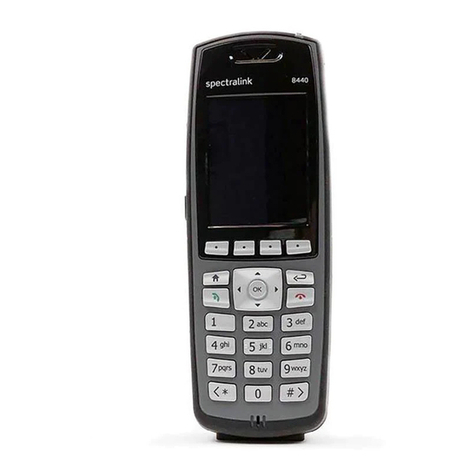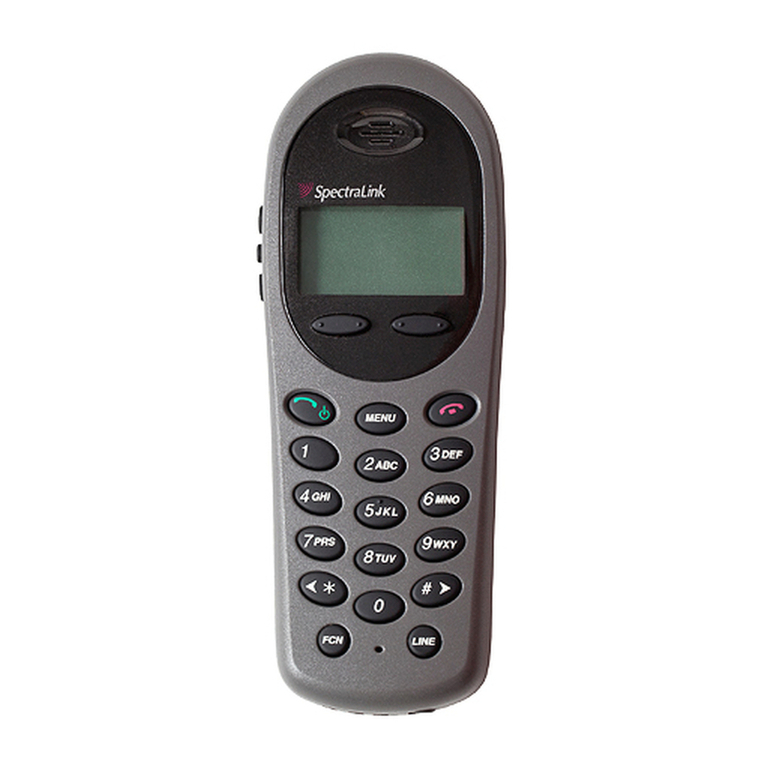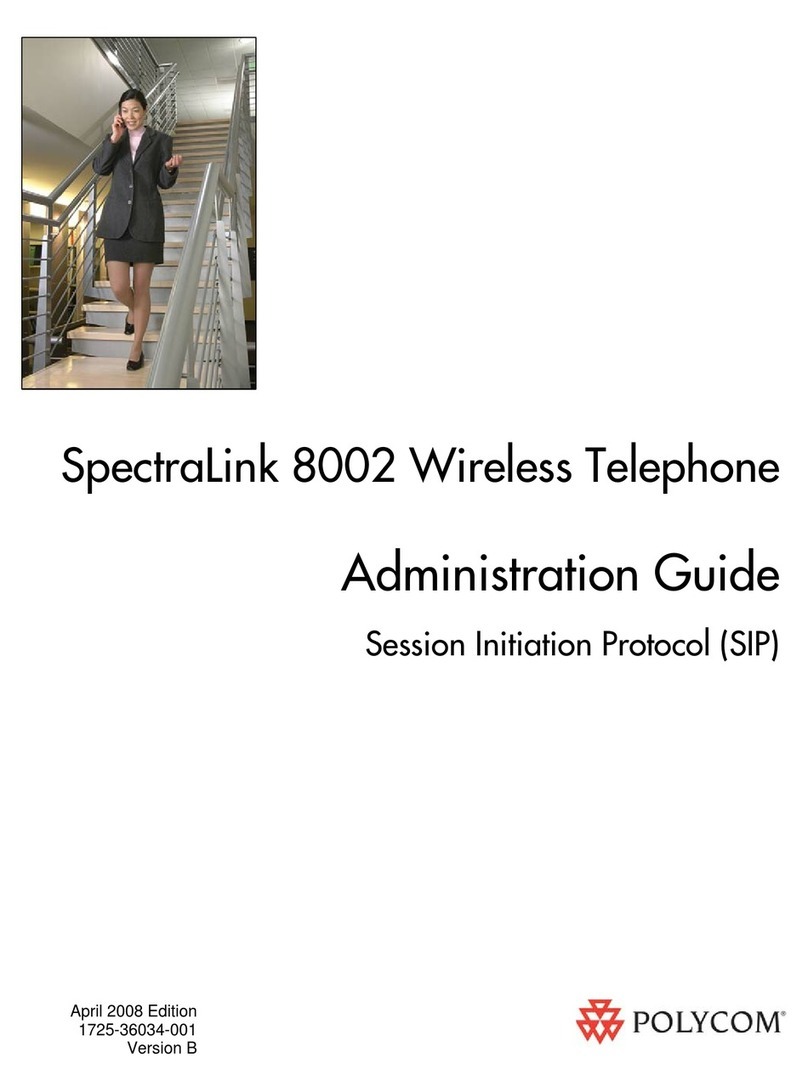SpectraLink 75-Series Owner's manual
Other SpectraLink Telephone manuals
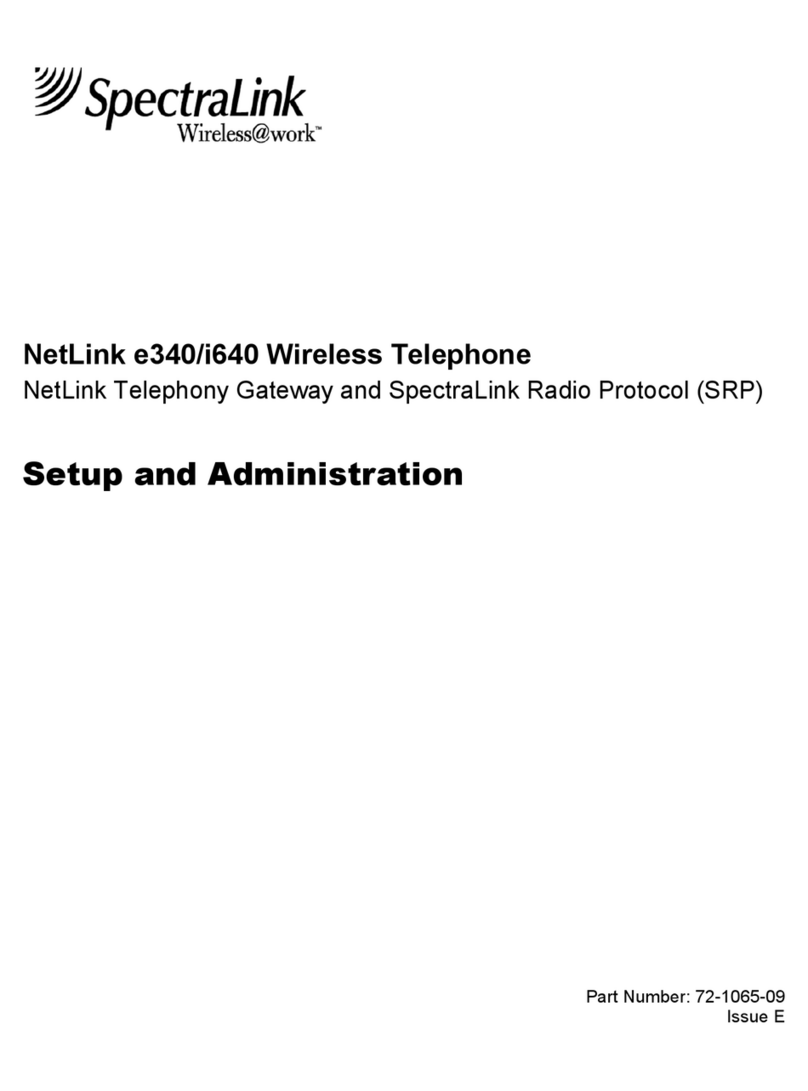
SpectraLink
SpectraLink NetLink e340 Instruction Manual
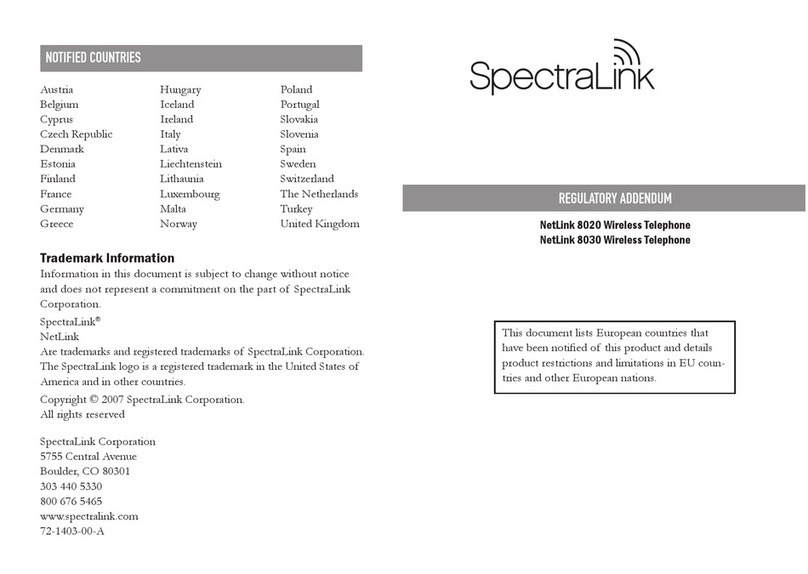
SpectraLink
SpectraLink NetLink 8020 Manual
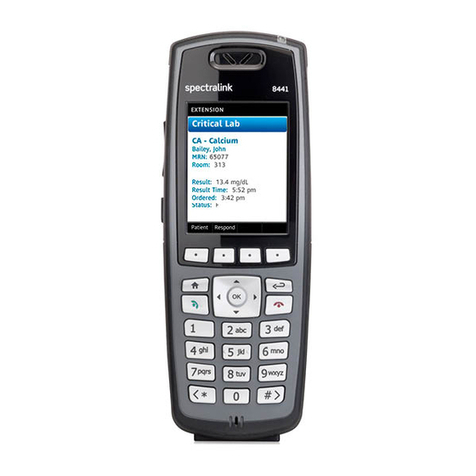
SpectraLink
SpectraLink 84 Series User manual
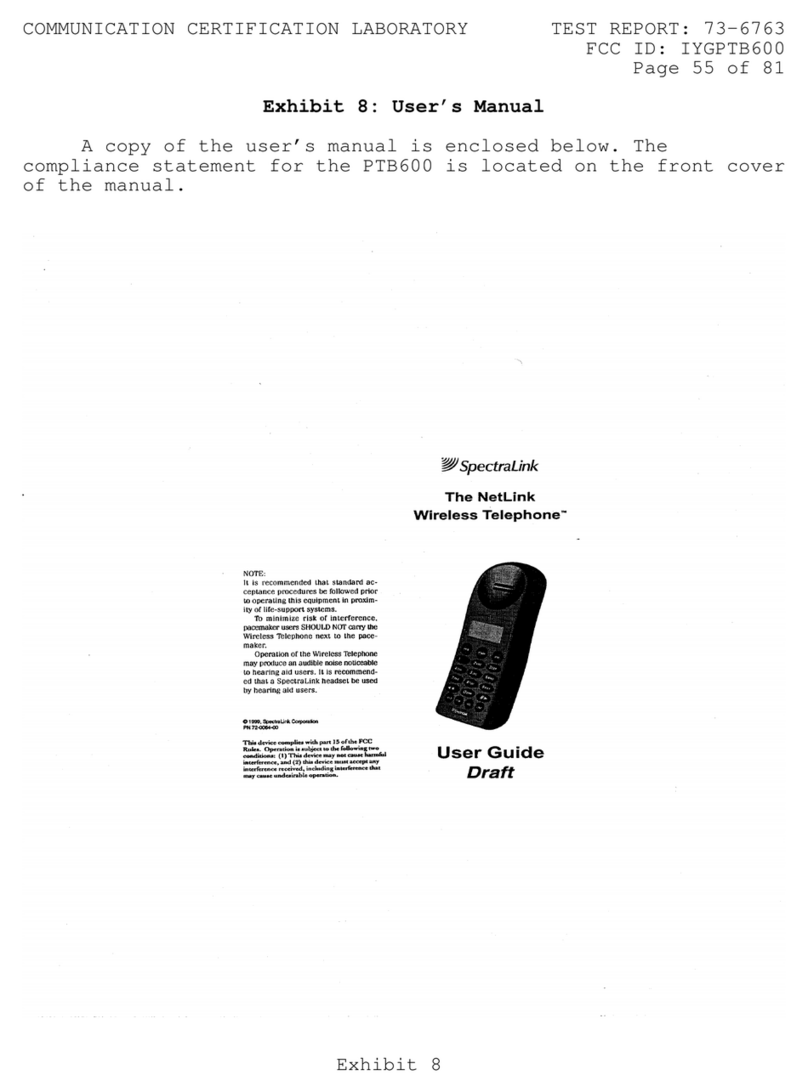
SpectraLink
SpectraLink NetLink Wireless Telephone User manual
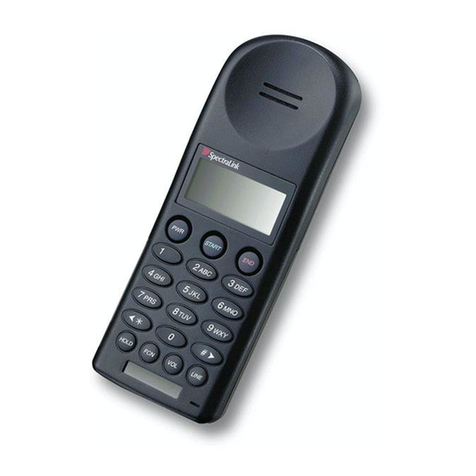
SpectraLink
SpectraLink 410 User manual
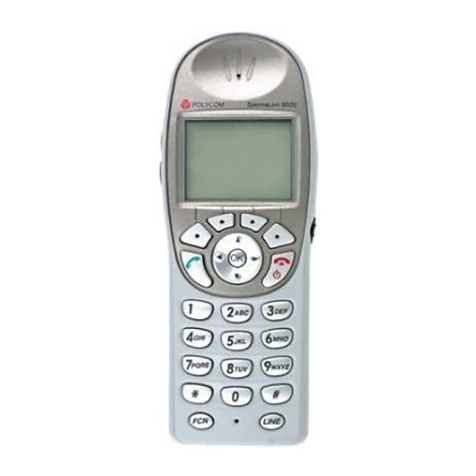
SpectraLink
SpectraLink SpectraLink 1725-36203-001 User manual

SpectraLink
SpectraLink NetLink e340 Instruction Manual

SpectraLink
SpectraLink PIVOT 87-series User manual
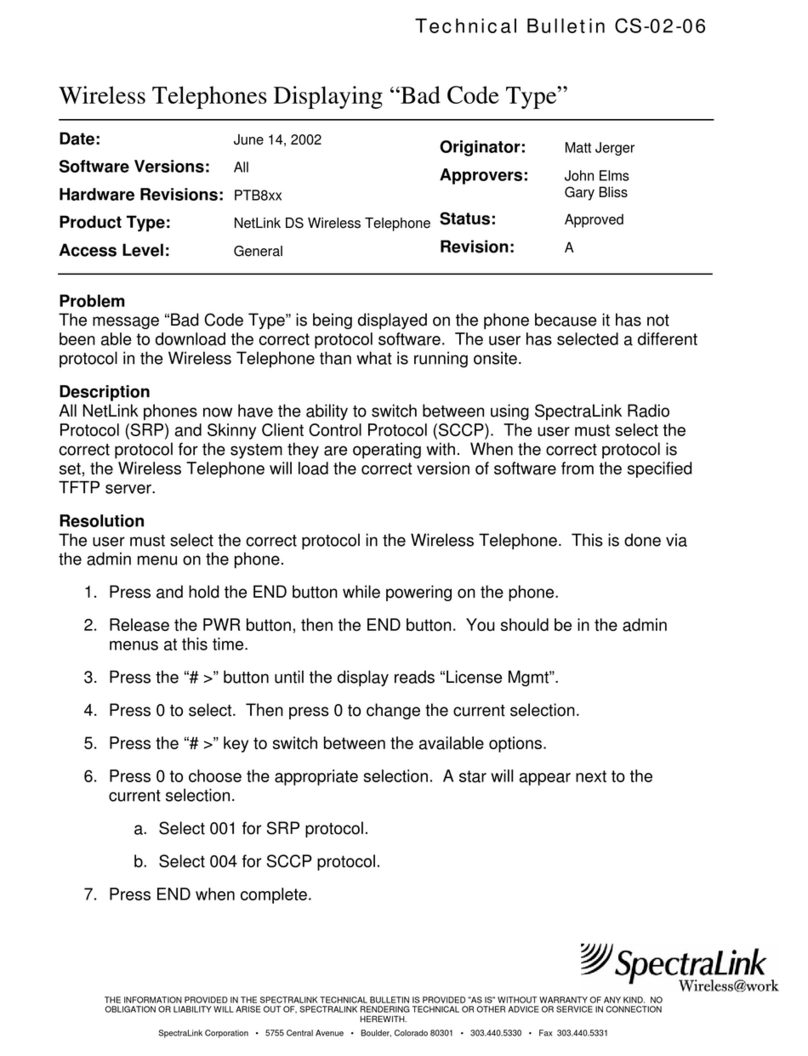
SpectraLink
SpectraLink NetLink PTB800 Service manual
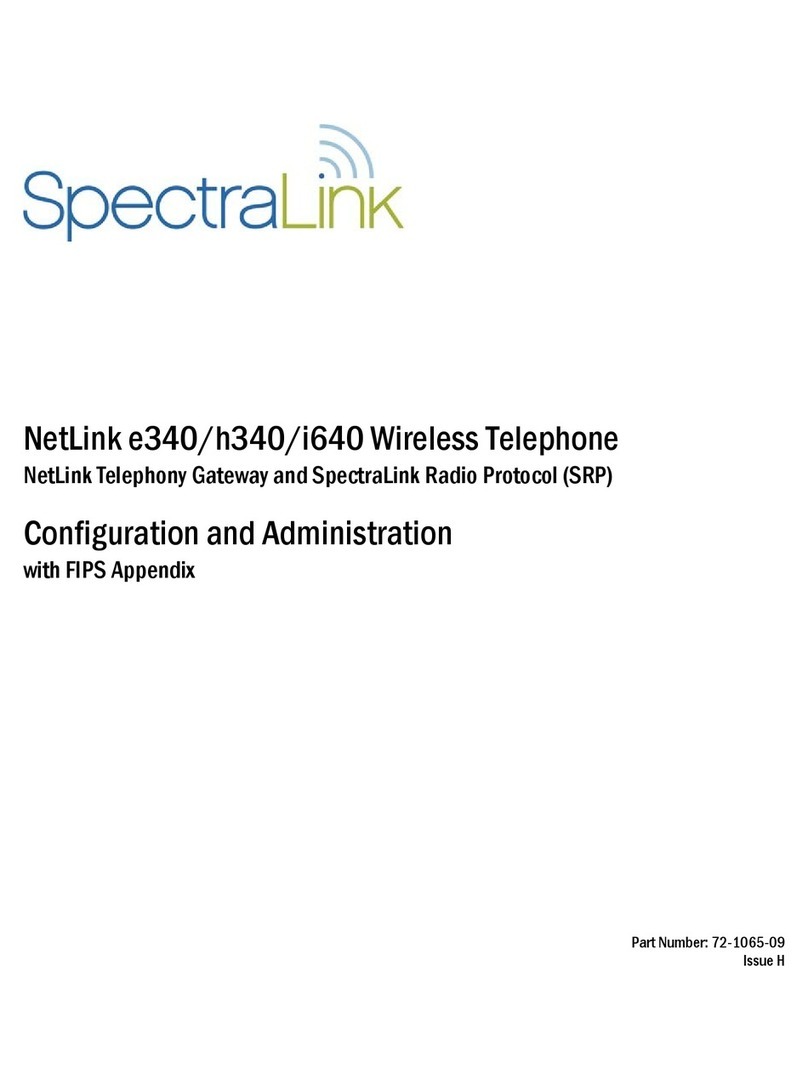
SpectraLink
SpectraLink NetLink e340 Instruction Manual
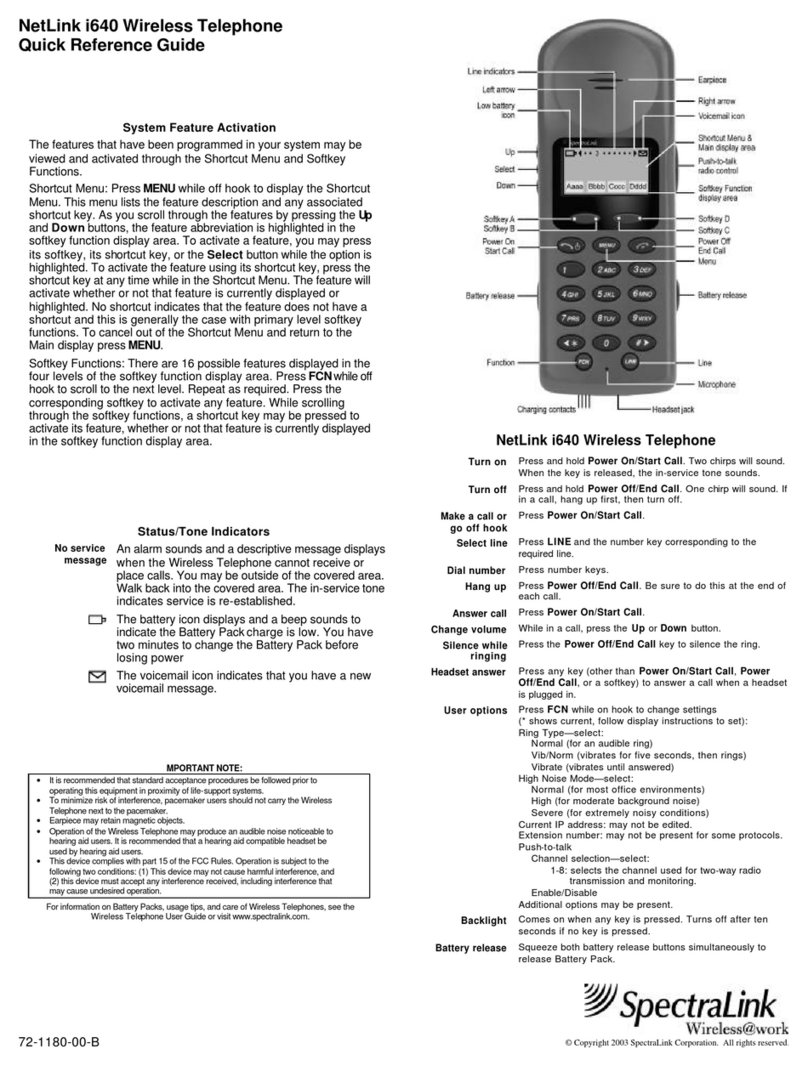
SpectraLink
SpectraLink NetLink i640 User manual
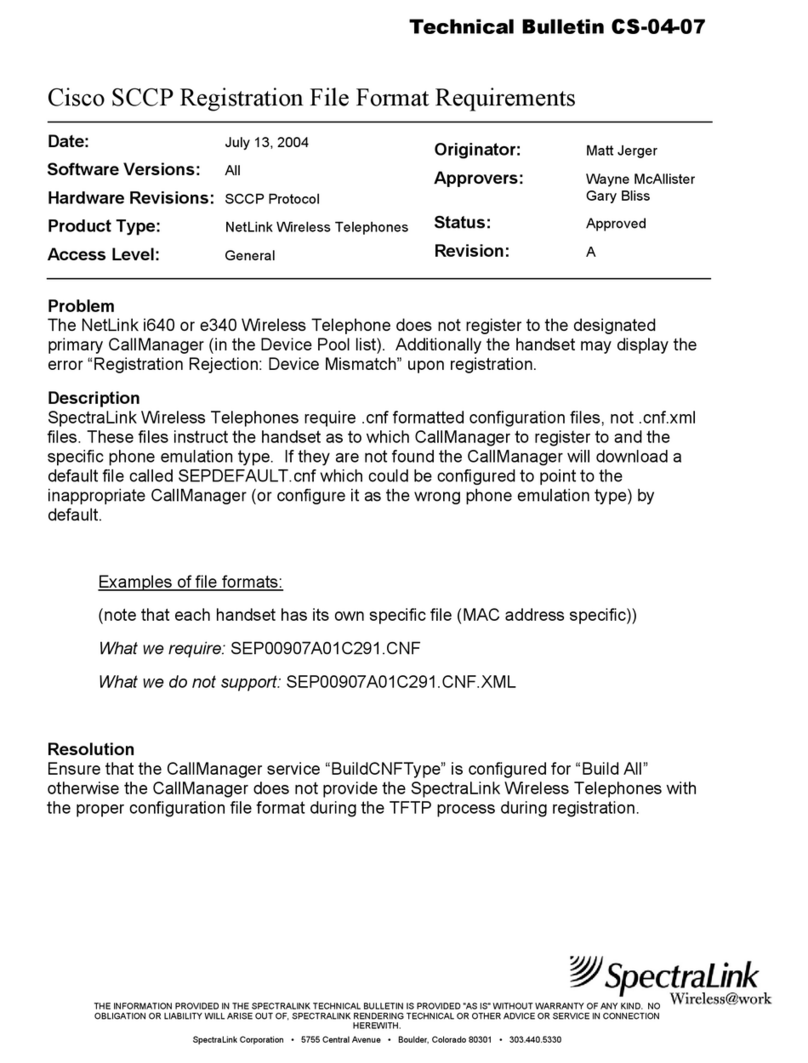
SpectraLink
SpectraLink NetLink i640 Service manual

SpectraLink
SpectraLink NetLink 8020 User manual
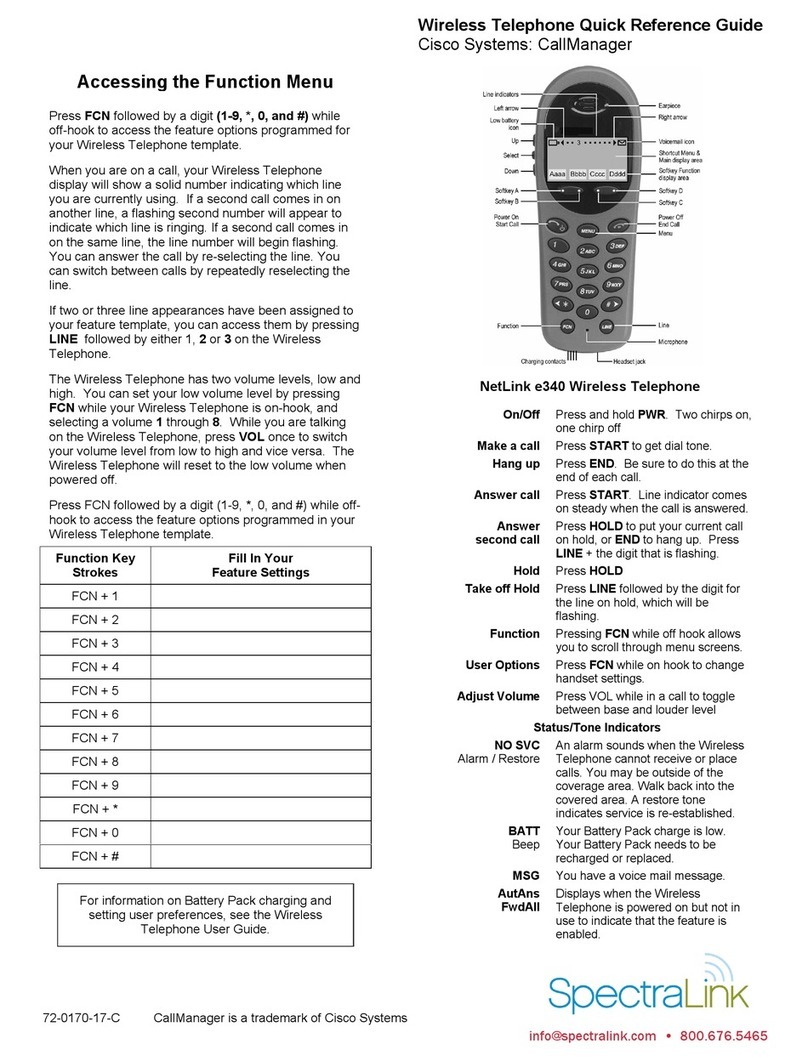
SpectraLink
SpectraLink NetLink e340 User manual
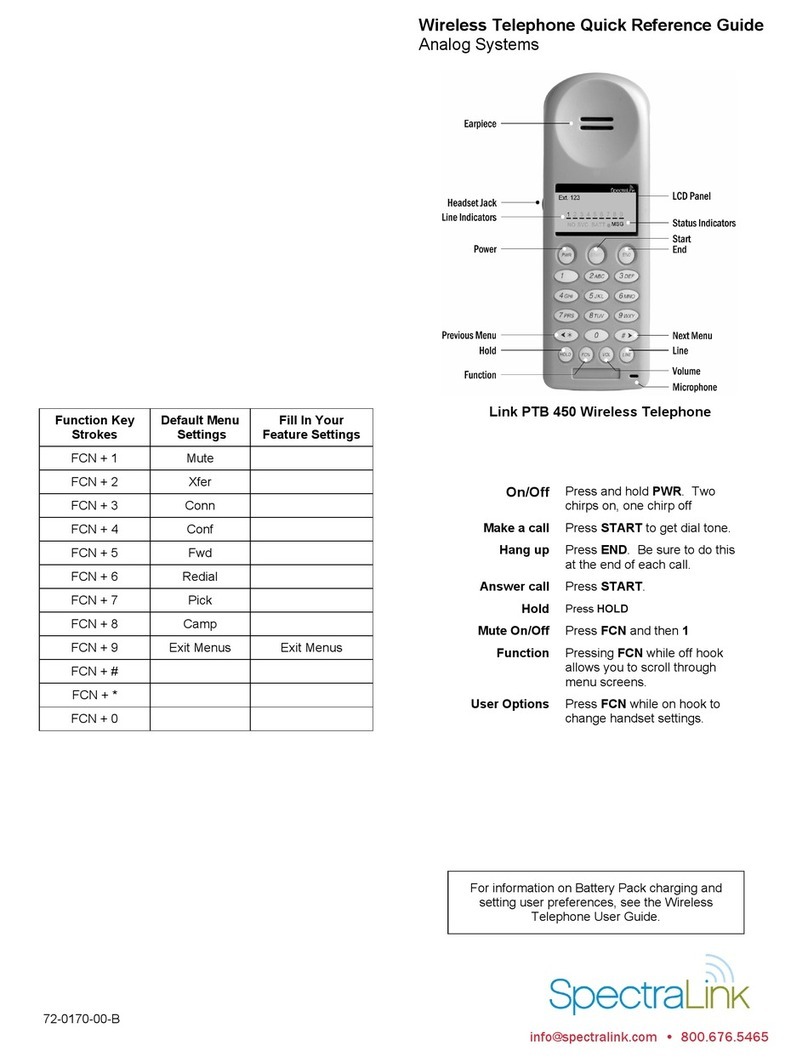
SpectraLink
SpectraLink Link PTB450 User manual
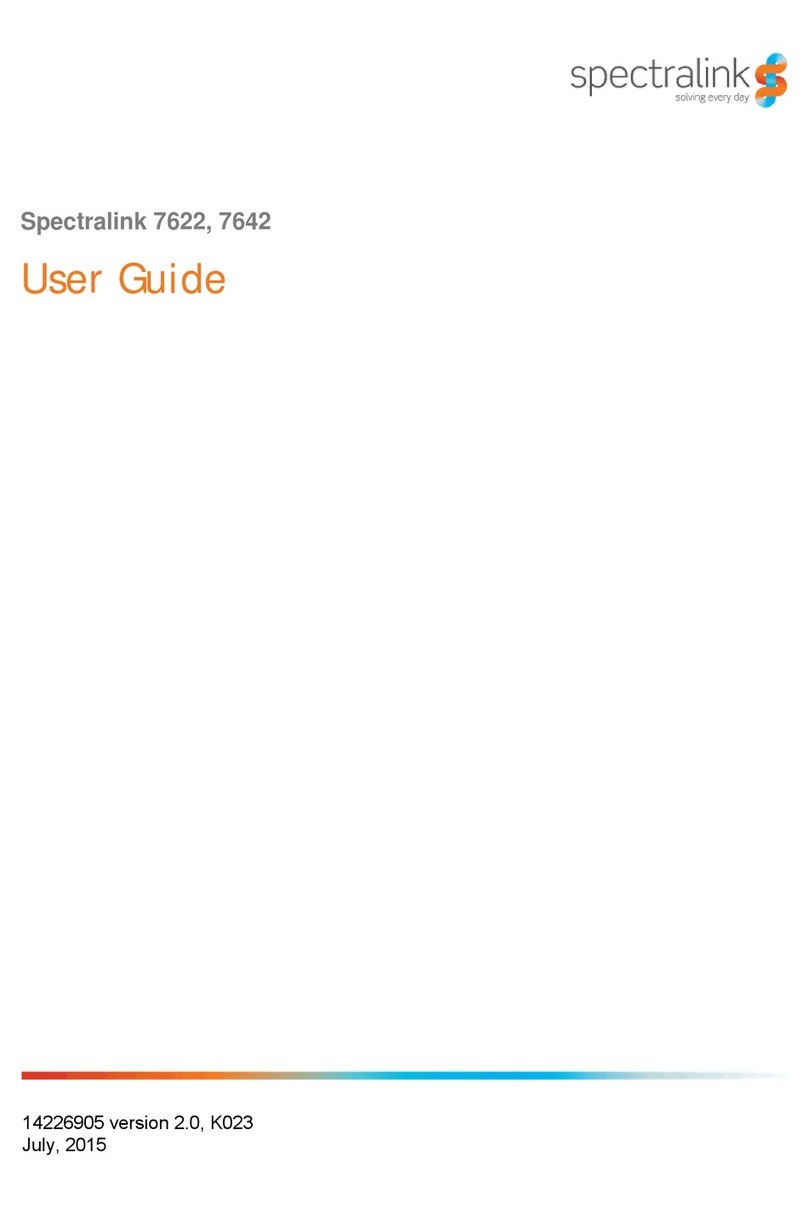
SpectraLink
SpectraLink Spectralink 7642 User manual
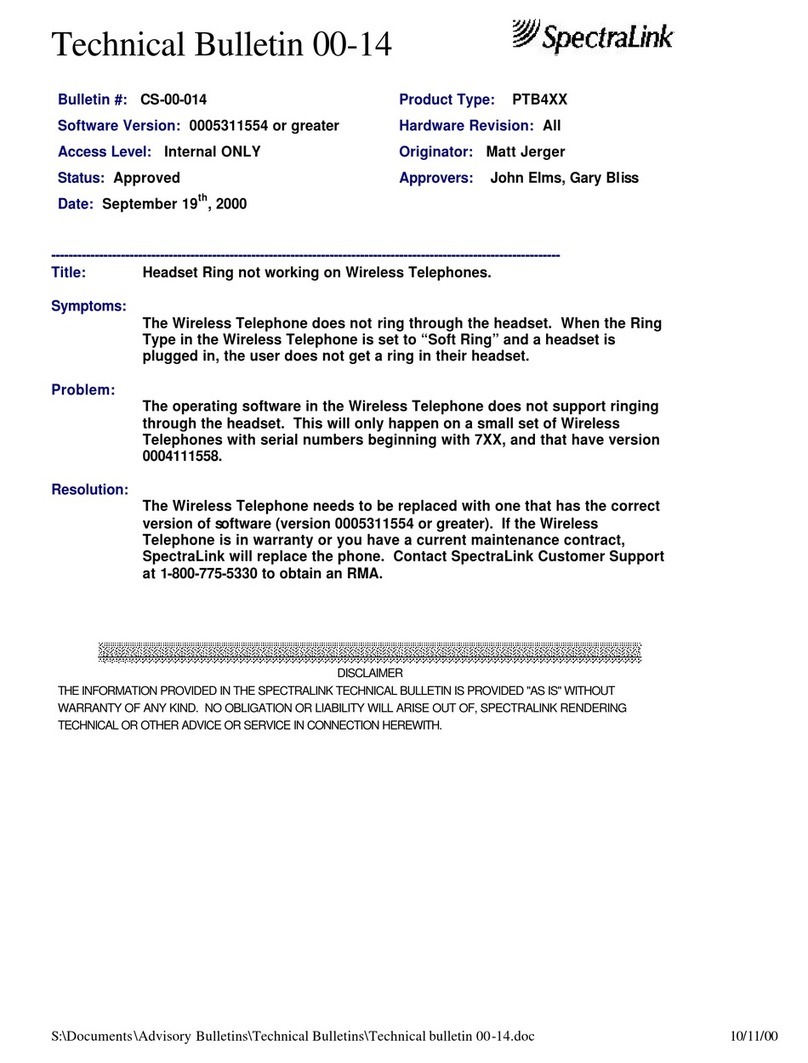
SpectraLink
SpectraLink Link PTB-400 Service manual
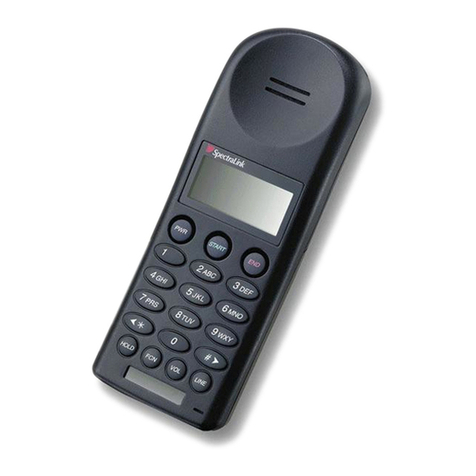
SpectraLink
SpectraLink Link PTB-410 User manual
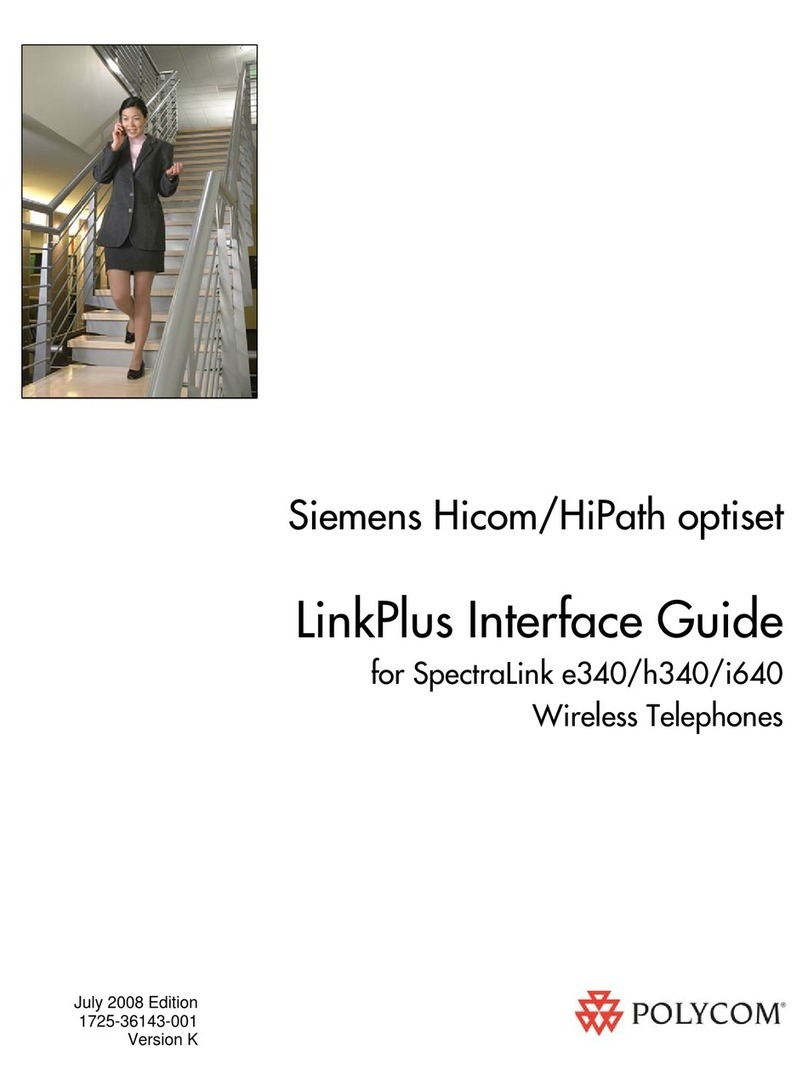
SpectraLink
SpectraLink SpectraLink 1725-36143-001 User manual
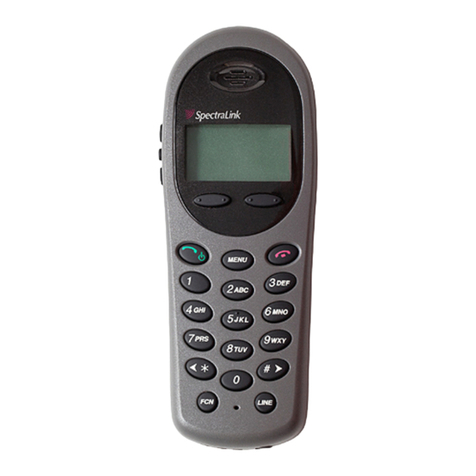
SpectraLink
SpectraLink NetLink i640 Instruction Manual