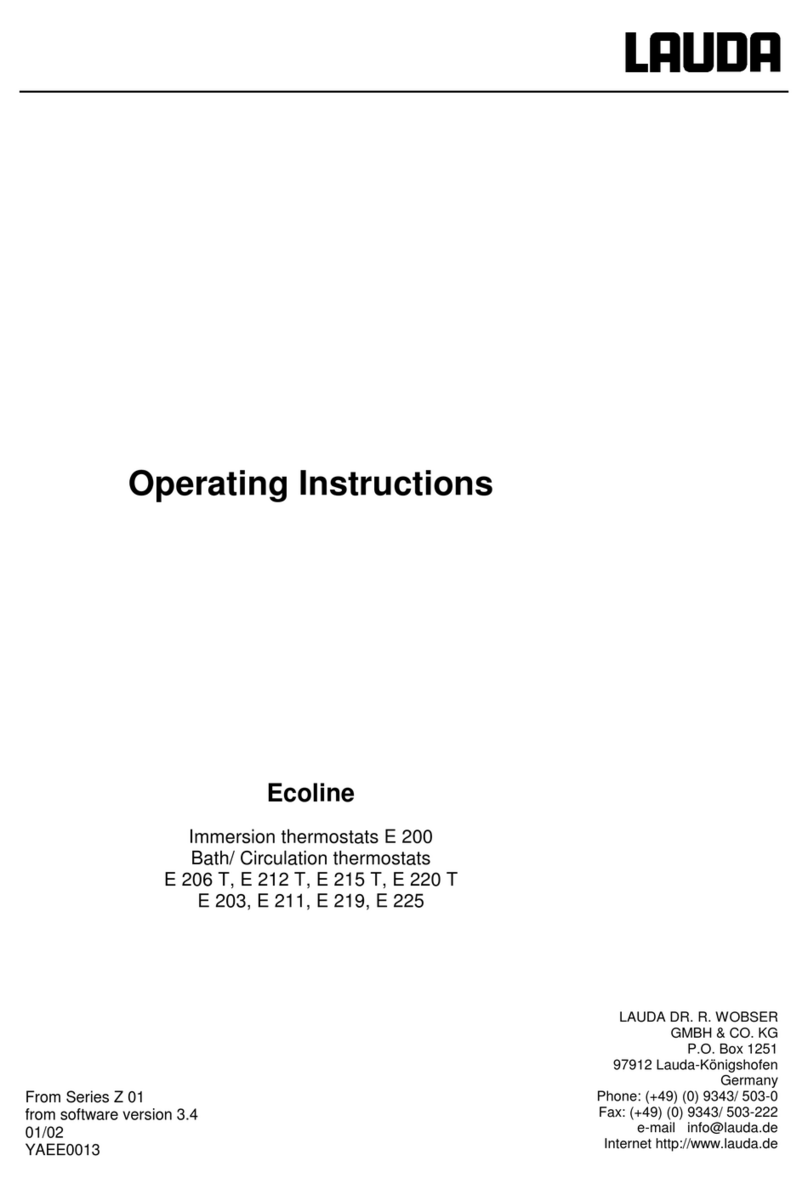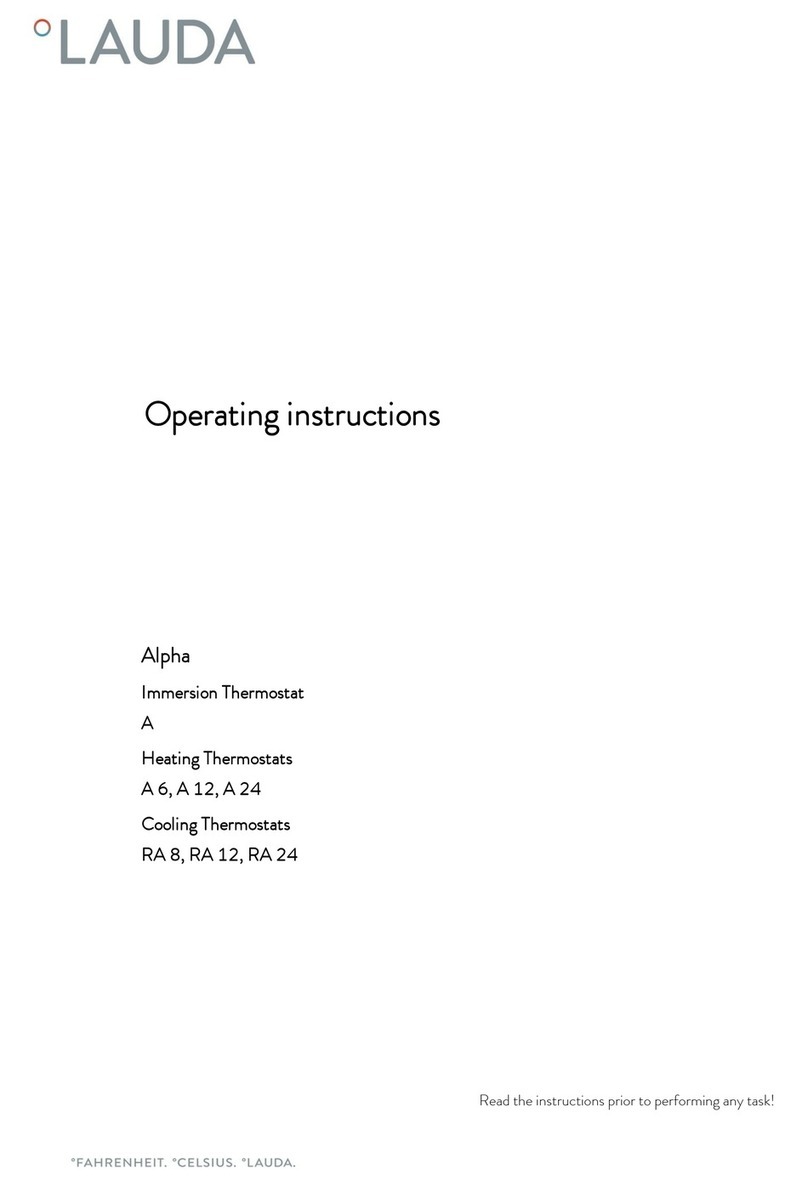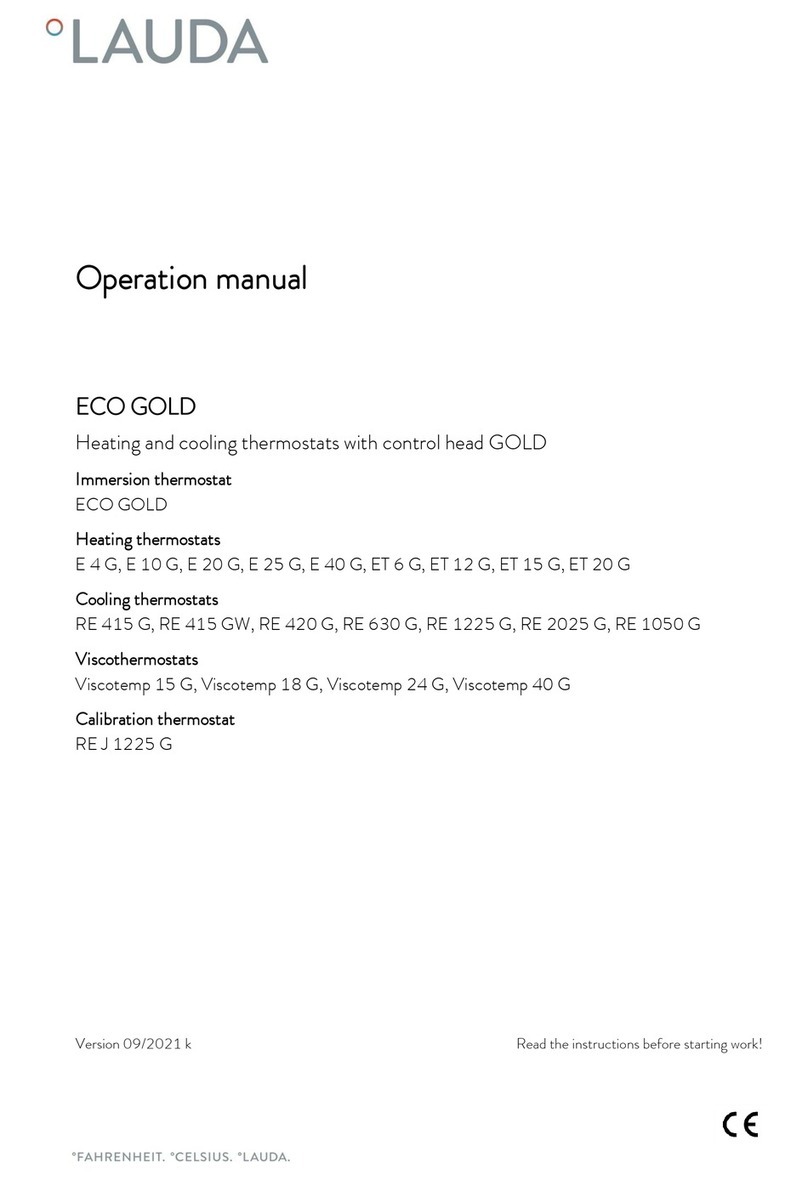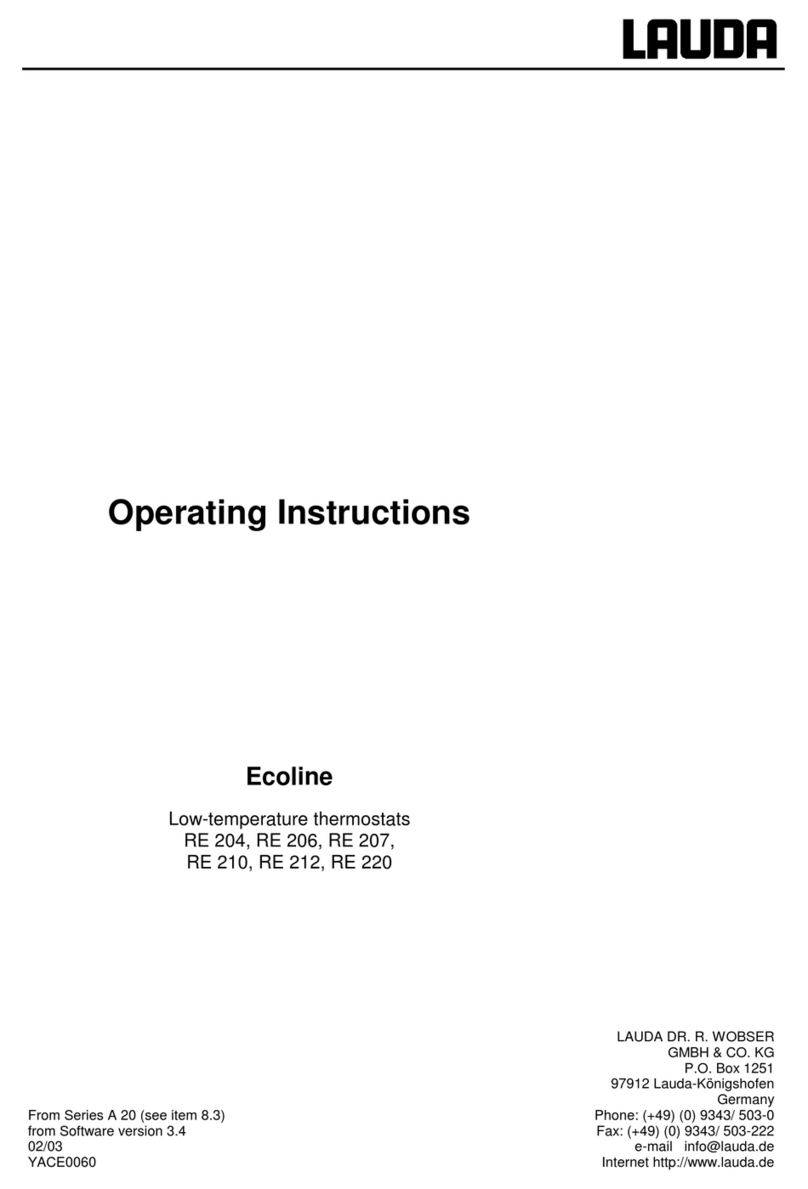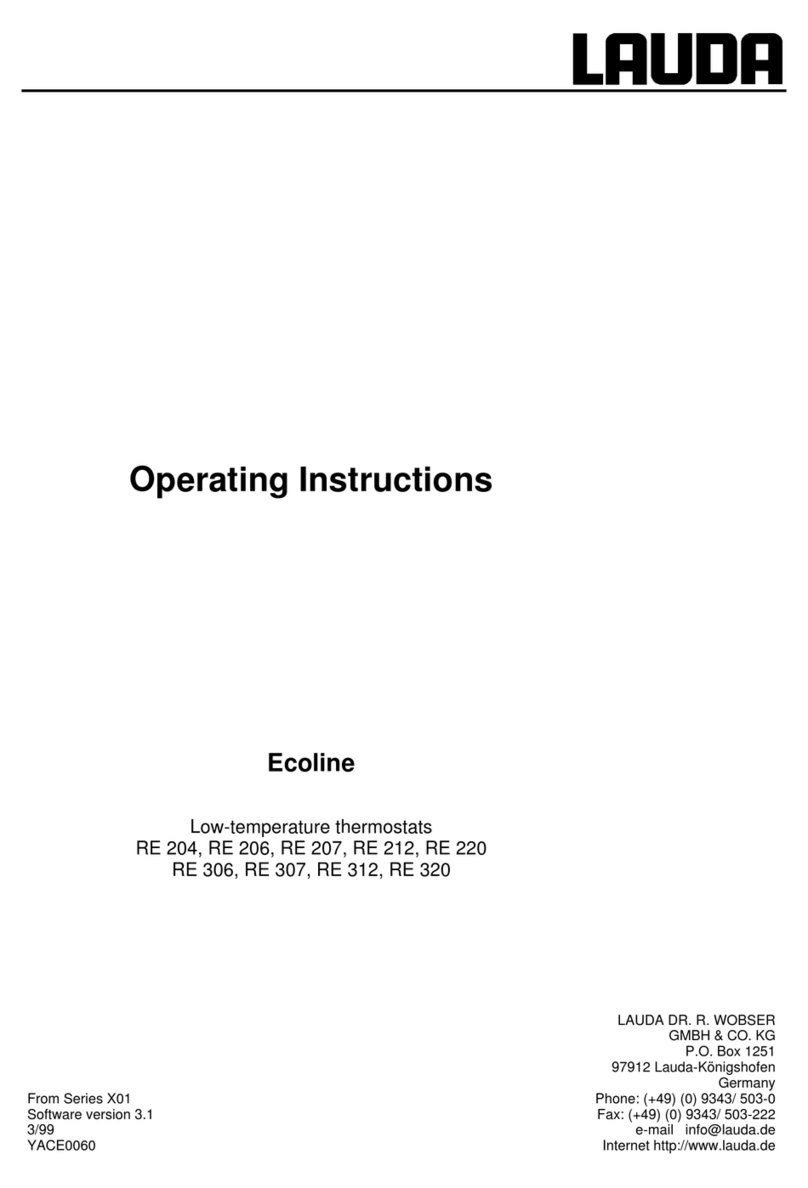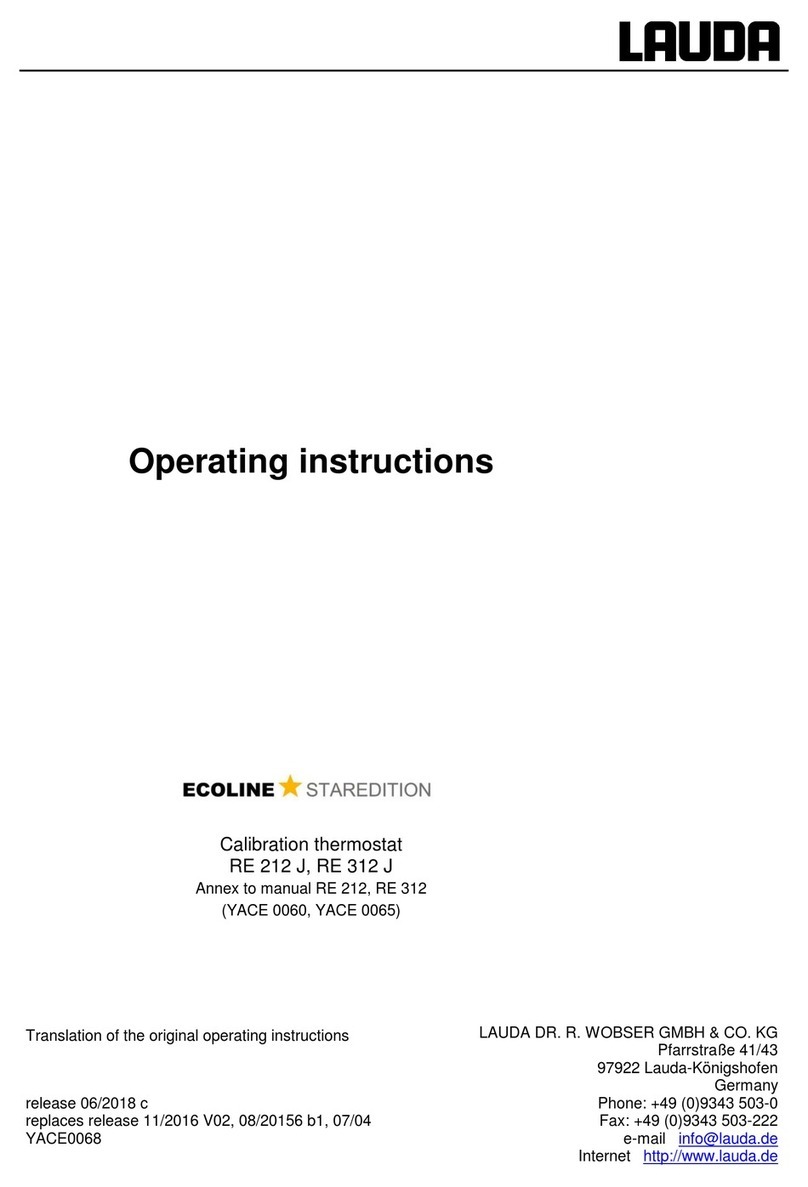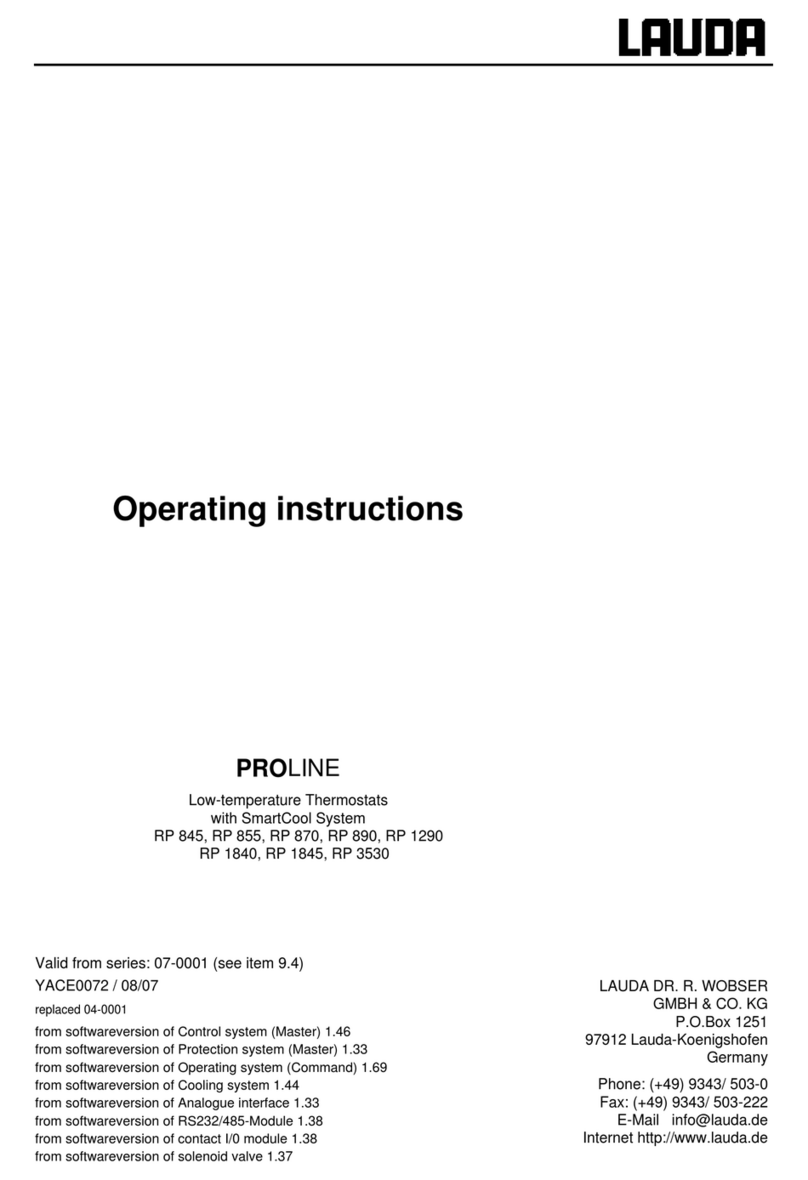03/2022 Proline Kryomats 5 / 137
7.1 MAINS CONNECTION.................................................................................................................................................... 39
7.2 SWITCHING ON.............................................................................................................................................................. 39
7.3 SWITCHING OFF /STANDBY .......................................................................................................................................... 41
7.4 KEY FUNCTIONS............................................................................................................................................................. 41
7.4.1
General key functions and pilot lamps......................................................................................................................... 41
7.4.2
Changing window information...................................................................................................................................... 45
7.4.3
Locking the keyboard.................................................................................................................................................... 46
7.5 IMPORTANT SETTINGS.................................................................................................................................................... 48
7.5.1
Temperature setpoint setting....................................................................................................................................... 48
7.5.2
Displaying the actual external temperature ................................................................................................................ 50
7.5.3
Setting pump power or standby ................................................................................................................................... 51
7.5.4
Activate external pump................................................................................................................................................. 53
7.5.5
Activating external control ........................................................................................................................................... 53
7.5.6
Current consumption from the mains......................................................................................................................... 55
7.5.7
Setting the date and time ............................................................................................................................................. 56
7.5.8
Display resolution setting ............................................................................................................................................. 57
7.6 SPECIAL SETTINGS.......................................................................................................................................................... 58
7.6.1
Defining the type of start mode................................................................................................................................... 58
7.6.2
Defining temperature limits ......................................................................................................................................... 59
7.6.3
Setpoint offset operating mode................................................................................................................................... 60
7.6.4
Restoring works settings............................................................................................................................................... 61
7.6.5
Setting the volume of the acoustic signals.................................................................................................................. 62
7.6.6
Entering the offset of the internal temperature probe.............................................................................................. 62
7.6.7
Restoring the works setting of the internal temperature-probe offset.................................................................... 63
7.6.8
Entering the offset of the external temperature probe ............................................................................................. 64
7.6.9
Restoring the works setting of the external temperature-probe offset................................................................... 64
7.7 GRAPHICAL DISPLAY OF TEMPERATURE MEASUREMENTS........................................................................................... 65
7.8 PROGRAMMER .............................................................................................................................................................. 67
7.8.1
Program example .......................................................................................................................................................... 67
7.8.2
Selecting and starting the program (Start, Hold, Stop)............................................................................................. 69
7.8.3
Interrupting, continuing or terminating the program (Hold, Continue, Stop) ........................................................ 70
7.8.4
Creating or modifying a program (Edit)...................................................................................................................... 71
7.8.5
Defining the number of program loops (Loops)......................................................................................................... 76
7.8.6
Viewing the program sequence as a graph (Graph) ................................................................................................... 76
7.8.7
Obtaining information on a program (Info) ................................................................................................................ 77
7.9 RAMP FUNCTION........................................................................................................................................................... 78
7.10 TIMER FUNCTION........................................................................................................................................................... 79
7.11 CONTROL PARAMETERS................................................................................................................................................ 80
7.11.1
Internal control variable (integral measurement probe) ............................................................................................ 81
7.11.1.1 Proven settings for control parameters and pump (integral measurement probe) ........................................ 81
7.11.2
External control variable (External measurement probe).......................................................................................... 81
7.11.2.1 Steps for setting the control parameters for external control.......................................................................... 82
7.11.3
Internal and external control parameter sets.............................................................................................................. 84
7.11.4
Self Adaption ................................................................................................................................................................. 85
7.12 ALARMS,WARNINGS AND ERRORS ............................................................................................................................. 88
7.12.1
Overtemperature protection and checking ................................................................................................................ 88
7.12.2
Low-level alarm and low-level checking...................................................................................................................... 90
7.12.3
High-level settings ........................................................................................................................................................ 91