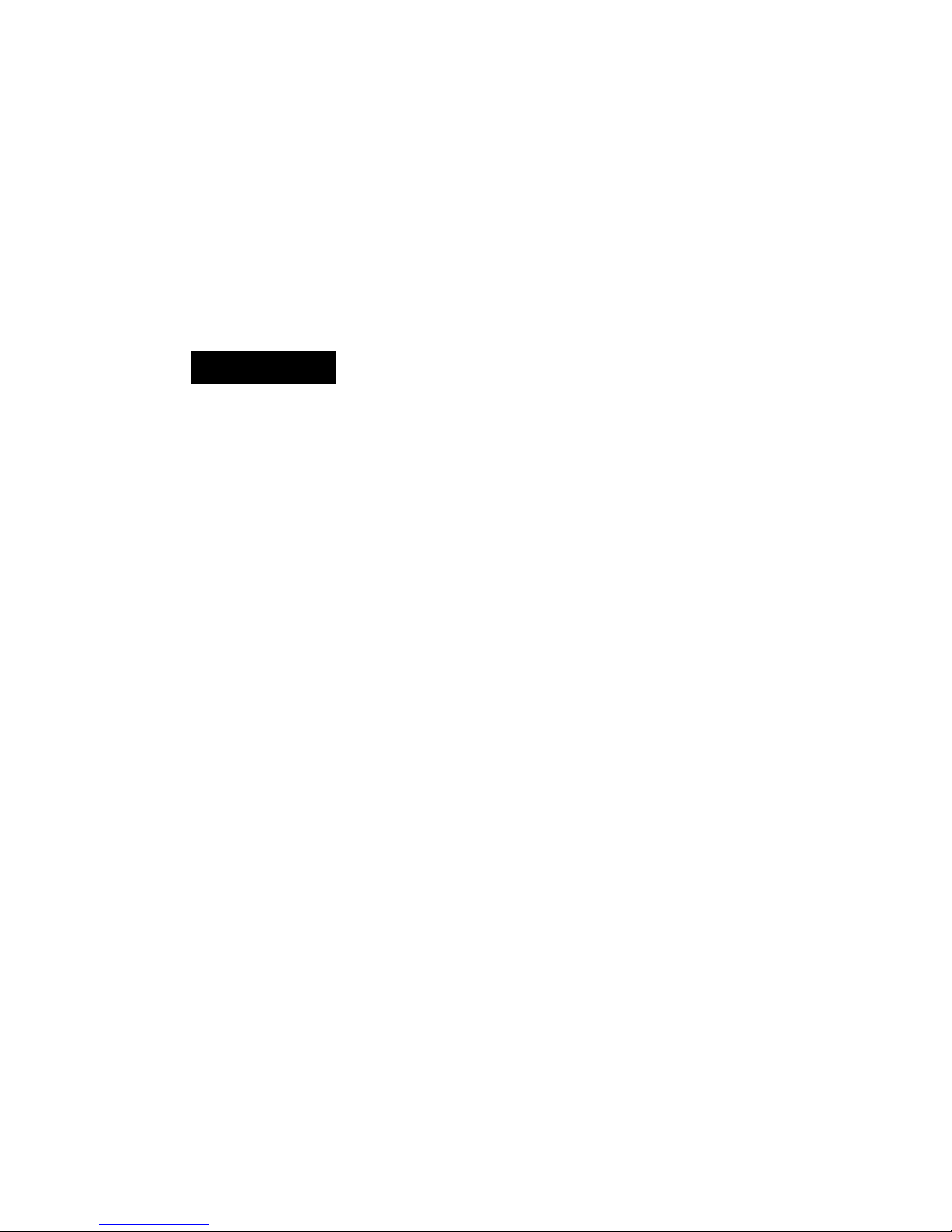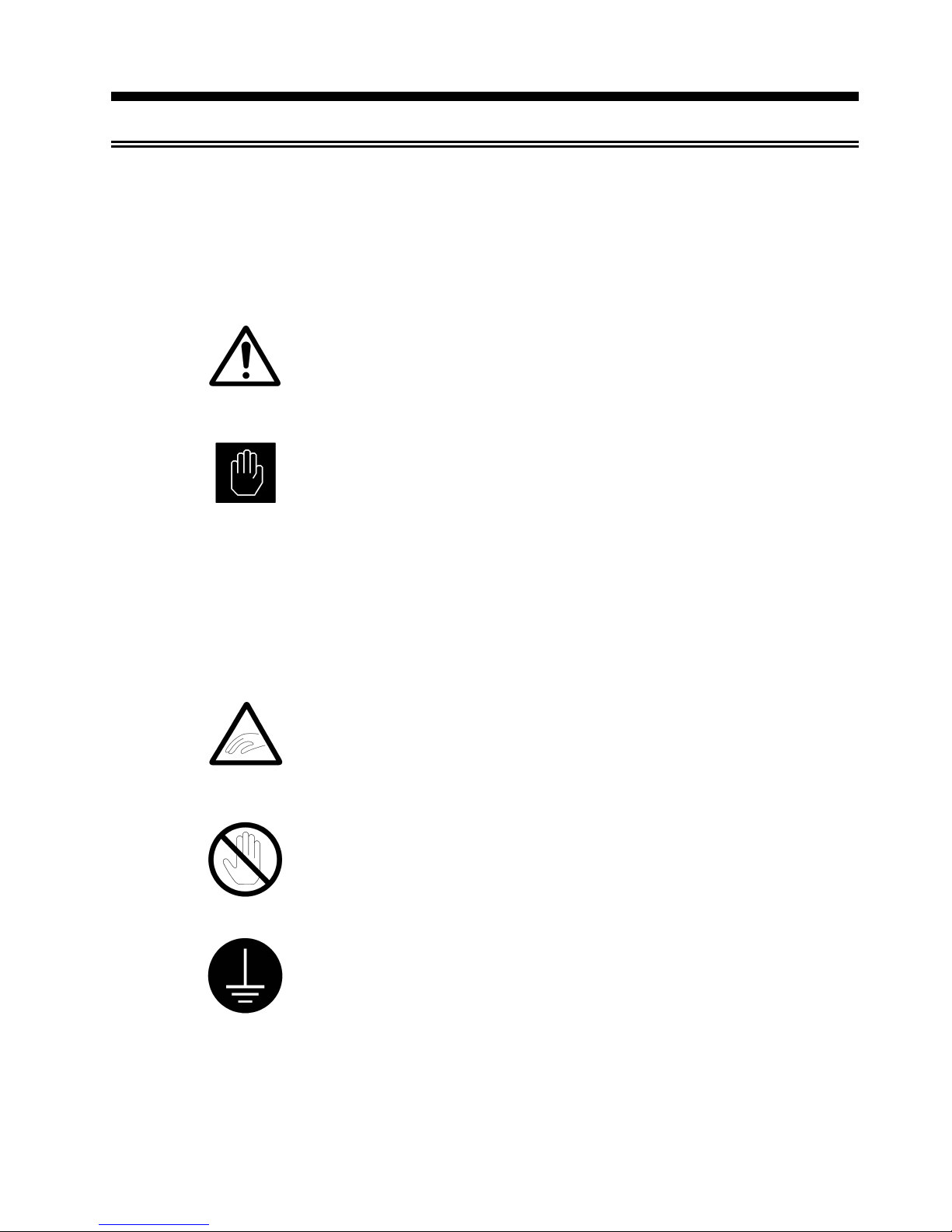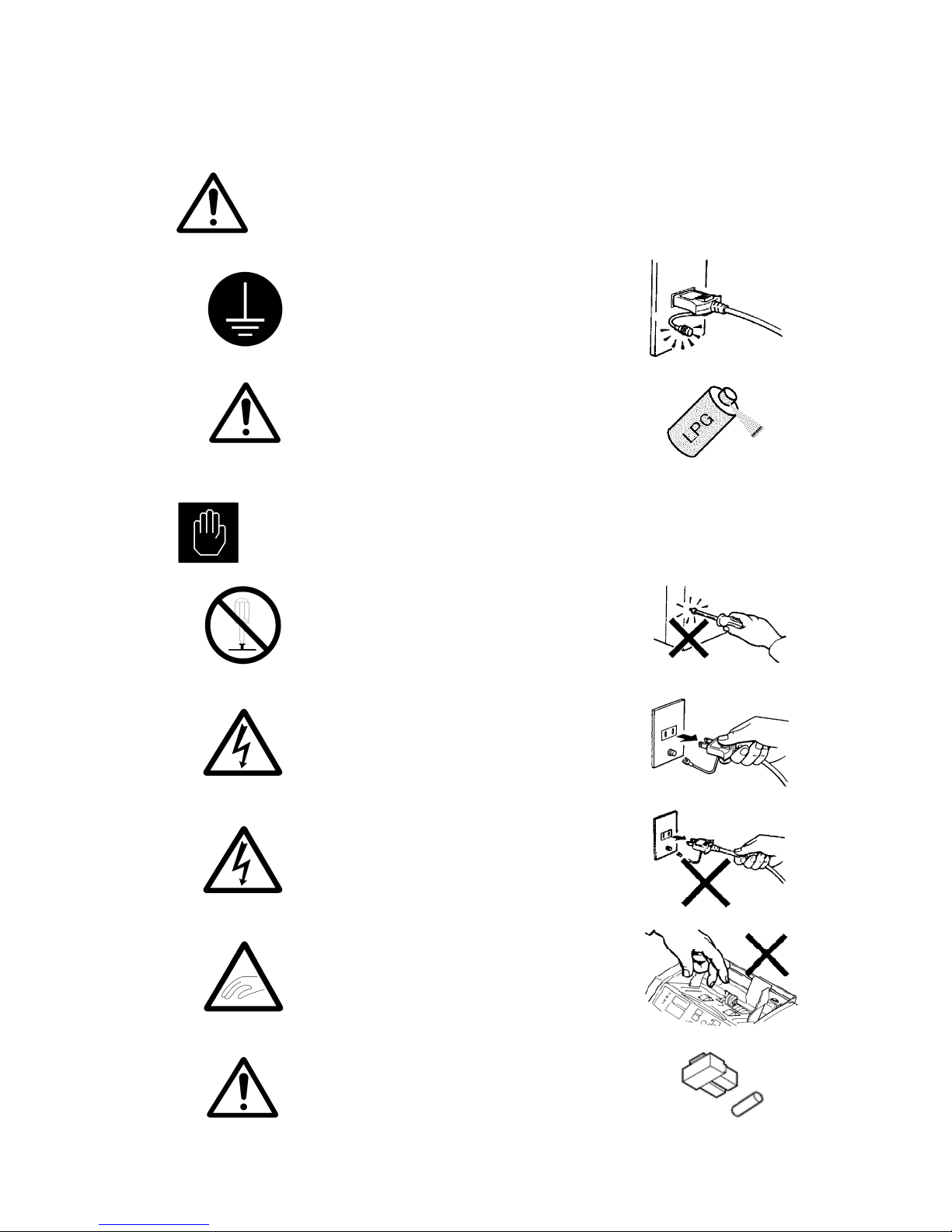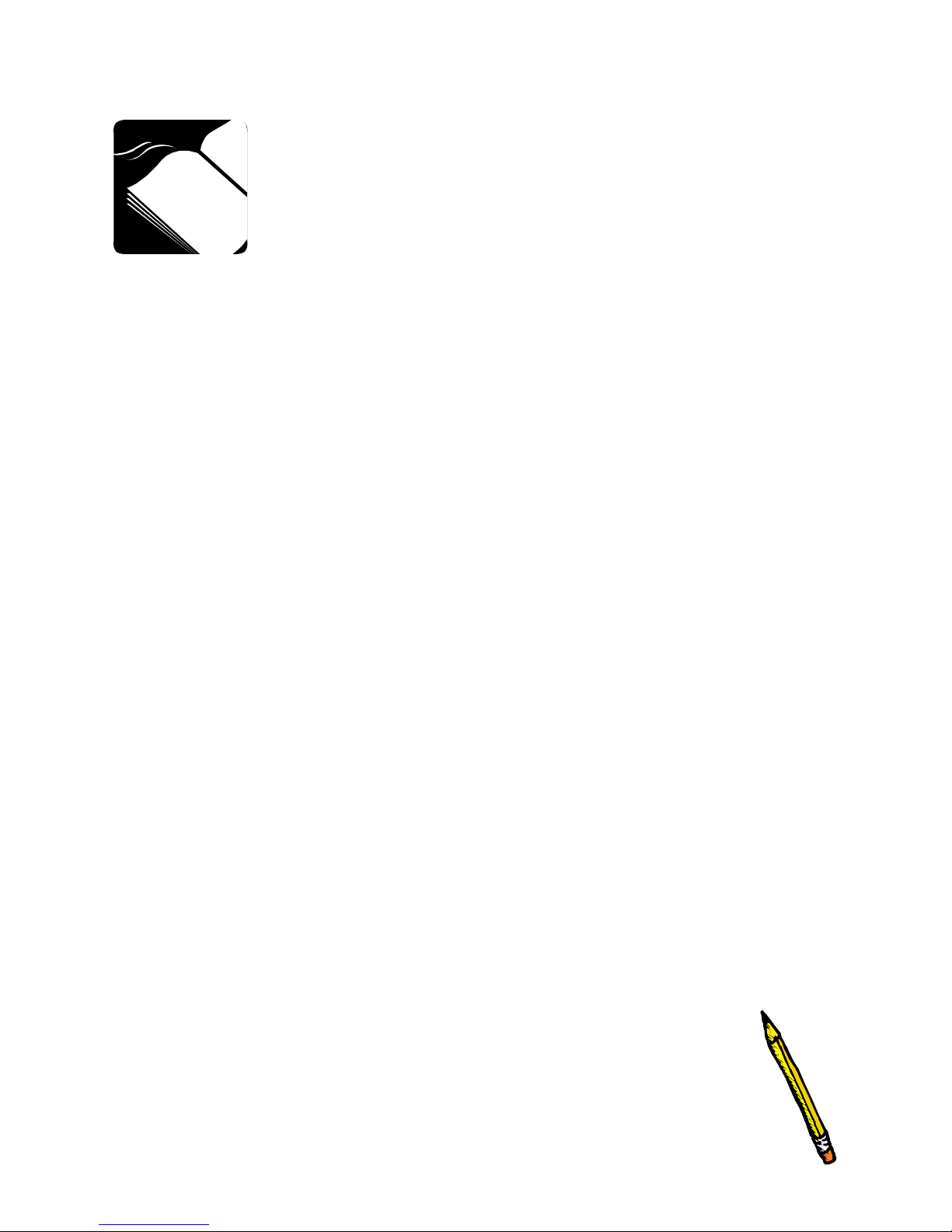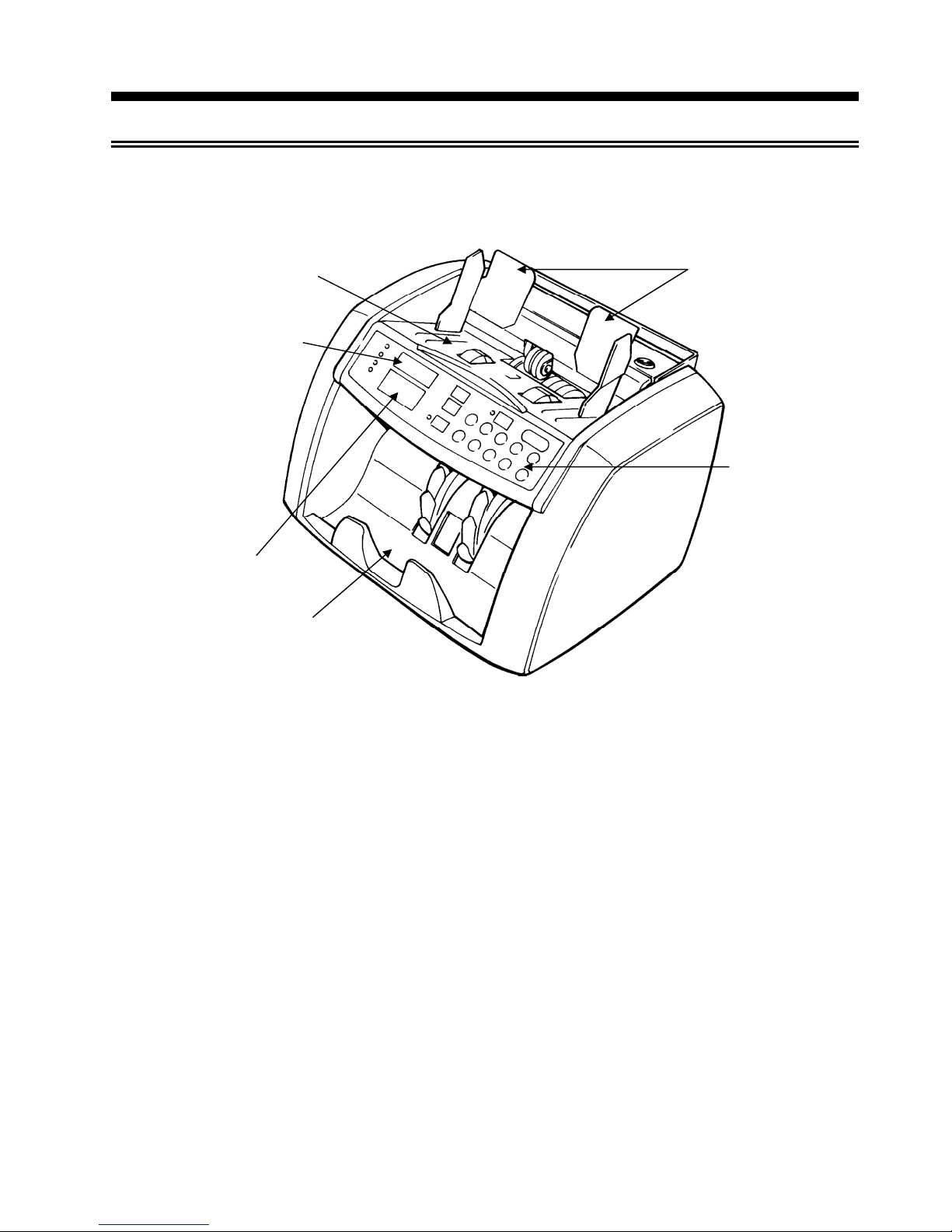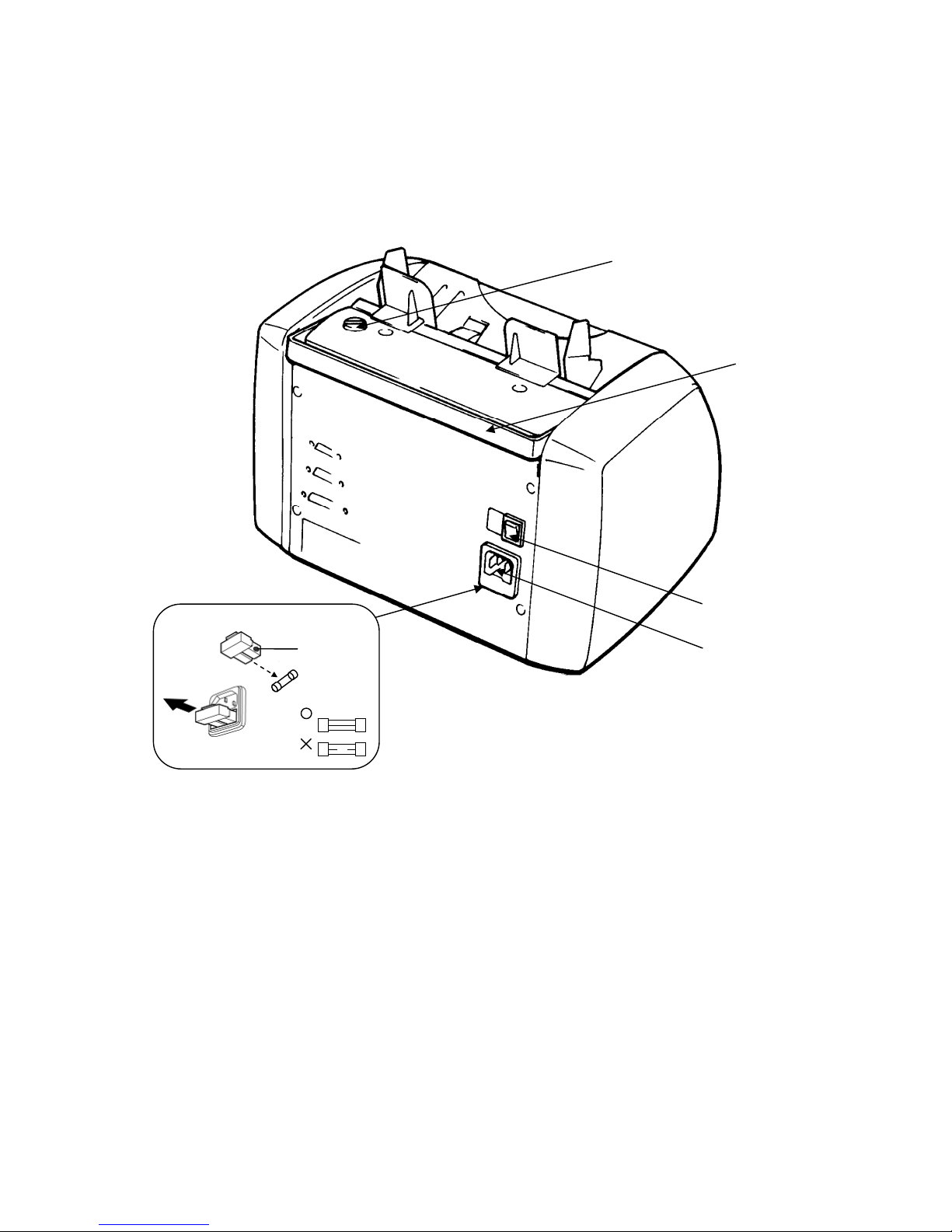2
Warning
If an adapter is used, proper grounding will
be required. Without proper grounding,
there is an electric shock hazard if an
electric leakage occurs.
While cleaning the machine, it is strictly
prohibited to use of Air Spray Cleaner
contained flammable gas such as LPG.
Caution
Don’t repair or disassemble the Machine, or
an accident may occur.
When replacing a fuse, be sure to
disconnect the plug from the outlet. Without
disconnecting the plug, it may cause an
electric shock or an injury.
Don’t grasp the cable when disconnecting
the plug. It may cause an electric shock or a
fire due to short-circuiting.
While counting the notes, care should be
taken to prevent your hand, hair, tie, etc.
from getting into the Machine.
For continued protection against risk of fire,
replace only with same type and rating of
fuse
×