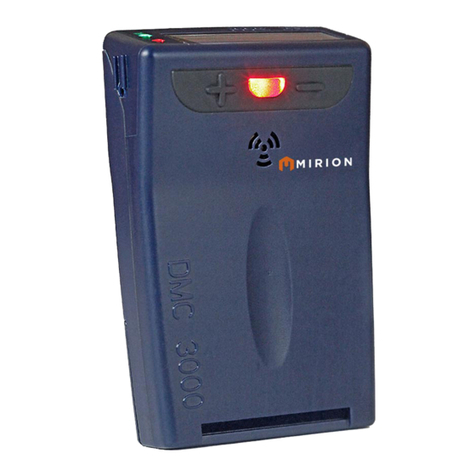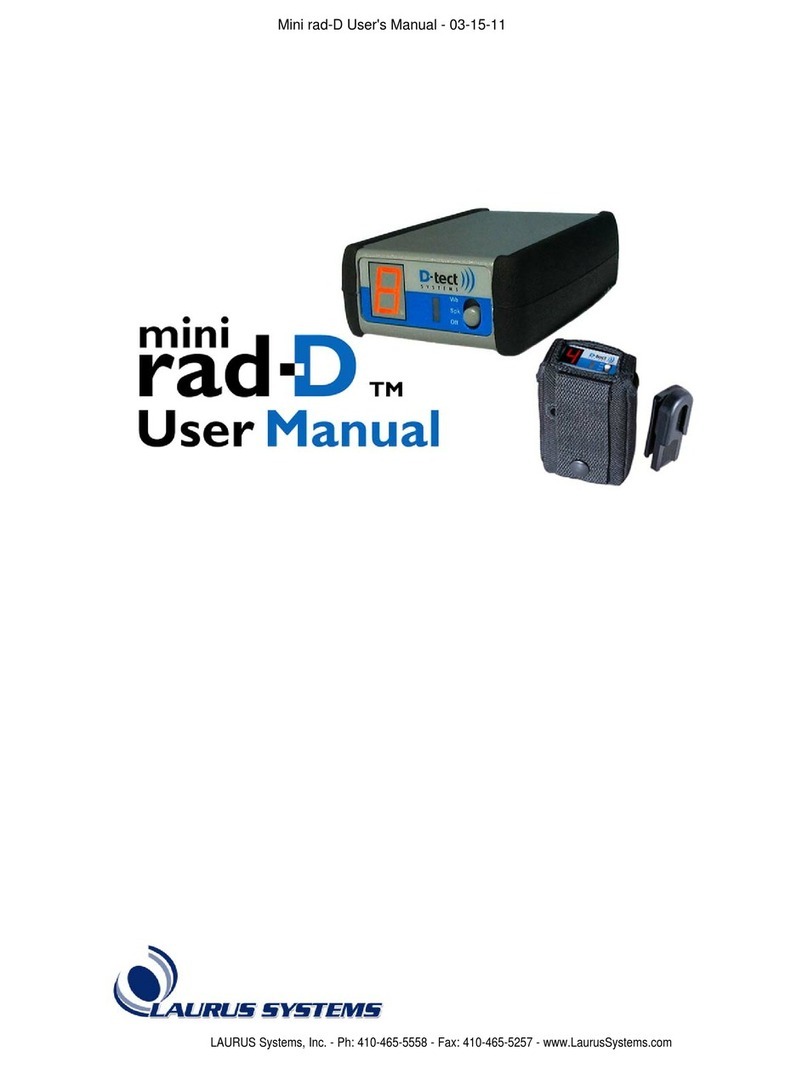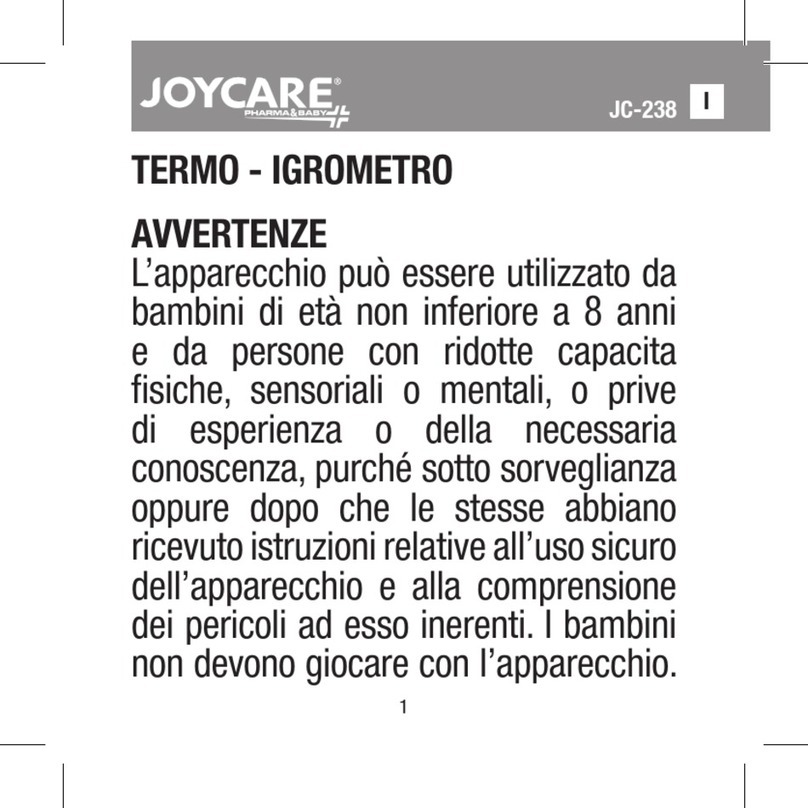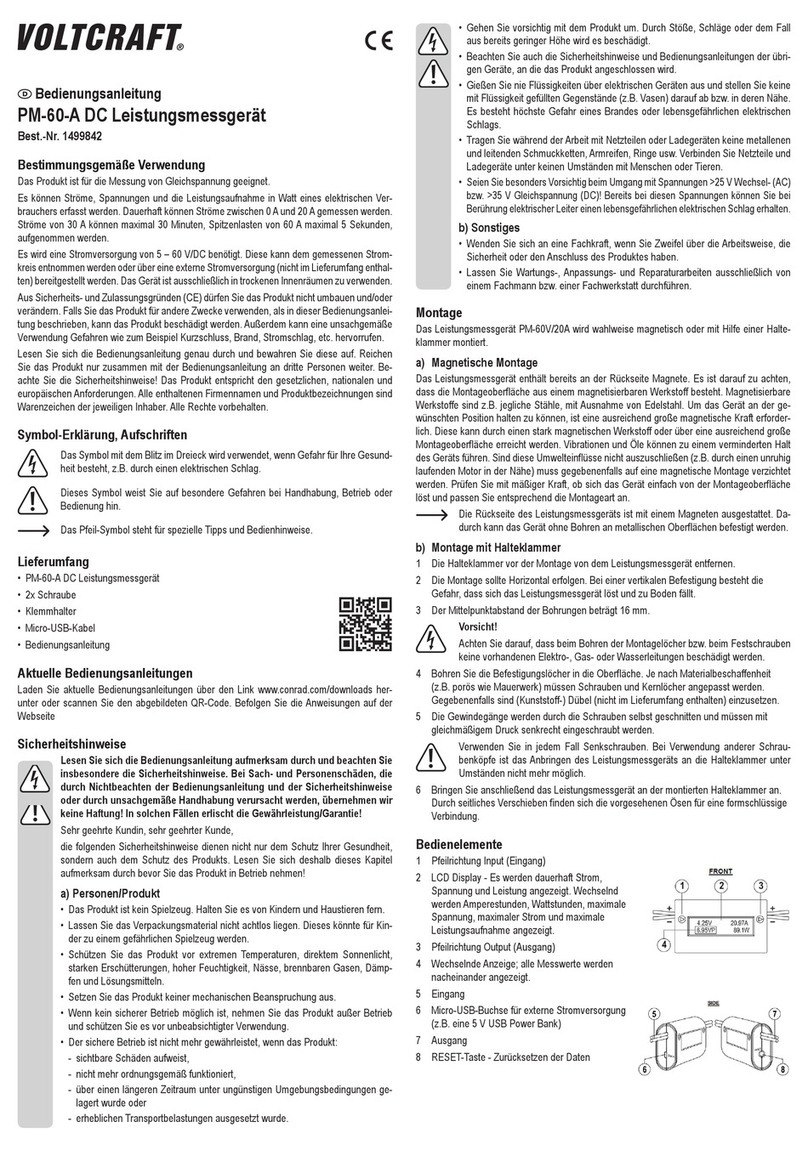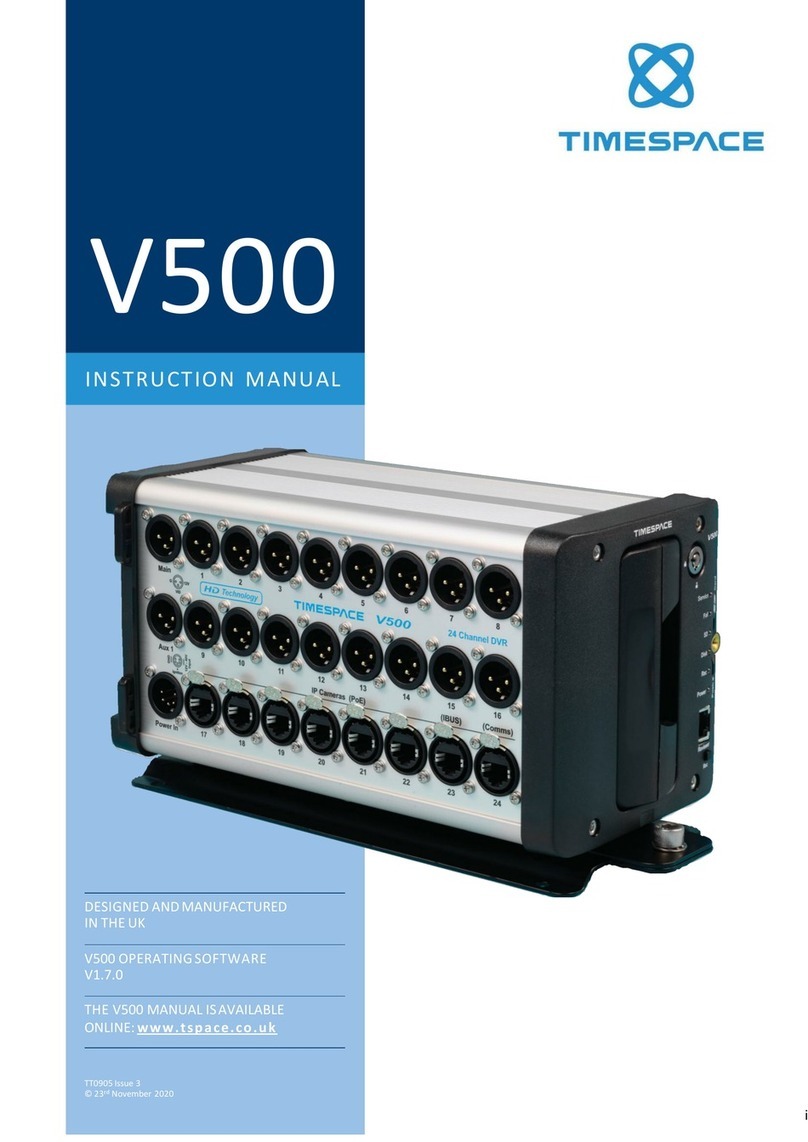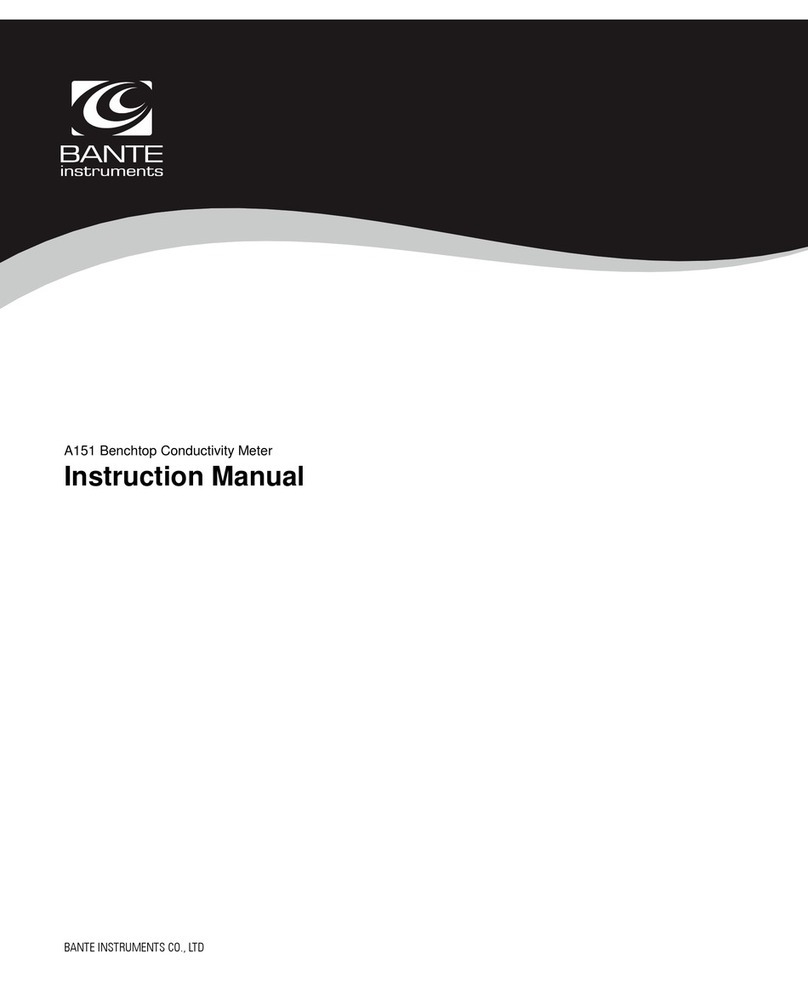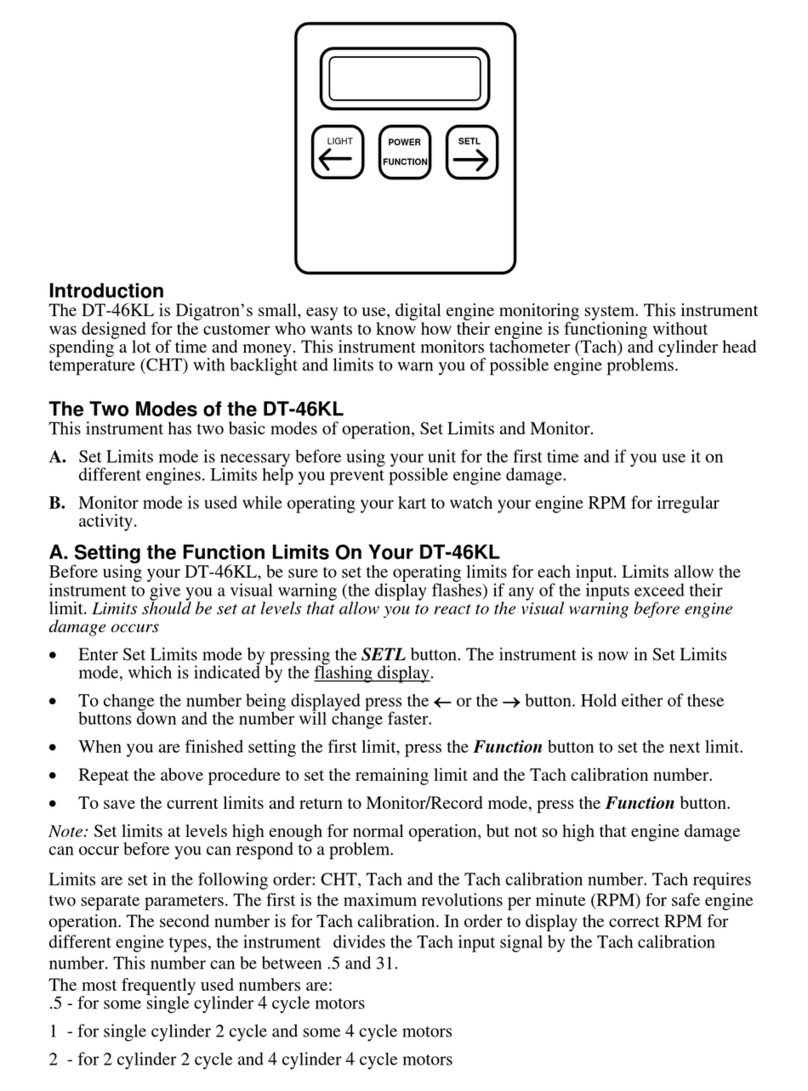Laurus Rad-60 User manual

Rad-60
Users Guide
LAURUS Systems, Inc. - Ph: 410-465-5558 - Fax: 410-465-5257 - www.LaurusSystems.com

2
RAD-60 DOSIMETER USER’S GUIDE
The RAD-60 is a Digital Pocket Alarm Stand Alone Dosimeter designed for use by
people who may be exposed to gamma and X-ray radiation during their work. It
provides programmable dose rate and dose alarms. RAD-60 is microprocessor
controlled and is operated using the display and the push button. The push button
gives a bleep each time it is pressed. To complete an action, release button or press
again (bleep) and hold down until a second bleep is heard. The three digit display
shows dose, dose rate and various messages. The display and sound signal are
used to indicate alarms (dose, dose rate, low battery, defect, dose/dose rate
overflow).
The RAD-60 is ready for use after the battery has been installed. It must be worn in
the chest area such as a chest pocket (pocket clip on the outside) with no metal
objects in the same pocket.
Switch on
Press push button until all segments are displayed.
-The dose/dose rate is displayed within 5 seconds.
RAD-60 Top view
Change display (dose/dose rate)
Press push button once.
-Display changes to dose/dose rate for 10 seconds.
Change display mode permanently
(dose/dose rate)
Press push button once.
-Display changes to dose/dose rate.
Press push button until a bleep occurs.
-The display mode is now changed.
1

3
Switch off (OFF)
Press push button shortly until
-Display changes to OFF.
Press push button until a bleep occurs.
-The display goes blank.
Chirp on/off (CHr)
Press push button shortly until
-Display changes to CHr.
Press push button until a bleep occurs.
-The chirp is activated/deactivated.
-The mark is displayed when the chirp is
active.
Reset cumulative dose (CLr)
Press push button shortly until
-Display changes to CLr.
Press push button until a bleep occurs.
-Display blinks cumulative dose.
Press push button until a bleep occurs.
-The cumulative dose is now reset.
Show dose alarm level (dAL)
Press push button shortly until
-Display changes to dAL.
Press push button until a bleep occurs.
-Current alarm level is displayed.
Wait for return to dose/dose rate display.
Change dose alarm level (dAL)
There are 6 different levels for dose alarm:
10 µSv, 100 µSv, 1 mSv, 10 mSv, 100 mSv,
1 Sv or 1 mR, 10 mR, 100 mR, 1 R, 10 R,
100 R and 0.
User can select any of these for alarm level. If 0 is selected then alarm
is deactivated.
Press push button shortly until
-Display changes to dAL.
Press push button until a bleep occurs.
-Current dose alarm level is blinking.
-Select alarm level by short pushes.
-Confirm the selected level with long push
until a long bleep occurs.
2

4
Show dose rate alarm level (drA)
Press push button shortly until
-Display changes to drA.
Press push button until a bleep occurs.
-Current alarm level is displayed.
Wait for return to dose/dose rate display.
Change dose rate alarm level (drA)
There are 6 different levels for dose rate
alarm:
10 µSv/h, 100 µSv/h, 1 mSv/h, 10 mSv/h,
100 mSv/h, 1 Sv/h or 1 mR/h, 10 mR/h,
100 mR/h, 1 R/h, 10 R/h, 100 R/h and 0.
User can select any of these for alarm level.
If 0 is selected then alarm is deactivated.
Press push button shortly until
-Display changes to drA.
Press push button until a bleep occurs.
-Current dose rate alarm level blinks.
-Select alarm level by short pushes.
-Confirm the selected level with long push
until a long bleep occurs.
Battery and display test (dIA)
Press push button shortly until
-Display changes to dIA.
Press push button until a bleep occurs.
-The alarm sounds for 5 seconds.
-If the battery symbol occurs on the display
after the test, then the battery is weak and
shall be replaced.
Low battery, normal operation
The battery symbol is blinking all the time
and the audible alarm is a long bleep once
an hour. The dose measurement is continued.
Note! Push button functions are disabled
during low battery.
Low battery when switched on (Lob)
The display shows “Lob” and the battery
symbol is blinking.
Audible alarm is short bleep once a second.
The dose measurement is prevented.
3

5
Dose alarm or Dose rate alarm (Blinking display)
The dose/dose rate display is blinking and the continuos
audible alarm is on. The dose
alarm can be reset by pressing the push
button. The display changes to previously
selected mode.
Audible alarms
Dose rate: ----
(4 bleeps each second)
Dose: __
(1 bleep in two seconds)
Simultaneous Dose and Dose rate alarm
The dose rate display is blinking and the continuous audible alarm is on.
The dose rate alarm is dominating.
Reset the alarm by pressing the push button.
The display changes to previously selected mode.
Dose overflow alarm (doo)
Dose rate overflow alarm (dro)
When measurement limits are exceeded, display shows:
doo dose overflow alarm
dro dose rate overflow alarm
Audible alarms
Dose rate OFL: . . . . . . . .
(8 bleeps each second)
Dose OFL: __ __
(2 bleeps each second)
Overflow alarms cannot be reset.
Error (DEF/Er)
The display blinks between text “DEF” and “Er+number”.
The continuous audible alarm is on.
The dose measurement is prevented.
If there is only blinking “Er+number” text
on the display, the dose measurement may be continued.
Only visual alarm is given, no audible alarm.
Error codes and types
Er1 = Calibration Er3 = Detector
Er2 = NVRAM Er4=RAM memory
If error should occur write down the Error
number (Er+number) and return the
dosimeter for servicing.
4

6
Maintenance and Decontamination
No specific maintenance is required except for periodic check of calibration.
Cleaning and decontamination may be done with decontamination solutions suitable
for use with ABS polymer and polycarbonate materials.
Replacement of the alkaline battery
Open the battery compartment cover with a coin or small screwdriver.
Remove the old battery and replace with new one.
The + pole goes in first.
Use only AAA alkaline battery (IEC LR03).
Close the cover.
After battery replacement the dosimeter automatically turns on.
Note! After fitting a fresh battery it is recommended to perform the functional
test (dIA). If the battery symbol appears on the display after the test, refit the battery.
Specifications
Radiation detected:
Gamma and X-rays
Measurement range:
dose 1 µSv -9.99 Sv
0.1 mrem -999 rem
dose rate 5 µSv/h -3 Sv/h
0.5 mrem/h -300 rem/h
Measurement accuracy:
better than ±5% (Cs-137, 662 keV)
Energy response:
60 keV -3 MeV, better than ±25%
Dose rate linearity:
better than ±15%
Operational temperature range:
-20°C to +50°C
Operational humidity:
10 -90% RH
Dimensions:
78 * 67 * 22 mm, excluding pocket clip.
Weight:
80g, including battery
For questions on sales—operation -
service—repair—calibration
Contact:
LAURUS Systems, Inc.
Attn: Laura Lynch
8779 Autumn Hill Drive
Ellicott City, MD 21043
Ph: 410-465-5558
FX: 410-465-5257
Email: LauraLynch@LaurusSystems.com
URL: http://www.LaurusSystems.com
Specifications
LAURUS Systems, Inc. - 3505 Ellicott Mills Dr, B-1, - Ellicott City, MD - 21043 - Ph: 410-465-5558 - Fax: 410-465-5257 - www.LaurusSystems.com
LAURUS Systems, Inc. - Ph: 410-465-5558 - Fax: 410-465-5257 - www.LaurusSystems.com
5
Other Laurus Measuring Instrument manuals
Popular Measuring Instrument manuals by other brands

Emerson
Emerson Dixell XWEB3000 Quick installation guide

Hesai
Hesai PandarXT Series user manual

Stafford Instruments
Stafford Instruments ST535C Handbook

Endress+Hauser
Endress+Hauser Proline Promag 50H technical information

Goodwe
Goodwe HK1000 Quick installation guide

Gossen MetraWatt
Gossen MetraWatt SECULIFE IM operating instructions