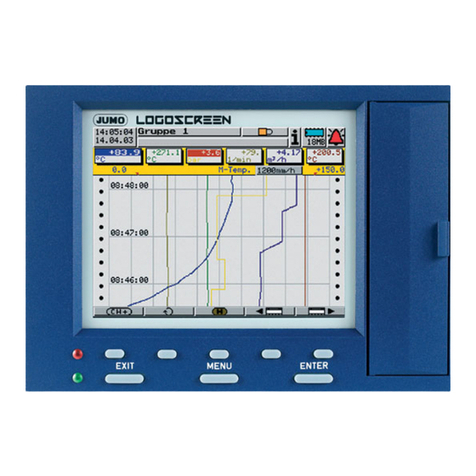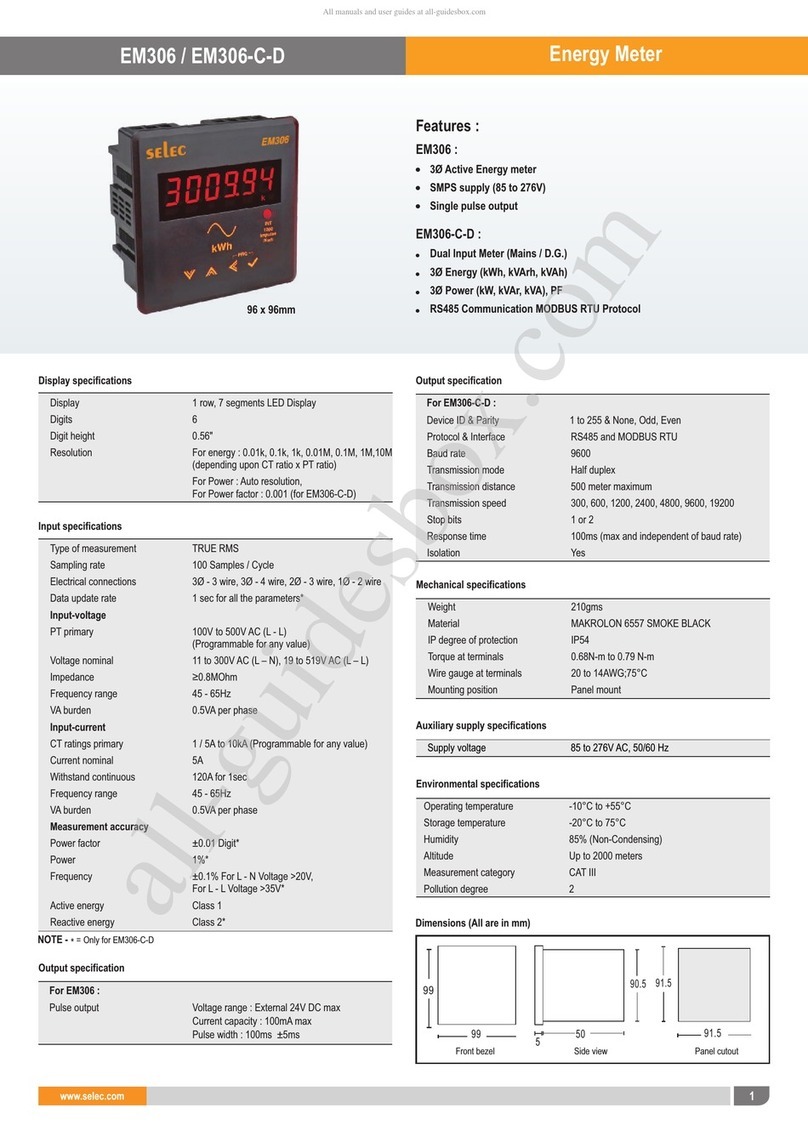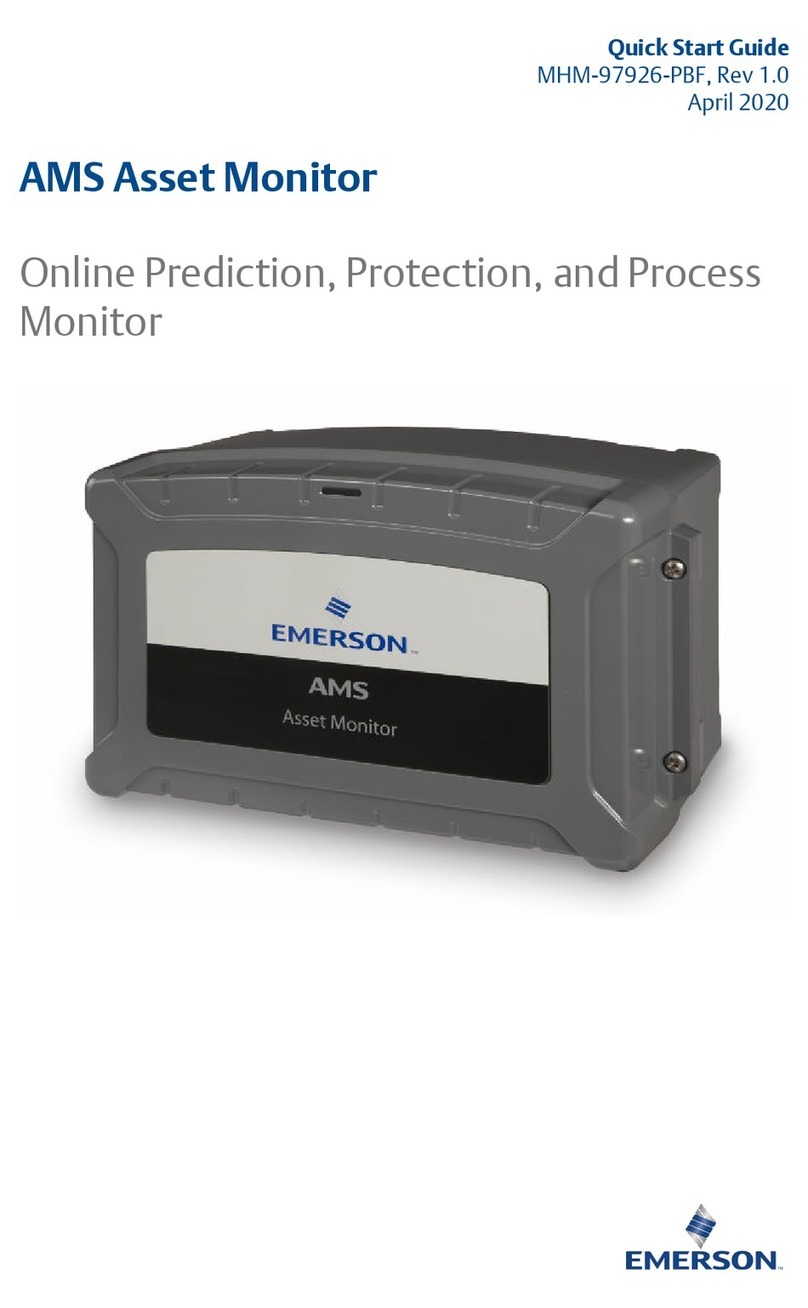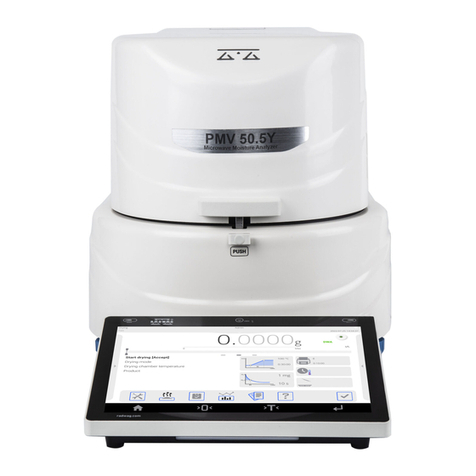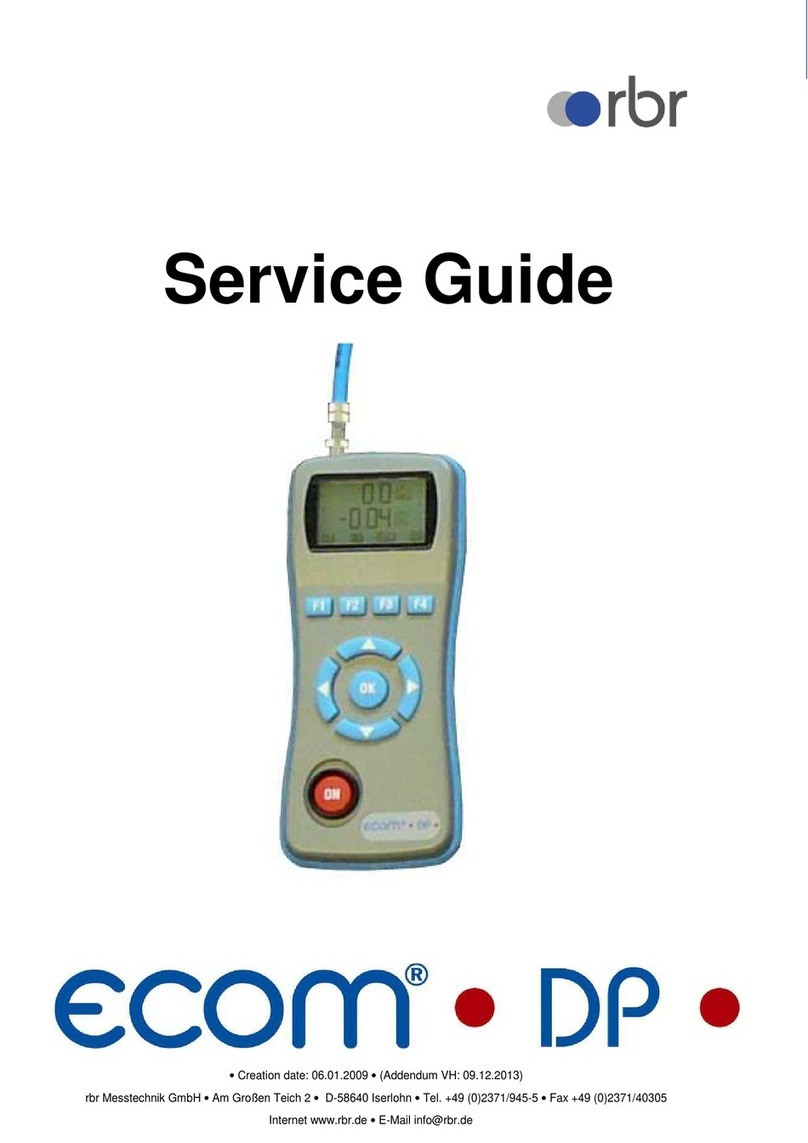JENCO 3175-307A User manual









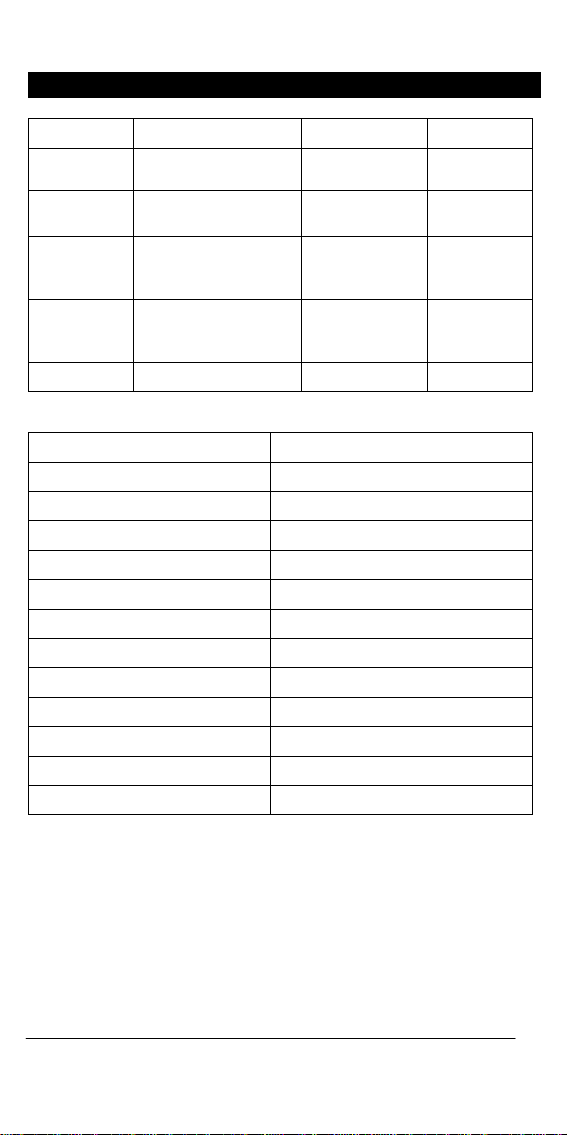










Table of contents
Other JENCO Measuring Instrument manuals

JENCO
JENCO 3177MB User manual

JENCO
JENCO VisionPlus 3177 User manual

JENCO
JENCO 6177M User manual

JENCO
JENCO 6010 User manual

JENCO
JENCO VisionPlus 6377 User manual

JENCO
JENCO 6360 User manual

JENCO
JENCO EC3840 User manual

JENCO
JENCO VisionPlus pH618N User manual
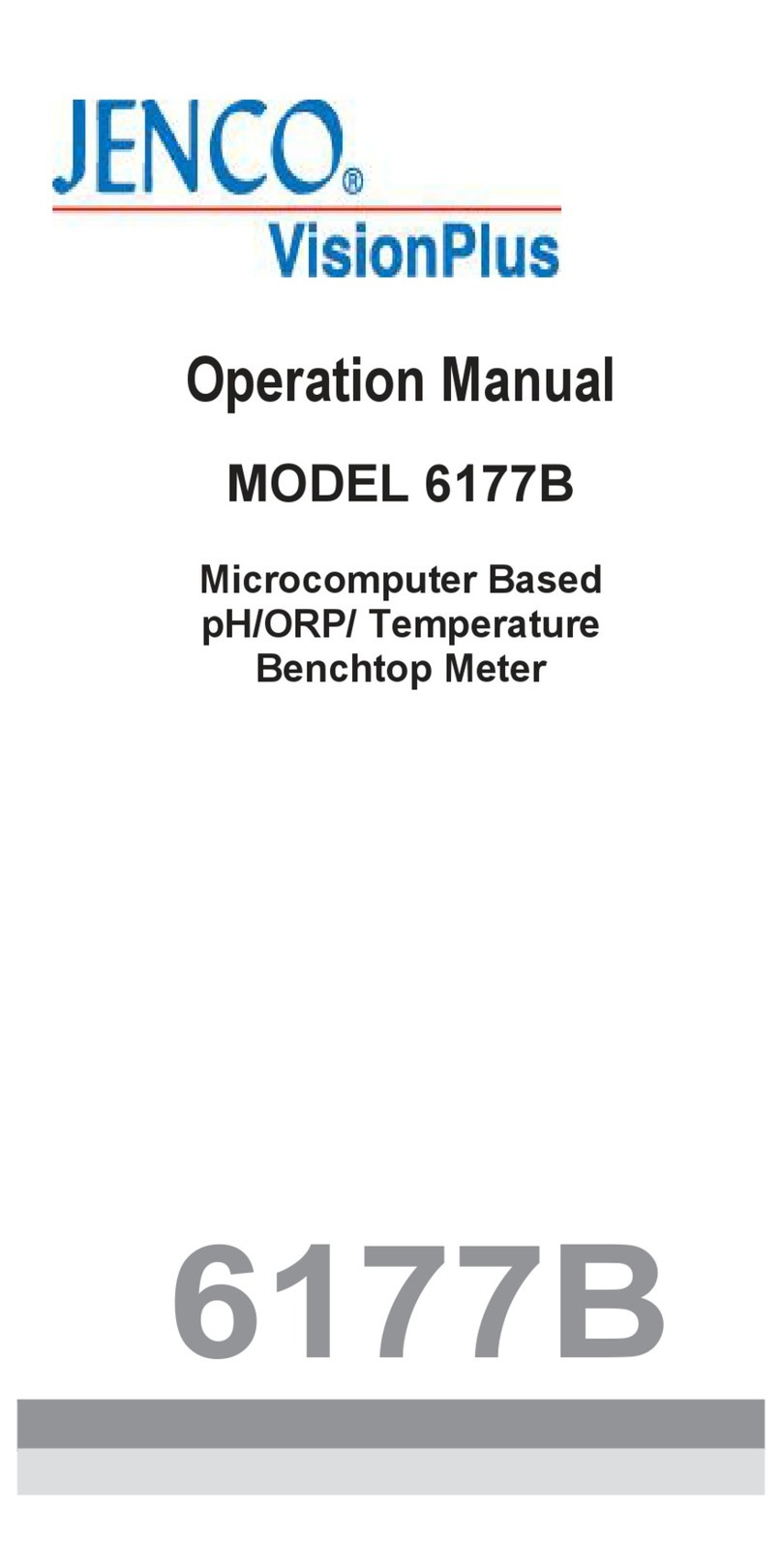
JENCO
JENCO 6177B User manual

JENCO
JENCO pH619 Installation manual

JENCO
JENCO VisionPlus EC 330 User manual

JENCO
JENCO VisionPlus pH 618 User manual
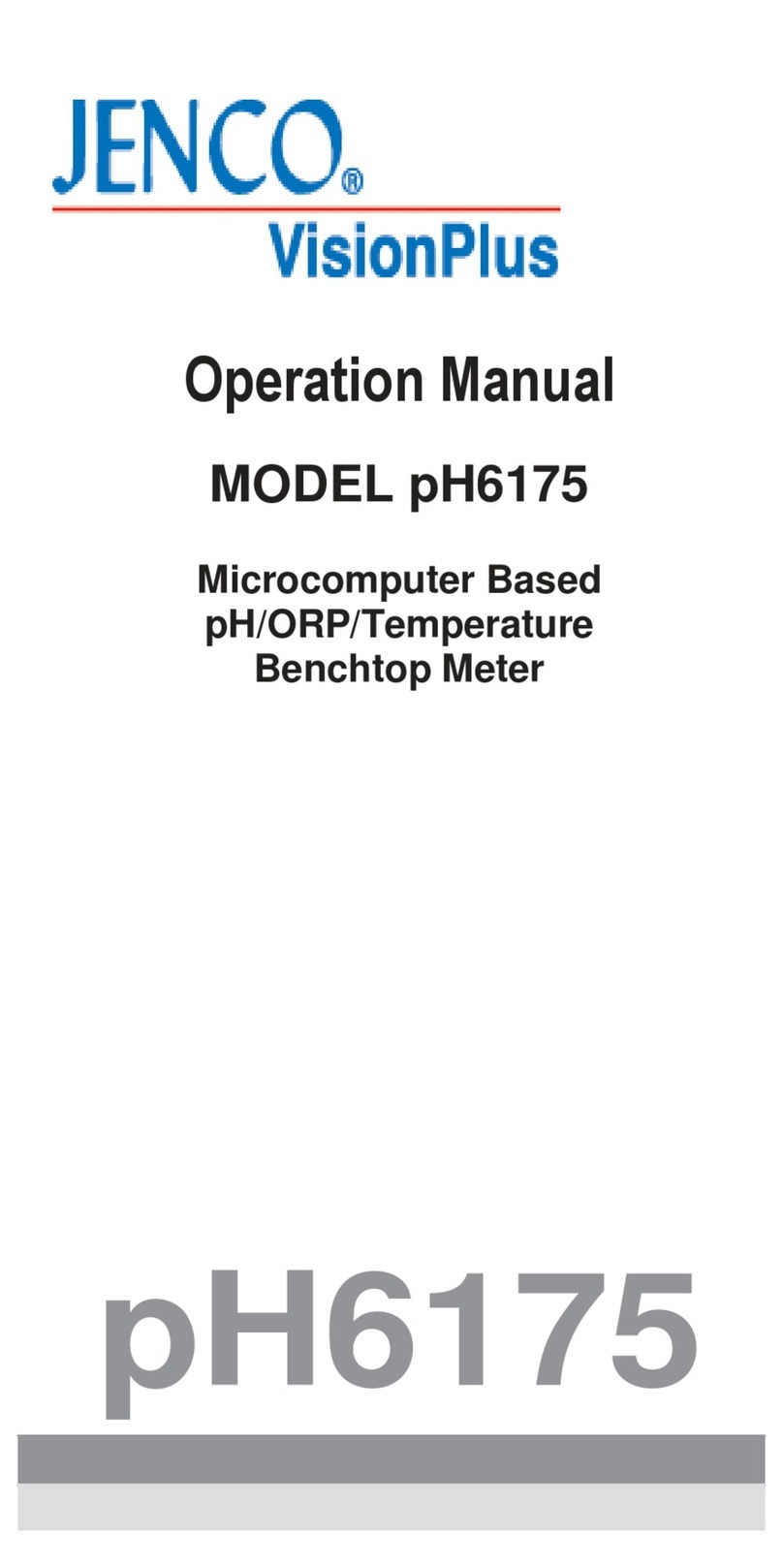
JENCO
JENCO VisionPlus pH6175 User manual

JENCO
JENCO VisionPlus pH630FA User manual

JENCO
JENCO 6179MB User manual

JENCO
JENCO 6250 User manual

JENCO
JENCO 6308CST User manual

JENCO
JENCO 3177M User manual

JENCO
JENCO 6179M User manual

JENCO
JENCO 3173 User manual
Popular Measuring Instrument manuals by other brands

multicomp pro
multicomp pro MP770291 manual
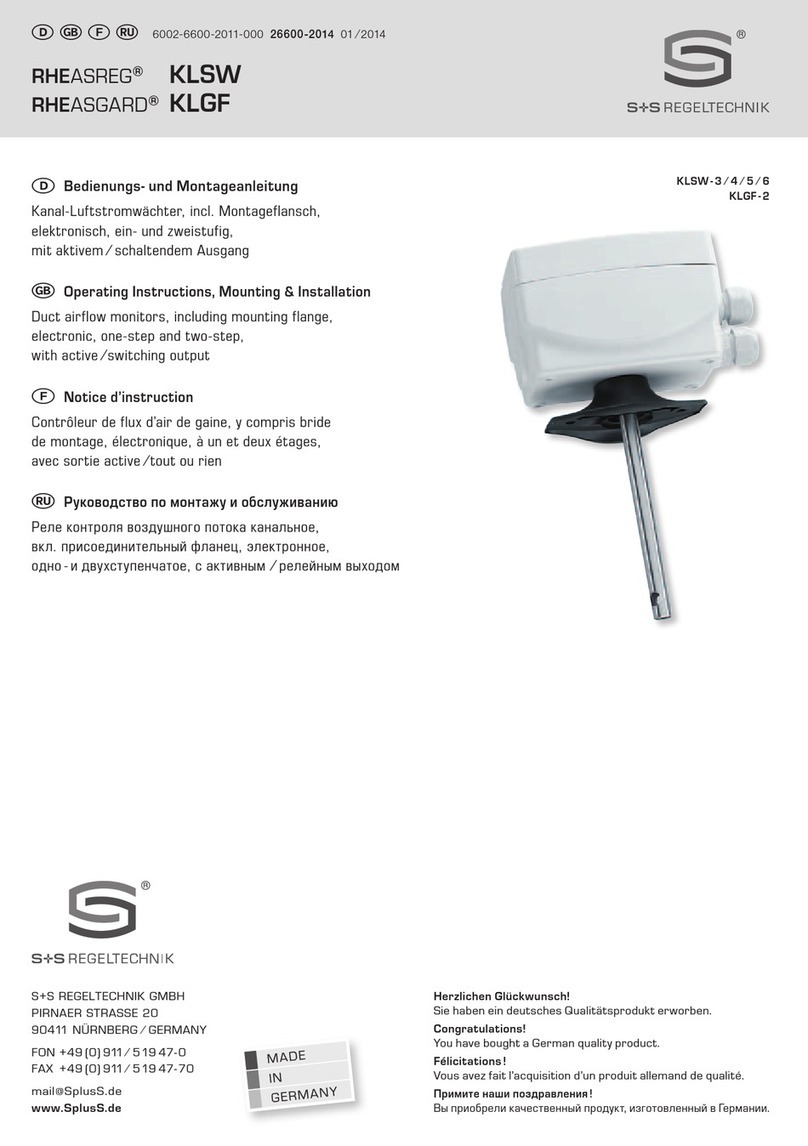
S+S Regeltechnik
S+S Regeltechnik RHEASREG KLSW-3 Operating Instructions, Mounting & Installation

S+S Regeltechnik
S+S Regeltechnik HYDRASGARD AFTF-20-VA ID Series Operating Instructions, Mounting & Installation

KYORITSU
KYORITSU KEW 6300 Driver installation

Sanyo
Sanyo MTR-5000 Specifications

Blancett
Blancett FloClean Installation instructions manual