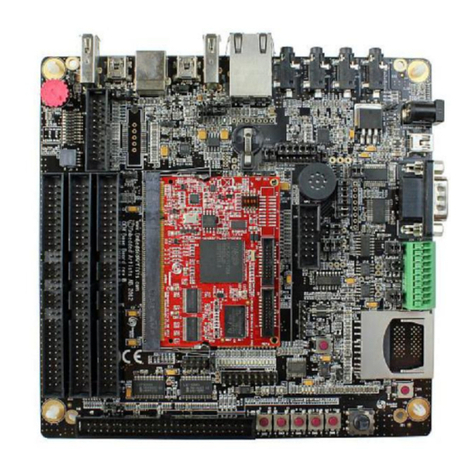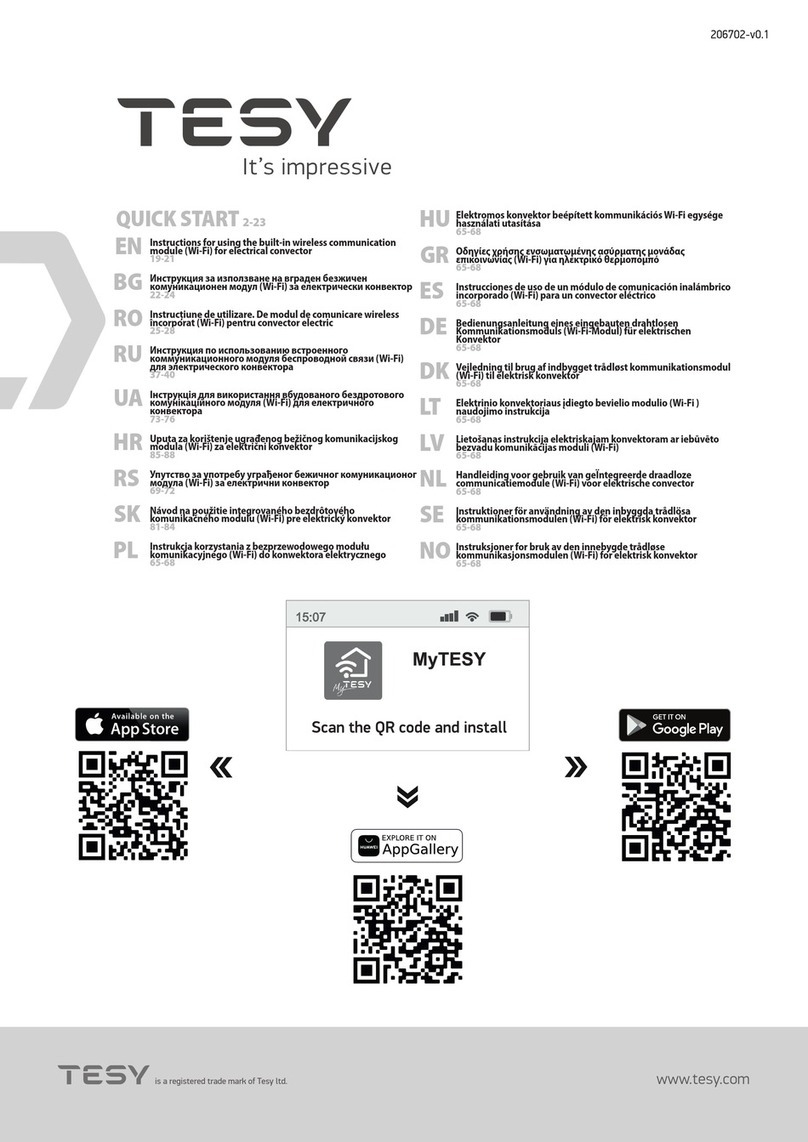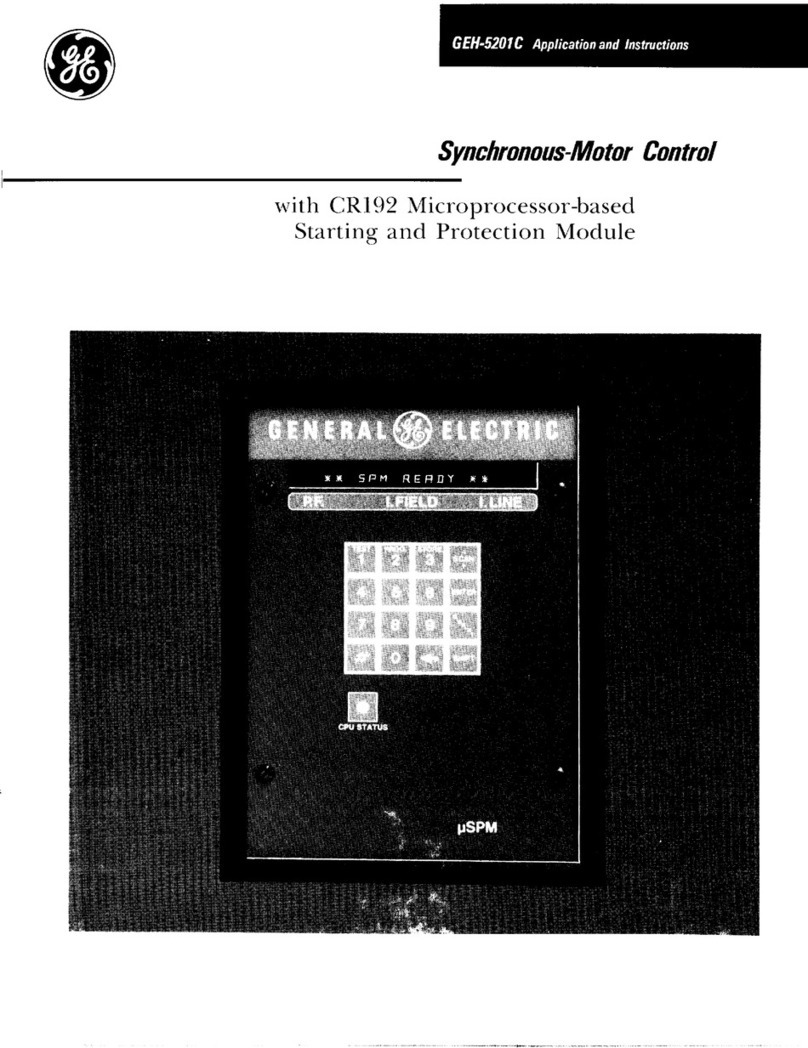Lauterbach PowerIntegrator User manual

PowerIntegrator User’s Guide 1
©1989-2019 Lauterbach GmbH
PowerIntegrator User’s Guide
TRACE32 Online Help
TRACE32 Directory
TRACE32 Index
TRACE32 Documents ......................................................................................................................
PowerIntegrator .............................................................................................................................
PowerIntegrator User's Guide ................................................................................................... 1
Functional Units ...................................................................................................................... 3
PowerIntegrator 4
Support Package 5
Input/Output Lines 5
ITRIGGER OUT Connector 6
Probe Connector Assignments .............................................................................................. 7
Mictor Probe 7
Mictor Difference Probe 8
Standard Probe 8
SAMTEC Probe 9
General Functions ................................................................................................................... 10
Initialization .............................................................................................................................. 10
Signal Names 10
POD Threshold Levels and Signal Display 11
Sampling Modes 12
Sampling Mode Configurations 13
Sampling Clock Configuration 14
Analyzer Function ................................................................................................................... 15
Analyzer Control ...................................................................................................................... 16
Basic Trace Control 16
Operation Modes 18
Automatic Trace Control 18
Analyzer Display ...................................................................................................................... 19
Display Commands 19
Search and Compare 24
Tracking 25
Real-Time Displays 25
Saving Trace Buffers 26
Simple Trigger ......................................................................................................................... 27

PowerIntegrator User’s Guide 2
©1989-2019 Lauterbach GmbH
Function 27
Trigger Word 28
Trigger Combiner 28
Trigger PreDelay 29
Trigger Filter 29
Trigger Counter 29
Trigger Delay 29
Trigger Outputs 30
Trigger Setting 30
Using the Trigger Delay and Predelay 31
Complex Trigger ...................................................................................................................... 32
Universal Counter ................................................................................................................... 33
Function 33
Signal Selection 34
Level Display 34
Setup 35

PowerIntegrator User’s Guide 3
©1989-2019 Lauterbach GmbH
PowerIntegrator User’s Guide
Version 06-Nov-2019
Functional Units
The power integrator module consists of 2 parts: The timing/state analyzer and the optional support
package.
PODBUS
204
Timing Analyzer
Support
Package
(optional)
and/or
State Analyzer

PowerIntegrator User’s Guide 4
©1989-2019 Lauterbach GmbH
PowerIntegrator
The features of the Timing/State ANALYZER are:
Trace In timing mode the analyzer can trace
• up to 102 channels with 500 MHz sampling rate
• up to 204 channels with 25 0MHz sampling rate
In state mode the analyzer can trace
• up to 204 channels with 200 MHz sample rate
• up to 102 channels with 200 MHz sample rate, double data
rate
The trace depth is 512 K records.
For 500 MHz mode and Double Data Mode it is 1024 K records.
Transient Recording The sampling of the input lines is stored to the trace buffer by
changes of the input level only. The total recording time depends on
the occurrence of changes of the input signals. If the traced signals
only changes once per ms, the total sampling time will be 512 s. The
minimum trace time is 2 ms, which may appear if high-speed clock
signals are recorded.
Mixed Trace The input channels are split into two groups of 102 channels each.
Each group can be used for timing or state mode recording.
Timing mode: Fixed sample rate of 250/500 MHz.
State mode: For each group a 1of2 qualifier selects the sampling
clock out of the dedicated clock inputs (CLKA/B, CLKJ/K).
The sampled data are synchronized to the asynchronous trace
information.
Simple Triggering The simple trigger unit uses one trigger mask, which can include
level or edge detection, a trigger filter and a trigger counter for
generating a trigger event. Trigger programming can be done in the
data window as easy as setting trigger conditions on a scope.
Complex Triggering tbd.

PowerIntegrator User’s Guide 5
©1989-2019 Lauterbach GmbH
Support Package
This optional function gives the advantage of hardware based target specific add-ons like:
• Channel reordering
• Address reconstruction based on FlowTrace information
• Address demultiplexing (DRAM, SDRAM busses …)
• Protocol analysis (JTAG, Serial, CAN, USB …)
•…
This allows recording and triggering on a higher level like protocol level.
Input/Output Lines
The PowerIntegrator offers 12 connectors with 16-data + 1-data/clock channels.
For using a 16+1channel probe (standard probe) only one of this connectors is used. For using a
32+2channel probe (MICTOR/SAMTEC probe) two of this connectors are used.
D.00..D.15 12 times 16-data channels
CLKA/B,
CLKJ/K
4 times 1-data/clock channel
• timing mode: used as data channel
• state mode: used as data or clock channel
CLKC /D /E /F,
CLKL /M /N /O
8 times 1-data channel
TOUT0..TOUT3
OUTA..OUTD
Trigger Output

PowerIntegrator User’s Guide 6
©1989-2019 Lauterbach GmbH
ITRIGGER OUT Connector
Counting starts beside the power connector, bottom row at GND.
OUTA, OUTB, OUTC OUTD trigger outputs can be forced by the complex trigger unit
Signal Pin Pin Signal
TOUT0 1 2 GND
TOUT1 3 4 GND
TOUT2 5 6 GND
TOUT3 7 8 GND
OUTA 9 10 GND
OUTB 11 12 GND
OUTC 13 14 GND
OUTD 15 16 GND
Trigger Point
Stopped
TOUT3
ARM On
TOUT0
ARM Off
Trigger Point
TOUT1
TOUT2
Stopped

PowerIntegrator User’s Guide 7
©1989-2019 Lauterbach GmbH
Probe Connector Assignments
Mictor Probe
Mictor Difference Probe
Signal Pin Pin Signal
N/C 1 2 N/C
GND 3 4 N/C
CLK0 5 6 CLK1
D15 7 8 D31
D14 9 10 D30
D13 11 12 D29
D12 13 14 D28
D11 15 16 D27
D10 17 18 D26
D9 19 20 D25
D8 21 22 D24
D7 23 24 D23
D6 25 26 D22
D5 27 28 D21
D4 29 30 D20
D3 31 32 D19
D2 33 34 D18
D1 35 36 D17
D0 37 38 D16
Signal Pin Pin Signal
N/C 1 2 N/C
GND 3 4 N/C
CLK+ 5 6 CLK-
D15+ 7 8 D15-
D14+ 9 10 D14-
D13+ 11 12 D13-
D12+ 13 14 D12-
D11+ 15 16 D11-
D10+ 17 18 D10-
D9+ 19 20 D9-
D8+ 21 22 D8-
D7+ 23 24 D7-
D6+ 25 26 D6-
D5+ 27 28 D5-
D4+ 29 30 D4-
D3+ 31 32 D3-
D2+ 33 34 D2-
D1+ 35 36 D1-
D0+ 37 38 D0-

PowerIntegrator User’s Guide 8
©1989-2019 Lauterbach GmbH
Standard Probe
Signal Pin Pin Signal
N/C 1 2 N/C
CLK 3 4 D15
D14 5 6 D13
D12 7 8 D11
D10 9 10 D9
D8 11 12 D7
D6 13 14 D5
D4 15 16 D3
D2 17 18 D1
D0 19 20 GND

PowerIntegrator User’s Guide 9
©1989-2019 Lauterbach GmbH
SAMTEC Probe
Signal Pin Pin Signal
GND 1 2 GND
N/C 3 4 N/C
GND 5 6 GND
D16 7 8 D0
GND 9 10 GND
D17 11 12 D1
GND 13 14 GND
D18 15 16 D2
GND 17 18 GND
D19 19 20 D3
GND 21 22 GND
D20 23 24 D4
GND 25 26 GND
D21 27 28 D5
GND 29 30 GND
D22 31 32 D6
GND 33 34 GND
D23 35 36 D7
GND 37 38 GND
D24 39 40 D8
GND 41 42 GND
D25 43 44 D9
GND 45 46 GND
D26 47 48 D10
GND 49 50 GND
D27 51 52 D11
GND 53 54 GND
D28 55 56 D12
GND 57 58 GND
D29 59 60 D13
GND 61 62 GND
D30 63 64 D14
GND 65 66 GND
D31 67 68 D15
GND 69 70 GND
N/C 71 72 N/C
GND 73 74 GND
N/C 75 76 N/C
GND 77 78 GND
CLK1 79 80 CLK0
GND 81 82 GND
N/C 83 84 N/C
GND 85 86 GND
N/C 87 88 N/C
GND 89 90 GND
N/C 91 92 N/C
GND 93 94 GND
GND 95 96 GND
N/C 97 98 N/C
N/C 99 100 N/C

PowerIntegrator User’s Guide 1 0
©1989-2019 Lauterbach GmbH
General Functions
Initialization
Signal Names
The NAME function generates logical names for input lines and additionally the polarity of the signal. In the
trigger program of the integrator, logical definitions can be used instead of physical pin names.
The NAME function also configures the transient detection type. It can be set to NoTransient, Transient,
FallingTransient or RisingTransient.
RESet Initialize integrator
STOre Save setup
NAME.list Display logical names
NAME.RESet Erase logical names for input pins
NAME.Set Define logical names for input pins
NAME.Group Define logical names for input groups
NAME.Word Define logical names for busses
NAME.Delete Erase logical groups or words for input pins

PowerIntegrator User’s Guide 1 1
©1989-2019 Lauterbach GmbH
POD Threshold Levels and Signal Display
The POD function defines the threshold level for the input lines. Each probe (16 data+1 Clock) can be
configured for different threshold levels in a range of 0 to 5 V.
The POD window also displays the selected threshold levels, the current probe signal levels and the clock
frequency of the selected target state clock (StatePLL modes only).
POD.state Display threshold level
POD.Level Select threshold level
POD.RESet Set to default

PowerIntegrator User’s Guide 1 2
©1989-2019 Lauterbach GmbH
Sampling Modes
The PowerIntegrator supports four kinds of sampling modes:
1. Timing Mode
Probe signals are sampled with a fixed frequency of 250 MHz (204 channels) or 500 MHz (102
channels).
2. State ModePLL
Probe signals are sampled on the rising or falling edge of a target clock signal (CLKA, CLKB, CLKJ,
CLKK). The selected target clock feeds an PowerIntegrator internal PLL which gives the option to
vary the sampling time in a range of -3 … +6 ns in steps of 250 ps. To make the PLL circuit work the
target clock has to be active always and it has to run on a fixed frequency in the range of
6…200MHz.
3. State Mode Double Data Rate
like State ModePLL, but data is sampled on the rising and falling clock edge. Channel count is
reduced to 102.
4. State Mode
A kind of State Mode for pulsed clock signals. Probe signals are sampled on the rising or falling
edge of a target clock signal (CLKA, CLKB, CLKJ, CLKK). The selected clock is sampled with
500 MHz (2 ns resolution) to detect the clock edges. Probe signals are sampled with 250 MHz if a
clock edge was detected. This method works in the range of 0 … 133 MHz.

PowerIntegrator User’s Guide 1 3
©1989-2019 Lauterbach GmbH
Sampling Mode Configurations
The 204 input channels are split into two groups of 102 channels each. To give the maximum flexibility this
groups can be combined and configured in different modes.
Group ABCDEF Group
JKLMNO
Mode Probes Channels Number
500MHz Timing Mode 500 MHz ABCDEF 102
Fixed500MHz Fixed sampling with
500 MHz
ABCDEF 102 with 500 Mhz
250MHz 250MHz Timing Mode 250 MHz all 204
250MHz State Timing Mode 250 MHz
State Mode
ABCDEF
JKLMNO
102
102
State 250MHz State Mode
Timing Mode 250 MHz
ABCDEF
JKLMNO
102
102
State State State Mode
State Mode
ABCDEF
JKLMNO
102
102
StatePLL 250MHz State Mode PLL
Timing Mode 250 MHz
ABCDEF
JKLMNO
102
102 **
StatePLL State State Mode PLL
State Mode
ABCDEF
JKLMNO
102
102 **
StatePLL StatePLL State Mode PLL
State Mode PLL
ABCDEF
JKLMNO
102
102
StatePLL, DDR State Mode PLL ABCDEF 102, DDR
StatePLLBoth State Mode PLL all 204

PowerIntegrator User’s Guide 1 4
©1989-2019 Lauterbach GmbH
Sampling Clock Configuration
For State-Mode and State-PLL-Mode various clock settings are supported.
1. Clock Selection: For each group (ABCDEF, JKLMNO) a 1 of 2 qualifier selects the sampling clock
out of the dedicated clock inputs (CLKA/B, CLKJ/K).
2. Edge Selection: For each clock (CLKA/B, CLKJ/K) the rising or falling edge can be selected.
Additional both edges can be selected for clock CLKA/B to support Double Data Rate sampling
on the rising and falling clock edge.
3. State Mode PLL setting: For each clock (CLKA/B, CLKJ/K) the sampling clock delay can be
defined in a range of -3 … +6 ns in steps of 250 ps.
Integrator.ABCDEF 500MHZ Timing Mode 500 MHz, group ABCDEF only
Integrator.ABCDEF Fixed500MHZ Timing Mode, fixed sampling with 50 0MHz, group
ABCDEF only
Integrator.ABCDEF 250MHZ Timing Mode 250 MHz
Integrator.ABCDEF State State Mode
Integrator.ABCDEF StatePLL State Mode PLL
Integrator.ABCDEF StatePLLBoth State Mode PLL, group ABCDEF and JKLMNO sampled
with CLKA or CLKB
Integrator.JKLMNO 250MHZ Timing Mode 250MHz
Integrator.JKLMNO State State Mode
Integrator.JKLMNO StatePLL State Mode PLL
Integrator.ABCDEF CLKA clock A select
Integrator.ABCDEF CLKB clock B select
Integrator.ABCDEF Falling sample on falling clock edge
Integrator.ABCDEF Rising sample on rising clock edge
Integrator.ABCDEF DDR sample on rising and falling clock edge
Integrator.ABCDEF SAMPLE sampling delay of selected clock
Integrator.JKLMNO CLKJ clock J select
Integrator.JKLMNO CLKK clock K select
Integrator.JKLMNO Falling sample on falling clock edge
Integrator.JKLMNO Rising sample on rising clock edge
Integrator.JKLMNO SAMPLE sampling delay of selected clock (-3 … +6 ns in steps of
250 ps)

PowerIntegrator User’s Guide 1 5
©1989-2019 Lauterbach GmbH
Analyzer Function
Input Control
Support Package Target specific adaption (FlowTrace address reconstruction, SDRAM
address demultiplexing …)
Trace Memory The trace memory stores all data from the input line.
Timestamp As the trace memory samples only differences to the previous state,
a timestamp memory is needed to sample the time information.
Transient Detection The circuit detects all state changes of input lines.
Trace Control The trace control unit generates the control signals for the trace and
the timestamp memory, depending on the output of transient
detection circuit and complex trigger.
Simple Trigger The simple trigger system has one trigger pattern detection for 204
signals, a trigger filter and a trigger counter.
Complex Trigger Sequencer controlled trigger system, used for complex trigger
conditions and selective tracing.
204
Timing Analyzer Schematics
Input
Probes
Simple Trigger
Complex Trigger
Trans. Detector
Trace
Memory
Time
Stamp
Trace
Control
Trigger
Support
Package
(option)

PowerIntegrator User’s Guide 1 6
©1989-2019 Lauterbach GmbH
Analyzer Control
Basic Trace Control
The trace buffer can either sample information or display the results. In the Arm state the input lines are
sampled. The trace can be displayed in the Off or Break state.
Integrator.state Show the integrator state window
Integrator.OFF Turn off the integrator
Integrator.Arm Arm the integrator
Integrator.TRIGGER Trigger the integrator
Integrator.Init Clear the trace buffer and restart the trigger unit and the
counters.
Integrator.TEST Combination of Init and Arm
Integrator.RESet Restore all setting to the default values
Condition: OFF
Integrator.OFF
Analyzer disabled or break after
AutoArm
Integrator.Arm or AutoArm and program start
Condition: ARMED
Analyzer and Trigger enabled
Trigger Unit
Trigger reached
STACK
mode Condition: TRIGGERED
trace Integrator.Arm
and Analyzer and Trigger enabled or AutoArm and
trace program start
full
STACK mode trace or Trigger Delay
and trace full expired
Condition: BREAKED
Analyzer and Trigger disabled
Analyzer Operation States

PowerIntegrator User’s Guide 1 7
©1989-2019 Lauterbach GmbH
All basic functions of the integrator can be controlled by the integrator state window.
The window displays information about the actual state, the mode and the number of records in the trace
buffer. It also shows information about the trigger unit, like logical trigger level, counters and flags.
triggered The integrator is waiting for the expiration of the trigger delay.
break The trigger unit has stopped the recording
records Displays the used records in the trace buffer

PowerIntegrator User’s Guide 1 8
©1989-2019 Lauterbach GmbH
Operation Modes
The behavior characteristics of the integrator can be changed by the Integrator.Mode command. The basic
operation mode for the trace storage can be FIFO or STACK.
Automatic Trace Control
To simplify the controlling of the integrator, different automatic control options are available. As a default the
AutoArm option is active. This means that the integrator will be armed automatically when the user program
is started, and switches to off, after stopping the real-time emulation.
The combination of AutoTEST and Stack operation mode can be used for making random samples and
displaying the results continuously:
The result will be a continuously updated trace list window, which shows the last sampled signals.
Integrator.Mode Fifo FIFO operation mode, integrator records the last cycles
before stop recording
Integrator.Mode Stack STACK operation mode, the integrator stops recording,
when the trace buffer is full
Integrator.AutoArm Arm the integrator before starting the user program (ICE
or ICD), switch off after stopping
Integrator.AutoInit Init the integrator before starting the user program (ICE
or ICD)
Integrator.AutoTEST Automatically arm the integrator after all windows have
been updated
B:Integrator.Mode AutoTest ON
B:Integrator.Mode Stack
B:Integrator.List
B:Go

PowerIntegrator User’s Guide 1 9
©1989-2019 Lauterbach GmbH
Analyzer Display
Display Commands
The trace buffer can be displayed in tabular form or in graphical form.
The integrator GET command displays the actual input state and activity.
high Signal stays high
low Signal stay low
hilo Signal is toggling
Integrator.List Displays trace in table format
Integrator.Timing Displays channels as waveform graphics
Integrator.Get Displays the input signal level and activity
Integrator.View Displays one line
Integrator.Chart Displays values graphically
Integrator.PROTOcol.’*’ Displays protocols like CAN, I2C, etc.
Integrator.STATistic Displays trace statistics
COVerage Displays code coverage

PowerIntegrator User’s Guide 2 0
©1989-2019 Lauterbach GmbH
B::Integrator.get
record i.a0 i.a1 i.a2 i.a3 i.a4 i.a5 i.a6 i.a7 i.a8 i.a9 i.a10 i.a11 i.a12
direct LOW LOW LOW LOW LOW LOW LOW LOW LOW LOW LOW LOW LOW
i.a13 i.a14 i.a15 i.b0 i.b1 i.b2 i.b3 i.b4 i.b5 i.b6 i.b7 i.b8 i.b9 i.b10
LOW LOW LOW LOW LOW LOW LOW LOW LOW LOW LOW LOW LOW LOW
i.b11 i.b12 i.b13 i.b14 i.b15 i.c0 i.c1 i.c2 i.c3 i.c4 i.c5 i.c6 i.c7 i.c8
LOW LOW LOW LOW LOW LOW LOW LOW LOW LOW LOW LOW LOW LOW
i.c9 i.c10 i.c11 i.c12 i.c13 i.c14 i.c15 i.d0 i.d1 i.d2 i.d3 i.d4 i.d5 i.d6
LOW LOW LOW LOW LOW LOW LOW LOW LOW LOW LOW LOW LOW LOW
i.d7 i.d8 i.d9 i.d10 i.d11 i.d12 i.d13 i.d14 i.d15 i.e0 i.e1 i.e2 i.e3 i.e4
LOW LOW LOW LOW LOW LOW LOW LOW LOW LOW LOW LOW LOW LOW
i.e5 i.e6 i.e7 i.e8 i.e9 i.e10 i.e11 i.e12 i.e13 i.e14 i.e15 i.f0 i.f1 i.f2
LOW LOW LOW LOW LOW LOW LOW LOW LOW LOW LOW LOW LOW LOW
i.f3 i.f4 i.f5 i.f6 i.f7 i.f8 i.f9 i.f10 i.f11 i.f12 i.f13 i.f14 i.f15 i.j0
LOW LOW LOW LOW LOW LOW LOW LOW LOW LOW LOW LOW LOW LOW
i.j1 i.j2 i.j3 i.j4 i.j5 i.j6 i.j7 i.j8 i.j9 i.j10 i.j11 i.j12 i.j13 i.j14
LOW LOW LOW LOW LOW LOW LOW LOW LOW LOW LOW LOW LOW LOW
i.j15 i.k0 i.k1 i.k2 i.k3 i.k4 i.k5 i.k6 i.k7 i.k8 i.k9 i.k10 i.k11 i.k12
LOW LOW LOW LOW LOW LOW LOW LOW LOW LOW LOW LOW LOW LOW
i.k13 i.k14 i.k15 i.l0 i.l1 i.l2 i.l3 i.l4 i.l5 i.l6 i.l7 i.l8 i.l9 i.l10
LOW LOW LOW LOW LOW LOW LOW LOW LOW LOW LOW LOW LOW LOW
i.l11 i.l12 i.l13 i.l14 i.l15 i.m0 i.m1 i.m2 i.m3 i.m4 i.m5 i.m6 i.m7 i.m8
LOW LOW LOW LOW LOW LOW LOW LOW LOW LOW LOW LOW LOW LOW
i.m9 i.m10 i.m11 i.m12 i.m13 i.m14 i.m15 i.n0 i.n1 i.n2 i.n3 i.n4 i.n5 i.n6
LOW LOW LOW LOW LOW LOW LOW LOW LOW LOW LOW LOW LOW LOW
i.n7 i.n8 i.n9 i.n10 i.n11 i.n12 i.n13 i.n14 i.n15 i.o0 i.o1 i.o2 i.o3 i.o4
LOW LOW LOW LOW LOW LOW LOW LOW LOW LOW LOW LOW LOW LOW
i.o5 i.o6 i.o7 i.o8 i.o9 i.o10 i.o11 i.o12 i.o13 i.o14 i.o15 i.clka i.clkb
Table of contents
Other Lauterbach Control Unit manuals
Popular Control Unit manuals by other brands

WURM
WURM FRIGOLINK ANI-1F1 manual

Jinan USR IOT Technology
Jinan USR IOT Technology USR-WIFI232-B2 user manual

Autani
Autani 1000179-01 user manual

Processor Technology
Processor Technology 8KRA Assembly and Test Instructions

Siemens
Siemens AP 118 Operating and mounting instructions
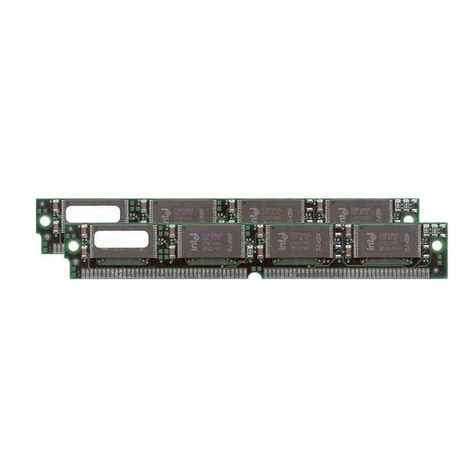
Cisco
Cisco MEM-NP8F Series Upgrade manual

elco
elco QAA74 Operation manual

Festo
Festo ERMB Series operating instructions
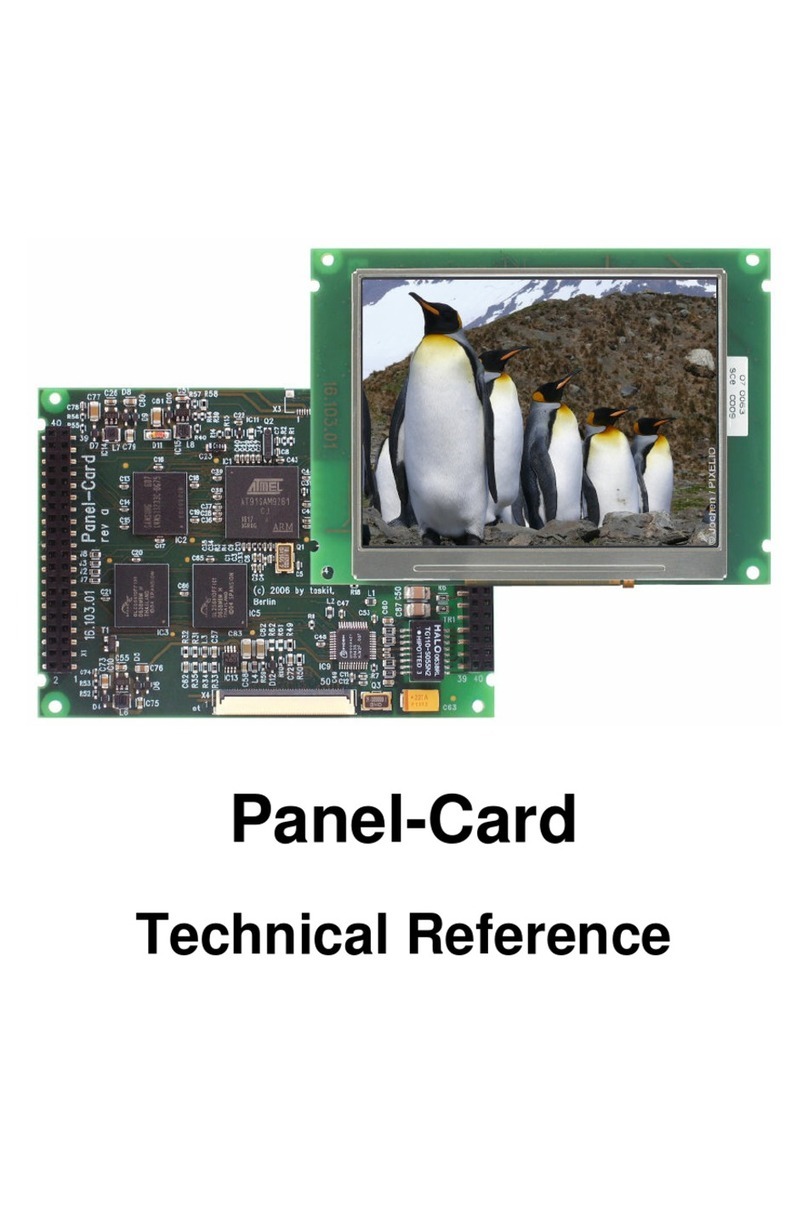
taskit
taskit Panel-Card Technical reference

Pentair
Pentair HYPRO PROSTOP-E Installation and operation manual
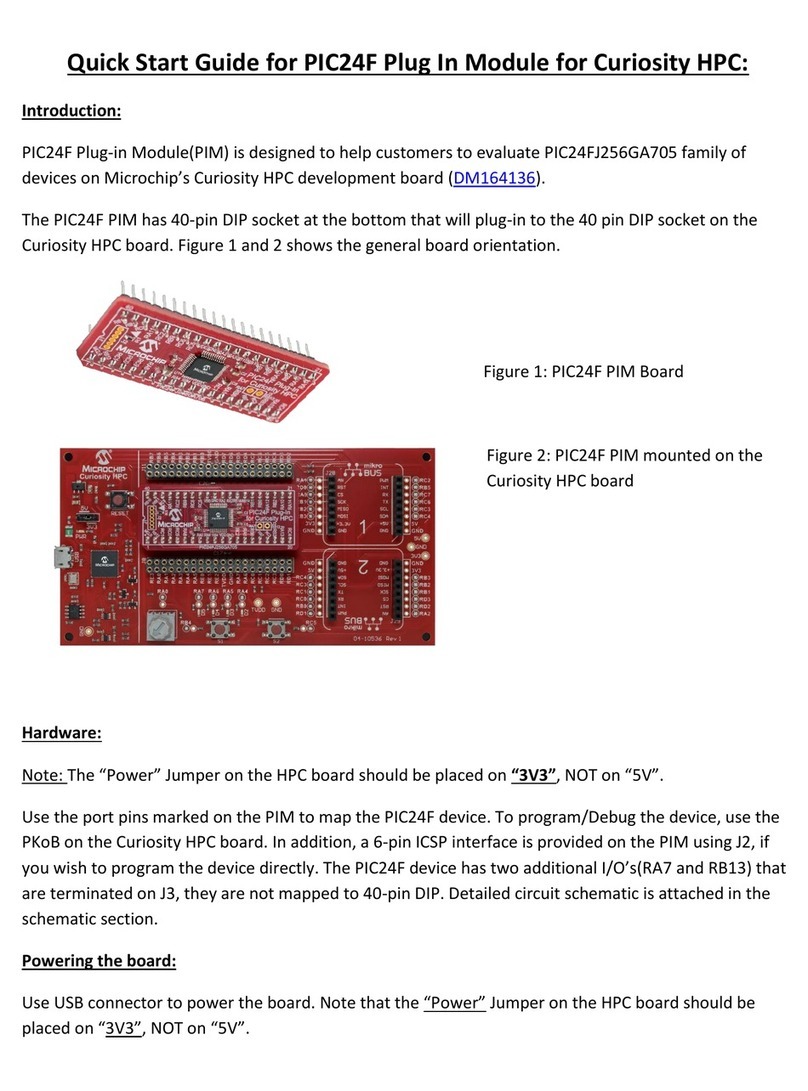
Microchip Technology
Microchip Technology PIC24F quick start guide
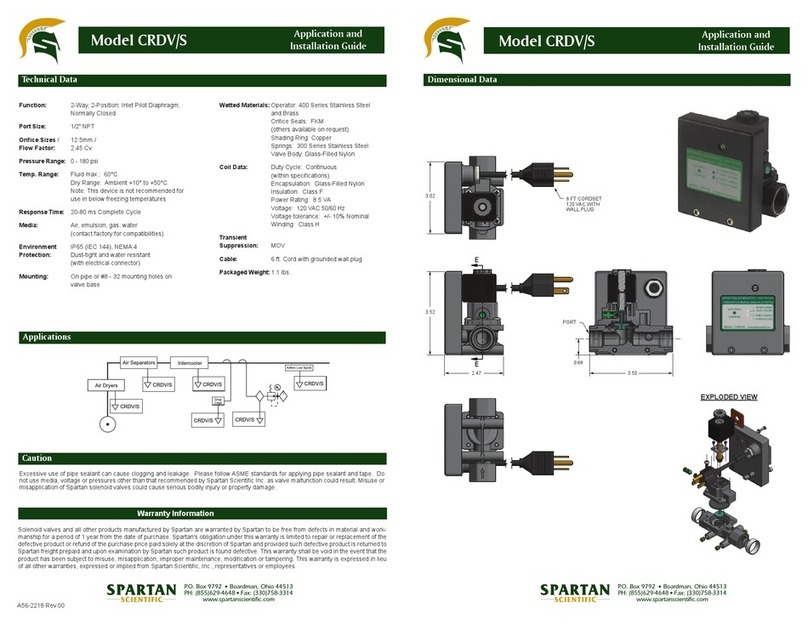
spartan scientific
spartan scientific CRDV/S Application and installation guide