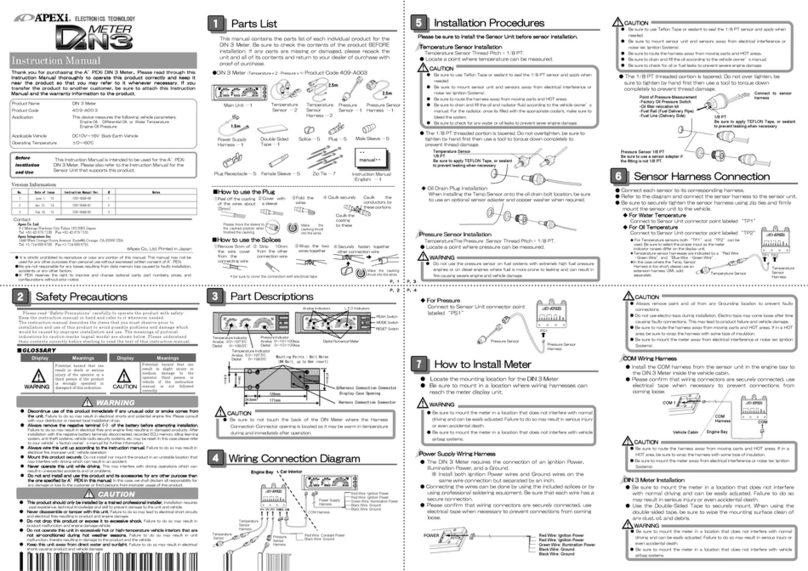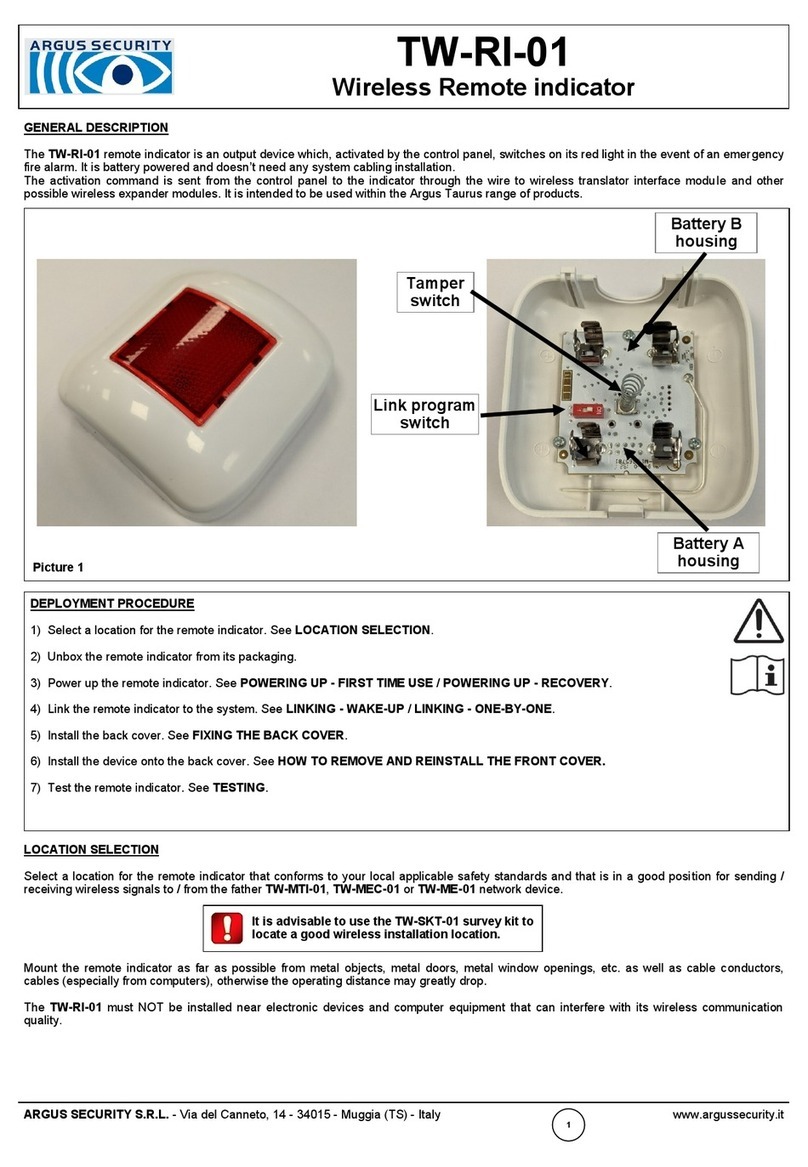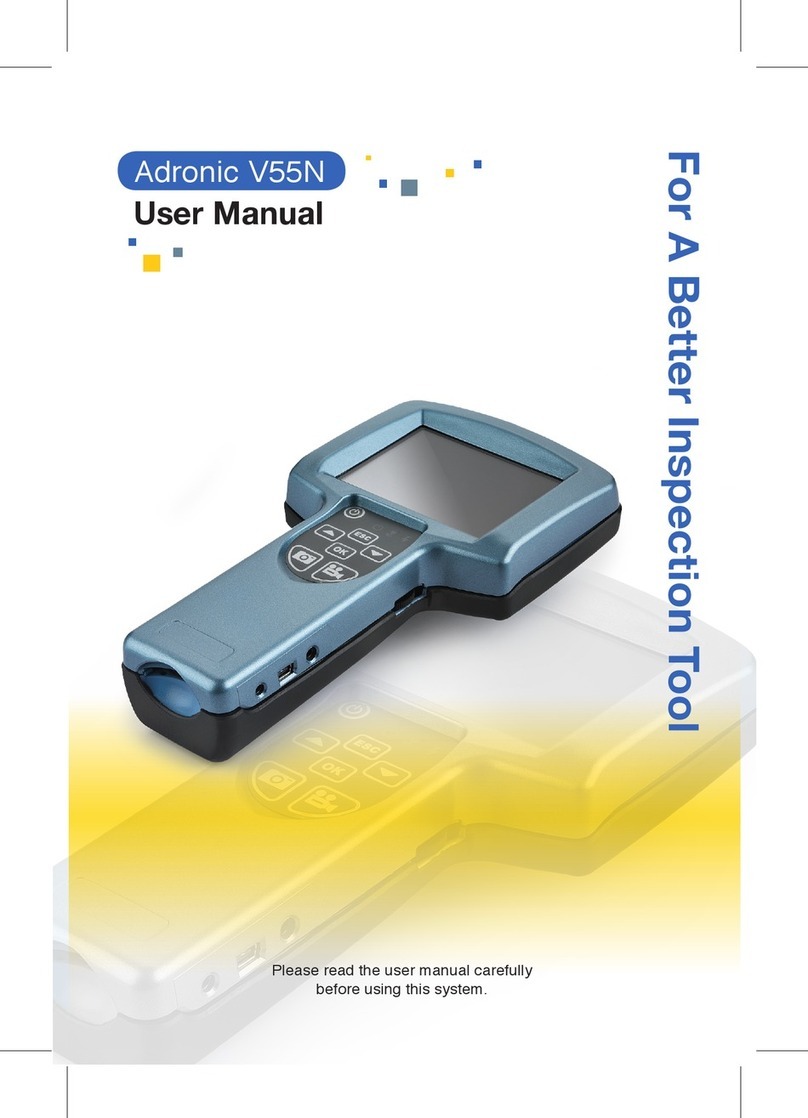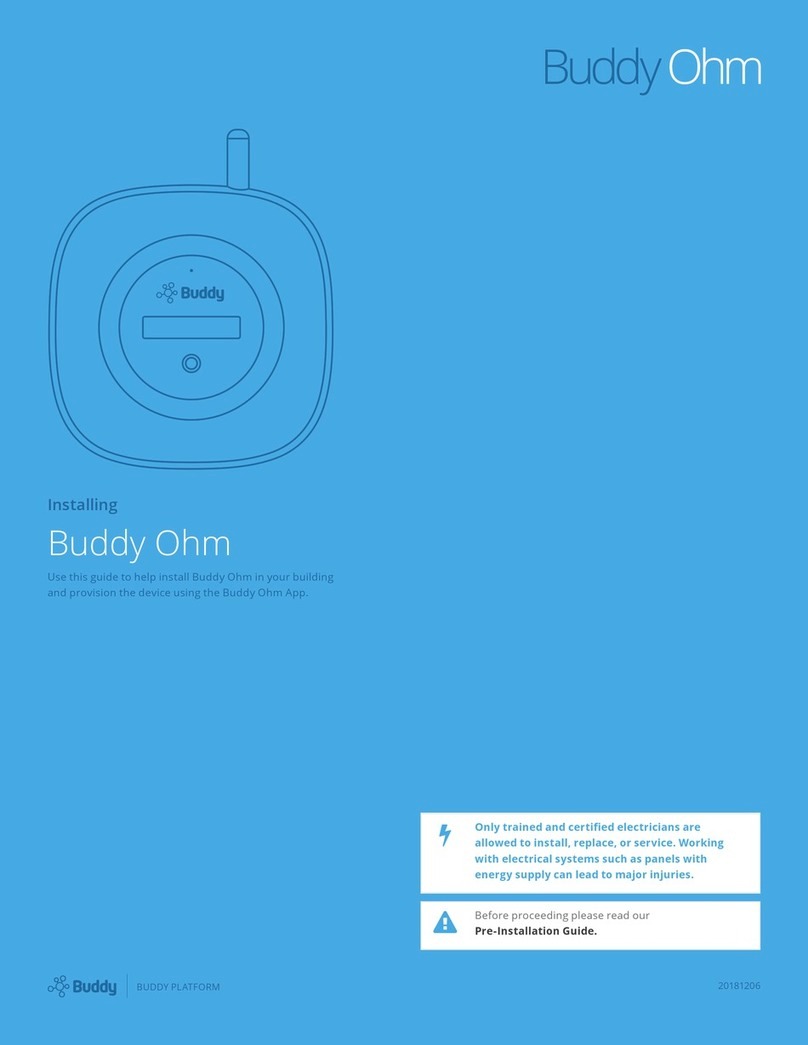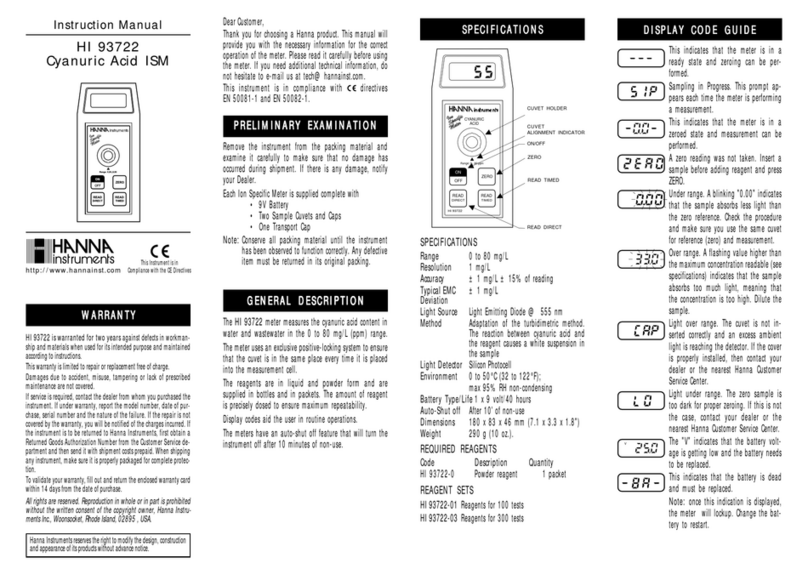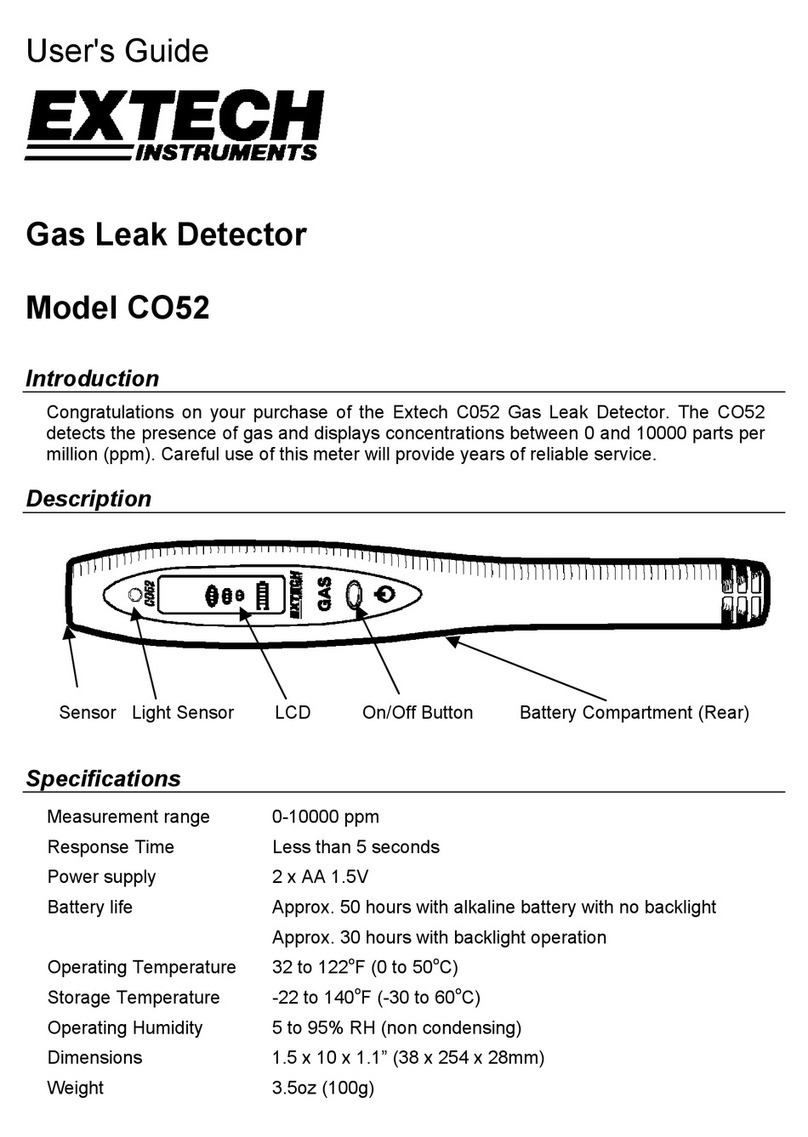ARES II - QUICK START & ROAD MAP
ARES II - Rev. 1.15
Quick Buttons
Press and hold button for 5 seconds
Altitude Offset
Daily Jump Counter
Backlight ON / OFF
Turn ARES II ON
ARES II is OFF ARE II is ON
Performing ACCESS
to Logbook and Jump Info
-------- hold button down-------
Press and release Press Release Logbook and Jump
Info window
Performing ACCESS
to Settings
Perform ACCESS to
Logbook and Jump Info
Release Settings
Window
Press --- hold for 5 seconds---
REV I#1.15
ARES II - QUICK START & ROAD MAP
ARES II - Rev. 1.15
Quick Buttons
Press and hold button for 5 seconds
Altitude Offset
Daily Jump Counter
Backlight ON / OFF
Turn ARES II ON
ARES II is OFF ARE II is ON
Performing ACCESS
to Logbook and Jump Info
-------- hold button down-------
Press and release Press Release Logbook and Jump
Info window
Performing ACCESS
to Settings
Perform ACCESS to
Logbook and Jump Info
Release Settings
Window
Press --- hold for 5 seconds---
ARES II - QUICK START & ROAD MAP
ARES II - Rev. 1.15
Quick Buttons
Press and hold button for 5 seconds
Altitude Offset
Daily Jump Counter
Backlight ON / OFF
Turn ARES II ON
ARES II is OFF ARE II is ON
Performing ACCESS
to Logbook and Jump Info
-------- hold button down-------
Press and release Press Release Logbook and Jump
Info window
Performing ACCESS
to Settings
Perform ACCESS to
Logbook and Jump Info
Release Settings
Window
Press --- hold for 5 seconds---