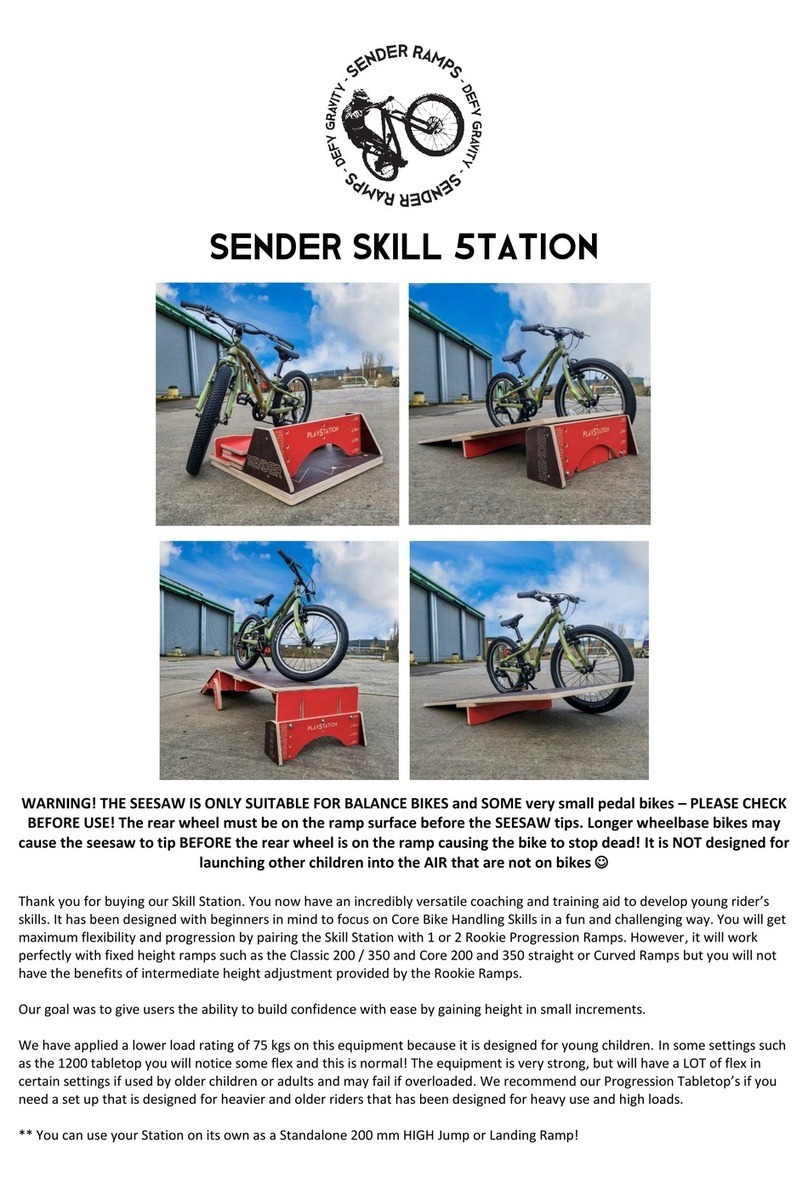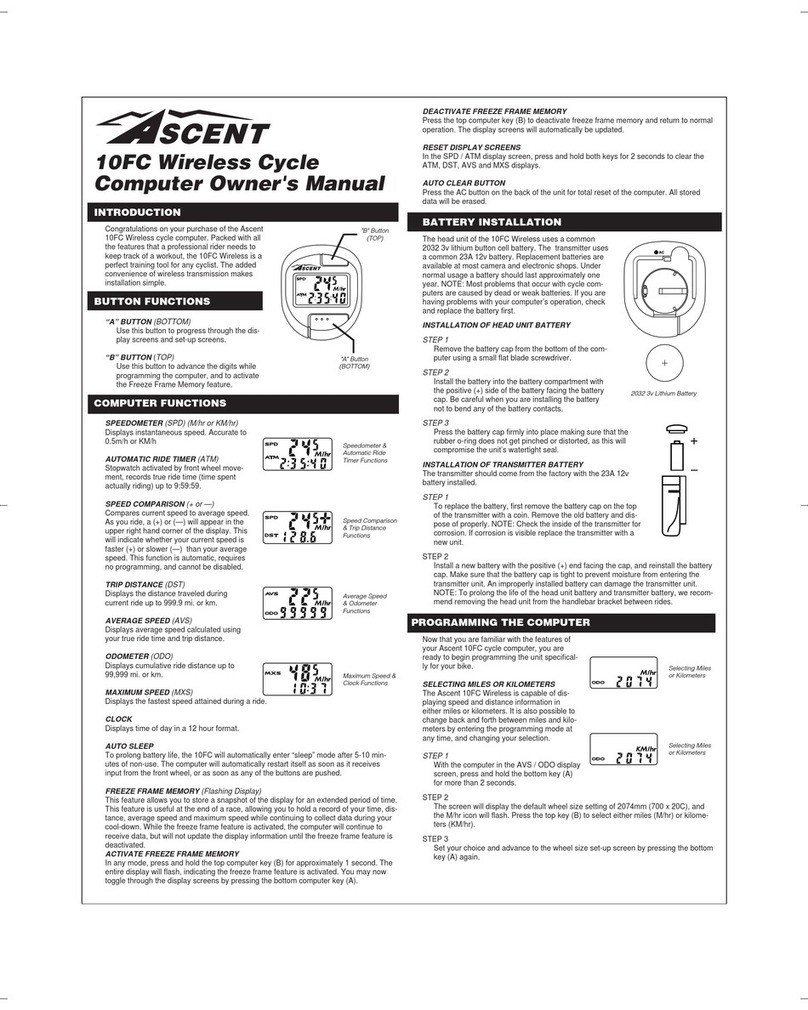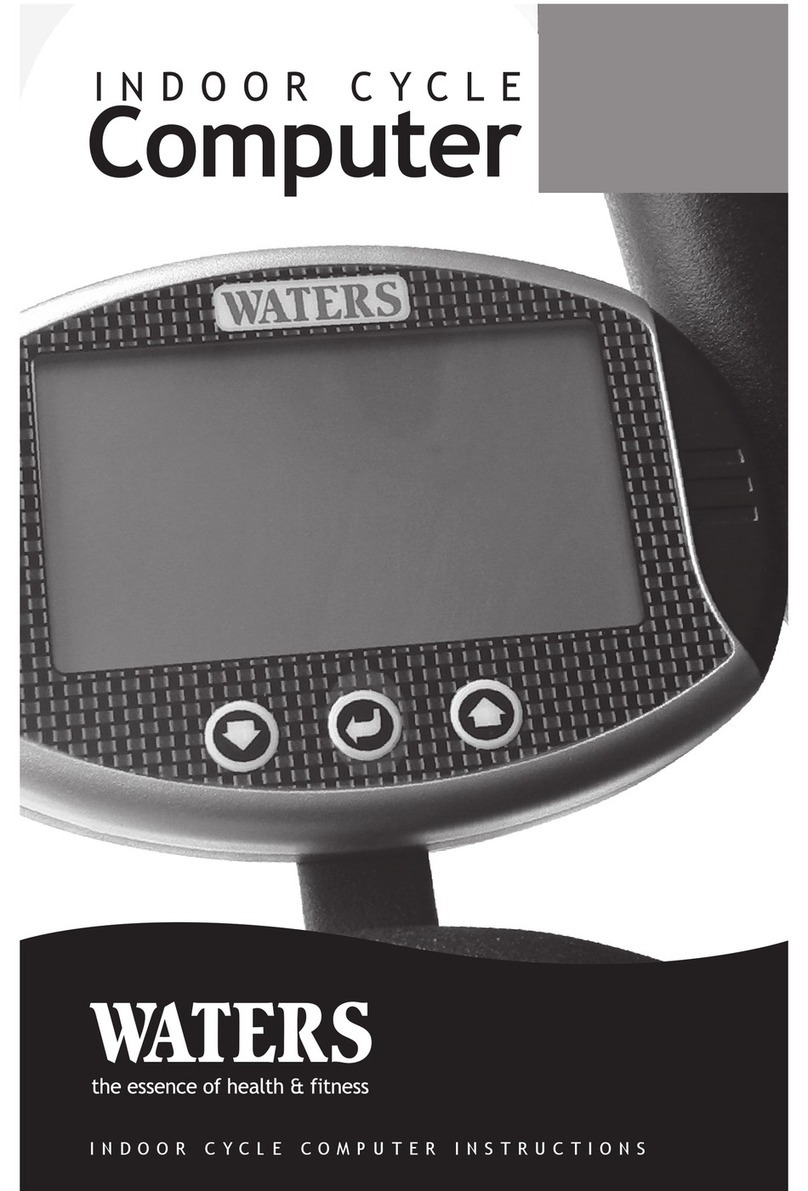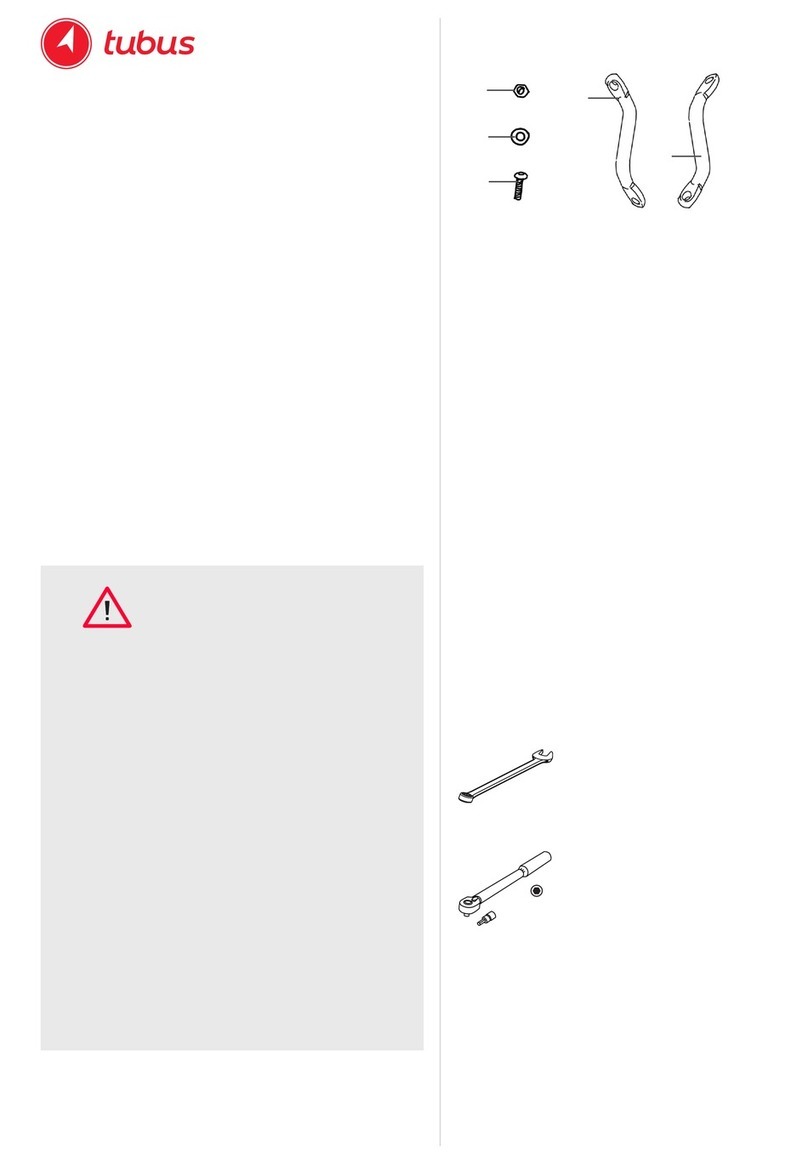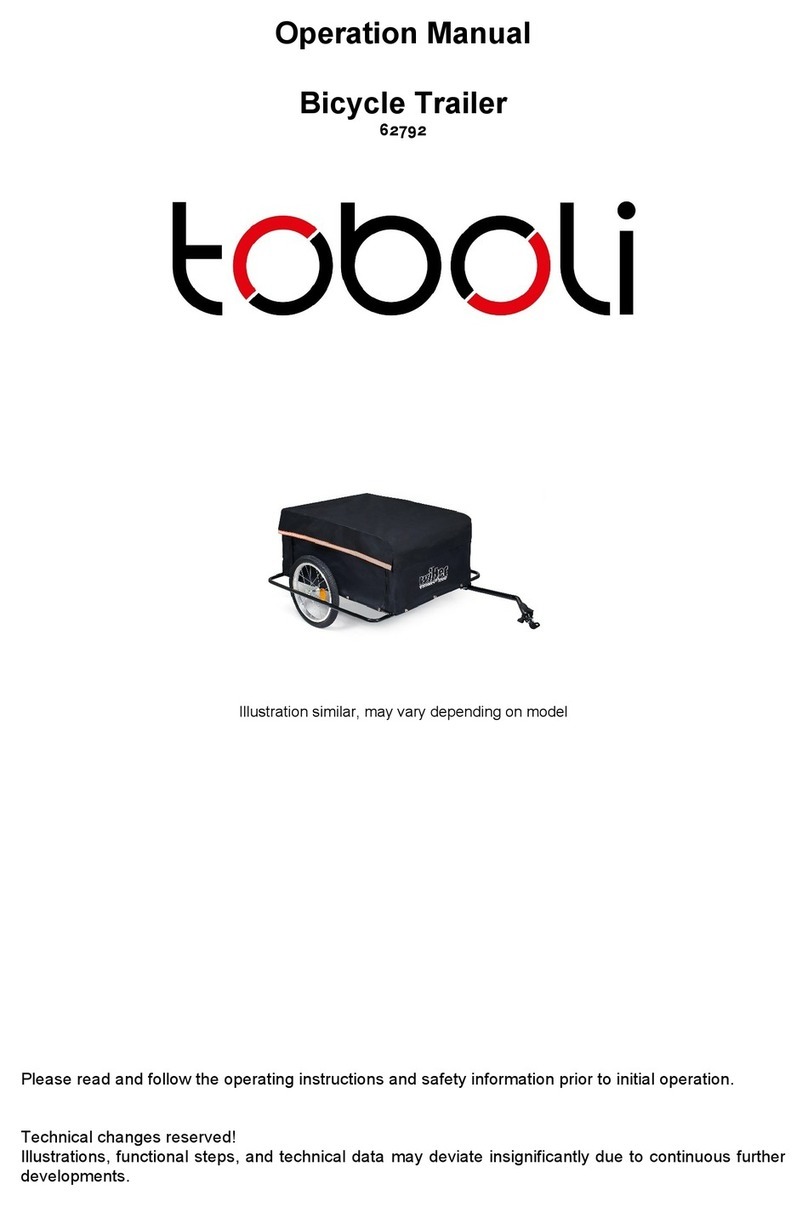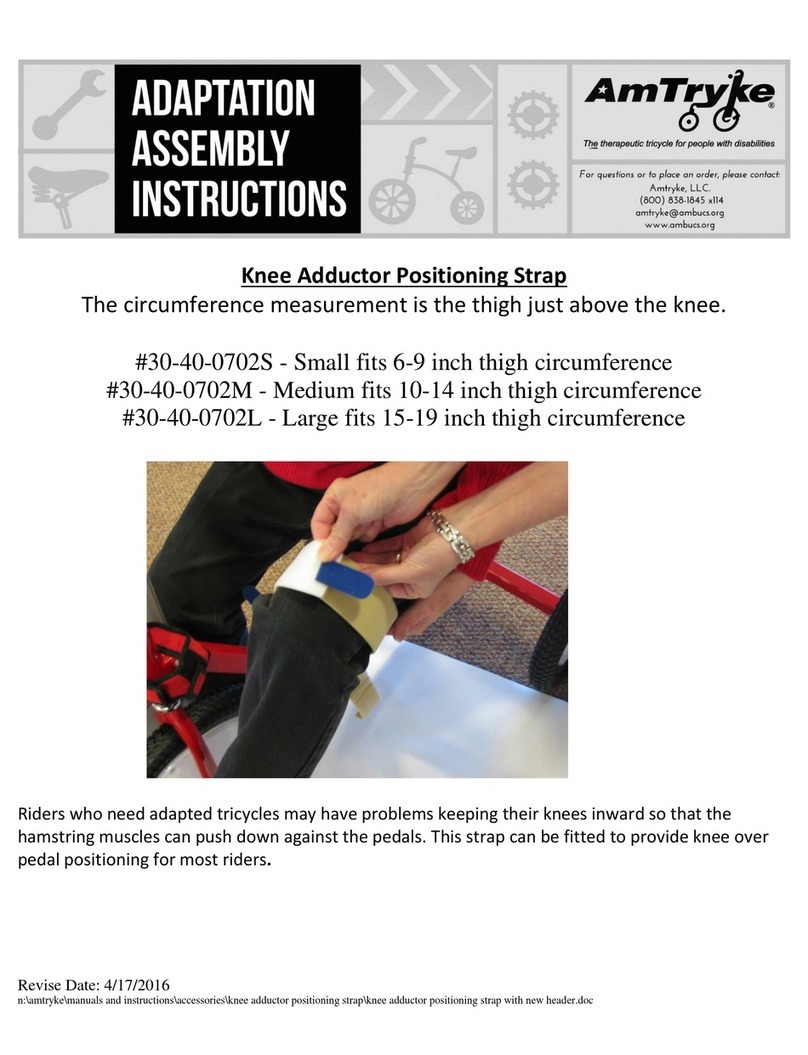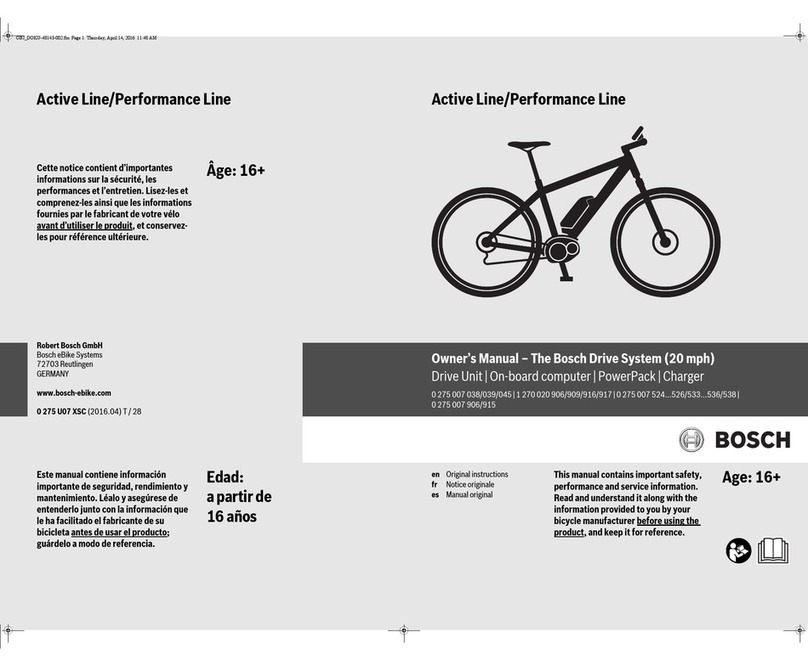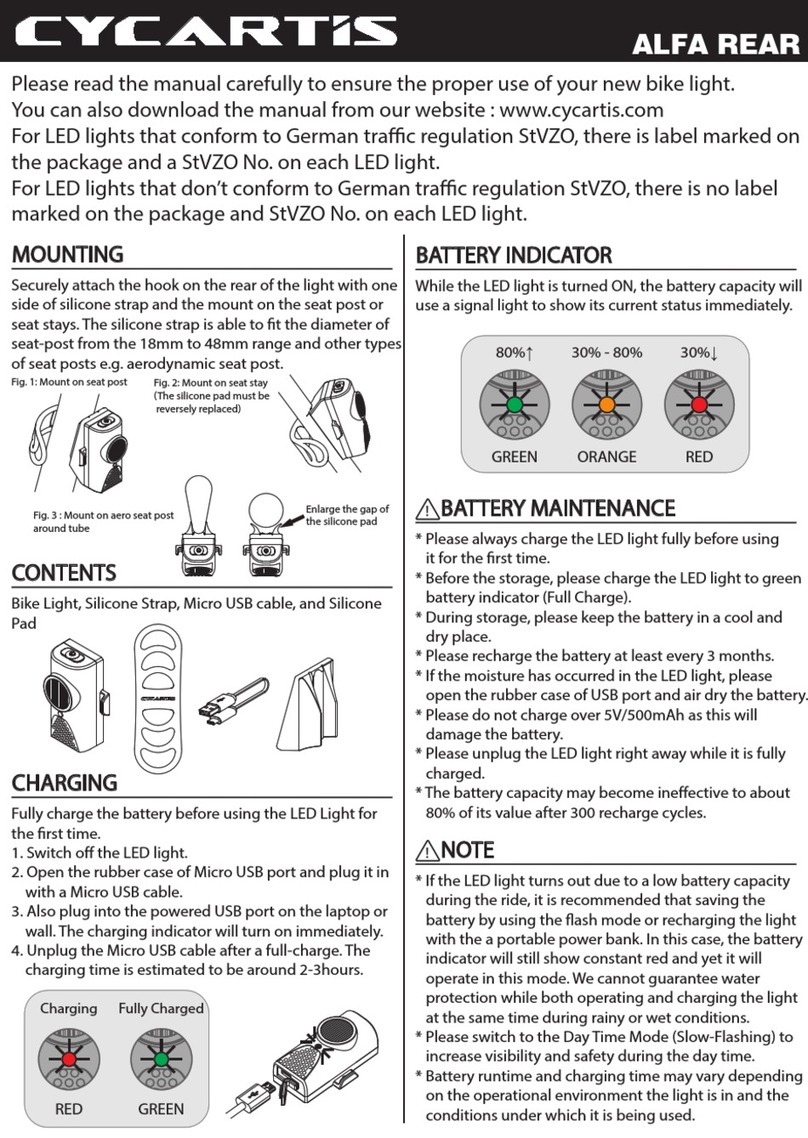LCF Technics VLCD5 Specification sheet

LCF Technics Product User Guide
Tongsheng VLCD5 Display (6 pin)
Introduction
The VLCD5 is an intelligent control and display unit designed for electrically assisted trikes
and bicycles. It s used to select power assistance level, optionally control external lights
and will display battery charge level, current speed and record trip distance.
LCF Technics Limited | The Old Library, Remount Farm, Lusk, Co Dublin, Ireland, K45 P26 | https://lcftechnics.eu/
Phone: +353 (0) 85 261 6555 | Email: [email protected] | Copyright © 2021 LCF Technics
Page 1

LCF Technics Product User Guide
Table of contents
Table of Contents
Introduction....................................................................................................................................1
Table of contents............................................................................................................................2
Installation......................................................................................................................................3
Cable Connections.........................................................................................................................4
Wheel Speed Magnetic Sensor.......................................................................................................5
Display Panel Layout.....................................................................................................................6
VLCD5 Features............................................................................................................................7
VLCD5 Operation..........................................................................................................................8
Basic Operations............................................................................................................................9
Specifications...............................................................................................................................10
Technical Service Menu...............................................................................................................11
Service Menu Modes....................................................................................................................12
Fault Codes...................................................................................................................................16
Troubleshooting:..........................................................................................................................16
EC Declaration of Conformity.....................................................................................................17
LCF Technics Limited | The Old Library, Remount Farm, Lusk, Co Dublin, Ireland, K45 P26 | https://lcftechnics.eu/
Phone: +353 (0) 85 261 6555 | Email: [email protected] | Copyright © 2021 LCF Technics
Page 2

LCF Technics Product User Guide
Installation
The VLCD5 can be mounted to your recumbent bicycle or trike using the Trike Accessory Mount
which can be downloaded from Thingiverse for 3D printing here: .Trike Accessory Mount
For an standard bicycle, the VLCD5 can be mounted on the handlebars as shown.
The remote button panel should be mounted on the handlebar near the brake lever on either the
left or the right side. All fittings use metric Allen keys
LCF Technics Limited | The Old Library, Remount Farm, Lusk, Co Dublin, Ireland, K45 P26 | https://lcftechnics.eu/
Phone: +353 (0) 85 261 6555 | Email: [email protected] | Copyright © 2021 LCF Technics
Page 3

LCF Technics Product User Guide
Cable Connections
There are 2 models of TSDZ2:
1. 8 pin model – for use with throttle and brake sensors.
2. 6 pin model – for use with torque sensing motor – no throttle or brake sensors needed.
The following section covers the 6 pin model.
There are 2 weather resistant cable connections from the VLCD5 display:
The long 6 pin cable connects directly to the motor. The motor controller is contained inside the
motor housing and a short cable with a matching connector emerges from the housing.
The connector profile has a flat side to ensure correct orientation, there are also arrows on each
connector which should be aligned.
The connectors are a snug fit to resist water ingress. It is often necessary to make a slight rotating
motion with each hand as you press the connectors together to ensure they are fully engaged.
The short 5 pin cable connects to the remote button panel connector. The process of making the
connection is similar in each case.
For a recumbent bike or trike, an 5 pin extension cable will be required.
LCF Technics Limited | The Old Library, Remount Farm, Lusk, Co Dublin, Ireland, K45 P26 | https://lcftechnics.eu/
Phone: +353 (0) 85 261 6555 | Email: [email protected] | Copyright © 2021 LCF Technics
Page 4

LCF Technics Product User Guide
Wheel Speed Magnetic Sensor
The VLCD5 uses a magnetic pickup and a spoke mounted magnet to determine wheel revolutions.
This combined with the wheel diameter allows calculation and display of current speed. The
magnetic pickup is also used for calculating distance travelled.
The magnetic pickup is mounted to the cycle frame and the spoke magnet passes the pickup in
close proximity on each rotation of the wheel.
Around 5 to 10mm between the pickup and the magnet is ideal but care should be taken to ensure
there is no physical contact between them at any steering position or under any braking conditions.
The pickup has an arrow to indicate the correct passing point for the magnet.
The magnetic pickup yellow connector should be connected to the short cable from the motor
housing that has a yellow band at the base of the connector. (There is only one cable from the
motor that has this yellow band).
If you have the optional Y splitter connector as shown in the image: The second yellow plug can
be used to allow remote control of 6 Volt external lights. Both plugs on the Y splitter have the
same pinouts and either plug can be used for the motor housing yellow band connector or the 6
Volt external lights. Lighting cable is shown below.
LCF Technics Limited | The Old Library, Remount Farm, Lusk, Co Dublin, Ireland, K45 P26 | https://lcftechnics.eu/
Phone: +353 (0) 85 261 6555 | Email: [email protected] | Copyright © 2021 LCF Technics
Page 5

LCF Technics Product User Guide
Display Panel Layout
LCF Technics Limited | The Old Library, Remount Farm, Lusk, Co Dublin, Ireland, K45 P26 | https://lcftechnics.eu/
Phone: +353 (0) 85 261 6555 | Email: [email protected] | Copyright © 2021 LCF Technics
Page 6

LCF Technics Product User Guide
VLCD5 Features
1. Speed display - Reads our the current speed in Kph or Mph as configured.
2. Battery Level indicator - 4 block indication of battery charge level - each block represents
approx. 25%. The level indicator flashes when the battery is low.
3. Trip distance - reset on power off.
4. Odometer - Total miles from new.
5. Trip Time - Time in use for the current trip.
6. Average speed(AVG)
7. Power assist level - Eco, Tour, Speed, Turbo or off.
8. Backlight - off (default) or on. Also turns on optional external lights if fitted.
9. Wheel-diameter setting - in inches - range 14 - 32. 26 is default. The diameter setting
must be correct for speed and range function accuracy.
10. Magnetic pickup sensor setting – Number of spoke magnets – default is 1.
11. Speed units - Select imperial (Mph) or Metric (Kph).
12. Walk assist / 6kph setting - ON or OFF - default is OFF.
13. Maximum assist speed limit - Default is 25Km/h
14. Assist ratio setting (reserved) - Default is 16.
15. Zone setting (reserved) - Default is Europe.
16. Software version - Displays current firmware version.
17. Error code - System does a power on self test - detected errors display a code.
18. Torque signal value (reserved) - Current torque value readout.
19. Initial torque value (reserved) - Initial torque signal value displays.
LCF Technics Limited | The Old Library, Remount Farm, Lusk, Co Dublin, Ireland, K45 P26 | https://lcftechnics.eu/
Phone: +353 (0) 85 261 6555 | Email: [email protected] | Copyright © 2021 LCF Technics
Page 7
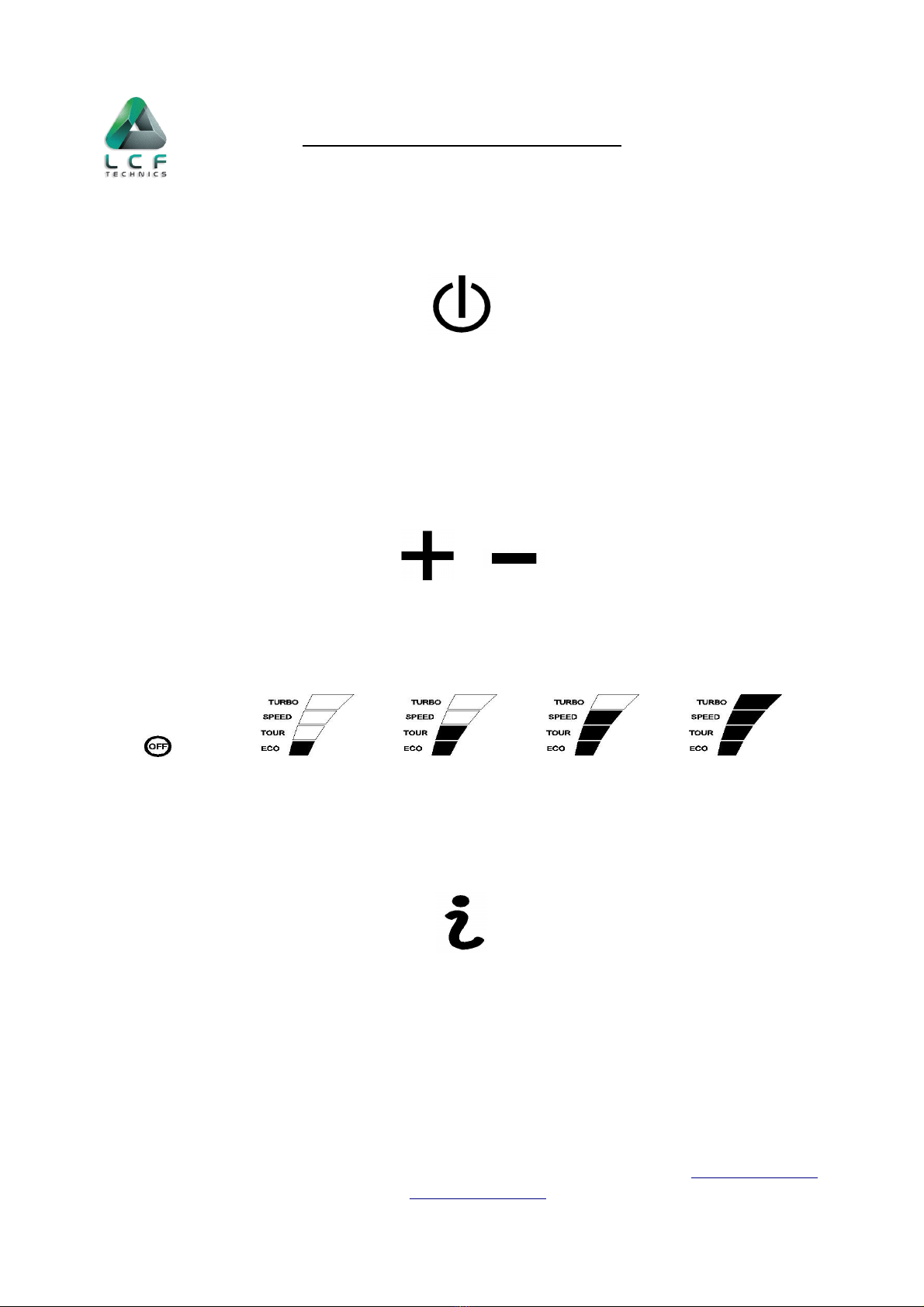
LCF Technics Product User Guide
VLCD5 peration
1) ower:
Press this button to power on the LCD display. Press and hold the button for 2 seconds to power
off. The display will power down after 5 minutes of inactivity.
Important: Do not touch or move the pedals during initialisation.
2) Assist level selection:
There are 4 levels of assistance. Press the +/- buttons to adjust the power assist level. The default
is ECO (min). TURBO is max (300%).
3) Toggle mode selection:
There are 4 selectable modes.
•Odometer
•Trip Distance
•Average Speed
•Trip Time
Press the info button to change/toggle through the available modes. Default is odometer.
LCF Technics Limited | The Old Library, Remount Farm, Lusk, Co Dublin, Ireland, K45 P26 | https://lcftechnics.eu/
Phone: +353 (0) 85 261 6555 | Email: [email protected] | Copyright © 2021 LCF Technics
Page 8

LCF Technics Product User Guide
Basic perations
Backlight & External Lights
Quick press the power button to switch background lighting and optional external lights.
Odometer (ODO)
In ODO mode, press and hold all three buttons simultaneously for 10 seconds to reset counters to
zero.
Trip distance(TRI )
In Trip Distance mode, press and hold the button for 2 seconds to reset to zero.
Aerage speed(AVG)
In Average Speed mode, (average speed=trip distance / movement time).
Speed resolution is 0.1 kph (mph),
Trip Time (TIME)
In Trip Time mode, time for the current journey is displayed.
Diagnostic Code
If the controller encounters an error, the relevant code will be shown in the current speed section
of the display.
LCF Technics Limited | The Old Library, Remount Farm, Lusk, Co Dublin, Ireland, K45 P26 | https://lcftechnics.eu/
Phone: +353 (0) 85 261 6555 | Email: [email protected] | Copyright © 2021 LCF Technics
Page 9
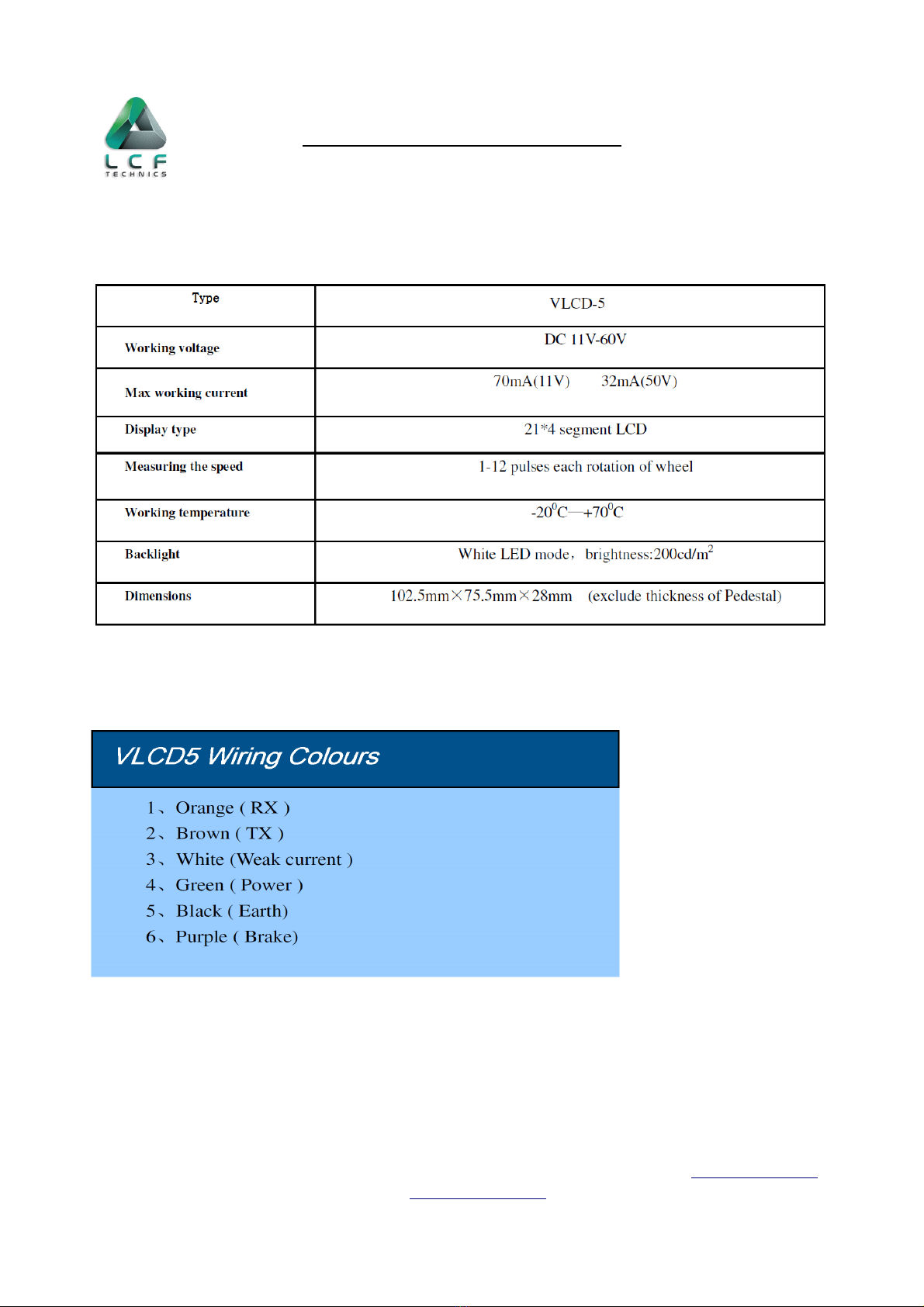
LCF Technics Product User Guide
Specifications
IP protection level – IP65
LCF Technics Limited | The Old Library, Remount Farm, Lusk, Co Dublin, Ireland, K45 P26 | https://lcftechnics.eu/
Phone: +353 (0) 85 261 6555 | Email: [email protected] | Copyright © 2021 LCF Technics
Page 10

LCF Technics Product User Guide
Technical Service Menu
The VLCD5 contains a service menu that should only be used by qualified service personnel. It is
not normally necessary to access this menu other than for initial setup and system configuration.
To enter the service menu:
At the first screen after initialisation: Press the Power and Information buttons simultaneously
until SEr is displayed, then release both buttons,
Then quickly press the information button 4 times in succession (full cycle through Toggle Modes ).
This will bring you to the Service Menu.(d1 is displayed).
The LCD will exit the service menu after a few seconds without user input.
There are 8 modes in the Service Menu in addition to the normal 4:
1. Odometer (default)
2. Trip distance
3. Average speed
4. Trip time
5. Wheel diameter selection
6. Spoke magnet number selection
7. Imperial/Metric unit selection,
8. Walk assist (6Kph) function selection,
9. Assist limit selection
10. Power adjustment selection
11. Zone Mode selection. (Preset).
12. Software Version display.
LCF Technics Limited | The Old Library, Remount Farm, Lusk, Co Dublin, Ireland, K45 P26 | https://lcftechnics.eu/
Phone: +353 (0) 85 261 6555 | Email: [email protected] | Copyright © 2021 LCF Technics
Page 11

LCF Technics Product User Guide
Service Menu Modes
Wheel diameter selection(d1)
Use the
i
button to enter the speed selection, press + or - buttons to choose the
correct diameter. The default is 26”.
Spoke magnet number selection(CC)
Use the
i
button to enter the Spoke magnet number selection, press + or - buttons to
choose the no. of magnets 1-12. The default is 1. The no. represents the number of pulses from
one complete rotation of the wheel.
LCF Technics Limited | The Old Library, Remount Farm, Lusk, Co Dublin, Ireland, K45 P26 | https://lcftechnics.eu/
Phone: +353 (0) 85 261 6555 | Email: [email protected] | Copyright © 2021 LCF Technics
Page 12
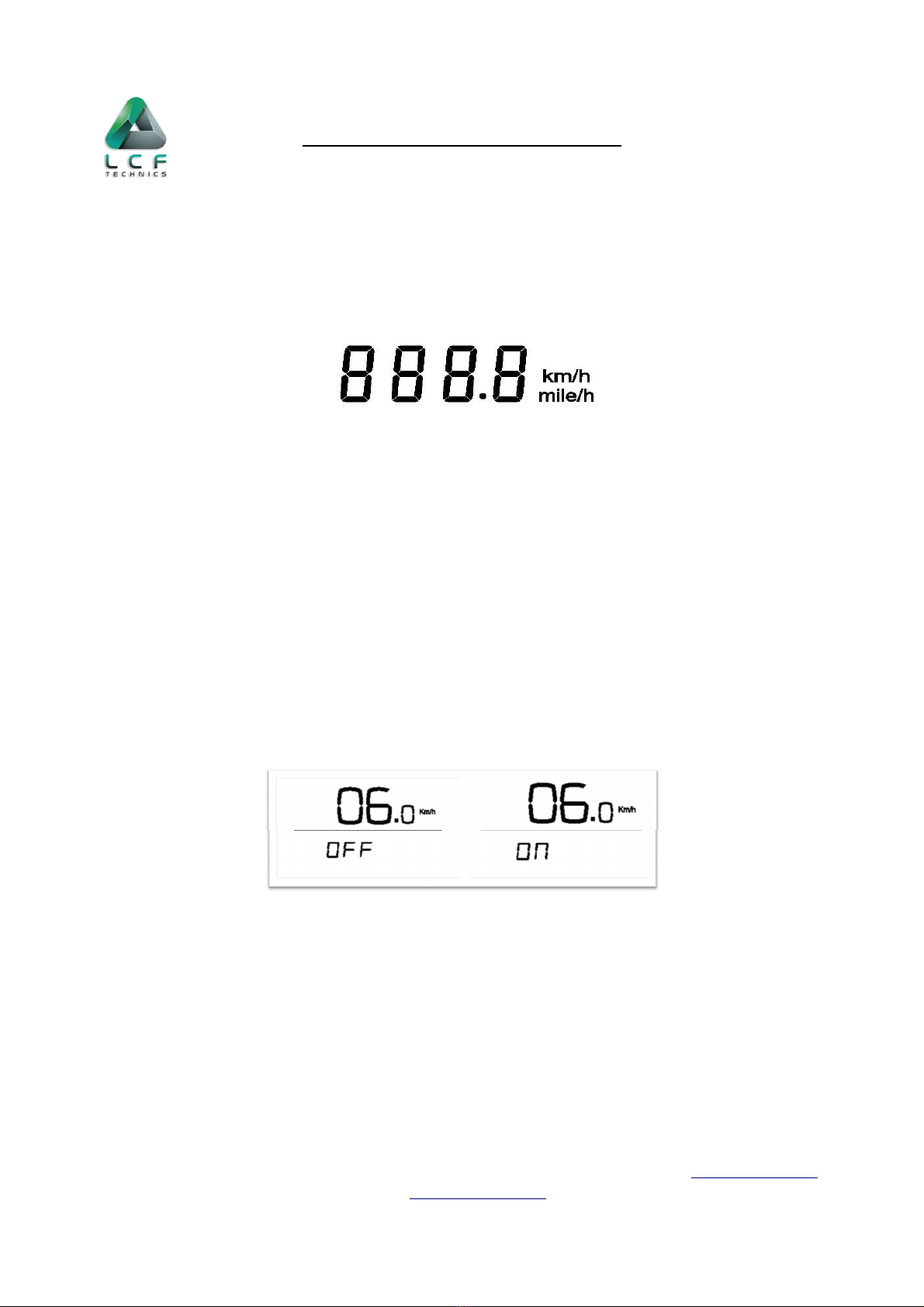
LCF Technics Product User Guide
Imperial/Metric units selection(km/h mile/h)
Use the
i
button to enter the Imperial/Metric units selection, press + button to switch
between kph and mph. The default is Kph.
Walk assist (6Kph) function selection
Use the
i
button to enter the walk assist (6Kph) function selection, press + button to switch
between ON/OFF. Default is OFF.
When enabled: press and hold the
-
button for 3 seconds to start the 6 Kph motor rotation –
walk assist.
LCF Technics Limited | The Old Library, Remount Farm, Lusk, Co Dublin, Ireland, K45 P26 | https://lcftechnics.eu/
Phone: +353 (0) 85 261 6555 | Email: [email protected] | Copyright © 2021 LCF Technics
Page 13
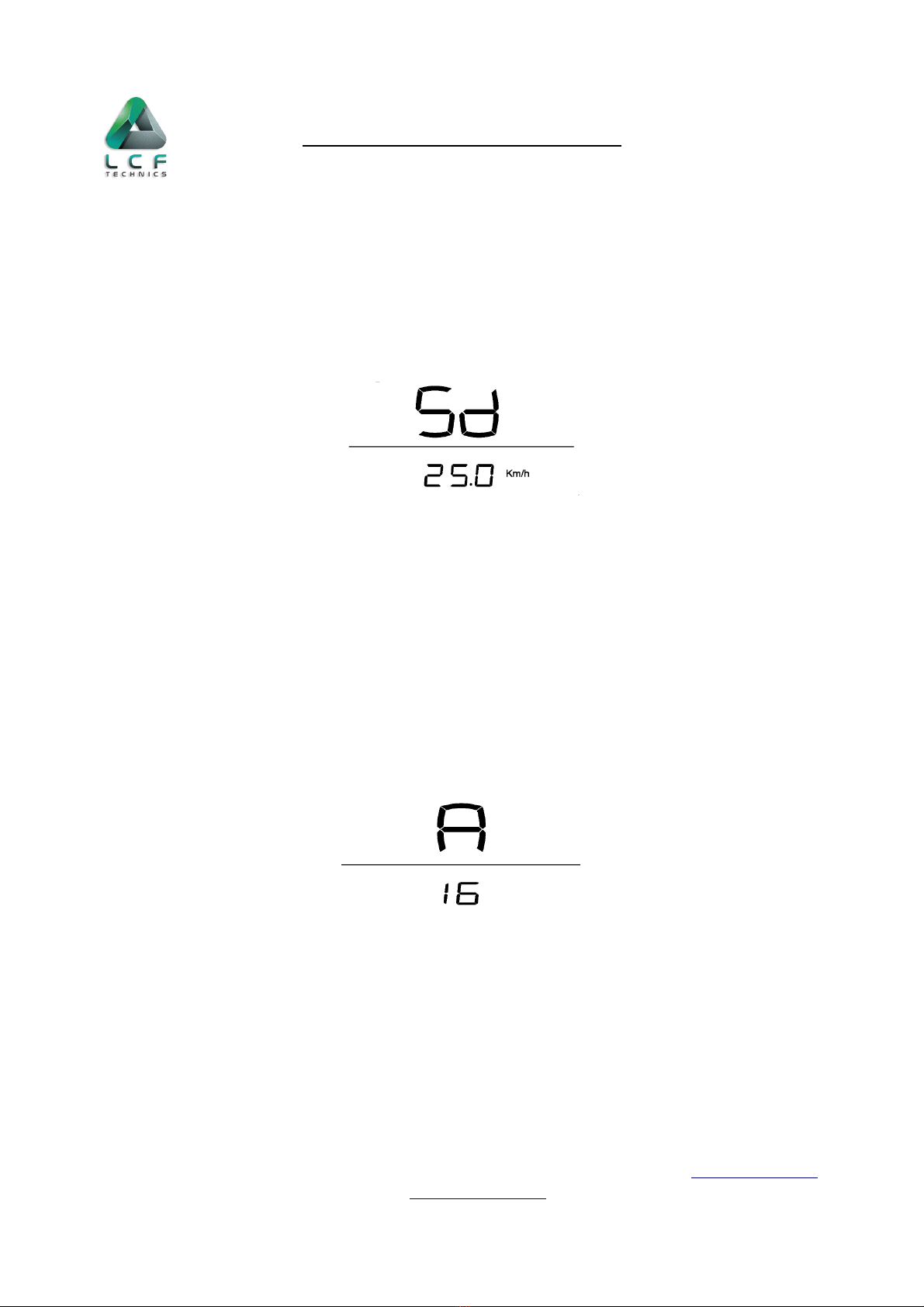
LCF Technics Product User Guide
Speed limit setting (SD)
Use the
i
button to enter the speed limit selection, press + or - buttons to set the
speed limit.
15-45. The default is 25Km/h.
Power setting (A)
Use the
i
button to enter the power adjustment submenu, press + or - buttons to
change (6-35)
The default is 16.
LCF Technics Limited | The Old Library, Remount Farm, Lusk, Co Dublin, Ireland, K45 P26 | https://lcftechnics.eu/
Phone: +353 (0) 85 261 6555 | Email: [email protected] | Copyright © 2021 LCF Technics
Page 14
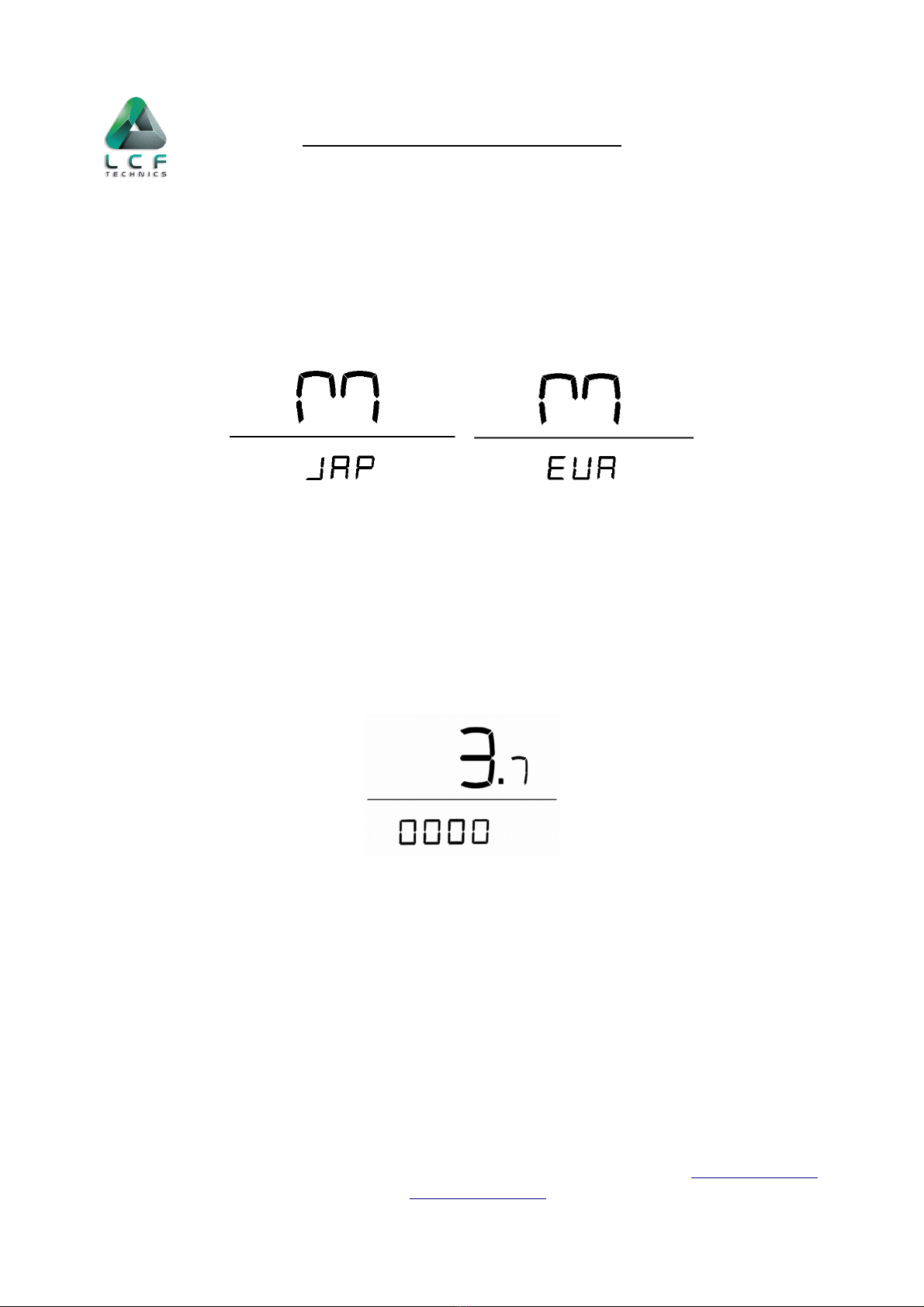
LCF Technics Product User Guide
Zone mode setting (M)
Use the
i
button to enter the Zone mode submenu, press + button to switch between Japan
and Europe. Default
is Europe.
Software version 3.7
Use the
i
button to show the current version is 5.0.
LCF Technics Limited | The Old Library, Remount Farm, Lusk, Co Dublin, Ireland, K45 P26 | https://lcftechnics.eu/
Phone: +353 (0) 85 261 6555 | Email: [email protected] | Copyright © 2021 LCF Technics
Page 15

LCF Technics Product User Guide
Fault Codes
If there is a fault, the display will show an error code – see below.
ERR-02 Motor hall fault or motor short circuit
ERR-03 Controller failure
ERR-04 Throttle failure
ERR-08 Low battery alarm
ERR-06 Turn on the motor with cyclist’s feet on the pedal for coaster brake version
Troubleshooting:
LCF Technics Limited | The Old Library, Remount Farm, Lusk, Co Dublin, Ireland, K45 P26 | https://lcftechnics.eu/
Phone: +353 (0) 85 261 6555 | Email: [email protected] | Copyright © 2021 LCF Technics
Page 16
roblem Checks
Display will not power on. Check battery cable connections and battery charge level.
Motor assist power is weak or intermittent. Restart VLCD5 unit – avoid touching pedals during initialisation.
Motor assist drops off in use – display remains on. Check magnetic pickup and spoke magnet positions. Verify alignment and distance between them.
VLCD5 is not displaying speed. Check magnetic pickup and spoke magnet positions.
Speed display shows incorrect speed reading. Verify correct wheel size is selected in settings – it should be the wheel size of the spoke magnet wheel.
VLCD5 display and motor assist turns off in use. Check for intermittent battery cable connections to motor and full engagement of display connectors.

LCF Technics Product User Guide
EC Declaration of Conformity
We hereby declare that the product described, in its design, construction and in the form as
delivered by LCF Technics Limited complies with the essential health and safety requirements of
the EC directives.
Identification of products / product types
Article LCF-P0550A Tongsheng Display VLCD-5
This product complies with the following EC directives
2001/95/EC DIRECTIVE FOR GENERAL PRODUCT SAFETY
2004/108 / EC DIRECTIVE FOR ELECTROMAGNETIC COMPATIBILITY
Applicable standards
EN15194:2017/ CE/ RoHS: Cycles - Electrically power assisted cycles - EPAC Bicycles
This declaration of conformity is issued under the sole responsibility of:
Marty Purcell
Managing Director
LCF Technics Limited
The Old Library
Remount Farm
Lusk
Co Dublin
Ireland
K45 P26
LCF Technics Limited | The Old Library, Remount Farm, Lusk, Co Dublin, Ireland, K45 P26 | https://lcftechnics.eu/
Phone: +353 (0) 85 261 6555 | Email: [email protected] | Copyright © 2021 LCF Technics
Page 17
Table of contents