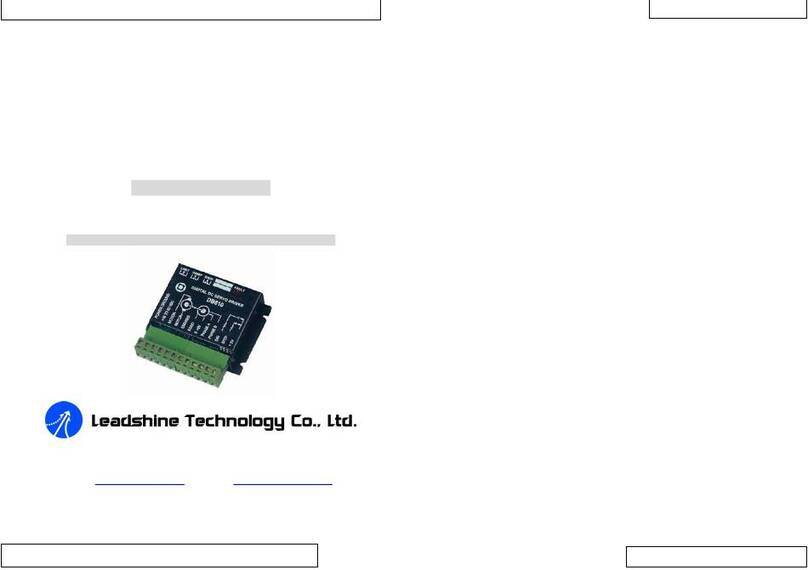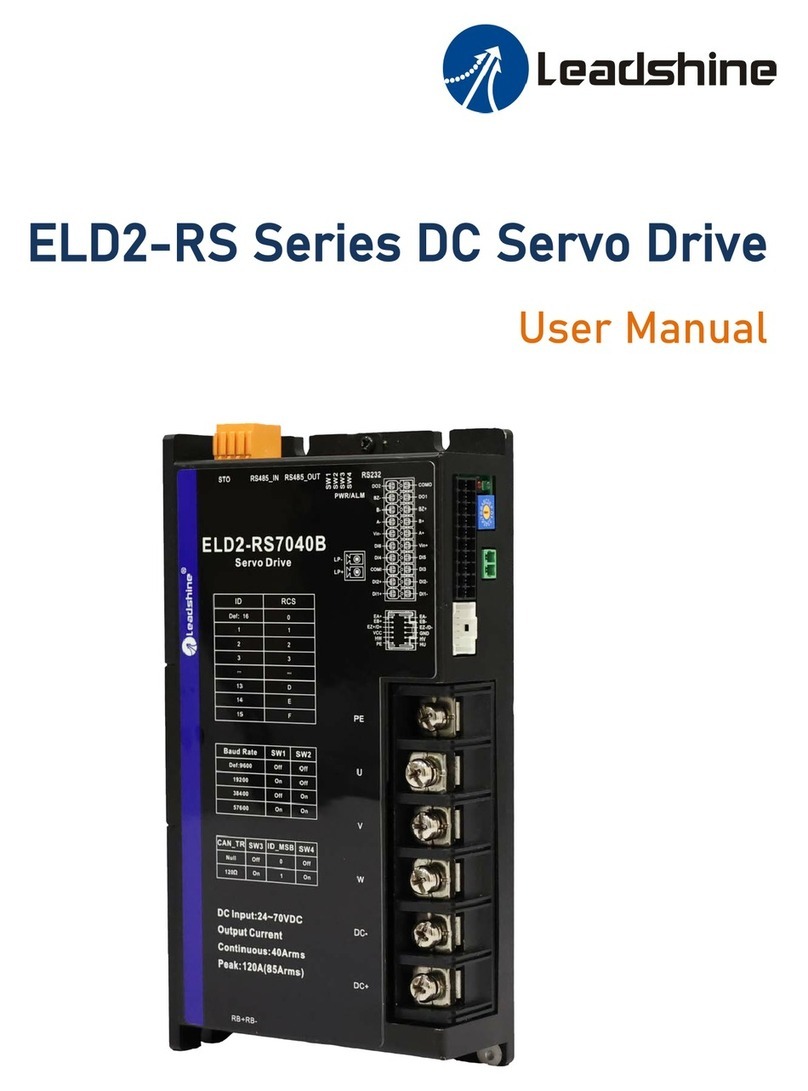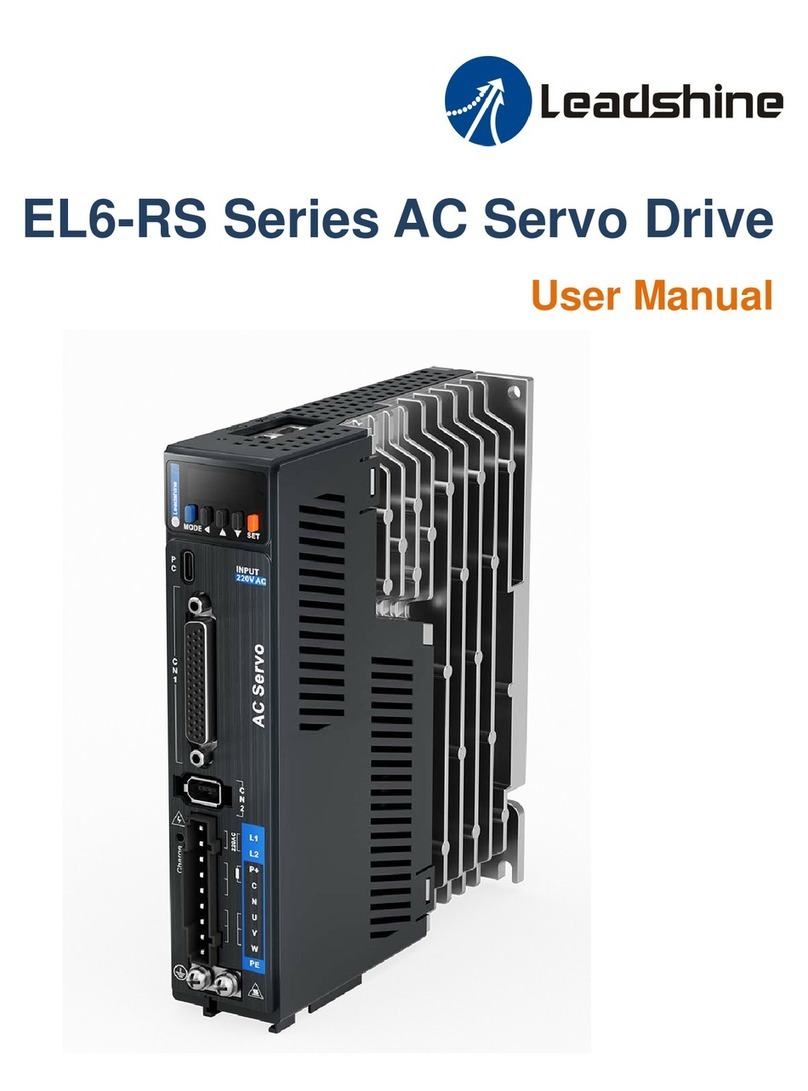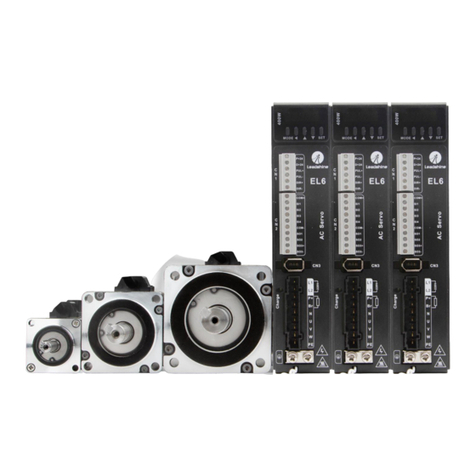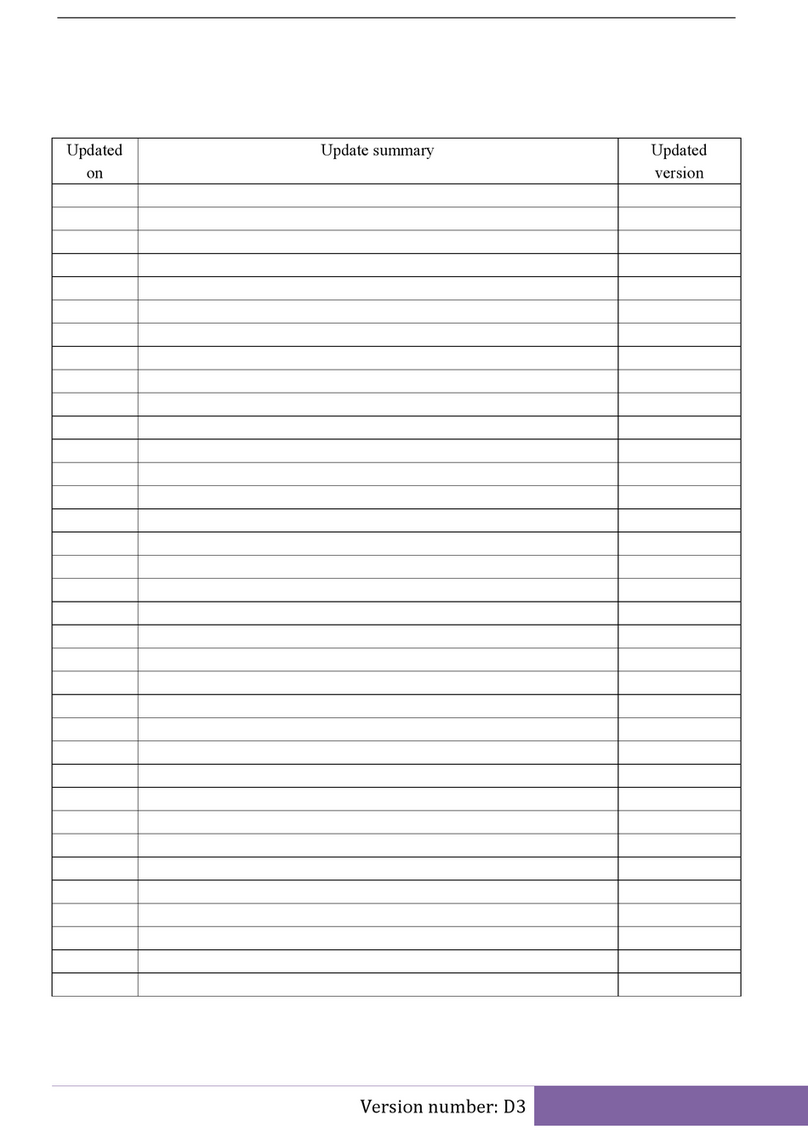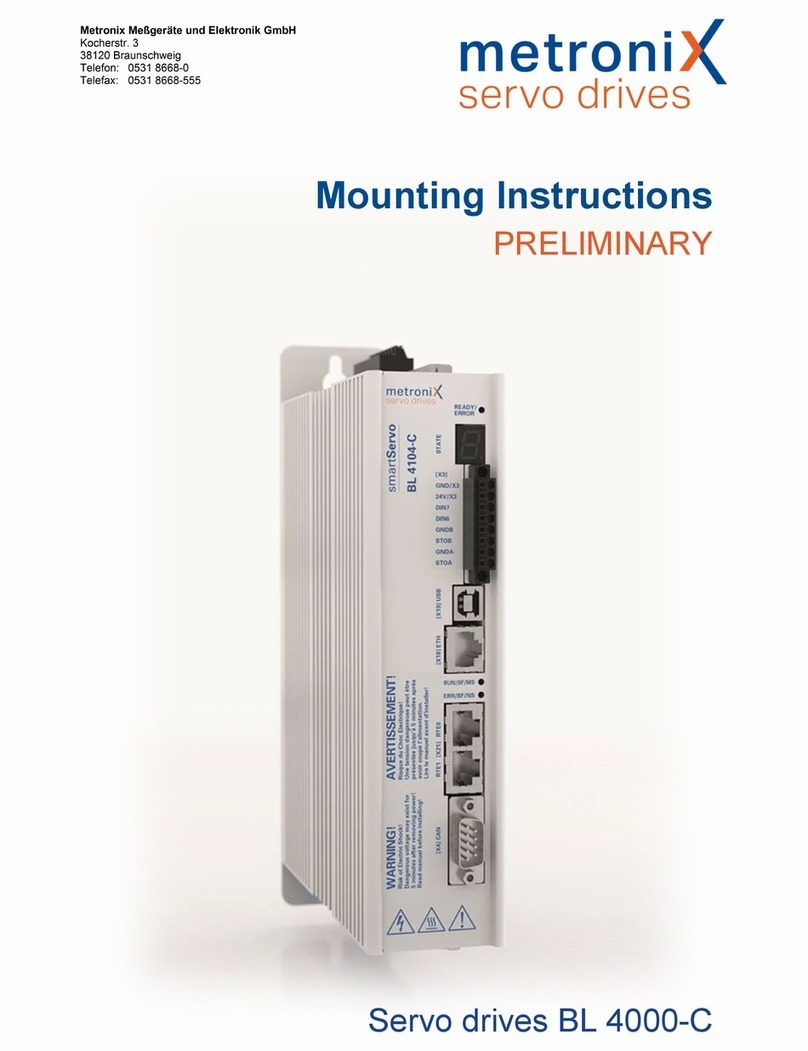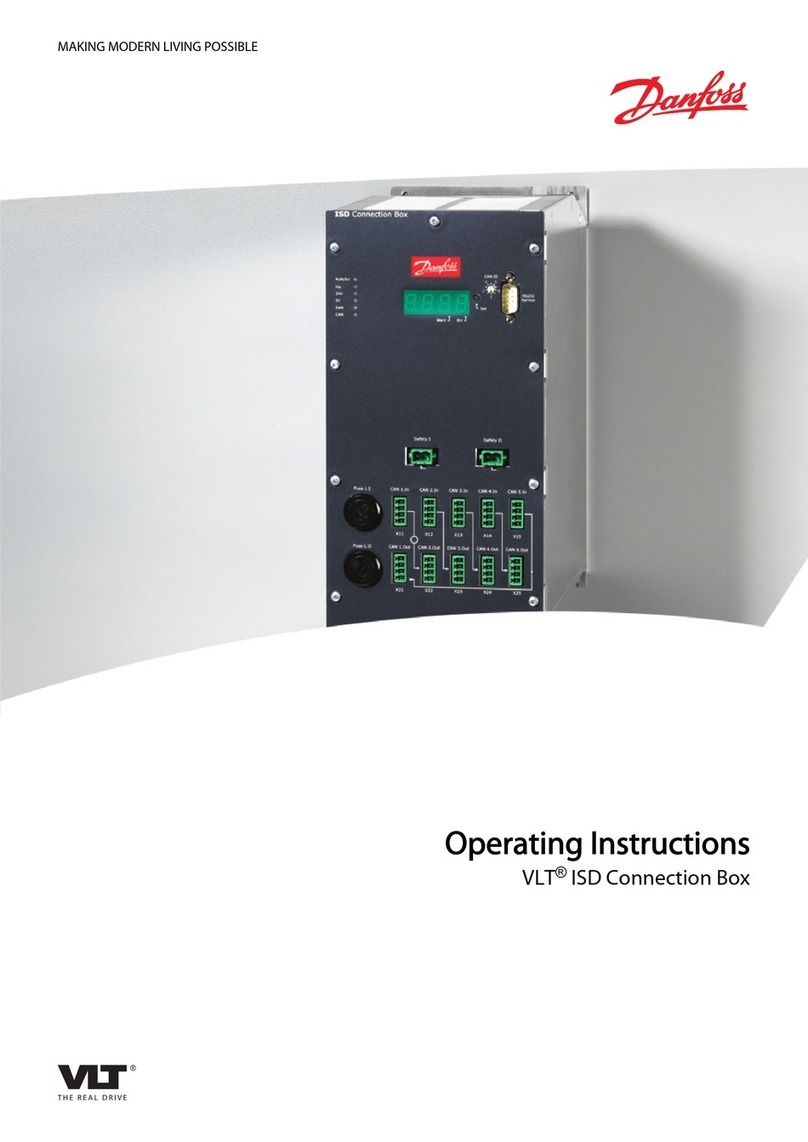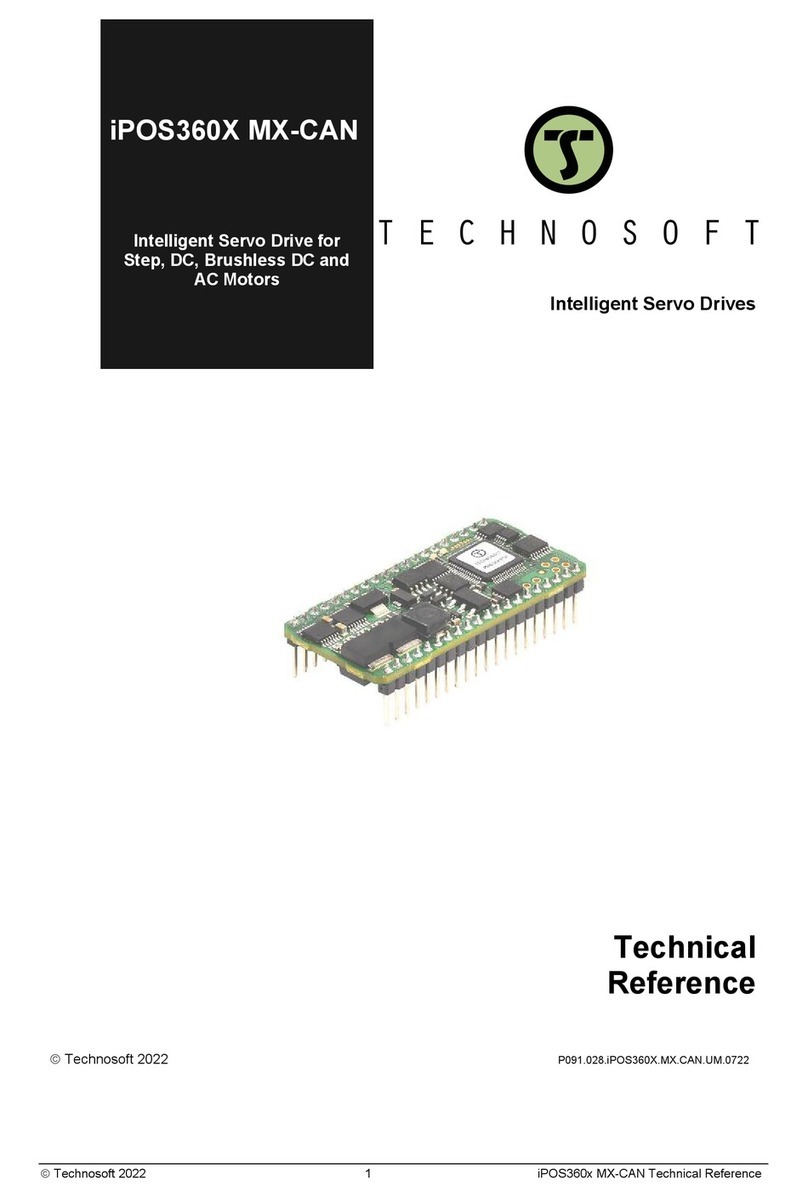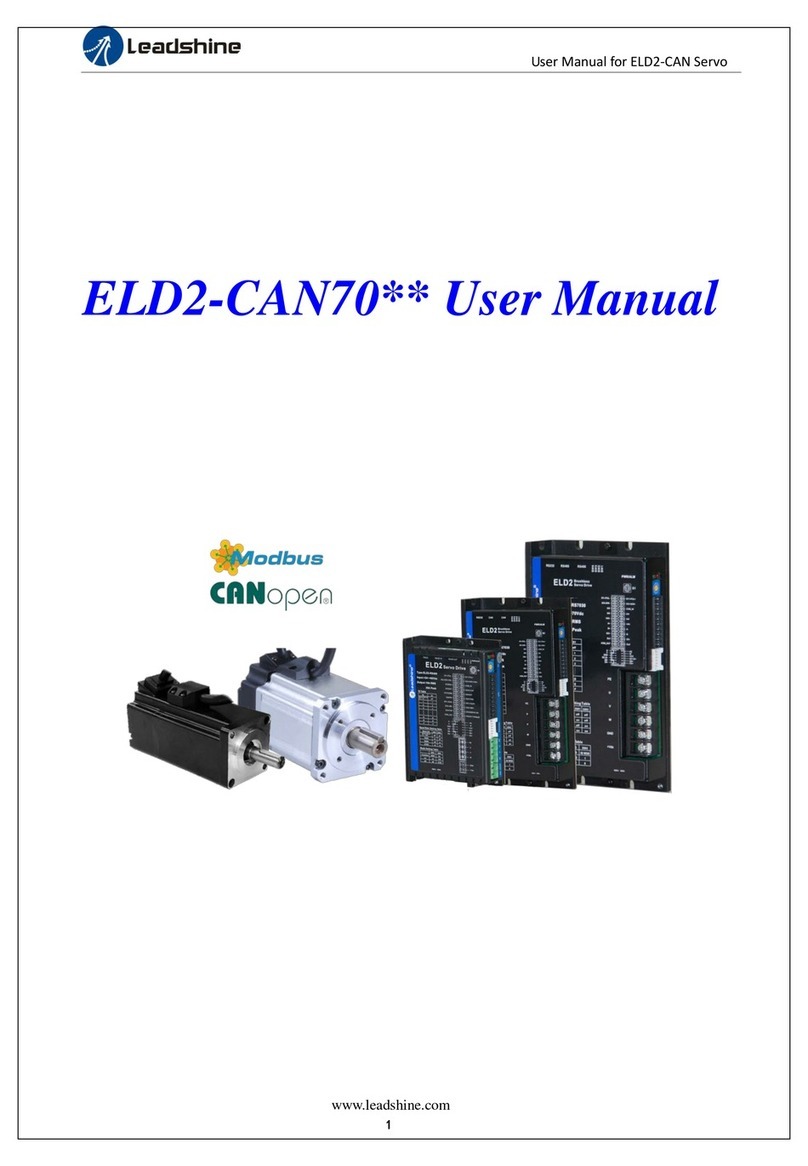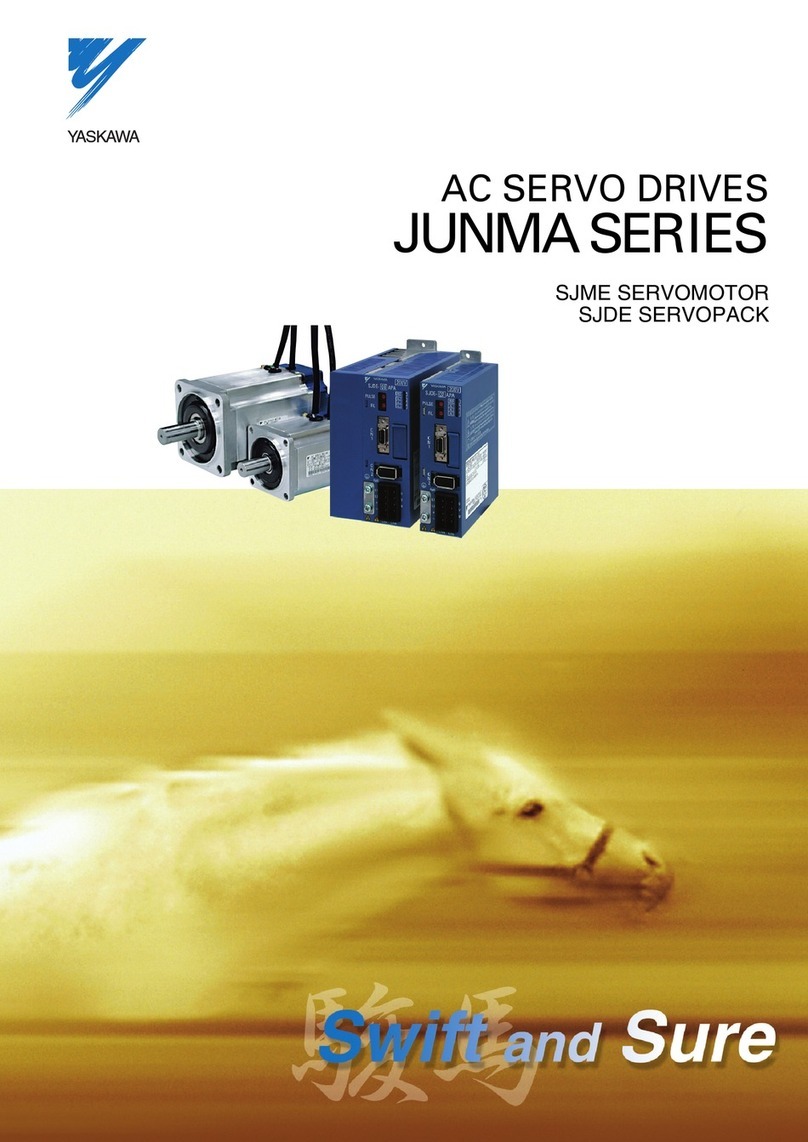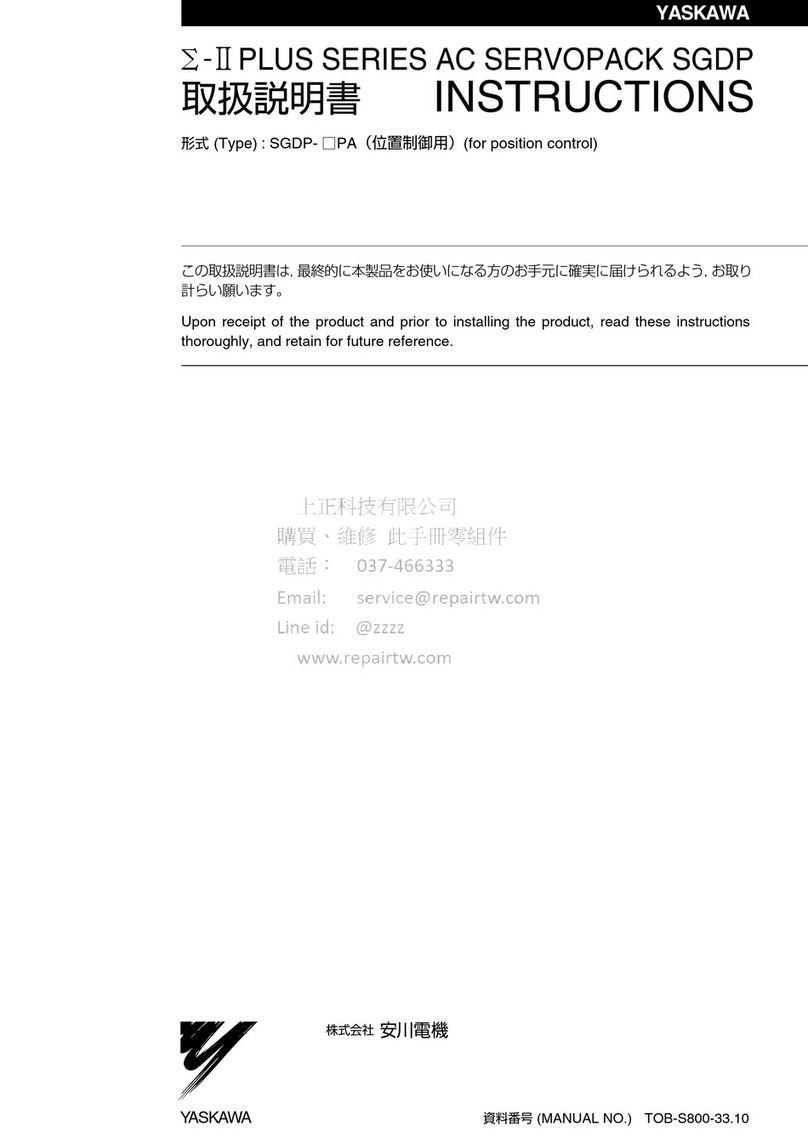iii
Table ofContents
Introduction to EasyServo..............................................................................................................................................1
Getting Start ...................................................................................................................................................................1
Wiring Diagrams.....................................................................................................................................................2
Connecting PowerSupply.......................................................................................................................................3
ES-DH1208.......................................................................................................................................................3
ES-DH2306.......................................................................................................................................................3
Connecting Motor...................................................................................................................................................4
ES-DH1208 and theES-MH2seriesmotor......................................................................................................4
ES-DH2306 and theES-MH3seriesmotor......................................................................................................4
Connecting Encoder................................................................................................................................................5
Connecting ControlSignal......................................................................................................................................5
Pulse,Direction,EnableInput ........................................................................................................................5
AlarmOutput..................................................................................................................................................6
Connecting PC.........................................................................................................................................................7
TypicalConnections........................................................................................................................................................8
Wiring Notes...................................................................................................................................................................9
Configuration..................................................................................................................................................................9
Configuring ES drive bytheon-boardHMI ..........................................................................................................10
DisplayDataMode........................................................................................................................................11
EditParameterMode....................................................................................................................................12
Configuration Exampleviatheon-boardHMI.............................................................................................14
Calculating Rotation Speedand Angle.................................................................................................................14
Rotating theMotorviatheOn-boardHMI..........................................................................................................15
Rotating theMotorbyMotion Controller............................................................................................................15
Rotating theES MotorinPCSoftware .................................................................................................................16
PowerSupplySelection.................................................................................................................................................17
MultipleDrives......................................................................................................................................................17
Selecting SupplyVoltage......................................................................................................................................17
RecommendedSupplyVoltage.............................................................................................................................18
ControlSignalSetup Timing.........................................................................................................................................18
Current ControlDetail...................................................................................................................................................19
FineTuning....................................................................................................................................................................19
Protection Functions.....................................................................................................................................................19
Over-current Protection........................................................................................................................................20
Over-voltageProtection .......................................................................................................................................20
Position Following ErrorProtection .....................................................................................................................20
FrequentlyAskedQuestions.........................................................................................................................................21
ProblemSymptoms and PossibleCauses.............................................................................................................21
Warranty.......................................................................................................................................................................22
Exclusions..............................................................................................................................................................22
www.servosystem.ru +7(495) 407-01-02