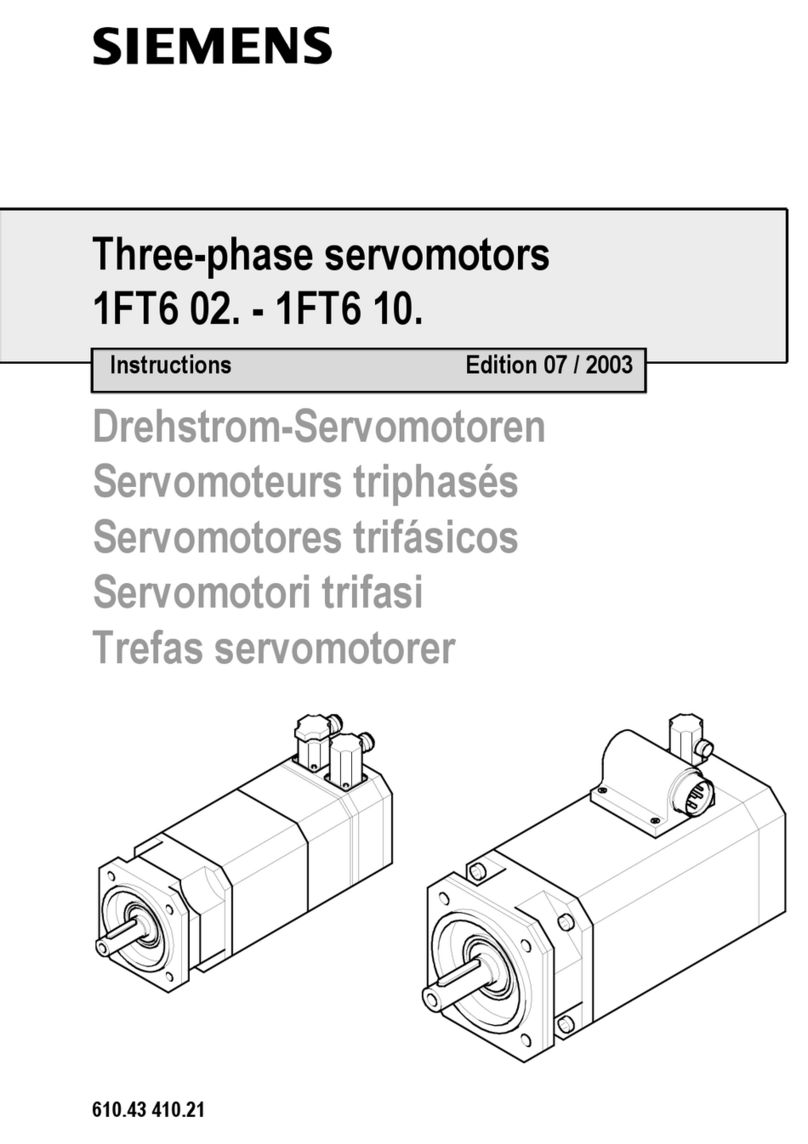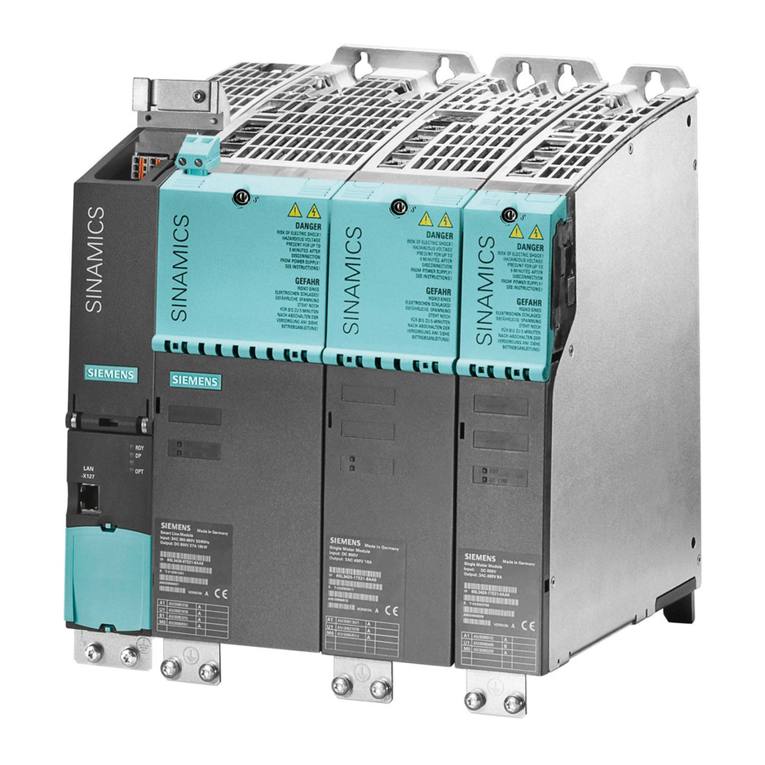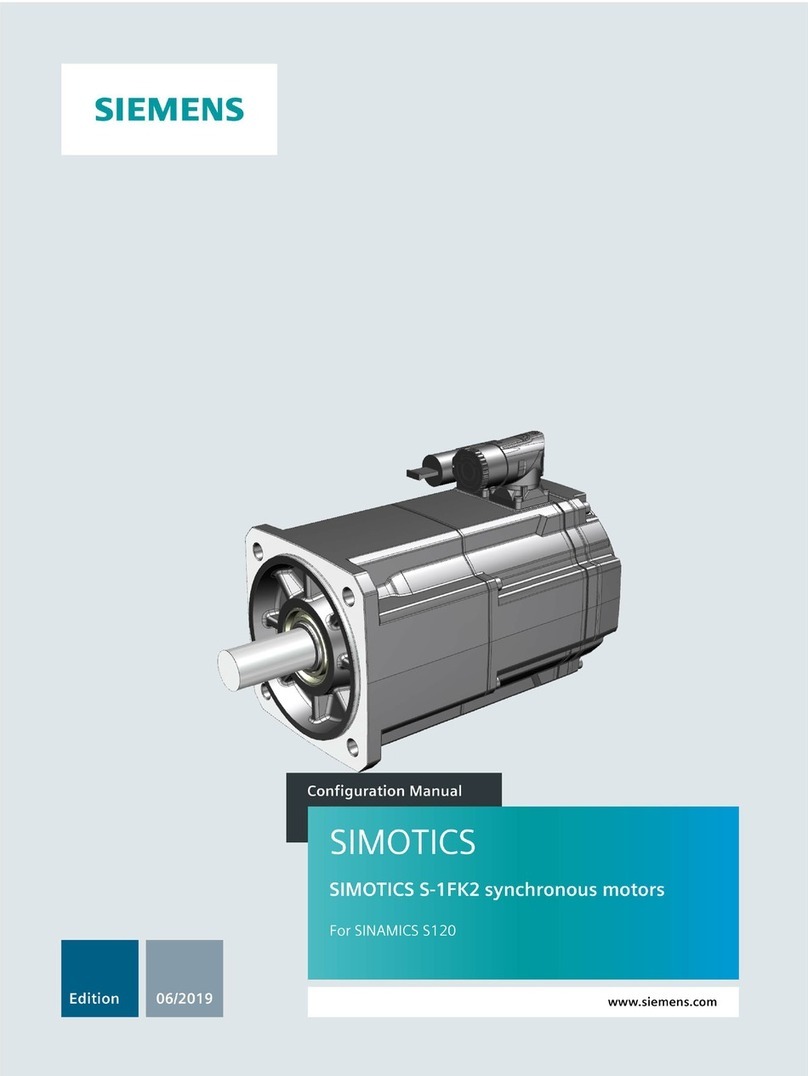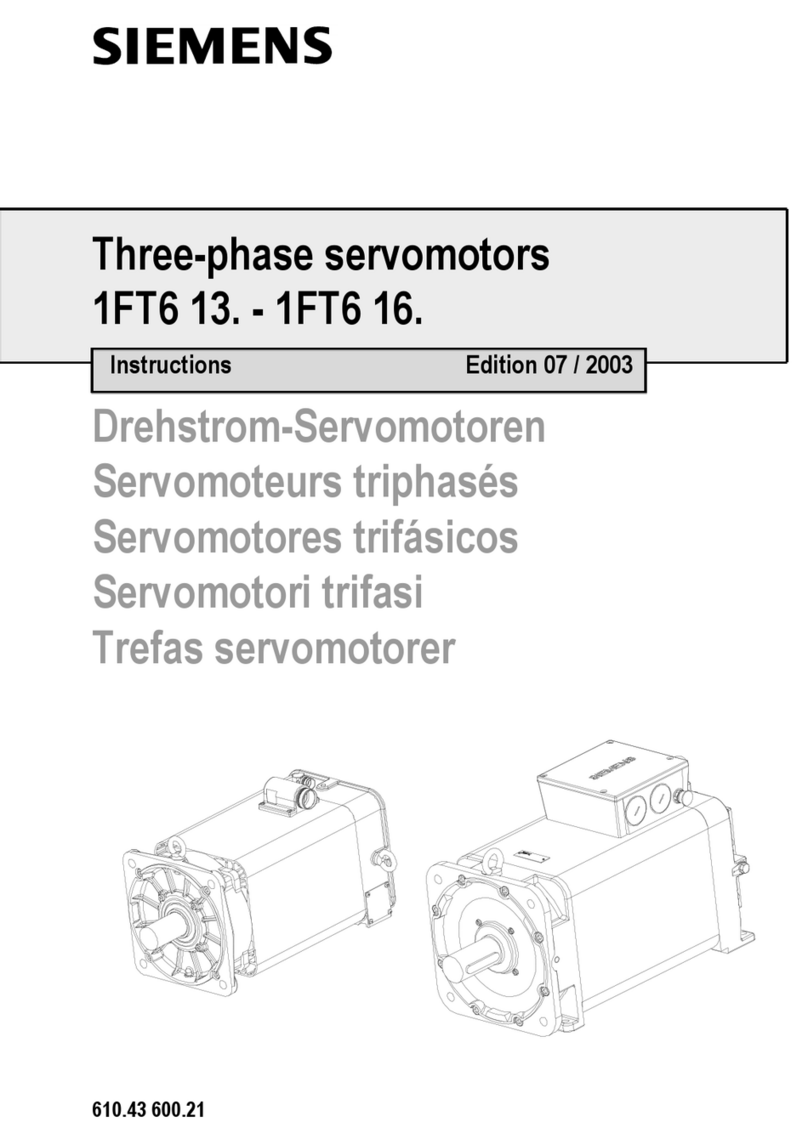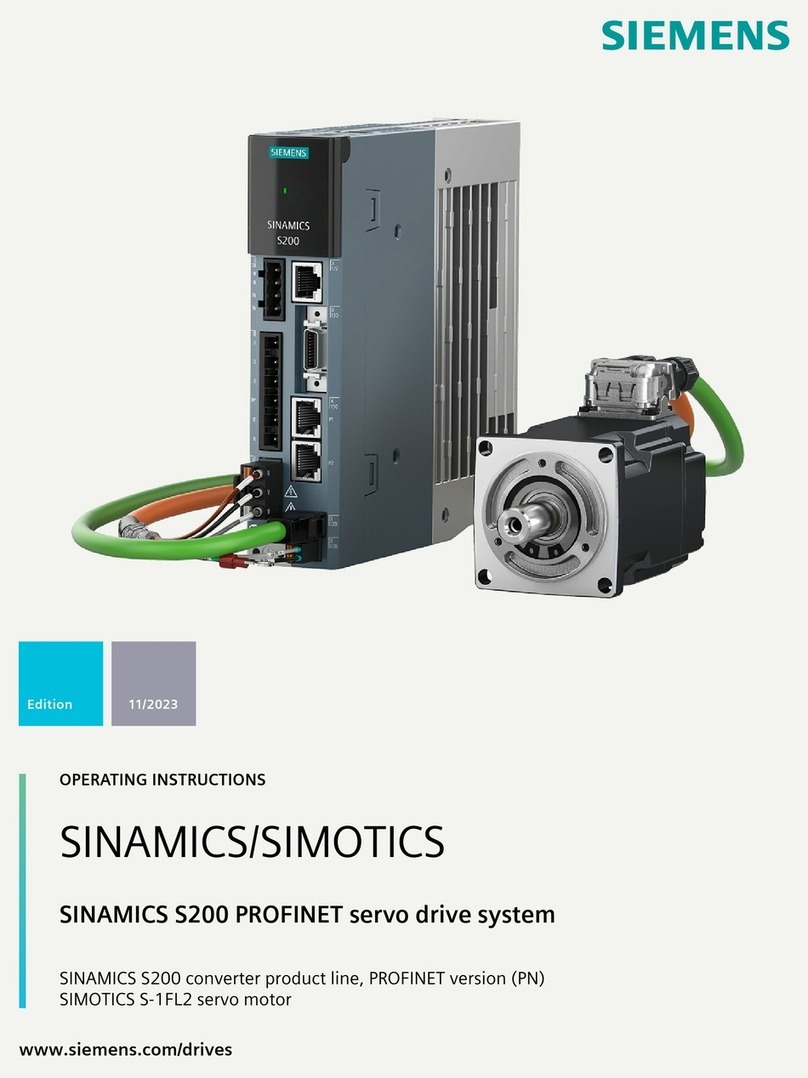3.7 Establishing communication of the converter with the controller ...........................................73
3.8 Functions that require a license .............................................................................................74
4 Safety functions integrated in the drive ......................................................................................................75
4.1 Basic Functions......................................................................................................................76
4.1.1 Safe Torque Off (STO)...........................................................................................................77
4.1.2 Safe Stop 1 (SS1, time-controlled).........................................................................................80
4.1.3 Safe Brake Control (SBC) ......................................................................................................84
4.2 Extended Functions ...............................................................................................................87
4.2.1 Safe Torque Off (STO)...........................................................................................................88
4.2.2 Safe Brake Control (SBC) ......................................................................................................88
4.2.3 Safe Stop 1 (SS1) ..................................................................................................................88
4.2.3.1 Safe Stop 1 with acceleration monitoring (SS1-a) .................................................................89
4.2.3.2 Safe Stop 1 with braking ramp monitoring (SS1-r).................................................................91
4.2.4 Safe Stop 2 (SS2) ..................................................................................................................93
4.2.4.1 SS2 with acceleration monitoring (SS2-a) .............................................................................94
4.2.4.2 SS2 with braking ramp monitoring (SS2-r).............................................................................96
4.2.5 Safe Operating Stop (SOS)....................................................................................................97
4.2.6 Safely-Limited Speed (SLS)...................................................................................................99
4.2.6.1 SLS with a speed level.........................................................................................................100
4.2.6.2 SLS with switchover of speed levels....................................................................................101
4.2.6.3 SLS with variable speed limit value......................................................................................103
4.2.6.4 Additional functional features...............................................................................................104
4.2.7 Safe Speed Monitor (SSM) ..................................................................................................105
4.2.8 Safe Direction (SDI) .............................................................................................................106
4.2.9 Safely-Limited Acceleration (SLA) .......................................................................................108
4.2.10 Safe Brake Test (SBT) .........................................................................................................110
4.2.11 Safe Acceleration Monitor (SAM).........................................................................................113
4.2.12 Safe Brake Ramp (SBR) .....................................................................................................115
4.3 Configuring safety functions.................................................................................................118
4.4 Responses to safety faults and alarms ................................................................................119
4.4.1 Discrepancy at the inputs of the F-DI...................................................................................120
4.4.2 Acknowledging alarms and/or faults and switching on the motor again...............................122
4.5 Response times ...................................................................................................................123
4.5.1 Reaction times of Safety Integrated Basic Functions...........................................................123
4.5.1.1 Control of the Safety Integrated Basic Functions via terminals............................................123
4.5.1.2 Control of the Safety Integrated Basic Functions via PROFIsafe ........................................125
4.5.2 Response times of Safety Integrated Extended Functions ..................................................126
4.5.2.1 Controlling Safety Integrated Extended Functions via PROFIsafe ......................................126
4.6 Acceptance - completion of commissioning .........................................................................127
4.6.1 Acceptance tests – Basic Functions.....................................................................................129
4.6.1.1 STO acceptance test............................................................................................................129
4.6.1.2 Acceptance test SS1............................................................................................................131
4.6.1.3 SBC acceptance test............................................................................................................132
4.6.2 Acceptance tests Extended Functions .................................................................................132
4.7 Information pertaining to component replacements .............................................................133
4.8 Functional safety ..................................................................................................................136
Table of contents
SINAMICS S210 servo drive system
8Operating Instructions, 01/2019, A5E41702836B AC