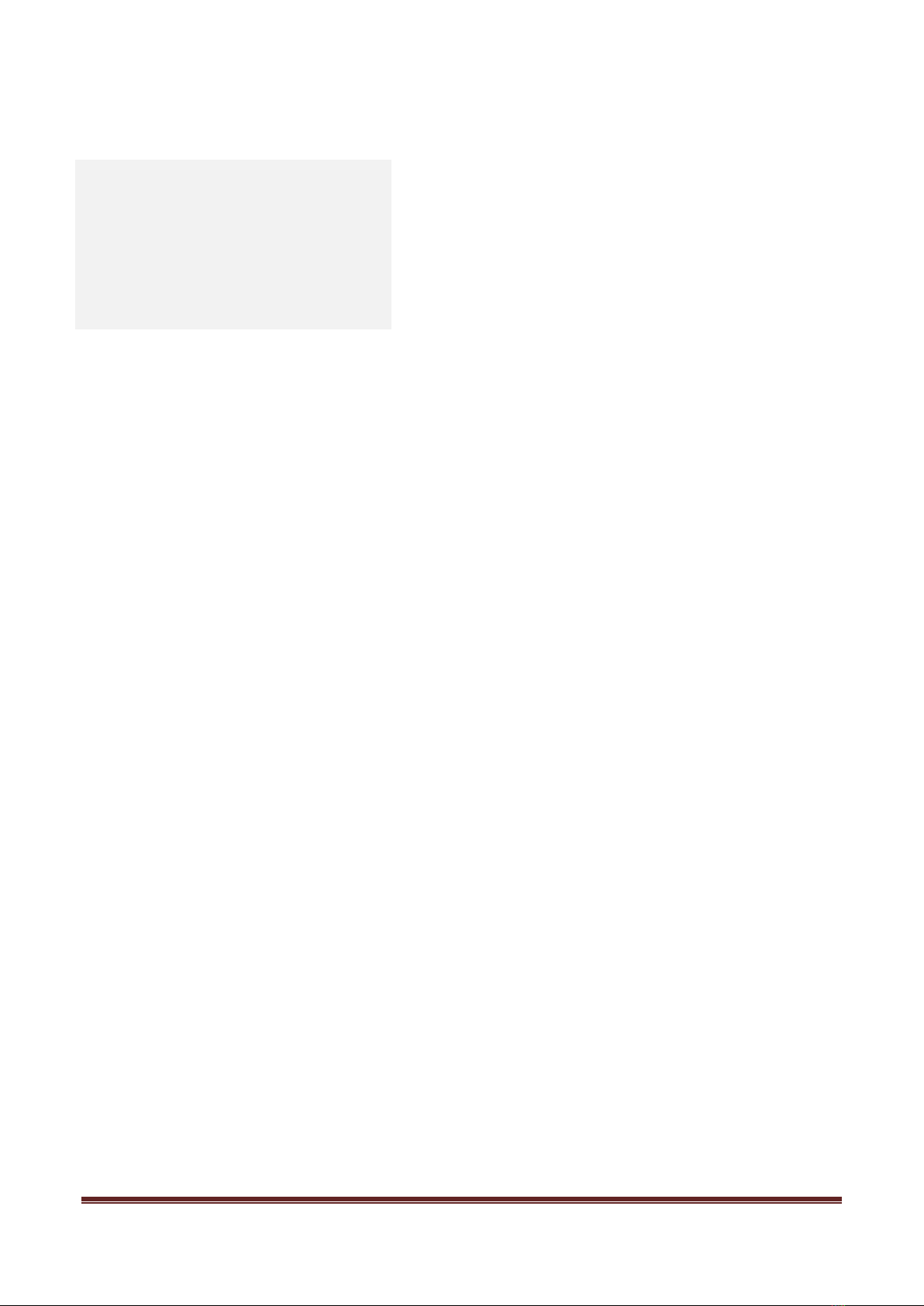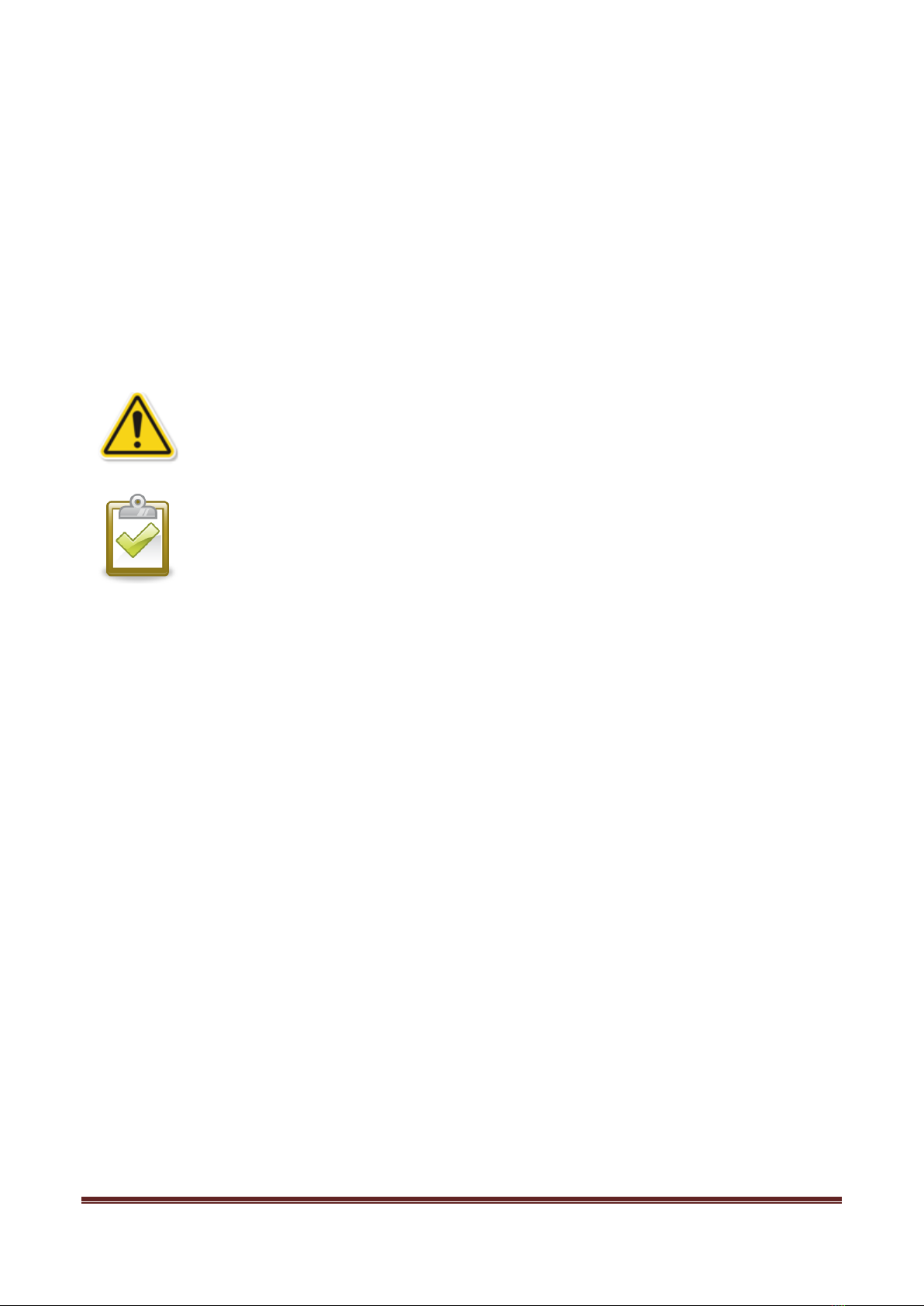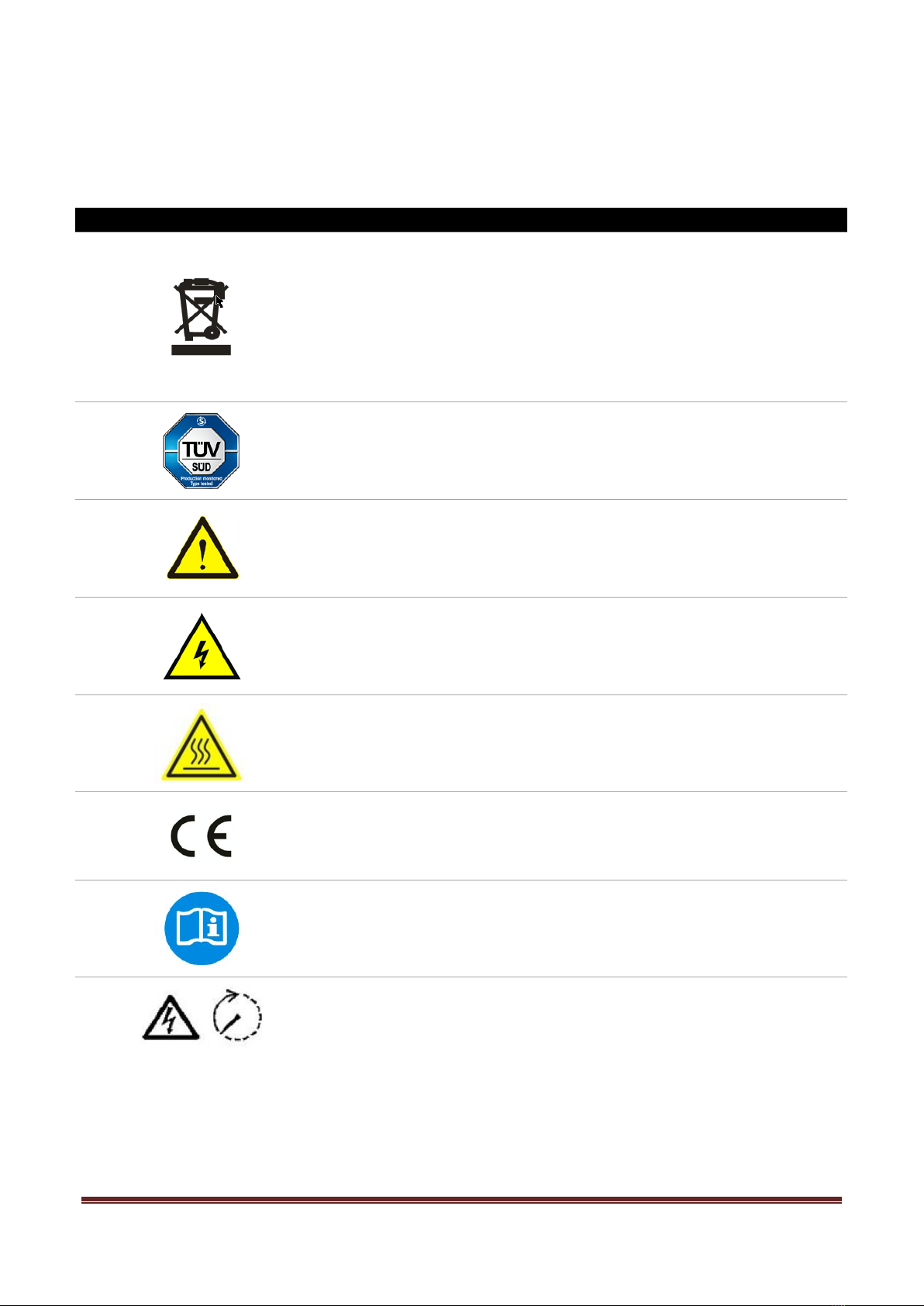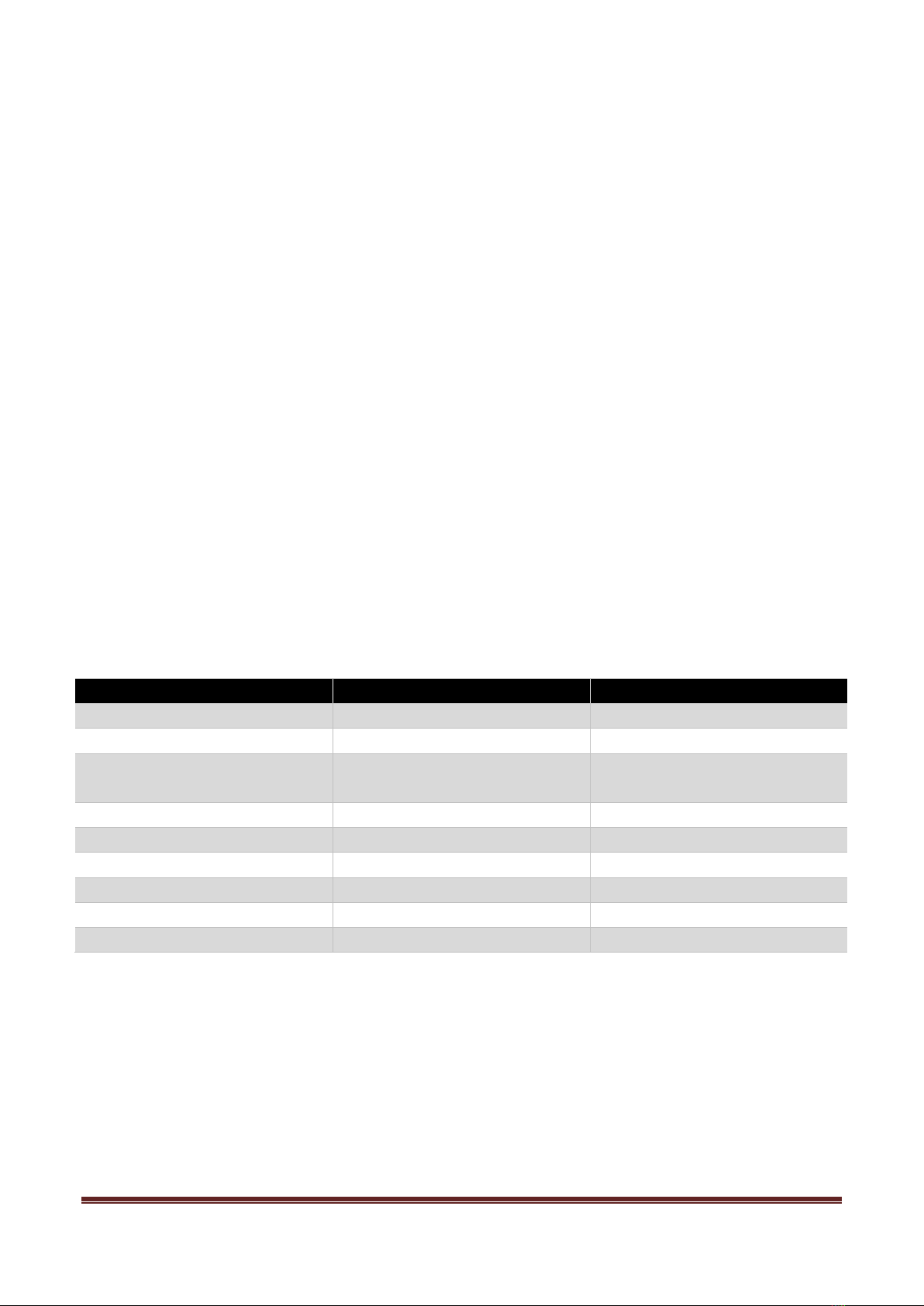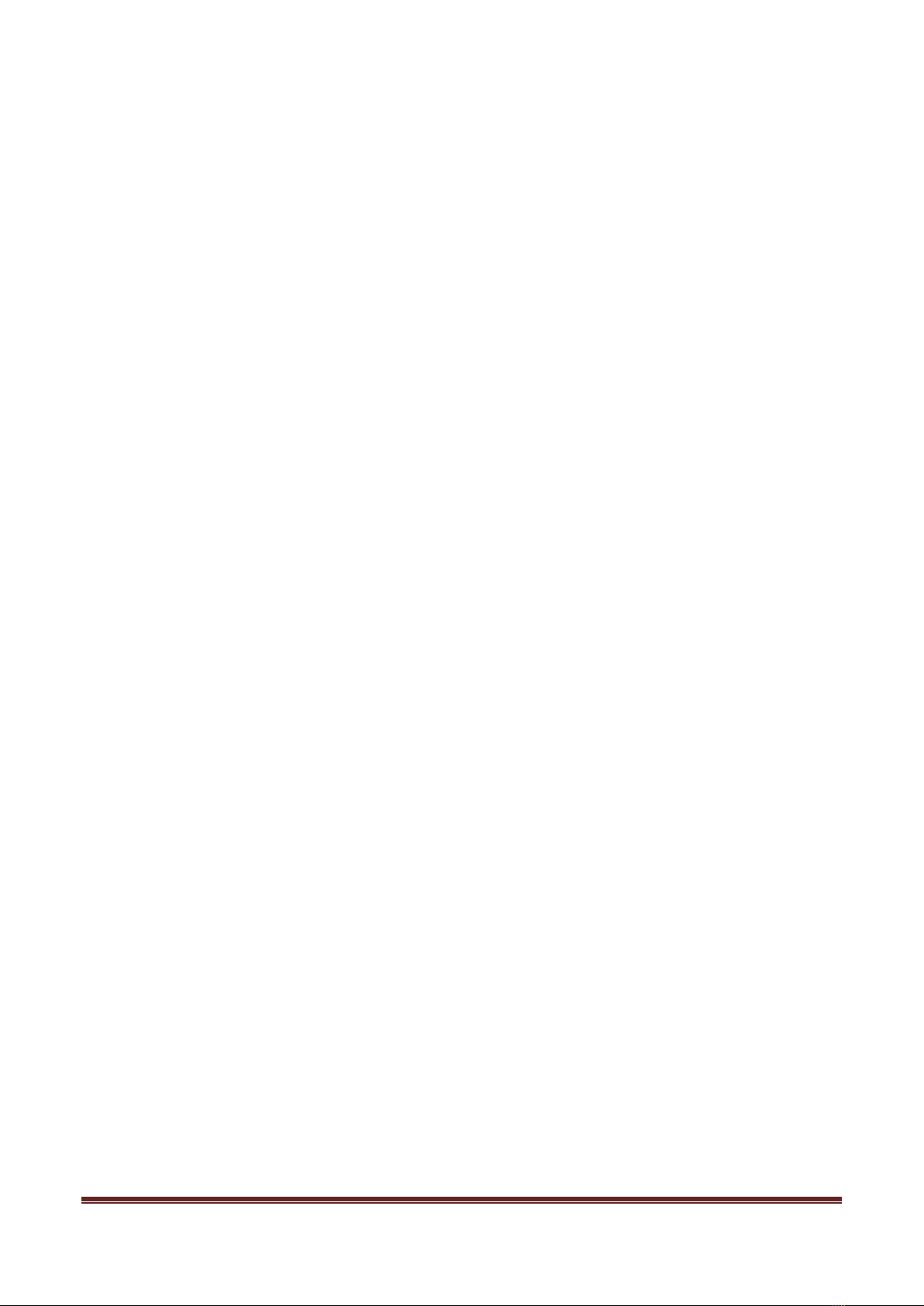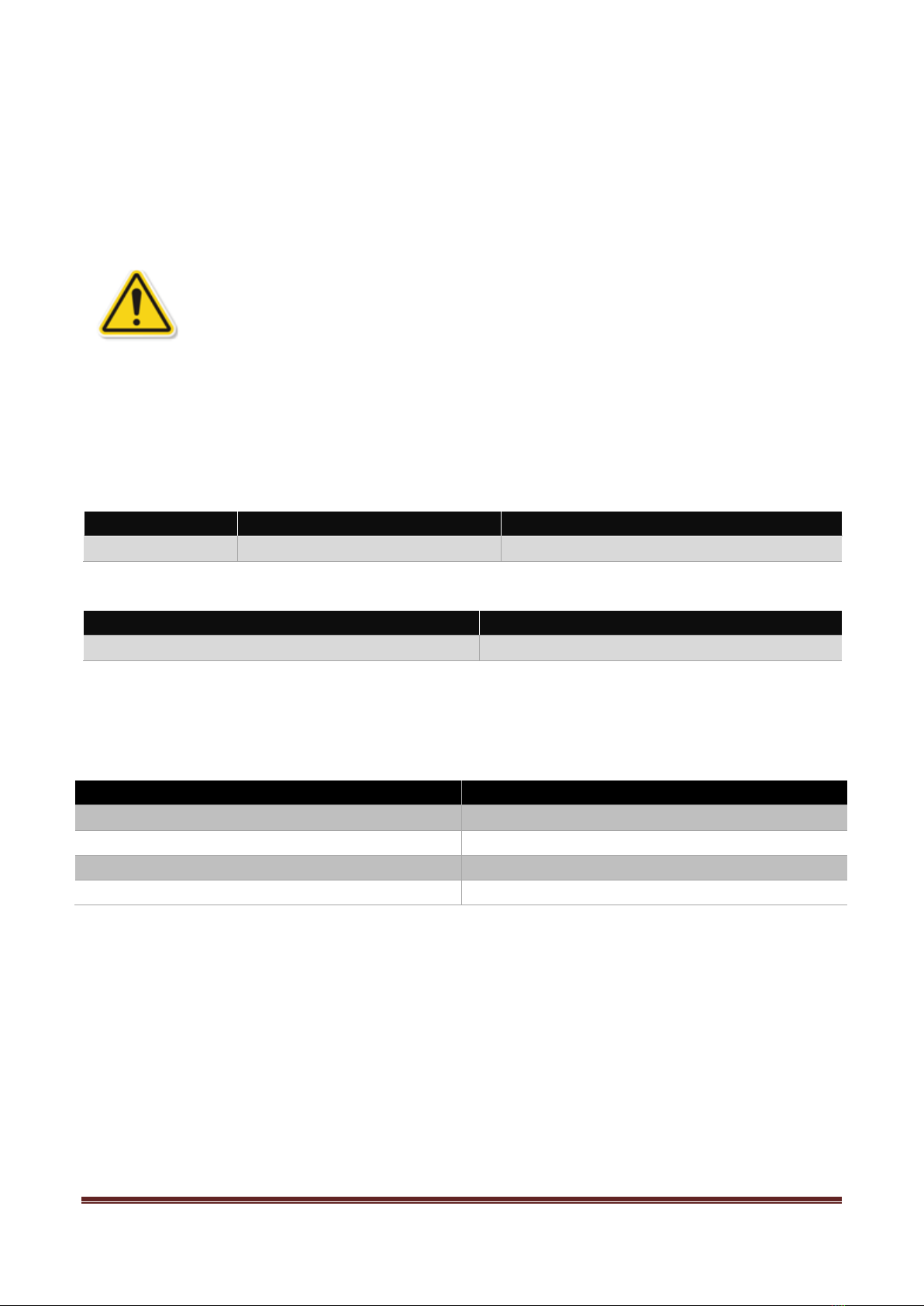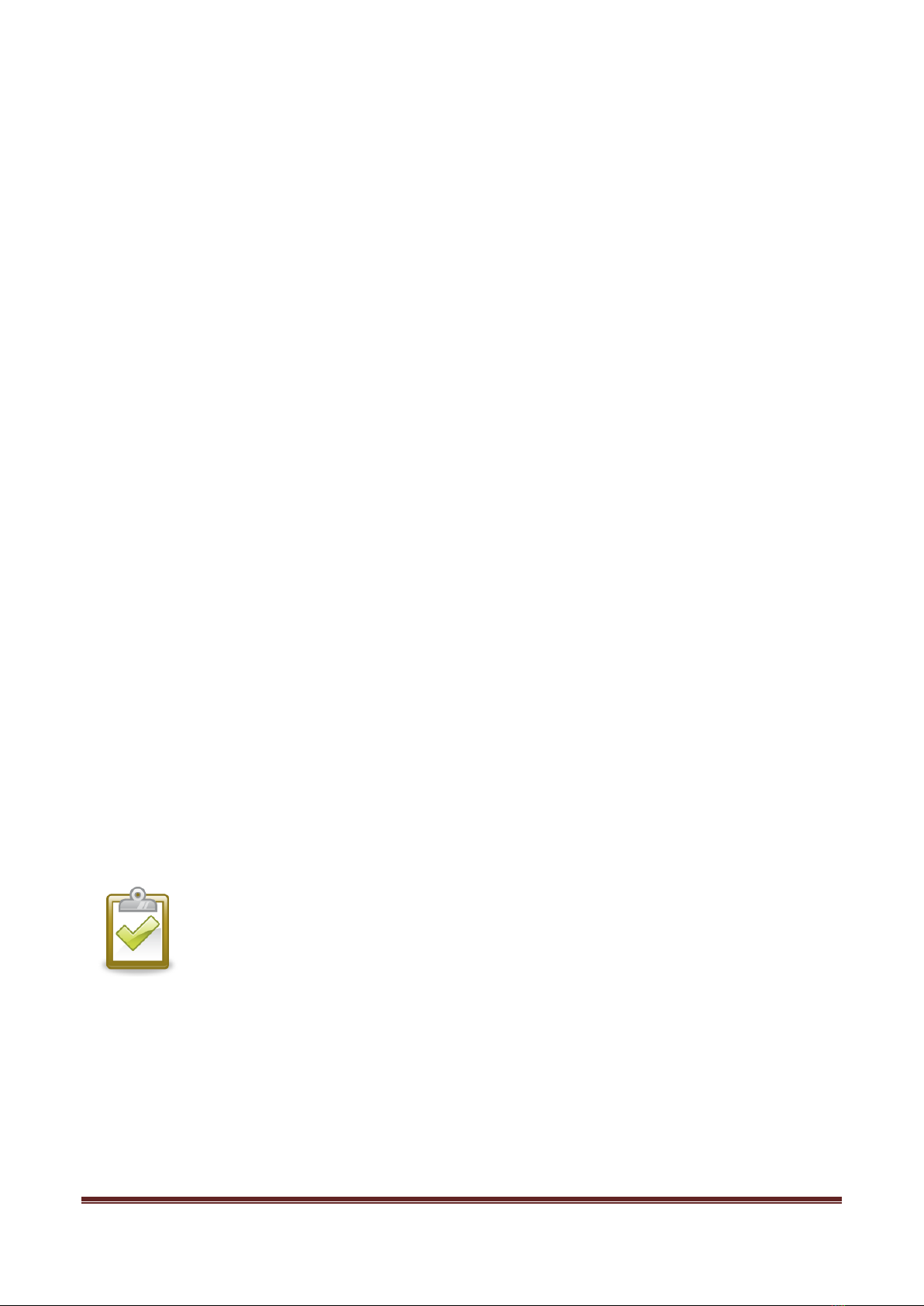LS600 Installation and Operation Guide 3
www.leadsolarenergy.com
Contents
Notes 4
1.1 Validity.................................................................................................................................................. 4
1.2 Symbols used...................................................................................................................................... 4
1.3 Safety Instructions.............................................................................................................................. 4
1.4 Explanation of Symbols ..................................................................................................................... 5
Introduction ................................................................................................................................................................. 6
2.1 LeadSolar Smart Solar: More Flexibility, More Productivity......................................................... 6
2.2 Reliability.............................................................................................................................................. 7
2.3 System Monitoring & Easy Maintenance ........................................................................................ 7
2.4 Simple Design & Easy Installation ................................................................................................... 7
Installation ................................................................................................................................................................... 8
3.1 Compatibility & Capacity.................................................................................................................... 8
3.2 Packaging ............................................................................................................................................ 8
3.3 Microinverter Identification ................................................................................................................ 9
3.4 Required Parts & Tools...................................................................................................................... 9
3.5 Lightning Surge Suppression............................................................................................................ 9
Installation Procedure................................................................................................................................................ 10
4.1 Preparation ........................................................................................................................................ 10
4.2 Installation.......................................................................................................................................... 10
Step 1: Measure Grid AC Voltage at Electrical Utility Connection ............................................................ 11
Step 2: Attach Microinverter to PV Racking .............................................................................................. 11
Step 3: Connect Microinverter’s AC Cable ................................................................................................ 12
Step 4: Terminate Unused end of AC Cable for Each Branch .................................................................... 12
Step 5: Install AC Branch Circuit Junction Box........................................................................................... 14
Step 6: Ground the System & Microinverter............................................................................................. 14
Step 7: Completer the Installation Map .................................................................................................... 15
Step 8: Install the Link nearby the AC Main .............................................................................................. 15
Step 9: Connect the PC Modules ............................................................................................................... 15
Step10 Register Microinverter .................................................................................................................. 16
LeadSolar Microinverter System Operation Guide .................................................................................................... 17
Microinverter System Trouble Shooting Guide.......................................................................................................... 18
Replacing or Adding a Microinverter ......................................................................................................................... 19
Technical Data............................................................................................................................................................ 20
8.1 Technical Considerations................................................................................................................ 20
8.2 Specifications .................................................................................................................................... 20
Appendix.................................................................................................................................................................... 22