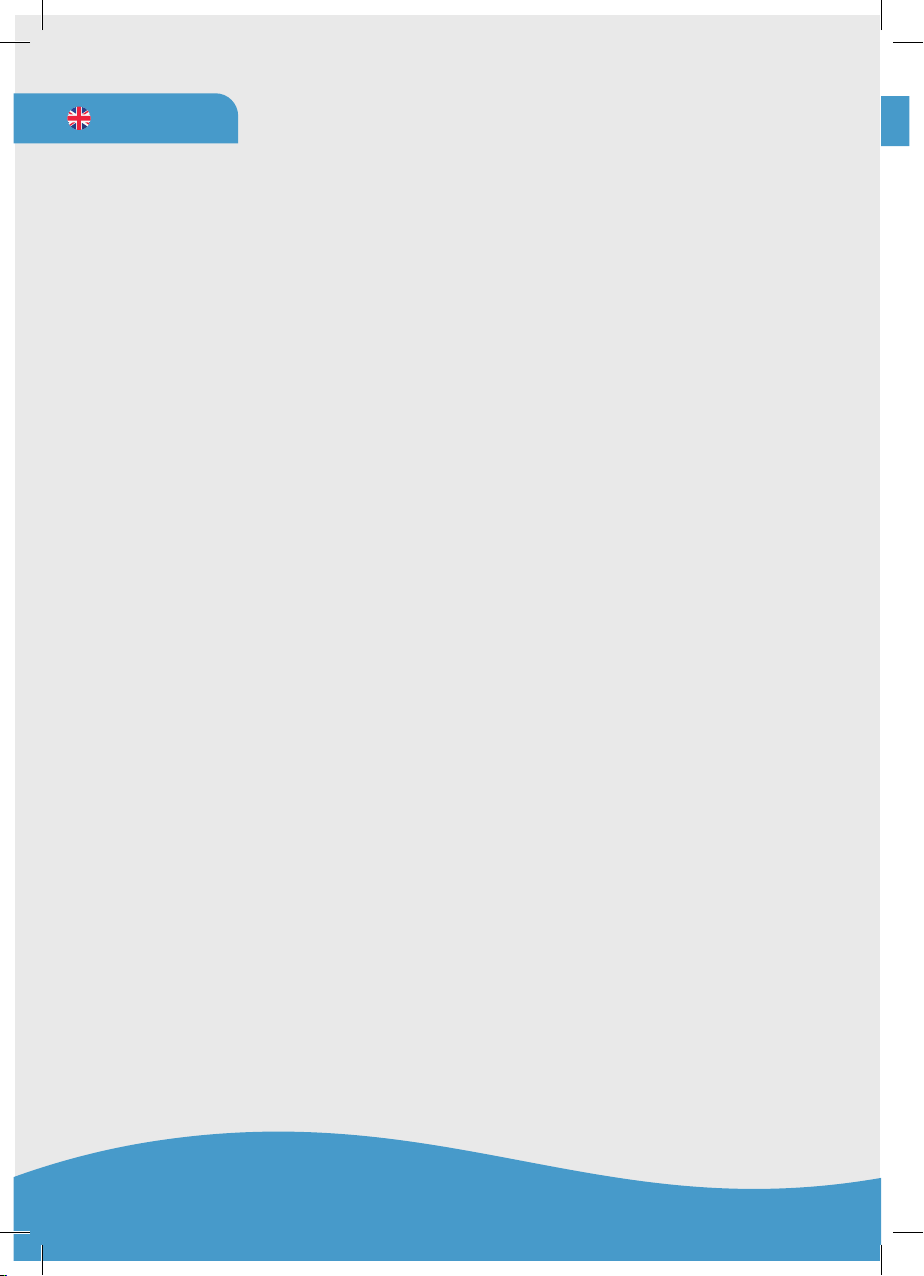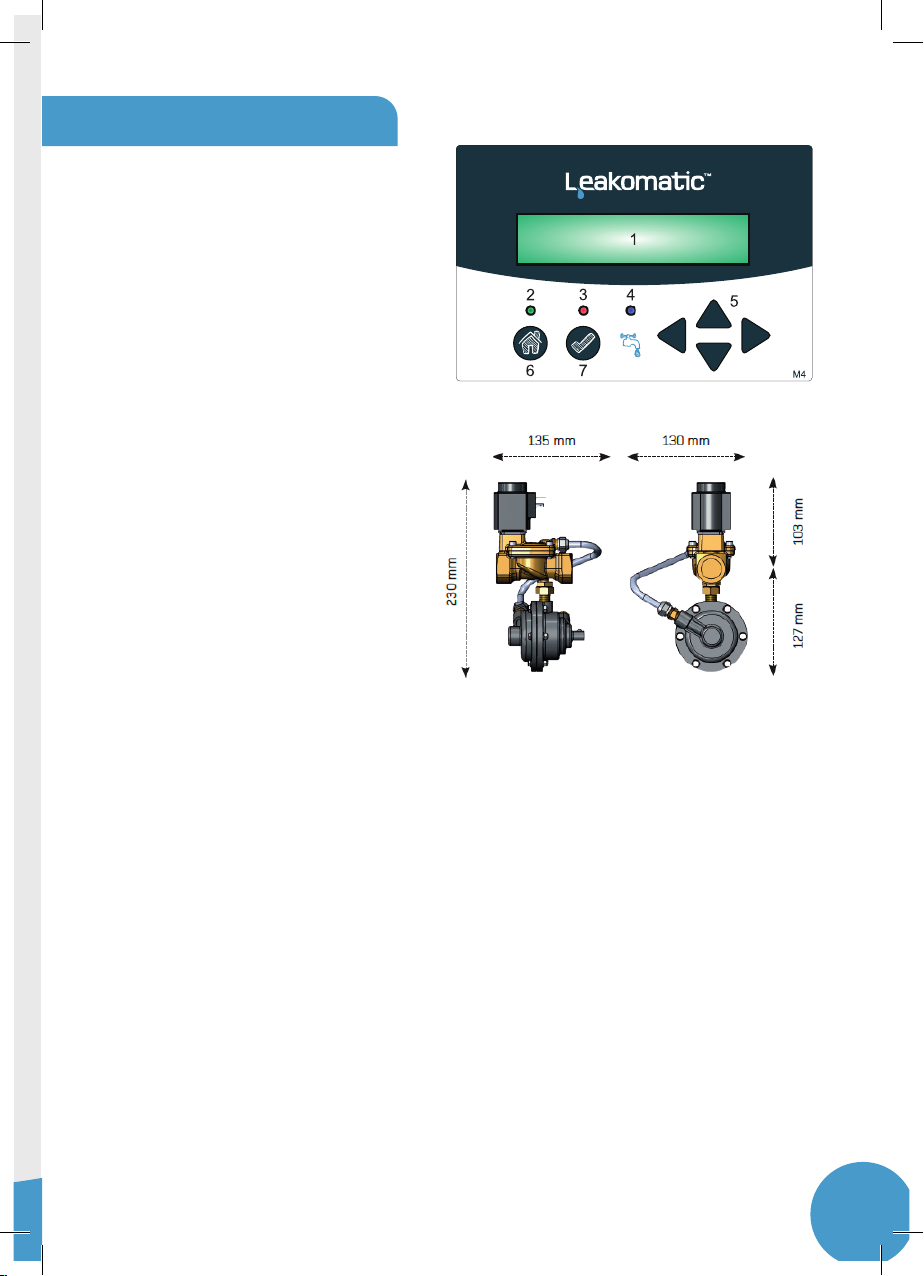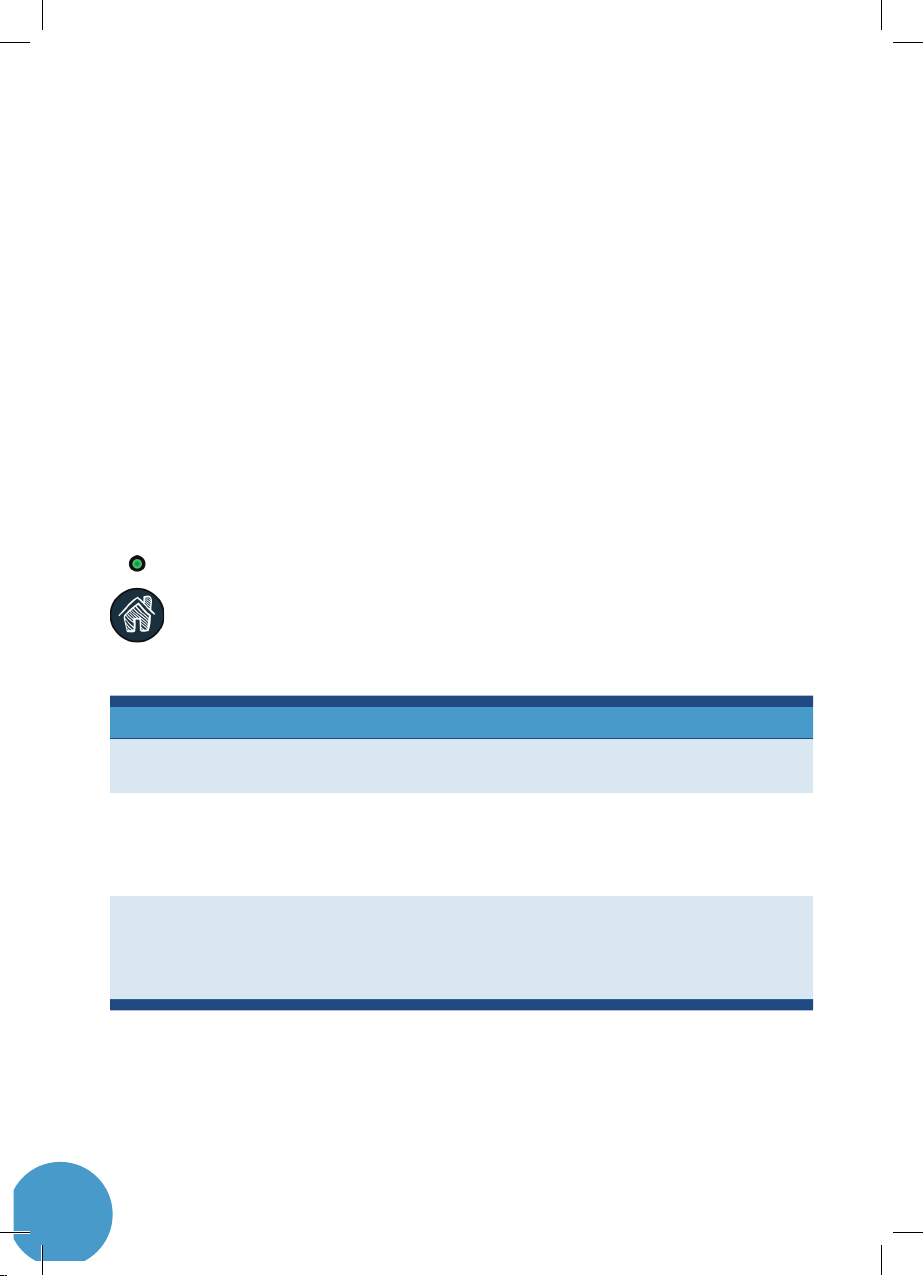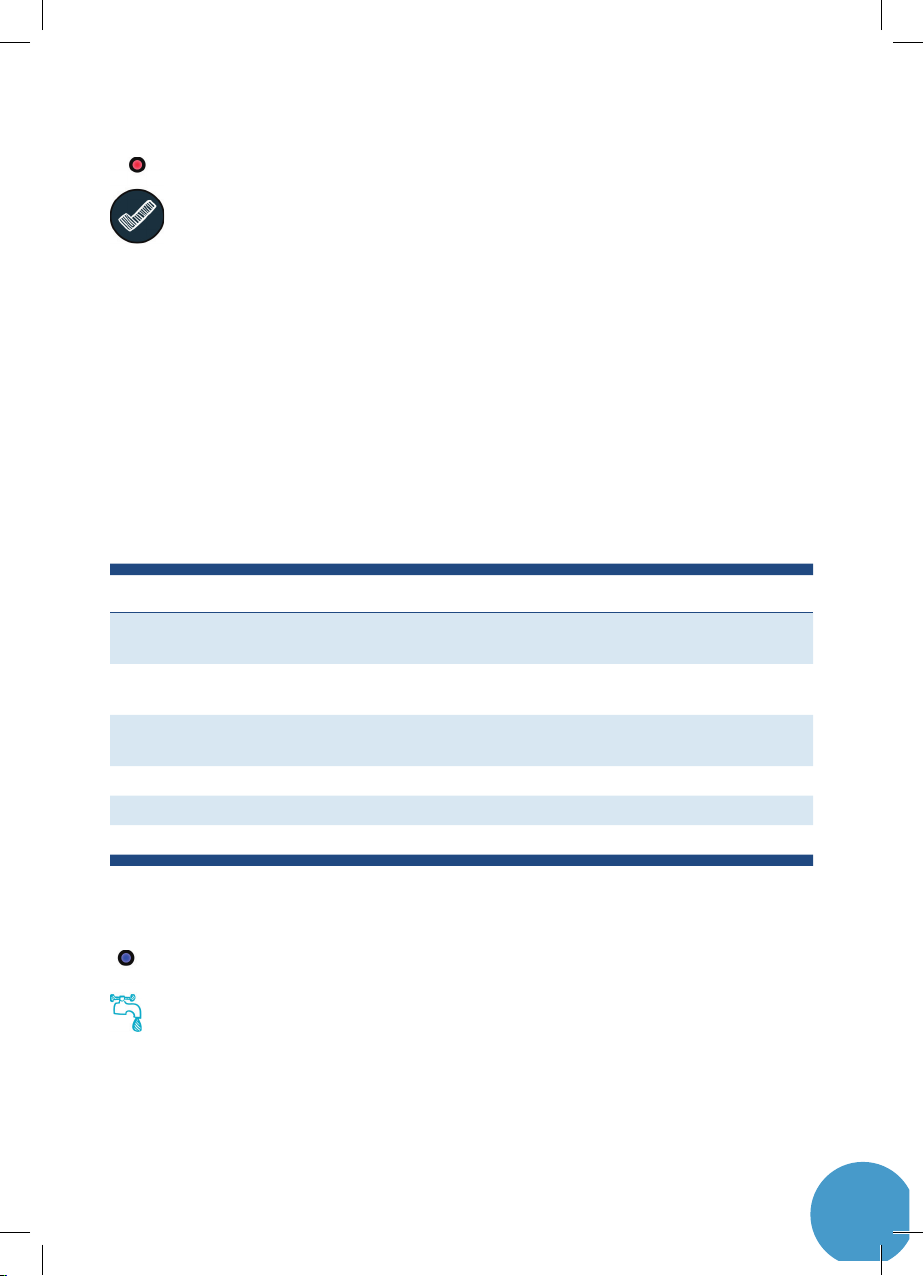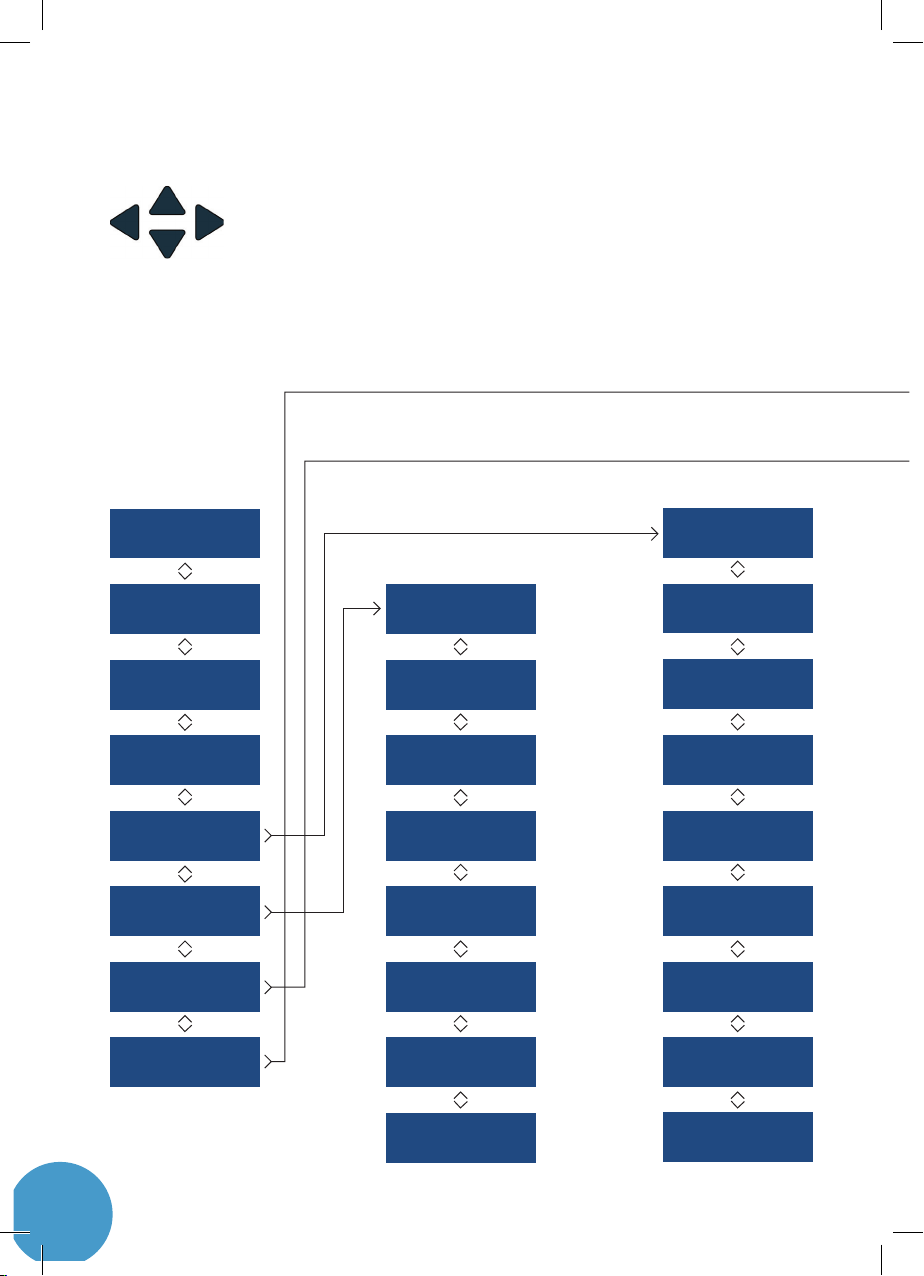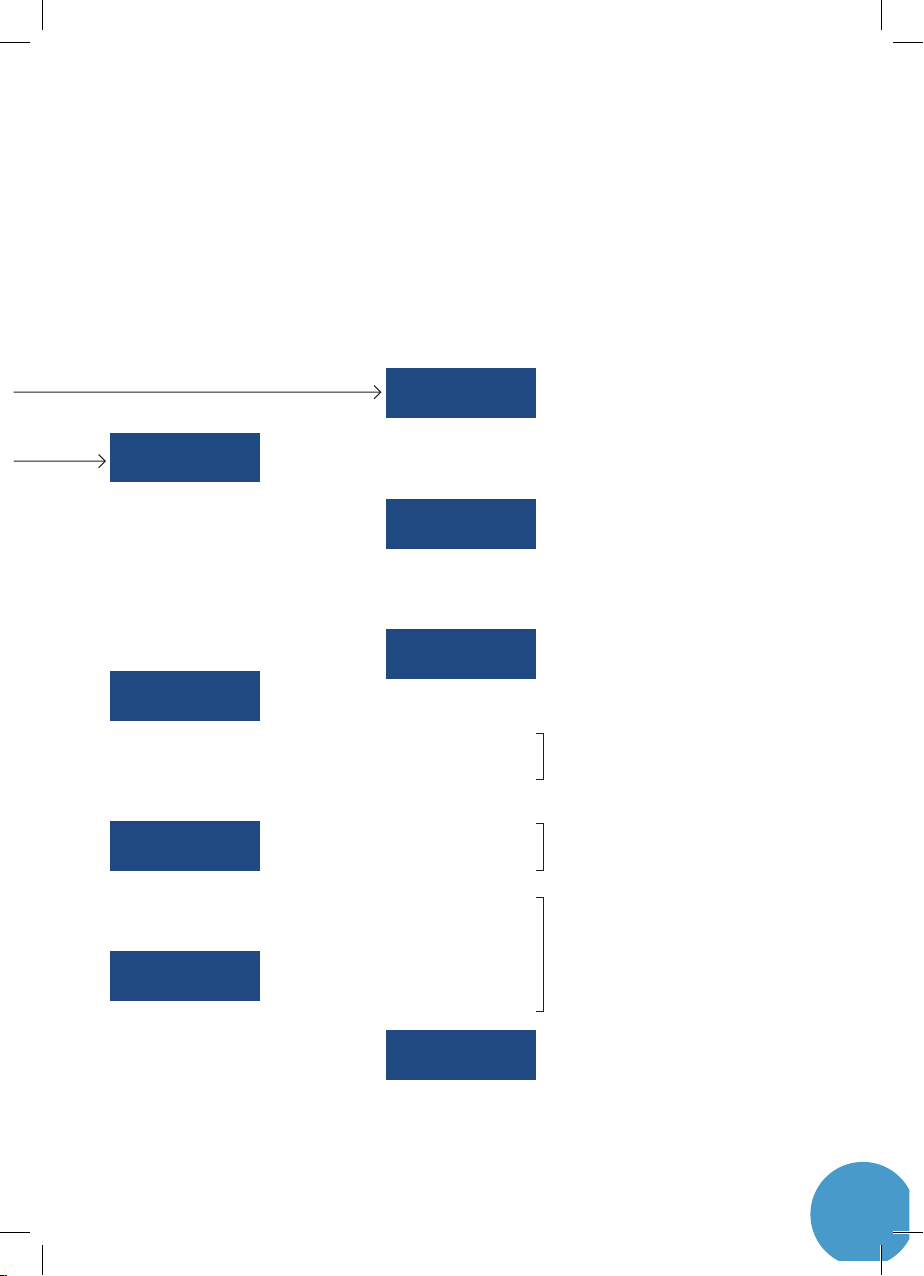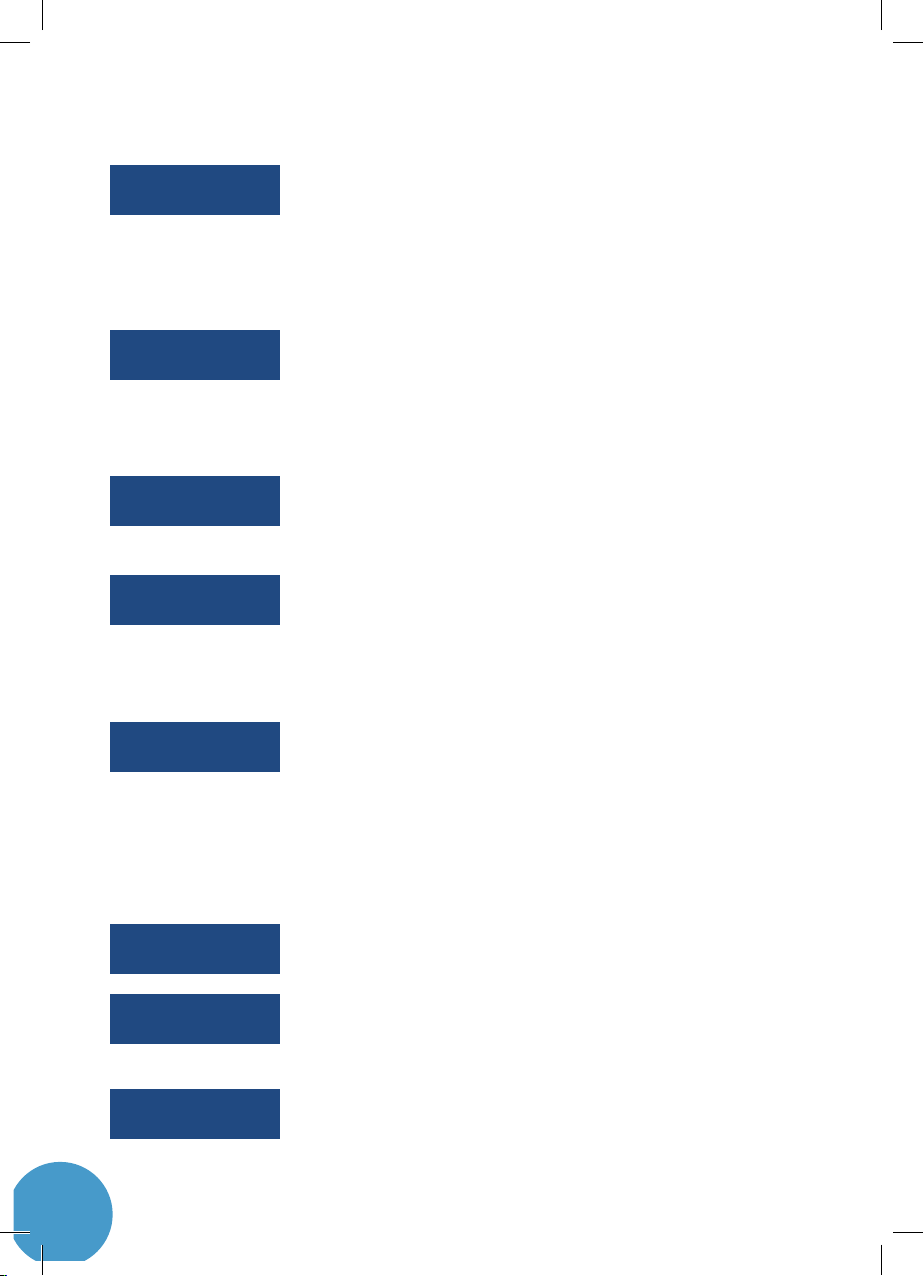5
LEAKOMATIC CLOUD
The control unit can be connected to the Leakomatic Cloud cloud service through
built-in Wifi. The unit monitors the property and turns off the water supply, even
when it is not connected to the cloud service. However, to make sure that you have
the most up-to-date software, we recommend connection to Leakomatic Cloud.
Connect the unit to a local Wifi network before using the service. Wifi settings can
be found in the control unit menu Installation ► Network
BEFORE INSTALLATION
Make sure that the space where the M4i control unit is installed has a Wifi
connection. It is not enough to check the strength of the signal (the number of bars)
on your phone since it only indicates the quality of the reception. Make sure the
signal is strong enough by opening an internet browser.
CONNECTING TO WIFI
1. Select “Enabled” in WiFi settings to connect to the network.
2. Select WiFi network to make all available Wifi networks visible.
3. Select a network and confirm with the right arrow.
4. Give the network password (max. 16 characters). Select characters (upper
case, lower case or special characters) with the up/down arrows and character
positions with the right/left arrows. Confirm the password by pressing the right
arrow three times.
5. The device will be connected to the network; you can now use the cloud service.
The device automatically receives information on possible new system updates
through the network. New software will download automatically when it becomes
available, and the device will restart.
ACTIVATING YOUR LEAKOMATIC CLOUD ACCOUNT
You can control your Leakomatic through the cloud service on a computer,
smart phone or a tablet. The cloud service opens in browser when you click
https://cloud.leakomatic.com; or you can download the Leakomatic app on Google
Play or Apple App Store.
1. Open the Cloud on the app or in browser.
2. Create a Leakomatic Cloud account by clicking ‘sign up’.
3. Obtain a PIN code in the menu Installation ► Network ► Cloud PIN. The code
will be valid for 15 minutes.
Note! If the code expires, return to step 3 to get a new code.