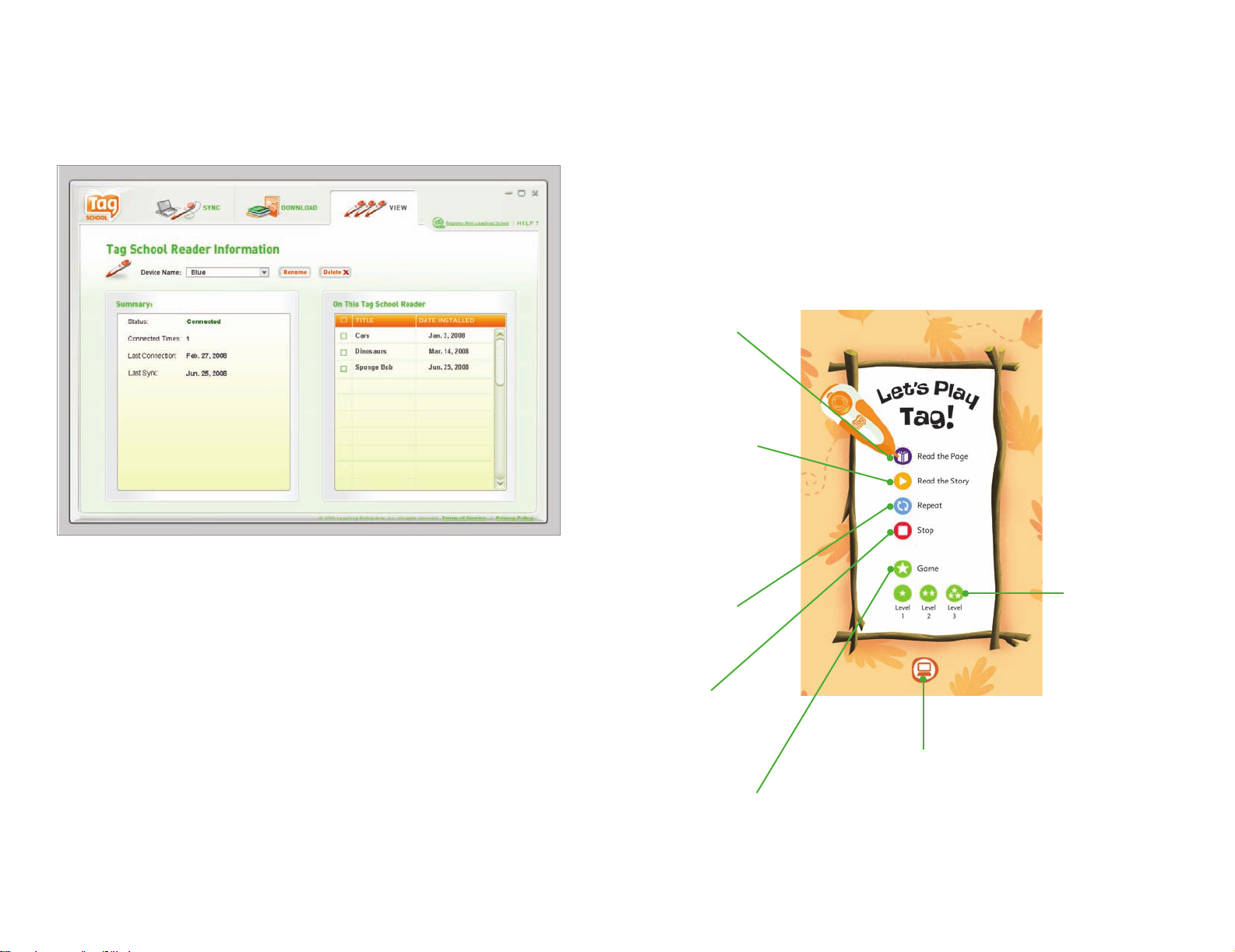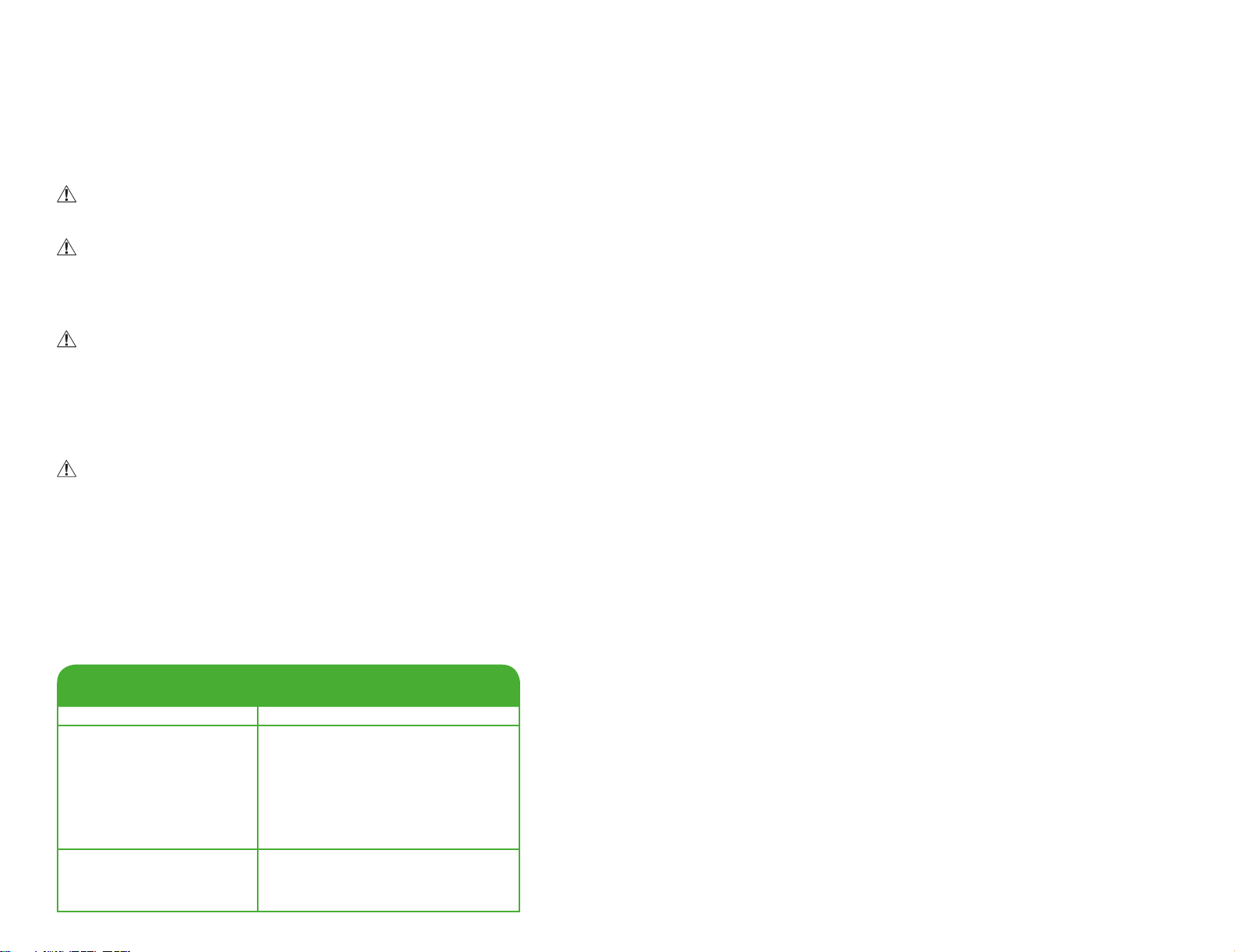C
1
Trim, fold, saddlestitch.
4 color process plus overall aqueous varnish
5.5"w x 8.5"h .125"11"w x 8.5"h11.25"w x 8.75"h
810-18700_TagSchool_User_Guide.indd
810-18700 605-11320 N/A N/A
100%100% 10/MAR/08 LP XXX
Whitney-SemiBold,Whitney-Book,Whitney-Bold,
Whitney-Medium,Whitney-SemiBoldItalic, MyriadRoman,
Whitney-MediumItalic,MyriadPro
[ ] [•] [ ] Other [•] [ ]
Important Safety Instructions
This guide contains important information. Please keep it for future reference.
This product is not intended for children under 3 years old.
WARNING: Cords are a strangulation hazard. Keep out of reach of children under 3 years of age. Children pulling on
the cord could cause the computer monitor, or other equipment to which the device is connected, to fall, with the possibility of
property damage, serious personal injury, or death. Adult supervision required during play.
AVERTISSEMENT: Les cordons peuvent représenter un risque d’étranglement. Tenez-les hors de portée des enfants de moins
de 3 ans. En tirant sur le cordon, un enfant peut causer la chute de l’écran de l’ordinateur, ou d’un autre appareil connecté à ce
dispositif et provoquer des risques de dommages matériels, de blessures graves, voire même la mort. L’utilisation de ce jouet doit
avoir lieu sous la supervision d’un adulte.
PROTECT YOUR HEARING
Long-term exposure to loud sounds at high volume may result in permanent hearing loss.When using headphones or ear
buds, it is recommended that the product is listened to at lower volumes for shorter periods of time. Set the volume while in a quiet
environment; turn the volume down if you cannot hear people speaking near you. Limit the listening time to 90 minutes, followed
by a quiet period.The louder the volume, the less time required before your hearing may be aected. If you experience ringing in
your ears or hear mued speech, stop listening and have your hearing checked. When using the product without headphones or ear
buds, do not hold it or place it near the ears.
PROTÉGEZ VOTRE OUÏE
Une exposition durable à des sonorités trop fortes peut entraîner une perte dénitive de l’ouïe. Lorsque vous utilisez le casque
ou les écouteurs bouton, il est conseillé de baisser le volume et réduire le temps d’écoute. Réglez le son lorsque vous êtes dans un
endroit calme et baissez-le si vous n’entendez pas les personnes qui parlent autour de vous. Limitez le temps d’écoute à 90 minutes,
puis accordez-vous un moment de tranquillité. Plus le volume est élevé, plus il y a de chances que votre ouïe soit rapidement
touchée. En cas de bourdonnement dans les oreilles ou si vous entendez des voix sourdes, arrêtez immédiatement d’écouter ce
produit et faites contrôler votre ouïe dans les plus brefs délais. Lors de l’utilisation du produit sans écouteurs ou sans écouteurs
boutons, ne le tenez ou placez pas proche de vos oreilles.
Cleaning the Tag™School Reader
The optical reader is in the opening behind the ReaderTip. If the surface requires cleaning, use a cotton swab and a small amount of
alcohol to clean the lens. Do not use an excess amount of liquid; the liquid should not get inside the Reader.
FCC NOTICE:
This device complies with Part 15 of the FCC rules. Operation is subject to the following two conditions:
1) This device may not cause harmful interference, and
2) This device must accept any interference received, including interference that may cause undesired operation.
This equipment has been tested and found to comply with the limits for a Class B digital device pursuant to Part 15 of the FCC rules.
These limits are designed to provide reasonable protection against harmful interference to radio communications. Because this product
generates, uses and can radiate radio frequency energy, there can be no guarantee that interference will not occur. If this product does
cause interference to radio or television reception (you can check this by turning the product o and on while listening for the interference),
one or more of the following measures may be useful:
• Reorient or relocate the receiving antenna
• Increase the separation between the product and the radio or the TV
• Consult the dealer or an experiencedTV-radio technician for help
NOTE: Changes or modications to this unit not expressly approved by LeapFrog Enterprises, Inc., could void the user’s
authority to operate the equipment.
This Class B digital apparatus complies with Canadian ICES-003.
Cet appareil numérique de la classe B est conforme à la norme NMB-003 du Canada.
Environmental Phenomena
• The unit may malfunction if subjected to radio-frequency interference. It should revert to normal operation when the interference stops. If
not, it may become necessary to turn the power o and back on, or remove and reinstall the batteries.
• In the unlikely event of an electrostatic discharge, the unit may malfunction and lose memory, requiring the user to reset the device by
removing and reinstalling the batteries.
LeapFrog School Customer Service (U.S.): Visit our website at www.LeapFrogSchool.com/support or call 800.883.7430, Mon–Fri,
8am–6pm, Central Time.
Canada Customer Service Contact: Visit our Canada Consumer Support website at http://lfcanada.custhelp.com 24 hours a day, or call
(800) 701-LEAP (5327) during normal business hours.
IMPORTANT: If you have a problem with this product, please contact LeapFrog School Customer Service at 800.883.7430. If a
return or replacement of the product is necessary, you will receive instructions for returning the product. Returns must have
a Return Authorization Number from a Customer Service Representative to be accepted at our warehouse.
LEAPFROG SCHOOL WARRANTY: Products from LeapFrog School are warranted to the original purchaser only for a period of 12 months
from the original purchase date, under normal use and service, against defective workmanship and material. This warranty is void if products
are damaged by accident or other unreasonable use, neglect, abuse, battery leakage, improper installation, improper service, or other causes
not arising out of defects in workmanship or materials. Repair or replacement as provided under this warranty is the exclusive remedy of the
purchase. LeapFrog School shall not be liable for any incidental or consequential damages for breach of any express warranty on our products.
Any implied warranty of merchantability or tness for a particular purpose on our products is limited to the duration of this warranty. Some
states do not allow the exclusion or limitation of incidental or consequential damages, or limitation on how long an implied warranty lasts,
so the above limitations or exclusions may not apply to you. This warranty gives you specic legal rights and you may also have other rights,
which vary from state to state. During the warranty period, your product(s) will either be repaired or replaced with the same or equivalent
product at LeapFrog School’s sole discretion when you return it, shipping prepaid and with proof of purchase date as instructed by a
LeapFrog School representative. In the event that your product is replaced, the replacement will be continued under the original warranty or
for 30 days, whichever is longer.
LEAPFROG, the LeapFrog School logo,TAG, and the TAG School logo are registered trademarks or trademarks of LeapFrog Enterprises, Inc.
Copyright © 2008 LeapFrog Enterprises, Inc. All rights reserved. All other trademarks are properties of their respecitve owners. LeapFrog
School is a division of LeapFrog Enterprise, Inc.
U.S. Oce: LeapFrog School Division, 6401 Hollis Street, Suite 100, Emeryville, CA 94608
Tag School Reader Model: 91172-99903
TagSchoolReader.com
Symptom TryThis
• Make sure the ON/OFF button has been pressed ON
• Make sure batteries are correctly installed
• Make sure battery cover is securely attached
• Remove batteries and put them back in
• Clean battery contacts by rubbing lightly with a soft eraser
and then wiping with a clean and dry cloth
• Install new batteries
Readerdoesnotturn
onordoesnotrespond
Troubleshooting
Readeroperateserratically
ormakesloudnoises • Turn Reader off and install new batteries
TAG_UserGuide_FINAL.indd 12-13 3/10/08 8:51:04 PM