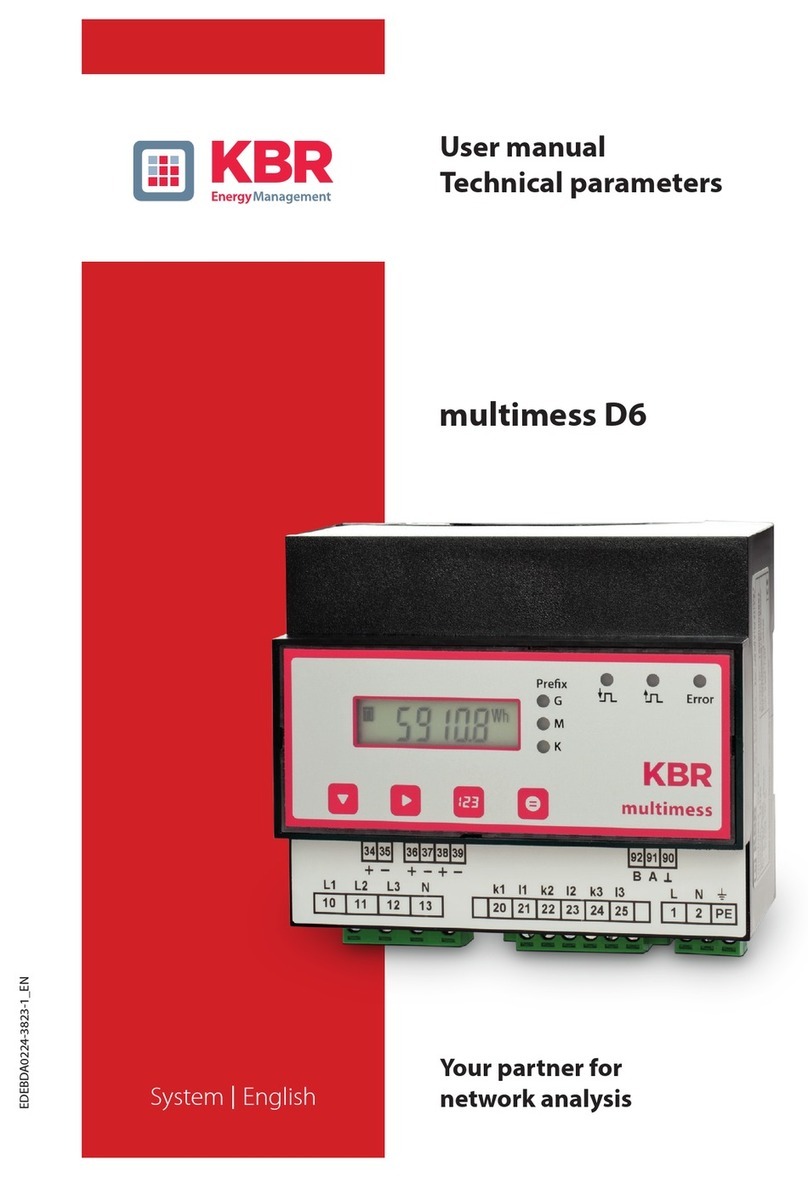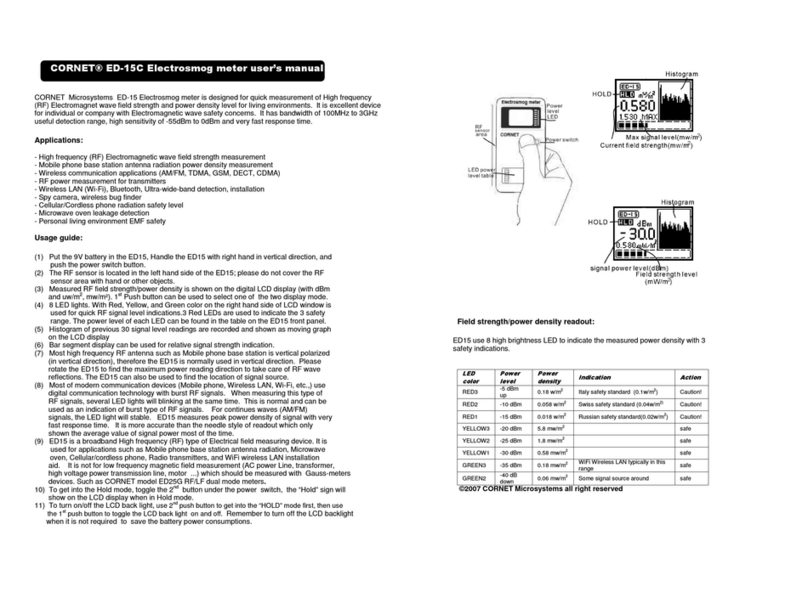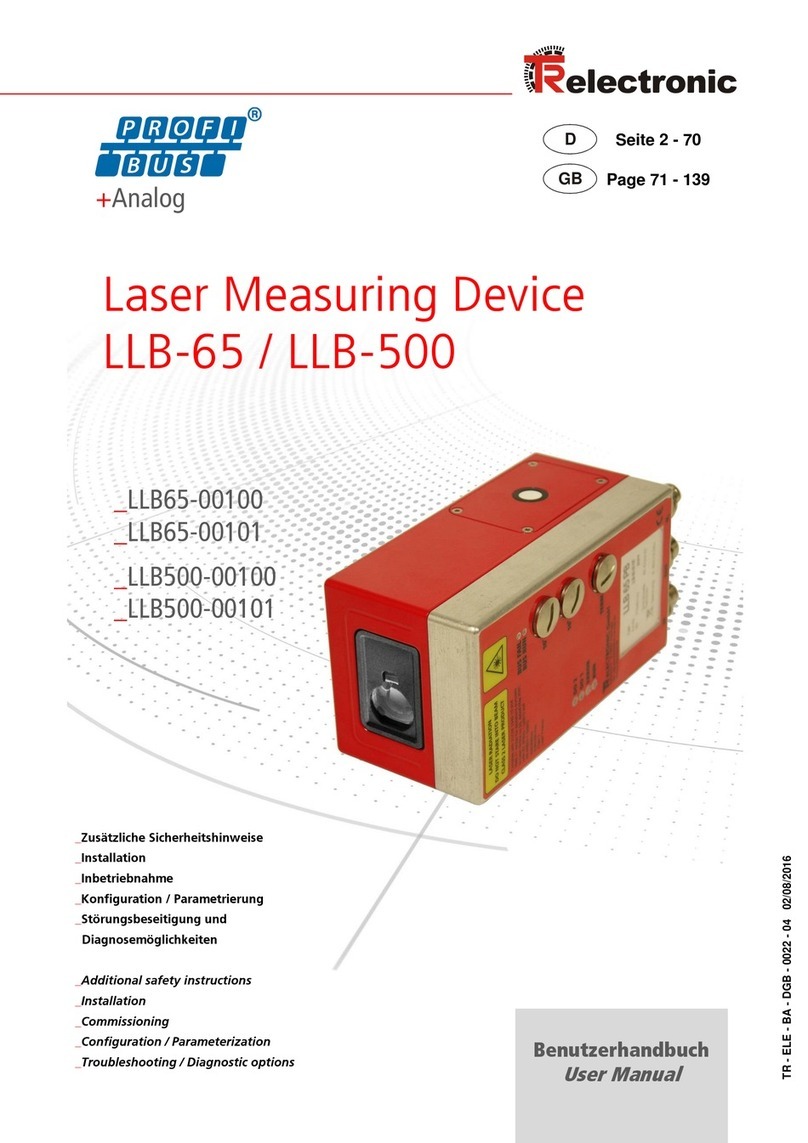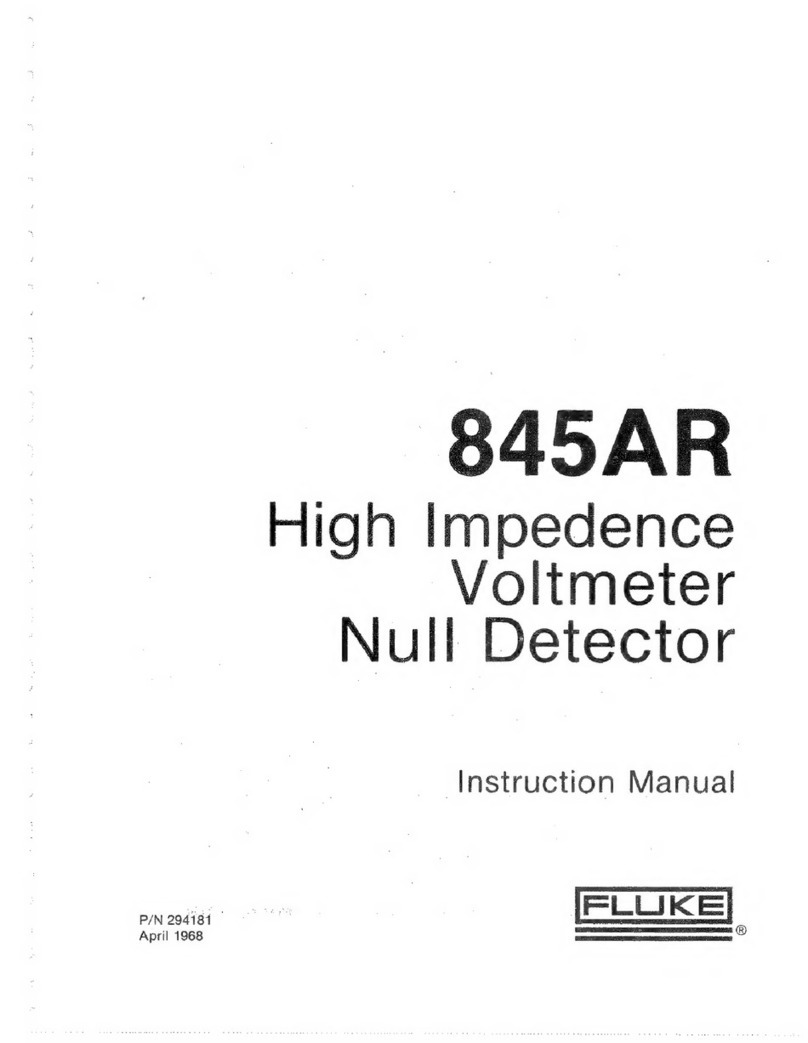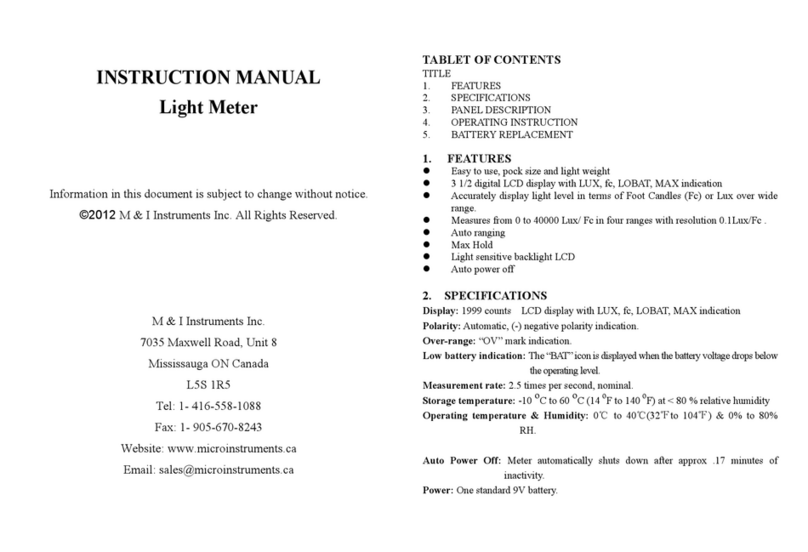Electronique du Mazet AudioBlue User manual

Page 1 on 32 31/05/2021
ECH003XN101-A5
User Guide
Audiometry equipment
ECHODIA AudioBlue
(AudioBlue, AudioLite)

Page 2 on 32 31/05/2021
ECH003XN101-A5
Instructions for use
&
Technical description
Please read these instructions carefully before using your new device!
This manual is an integral part of the device and must be kept until it
is destroyed.
This equipment has been designed and manufactured for use in
otologic diagnosis. Use is restricted to professionals who have undergone
appropriate training.
If you have a problem or do not understand this manual, please
contact your distributor (see stamp on the last page) or contact
Électronique du Mazet at:
Tel: (33) 4 71 65 02 16 - Fax: (33) 4 71 65 06 55
Please return the warranty certificate on the last page of this
manual within 15 days of installation or receipt.

Page 3 on 32 31/05/2021
ECH003XN101-A5
1Presentation of the devices
Our AudioBlue audiometry equipment line is designed for the screening, documentation,
monitoring and diagnosis of hearing function. It is intended for use by ear, nose and throat
specialists, neurologists, audiologists, pediatricians and other healthcare professionals in
office and hospital settings. The audiometry test can be used to subjectively assess a subject's
hearing.
Audiometry is a behavioural test for the rapid assessment of hearing ability. Using an
acoustic stimulator, sounds, words or sentences at different sound intensities are presented to
the subject. The subject reports his or her perception to the operator who, depending on the
test used, can determine an absolute threshold of perception or an intelligibility threshold.
1.1
Device range:
Devices :
AudioBlue
AudioLite
1.2
Units of measurement:
For all these devices, the units of measurement are expressed in the units of the
international system:
Basic size
Unit
Name
Symbol
Frequency
Hertz
Hz
Voltage
Voltage
V
Intensity (Decibel)
Acoustics
Perceived
dB SPL
dB HL

Page 4 on 32 31/05/2021
ECH003XN101-A5
Table of Contents :
1Presentation of the devices..........................................................................................3
1.1 Device range:........................................................................................................3
1.2 Units of measurement:..........................................................................................3
2Description and technical information.........................................................................5
2.1 Symbols used........................................................................................................5
2.2 Technical specifications........................................................................................7
2.2.1General characteristics............................................................................................................... 7
2.2.2Technical specifications.............................................................................................................. 7
2.2.3Test parameters:........................................................................................................................ 7
2.2.4Accessories ................................................................................................................................8
2.3 Nameplate label....................................................................................................9
3Warnings ..................................................................................................................10
4Precautions ...............................................................................................................11
4.1 Residual risks......................................................................................................11
4.1.1Stopping the device during operation....................................................................................... 11
4.1.2Special case of use ................................................................................................................... 11
5Installation of the device...........................................................................................12
6User's manual............................................................................................................13
6.1 Handling the device ............................................................................................13
6.1.1Powering up / starting up......................................................................................................... 13
6.1.2Bluetooth pairing with a Windows computer............................................................................ 13
6.1.3Switching off the device ........................................................................................................... 14
6.1.4Indicator light........................................................................................................................... 15
6.2 OtoWin software.................................................................................................15
6.2.1Minimum system requirements................................................................................................ 15
6.2.2Installation of the software ...................................................................................................... 15
6.2.3Patient management................................................................................................................ 17
6.2.4Setting up the AudioBlue.......................................................................................................... 18
6.3 CA Audiometry ..................................................................................................20
6.3.1Patient Preparation & Setup..................................................................................................... 20
6.3.2Carrying out the measurement................................................................................................. 20
7Clinical Guide...........................................................................................................23
7.1 Target population................................................................................................23
7.2 Expected performance.........................................................................................23
7.3 Contraindications................................................................................................23
7.4 Side effects.........................................................................................................23
8Maintenance and servicing........................................................................................23
8.1 The headset.........................................................................................................23
8.2 Accessories.........................................................................................................23
8.3 Sterilization: .......................................................................................................23
9Malfunction ..............................................................................................................24
10 After-sales service and warranty.............................................................................26
11 Disposal .................................................................................................................27
11.1 Accessories .....................................................................................................27
11.2 Electronics ......................................................................................................27
12 Transport and storage.............................................................................................27
13 CE declaration........................................................................................................28
14 Manufacturer..........................................................................................................28
15 EMC compliance table ...........................................................................................29

Page 5 on 32 31/05/2021
ECH003XN101-A5
2Description and technical information
This user and maintenance manual is published to help you to get started with your
ECHODIA device from the initial receipt, through commissioning, use and maintenance.
If you have any difficulty in understanding this manual, contact your dealer/distributor or
the manufacturer, Électronique du Mazet.
This document must be kept in a safe place, protected from atmospheric agents, where it
cannot be damaged.
This document ensures that the devices and their documentation are technically up-to-date
at the time of marketing. However, we allow ourselves to make changes on the device and its
documentation without any obligation to update these documents.
In the case of transfer of the device to a third party, it is mandatory to notify Électronique
du Mazet about the new owner information’s. The device must be provided to the new owner
with all documents, accessories and packaging.
Only staff aware of the content of this document are allowed to use the device. If the
instructions contained in this document are not followed, Électronique du Mazet and its
distributors disclaim all responsibility about consequences of accidents or damage on staff or
third parties (including patients).
2.1
Symbols used
Right earpiece shell (differs depending on the device)
Nameplate label
Traceability label
Operating instructions: this logo informs you
that the operating instructions must be read for
safe use of the device
Type BF applied part: applied parts not
supplied by Electronique du Mazet are in
electrical contact with the patient, floating and not
connected to earth.
Recycling: This appliance should be disposed
of at an appropriate collection and recycling
facility. Consult the manufacturer.
Direct Current

Page 6 on 32 31/05/2021
ECH003XN101-A5
Serial number
Manufacturer
Non-ionising electromagnetic radiation
Product reference
CE marking
Medical device
Buttons at bottom right earpiece shell
Caution: Switching the device on/off
USB-C port for charging the device
Caution: For use only with the SWM6-5-EH-I38
adapter supplied with the unit

Page 7 on 32 31/05/2021
ECH003XN101-A5
Left earpiece shell (differs depending on the device)
Commercial label
2.2
Technical specifications
2.2.1 General characteristics
•Operating temperature: 15°C to 30°C.
•Storage temperature: -20°C to 60°C.
•Operating relative humidity: 30% to 90%.
•Operating altitude: < 1000 metres (between 98kPa and 104kPa)
2.2.2 Technical specifications
•Headset dimensions (folded): 200 x 200 x 100 mm
•Headset weight: 600g
•Power supply: 5 V DC
•Power consumption: <1A
•Class II electrical equipment
•Lithium Ion Polymer Battery 500mA/h
•Autonomy 3-4h in measurement
•Low battery LED indicator
•Charging via USB-C
•Medical Class IIa equipment.
•Applied part type BF.
2.2.3 Test parameters:
Measure
Features
Pure tone audiometry
-Loudness: -10 to 100 dB HL
-Acoustic Stimulation: 125Hz to 8KHz
-Manual operation
-Automatic operation

Page 8 on 32 31/05/2021
ECH003XN101-A5
2.2.4 Accessories
This device is delivered with the following accessories as standard:
•USB type C charging cable
•USB power adapter
The device is in contact with the patient through disposable covers that must be placed on
each side of the helmet.
The use of accessories not recommended by the manufacturer does not engage his
responsibility
List of compatible accessories :
Compatible accessories and spare parts
AudioBlue
AudioLite
Name
ref
Manufacturer
USB Type-C Cable 2m
11029011
Roline
X
X
USB power adapter
SWM6-5-EH-
I38
CUI Inc
X
X
Interconnecting cable
Left/Right
F13232
P1 Technologies
X
X
Patient response handle
ABShutter6
Shenzhen Idea
Business Electronic
X
X
Single-use charlottes are not supplied by the manufacturer.
Only use the AC adapter supplied with the device to charge it.
Do not use the device on a patient while the patient is under load.

Page 9 on 32 31/05/2021
ECH003XN101-A5
2.3
Nameplate label
The information and characteristics are shown on the label on the right side of the headset.
A second label is used to identify the product:
Name of the device
(product code):
Device traceability label :
AudioBlue
ECH003KP100
AudioLite
ECH003KP110

Page 10 on 32 31/05/2021
ECH003XN101-A5
3Warnings
CAUTION: The device must be handled by a qualified operator (hospital
staff, doctor, etc.).
The patient must not come into contact with the device other than through
the accessories.
CAUTION: The battery must be charged using the mains charger
supplied.
CAUTION: No modifications to the device are permitted. It is strictly
forbidden to open the device housing.
CAUTION: This equipment complies with applicable electromagnetic
compatibility standards. If you experience interference or other problems
with another device, contact Électronique du Mazet or the distributor for
advice on how to avoid or minimize the problem.
CAUTION: Operation in close proximity (e.g., 1 m) to shortwave or
microwave therapy EM equipment may cause instabilities in the output
power of the STIMULATOR
CAUTION: Using the device close to other high frequency devices may
produce errors in measurement recording. It is advice to make measurement
at more than one meter of high frequency sources.
CAUTION: Avoid using the device near strong electromagnetic sources.
CAUTION: The device must be used with accessories given compatible
by the manufacturer (see §2.2.4).
CAUTION: the computer must never be located in a space accessible to
the patient
CAUTION: Be sure to follow the maintenance instructions listed in §8
"Maintenance and servicing".
CAUTION: The battery supplied with the device is suitable for use in the
medical field.
CAUTION: The device does not have any special sealing protections.
Exposure to liquids, sprays or dust may damage the device.

Page 11 on 32 31/05/2021
ECH003XN101-A5
CAUTION: The device has no special protection against flammable or
corrosive products. Exposure to such products may damage the unit.
4Precautions
Applied parts that are too old or of poor-quality can impair the quality of contact with the
patient and cause discomfort. Make sure to regularly change the parts.
Microbes or viruses can be transmitted from one patient to another via the applied parts.
Make sure that the hygiene conditions recommended by the manufacturer of the applied part
are observed.
If water enters the device, it may not function properly. In this case, unplug the device and
disconnect the cables. In any case, avoid the presence of water in the vicinity of the device.
4.1
Residual risks
4.1.1 Stopping the device during operation
If the device is stopped during processing, the software indicates a loss of connection with
the device and suggests saving the current measurement before quitting.
4.1.2 Special case of use ....
No specific cases have been identified. See §7 for contraindications

Page 12 on 32 31/05/2021
ECH003XN101-A5
5Installation of the device
Please refer to the instructions for the kit (device + accessory) for which the distributor is
responsible.
If you have any doubts about the integrity of the device and its proper functioning, contact
Électronique du Mazet or your distributor.
If the device was stored in a cold place and there was a risk of condensation, let the
appliance stand for at least 2 hours at room temperature before switching on.
Before using the appliance for the first time, it is advisable to clean it and its accessories
(see §8 Maintenance).
The battery of the device is charged before shipment, however it is recommended to charge
it before the first use (we advise you to charge for 12 hours before the first use).

Page 13 on 32 31/05/2021
ECH003XN101-A5
6User's manual
6.1
Handling the device
6.1.1 Powering up / starting up
Turn on the device using the button on the bottom of the right earpiece. To do this, click
for half a second, the indicator light should then glow light blue, then after a second, slowly
flash blue.
6.1.2 Bluetooth pairing with a Windows computer
During the first start-up, a pairing step is necessary with the computer on which the
software will be installed.
The first step is to switch the headset to pairing mode by clicking the power button, the
indicator light should then flash rapidly in blue.
On the computer, a new Bluetooth device must be added,
When the window for adding a new Bluetooth device appears, it takes a few seconds
before the AudioBlue and its serial number appear.

Page 14 on 32 31/05/2021
ECH003XN101-A5
Just click on it to start the pairing.
Finally, the power button must be pressed again so that the device exits pairing mode, the
indicator light should then flash slowly in blue.
This operation should only be carried out once when using the computer for the first time,
or when changing computers.
6.1.3 Switching off the device
To turn the unit off, press and hold the power button on the bottom of the right earpiece for
5 seconds, the indicator light should change colour depending on the battery level (see "6.1.4
Indicator light") and then flash rapidly red for a few seconds and then turn off.

Page 15 on 32 31/05/2021
ECH003XN101-A5
6.1.4 Indicator light
The following are the possible states of the indicator light:
•Slow blue flashing: Bluetooth mode, waiting for connection with OtoWin software.
•Fast blue flashing: Bluetooth mode, pairing possible. The device is visible to nearby
computers and available for re-pairing.
In this mode, it is also possible to pair a new answer button.
•Steady blue: Bluetooth mode, the OtoWin software is connected to the AudioBlue.
•Turquoise slow/fast/fixed flashing: Maintenance mode, used only by the manufacturer
or distributor.
•Fixed cyan: Bootloader mode, when updating the firmware.
The different transient states of the indicator light are
•Green flash: device charging, battery full
•Orange flash: device charging, battery < 70%.
•Red flash: device charging, battery <20%.
•When the on/off button is pressed and held:
•Device in charge :
Green: battery full
Orange: battery < 70%.
Red: battery <20%.
•Battery operated device :
Green: battery > 70%.
Orange: battery >20%.
Red: battery <20%.
•Flashing red: the device will switch off if the button is not released
•Magenta flash: connecting a patient response button
•White flash: press the patient response button
•5 magenta flashes: disconnection of the patient response button
When the device is switched off and connected to its charger, it is necessary to switch on the
device to check the charging status (according to the colour code mentioned above).
6.2
OtoWin software
6.2.1 Minimum system requirements
Processor
Intel or AMD - Dual Core 2 Ghz
RAM memory
4GB
Hard disk space
1GB
Display
1280*720
USB
1 USB 2.0 port (software installation)
Bluetooth
Version 2.1
Operating system
Windows 8/10, Mac OSX
Power supply
Type Class II according to EN 60601-1
6.2.2 Installation of the software
6.2.2.1 Installation of the application
The OtoWin software is provided as an executable file that allows automatic installation of
the application on your computer. The software installation file is available on the USB key
supplied with the device.

Page 16 on 32 31/05/2021
ECH003XN101-A5
At the start of the installation, you must accept the user licence agreement.
You can then choose to place an icon in the start menu and on the desktop.
Finally, you can choose the location where the application files will be installed (by default
"C:/Program Files/Echodia/OtoWin").
Click on "Install" and then "Close" to complete the installation.
Once the software is launched, you will get the following window:

Page 17 on 32 31/05/2021
ECH003XN101-A5
6.2.3 Patient management
The OtoWin software allows measurements to be taken, stored and viewed. It integrates a
database in which patient information and their respective measurements can be stored.
6.2.3.1 Add a patient to the database
By default, the database does not
contain any patients, before a
measurement can be performed, a
new patient must be created.
To do this, click on the "New
Patient" button in the bottom left-
hand corner of the screen.
Several types of information are
available, some of which are
mandatory such as title, surname, first
name and date of birth. The date of
birth is used to display the
audiometric normals, so it is important
to fill it in correctly.
All information about a patient can
be edited. To access the patient record
screen, select the patient and click the
Edit patient profile button in the
bottom left corner of the main screen.

Page 18 on 32 31/05/2021
ECH003XN101-A5
6.2.3.2 Deleting a patient
A patient can be deleted from the
OtoWin database via the "Patient List"
window. The "Delete patient(s)" button
allows you to permanently delete the
selected patient(s).
The deletion of a patient is
irreversible!
6.2.4 Setting up the AudioBlue
By default, the AudioBlue device will not be detected by OtoWin. You have to activate its
support in the software settings.
To do this, click on the cogwheel at the top right of the homepage.
Then select the AudioBlue tab.

Page 19 on 32 31/05/2021
ECH003XN101-A5
Click on "Enable AudioBlue" to allow the software to connect to the AudioBlue.
By default, the detection is automatic. Each
time the software starts, it will scan the
various devices on your computer to find the
AudioBlue.
If you are experiencing detection
problems or slowness, it is possible
to permanently fix the connection
settings to the AudioBlue.
To do this, uncheck Auto Detect
and use the "Search" button to
detect the AudioBlue's
communication port and then
"Save".

Page 20 on 32 31/05/2021
ECH003XN101-A5
6.3
CA Audiometry
6.3.1 Patient Preparation & Setup
Use an otoscope to check that the ear canal is not blocked by earwax.
This intervention must be carried out by an authorised person.
- Explain to the patient the procedure for performing an audiometry,
- Place the audiometry headset on the patient's head.
6.3.2 Carrying out the measurement
Start the OtoWin software, the window below will open. If the AudioBlue is correctly
paired (Bluetooth) to your computer, and its support is activated in the software settings, the
"Audiometry" button should be available (the Audiometry button may take a few seconds to
appear while the software establishes the connection with the device).
If the patient already exists in the database, it is sufficient to select it. If not, you can
create a new one. Select the patient and click on "Audiometry".
Select the operator who will perform the
measurement. If the operator already exists
in the database, simply select it. If it does
not, you can create a new one.
This manual suits for next models
1
Table of contents