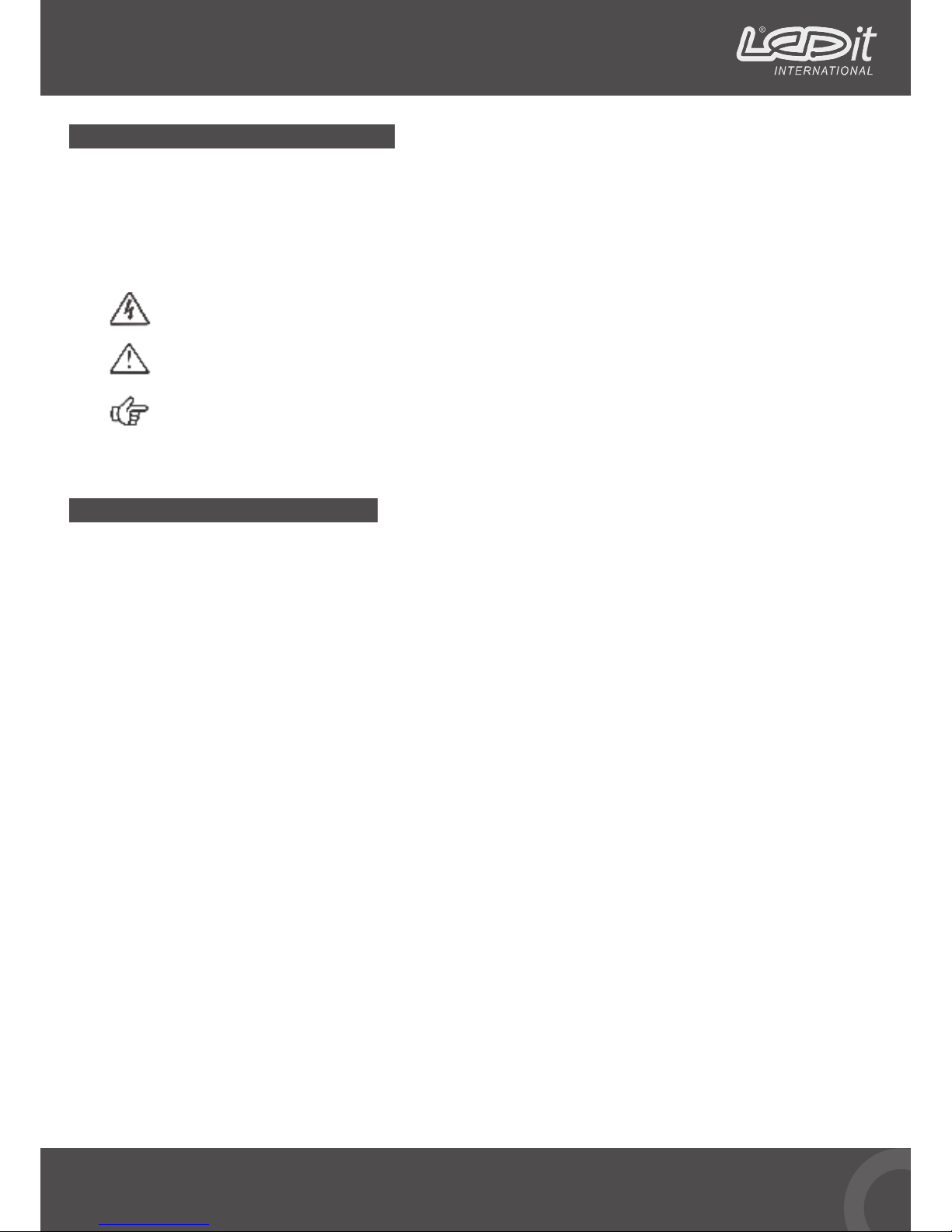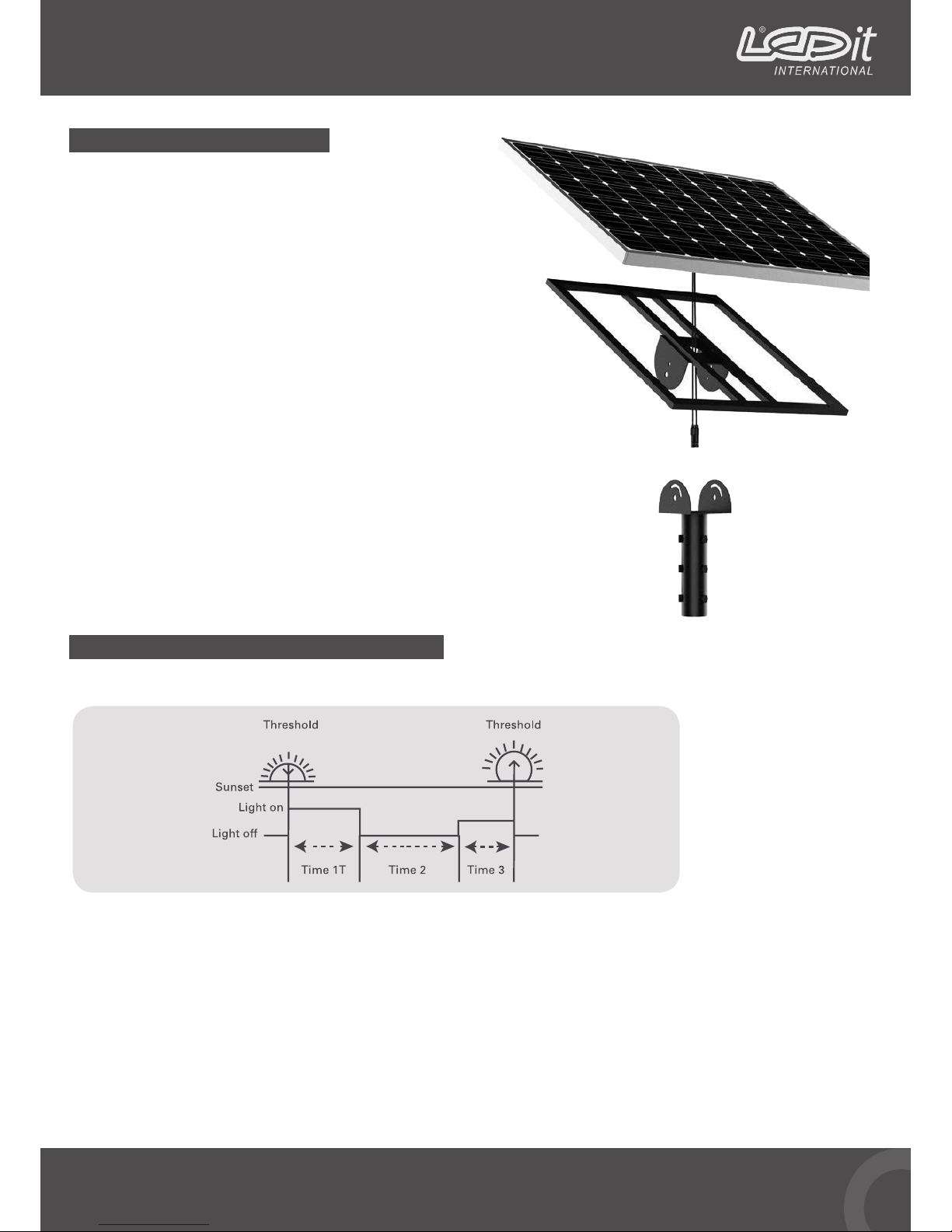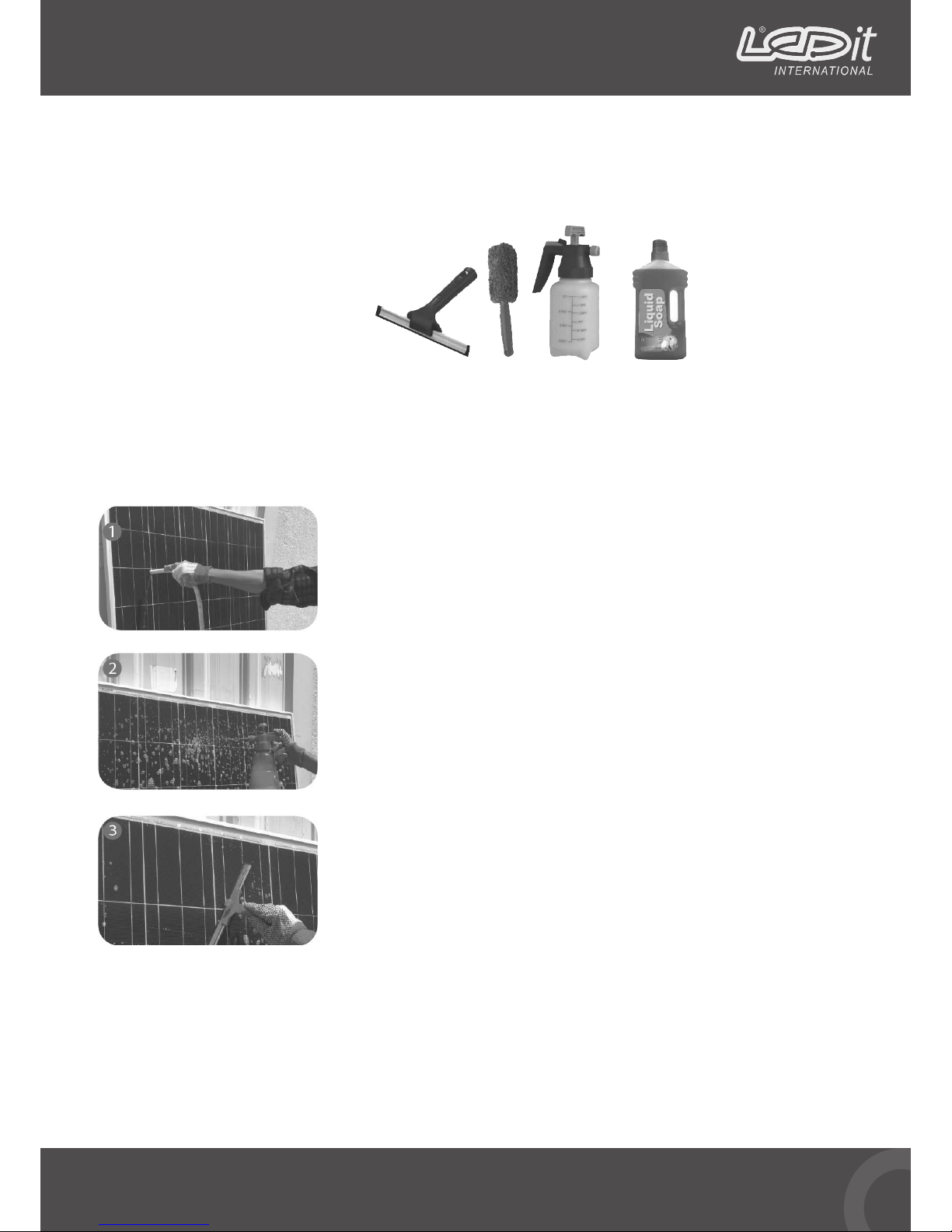Solar Panel Maintenance Instructions (Part B)
Tips for cleaning solar panel glass
For safety reasons, it’s also wise to clean your panels from the ground if possible. A good quality
soft brush and a squeegee with a plastic blade on one side and a cloth covered sponge on the other
coupled with a long extension can make for the perfect tools allowing you to stay on the ground.
▶Clean your panels on an overcast day with no sun, early in the morning or in the evening. If the sun is
beating down on the panels , any water used can quickly evaporate and dirt will become smeared.
▶Early morning can be a particularly good time for cleaning as dew that has
steeled on the panels overnight will likely have a softened grime; meaning you’ll
need to use less water and less energy to clean your solar panels.
▶If the panels are dry, before tackling the modules with water, brush off
any loose materials, this will make cleaning easier and faster.
▶Don’t use metal objects or harsh abrasive products for removing hard stains on materials,
scratching the glass a solar panel can affect its performances as scratches will cast shadows.
▶Avoid using detergents if possible as these may streak the glass of the panel.
To use abrasive powders also risks scratching the panels.
▶Given the nature of good quality solar panel glass, clean water and a little scrubbing with a
coarse cloth covered sponge or soft brush should remove the most stubborn grime.
▶The cleaning interval is recommended once in two months at normal weather conditions.
A long extension
pipe is a perfect
tool allowing you to
stay on the ground
Use a hose with a
suitable nozzle to
allow the stream
of water to reach
the panels
WARNING
MAINTENANCE
Symptom Problem Cause Solutions
Lamp doesn’t work
Light source is damaged Replace it with the same light source
The battery has run down Charging the battery
Light doesn’t work in day time Changing the light setting with remote control
Positive & negative of solar panel
are connected conversely Connect the positive & negative of solar panel to a correct
position