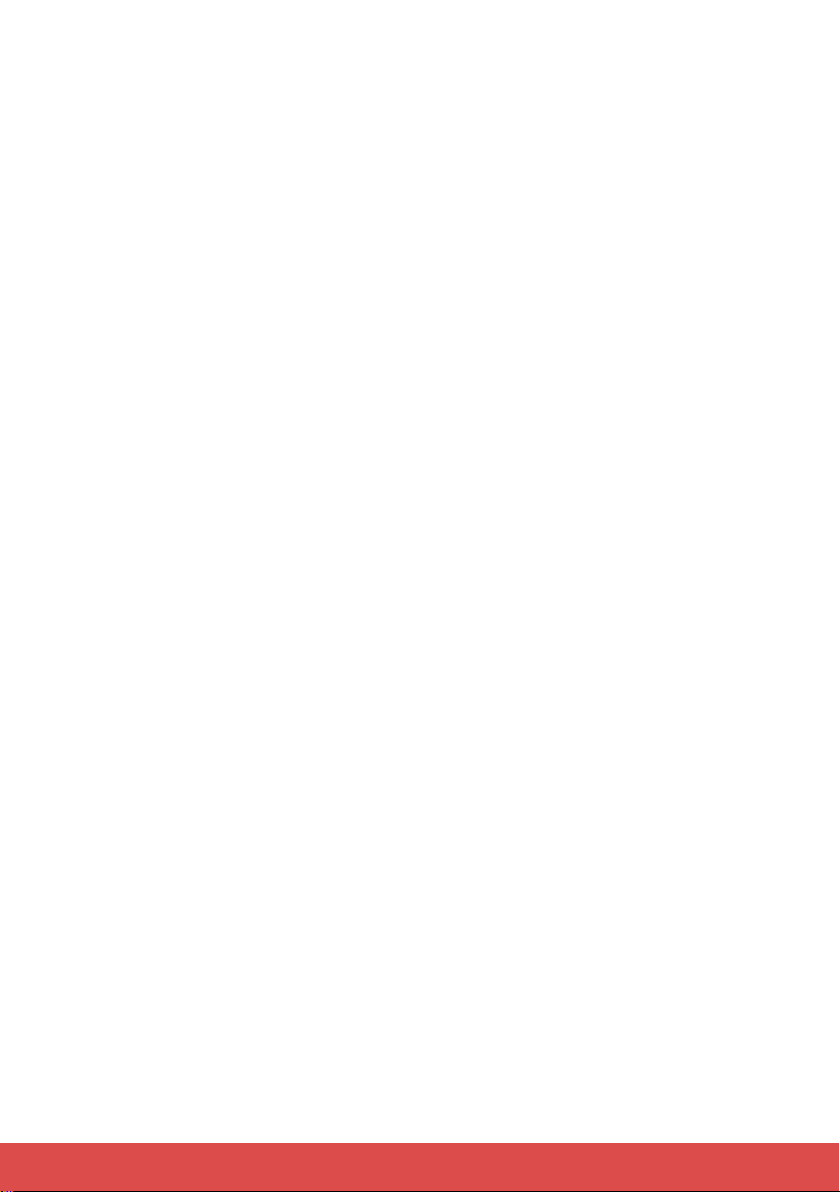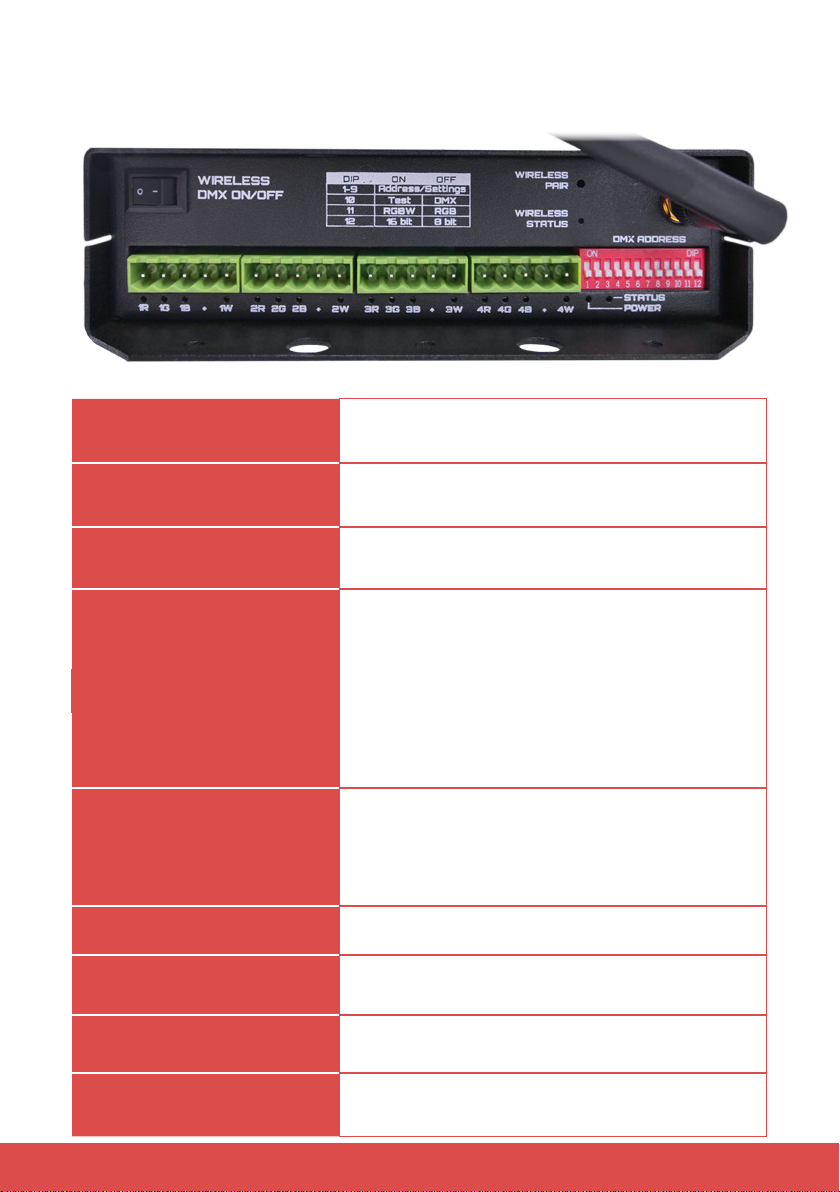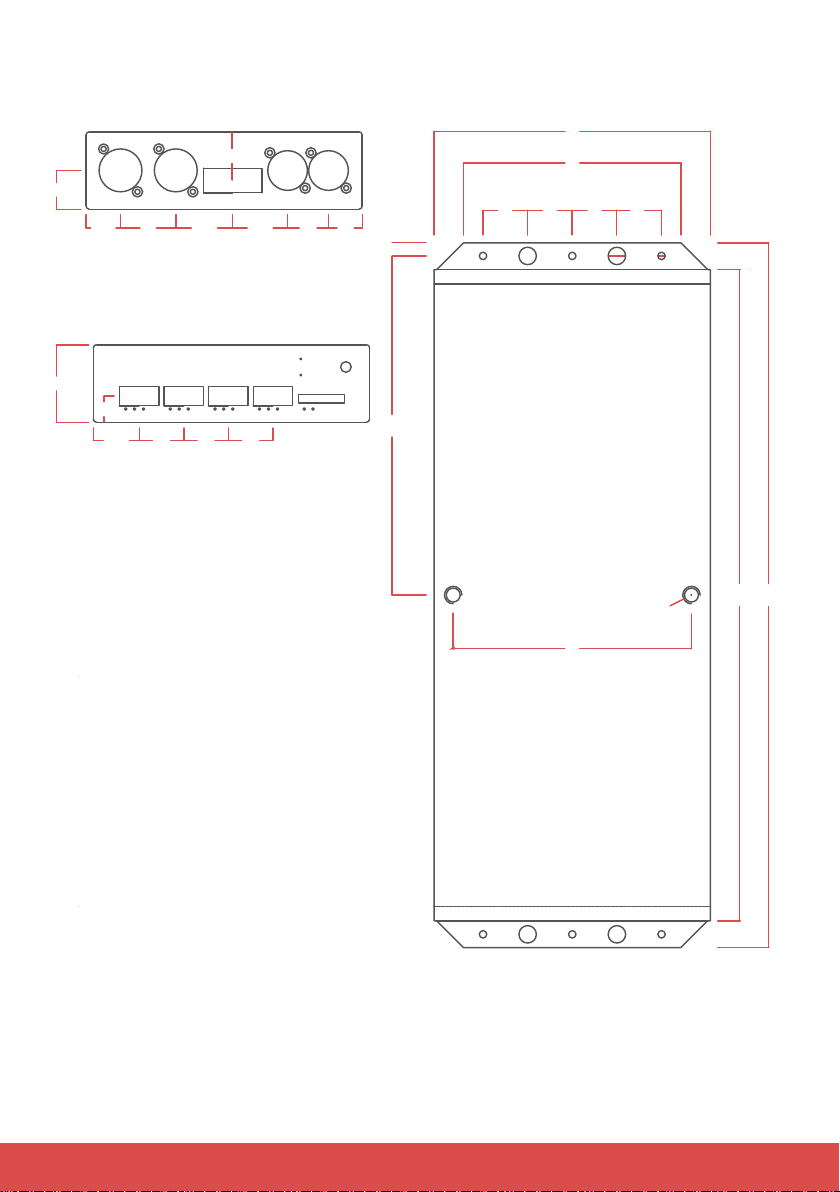4
• Clean the device components that are accessible from the outside regularly.
The cleaning frequency depends on the operating environment: damp, smoky
or particularly dirty environments can cause greater accumulation of dirt on
the device components. Clean with a dry soft cloth.
Stubborn dirt can be removed with a slightly dampened cloth.
Never use solvents or alcohol for cleaning.
• Establish all connections when the unit is switched off.
Use the shortest possible high-quality cables for all connections.
Make sure that cables cannot cause a trip hazard.
• Never touch the plug contacts with sharp or metal objects.
• Ensure that plastic bags, packaging, etc. are disposed of properly and are not
within reach of babies and young children. Choking hazard!
• Ensure that children do not detach any small parts (e.g. screws, connectors or
the like) from the unit. They could swallow the pieces and choke!
• Never let children unattended use electrical devices.
DISPOSAL OF YOUR OLD DEVICE
Dispose of this device through an approved waste disposal rm or through
your local waste facility. When discarding the device, comply with the rules
and regulations that apply in your country. If in doubt, consult your local waste
disposal facility.
TRADEMARK CREDITS
Neutrik is a registered trademark of Neutrik AG. Also the product names
opticalCON, neutriCON, miniCON, nanoCON, powerCON, Pro, speakON,
silentPLUG, crystalCON, etherCON, rearTWIST, XIRIUM, DIWA are registered
trademarkes of Neutrik AG.
COPYRIGHT
Showtacle Ltd. © 2019 All rights reserved.
Reproduction, adaptation, or translation without prior written permission is
prohibited. Specications in this manual and design are subject to change
without notice.
• Clean the device components that are accessible from the outside regularly.
The cleaning frequency depends on the operating environment: damp, smoky
or particularly dirty environments can cause greater accumulation of dirt on
the device components. Clean with a dry soft cloth.
Stubborn dirt can be removed with a slightly dampened cloth.
Never use solvents or alcohol for cleaning.
• Establish all connections when the unit is switched off.
Use the shortest possible high-quality cables for all connections.
Make sure that cables cannot cause a trip hazard.
• Never touch the plug contacts with sharp or metal objects.
• Ensure that plastic bags, packaging, etc. are disposed of properly and are not
within reach of babies and young children. Choking hazard!
• Ensure that children do not detach any small parts (e.g. screws, connectors or
the like) from the unit. They could swallow the pieces and choke!
• Never let children unattended use electrical devices.
DISPOSAL OF YOUR OLD DEVICE
Dispose of this device through an approved waste disposal rm or through
your local waste facility. When discarding the device, comply with the rules
and regulations that apply in your country. If in doubt, consult your local waste
disposal facility.
TRADEMARK CREDITS
Neutrik is a registered trademark of Neutrik AG. Also the product names
opticalCON, neutriCON, miniCON, nanoCON, powerCON, Pro, speakON,
silentPLUG, crystalCON, etherCON, rearTWIST, XIRIUM, DIWA are registered
trademarkes of Neutrik AG.
COPYRIGHT
Showtacle Ltd. © 2019 All rights reserved.
Reproduction, adaptation, or translation without prior written permission is
prohibited. Specications in this manual and design are subject to change
without notice.