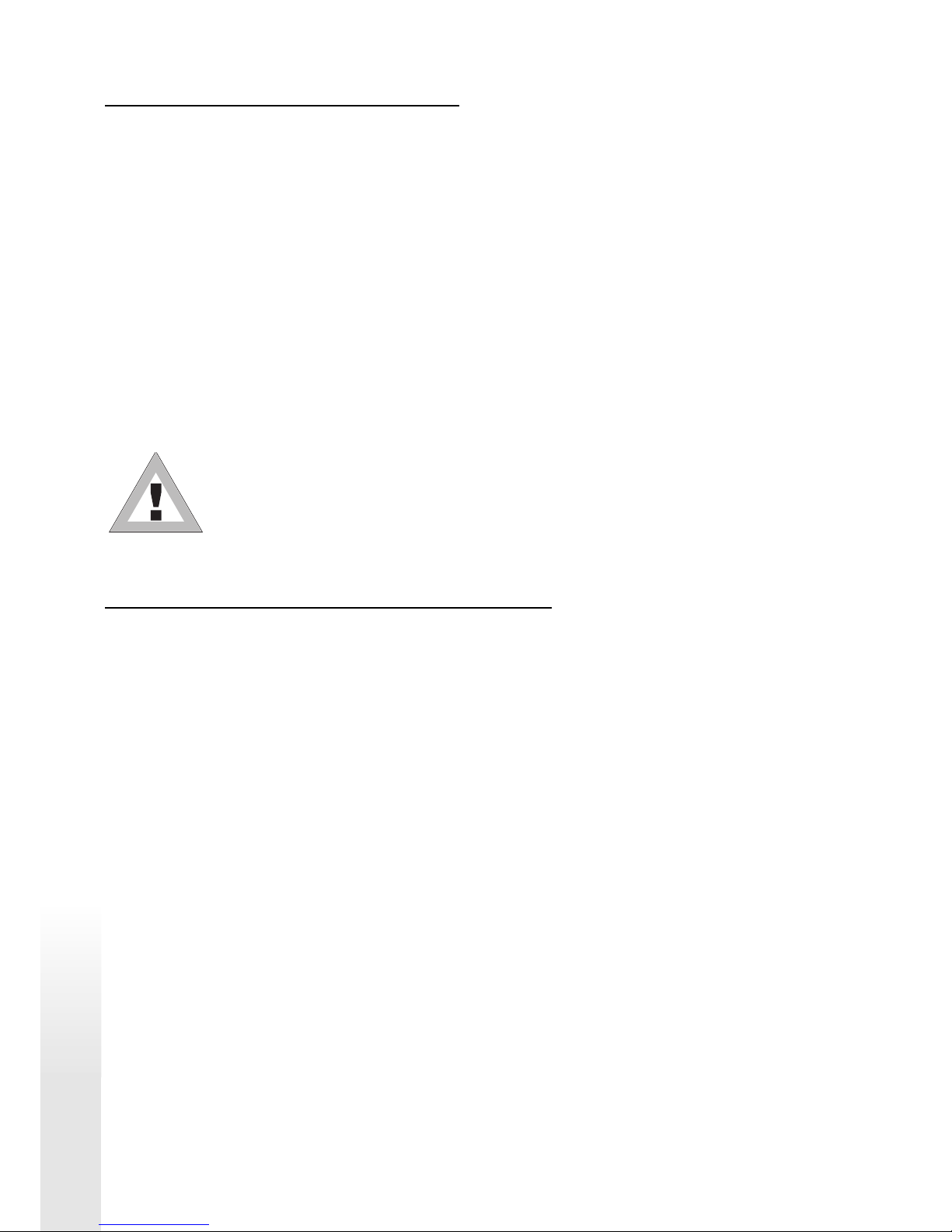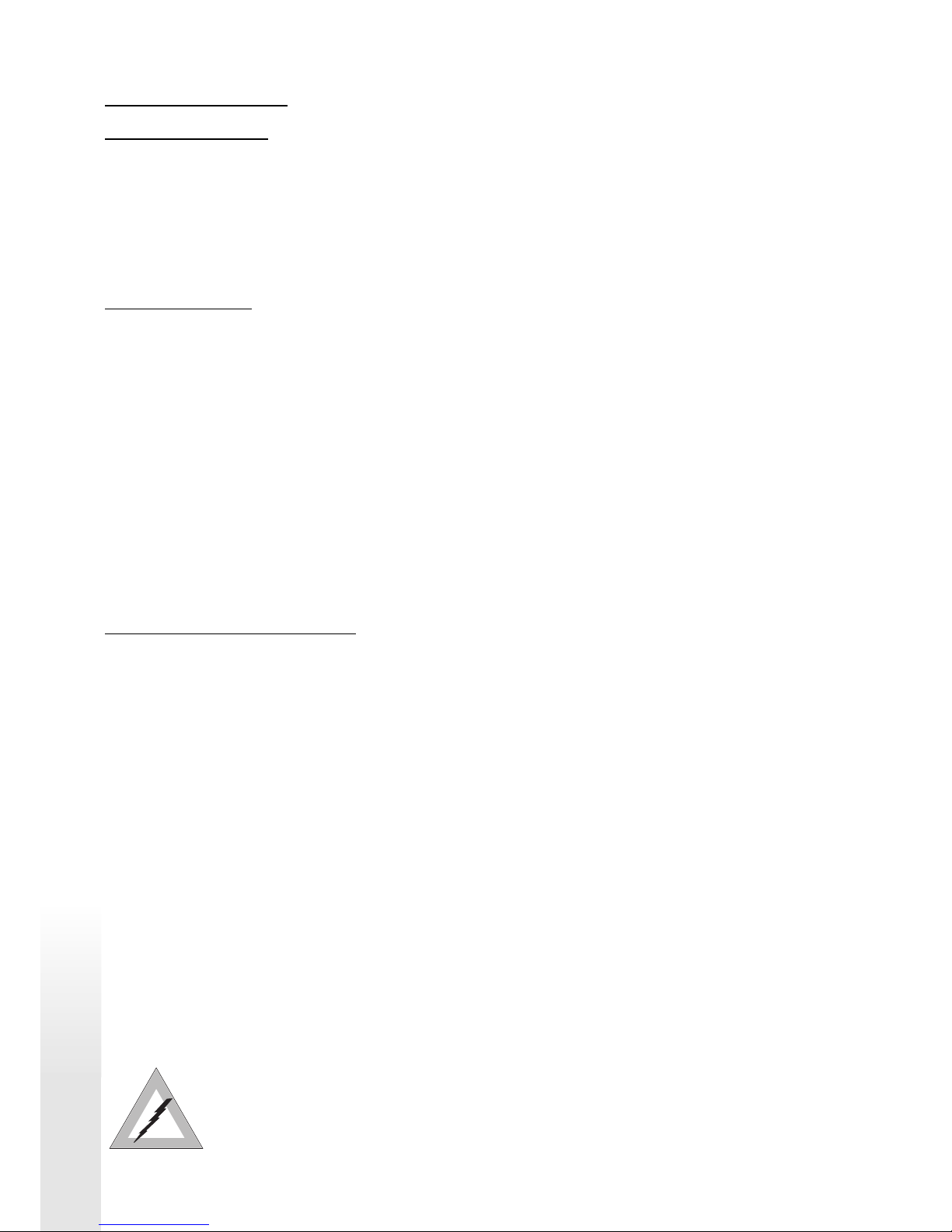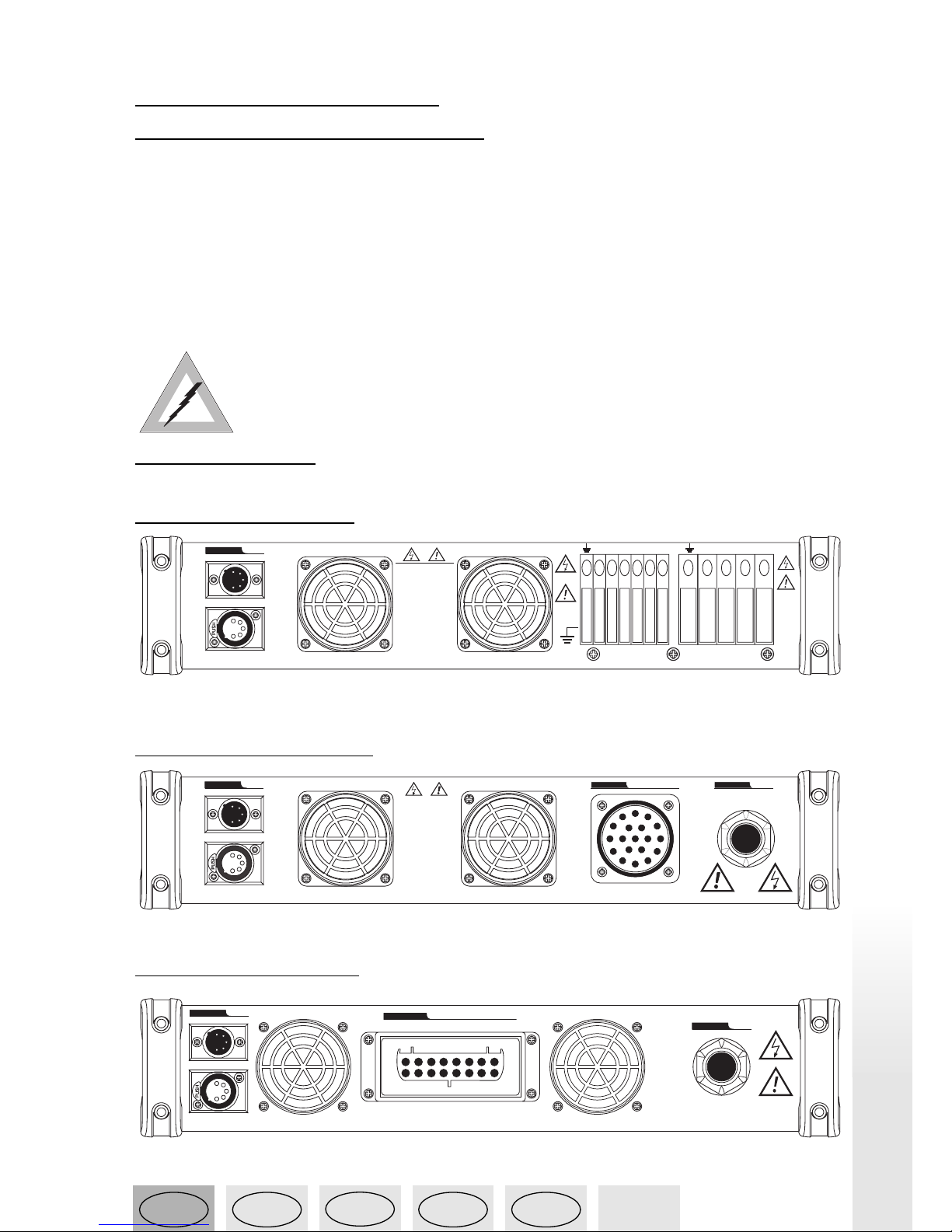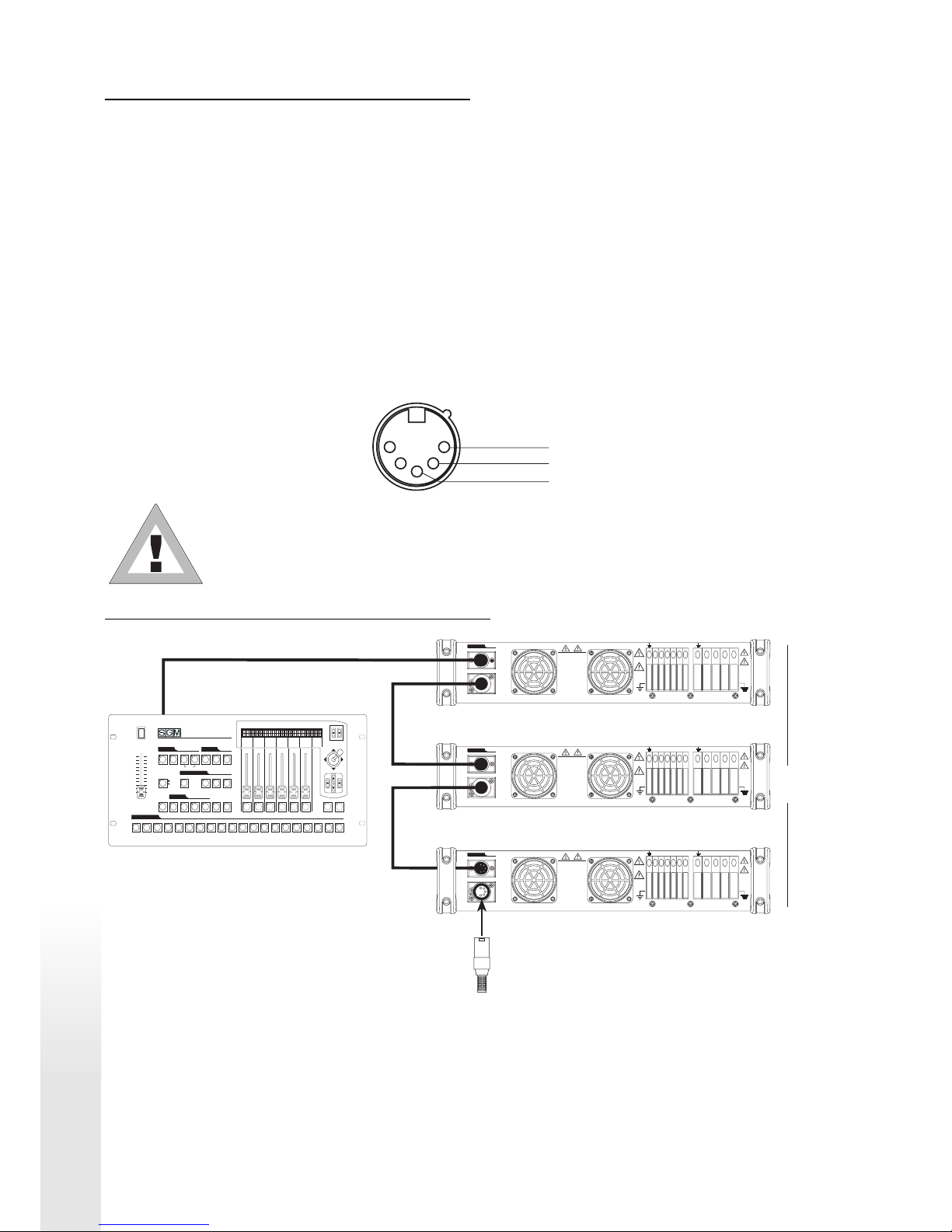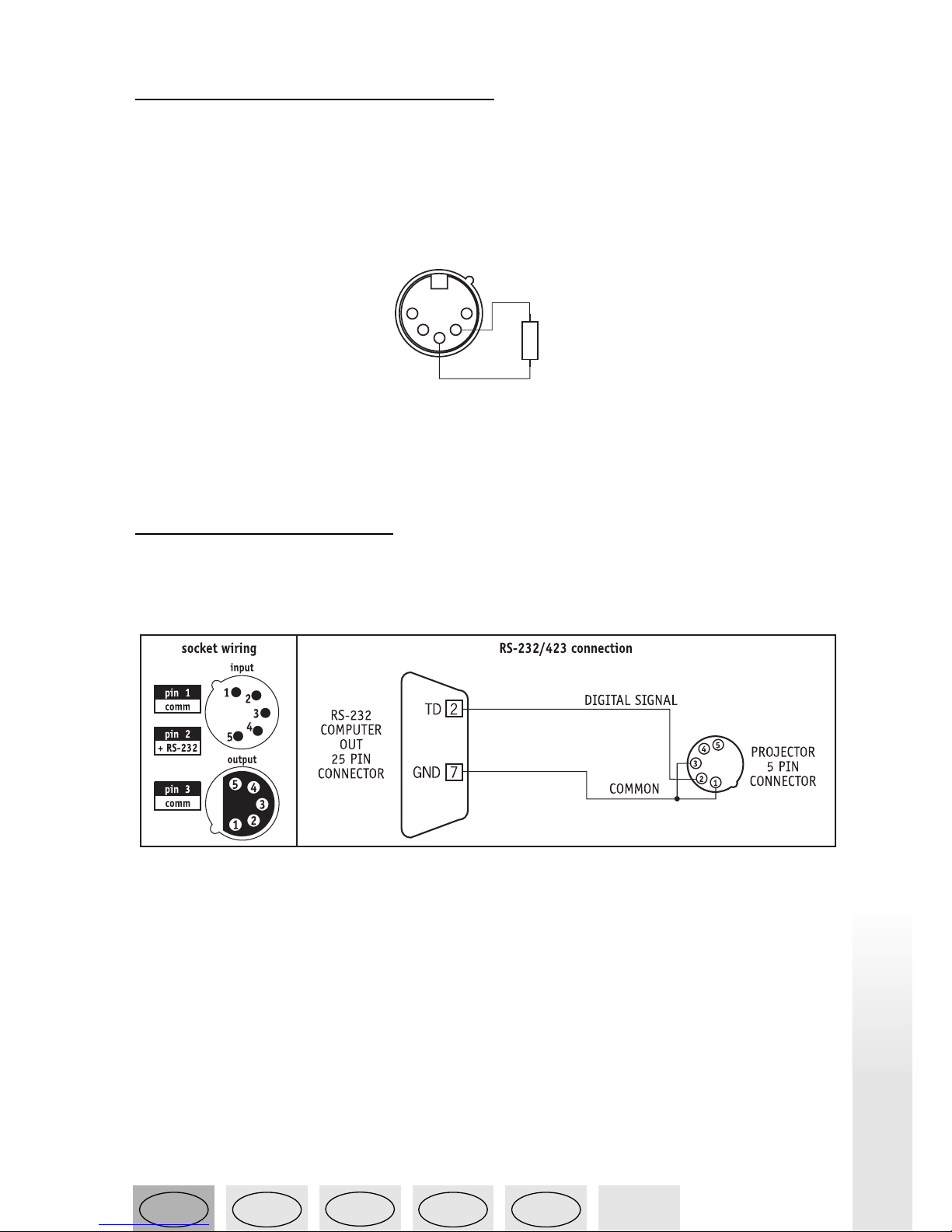8
Powerlight 612 version1.03
1.3.3 DMX signal cable construction
Power Light P612 has a DMX 512 input that uses standard XLR 5-pin connectors.
When connecting, screened cable in compliance with E A RS-485 specifications and with the
following characteristics must be used:
- 2 conductors plus screen
- 120 Ohm impedance
- low capacity
- maximum transmission rate 250Kbaud.
Connecting the cable:
see diagram, taking care to ensure that the screen is connected to Pin 1
Attention: the cable screen (braid) must NEVER be connected to the s stem's
ground, as this would cause fault unit or controller operation.
1.3.4 Example of DMX line connection
To avoid the risk of fault operation, follow the following indications:
Maximum cable length: 500m
Maximum N° of units connected: 32
Cable run: Avoid running the cable alongside power lines.
Termination: 120 ohm resistor across Pins 2 and 3 of the last unit.
load phase out
inductive or resistive
dmx
inputoutput
see top cover for pin out
Dis onne t from main sour e
before opening.
Do not obstru t air vents.
Non aprire prima di avere
s ollegato lappare hio.
Non ostruire le ventole.
Vor dem öffnen,
den strom Auss halten.
Du müßt die Flügelrad
ni ht verstpften.
Antes de abrir la tapa,
des one tar la maquina.
Non obstruir los rotores.
Avant d'ouvrir, s'assurer que
l'appareil il n'est pas sous tension.
Ne pas obstruir les rotors.
Please see on the top cover for serial number, part number and customer informations. see top cover for pin out & informations
123456 N R S T earth
main in
logic main is R phase + N
load outputs
inductive or resistive
dmx
inputoutput
see top cover for pin out
Dis onne t from main sour e
before opening.
Do not obstru t air vents.
Non aprire prima di avere
s ollegato lappare hio.
Non ostruire le ventole.
Please see on the top cover for serial number, part number and customer informations. see top cover for pin out & informations
RSTN
main input
logic main is T phase + N
21 3 456
load phase out
inductive or resistive
dmx
inputoutput
see top cover for pin out
Dis onne t from main sour e
before opening.
Do not obstru t air vents.
Non aprire prima di avere
s ollegato lappare hio.
Non ostruire le ventole.
Vor dem öffnen,
den strom Auss halten.
Du müßt die Flügelrad
ni ht verstpften.
Antes de abrir la tapa,
des one tar la maquina.
Non obstruir los rotores.
Avant d'ouvrir, s'assurer que
l'appareil il n'est pas sous tension.
Ne pas obstruir les rotors.
Please see on the top cover for serial number, part number and customer informations. see top cover for pin out & informations
123456 N R S T earth
main in
logic main is R phase + N
load outputs
inductive or resistive
dmx
inputoutput
see top cover for pin out
Di s onne t from main sour e
before opening.
Do not obstru t air vents.
Non aprire prima di avere
s ollegato lappare hio.
Non ostruire le ventole.
Please see on the top cover for serial number, part number and customer informations. see top cover for pin out & informations
RSTN
main input
logic main is T phase + N
213456
load phase out
inductive or resistive
dmx
inputoutput
see top cover for pin out
Dis onne t from main sour e
before opening.
Do not obstru t air vents.
Non aprire prima di avere
s ollegato lappare hio.
Non ostruire le ventole.
Vor dem öffnen,
den strom Auss halten.
Du müßt die Flügelrad
ni ht verstpften.
Antes de abrir la tapa,
des one tar la maquina.
Non obstruir los rotores.
Avant d'ouvrir, s'assurer que
l'appareil il n'est pas sous tension.
Ne pas obstruir les rotors.
Please see on the top cover for serial number, part number and customer informations. see top cover for pin out & informations
123456 N R S T earth
main in
logic main is R phase + N
load outputs
inductive or resistive
dmx
inputoutput
see top cover for pin out
Di s onne t from main sour e
before opening.
Do not obstru t air vents.
Non aprire prima di avere
s ollegato lappare hio.
Non ostruire le ventole.
Please see on the top cover for serial number, part number and customer informations. see top cover for pin out & informations
RSTN
main input
logic main is T phase + N
213456
DMX controller
DMX line
DMX Termination
(Last unit)
Max
32
Pilot
1 or 21 2 or 22 3 or 23 4 or 24 5 or 25 6 or 26 7 or 27 8 or 28 9 or 29 10 or 30 11 or 31 12 or 32 13 or 33 14 or 34 15 or 35 16 or 36 17 or 37 18 or 38 19 or 39 20 or 40
program chase psycho preset unit step
page store edit levels times
copy enter play extra lamp reset
smpte
rec
on/off
universal dmx controller
0
10
20
30
40
50
60
70
80
90
100%
2000