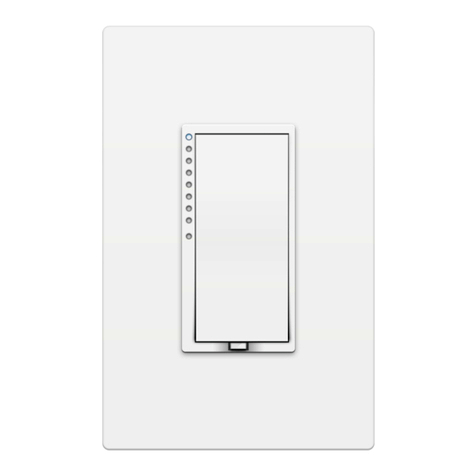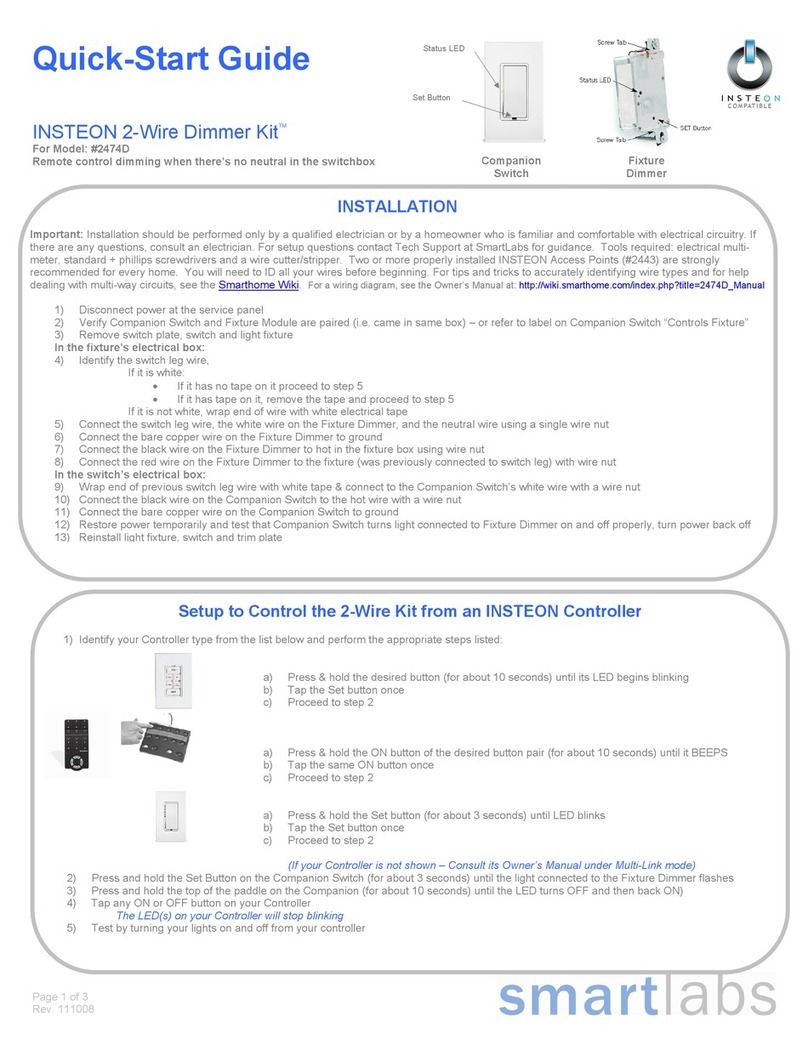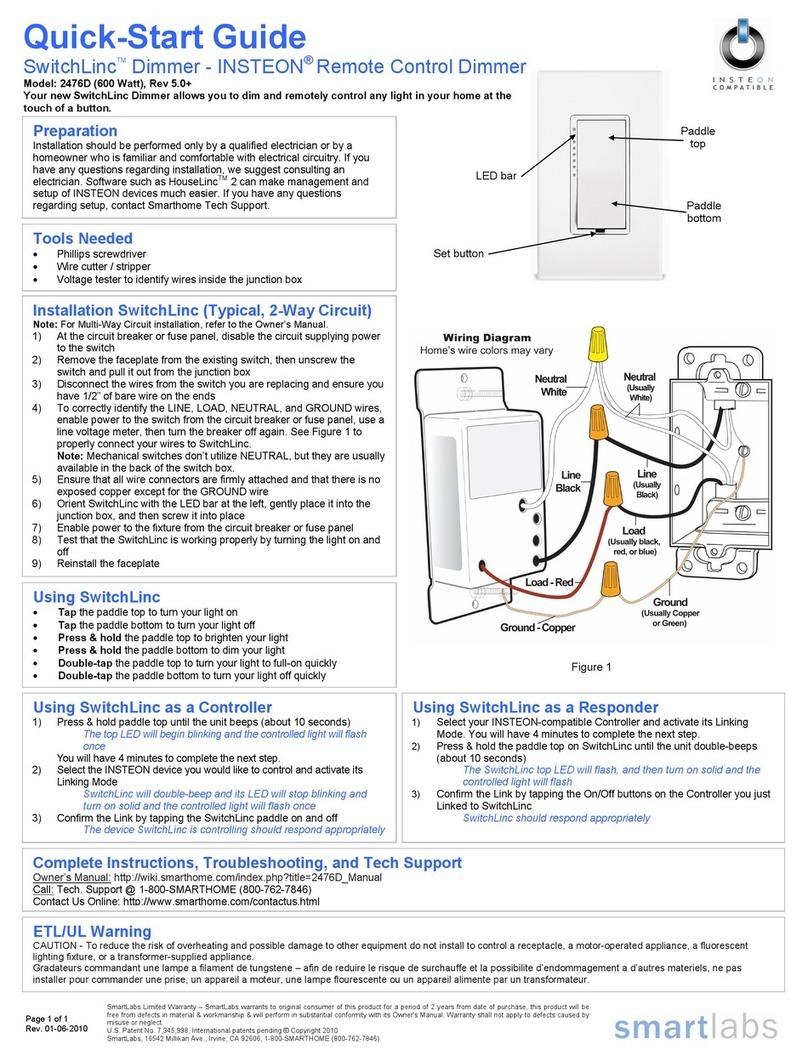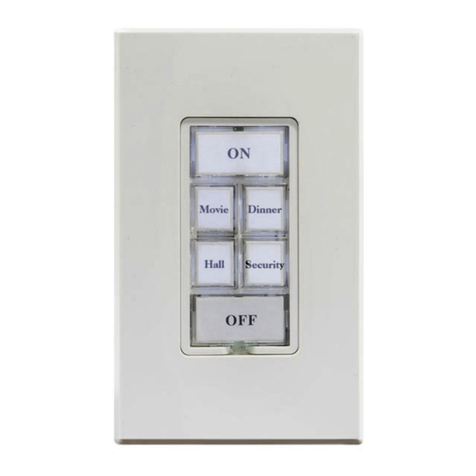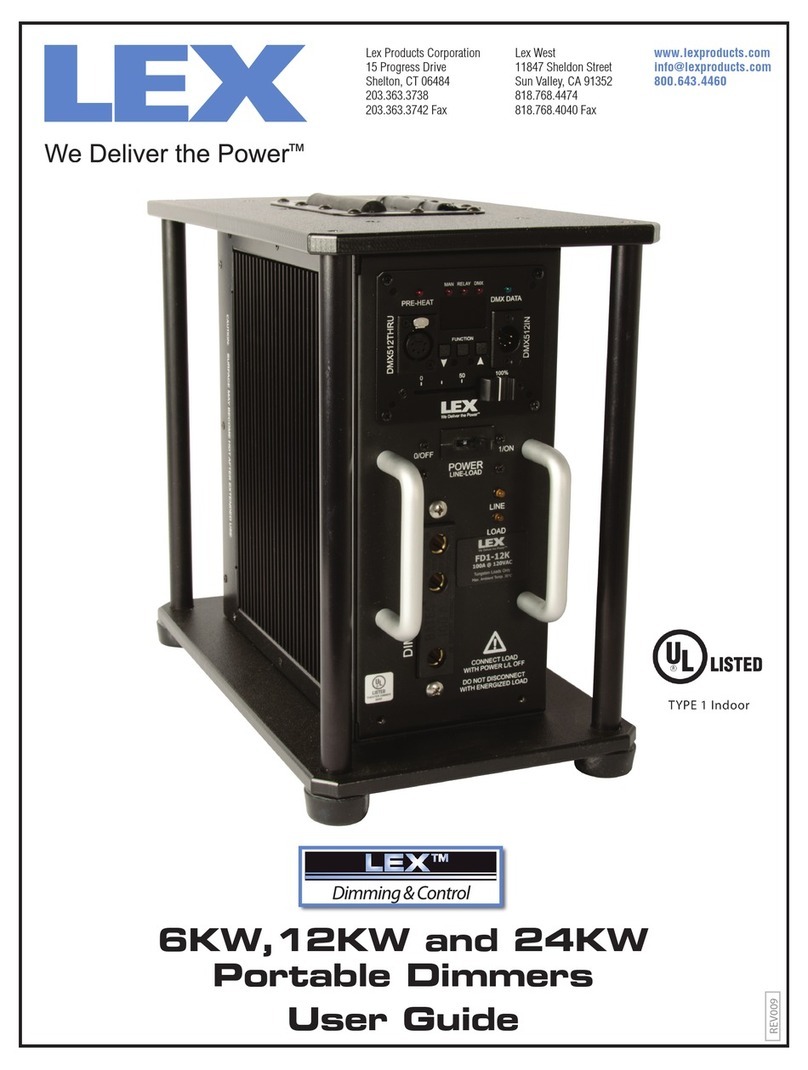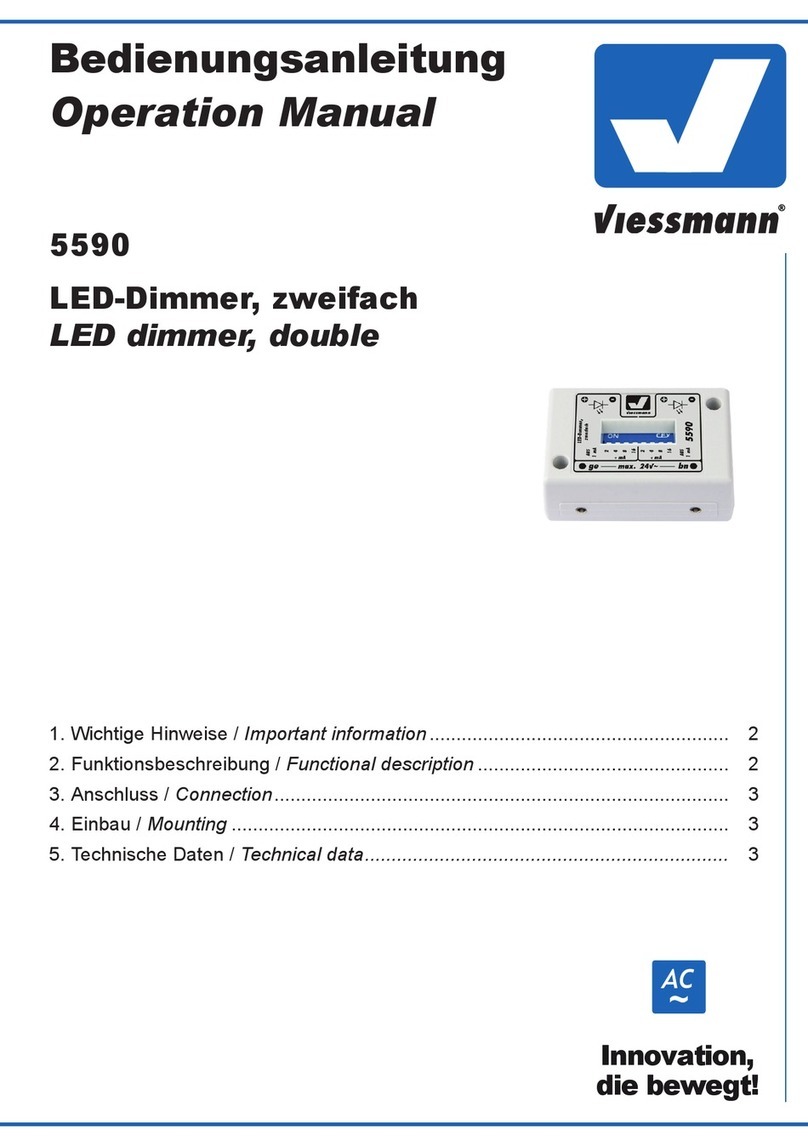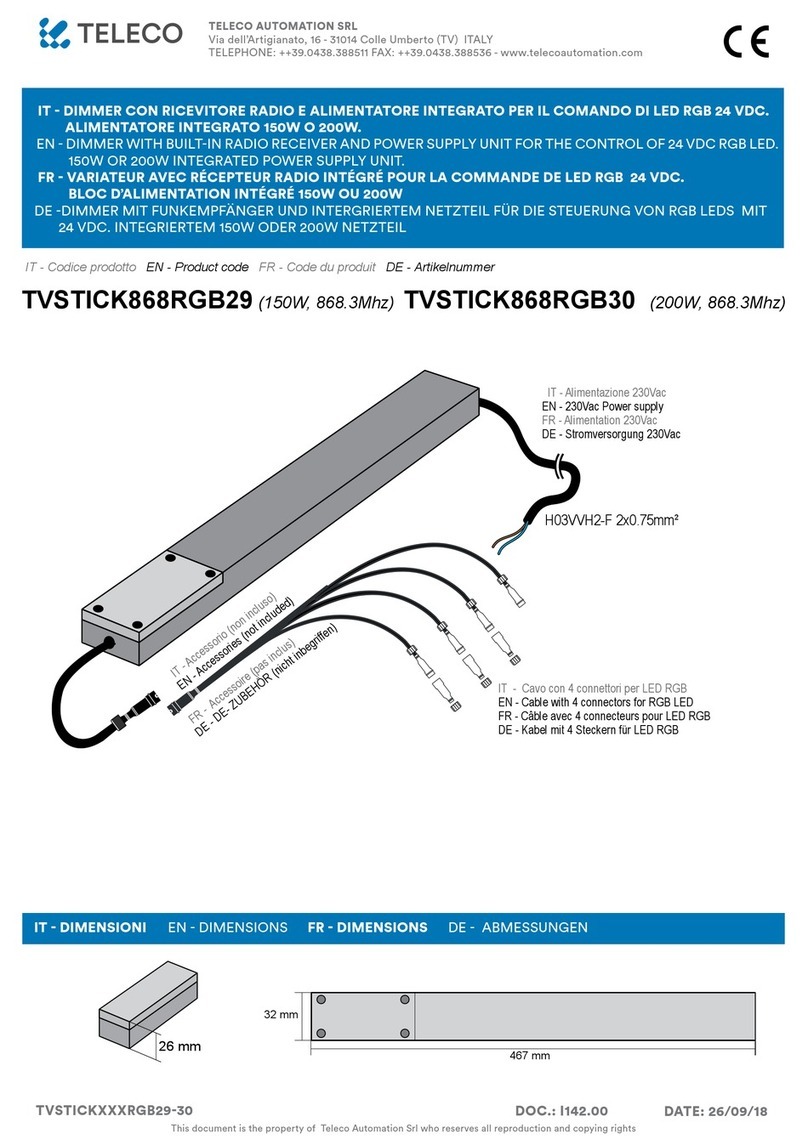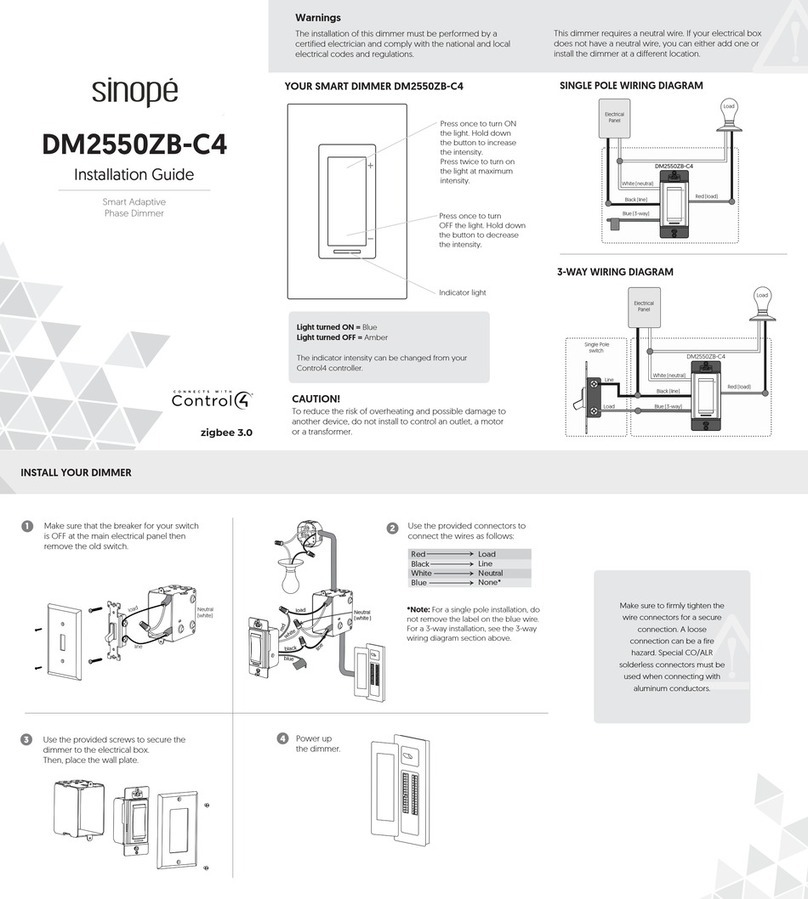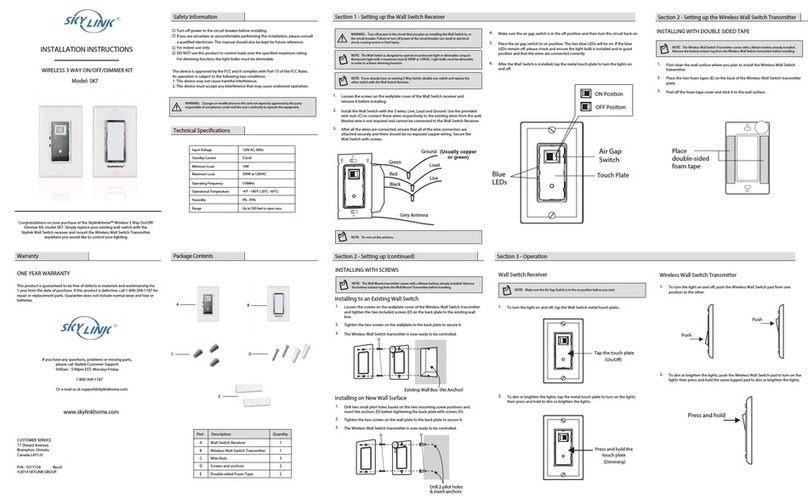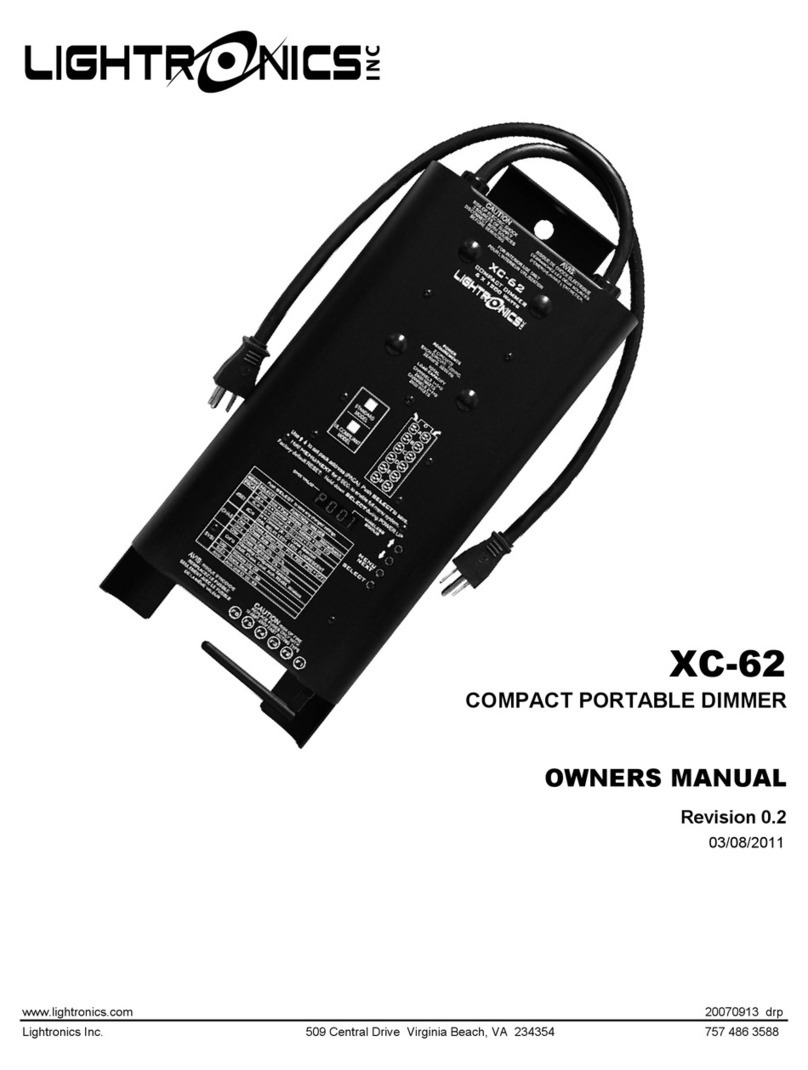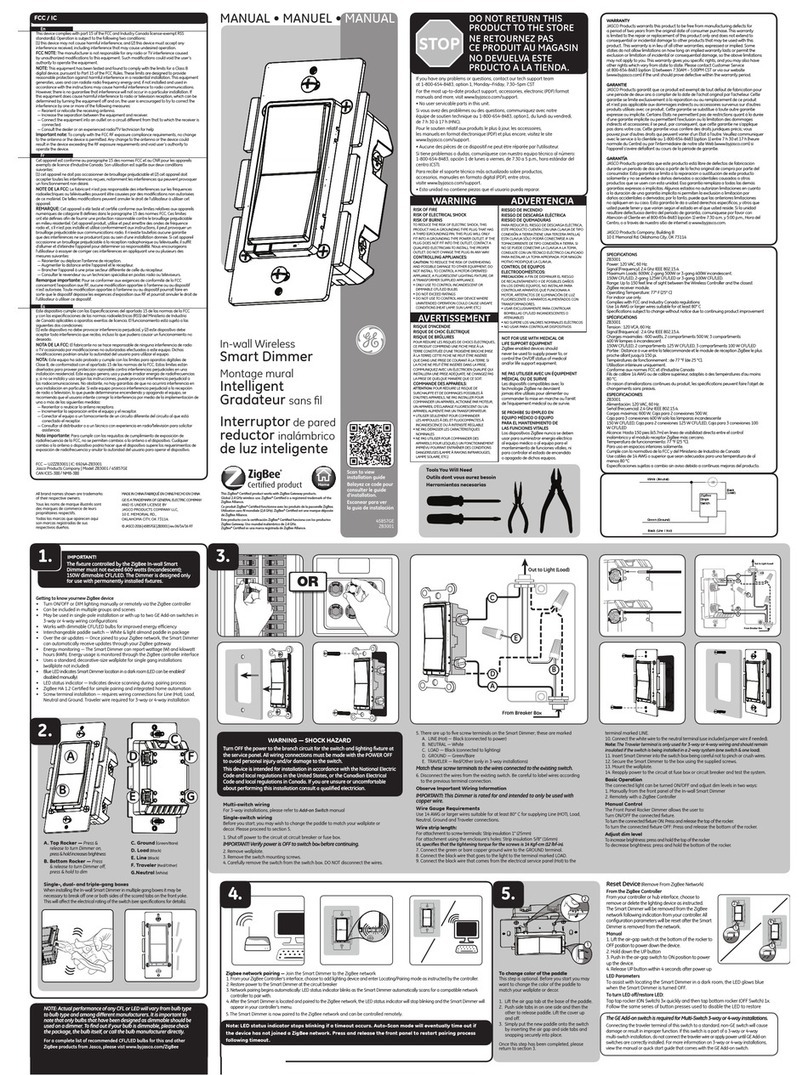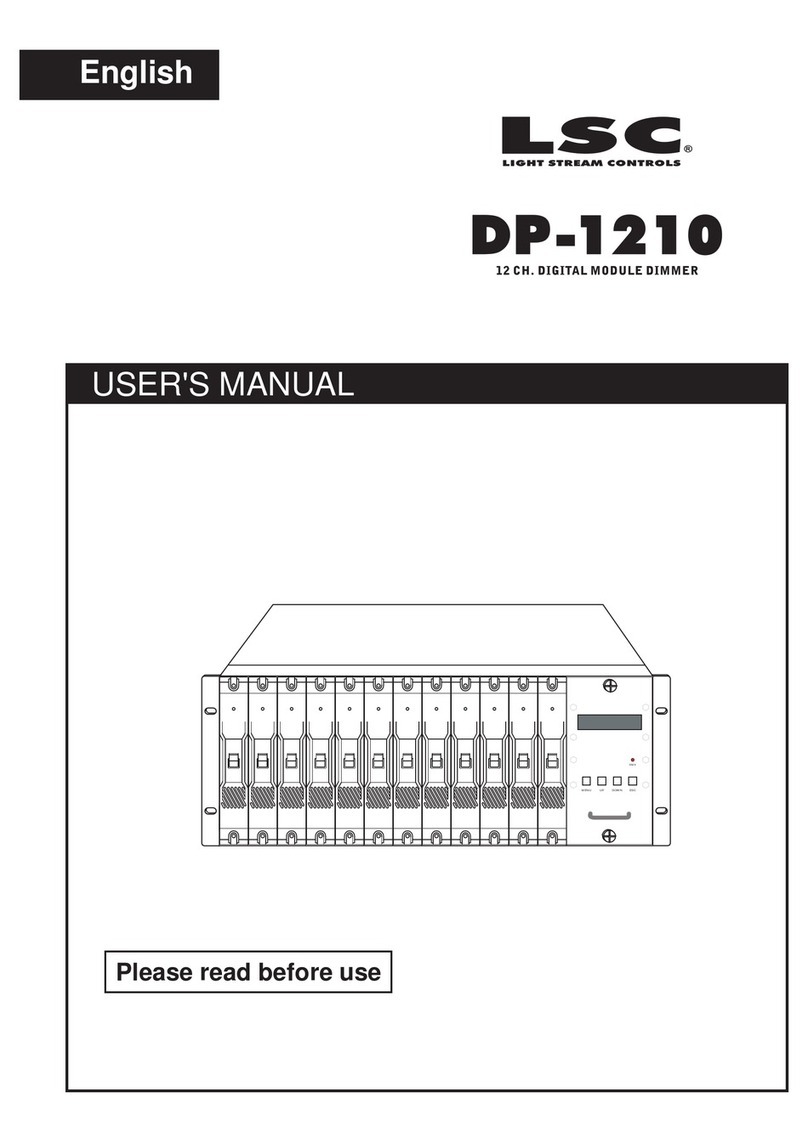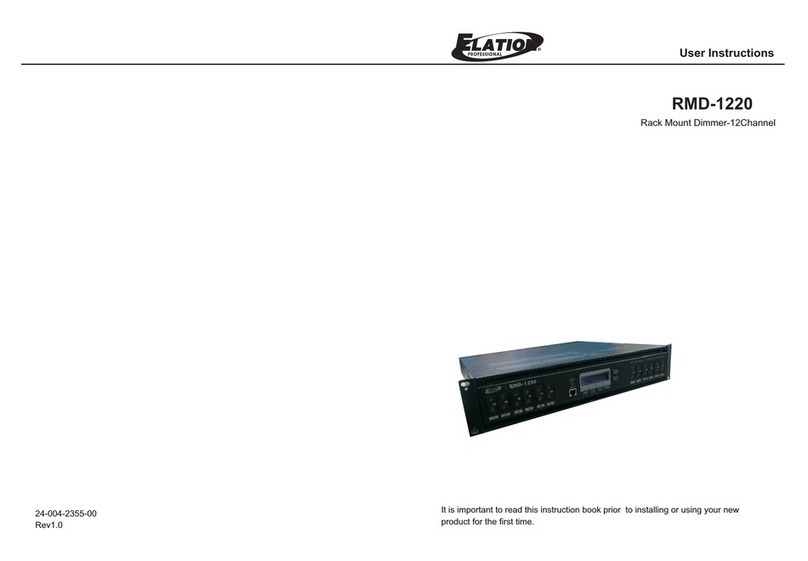Page 9 of 16 2475DA2, 2442-422, 2442-522 Rev: 1/21/2014 8:31 AM
X10 Setup
Ballast Dimmer ships with no X10 address assigned.
Add X10 Address
1) Press and hold set button until it beeps
LED will start blinking green
2) Send the desired X10 address (plus on if desired) 3 times (e.g. send B5, BON, B5, BON, B5, BON)
Ballast Dimmer will double-beep and LED will stop blinking
3) Test by sending X10 on and off commands
Load will turn on and off
Remove X10 Address
1) Press and hold set button until it beeps
LED will start blinking green
2) Press and hold set button until it beeps
LED will start blinking red
3) Send any X10 address (plus on if desired) 3 times (e.g. send B5, BON, B5, BON, B5, BON)
Ballast Dimmer will double-beep and LED will stop blinking
4) Test by sending the old X10 address on and off commands
Ballast Dimmer will not respond
Advanced Setup
Make Ballast Dimmer a Controller
Note: you must perform these steps before reinstalling.
1) Press and hold Ballast Dimmer set button until it beeps
Ballast Dimmer LED will start blinking green
You will have four minutes to complete the next steps before linking mode times out
2) Adjust responder to desired state1
3) Press and hold responder set button until it double-beeps
Ballast Dimmer will double-beep and its LED will stop blinking2
4) Test link by tapping or pressing and holding Ballast Dimmer on/off buttons to turn on/off or brighten/dim
Responder will respond appropriately
Remove Ballast Dimmer as a Responder
If you no longer want a controller button to control Ballast Dimmer follow these directions. Note: If you ever wish to
un-install Ballast Dimmer, it is important that you remove all Ballast Dimmer responder links. Otherwise, controllers
will retry commands repetitively, creating network delays.
1) Press and hold controller button until it beeps3
LED will start blinking green
2) press and hold controller button until it beeps a second time
LED will start blinking red
3) Press and hold Ballast Dimmer set button until it double-beeps
Controller LED will stop blinking
4) Test by tapping controller button on and off
Ballast Dimmer will no longer respond
1If responder is a multi-scene device such as a keypad, tap scene button you wish to control until the LED is in the desired scene state (on or off).
2If either controller or responder LED continues blinking, the addition failed. Tap device’s set button until LED stops blinking and try linking again.
3For devices without beepers hold until its LED begins blinking (this may take 10+ seconds)