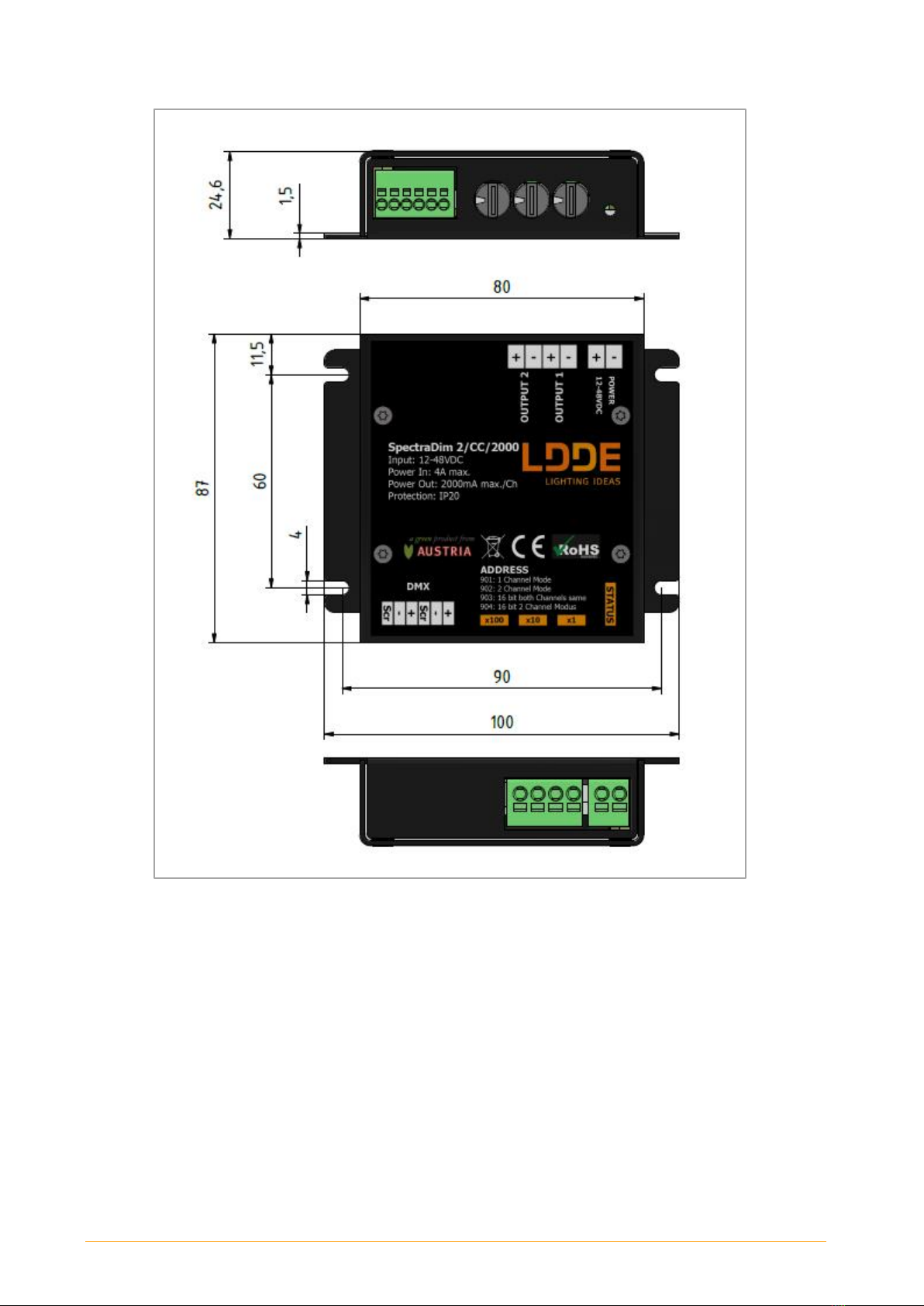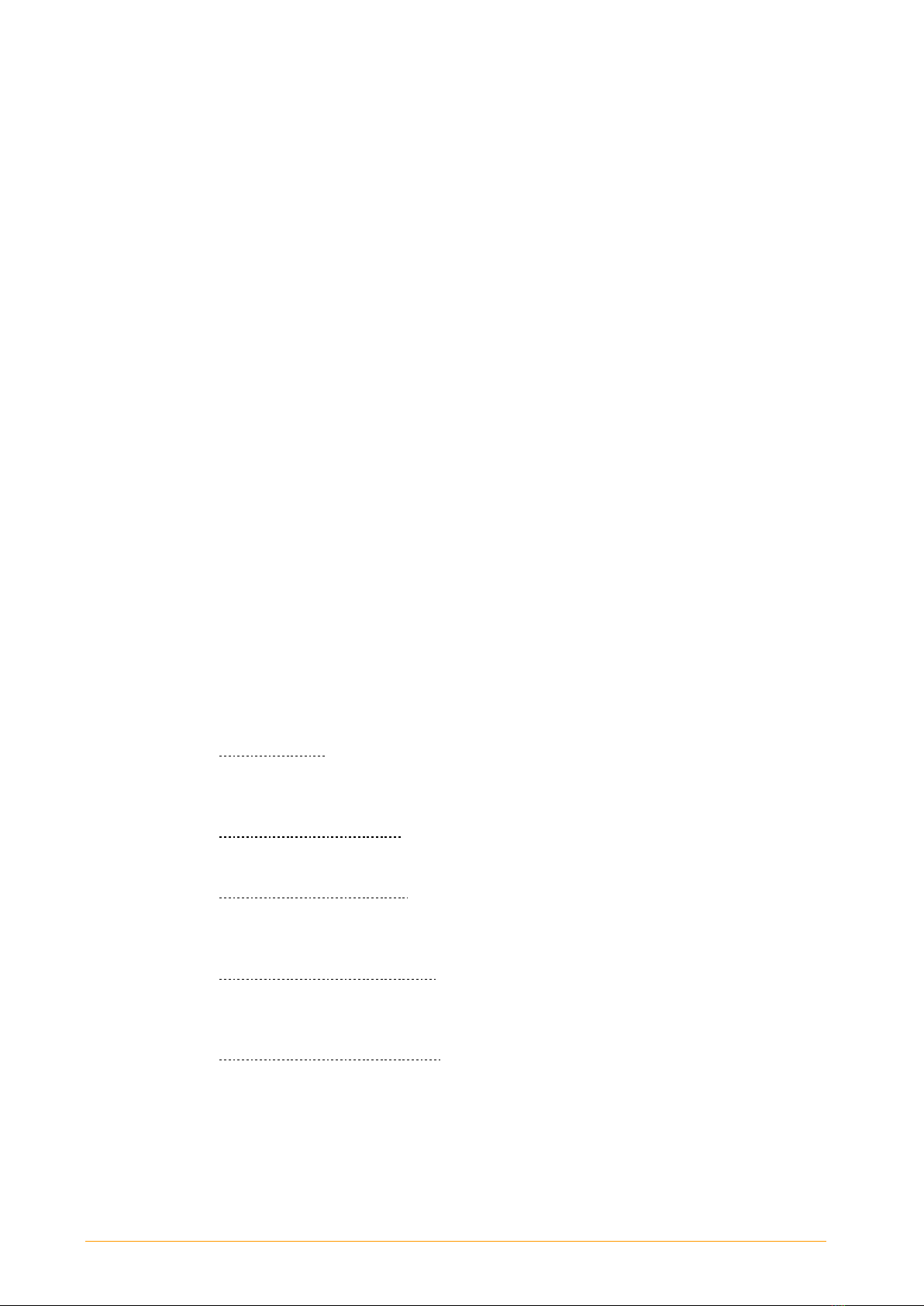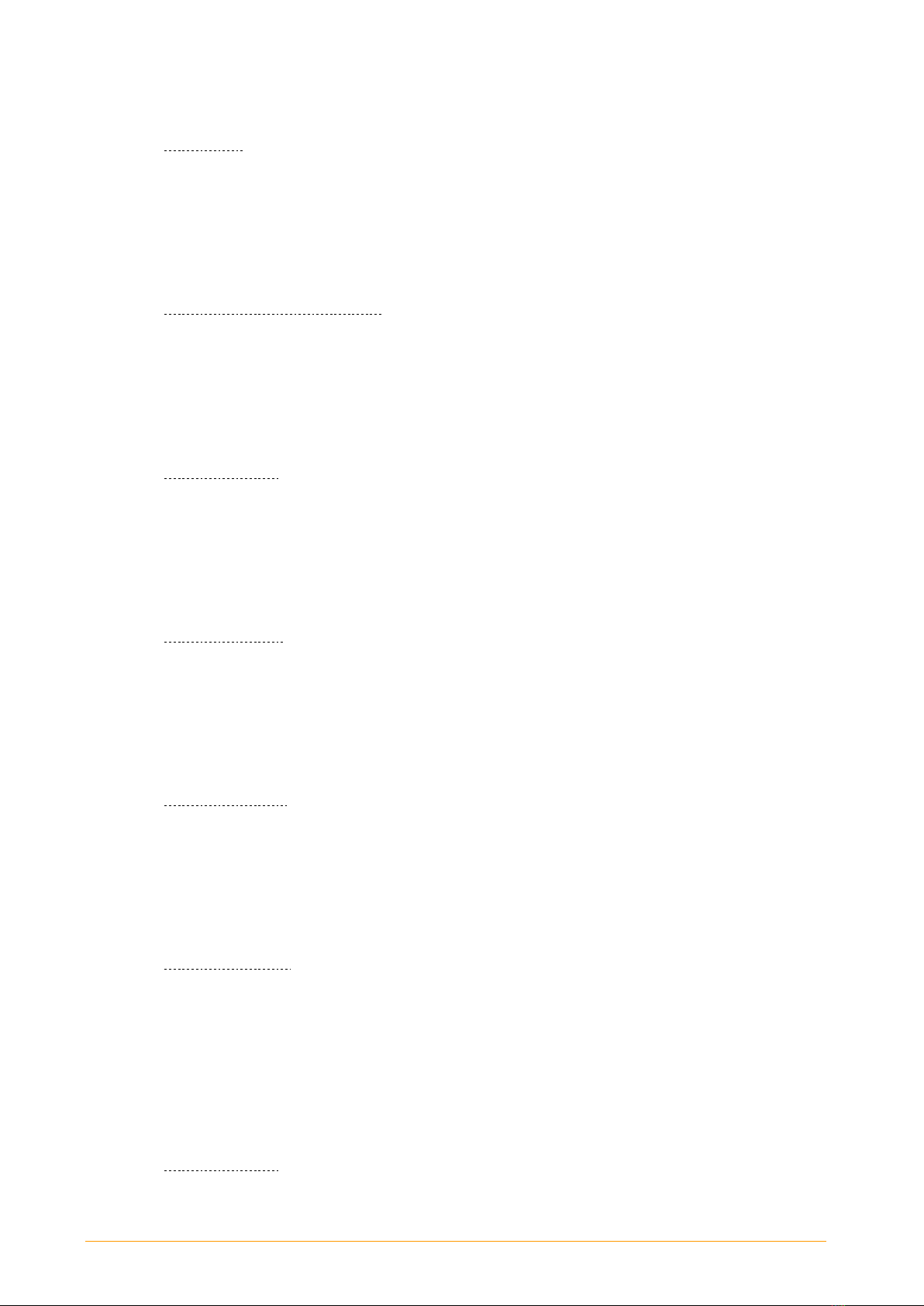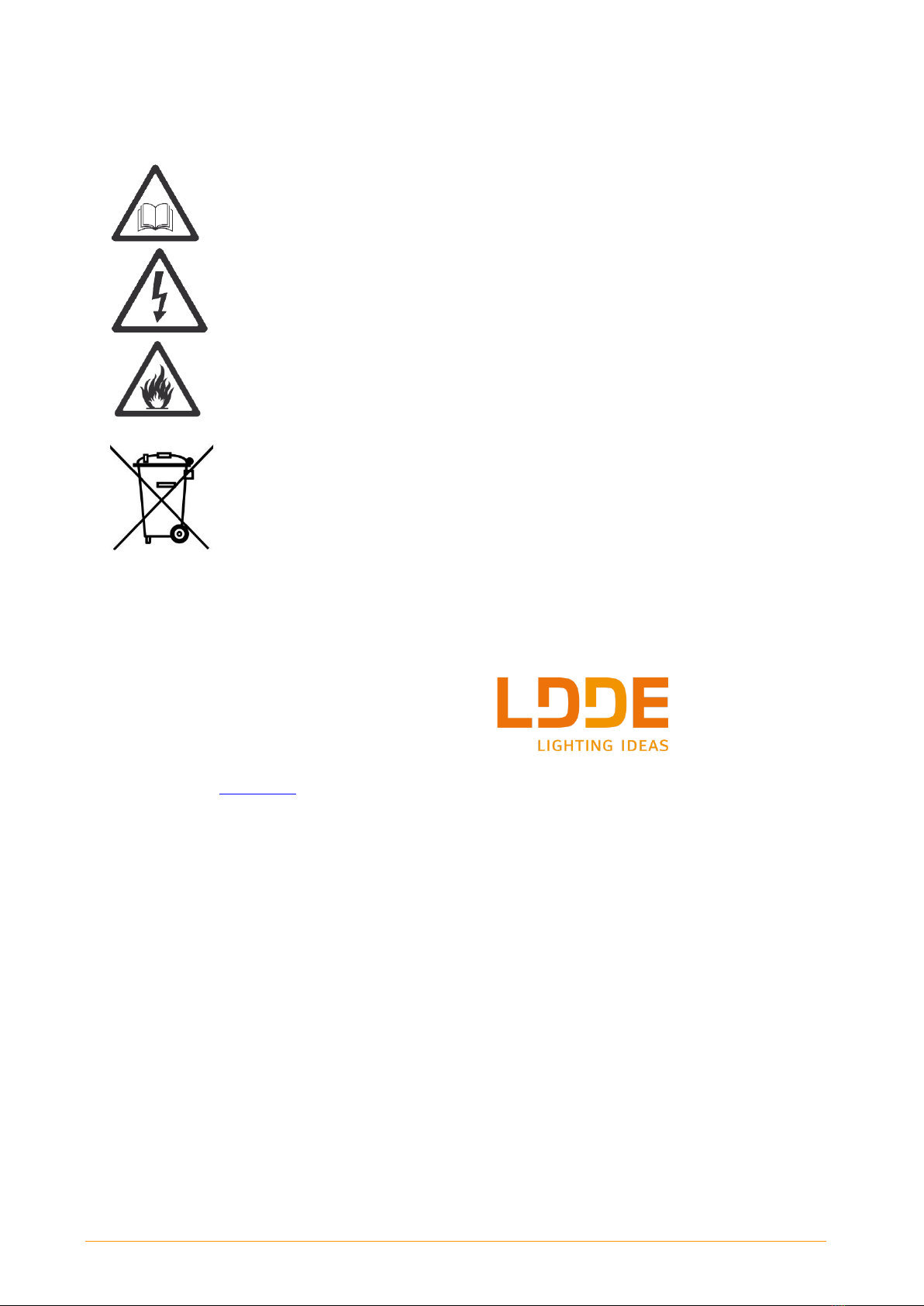V1.0 9.3.2021 EN LDDE | SpectraDim 2CC| Version 2.3 | Technische Änderungen vorbehalten / Technical details are subject to chance 2
Inhalt
Dimension ............................................................................................................................................................................................................................ 3
Connections..........................................................................................................................................................................................................................4
Addressing with BCD Switch ...........................................................................................................................................................................................4
Addressing via Remote (Option).................................................................................................................................................................................... 5
Status LED............................................................................................................................................................................................................................ 5
Modes.................................................................................................................................................................................................................................... 5
Configuration the modes with BCD Switches............................................................................................................................................................ 6
Configuration via Remote (Option)............................................................................................................................................................................... 6
Technical Data.....................................................................................................................................................................................................................7
Safty Instructions.............................................................................................................................................................................................................. 9
Maintanence and Service................................................................................................................................................................................................ 9
Warranty and Liability...................................................................................................................................................................................................... 9