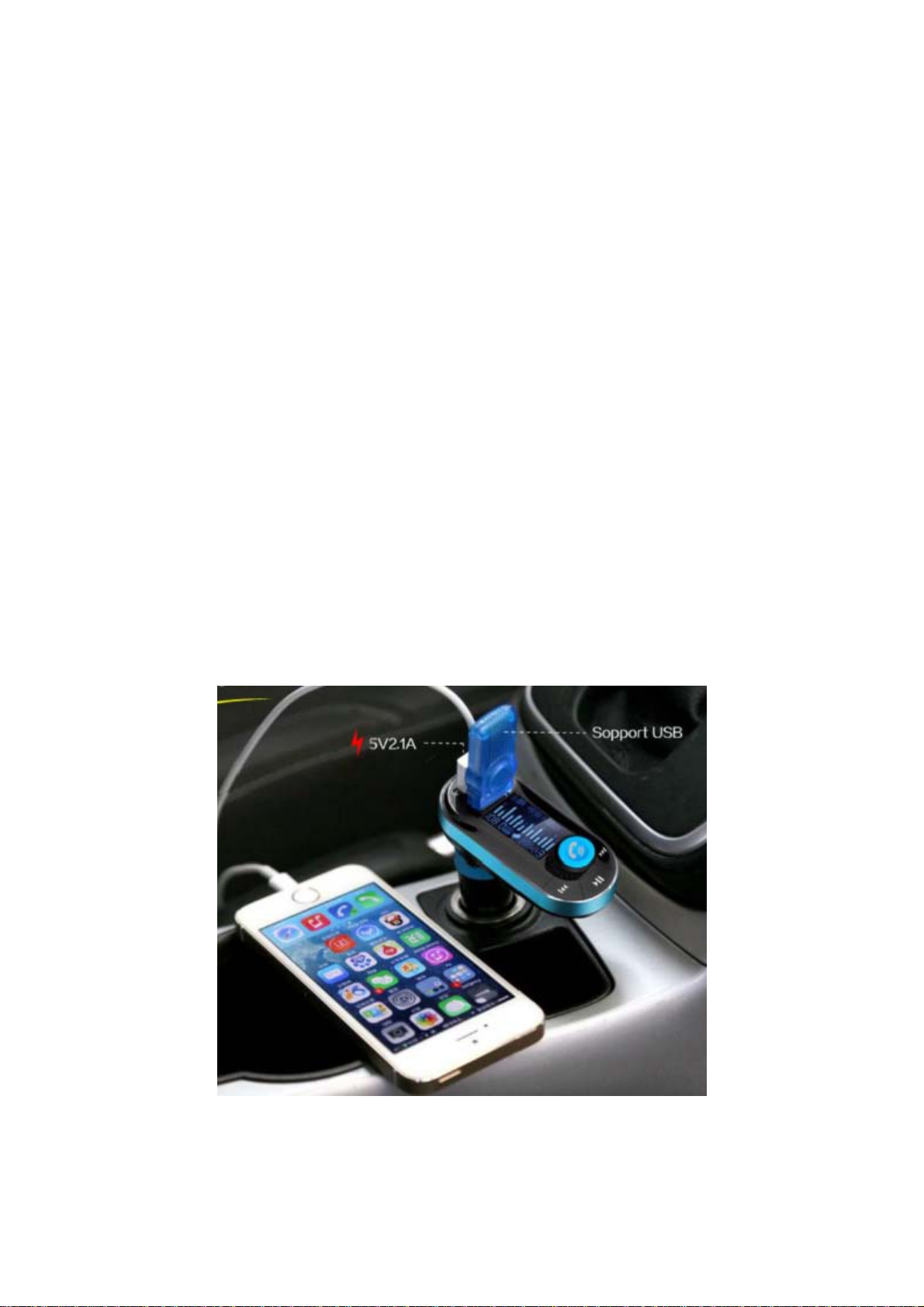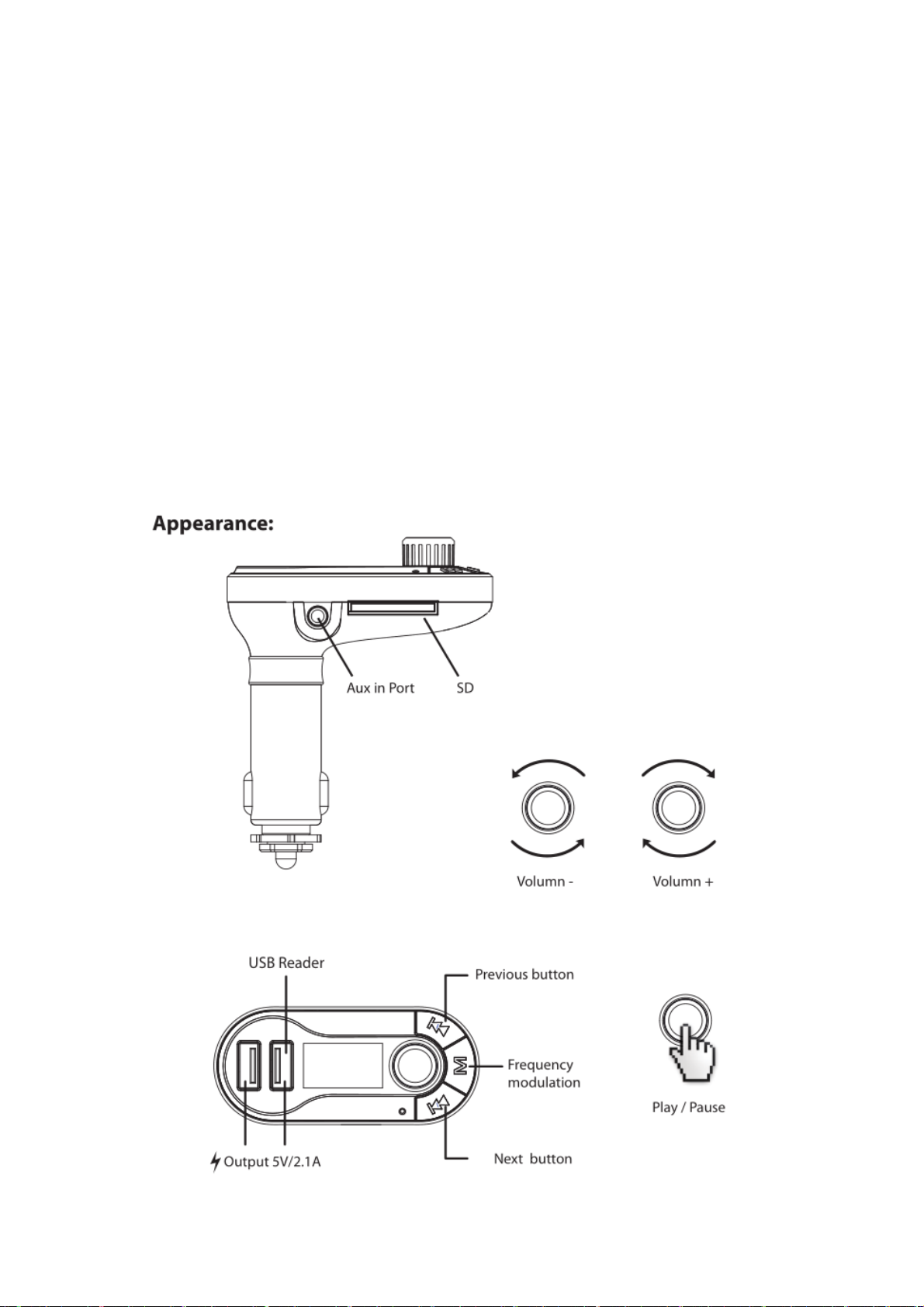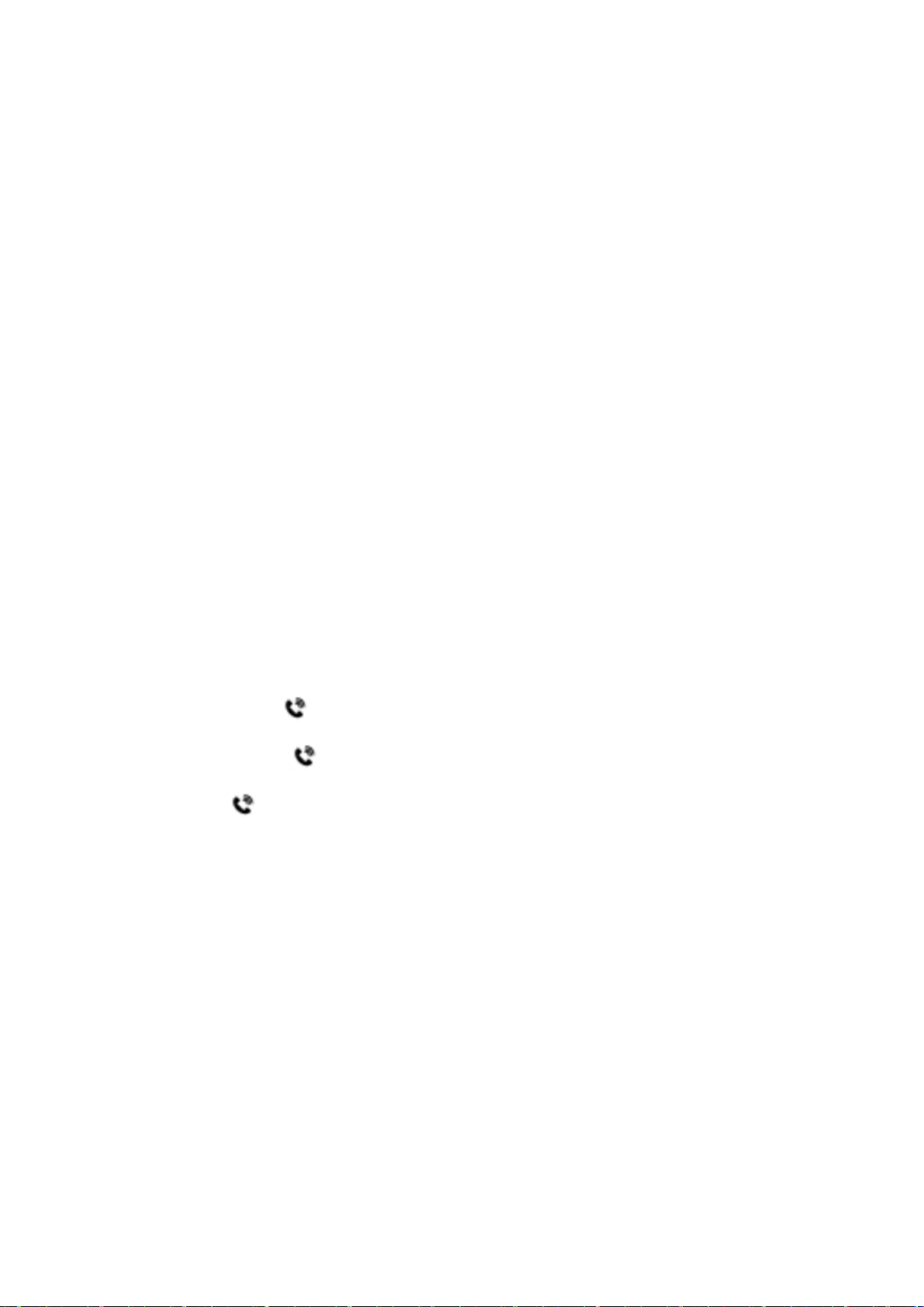OperationInstructions
UsingFMTransmitterfunction:
1. PlugtheFMtransmitterintoyourvehicle’scigarettelighterorpowerport.
2. TuneyourradiotoanunusedFMfrequency,thenmatchthesamefrequencyofthisunit.
3. InsertaUSBflashdriveintotheSDcardortheinwardUSBportwhichcontainingMP3filesinto
USBportormemorycardslotofthisunitaccordingly.ItwillplayandtransmittheMP3files
automatically.Payattention,onlytheinwardUSBPortcanserveasaUSBReader!
4. Line‐infunction:UsetheprovidedaudiocabletoconnectanMP3/MP4playersoranother
externaldevicetotheAUXinputofthisunit.Whenusingthisfunction,pleasestopplaybackof
USBormemorycard,andallfunctionswillbecontrolledbytheexternaldevice.
UsingBluetoothfunction:
1.UsingBluetoothforthefirsttime,youneedtopairyourmobilephonewiththisunit.Activate
yourmobilephone'sbluetoothfunction,thensearchnewdevice.Whenthemobilephonedetects
thisunit(namedas"BT‐T66"),pleasepairandconnectbyusingtheoriginalpassword"0000"
2.Inthemusicplayingmode,whenthereisanincomingcall,thisunitwillautomaticallyswitchto
telephonemode.
Bluetoothcalling
1. Pleasepresstheblue" "knobtoanswertheincomingcall.
2. Pleasepresstheblue" "knobtohangoffacall.
3. Presstheblue“” knob twice to dial the last Number.
4. Whenmakingacall,youcanonlydialthephonenumberbyyourmobilephone,butoncethe
callconnected,youcanusethehansfreefunctiontoenjoyit.
UsingUSBchargerfunction:
Whenthisunitpoweredfromcarlightersocket,connecttheUSBportofthisunittoyourmobile
phonewithaspecialUSBcable(notincluded),Thisunitwillserveasmobilephonecharger.Pay
attention!TheDualUSBportoutputs2.1Atogether,andthesmartchipwilldividethevoltage
basedontheneedofdeviceautomatically.ButonlytheoutwardUSBportcanchargetheiPad!