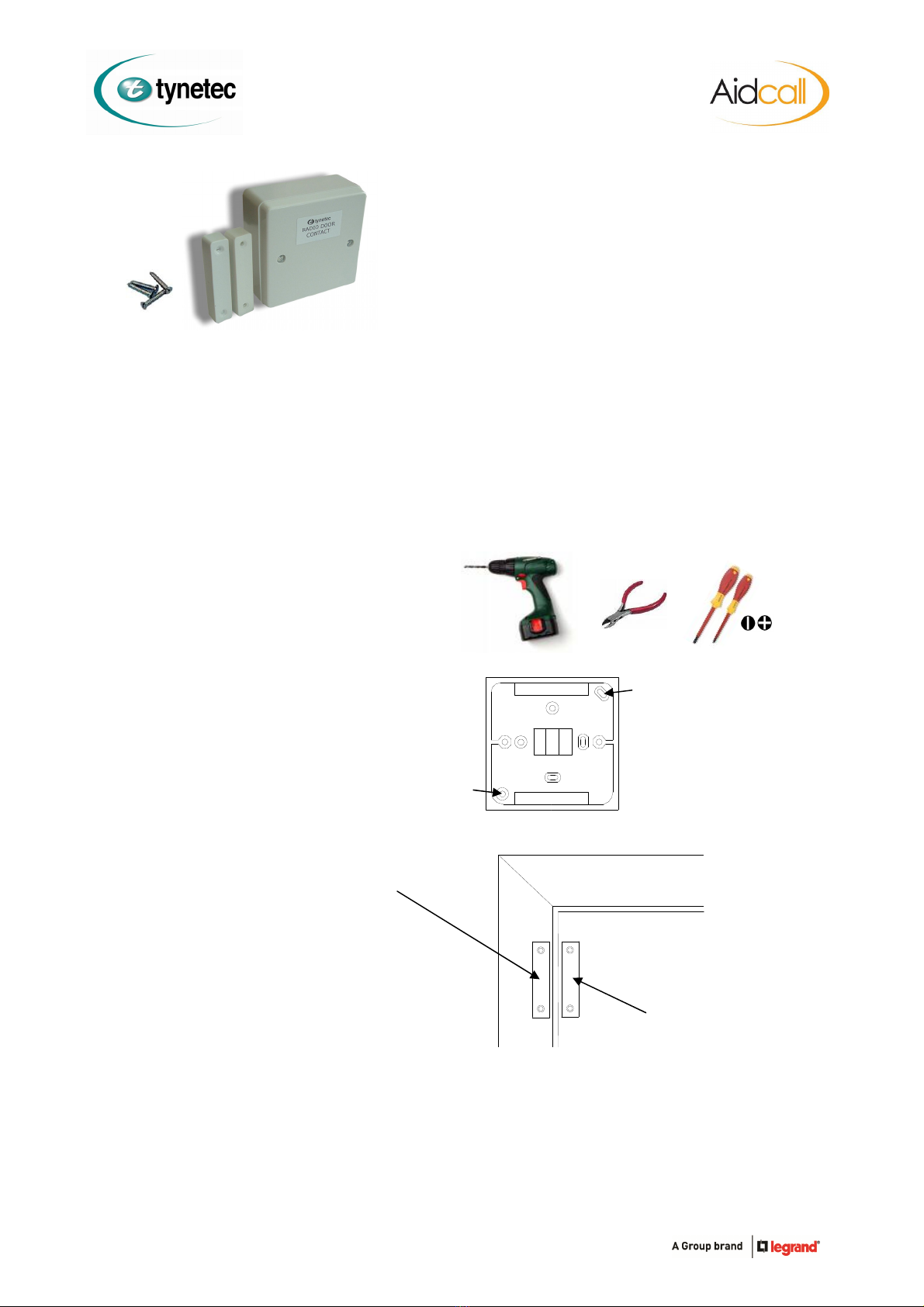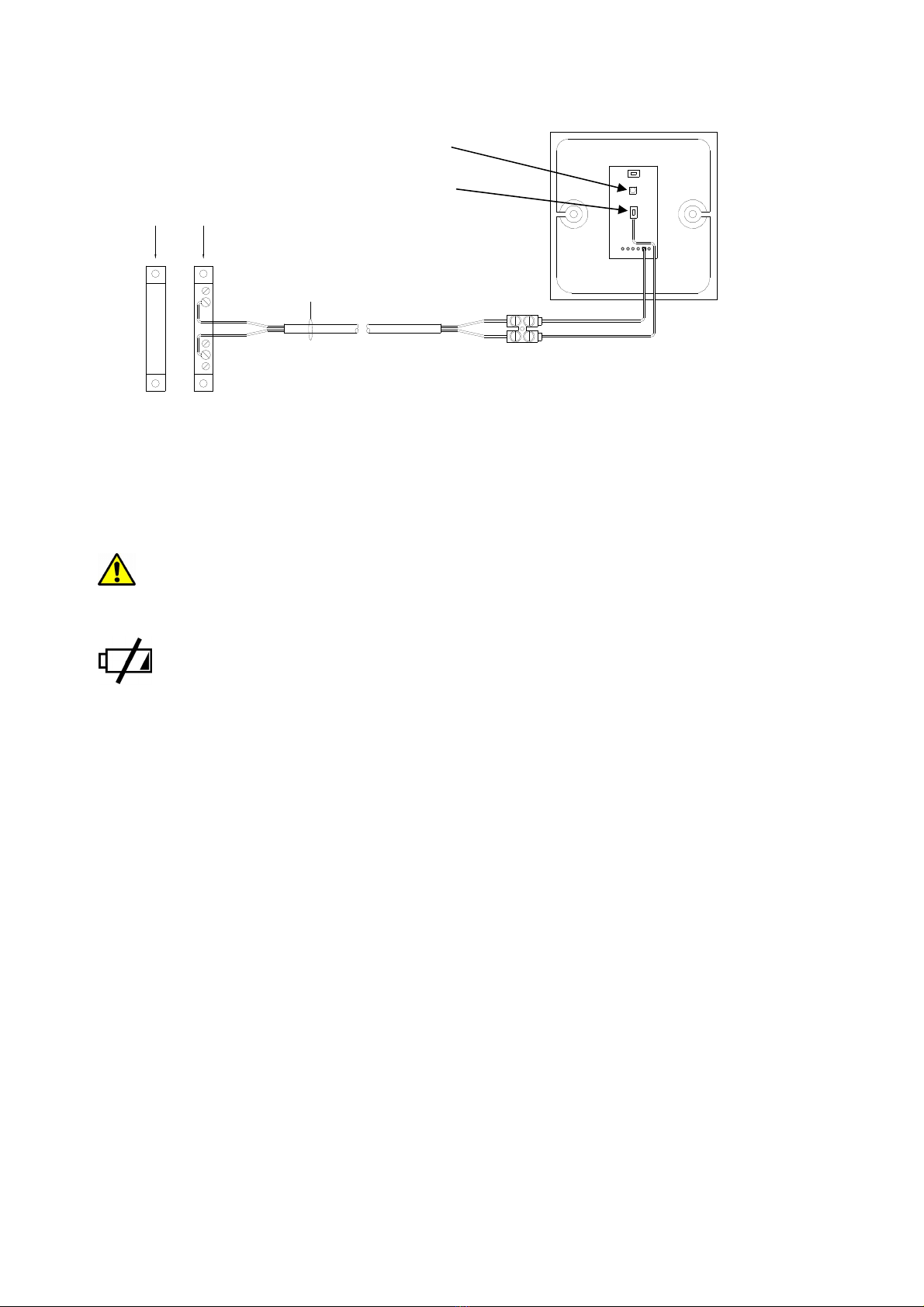DocNo.FM0664issueBPage4
RegisteringanIntruderDoorContactontoanAdventxtwardencallsystem
1.PuttheAdventxtsystemintoradiodevicelearnmode…
2.Activatethedoorcontact…
3.ExittheAdventxtsystemradiodevicelearnmode…
4.UsingtheManager’sDECTtelephonesettheflatintointrudermode;presstheLINEkeyandwaitforthe“Ready”prompt,enter
3007thenentertheflatnumbertohaveintrudermodeenabledfollowedbythekey,thenpresstheLINEkeytoclearthe
connection.Openthedoorandcheckanintruderalarmcallisreportedonthewardencallsystem.Toresetintrudermode;enter
3008thenentertheflatnumbertobedisabledfollowedbythekey,thenpresstheLINEkeytocleartheconnection.
DeletinganIntruderDoorContactfromanAdventxtwardencallsystem
PresstheLINEkeyandwaitforthe“Ready”prompt.
Enter5001followedbythekey.
Entertheflatnumbertheintruderdoorcontactisbeingdeletedfromfollowedbythekey.
Activatethedoorcontacttobedeleted.
Waitforthe“PendantDisabled–EnterFlat”prompt.
Pressthe#keyandwaitforthe“Ready”prompt,thenpresstheLINEkeytocleartheconnection.
RefertotheAdventxtoperatorsmanual(DocNo.FM0420)providedwiththewardencallsystemformore
informationonprogramming/testingradiodevicesandoperationoftheintrudermode.
TynetecandAidcalloperateapolicyofcontinuousimprovementandreservetherighttochangeproductspecificationswithoutnotice.
IfanyvariationtothedetailscontainedinthisdocumentaresuspectedpleasecontactTynetec’scustomersupportdepton01670352371.
UsingtheManager’sDECTtelephone;
PresstheLINEkeyandwaitforthe“Ready”prompt.
Enter5000followedbythekey.
Entertheflatnumbertheintruderdoorcontactisbeinginstalledin
followedbythekey.
Younowhave1minutetoactivatethedoorcontact.
“Ready”
UsingtheManager’sDECTtelephone;
Pressthe#keyandwaitforthe“Ready”prompt.
PresstheLINEkeytocleartheconnectionandthewardencallsystemis
nowbackinnormaloperatingmode.
Openthedoor.
Waitforthe“EnterLocationCode”promptthenpress0(nolocation)
followedbythekey.
Waitforthe“PendantEnabled–EnterFlat”prompt.
“Ready”