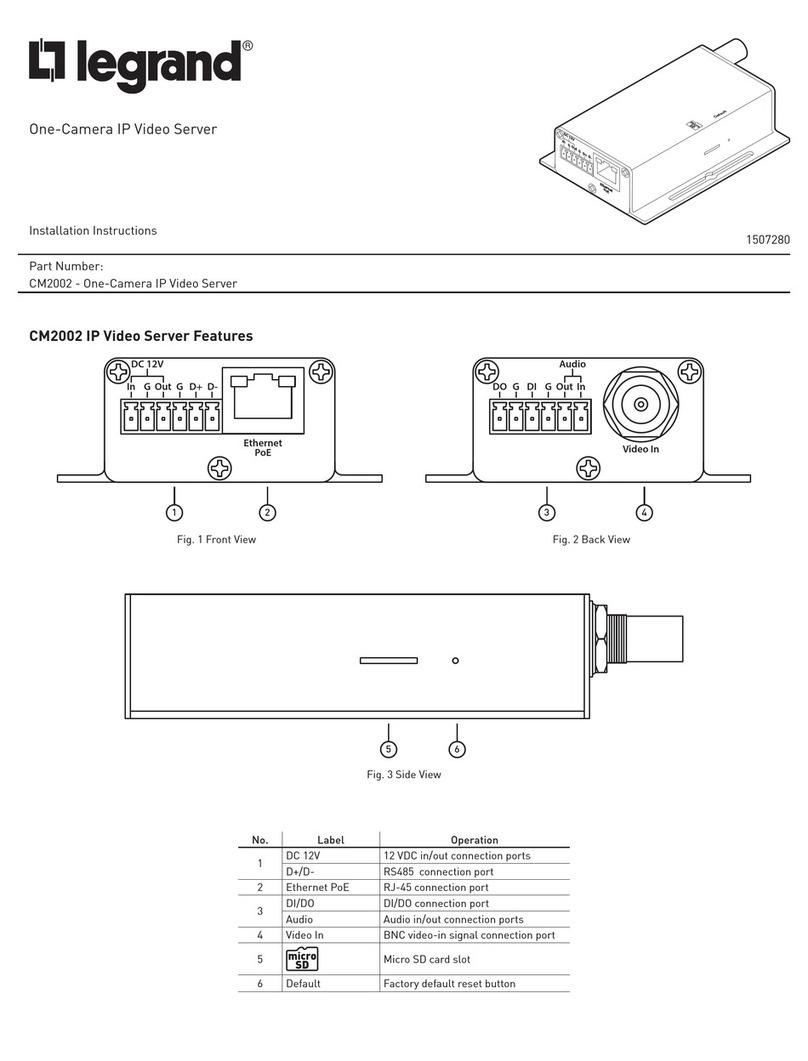LG-088310BT-3583
CC
NETW.
NRAEL
NETW.
LEARN
A
B
NETW.
NRAEL
C
L
N
NETW.
LEARN
A
3 mm max.
3s
B
++...
NETW.
LEARN
NETW.
LEARN
+
NETW.
LEARN
Bn
B1 A1 A2
L
N
NETW.
LEARN
AB
L
N
NETW.
LEARN
A
/
L
N
NETW.
LEARN
A C
/
NETW.
NRAEL
NETW.
LEARN
A
B
NETW.
NRAEL
C
C
CC
NETW.
NRAEL
NETW.
LEARN
A
B
NETW.
NRAEL
C
L
N
NETW.
LEARN
A
3 mm max.
3s
B
++...
NETW.
LEARN
NETW.
LEARN
+
NETW.
LEARN
Bn
B1 A1 A2
L
N
NETW.
LEARN
AB
L
N
NETW.
LEARN
A
/
L
N
NETW.
LEARN
A C
/
NETW.
NRAEL
NETW.
LEARN
A
B
NETW.
NRAEL
C
C
3
Receiver:
device connected to a load.
A receiver must be connected to the mains.
Procedure to insert all devices on the same Zigbee network; the devices belonging to the
same network can send and receive controls from each other.
Creation of Zigbee network
Creation
Web server
Press and hold for 3 seconds the NETW
button of a device connected to the power
supply: the orange LED lights up with fixed
light when the network is created and then
flashes quickly.
Then press the NETW button briefly of a
device to be added to the network: the cor-
responding orange LED lights up with fixed
light and then flashes slowly.
Repeat for all devices (wired or battery powered) to be
added to the network.
Note: if the LED lights up with fixed light and then goes
off, the device is out of range.
When the LEDs of all devices are flashing, briefly press the
NETW button of the first device. The LEDs of all devices added to the
network will be switched off, except on the first device, where the LED
will continue to flash three times every three seconds.
Add a device to an existing network
Briefly press the NETW button of
any device: the orange LED
flashes quickly.
Briefly press the NETW button of the
device to be added: the orange LED
lights up with fixed light and then flashes
slowly.
Press the NETW of the device from which the procedure is started:
all LEDs turn off.
MQ01020-a-EN 27/01/2016