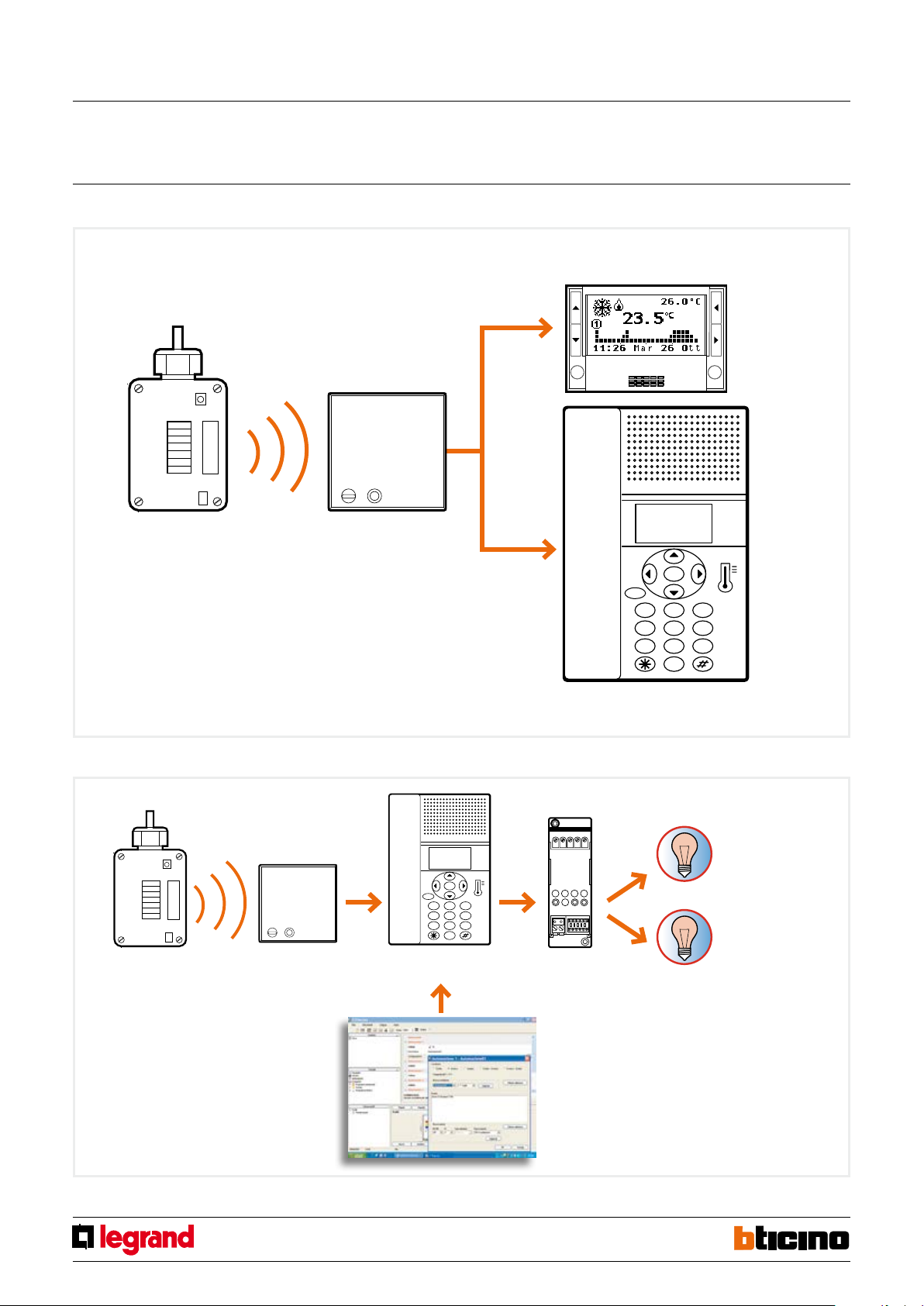4
M1
PL1/N1
A/-
A2/-
PL2/N2
3455
HC/HS 4577 and L/N/NT4577 receiving interface conguration
In order to use a receiving interface and radio probe, conguration must rst be
performed, followed by the programming procedure. Only the interface needs
conguring. Up to 2 probes may be combined with each interface, therefore providing
the system with two detection points for each interface. Up to a maximum of 9
temperature probes may be installed in one system.
The conguration sockets on the interface identify the radio probes addresses.They are:
A1/-, PL1/N1, M1 for the rst address, and A2/-, PL2/N2, M2 for the second address. The
two addresses must always be dierent from each other, PL1/N1 ≠ PL2/N2. Only one
radio probe may be associated to each address. Only used addresses must be congured.
The interface must be congured in temperature control mode by connecting
congurator 1 to M1 and M2. With this mode the A1/- and A2/- sockets are not
used, therefore no congurator needs to be connected.
Programming of devices:
After performing the conguration, it will be necessary to associate the radio probe to
the interface following the programming procedure:
1) Press the pin pushbutton of the interface for 5 seconds. The red LED turns on.
Release the pushbutton. The interface LED will ash every two seconds to conrm
that programming mode is active on the rst address (group of congurators PL1/
N1, M1). If the second address of the interface is not congured (no congurator is
connected to the PL2/N2, M2 positions), go to step 2 of the procedure.
However, if also the second address must be congured (group of congurators PL2/
N2, M2), simply press the pin pushbutton of the interface again.
The LED will ash twice in succession every two seconds.
Every time the pin pushbutton is pressed, the system will switch from the rst to the
second address and vice versa.
2) After choosing the address, The radio probe should be associated to, within 20
seconds press the transmission key of the probe itself. Pressing the transmission key
will send the probe serial code. After receiving the code through the radio signal, the
red LED of the interface will quickly ash for 2 seconds, conrming that programming
is complete, and the procedure has been terminated.
If necessary repeat the operation to save the code of another probe. If on the other hand
an address has already been associated and the procedure is repeated with another
probe, the interface performs an overwriting action, only keeping the last probe in
memory. During normal operation, the sending of information from the probe is
conrmed by the ashing of the red LED of the interface. A single ashing indicates that
the radio message has been received, and the“temperature”data has been sent through
the BUS by a probe associated to the PL1/N1, M1 address. A double ashing indicates
that the radio message has been received, and the “temperature” data has been sent
through the BUS by a probe associated to the PL2/N2, M2 address. To delete all codes
from the interface press the pin pushbutton for 12 seconds. After 5 seconds from pressing
the key, the LED will turn on steadily, and after a further 7 seconds, it will start ashing
quickly, conrming that all programs have been deleted.
NOTES:
- If the interface conguration is wrong, the red LED will ash. Correct the conguration.
- If the second interface address has not been congured (no congurator connected to
the PL2/N2, M2 sockets), during the programming procedure it will not be possible to
switch to this address, which therefore cannot be programmed.
Interface back view
Congurator
socket
MQ00182-c-EN 29/04/2014
Radio outdoor
temperature probe