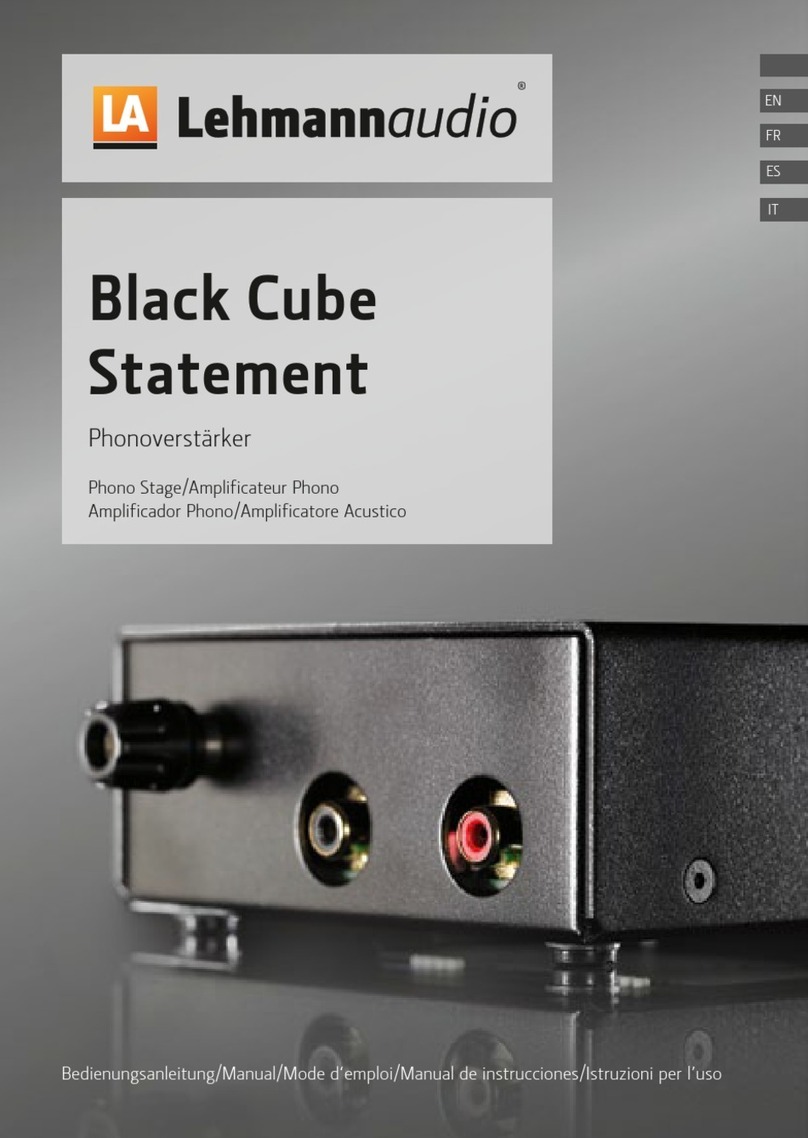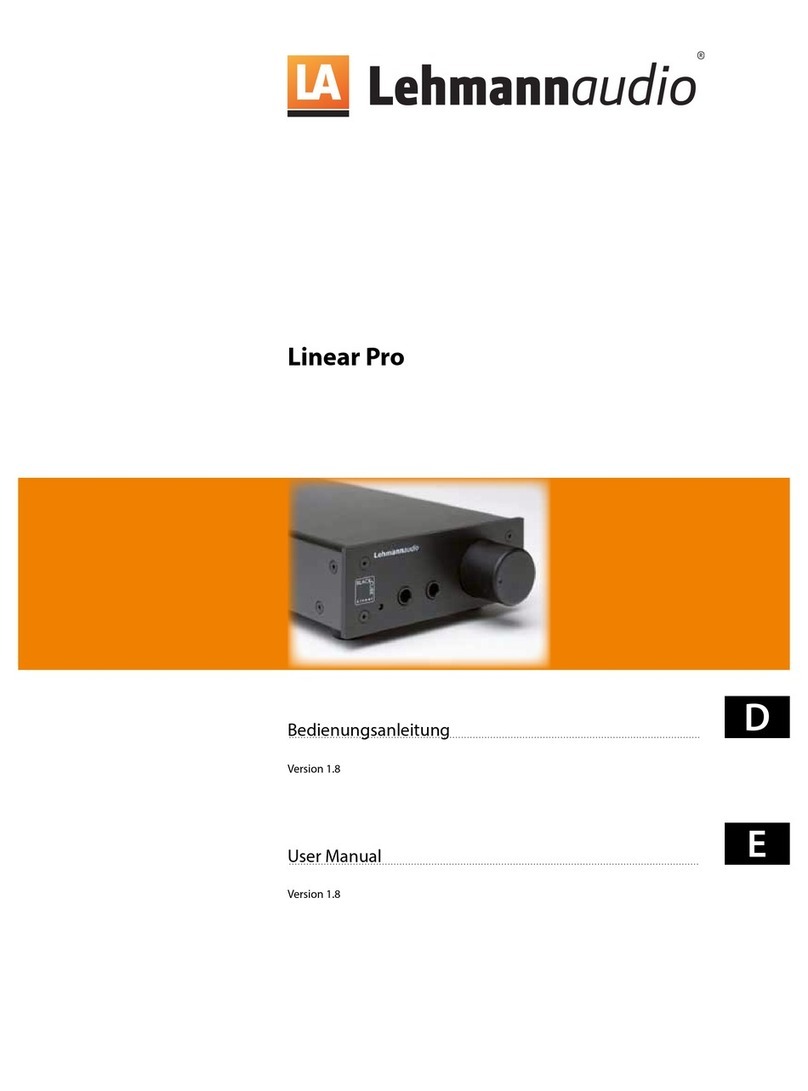Lehmannaudio Manual Linear USB - page 3 -
_______________________________________________________________________________________________________________
Using the Linear USB
Do not touch the Linear USB under the following circumstances:
- If you hear thunder, remove the power plug from the AC outlet as soon as possible. If you fear a lightning
hit and the Linear USB has been connected to an AC outlet, do not touch the power plug. Otherwise you
may receive an electrical shock.
- Do not attempt to modify this equipment. Otherwise, fire or electrical shock may result. Warranty is void on
modified devices.
- If you think the Linear USB needs to be checked for maintenance or repair, consult your dealer.
- Do not place a container of water or any small metal object on top of the Linear USB. If water is spilled or
if the metal object gets inside, fire or electrical shock may result. This applies to vases, potted plants,
glasses, cosmetic bottles, medicine, etc.
- Do not damage, process, bend, twist, stretch or heat the power cord. If the cord is damaged, fire or electrical
shock may result.
- When you are connecting other audio devices to the Linear USB make sure that you first turn off the power
to all devices to be connected. Refer to the user´s guide for each device and use the specific cable for
connection.
- Set the volume levels of all devices (including that of the Linear USB) to minimum before connecting the
Linear USB to your actual setup and to the AC outlet. Otherwise, an extremely loud noise could damage
your loudspeakers or even your hearing.
- If you plan not to use the Linear USB for a long period of time (such as when you are on vacation), remove
the power plug from the AC outlet. Otherwise, a fire could possibly result.
If any abnormality occurs while using the Linear USB, remove the plug from the AC outlet. In this
case first shut off the power amplifiers or turn down the volume controls and so on to avoid possibly
damaging transients
- If you notice any abnormality - such as smoke, smell, noise, etc. - remove the plug from the AC outlet.
Confirm that the abnormality is no longer present, then consult your dealer for repair. If you continue using
the Linear USB under abnormal conditions, fire or electrical shock may result.
- If a foreign object or water enters inside the equipment, remove the Plug from the AC outlet and consult
your dealer for repair. If you continue using the Linear USB under this condition, fire or electrical shock may
result.
- If the power cord is damaged (for example if it is cut or if the core wire is exposed), ask your dealer for a
replacement. If you continue using the Linear USB under this conditions, fire or electrical shock may result.
- If the Linear USB is dropped, or if the case is damaged, remove the plug from the AC outlet and consult
your dealer. If you continue using the Black Cube under abnormal conditions, fire or electrical shock may
result.
Maintenance
- Before cleaning the Linear USB remove the power plug from the AC outlet for safety. Otherwise, an
electrical shock may result.
- Do not open the Linear USB. There are hazardous voltages inside that might result in an injury or an
electrical shock.