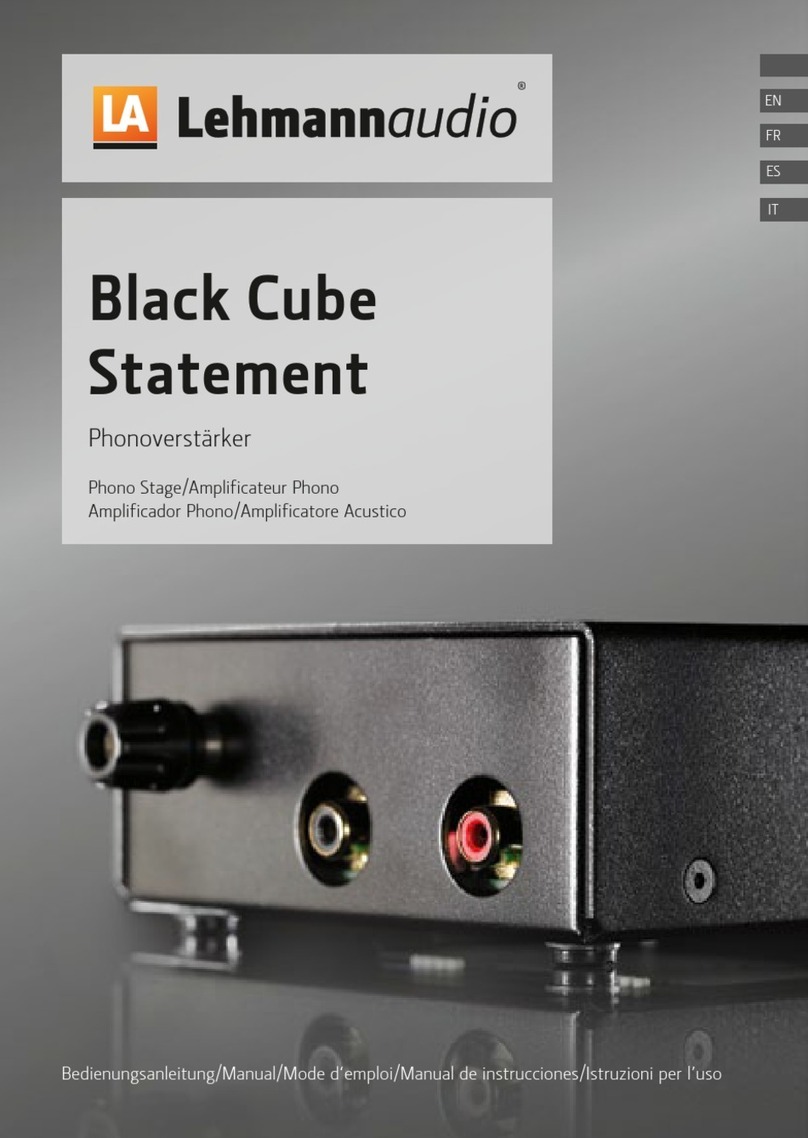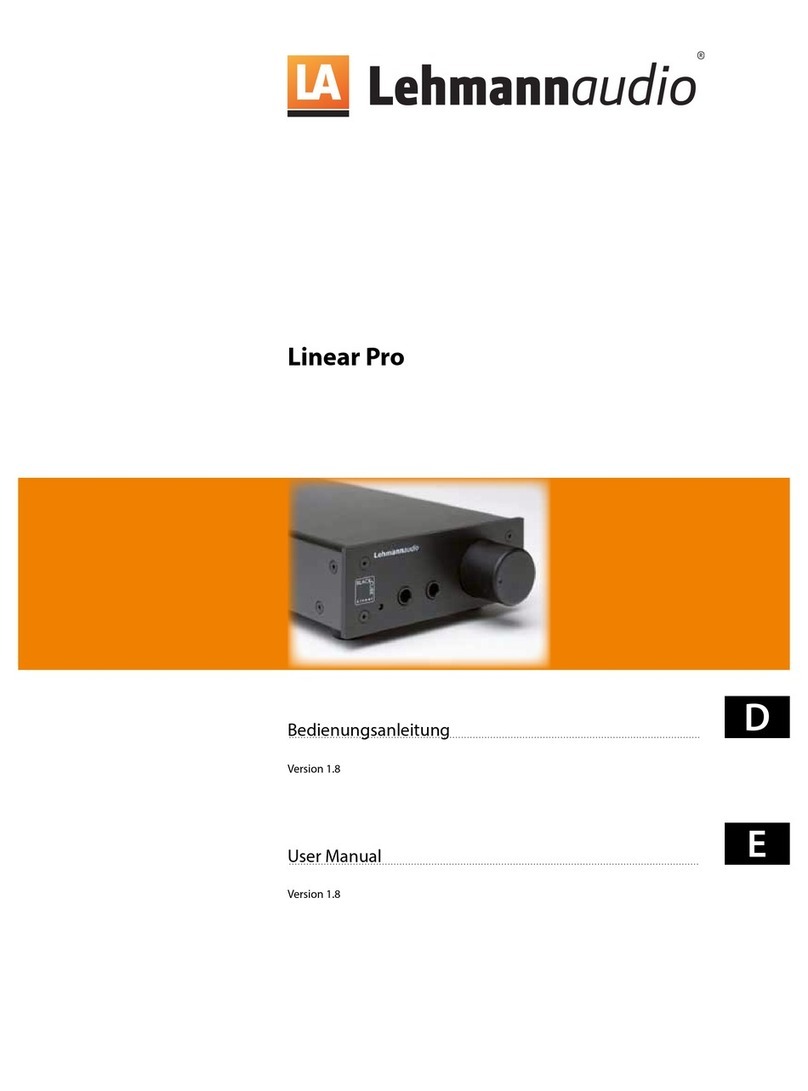StudioCube User Manual
Version 1.0
- 8 -
CONTROLS – Front Panel
1 2 3 4 5
1
Power LED
The Power LED (blue) indicates the operating status of the device. It lights up when a correct suppl
voltage is applied.
2
Headphone Outputs A/B
The StudioCube offers two parallel headphone outputs with original Neutrik 6.3mm stereo jack
sockets and goldplated contacts.
NOTE:
If you want to plug in two headphones into the StudioCube, make sure that both models have the
same sensitivity, or otherwise the volume levels of the two headphones may be widely different.
3
OK/OL nput Level ndicator LEDs
Use these two LED indicators to perfectl match the output level of our signal source to the
StudioCube and to avoid signal overload. The input level indicators will alwa s show the send level of
the connected source, irrespective of the position of the output level control (VOLUME).
•The “OK“ LED indicates a present input signal and will go on when this signal reaches a level of -30
dBu.
•The “OL“ LED (Overload) will go on when the input signal exceeds +15 dBu. The StudioCube still has
approx. 7 dB as reserve (headroom) below its maximum level of +22 dBu then.
NOTE:
Too high an input level on the StudioCube will reduce the effective adjustment range of the output
level control (VO UME) and result in a poorer channel balance. Therefore always drive the
StudioCube in such a way that the “O “ ED will not or only rarely flash during operation.
4
Mono Switch
The Mono switch allows ou to select the appropriate input channel for mono or stereo operation.
In STEREO mode both input channels (IN L+R) are routed to their corresponding headphone channel
(L/R), in MONO mode onl the left input channel is routed to both headphone channels (L+R). Audio
signals looped to other StudioCubes (THRU) will not be affected. MONO mode is activated (ON)
when the Mono switch is in its “upper” position .
5
Output Level Control - VOLUME
This rotar control is used to set the required monitoring level in our headphone. The listening
volume depends on the selected gain setting inside the device; as standard this is equivalent to +6 dB
at the right-hand stop of the volume control. (See also page 10 – device configuration).
0 dB unit gain is achieved at about the 01:30 position of the control.