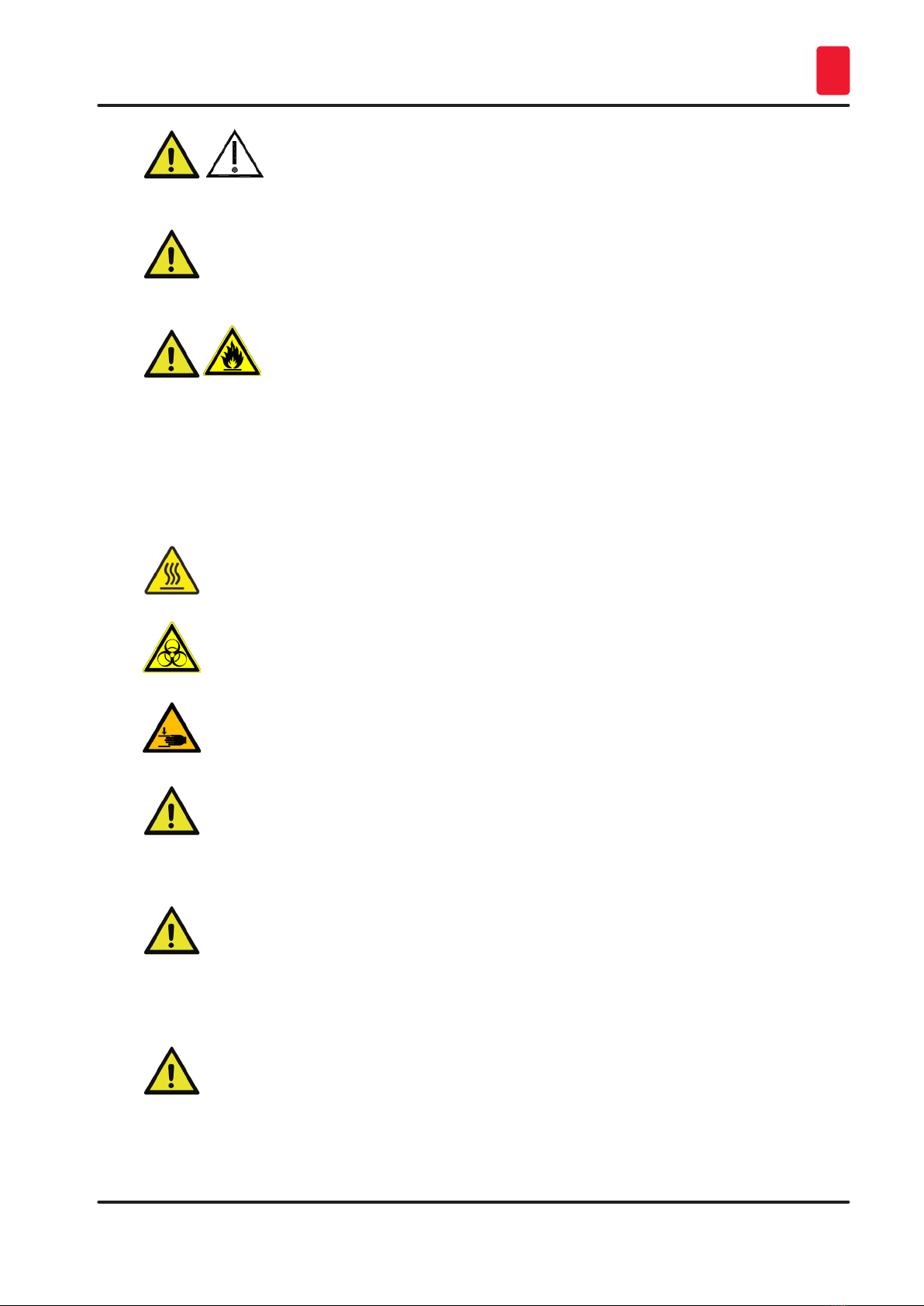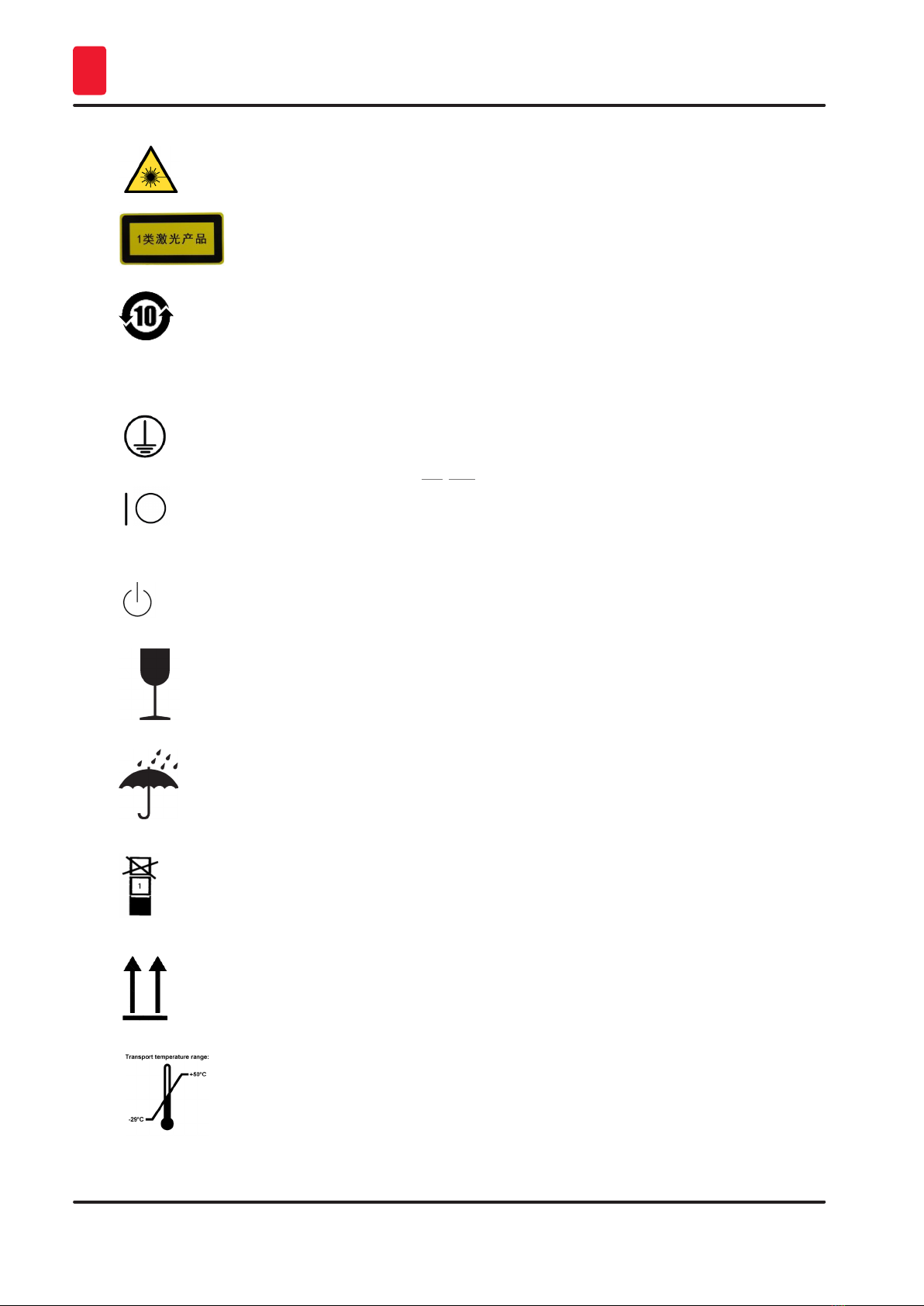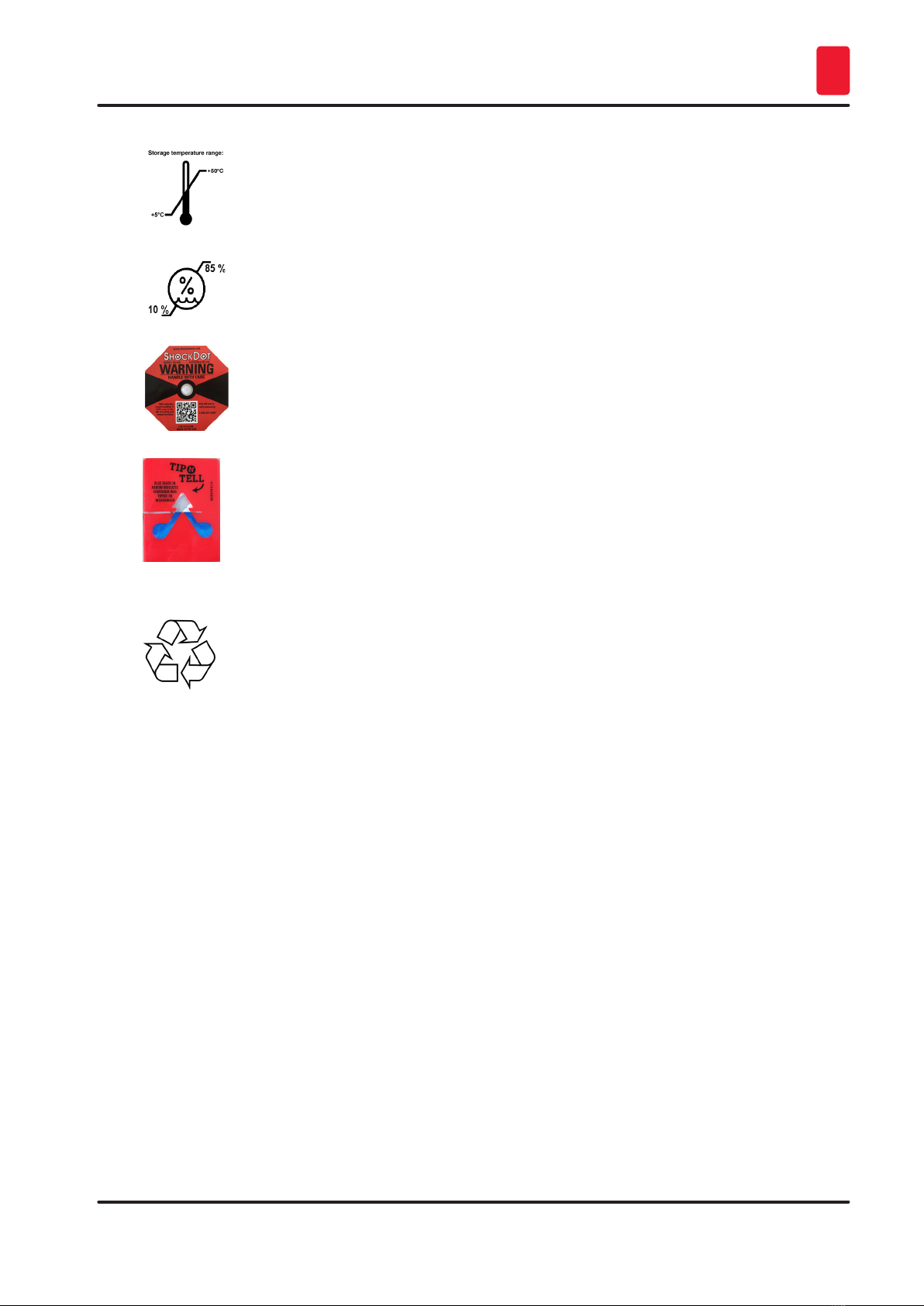4Version 1.0, Revision A
Table of contents
1. Important Information ..................................................................................................6
1.1 Symbols and their meanings....................................................................................................... 6
1.2 Instrument type ........................................................................................................................10
1.3 Intended use.............................................................................................................................10
1.4 Qualicationofpersonnel .........................................................................................................10
2. Safety...................................................................................................................... 11
2.1 Safety notes .............................................................................................................................11
2.2 Warnings..................................................................................................................................11
2.2.1 Markings on the instrument itself ..............................................................................................12
2.2.2 Transport and installation..........................................................................................................12
2.2.3 Operating the instrument...........................................................................................................12
2.2.4 Handling reagents.....................................................................................................................14
2.2.5 Cleaning and Maintenance ........................................................................................................15
3. InstrumentComponentsandSpecications ................................................................... 16
3.1 Overview ..................................................................................................................................16
3.1.1 Instrument components ............................................................................................................16
3.1.2 Rear panel ................................................................................................................................17
3.2 Main features of the instrument.................................................................................................17
3.3 Technical data ..........................................................................................................................18
4. Setting up the Instrument ........................................................................................... 21
4.1 Installation site requirements ....................................................................................................21
4.2 Standard delivery - packing list ..................................................................................................21
4.3 Unpacking instructions..............................................................................................................22
4.4 Water connections ....................................................................................................................23
4.5 Air exhaust system for reagent vapors .......................................................................................24
4.6 Oven ........................................................................................................................................24
4.7 Battery backup – UPS (optional)................................................................................................24
4.8 Remote alarm (optional)............................................................................................................25
4.9 Switching on/off.......................................................................................................................26
4.10 Moving the instrument ..............................................................................................................27
5. Operation ................................................................................................................. 28
5.1 User interface - overview ...........................................................................................................28
5.1.1 Elements of the Status screen ..................................................................................................28
5.1.2 Process Status screen ..............................................................................................................29
5.1.3 Keyboards ................................................................................................................................29
5.2 User management.....................................................................................................................30
5.2.1 Access levels............................................................................................................................30
5.2.2 Initial log-in ..............................................................................................................................31
5.2.3 Adding/Editing/Deleting a user account.....................................................................................31
5.2.4 Logout......................................................................................................................................31
5.2.5 Locking/Unlocking the screen....................................................................................................31
5.3 Settings....................................................................................................................................32
5.3.1 General setting .........................................................................................................................32
5.3.2 Slide counting report.................................................................................................................33
5.3.3 Reagent exchange report...........................................................................................................34
5.3.4 User run log report ....................................................................................................................34