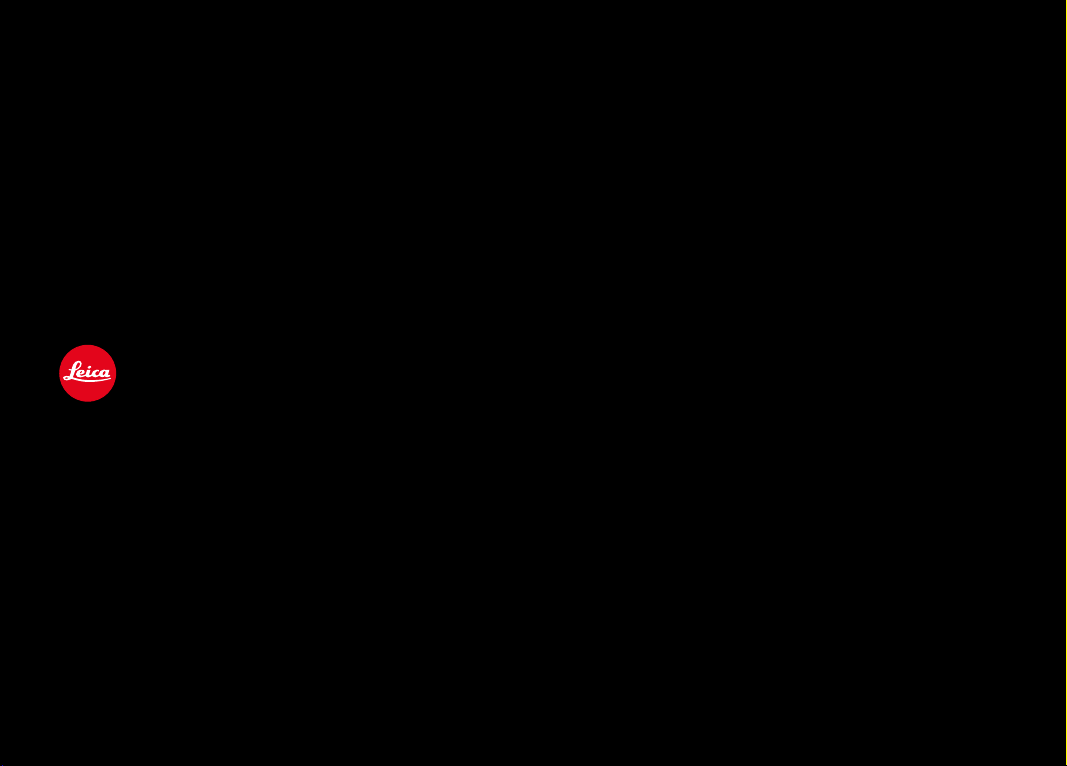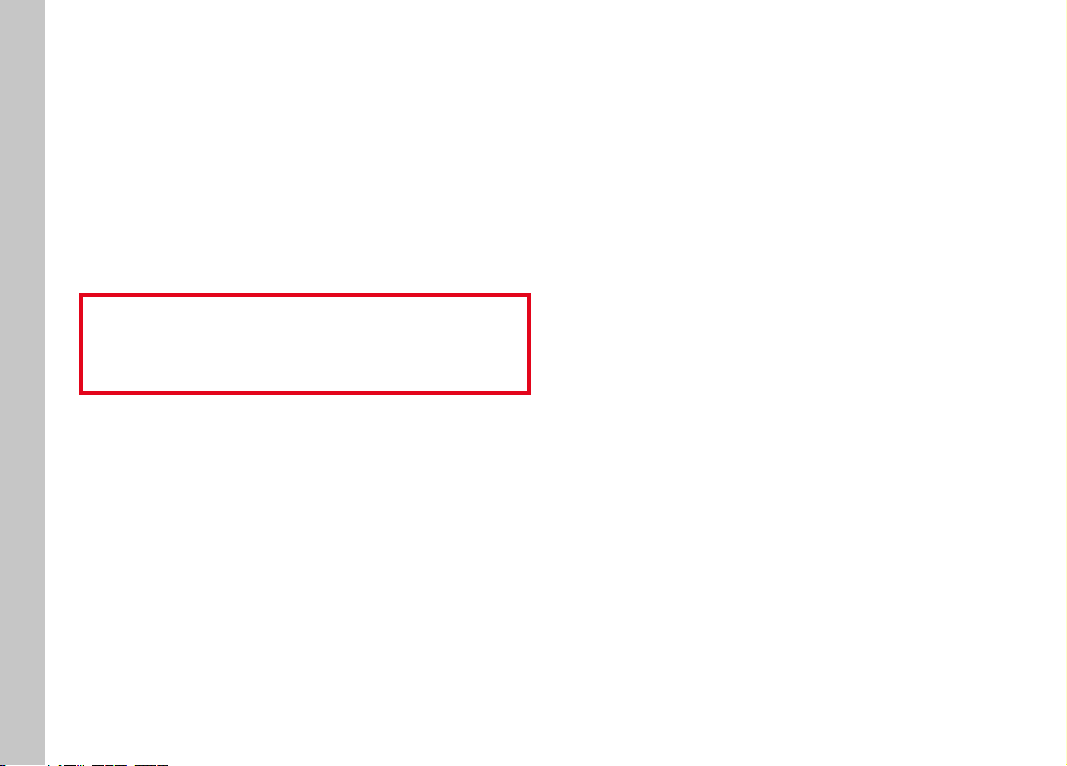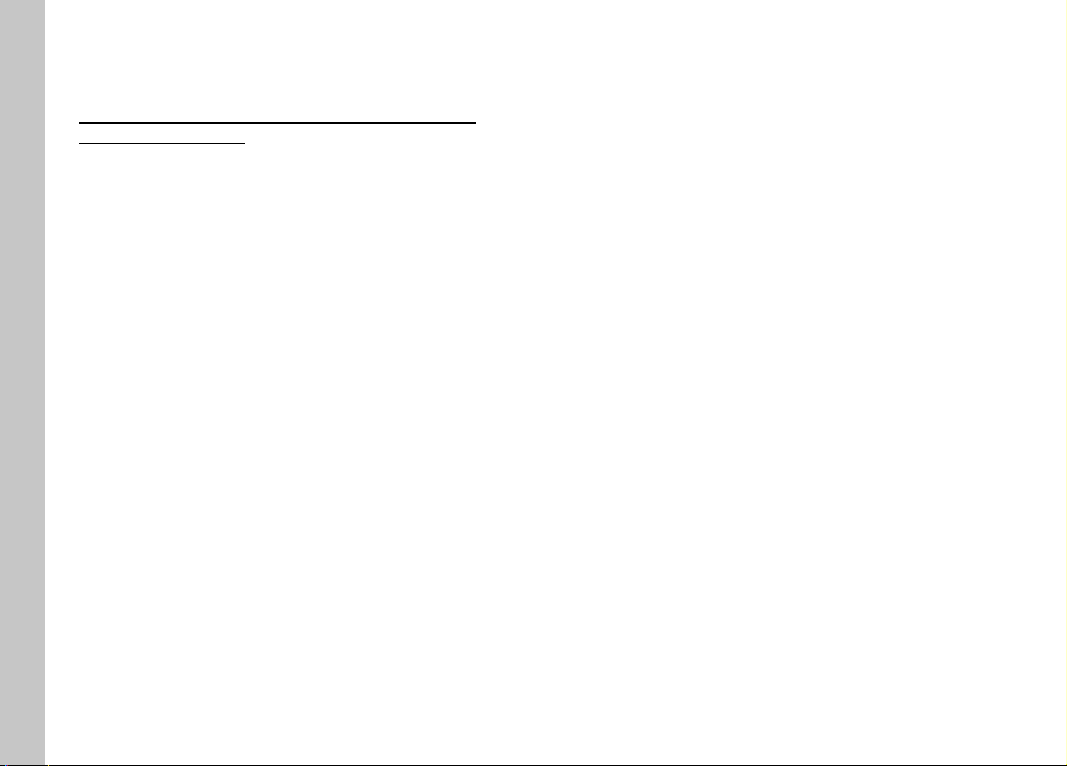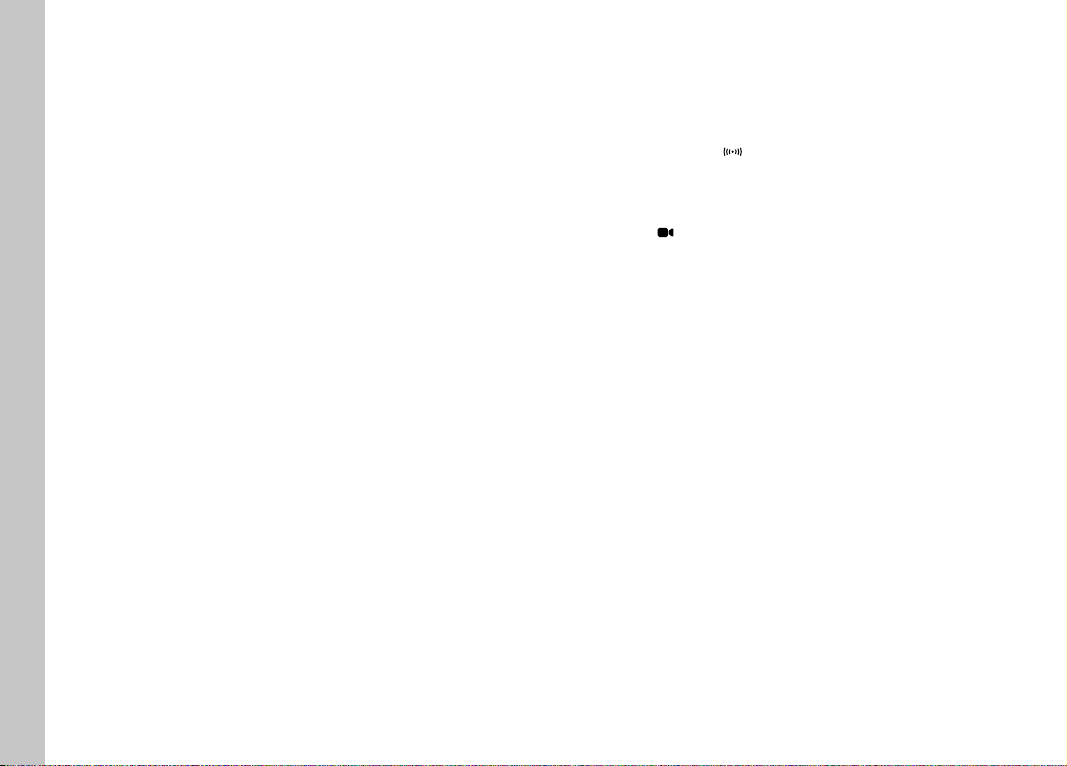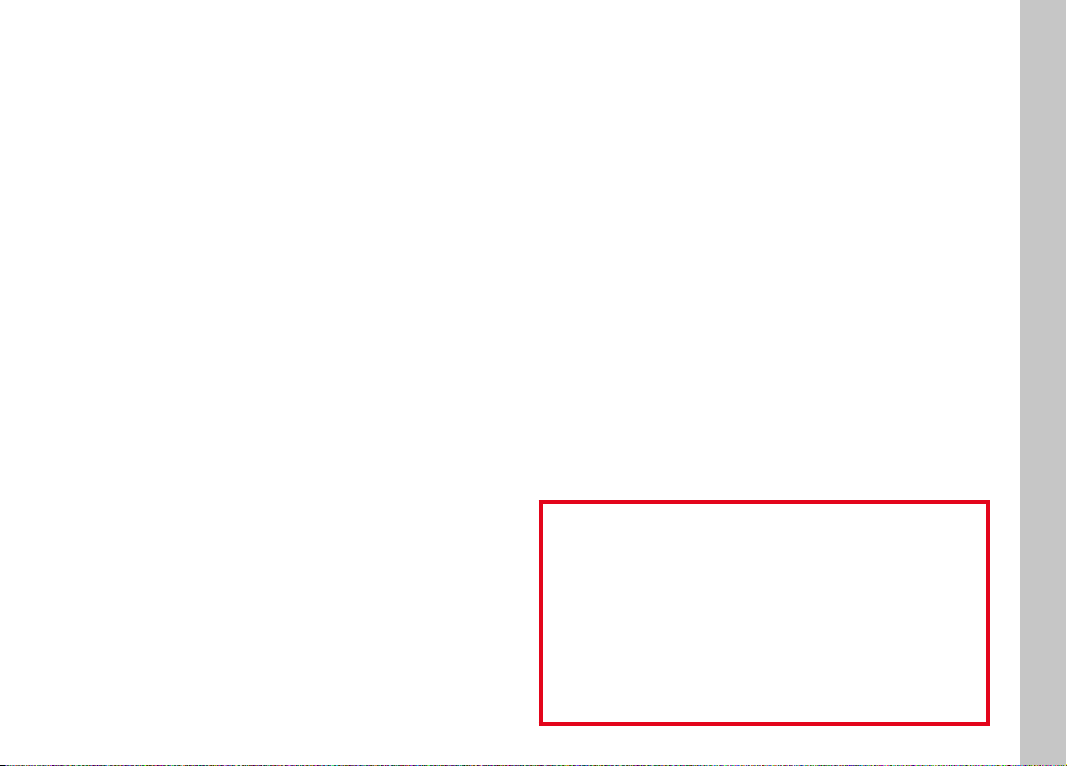ENEN
8
TABLE OF CONTENT
FOREWORD ..................................................................................... 2
SCOPE OF DELIVERY ...................................................................... 2
LEGAL INFORMATION .................................................................... 3
REGULATORY INFORMATION ......................................................................3
SAFETY REMARKS .......................................................................... 4
WARNING ......................................................................................................4
CAUTION .......................................................................................................5
IMPORTANT INFORMATION ........................................................... 6
COMPATIBLE CAMERAS ...............................................................................6
MODEL-DEPENDENT CAMERA FUNCTIONS ...............................................7
TABLE OF CONTENT ....................................................................... 8
PART DESIGNATIONS ................................................................... 10
PREPARATION ............................................................................... 12
POWER SUPPLY ......................................................................................... 12
REPLACING THE BATTERIES ............................................................................ 12
POWER SAVE MODE (STANDBY MODE) .......................................................... 13
EXTERNAL BATTERY PACK AS POWER SUPPLY .............................................. 14
ATTACHING/DETACHING THE FLASH UNIT ............................................ 14
OPERATION ................................................................................... 16
SWITCHING THE CAMERA ON/OFF ......................................................... 16
DISPLAYS WITH ACTIVATED FLASH UNIT ............................................... 16
ADJUSTING THE ILLUMINATION ANGLE ................................................. 16
ZOOM REFLECTOR ........................................................................................... 16
WIDE-ANGLE DIFFUSER .................................................................................. 18
FLASH MODES .............................................................................. 20
AUTOMATIC CONTROL BY THE CAMERA ................................................. 20
A ....................................................................................................................... 20
TTL .................................................................................................................... 20
FLASH EXPOSURE COMPENSATION ............................................................... 21
M – MANUAL OPERATION ......................................................................... 22
"UNFETTERED" FLASH ............................................................................. 22
POSITIONING AND DIRECTIONALITY .............................................................. 23
REMOTE FIRING – SD/SF ................................................................................ 23
REMOTE CONTROL – ABC ....................................................................... 24
GROUP SELECTION ................................................................................................. 24
CHANNEL SELECTION ............................................................................................ 25
ACOUSTIC SIGNAL ................................................................................................. 26
VIDEO LIGHT – ..................................................................................... 26
OTHER FUNCTIONS ...................................................................... 28
BOUNCE FLASH ......................................................................................... 28
BOUNCE FLASH USING THE INTEGRATED
BOUNCE CARD ................................................................................................. 28
DIFFUSER (CLIP-ON) ................................................................................. 29
SYNC SPEED .............................................................................................. 29
AF ASSIST LIGHT ....................................................................................... 30
KEYLOCK .................................................................................................... 30
CARE/MAINTENANCE .................................................................. 32
FAQ ................................................................................................. 32
TECHNICAL DATA .......................................................................... 34
LEICA CUSTOMER CARE ............................................................... 35
LEICA ACADEMY ........................................................................... 35
APPENDIX ...................................................................................... 36