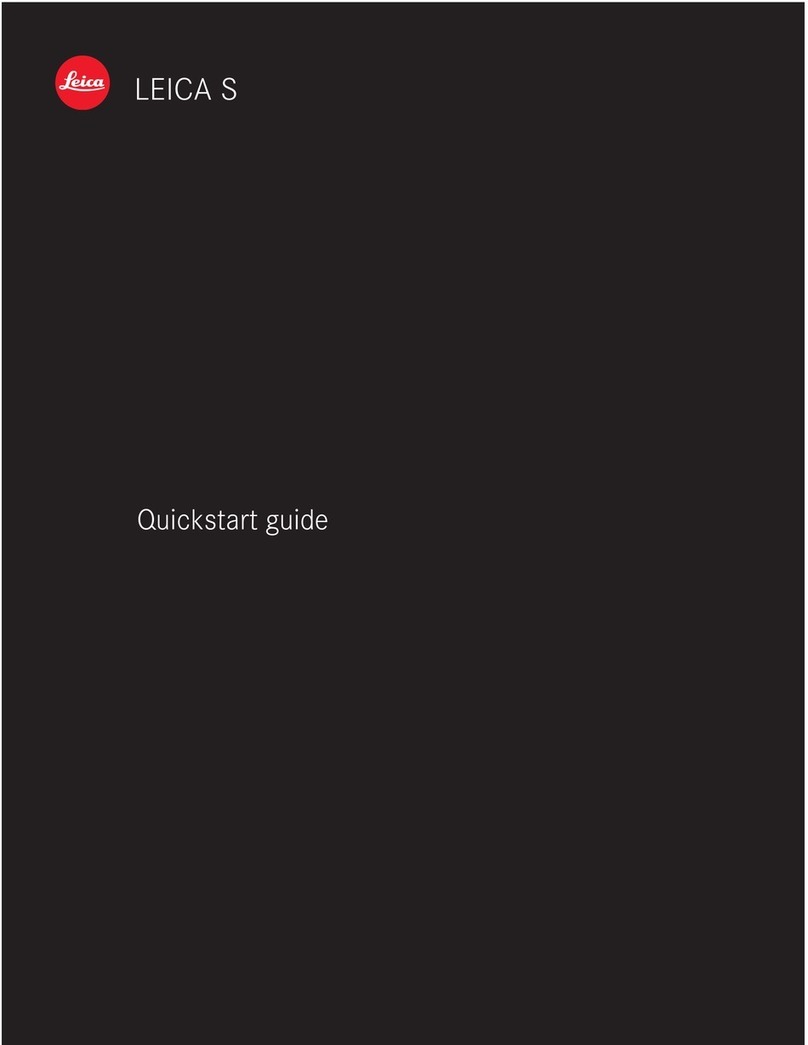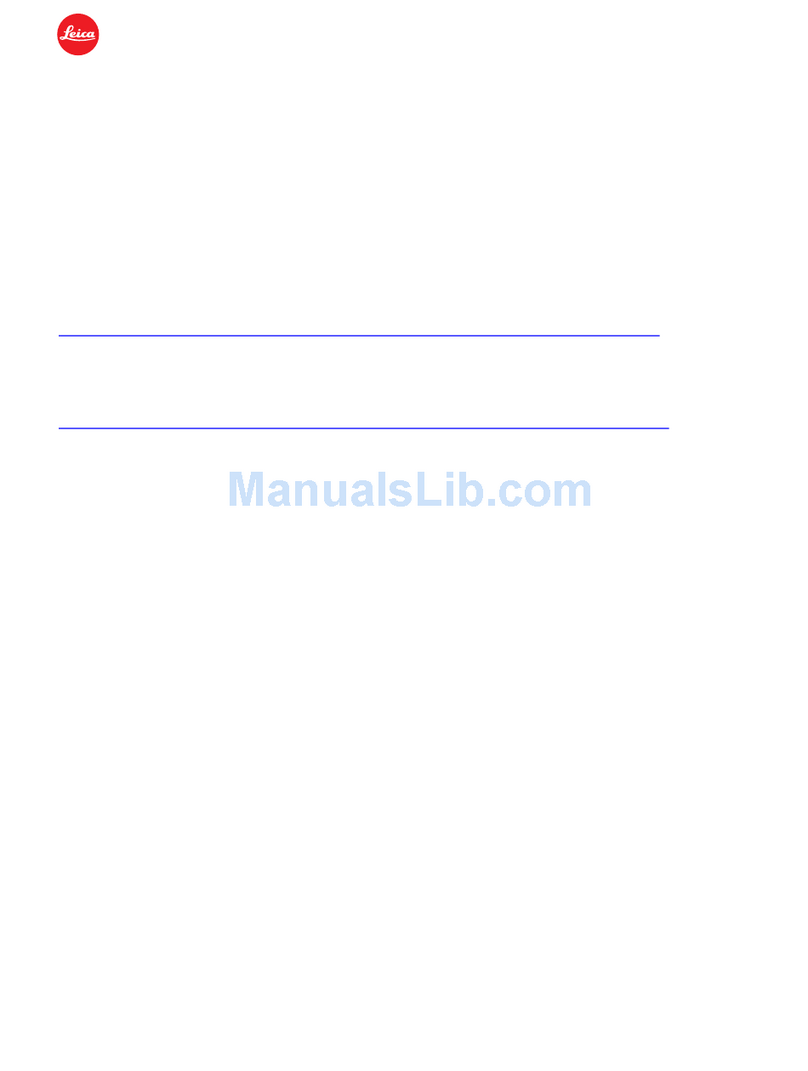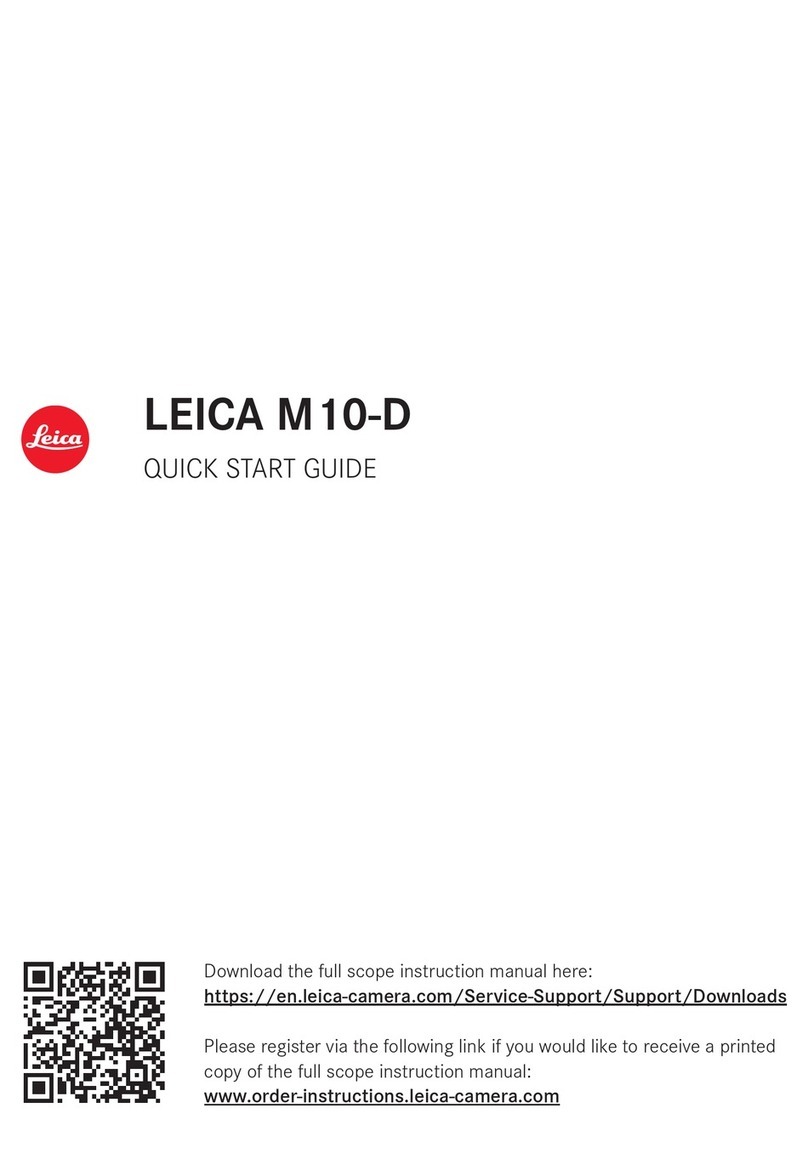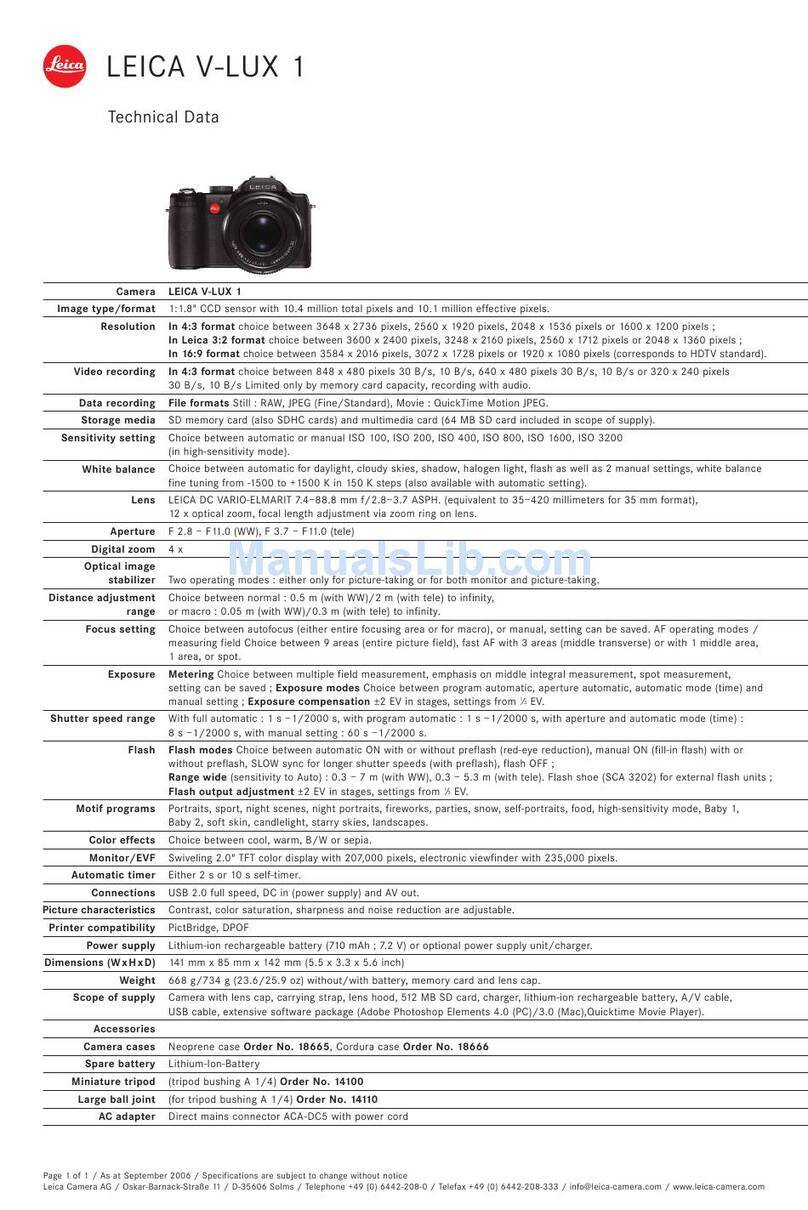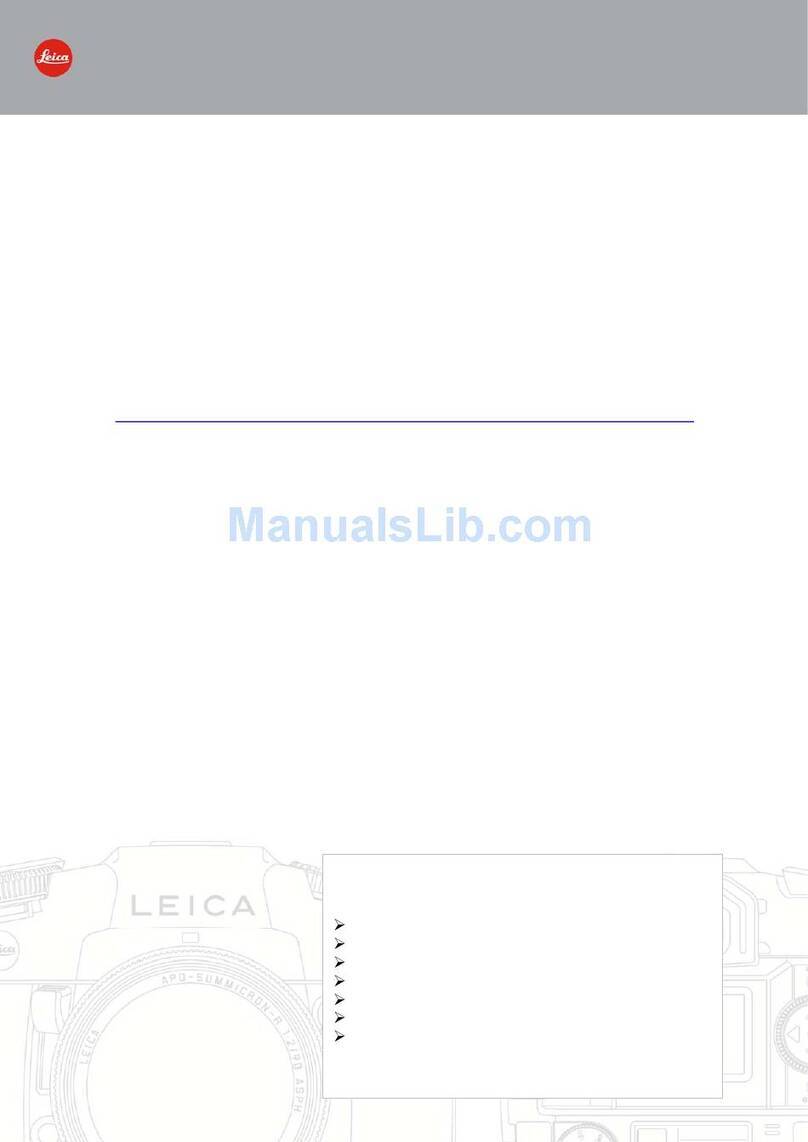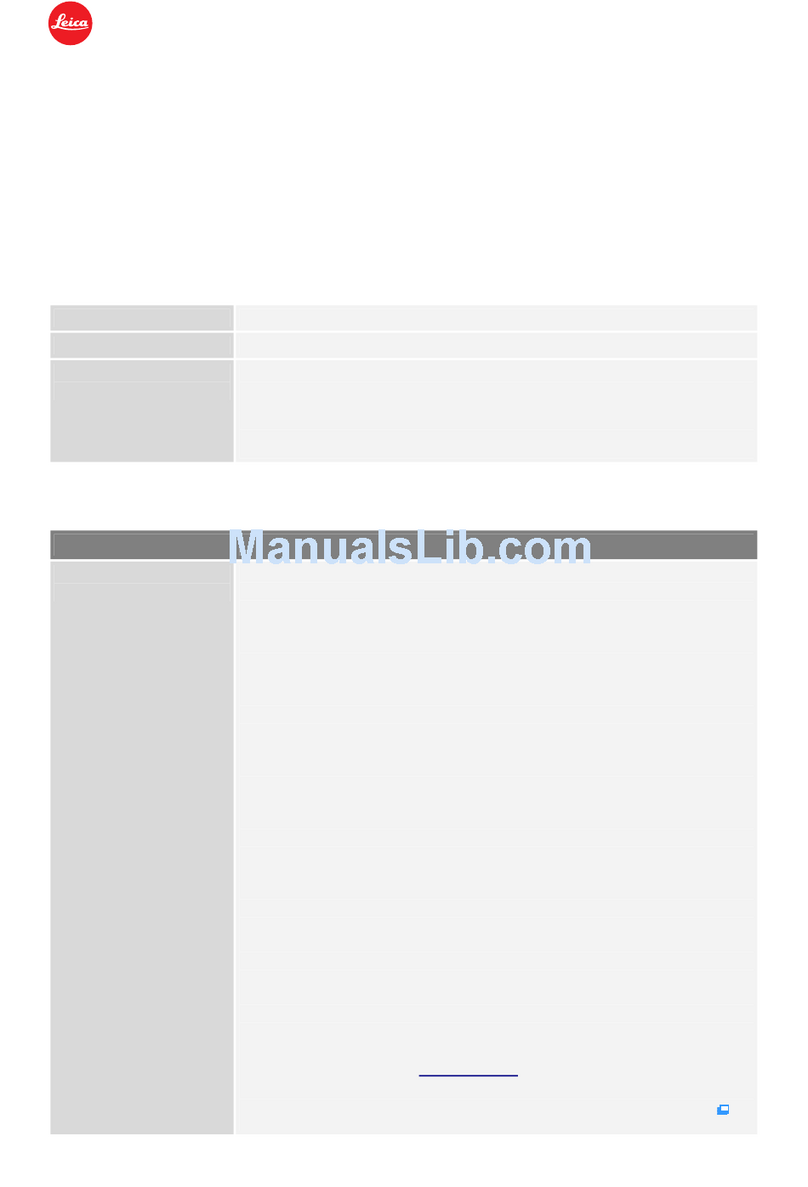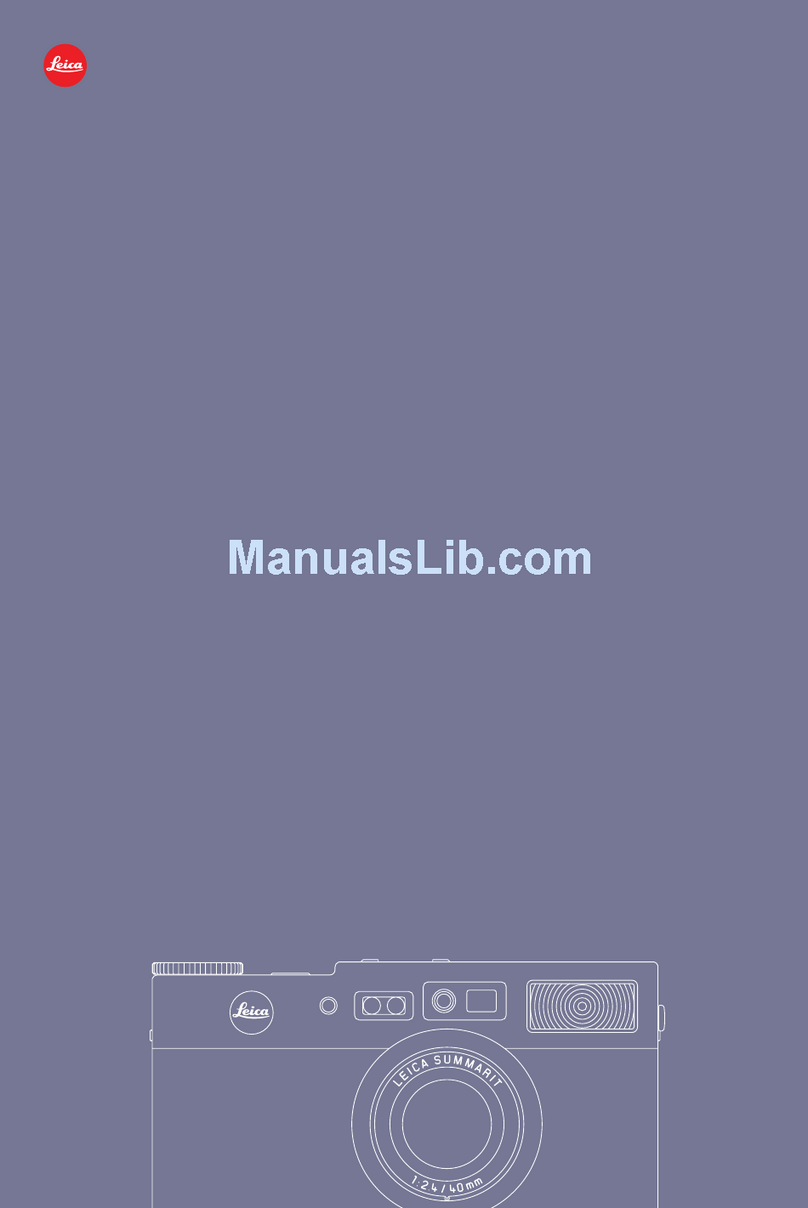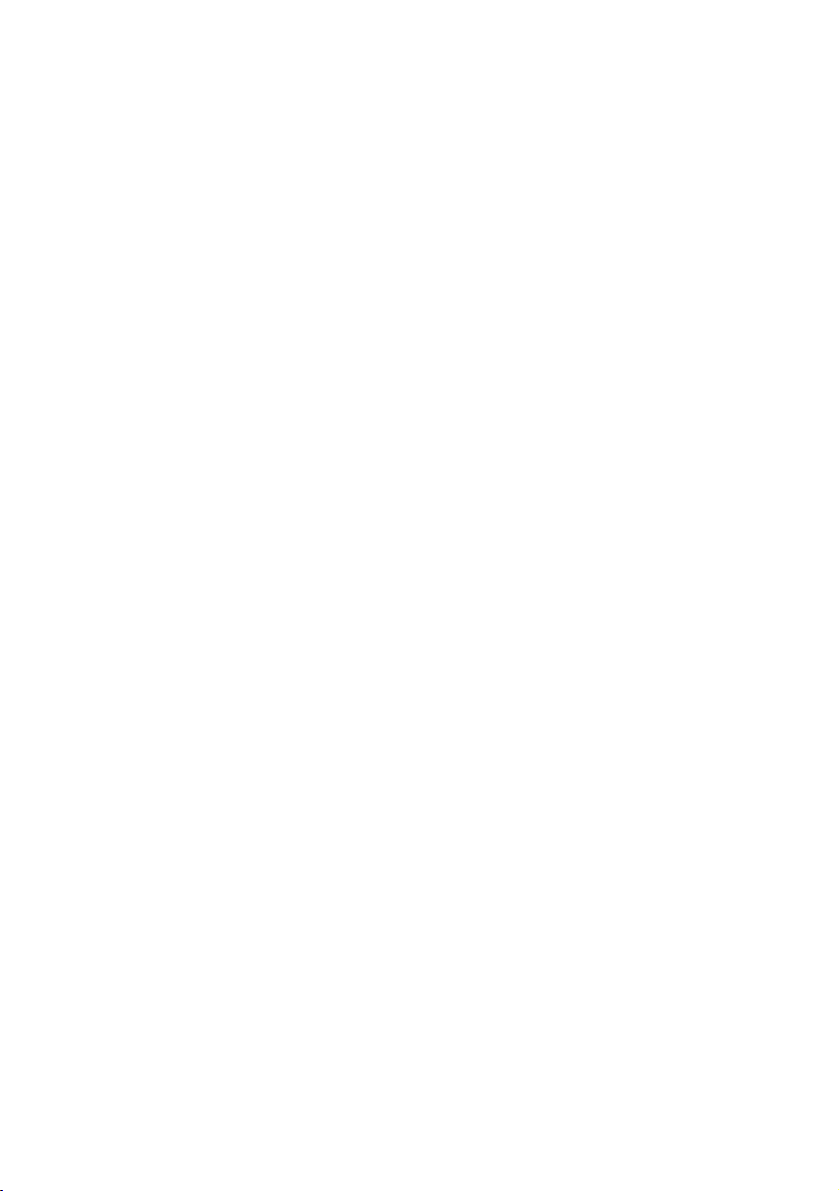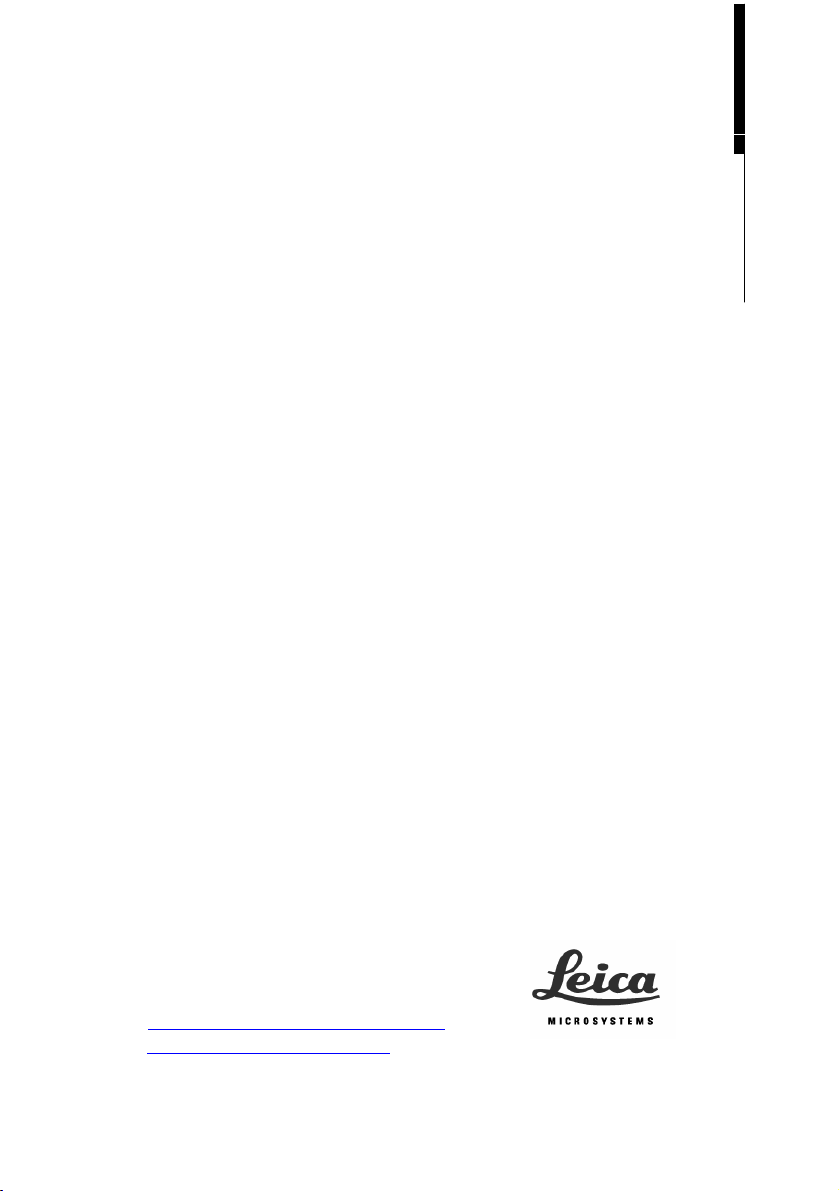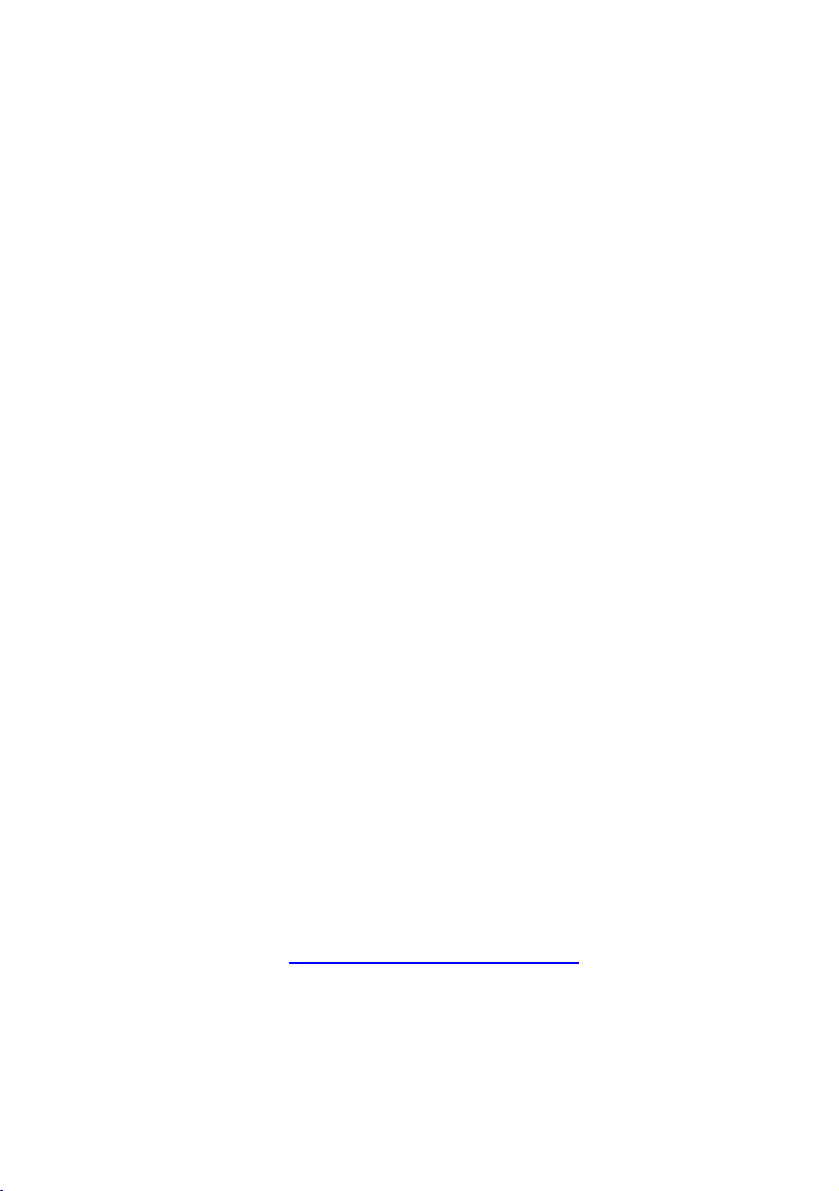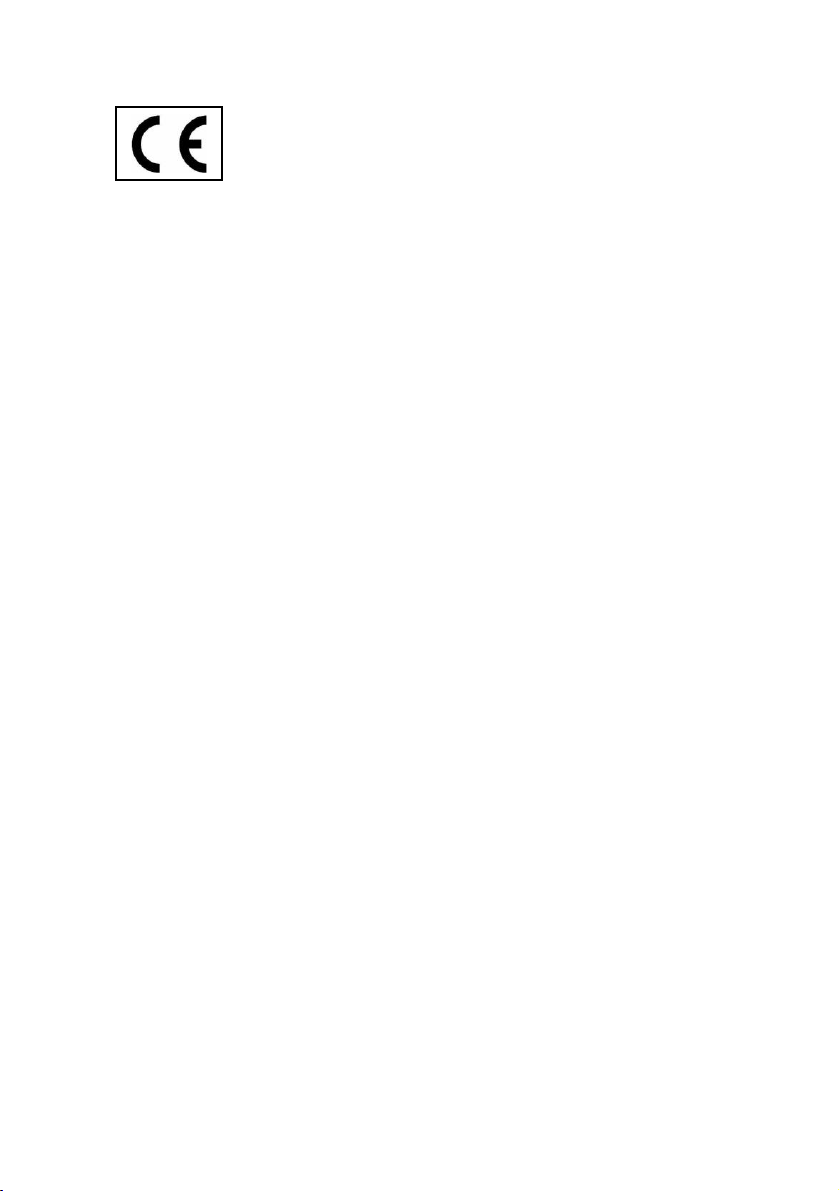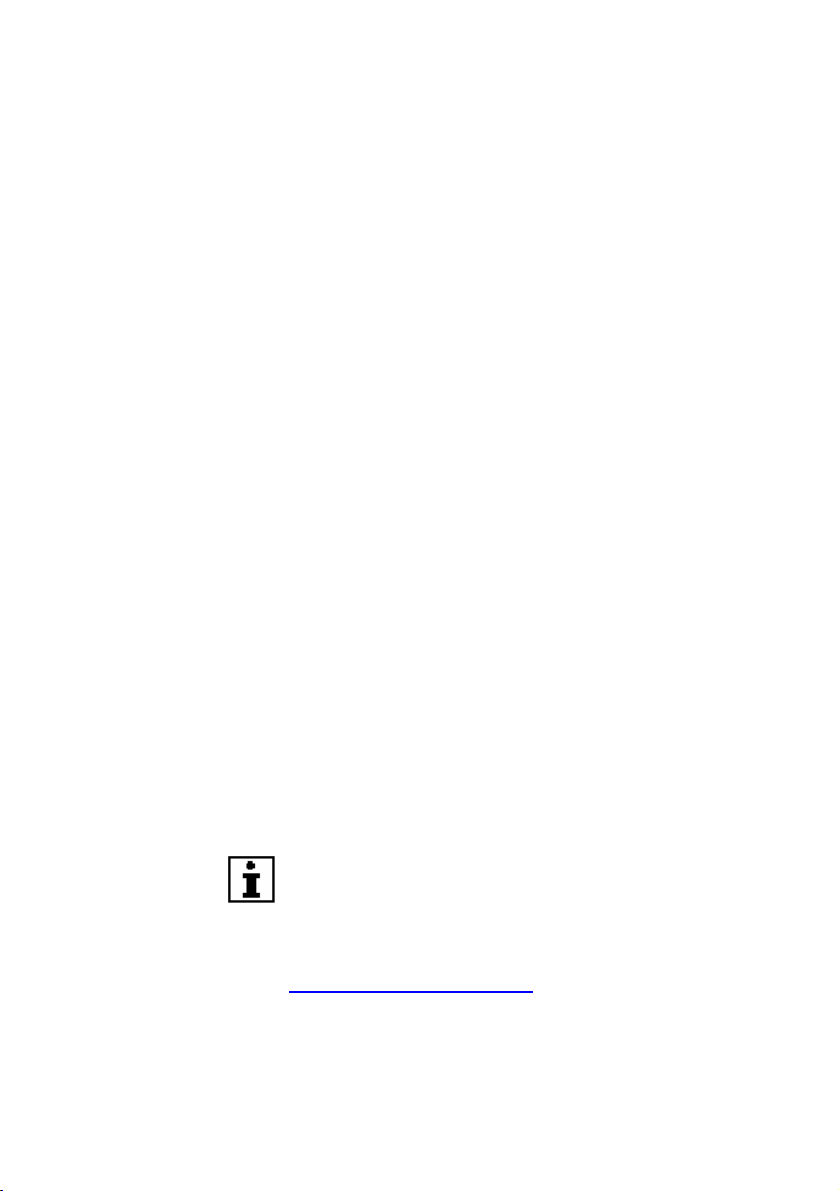4Leica DFC Cameras – Quick Start Guide
Cable Routing
Route cables with care, so that users do not become
entangled, causing damage to the camera, damage to
other equipment or cause personal injury.
Liquids
Handle liquids with care to avoid spillage on any
equipment. It may cause damage to the equipment and
make the camera and accessories electrically live,
thereby endangering personnel.
Installation in third-party products
When installing Leica products into third-party products,
note the following:
The manufacturer of the complete system or its dealer is
responsible for following all applicable safety
instructions, laws and guidelines.
Disposal – The product must be disposed of in
accordance with locally applicable laws and
regulations.
Legal requirements - Adhere to general and local
regulations relating to accident prevention and
environmental protection.
Legal regulations
Observe the valid legal and country-specific regulations
relating to accident prevention and environmental
protection.
Additional note
This user manual is also available on the Leica DFC
Camera CD supplied with your Digital Camera system.
Visit our website regularly:
http://www.leica-microsystems.com
There you will find the very latest software drivers and
additional information along with the most recent user
manual and FAQs.