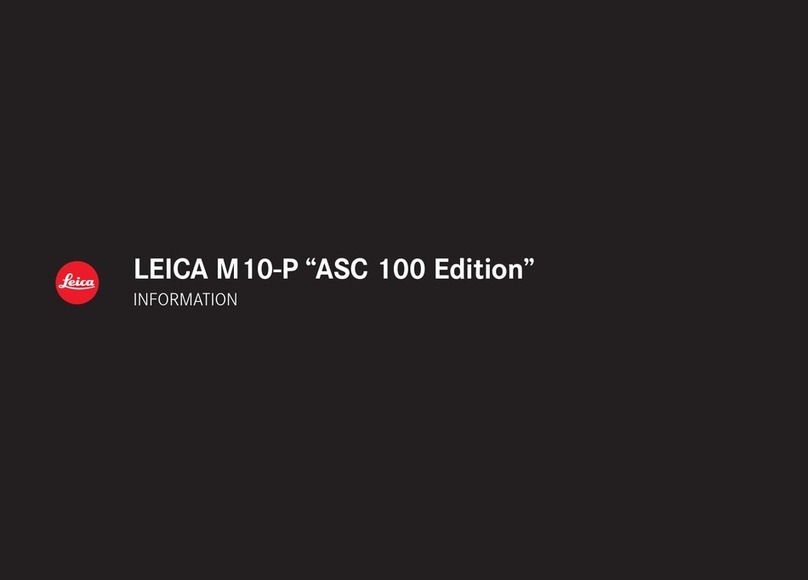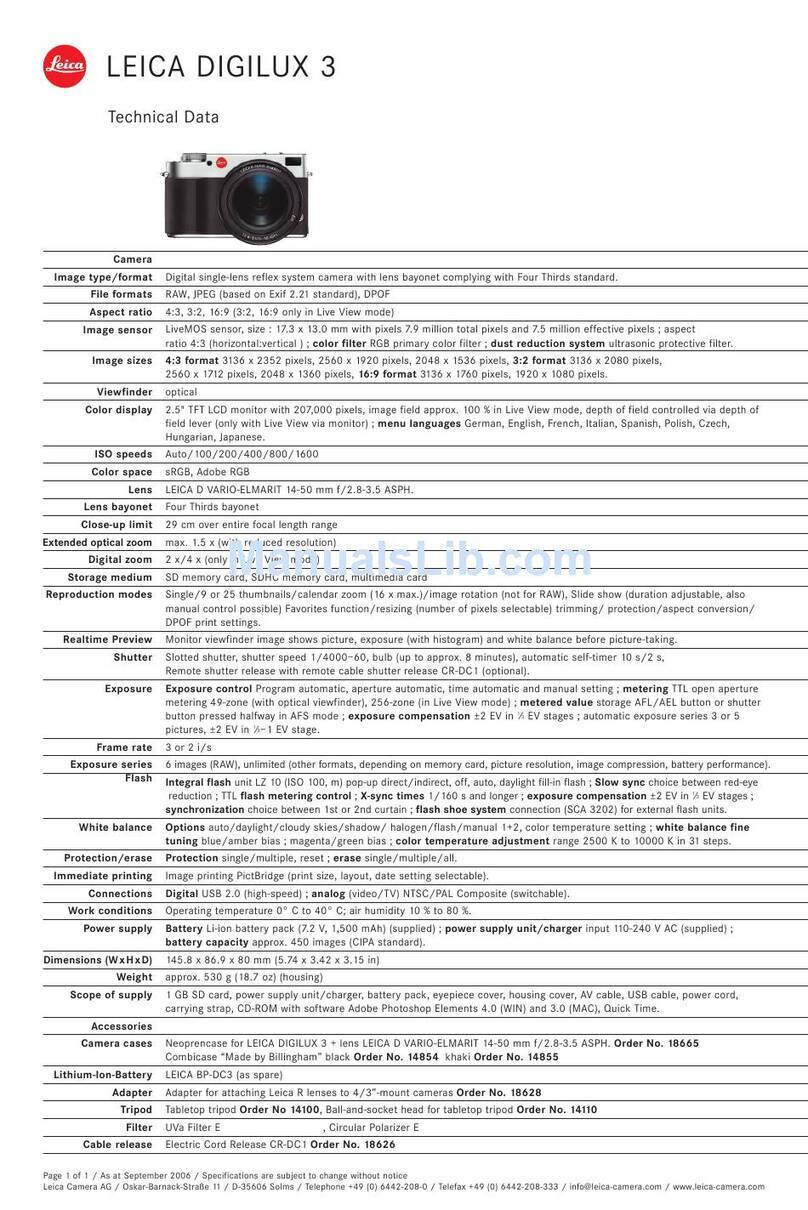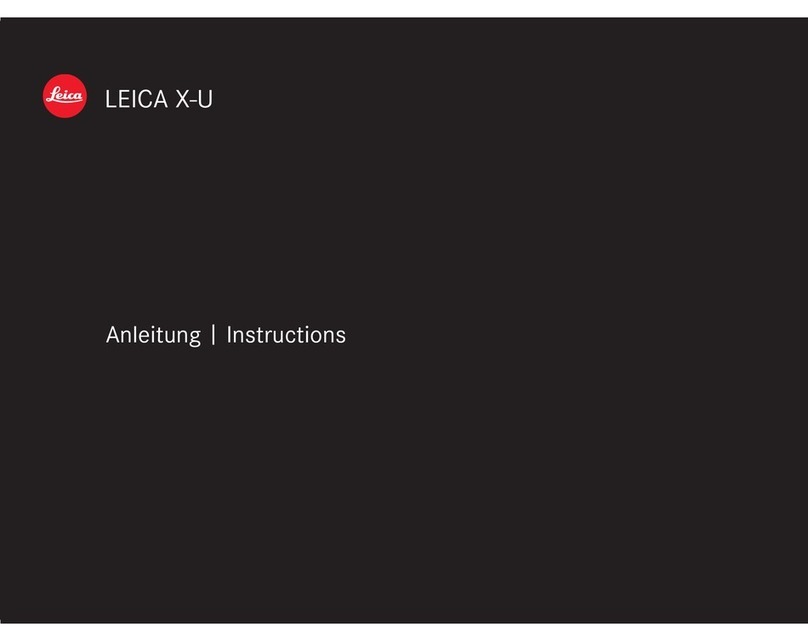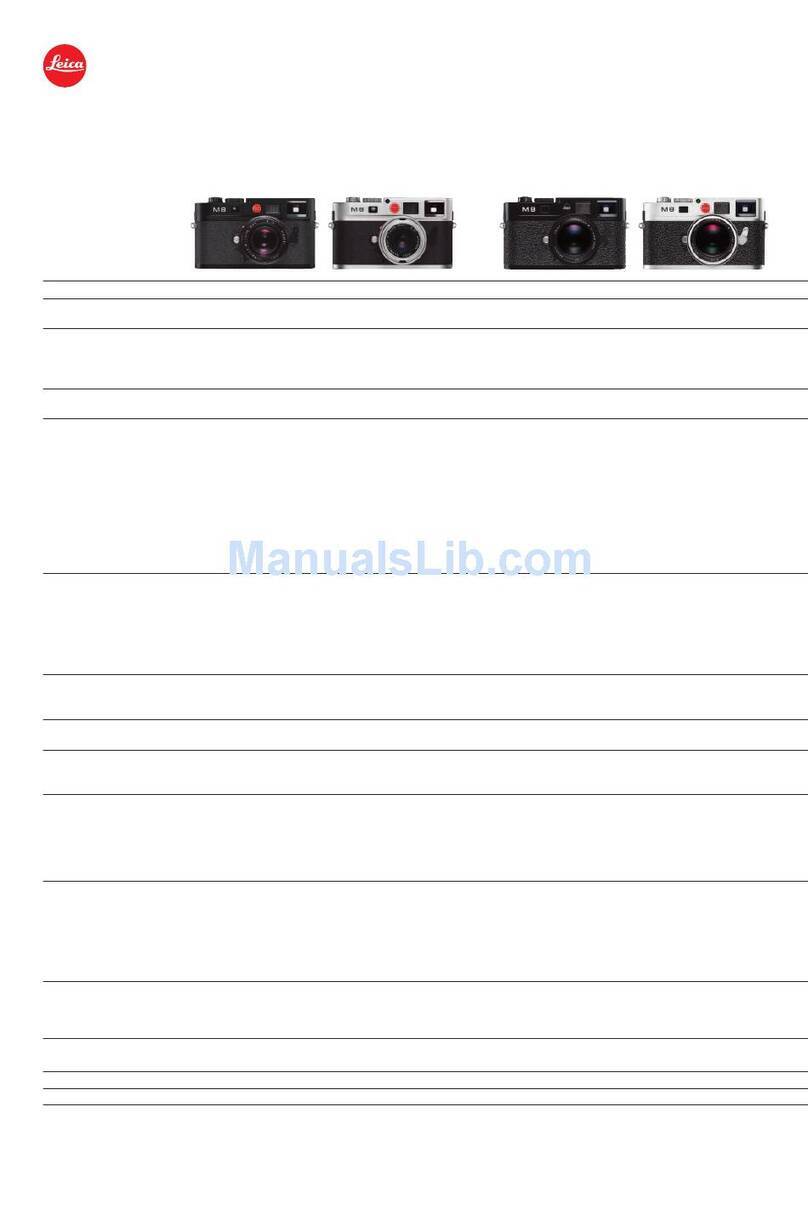LEICA C-LUX 2
Technical Data
Camera
Image type/format
Resolution
Video sequences
Data recording
Storage media
Film speed setting
White balance
Lens
ptical Image
Stabilizer
Focus range
Focusing
Exposure
Shutter speed range
Flash
Scene modes
Function key
Toning effects
LCD monitor
Self timer
Live histogram
Power supply
Ports
Printer compability
Battery capacity (approx.)
Dimensions (W x H x D)
Weight
Scope of delivery
Accessories
Leather case
Wrist carrying strap
Carrying strap
Neoprene case
Charger/mains unit
Lithium-Ion Battery
Digital adapter
LEICA C-LUX 2
1/2.5" CCD sensor with 7.3 million pixels (7.2 m pixels effective in 4:3 format).
In 4:3 format either 3,072 x 2,304 pixels, 2,560 x1,920 pixels, 2,04 x1,536 pixels, 1,600 x1,200 pixels,
1,2 0 x 960 pixels or 640 x 4 0 pixels. In Leica 3:2 format either 3,072 x 2,04 pixels or 2,04 x1,360 pixels.
In 16:9 format either 3,072 x1,72 pixels or 1,920 x1,0 0 pixels (corresponds to HDTV standard).
In 16:9 format 4 x 4 0 pixels ; In 4:3 format with 640 x 4 0 pixels, or in 4:3 format with 320 x 240 pixels at either
30fps or 10fps, duration of recording limited by the capacity of the memory card. Recordings with sound.
(Duration of recordings for UK/EU/ES-SCAN versions max. 15 min)
File formats : Still pictures JPEG (Fine/Standard) ; Video QuickTime Motion JPEG.
SDHC memory card, SD memory card and MultiMedia card (a 64 MB SD card is supplied with the camera).
Either automatic, Intelligent ISO or manual ISO 100, ISO 200, 400, 00 or ISO 1250 (in high-sensitivity mode : 3200).
Either automatic, for daylight, overcast sky, halogen light, two manual settings, fine adjustment of white balance in
a range of –1500 to +1500 K in 150 K steps (not available for automatic setting).
LEICA DC VARIO-ELMARIT f/2. –5.6/4.6–16.4 mm ASPH. (corresponds to 2 –100 mm in 35 mm photography in
4:3 picture format), 3.6 x optical zoom. Change of focal length by conveniently located zoom lever.
7 elements in 6 groups (5 aspherical lens elements/6 aspherical surfaces) with optical image stabilization.
2 modes: either for exposure only or for exposure and monitor.
Normal mode : 50 cm (20 in) – infinity,
Macro/Simple/Motion Picture : wide-angle 5 cm (2 in)/telephoto 30 cm (12 in) – infinity.
Autofocus, either normal or macro. Autofocus mode/measurement range either 5 fields (full image area),
faster autofocus with 3 fields (across the center) or with 1 central field, 1 field, or spot.
Exposure modes Either simple mode, normal image or macro.
Exposure metering multi-field measurement,
Exposure bracketing +/- 2 EV in 1⁄3EV steps.
In fully automatic mode: –1/2000 sec. Starry sky mode : 15, 30, 60 s. Video mode : 1/30 s –1/6400 s.
Flash modes either automatic flash on with or without pre-flash (to reduce red-eye), manual flash on (fill-in flash),
SLOW for slower shutter speeds (with pre-flash), flash off. Flash range (ISO set at Auto) : 0.6–5.0 m (wide-angle),
0.3–2.0 m (telephoto), in high-sensitivity mode : 0. –5.7 m (wide-angle), 0. –2. m (telephoto).
Portrait, soft skin, landscape, sport, night portrait, night landscape, starry sky, fireworks, food, party, candlelight,
baby 1, baby 2, pets, sunset, high sensitivity, beach, snow, aerial, underwater.
For direct control of : image stabilizer, bracketing speed, white balance, ISO setting, picture size, compression.
Natural, standard, lively, blueish, reddish, black-and-white or sepia.
2,5" polycrystalline TFT color display with 207,000 pixels. Field of view : almost 100 % Power LCD mode, wide-angle
viewing mode.
Either 2 s or 10 s countdown.
yes
Lithium-ion battery (LEICA BP-DC6), 3.6 V, 1000 mAH or optional mains unit (LEICA ACA-DC4).
USB 2.0 (Full speed), DC in (power supply) and AV out.
PictBridge
300 pictures (CIPA Standard)
approx. 94.9 x 51.9 x 22 mm (3.7 x 2 x 0.9 inches)
approx. 132 g (4.6 oz) without battery and memory card ; approx. 154 g (5.4 oz) with battery and SD memory card.
Battery charger, battery, 64 MB SD memory card, AV cable, USB cable, AC cable, wrist strap, CD ROM with software
(Adobe Photoshop Elements 3/4/5, Quicktime Movieplayer).
Exclusive yet practical : the camera case high-quality leather. Choice of three colors.
Black rder no. 18 677, red rder no. 18 678, brown rder no. 18 679
The perfect and colorcoordinated addition to the leather case.
Black rder no. 18 684, red rder no. 18 685, brown rder no. 18 686
The neckstrap features a small SD card pocket accommodating two extra memory cards.
Black rder no. 18 681, red rder no. 18 682, brown rder no. 18 683
The smart but casual modern camera case in black with practical belt loop. rder no. 18 680
(replacement) ACA-DC4 with mains cable
(replacement) LEICA BP-DC6
Digital Adapter 2 for all Leica Televid rder No. 42 303
Page 1 of 1 / As at February 2007 / Specifications are subject to change without notice
Leica Camera AG / Oskar-Barnack-Straße 11 / D-35606 Solms / Telephone +49 (0) 6442-20 -0 / Telefax +49 (0) 6442-20 -333 / www.leica-camera.com