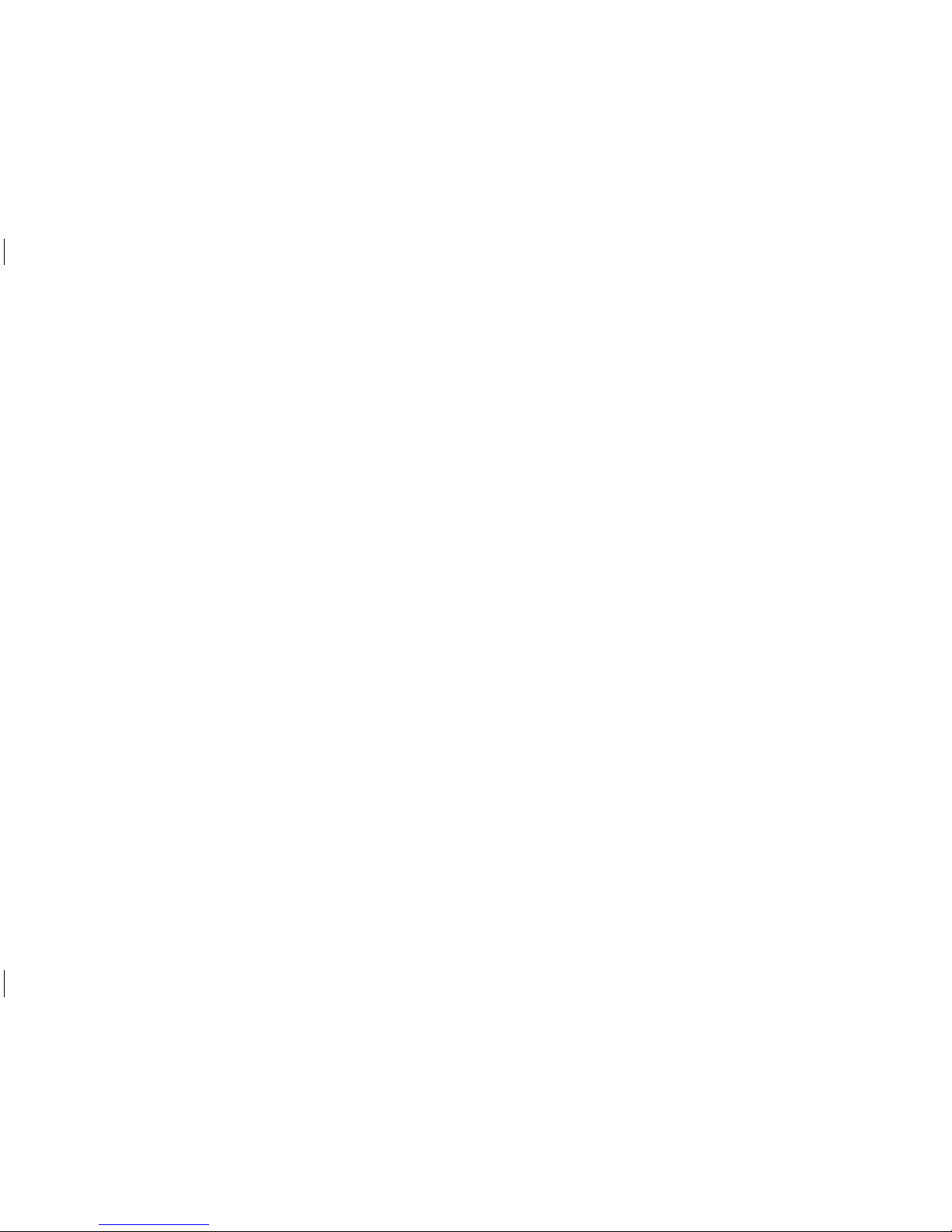133
Range measurement.....................................................................175
With the optical range finder .....................................................175
With the monitor in live view mode ............................................177
By identifying in focus subject details in the monitor ..................178
Turning the exposure meter on/off...............................................179
Exposure metering methods ........................................................180
Exposure modes...........................................................................182
Aperture priority ........................................................................182
Exposure lock .........................................................................183
Exposure compensation..........................................................184
Automatic bracketing.................................................................186
Manual exposure setting............................................................188
The B setting / The T function ...................................................188
Values above and below the metering range .................................189
Flash mode ..................................................................................190
Additional functions.........................................................................196
Video clips ...................................................................................196
Sound recording...........................................................................197
Taking photographs with the self-timer..........................................198
Marking image files for copyright protection .................................198
Recording the shooting location using GPS ...................................198
Spirit level ...................................................................................201
User / application specific profiles ..............................................201
Resetting all custom settings........................................................203
Review mode...................................................................................204
Additional functions.........................................................................216
Folder management......................................................................216
Formatting the memory card.........................................................218
Transferring data to a computer....................................................219
Adobe®Photoshop®Lightroom®..................................................222
Leica Image Shuttle®...................................................................222
Working with DNG raw data ..........................................................222
Installing firmware updates ...........................................................223
Miscellaneous ...................................................................................224
Leica M system accessories............................................................224
Spare parts .....................................................................................227
Safety and care instructions...............................................................228
General precautionary measures .....................................................228
Care instructions.............................................................................230
Cleaning the sensor / dust detection ..............................................234
Storage...........................................................................................236
Malfunctions and their resolution .......................................................236
Appendix ...........................................................................................238
Displays ..........................................................................................238
Menu options..................................................................................246
Index .................................................................................................248
Technical data .................................................................................. 250
Leica addresses ................................................................................254