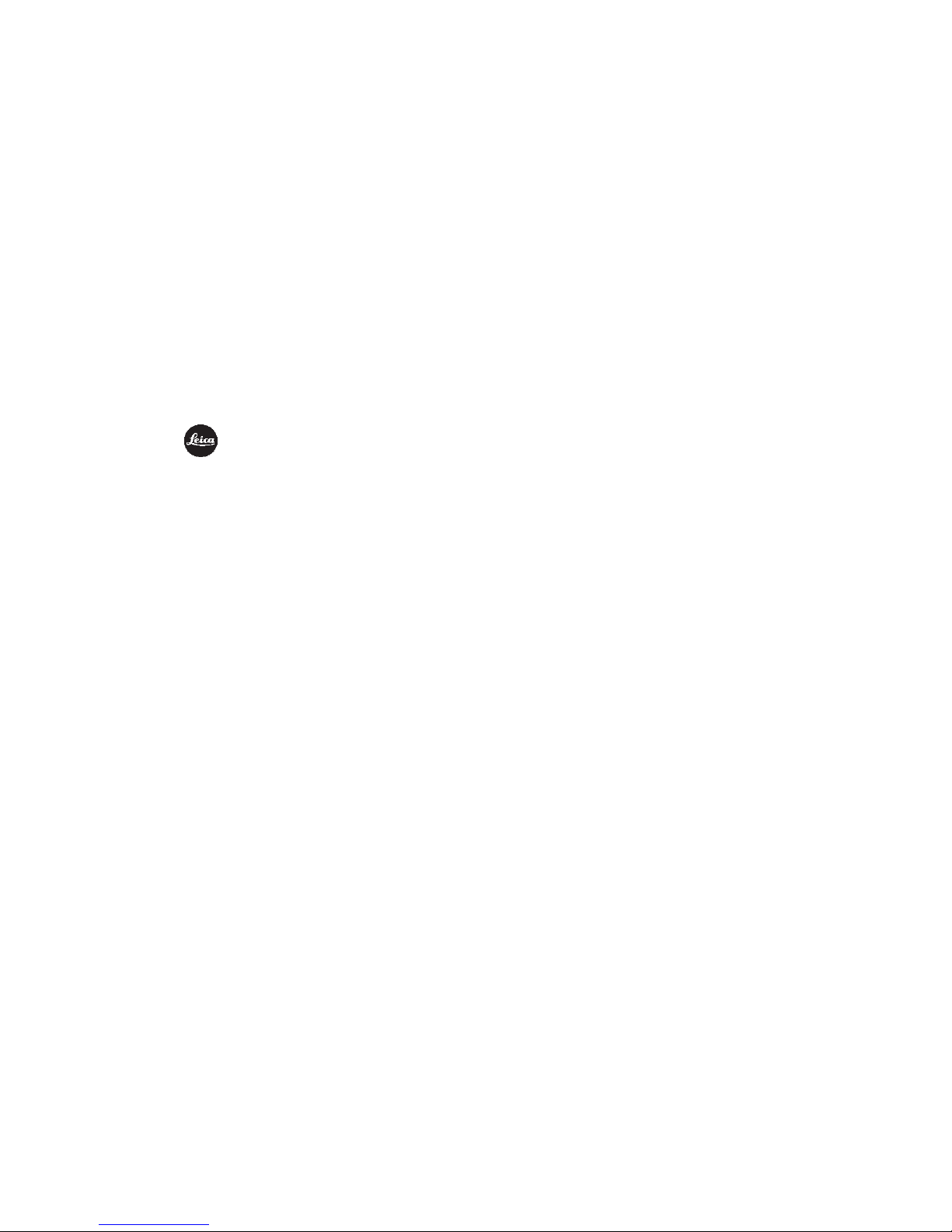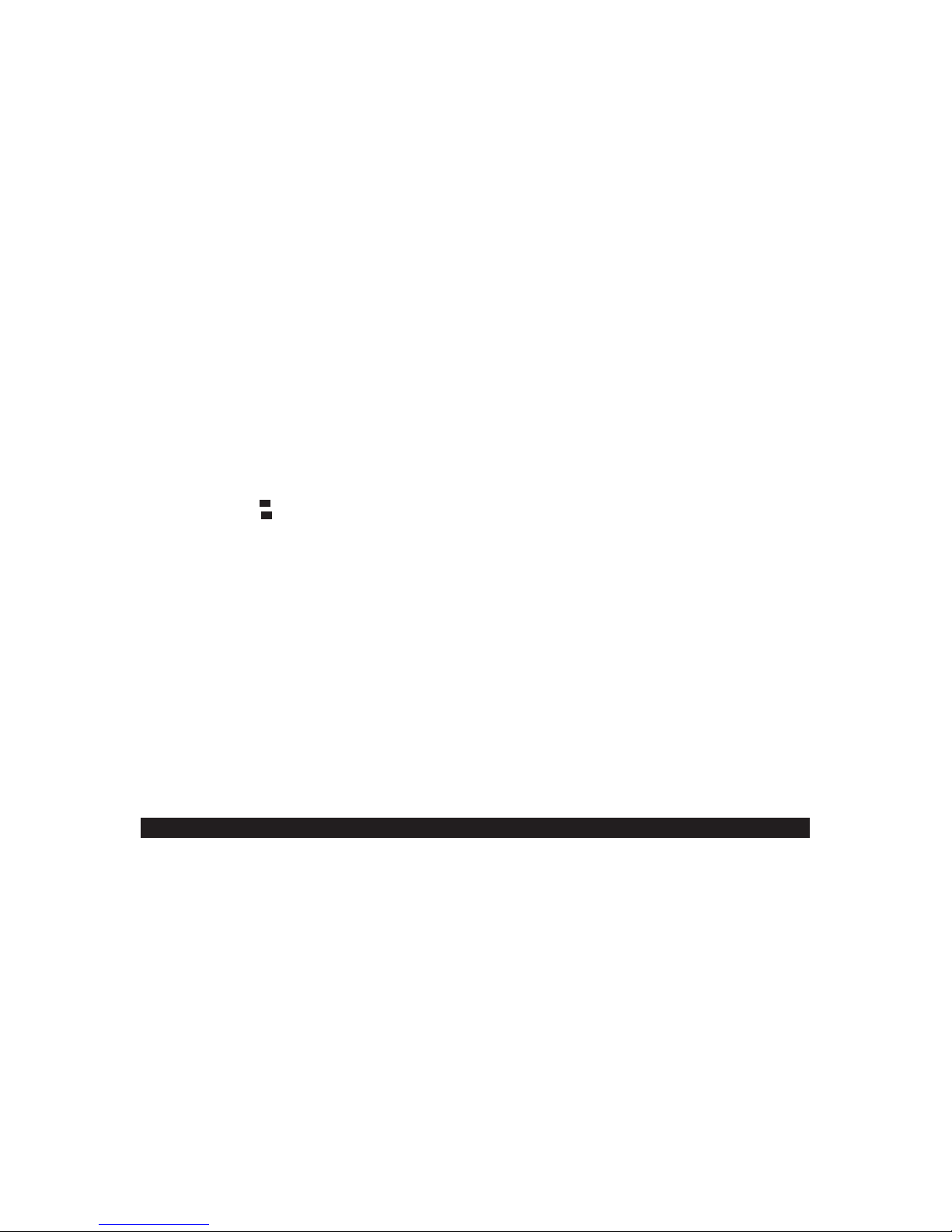Contents / 102
Taking photographs with the
automatic exposure bracketing mode
r. . . . . 145
Using spot metering for exposure
and autofocus BSPOT MODE . . . . . . . . . . . 146
Setting the resolution
cPICT.MODE/
cPICT.SIZE . . . . . . . . . . . . . . . . . . . . . . . . . . . . 147
Setting the compression rate
yQUALITY . . . . . 148
Setting the white balance
W.BALANCE . . . . . 149
Setting the ISO sensitivity
SENSITIVITY . . . . 150
Setting the color saturation
HPICT.ADJ. . . . . . 150
Review mode J
Reviewing single pictures . . . . . . . . . . . . . . . . . . . 151
Reviewing single pictures with sound . . . . . . . . . . 152
Setting the volume . . . . . . . . . . . . . . . . . . . . . . . . 152
Simultaneous review of nine single pictures/
Enlarging and trimming when reviewing
single pictures . . . . . . . . . . . . . . . . . . . . . . . . . 152
Reviewing video recordings . . . . . . . . . . . . . . . . . . 154
Deleting pictures ,DELETE . . . . . . . . . . . . . . . . 154
– Deleting single pictures . . . . . . . . . . . . . . . . . 155
– Deleting multiple pictures simultaneously . . . 155
– Deleting all pictures on the memory card . . . 157
Protecting pictures MPROTECT . . . . . . . . . . . . 157
– Protecting single pictures/
Removing protection . . . . . . . . . . . . . . . . . . . 158
– Protecting multiple pictures/
Removing protection . . . . . . . . . . . . . . . . . . . 158
– Removing protection for all pictures . . . . . . . 159
ISO
WB
Formatting the memory card bFORMAT . . . . . 160
Print order (DPOF) settings on the
memory card vDPOF PRINT . . . . . . . . . . . . . 161
– Print order settings for one picture . . . . . . . . 162
– Deleting individual print order settings . . . . . 162
– Print order settings for multiple pictures . . . . 162
– Deleting all print order settings . . . . . . . . . . . 163
– Print order settings for an index print . . . . . . 164
Additional functions
Adding sound to existing pictures
Ö
AUDIO DUB. . . . . . . . . . . . . . . . . . . . . . . . . . 164
Reducing the resolution after recording
xRESIZE . . . . . . . . . . . . . . . . . . . . . . . . . . . . 166
Changing the trimming after recording
nTRIMMING . . . . . . . . . . . . . . . . . . . . . . . . . 168
Resetting all individual menu settings
(RESET . . . . . . . . . . . . . . . . . . . . . . . . . . . . . 171
Creating new folder numbers FNO.RESET . . . . 172
Automatic picture series review
pSLIDE SHOW . . . . . . . . . . . . . . . . . . . . . . . 172
– Presentation of all pictures on the
memory card . . . . . . . . . . . . . . . . . . . . . . . . . 173
– Presentation of marked pictures . . . . . . . . . . 174
Setting the LCD monitor brightness
$MONITOR . . . . . . . . . . . . . . . . . . . . . . . . . . . 176
Setting the key acknowledgement (response)
tones and shutter sound äBEEP . . . . . . . . . . 176
Setting automatic switch off
APOWER SAVE . . . . . . . . . . . . . . . . . . . . . . 177
Playback on a television set 1VIDEO OUT . . . . 178
Transferring data to a computer . . . . . . . . . . . . . . 179
Epson PIM (Print Image Matching) format . . . . . . . 181
Installation of the included software . . . . . . . . . . . 181
Miscellaneous
Storing the camera . . . . . . . . . . . . . . . . . . . . . . . . 182
Care and maintenance instructions . . . . . . . . . . . 182
General care instructions . . . . . . . . . . . . . . . . . . . 182
Maintenance instructions . . . . . . . . . . . . . . . . . . . 184
Storage . . . . . . . . . . . . . . . . . . . . . . . . . . . . . . . . . 185
Data structure on the memory card . . . . . . . . . . . 185
Warning messages . . . . . . . . . . . . . . . . . . . . . . . . 186
Malfunctions and troubleshooting . . . . . . . . . . . . . 187
Technical data . . . . . . . . . . . . . . . . . . . . . . . . . . . 188