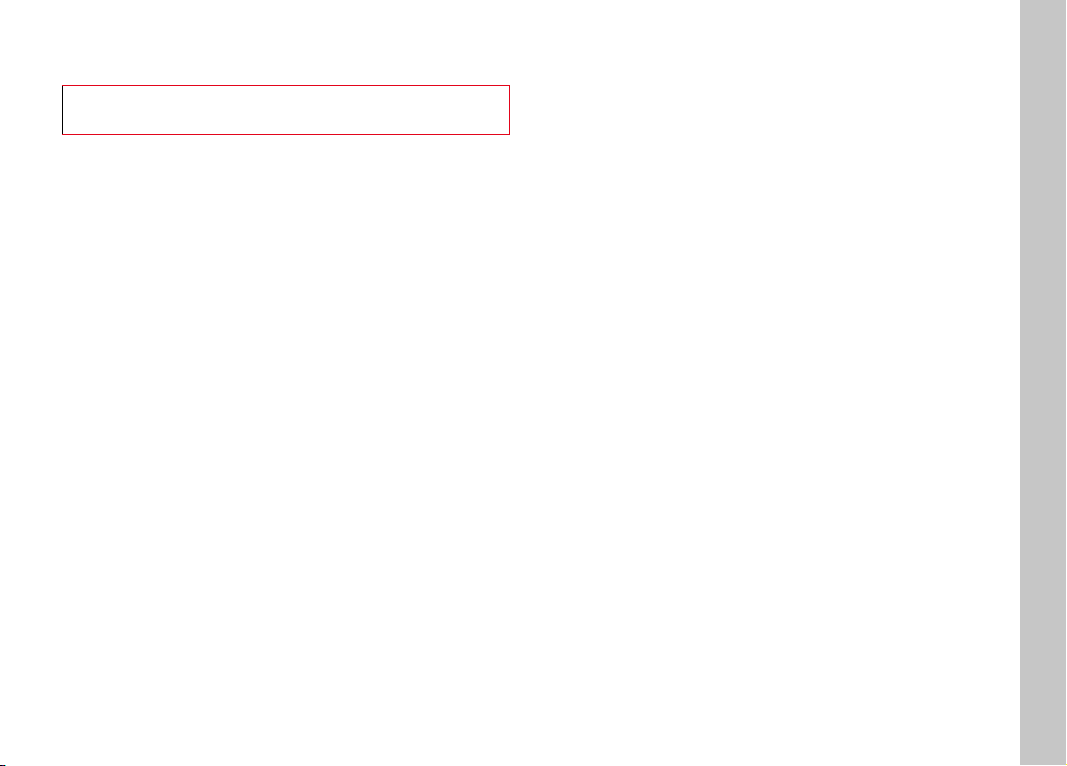EN
8
LEICA HUNTING ETHICS
HUNTING ETHICS AND LEICA THERMAL IMAGING
CAMERAS
– We will only hunt wild boar and predators at night.
– We will hunt wild boar predominantly in areas of agricultural
damage, but not in their habitats and refuge areas in the forest.
– We use the technology for monitoring and documentation pur-
poses, and not just for detection.
– We want to improve the hunt by helping hunters more easily, and
with greater accuracy, observe, identify, and evaluate game to
prevent the shooting of the wrong type of animal.
– We use these new dynamics driven by technology for exciting
hunting experiences while we track the game, and also help
prevent damage caused by game.
WARRANTY CONDITIONS OF LEICA CAM-
ERAAG
Dear Leica customer,
Congratulations on the purchase of your new Leica product. You have purchased
a world-famous brand product.
In addition to your legal right to warranty claims against your retailer, we,
LeicaCameraAG (“LEICA”), grant you voluntary warranty services for your Leica
product in accordance with the following provisions (“Leica Warranty”). The Leica
Warranty therefore does not limit your legal rights as a consumer under the
applicable law or your rights as a consumer against the dealer with whom you
concluded the purchase contract.
THE LEICA WARRANTY
You have acquired a Leica product that is manufactured in compliance with
special quality standards and which was thoroughly tested in each individual
production step by experienced specialists. We grant the following Leica Warranty
for this Leica product, including the accessories found in the original packaging,
which is valid as of April01, 2023. Note that we do not provide a warranty for
commercial use.
For some Leica products, we offer an extension of the warranty period if you
register a Leica account with us. Details can be found on our website at www.
leica-camera.com.
SCOPE OF THE LEICA WARRANTY
During the warranty period, claims based on manufacturing and material defects
will be rectified free of charge, at LEICA's discretion, by repair, replacement of
defective parts, or exchange for a similar Leica product in perfect condition.
Replaced parts or products become the property of LEICA.
All other claims of any kind and regardless of legal basis shall not be accepted in
connection with this Leica Warranty.
EXCLUSIONS FROM THE LEICA WARRANTY
The following are excluded from the Leica Warranty: parts subject to wear and
tear, such as eyecups, leather coverings, carry straps, reinforcements, batteries
and parts subject to mechanical stress, unless the defect was caused by
manufacturing or material defects. This also applies to damage to surfaces.
CANCELLATION OF CLAIMS UNDER THE LEICA
WARRANTY
Warranty claims are void if the defect in question occurs due to improper
handling; they may also be void if, among other things, third-party accessories
have been used, the Leica product has not been opened properly, or has not
been repaired properly. Warranty claims are also void if the serial number is
illegible.
MAKING A LEICA WARRANTY CLAIM
In order to make a claim under the warranty, we require a copy of the proof of
purchase of your Leica product from a dealer authorized by LEICA (“Authorized
Leica Dealer”). Proof of purchase must include the date of purchase, the Leica
product with product number and serial number and details of the Authorized
Leica Dealer. We reserve the right to ask you to submit the original receipt.
Alternatively, you can send a copy of the warranty certificate. Note that this must
be completed in full and the purchase must have been made through an
Authorized Leica Dealer.