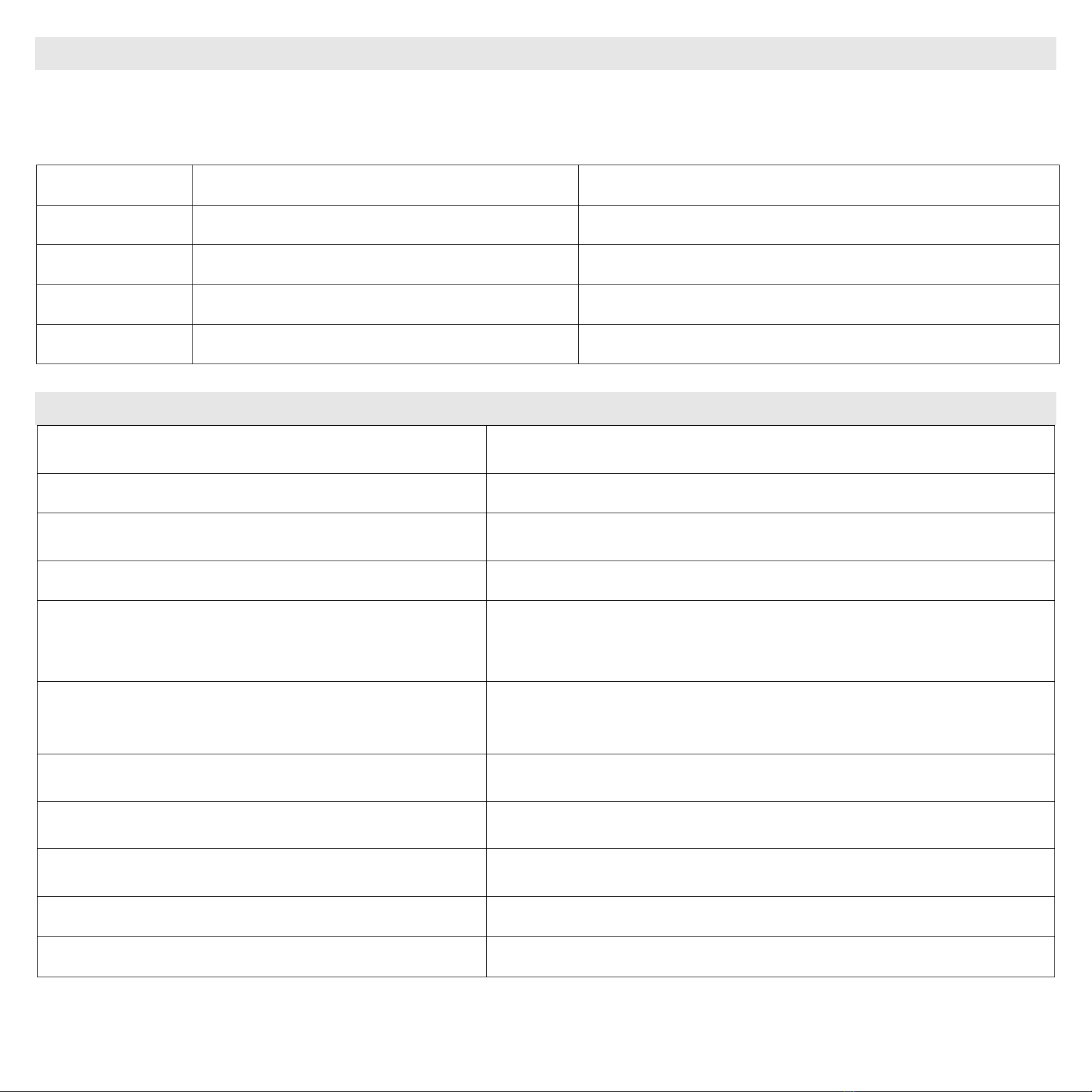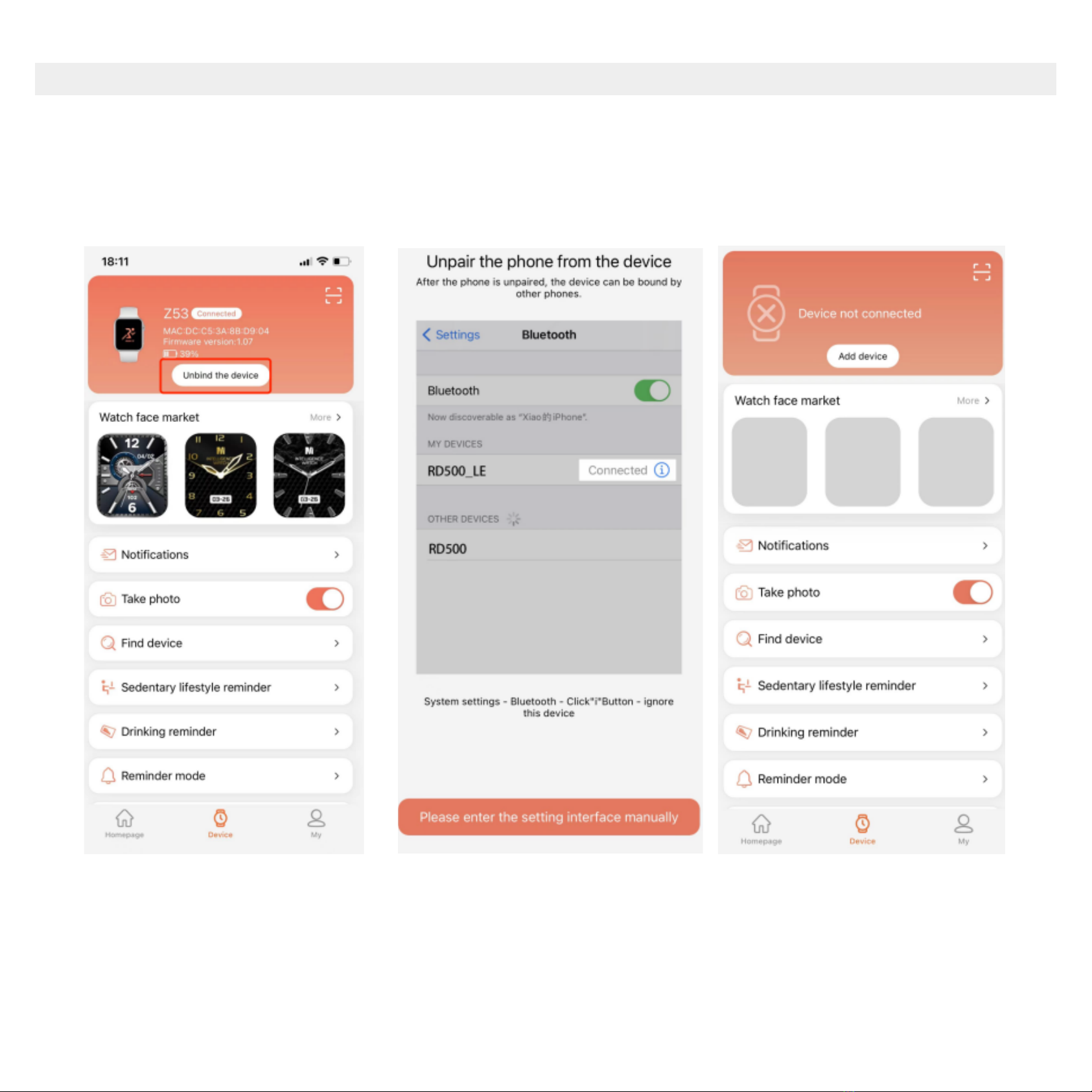In the power-on state, you can switch the menu interfaces of the main screen
and display the user interfaces shown below:
STEPS
The step-counting interface shows steps. Wear the smart bracelet on wrist, and
the smart bracelet can automatically count steps, distance and calories.
MESSAGE
You can view the content pushed by the message in the information interface. At
most three messages can be saved. After three messages are saved, the
messages displayed before will be replaced by new messages one by one. In
the information interface, press and hold for 2 seconds to delete the content.
SLEEP
Wearing the smart bracelet at night to automatically judge whether you are in the
sleep state, to record deep sleep and light sleep respectively, and to summarize
the total sleep time to help you monitor your sleep quality. The sensor can
measure your sleep quality according to the range and frequency of wrist
movements when you sleep.
Note: Because users’ sleep time and habits are different, the time of sleep
monitoring is only for reference.
Heart Rate Measurement
Enter the heart rate test interface, the motor will vibrate once after “ Start
measurement” and “ Stop”, and the current measurement data will be
displayed.
TRAINING
There are many kinds of sports in the sports interface, including walking,
running, cycling, rope skipping, badminton, basketball and football etc..
INTRODUCTION TO THE FUNCTIONS OF THE SMARTWATCH