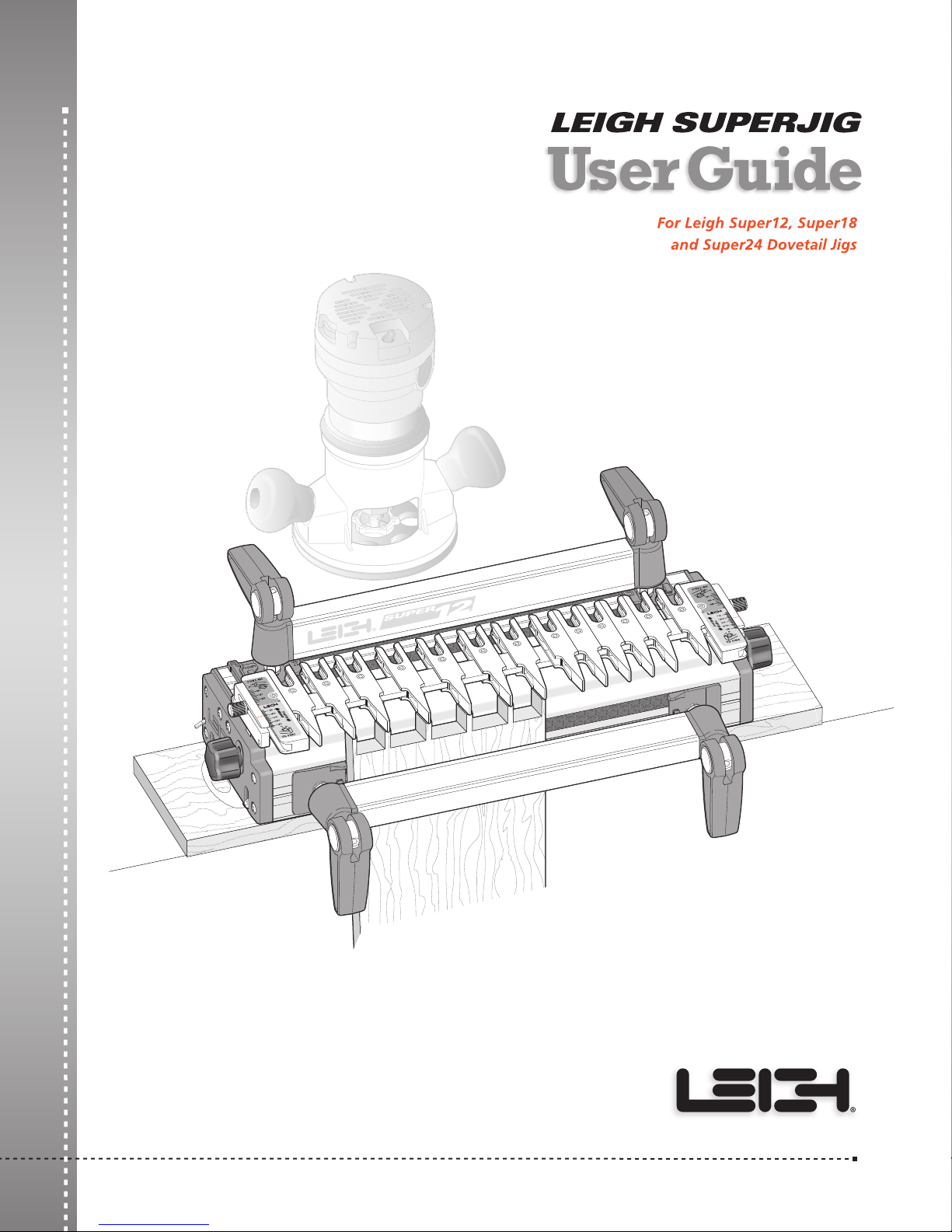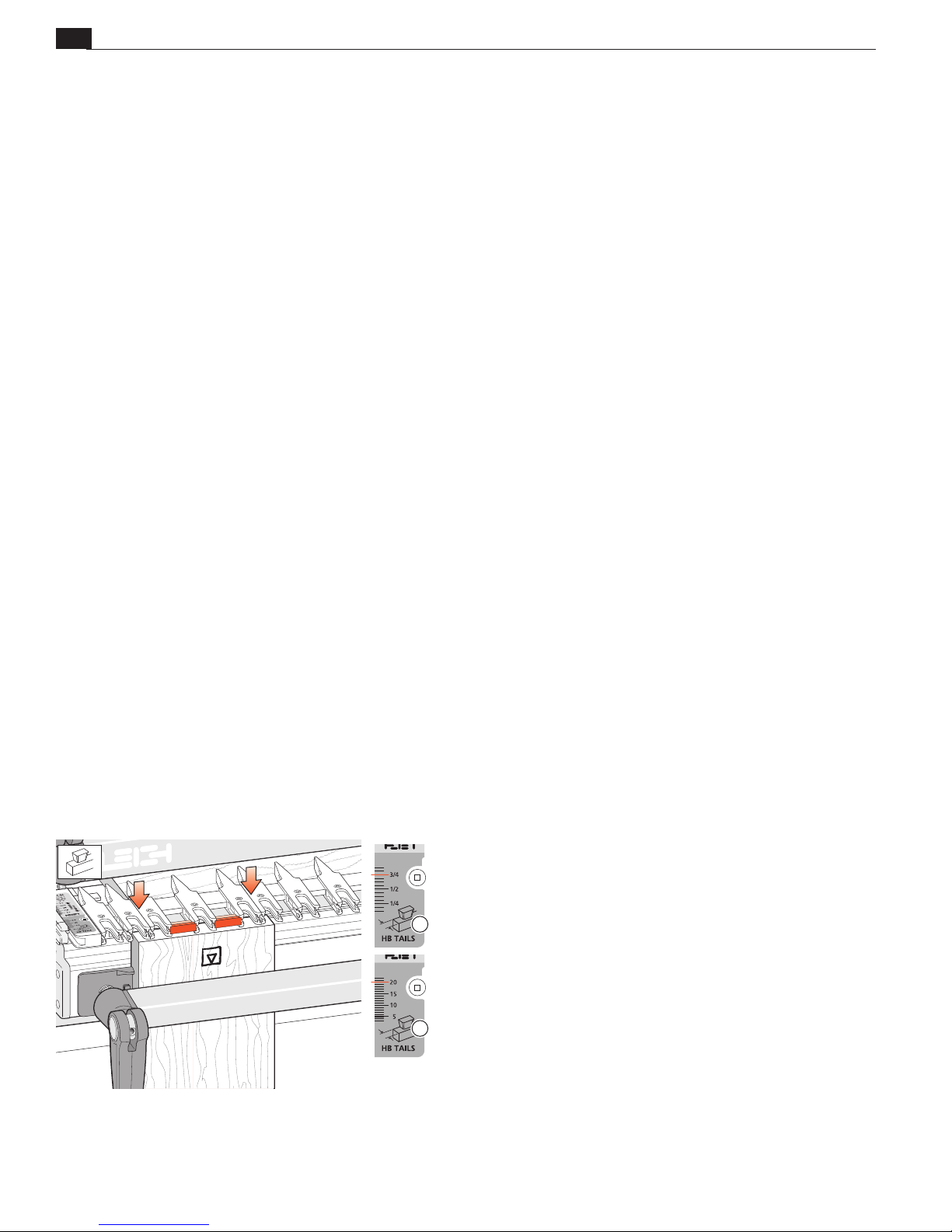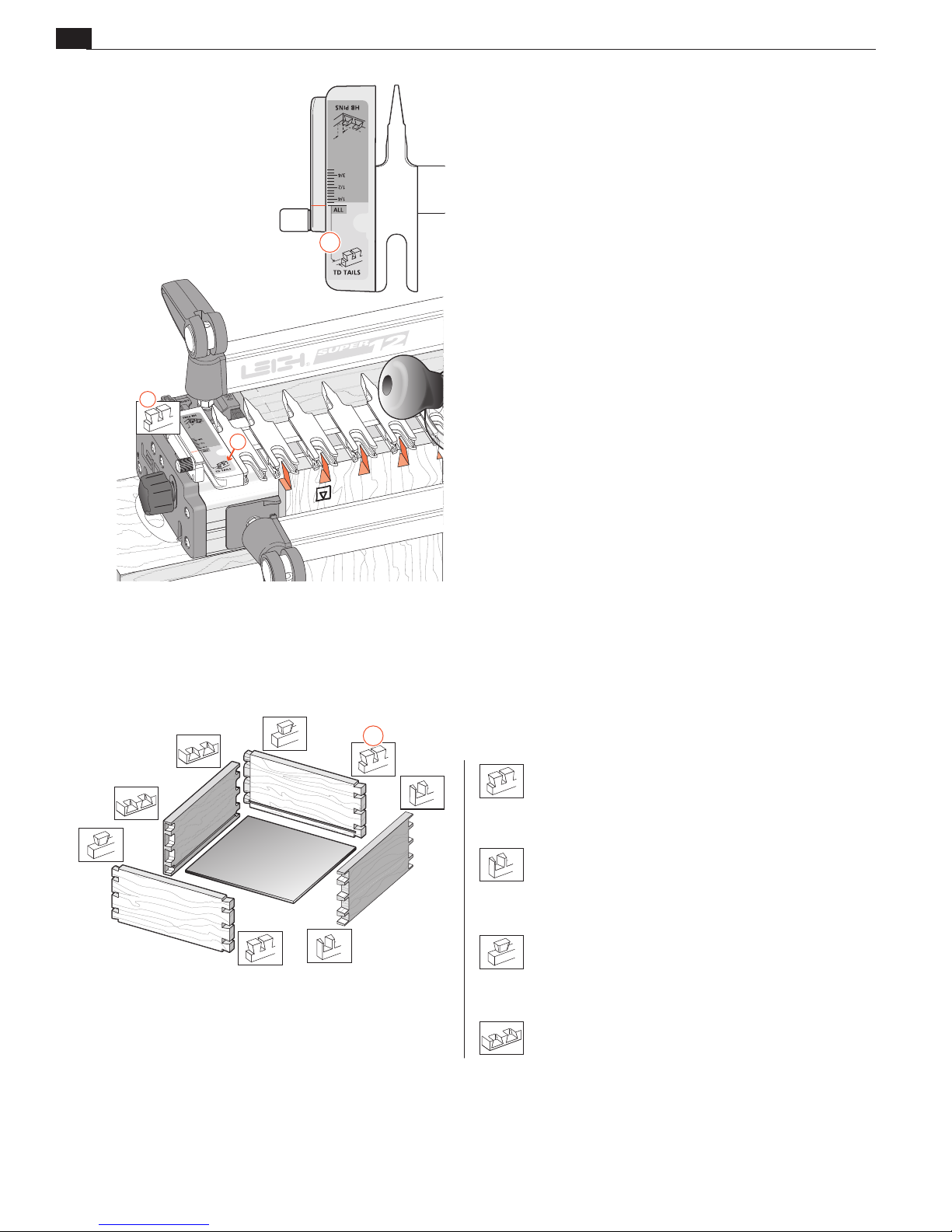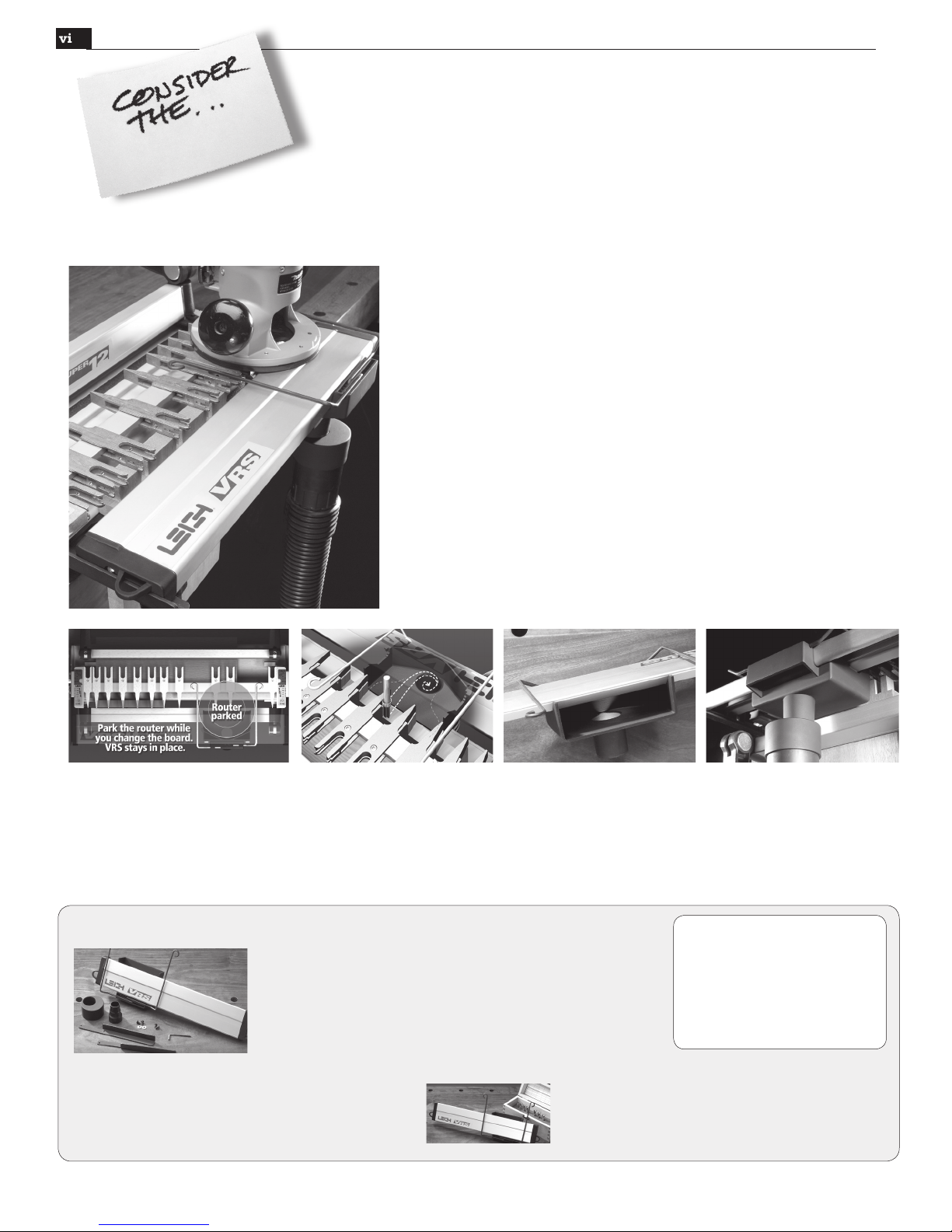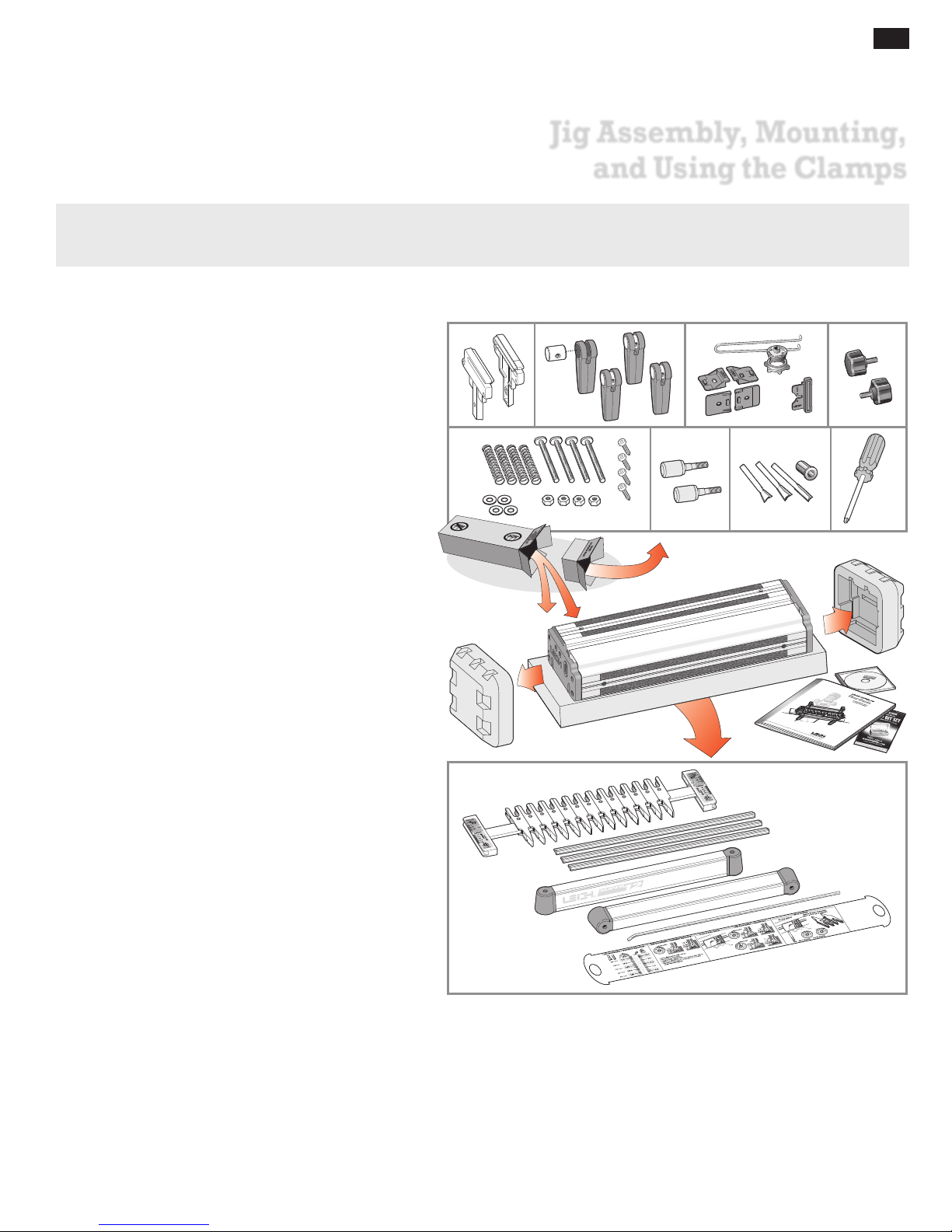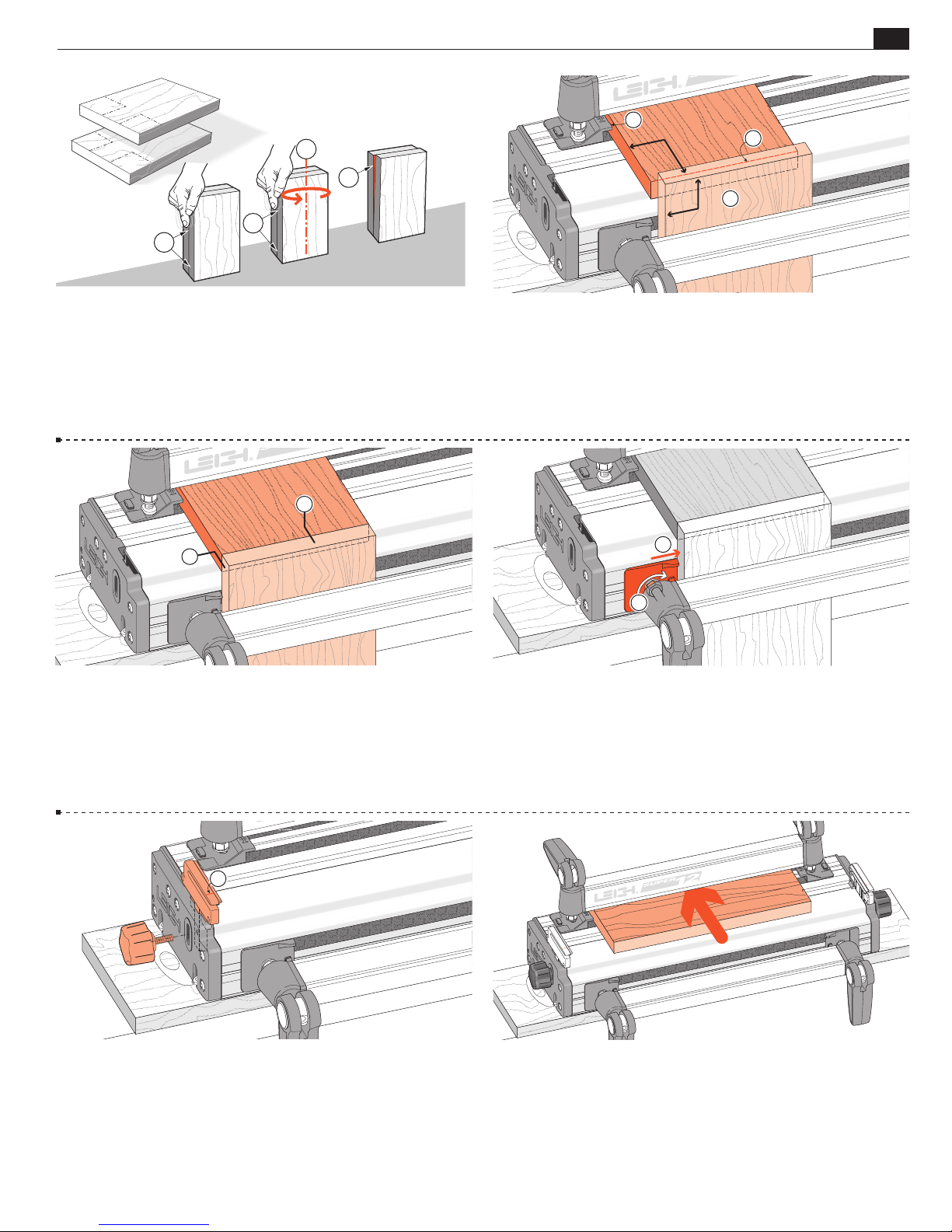CONTENTS and STANDARDS
vi
SUPERJIG-12-18-24 User Guide
VRS Models
Item VRS12 Vacuum & Router Support for the Super 12 Dovetail Jig
Item VRS18 Vacuum & Router Support for the Super18 Dovetail Jig
Item VRS24 Vacuum & Router Support for the Super 24 Dovetail Jig
Dust-Free Routing!
The revolutionary Leigh VRS Vacuum & Router Support* provides almost 100%
dust and chip collection as well as amazing full width router support. The VRS
is a must-have for all Leigh dovetail jig owners.
*US patent: USPN 7,507,060 B2 UK patent: GB2446909
Here’s How It Works
The VRS is mounted on brackets on the front of the jig and the router is sup-
ported by the finger assembly and the full width beam of the VRS. The vacuum
chute rides under the router support beam. Control arms, attached to the
vacuum chute, surround the router. These arms are adjustable to accommodate
any router base. As the router moves across the joint, the vacuum chute glides
effortlessly from side to side on nylon rollers. The chute is always in perfect
position to catch the dust and chips thrown out by the router bit. Chips and
sawdust are drawn into the vacuum chute and down through the vacuum hose.
Each VRS comes complete with two adaptors to fit all popular vacuum hose
sizes and the VRS can be used with a small shop vac or a large built in system.
The VRS is easily attached without jig modification. Each VRS comes complete
with all mounting hardware needed for any Leigh 24" D-Series jig, all Super
Jigs or the earlier model Leigh D1600.
VRS Vacuum & Router Support Features
• Full width router support
• Easy on Easy Off. Powerful rare earth
magnets secure router support beam
• Park the router when not in use
• Vacuum box glides effortlessly under
router support beam
• Control arms position vacuum box
• Control arms adjust to any router
• No hoses to obstruct view
• No jig modifications necessary
• Models for all Leigh jigs
• All mounting hardware included
• Adapt to any hose size
The dust chute rides beneath the
router support beam. Control arms
ensure accurate positioning of the
chute and the size and shape of the
chute ensures total waste collection
regardless of bit size or joint type
being routed.
The VRS will work with almost any
shop vac or large vac system. Two
adaptors are included with every
VRS to handle hose sizes from 1"
to 2-1/2".
The VRS is a full width router support.
When the work piece has been routed
on one side of the jig, the router can be
effortlessly moved to the other side of
the jig and parked while the work piece
is being changed. There is no need to
remove the router from the jig.
Because the vacuum box is always
in perfect position relative to the
router bit, the dust and chips com-
ing off of the router bit are auto-
matically drawn into the chute and
vacuum hose.
Accessory Kits
Item AC12 VRS12 and 1607-8 Bit Set for the Super 12 Dovetail Jig
Item AC18 VRS18 and 1607-8 Bit Set for the Super 18 Dovetail Jig
Item AC24 VRS24 and 1607-8 Bit Set for the Super 24 Dovetail Jig
Standard Equipment
• Router Support Beam
• Vacuum chute
• Hose adaptors – small and large
• Support rails
• Screws and washers
• Hex key
Leigh VRS
Vacuum & Router Support