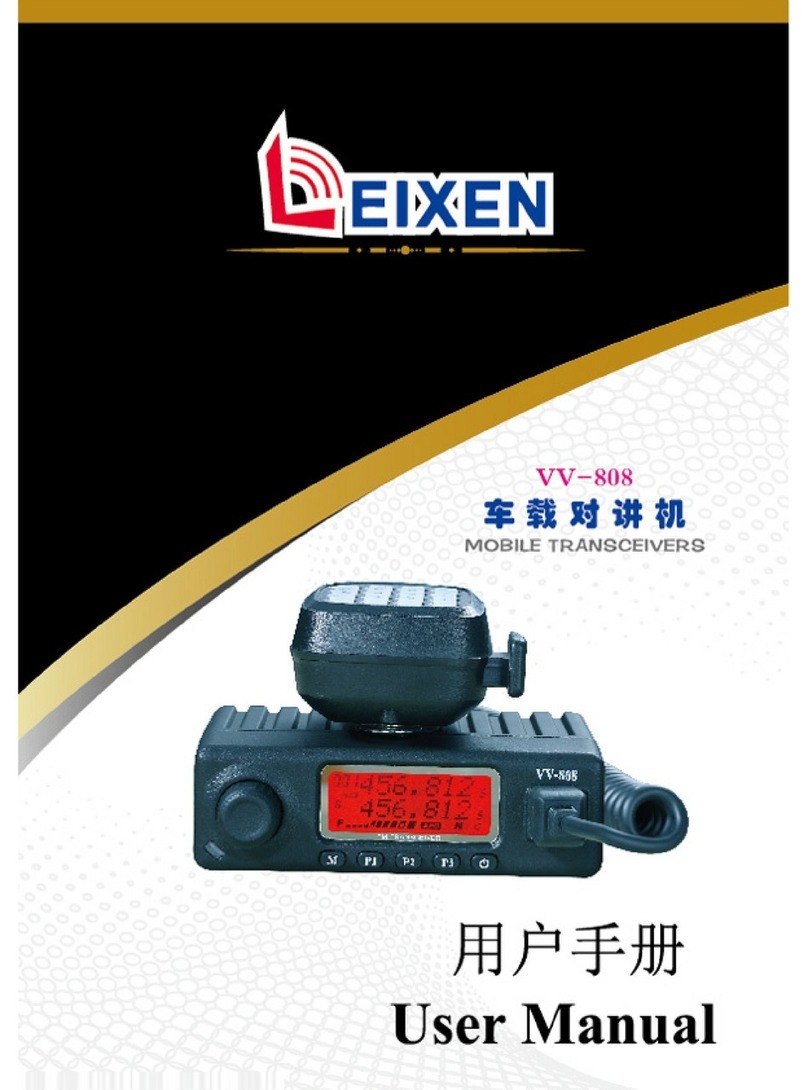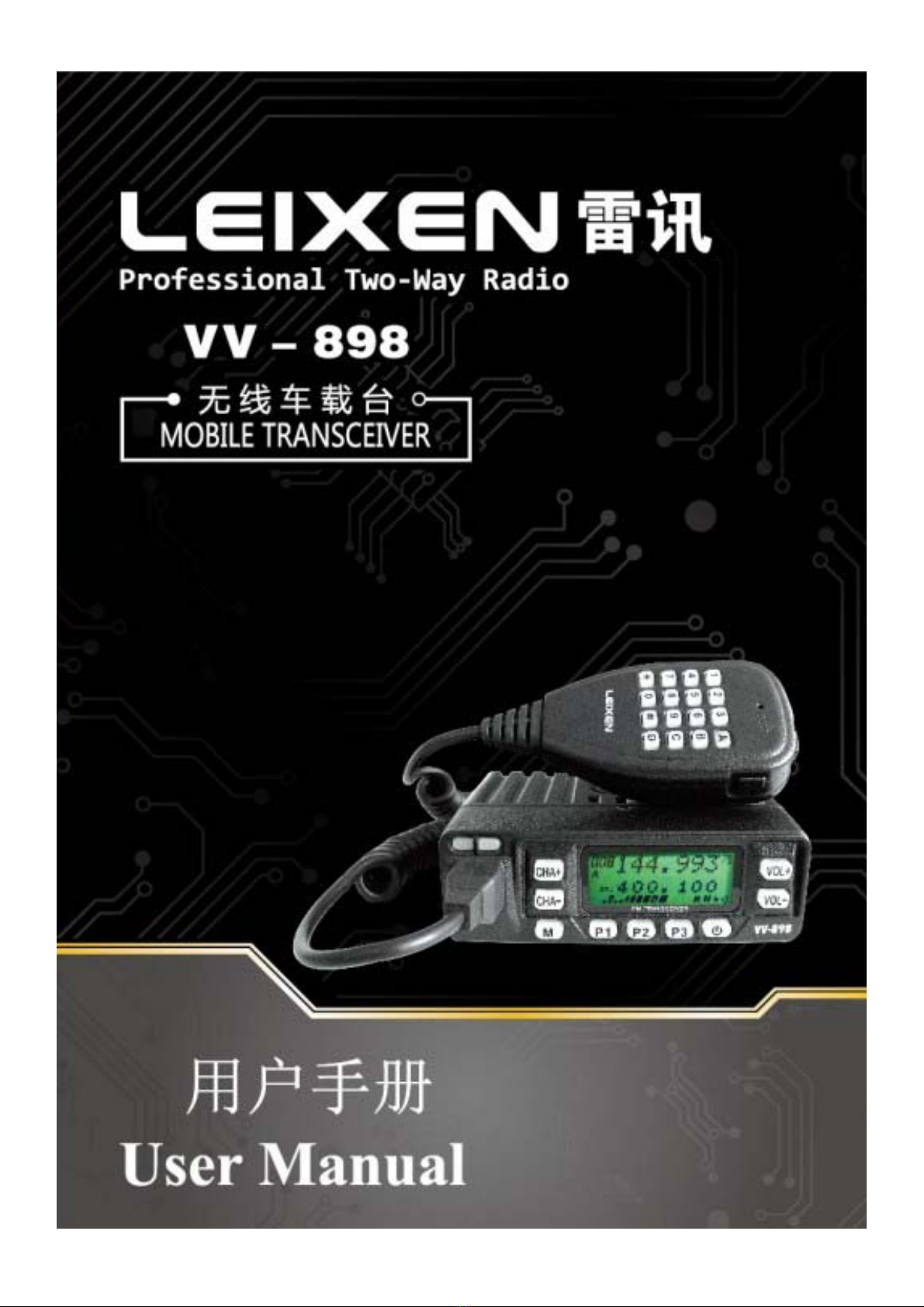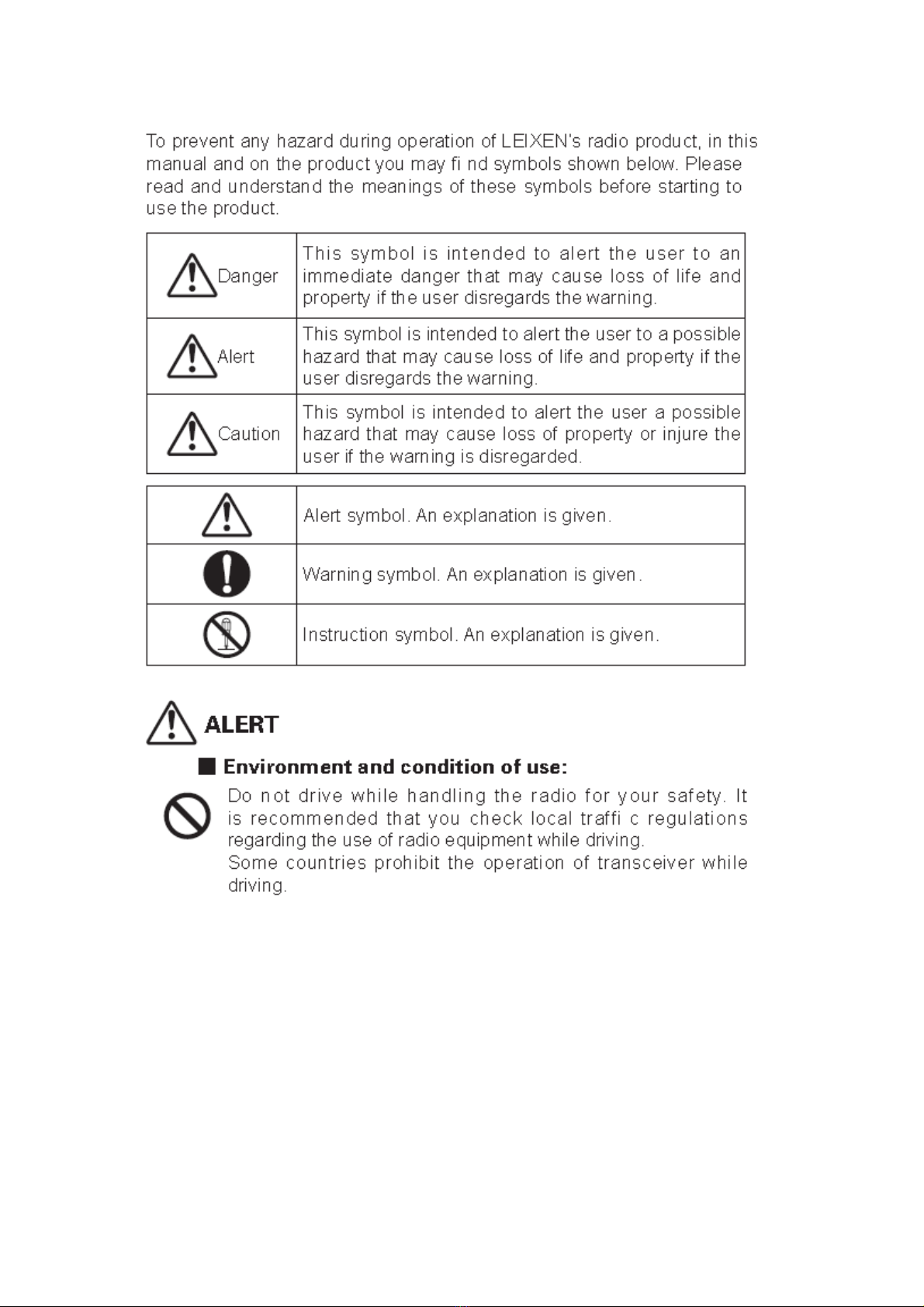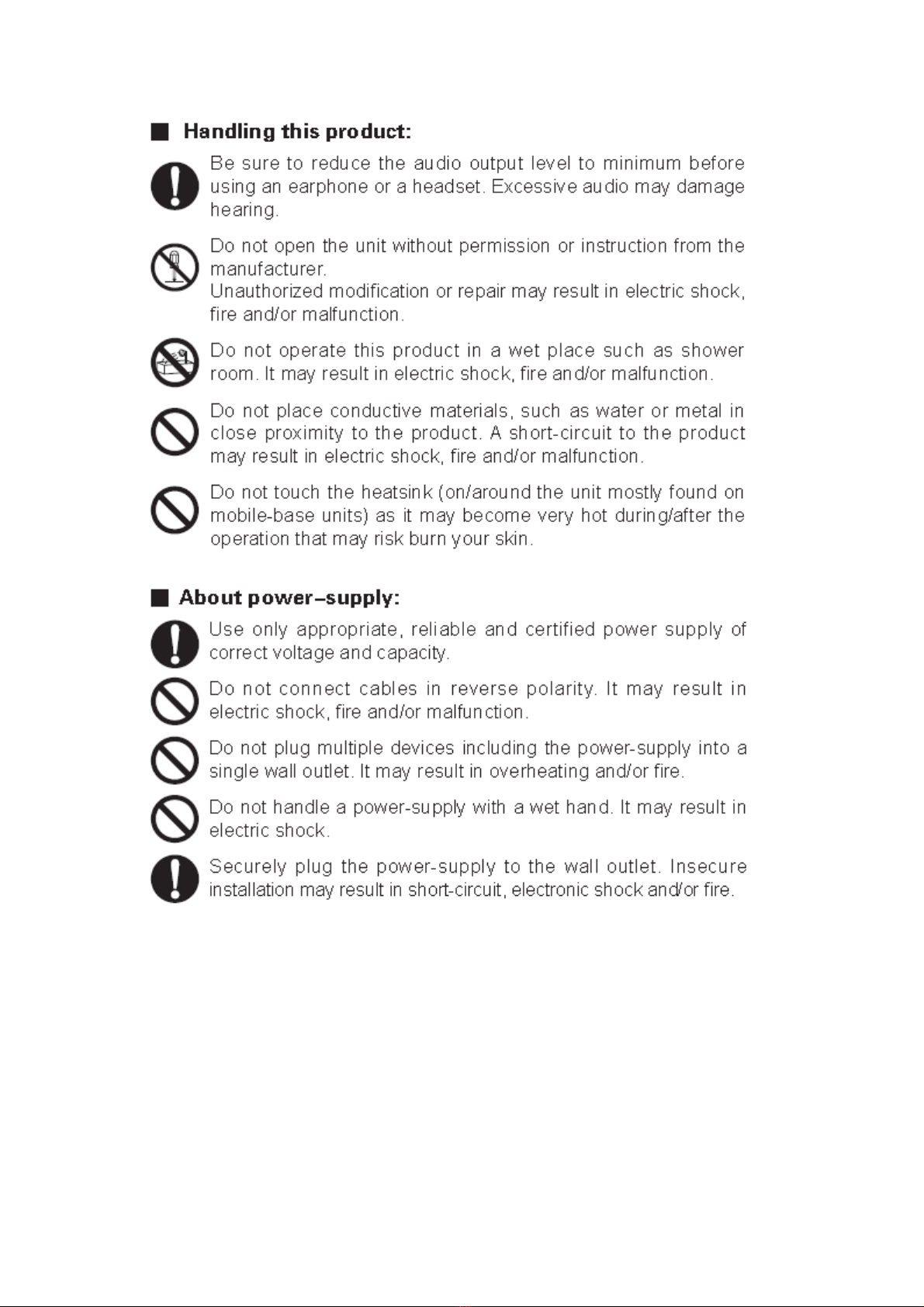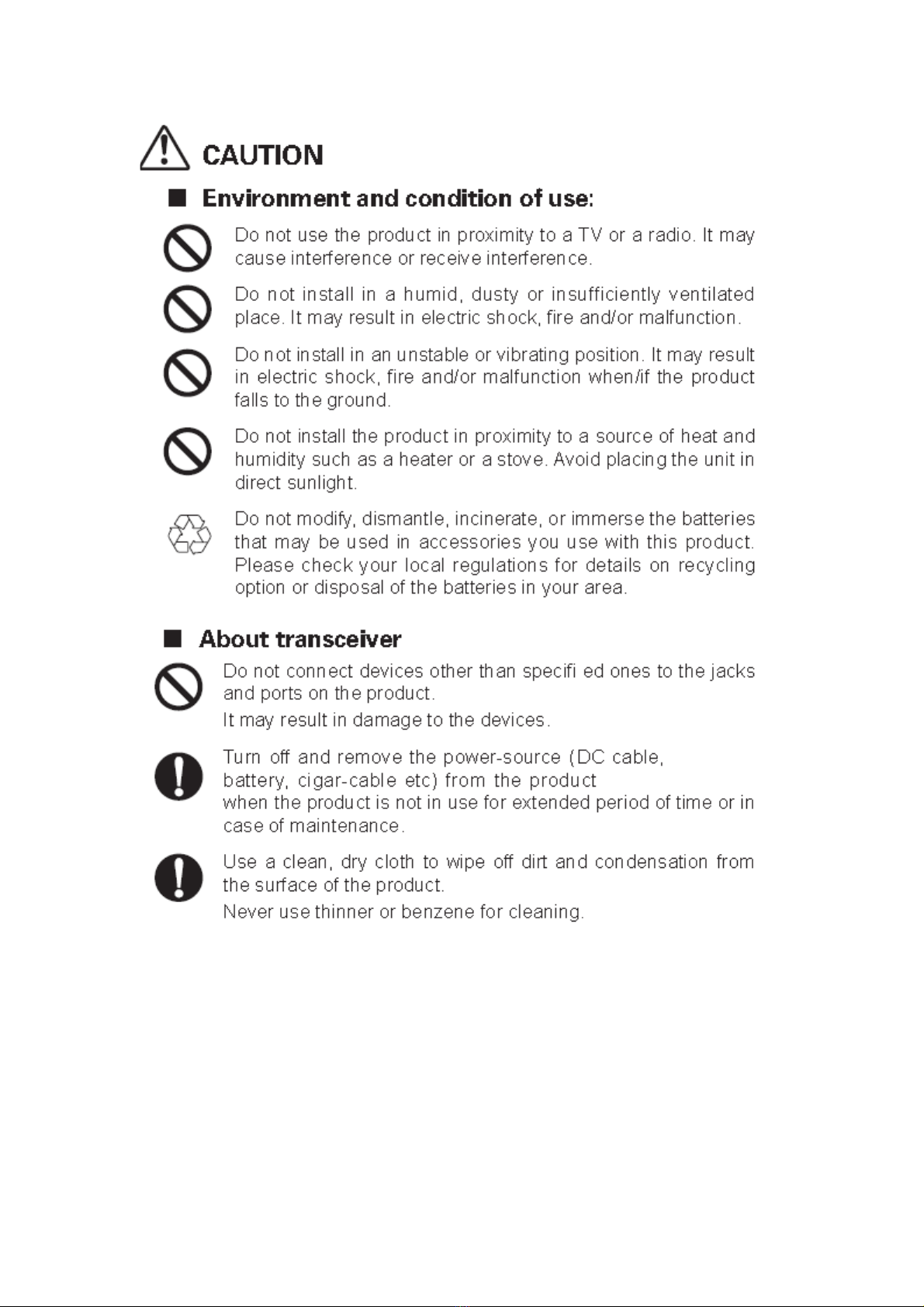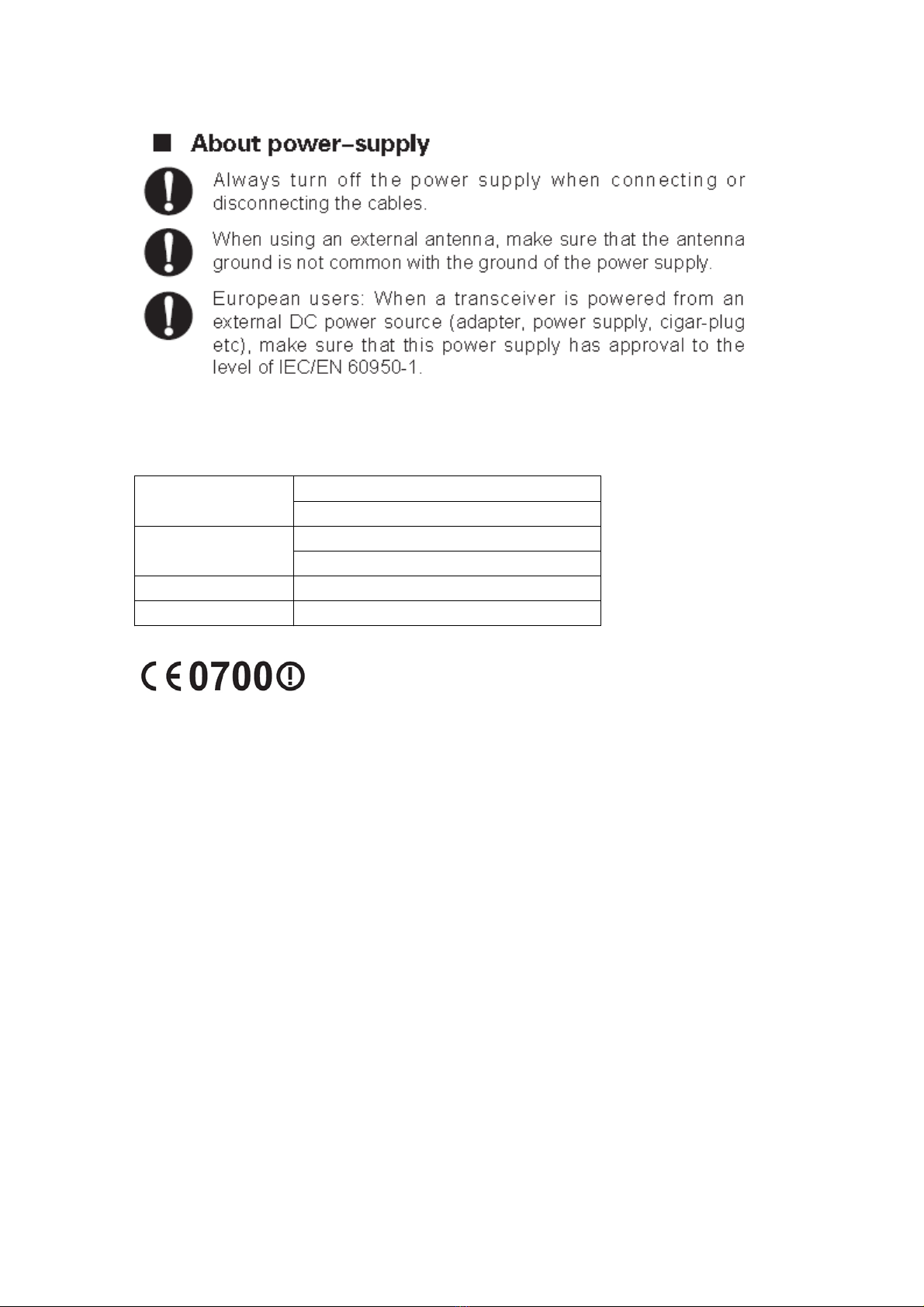RFRadiationInformation
ThisproductmustberestrictedtooperationsinanOccupational/ControlledRFexposure
Environments.Usersmustbefullyawareofthehazardsoftheexposureandabletoexercise
controlovertheirRFexposuretoqualifyforthehigherexposurelimits.
RFRadiationProfile
RadioFrequency(RF)isafrequencyofelectromagneticradiationintherangeatwhichradio
signalsaretransmitted.RFtechnologyiswidelyusedincommunication,medicine,food
processingandotherfields.Itmaygenerateradiationduringuse.
RFRadiationSafety
Inordertoensureuserhealth,expertsfromrelevantindustriesincludingscience,engineering,
medicineandhealthworkwithinternationalorganizationstodevelopstandardsforsafe
exposuretoRFradiation.Thesestandardsconsistof:
ƔUnitedStatesFederalCommunicationsCommission,CodeofFederalRegulations;47CFRpart2
subͲpartJ;
ƔAmericanNationalStandardsInstitute(ANSI)/InstituteofElectricalandElectronicEngineers
(IEEE)C95.1Ͳ1992;
ƔInstituteofElectricalandElectronicEngineers(IEEE)C95.1Ͳ1999;
ƔInternationalCommissiononNonͲIonizingRadiationProtection(ICNIRP)1998.
FCCRegulations
FederalCommunicationCommission(FCC)requiresthatallradiocommunicationproductsshould
meettherequirementssetforthintheabovestandardsbeforetheycanbemarketedintheU.S,
andthemanufacturershallpostaRFlabelontheproducttoinformusersofoperational
instructions,soastoenhancetheiroccupationalhealthagainstexposuretoRFenergy.
Thisdevicecomplieswithpart15oftheFCCRules.Operationissubjecttotheconditionthatthis
devicedoesnotcauseharmfulinterference.
ThemanufacturerisnotresponsibleforanyradioorTVinterferencecausedbyunauthorized
modificationstothisequipment.suchmodificationscouldvoidtheuser'sauthoritytooperate
thisequipment.
ThisequipmenthasbeentestedandfoundtocomplywiththelimitsforaClassBdigitaldevice,
pursuanttopart15oftheFCCRules.TheselimitsaredesignedtoproͲvidereasonableprotection
againstharmfulinterferenceinaresidentialinstallation.Thisequipmentgeneratesusesandcan
radiateradiofrequencyenergyand,ifnotinͲstalledandusedinaccordancewiththeinstructions,
maycauseharmfulinterferencetoradiocommunications.However,thereisnoguaranteethat
interferencewillnotoccurinaparticularinstallation.Ifthisequipmentdoescauseharmful
interferencetoradioortelevisionreception,whichcanbedeterminedbyturningtheequipment
offandon,theuserisencouragedtotrytocorrecttheinterferencebyoneormoreofthe
followingmeasures:
ƔReorientorrelocatethereceivingantenna.
ƔConnecttheequipmentintoanoutletonacircuitdifferentfromthattowhichthereceiveris
connected.
ƔConsultthedealeroranexperiencedradio/TVtechnicianforhelp.
OperationalInstructionsandTrainingGuidelines
Toensureoptimalperformanceandcompliancewiththeoccupational/controlledenvironment
RFenergyexposurelimitsintheabovestandardsandguidelines,usersshouldtransmitnotmore