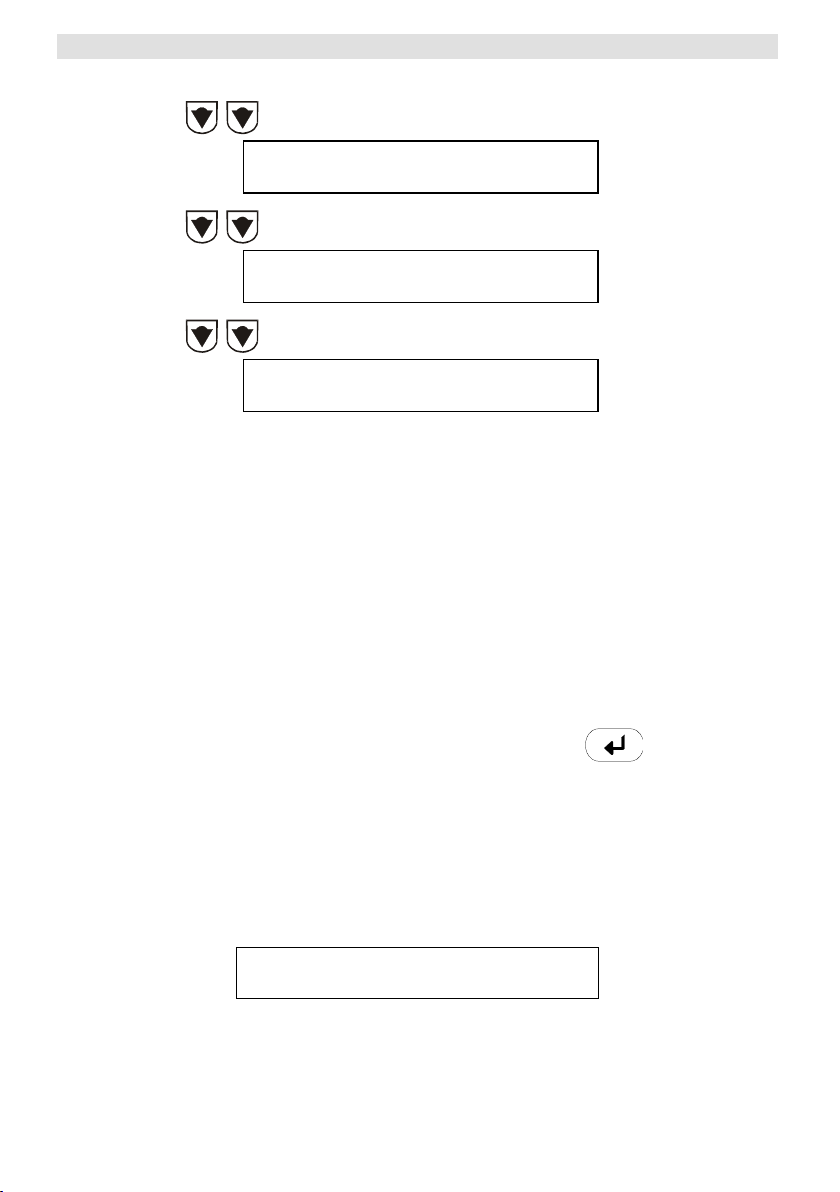Density Meter DM-250.1 Owner’s Manual
3
CONTENTS
1. APPLICATION ............................................................................................................ 4
2. STANDARD COMPLETE ........................................................................................... 4
3. WARNINGS & OPERATOR SAFETY......................................................................... 4
4. SPECIFICATIONS ...................................................................................................... 5
5. CONSTRUCTION and OPERATING PRINCIPLE ..................................................... 6
5.1. Keyboard and Panel............................................................................................. 7
6. MENU ......................................................................................................................... 8
7. SETTINGS.................................................................................................................. 9
7.1. “TABLE” - Product Type setting ......................................................................... 10
7.2. “FORMAT” of Real and Relative Density Readings ............................................. 11
7.3. “DENSITY” Units setting ...................................................................................... 13
7.4. “TEMPERATURE” Units setting ........................................................................... 14
7.5. “DATE” setting.................................................................................................... 14
7.6. “TIME” setting...................................................................................................... 15
7.7. “SHUTDOWN” setting ......................................................................................... 16
7.8. “BEEPER” setting................................................................................................ 16
7.9. “BLUETOOTH” ON / OFF setting........................................................................ 17
7.10. “DEVICE INFO”.................................................................................................... 17
7.11. “PASSWORD” setting .......................................................................................... 18
7.12. “Bluetooth PIN” setting ......................................................................................... 19
8. “PRINTER” setting .................................................................................................... 20
9. “CALIB” setting.......................................................................................................... 23
10. OPERATING MODE ................................................................................................. 23
10.1. Preparations......................................................................................................... 23
10.2. Measuring Mode .................................................................................................. 25
10.3. Data Storage ........................................................................................................ 26
10.4. After Operation..................................................................................................... 27
11. OPERATIONS WITH SAVED DATA......................................................................... 27
11.1. VIEW / Saved Data Browsing.............................................................................. 27
11.2. CLEAR / Saved Data Deleting ............................................................................. 29
11.3. Saved Data Printing ............................................................................................. 30
12. SERVICING .............................................................................................................. 32
12.1. After Use .............................................................................................................. 32
12.2. Cleaning ............................................................................................................... 32
13. BATTERY ................................................................................................................. 33
13.1. Battery State Review............................................................................................ 33
13.2. Battery Charging .................................................................................................. 33
13. TESTING and CALIBRATION................................................................................... 35
13.2. Testing ................................................................................................................. 35
13.3. Calibration ............................................................................................................ 35
14. VERIFICATION NOTES ........................................................................................... 35
15. STORAGE and TRANSPORTATION ....................................................................... 36
Appendix 1. The Density of Distilled Water with the Testing Temperature (Tt0) ................. 37
Appendix 2. Available troubles and trouble-shooting procedures....................................... 38
Appendix 3. Certificates...................................................................................................... 40