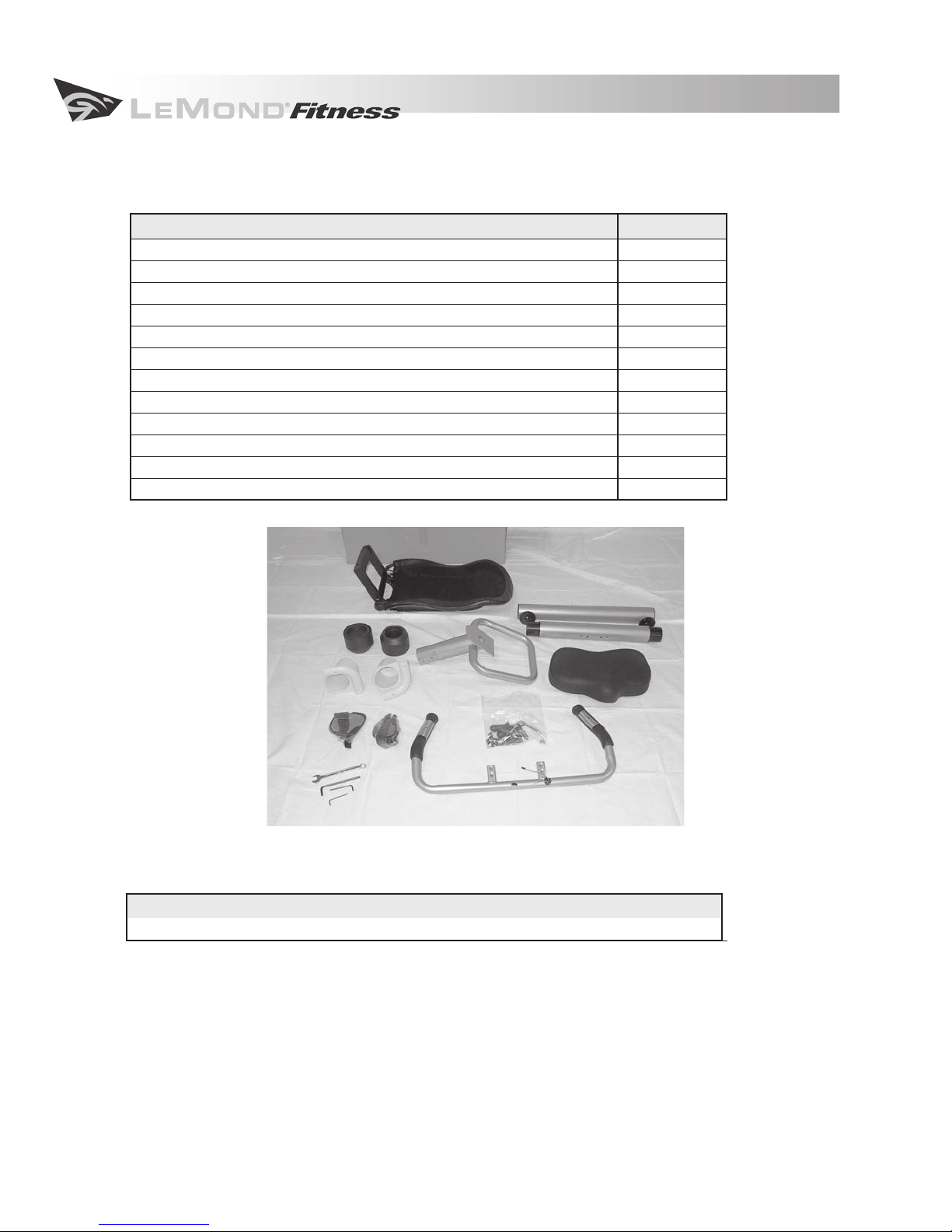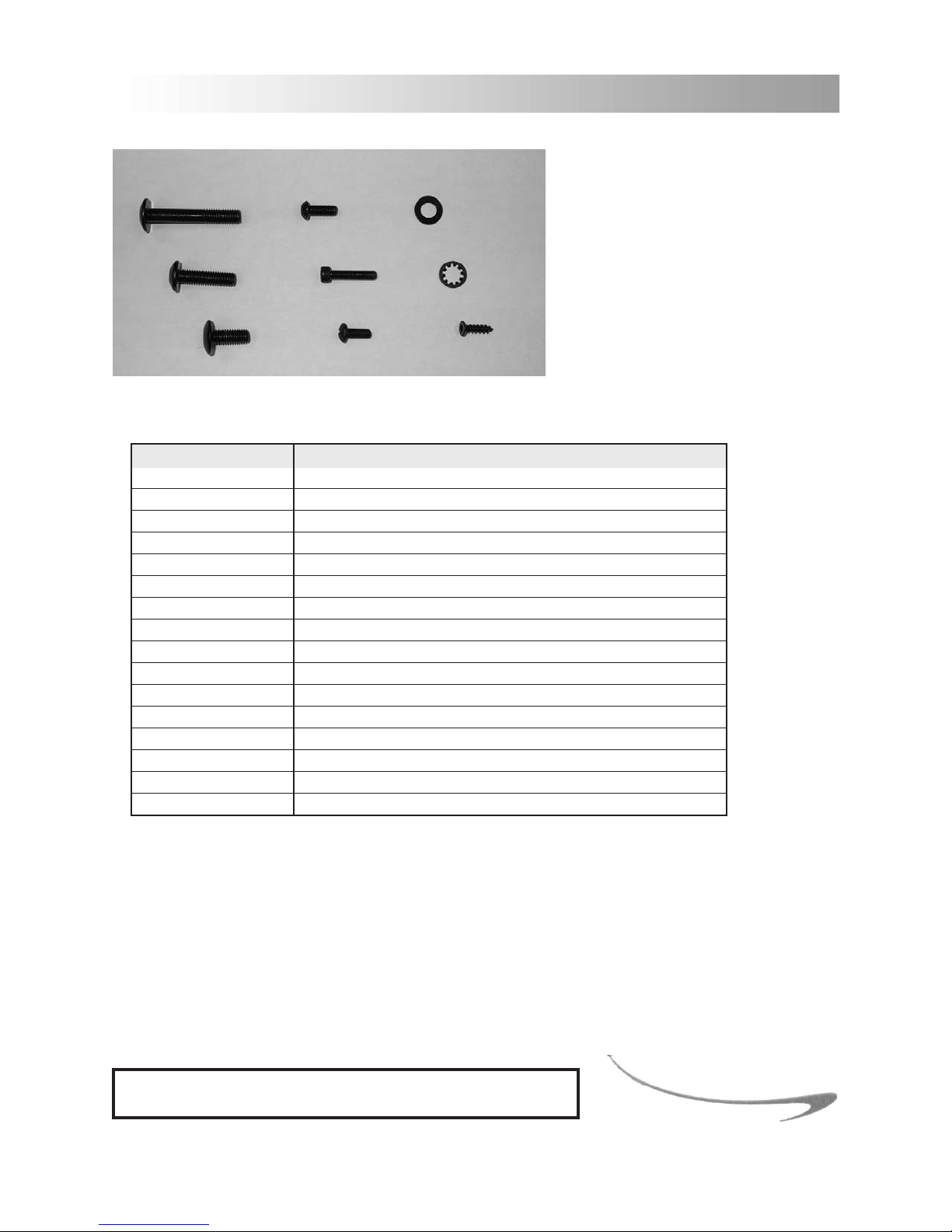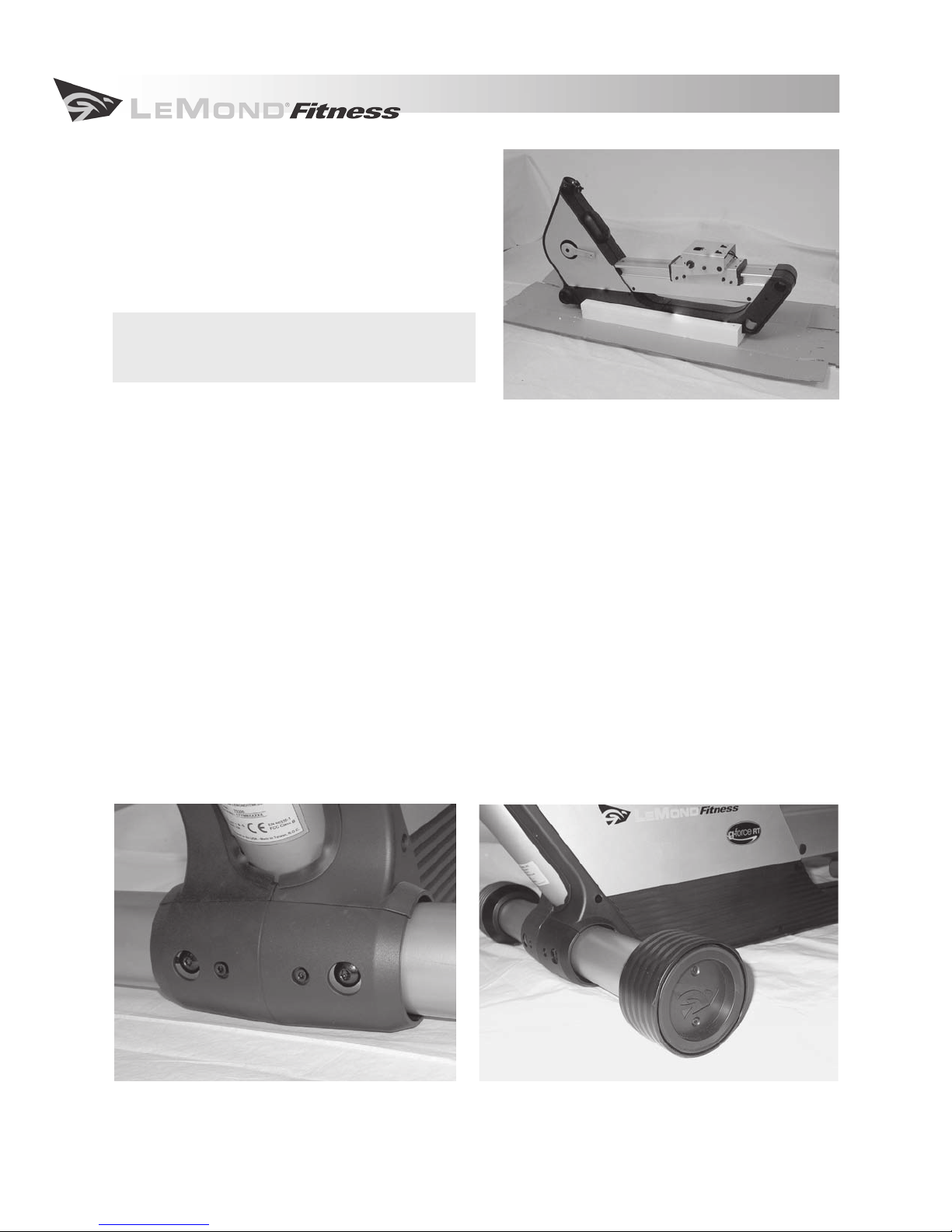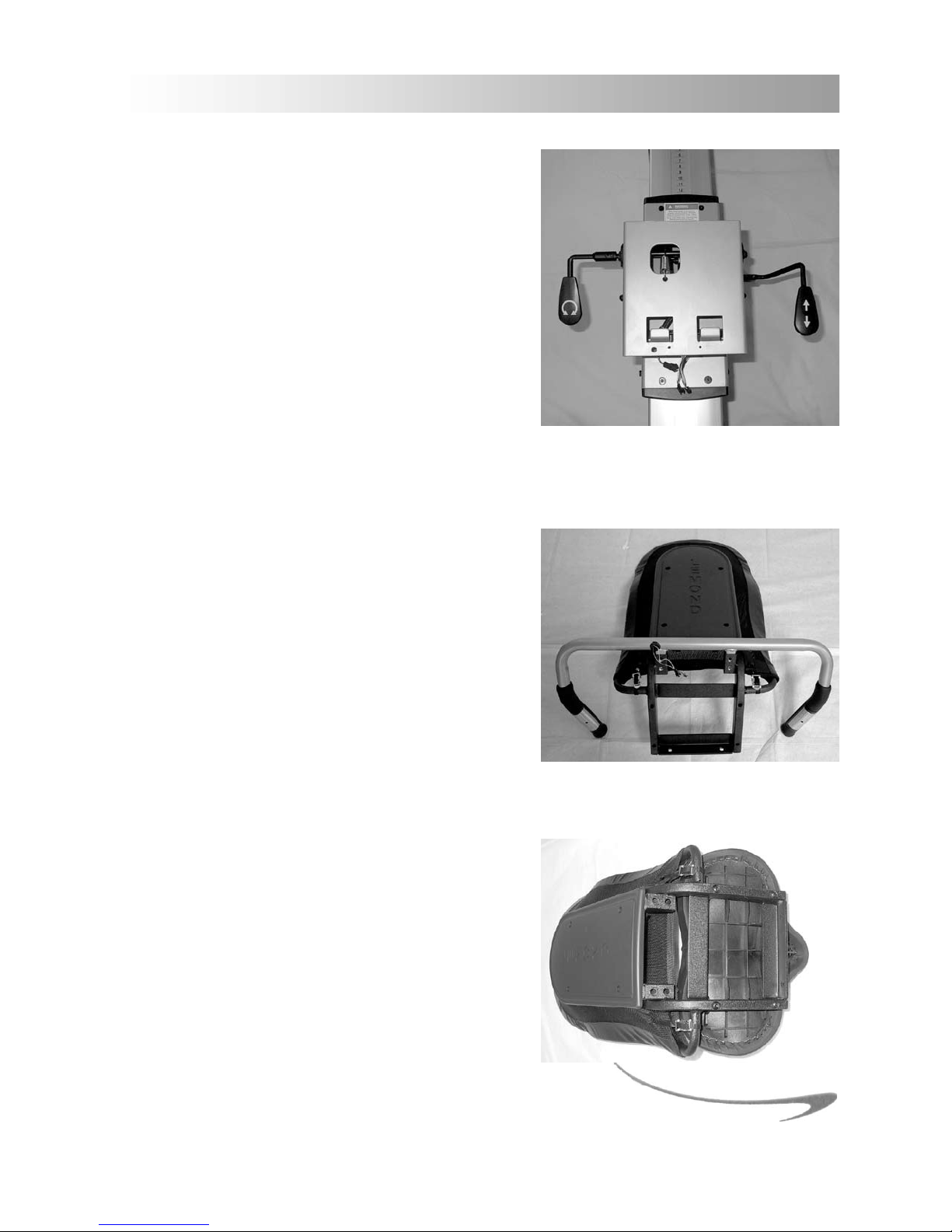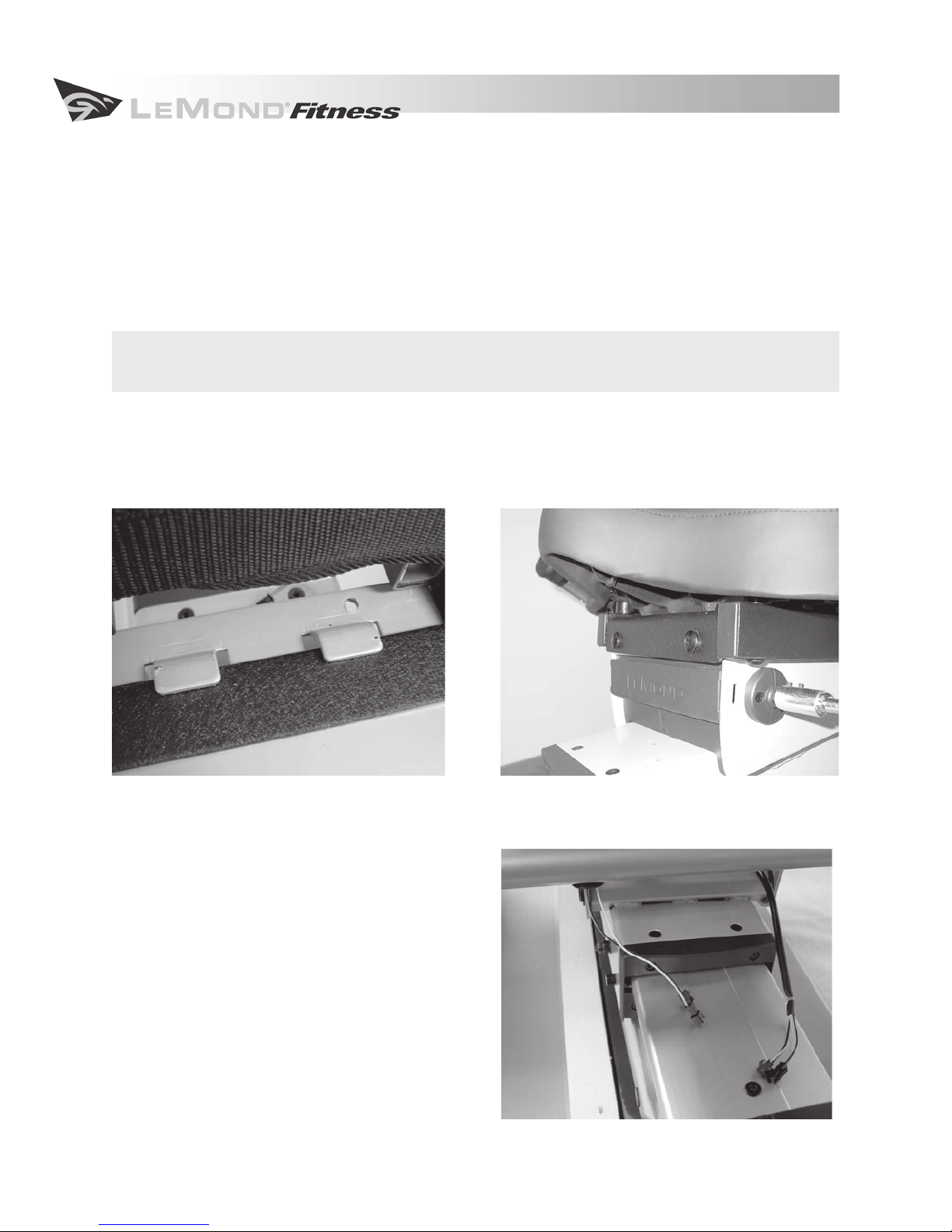LeMond Fitness G-Force RT Installation guide
Other LeMond Fitness Exercise Bike manuals

LeMond Fitness
LeMond Fitness RevMaster 15100 User manual

LeMond Fitness
LeMond Fitness Revolution User manual

LeMond Fitness
LeMond Fitness RevMaster User manual

LeMond Fitness
LeMond Fitness g-force UT User manual

LeMond Fitness
LeMond Fitness RevMaster User manual

LeMond Fitness
LeMond Fitness g-force UT User manual

LeMond Fitness
LeMond Fitness g-force UT User manual
Popular Exercise Bike manuals by other brands

Sunny Health & Fitness
Sunny Health & Fitness SF-B121021 user manual

Monark
Monark 827E instruction manual

Stamina
Stamina 1310 owner's manual

American Fitness
American Fitness SPR-BK1072A owner's manual

Cateye
Cateye CS-1000 (CYCLO SIMULATOR) Service manual

BH FITNESS
BH FITNESS H9158H Instructions for assembly and use