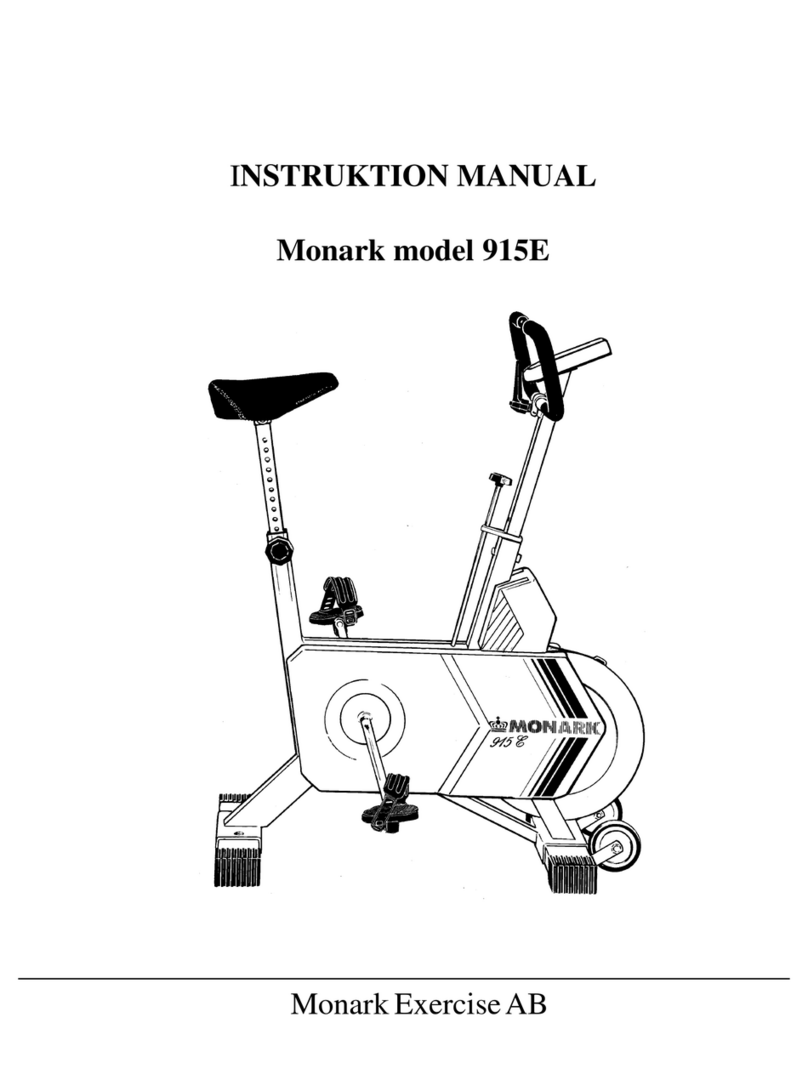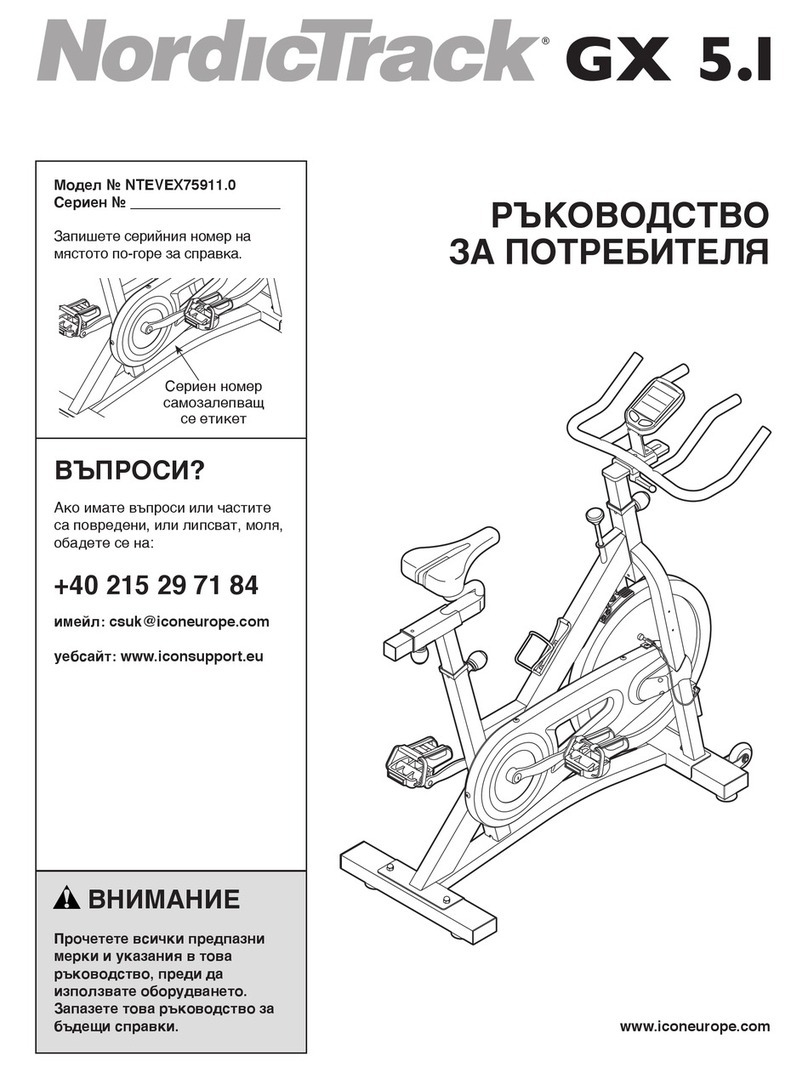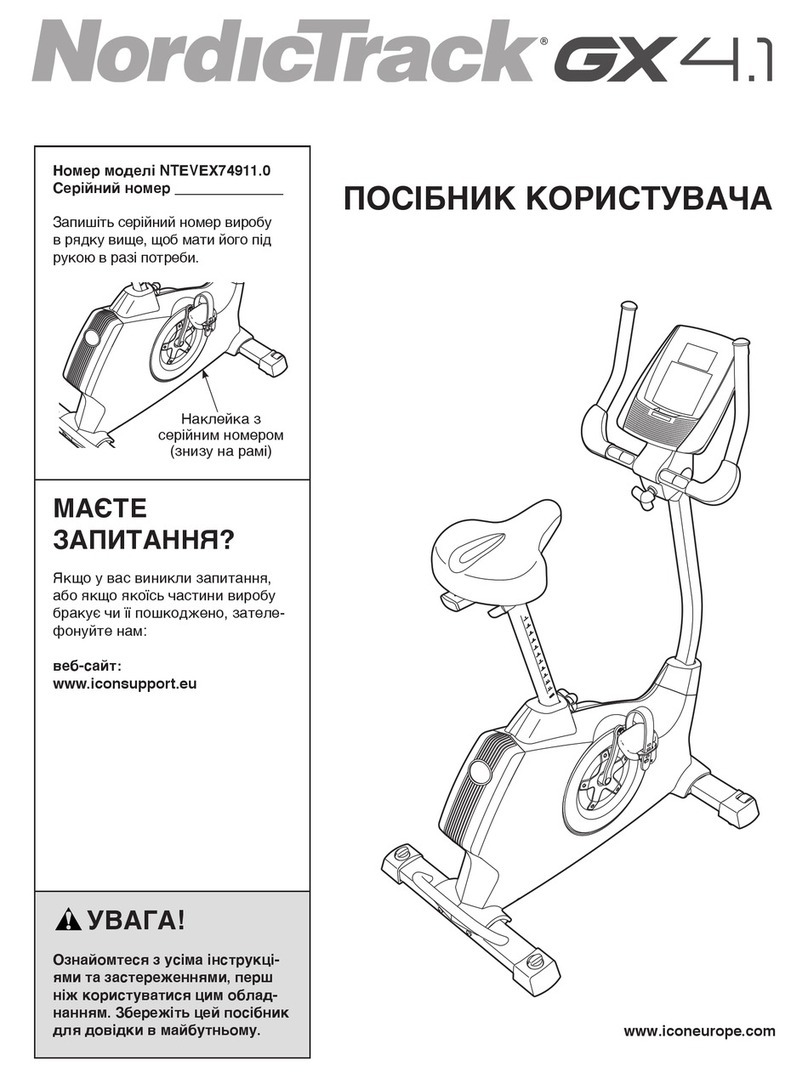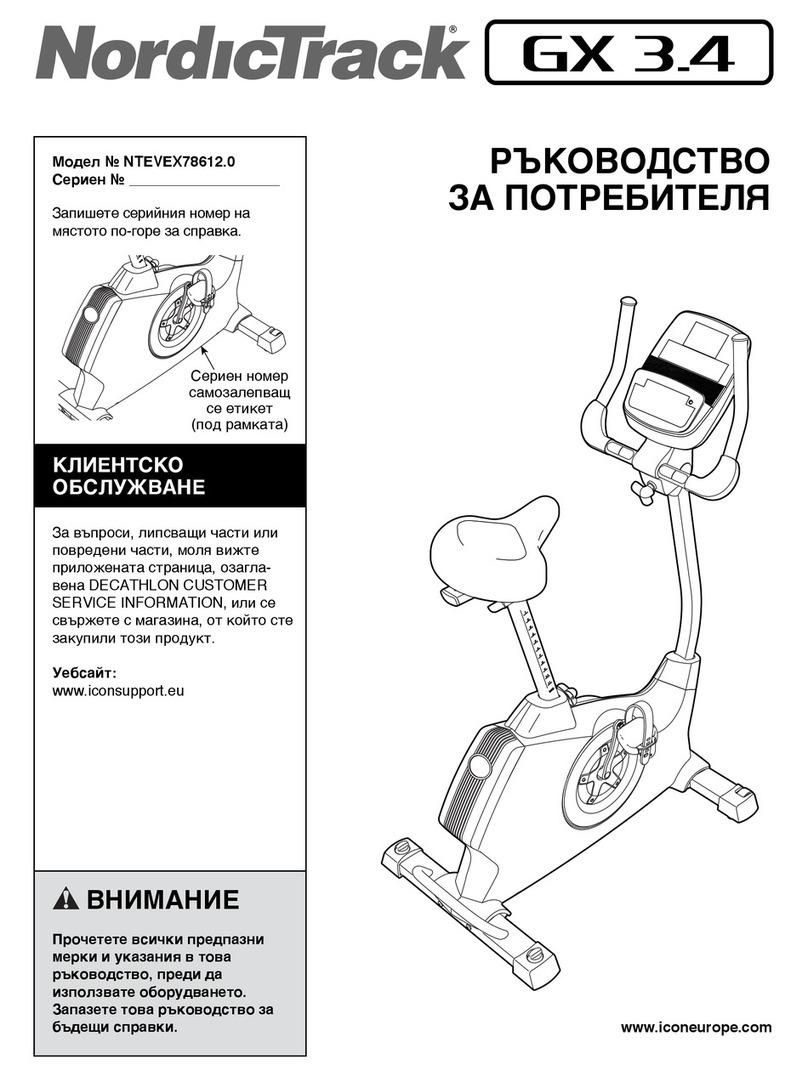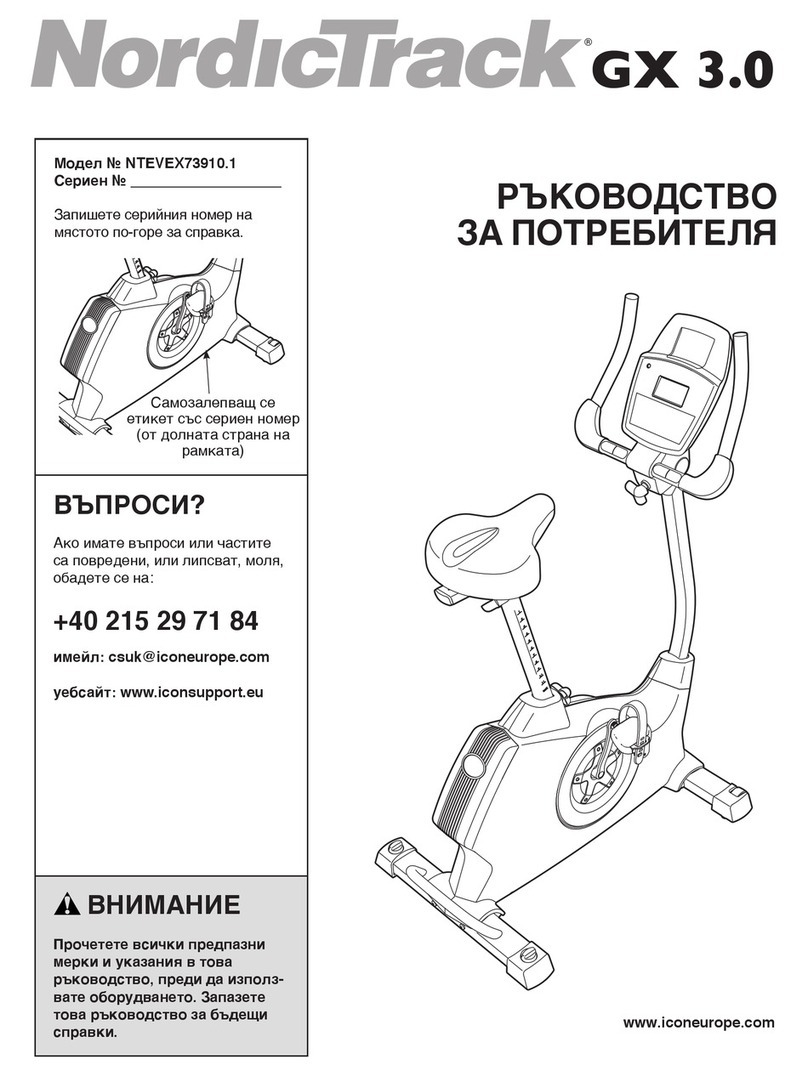Operating Instruction
Computer specifications
Batteries: 1.5 V x 2 R6 (AA)
Storing temp.: -10ºC - +60ºC
Operating temp.: 0ºC - 50ºC
Computer Instruction
MODE key:
Use ”MODE” key to set mode and cycle through
the display windows as below:
TIMER - DISTANCE - CALORIES - PULSE HI
-- PULSE LOW
SET key:
Press ”SET” key to set desired value. If you hold/
press this key for two seconds or more,
you can advance the function value at a faster
rate.
RESET key:
A press on the key will clear the values separately
for TIME, DISTTANCE, CALORIES (kcal) and
HI/LOW pulse limit individually. If you hold
down the button for more than two seconds at
normal display, all values except upper and lower
pulse limit will be set to zero at the same time.
Programming exercise time:
Press ”MODE” key to advance to the time win-
dow, then use ”SET” key to enter your desired
time. Each press of the SET key will advance time
by one minute.
Programing target trip distance:
Press ”MODE” key to advance to the distance
window, then use ”SET” key to enter your de-
sired target trip distance. Each press of the SET
will advance distance by 0.5 km.
Programming calories:
Press ”MODE” key to advance to the calories
window, then use ”SET” key to enter your de-
sired calories burned. Each press of the SET will
advance calories by 10 Kcal.
Programming HIGH and LOW pulse rate limit:
Press ”MODE” key to advance to the pulse win-
dow, then use ”SET” key to enter your desired
high and low pulse rate/herat rate limit. Each
press of the SET will advance 5 bpm. If your
heart rate is above the high pulse limit you pro-
grammed, the computer will generate a beeping
to warn you to stop exercise. In contrast, if your
pulse rate is lower than your desired low pulse
rate limit, the buzzer will also beep to remind you
to continue your exercise.
NOTE: When no key has been pressed for 5
seconds the display will return to normal. The
computer starts automatically when one of the
keys is pressed or meter get speed indication - is
pedalled.
In normal display, please make sure the ♥-sym-
bol appears on the display before measuring your
pulse rate. The ♥- symbol will automatically dis-
appear to save power when no key has been pres-
sed or no signal has been received for 30 seconds
or more. By pressing ”SET” or ”RESET” the ♥
-symbol will turn on again and the pulse func-
tion will get active.
Do not expose the fitness computer to direct
sunlight or extremely high temperature. Do not
use any dissolvents when cleaning. Use only dry
cloth.
Display
SPEED 0 - 199 km/h
TIME (up/down) 0:00-99:59 min:sec
DISTANCE 0:0- 99.99 km
Calories, CAL 0 - 999 kcal
Heart rate, PULSE 50 - 199 bpm
PULSE HI 50 - 199 bpm
PULSE LOW 30-(over-10) bpm