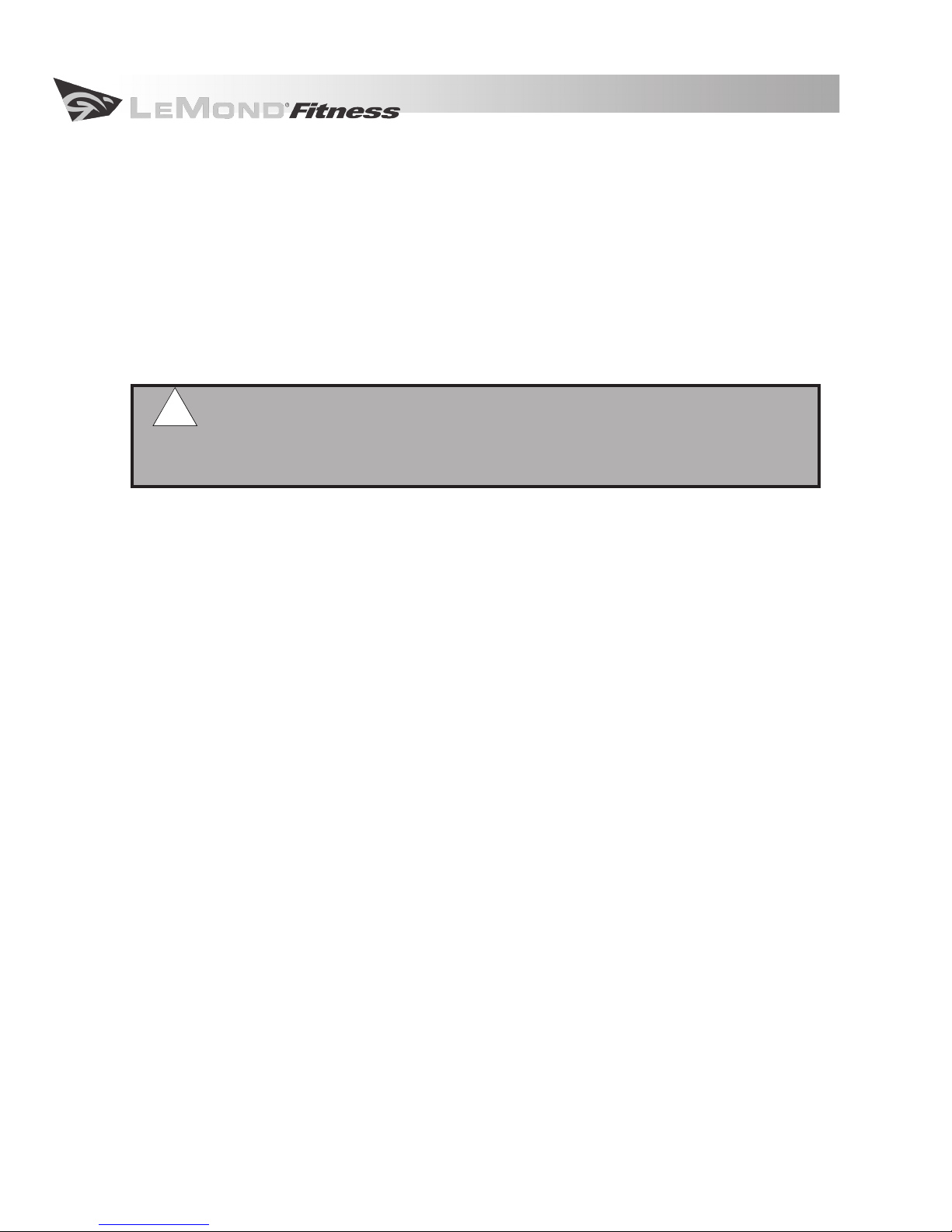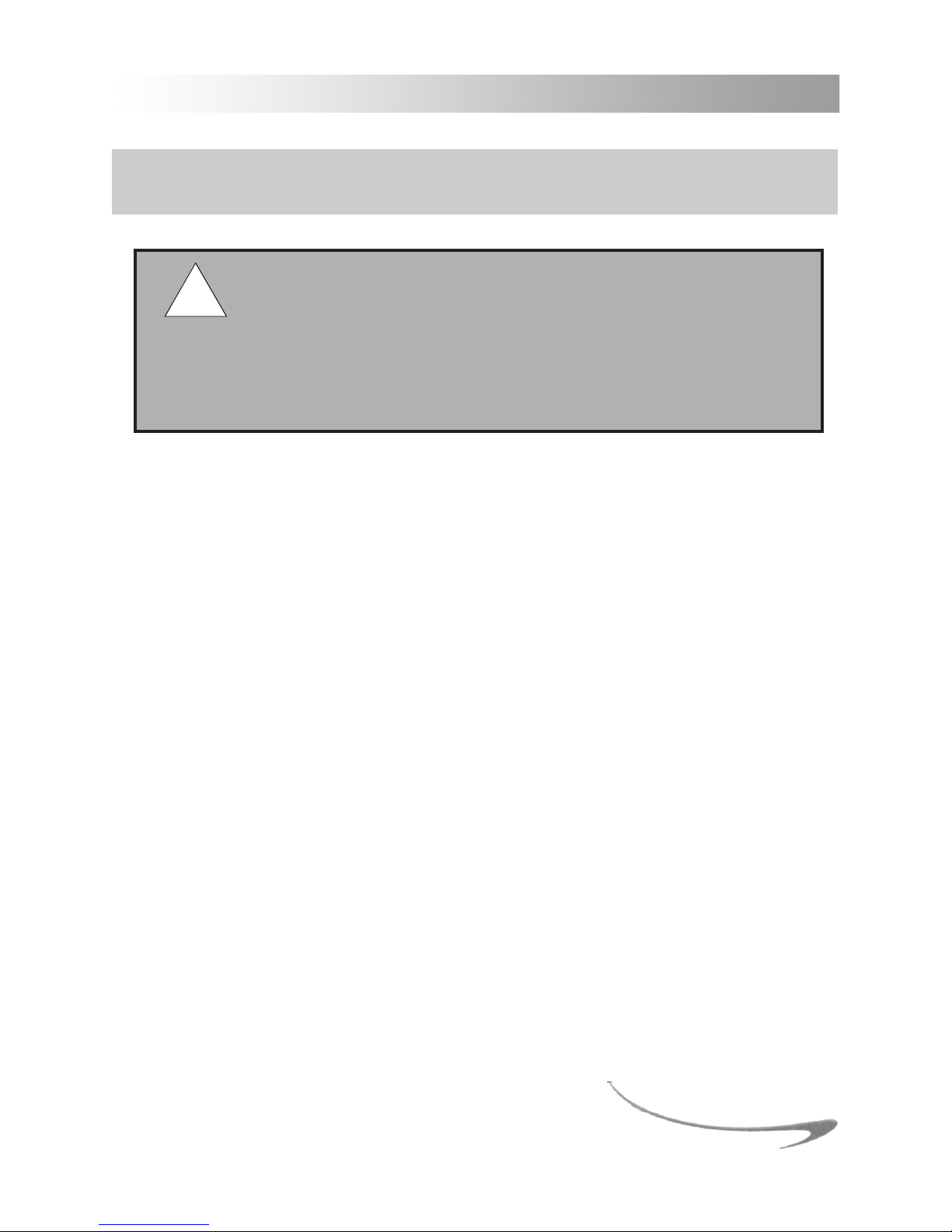3
You have just become a valued LeMond tness customer. Our team is committed to making your cycling
experience fun and rewarding — oering you detailed product information, expert tness advice, and
direct customer support you can depend on. We, at LeMond Fitness, want to thank-you for purchasing
an exciting LeMond recumbent bike.
This Owner’s Manual will help you get the most enjoyment from your new recum-
bent bike. It not only explains all the important features, programs and safety considerations of the
, but also includes great workout tips and riding proles, including how to use our
popular heart-rate training programs. If at any time you have questions about this information, please
call us directly at (425) 482-6773 and we will be happy to assist you. To help us answer your questions
quickly, we recommend having the serial number of your bike ready when you call us. The serial number
of your bike is located on the front tubing near the bottom of the bike.
The has been tested by some of America’s most famous cyclists. Our company
founder, Greg LeMond, is the force (the“g” force) behind the inspiration and design of this remarkable
indoor bike. Greg’s story is one of courage and heroic accomplishment. In 1986, Greg became the rst
American to win the longest and most physically demanding event in the world — the Tour de France.
Only nine months later in April of 1987, he narrowly escaped death when he was accidentally shot in a
hunting accident. During a long and painful rehabilitation, he set a goal that many considered incon-
ceivable: to once again win the Tour de France. In 1989, he achieved that goal and then proved it was no
mere stroke of luck by winning the Tour a third time in 1990.
A legendary athlete, Greg introduced many cycling innovations during his racing career. Just as aero
bars are now commonplace, the will be the new standard in indoor tness bikes.
The combines Greg’s passion for cycling with exceptional product innovation.
Built to deliver an incredible workout, every component of the has been designed
to be more innovative, user friendly and comfortable than any other indoor bike you have ridden.
Whether you are a beginning tness enthusiast or a highly conditioned athlete, you will immediately feel
the dierence.
Attractive and cordless, you can position the anywhere in your home for
maximum enjoyment. Starting with how quiet a workout is, you will quickly dis-
cover that the gives you a better cycling experience than any other indoor exer-
cise bike.
•Lowstepoverheight—makesiteasytogetonandothebike
•Contourttingmeshseatback—forgreaterventilationandmaximumsupport
•Rotationalseat—accommodatesavarietyofusersandtheirpersonalcyclingpreferences
•Anexclusiveseattrackangle—maintainscorrectkneepositioningwhilereducingquadloading
and fatigue, and maximizing muscular use