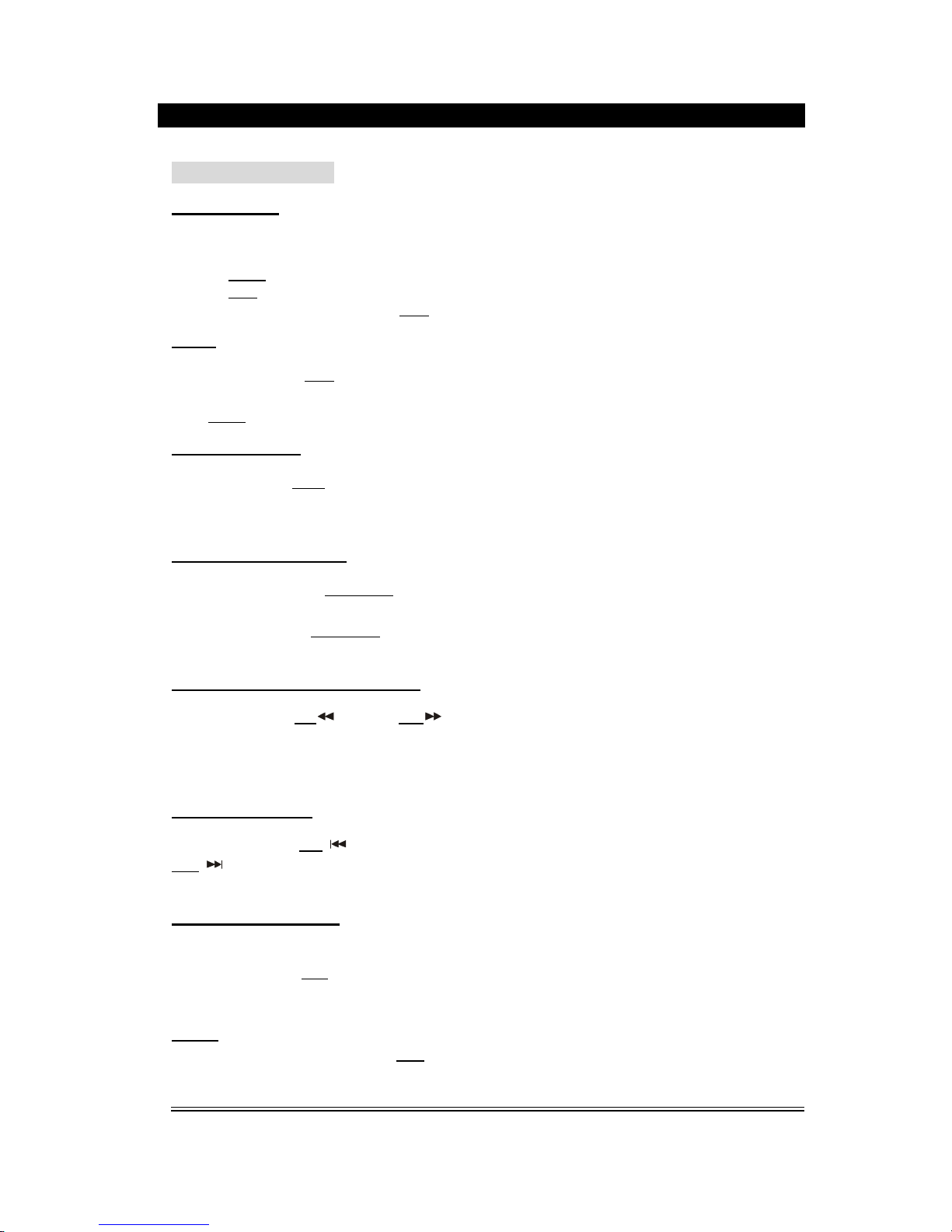BASICOPERATION
PREPARATIVE
1).Beforeturningon,check whetheralltheconnectionarecorrectandreliable. Plug thepower
plugintothecorresponding powersocket.
2).PressPower buttononthefront paneltoturnon.
3).Press Eject buttonontheremotecontrol(oronthefrontpanel)tocarrythedisctrayoutside,
and putthediscintothetray,press Eject button again,thisunitstartstoread andplay.
MUTE
Inplaystatus,If theMute buttonispressed,therewill be no audiooutput, thesoundis
eliminated,howevertheimagewillstillbeplayednormally.Thenpress thebuttonagainor
press Vol.+/- button toexitthemutestatus,thesound resumestobeitsnormalstatus.
STATUSDISPLAY
Inplaystatus,pressOSD button, theTVscreenwilldisplaythefollowingdata:
VCD/CD display:singleelapsed,singleremain,totalelapsed, totalremain,displayoff.
DVDdisplay:titleelapsed,titleremain,chapterelapsed, chapterremain,displayoff.
SOUNDTRACK SWITCH
Inplaying VCD/CD,press LANG/(L/R) buttontoselectthemultipleoutput modessuchasMono
L, MonoR, Stereo, andMix-mono. Press thebuttononcetoswitchonesoundtrack.
Inplaying DVD,press LANG/(L/R) button canselectmultiplelanguagesforplayback.(Only
appliestothediscslikeDVDrecordedinmultiplelanguages.)
FASTFORWARD&FASTREWIND
Inplaystatus,press TU- buttonorTU+ ,therewillbevariousspeedsoffast rewind and
fastforward,shownasfollows,
FORWARD X2,FORWARDX4,FORWARDX8,FORWARDX16,FORWARD X32,PLAY
BACKWARDX2,BACKWARDX4, BACKWARDX8, BACKWARDX16, BACKWARDX32, PLAY
PREVIOUS&NEXT
Inplaystatus,press CH- button,thedevicewillskiptothe previousoneforplay,press
CH+ button,thedevicewill skiptothenext one.
SUBTITLESELECTION
When theplayedDVDdiscrecordsmultiplesubtitles,youcanmakeselectionsofsubtitle
languagebypressingSUB button:
English, French, German, SpanishandDutch.
SLOW
Whileplaying thedisc,everytimetheSlow button ispressed, thespeedofthediscwillplayin
1/2,1/4, 1/8or1/16.