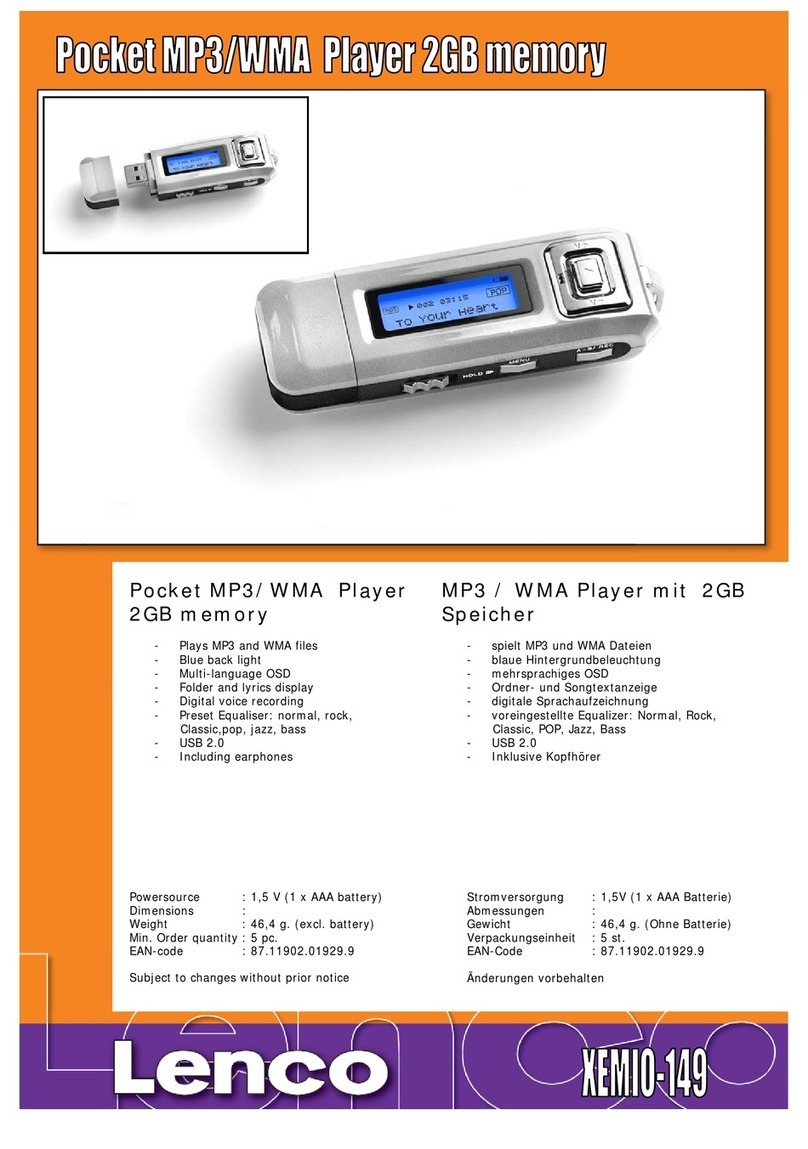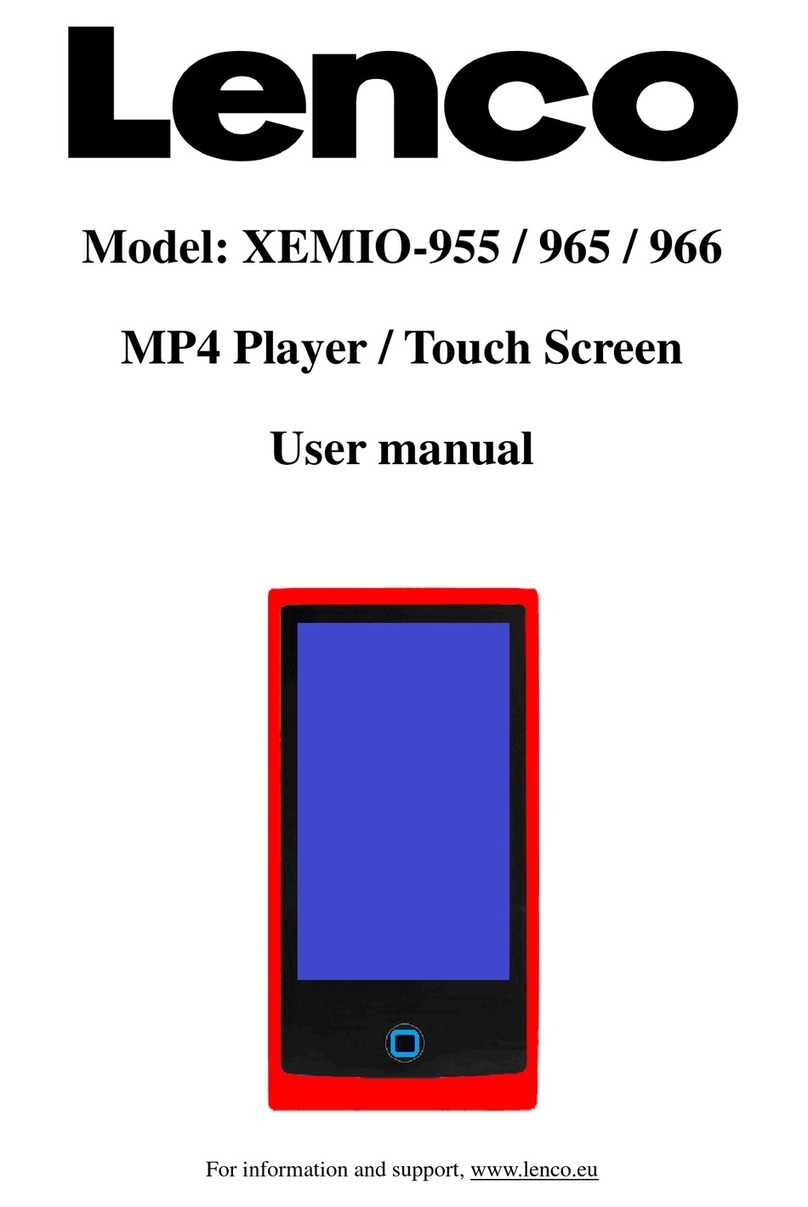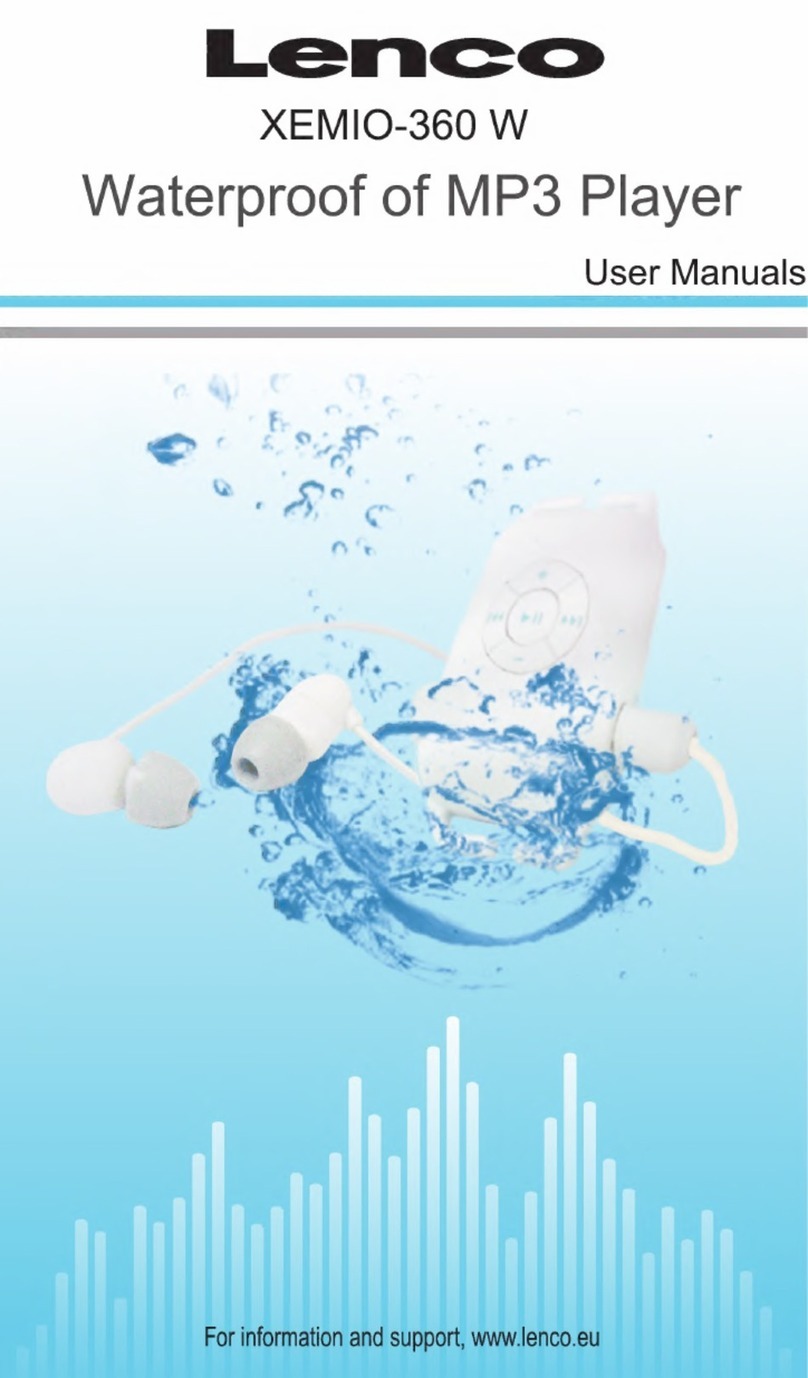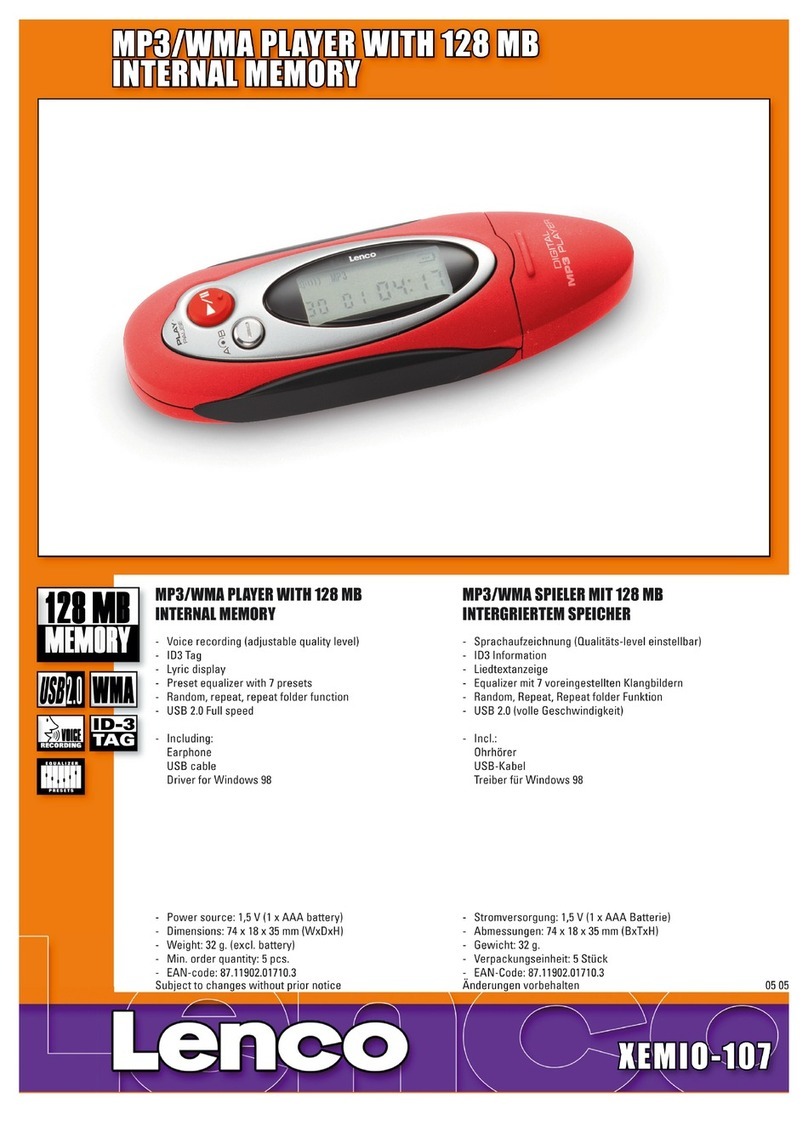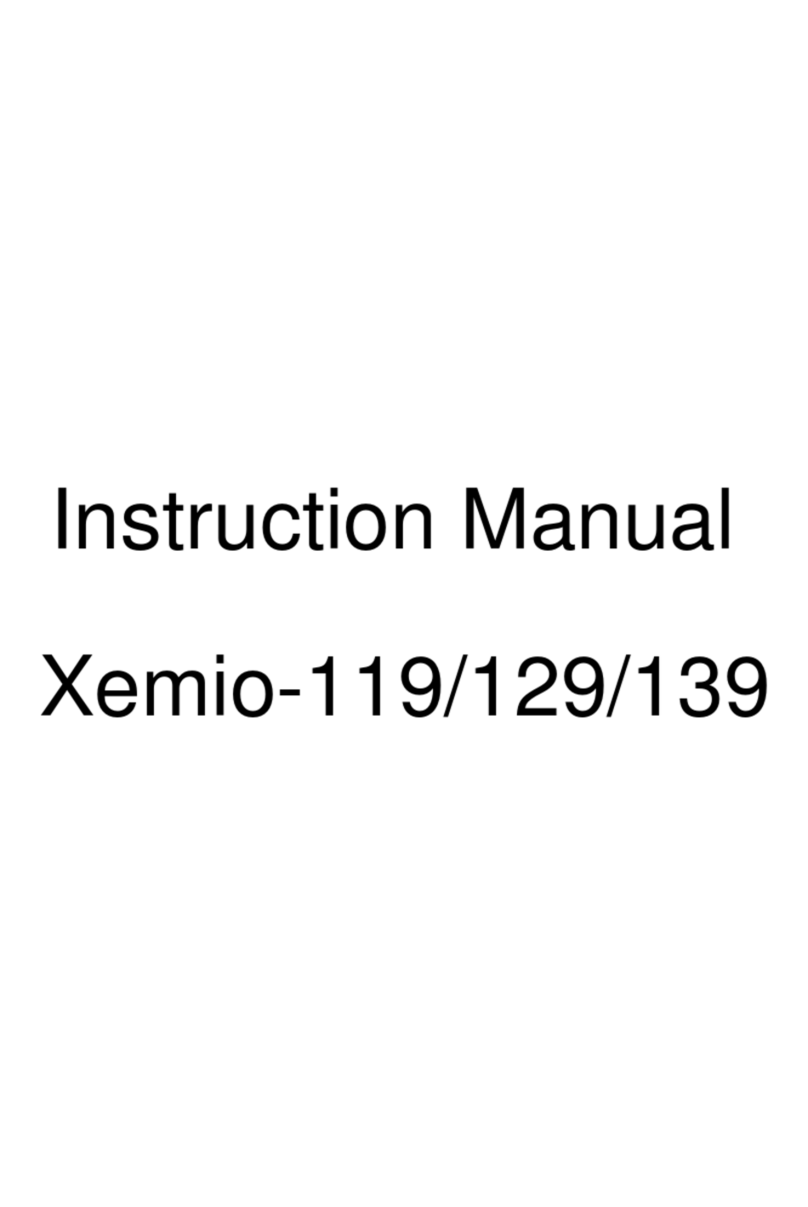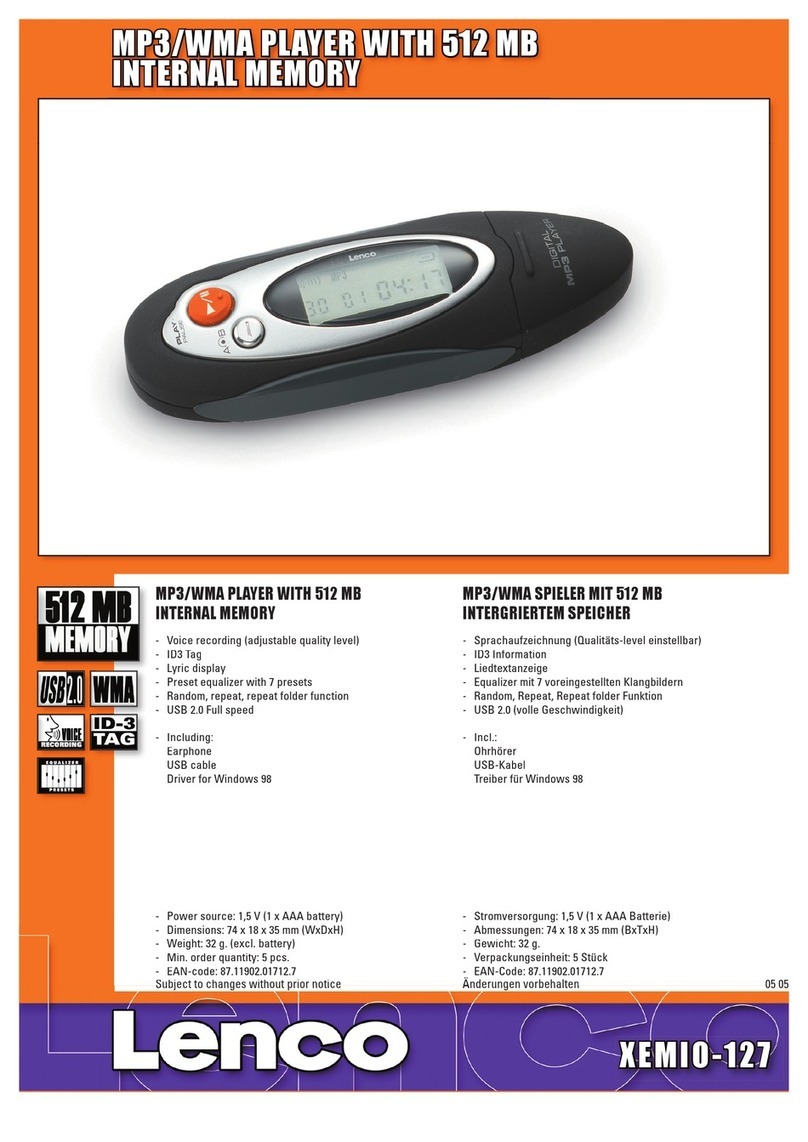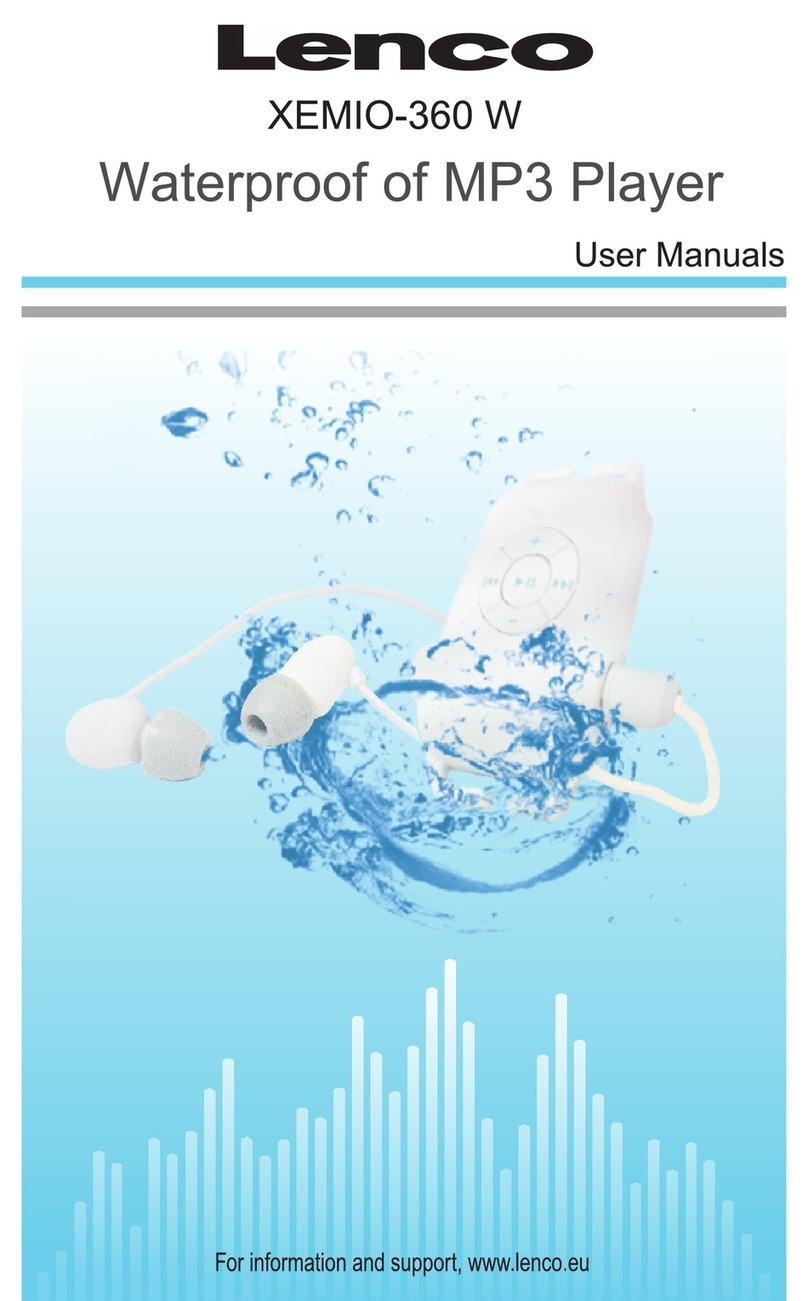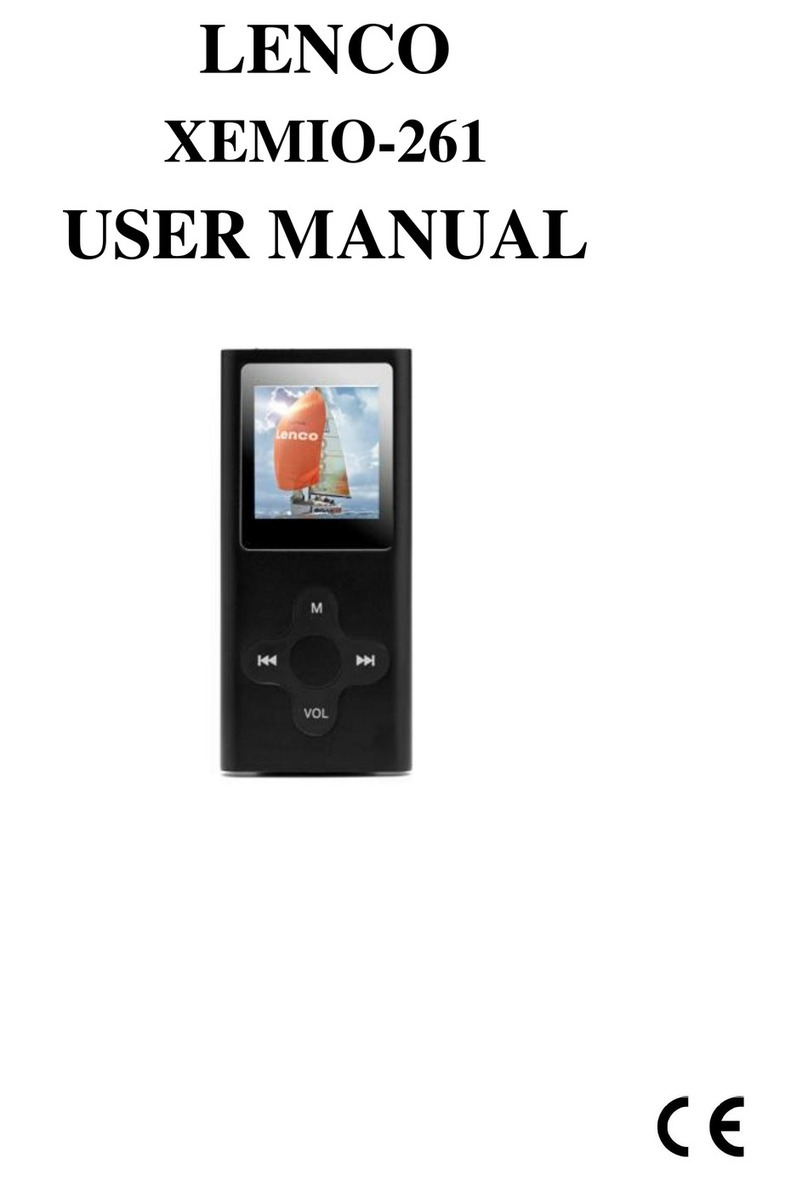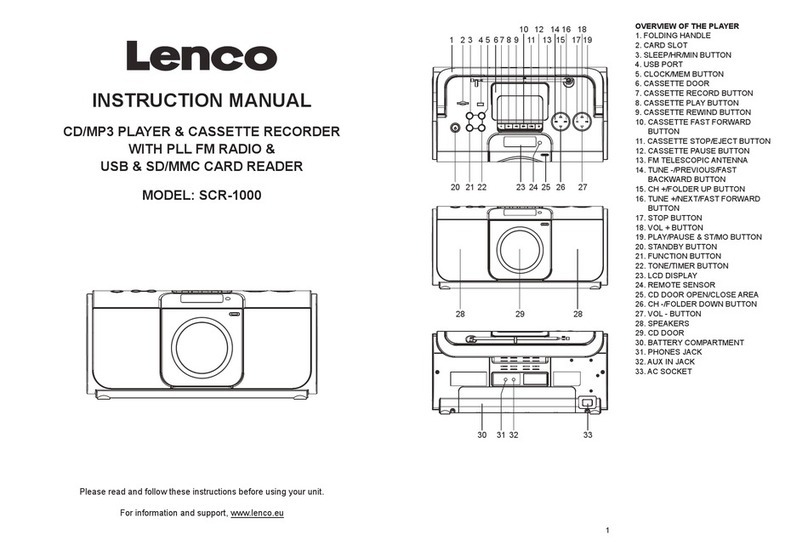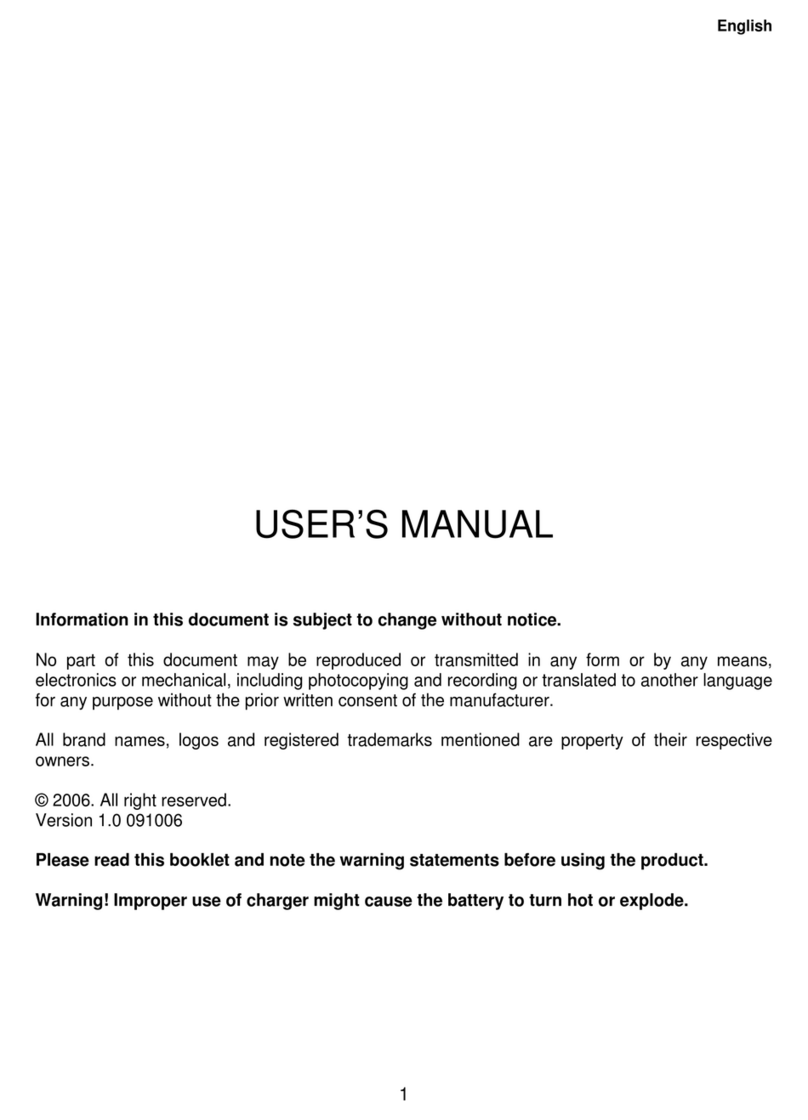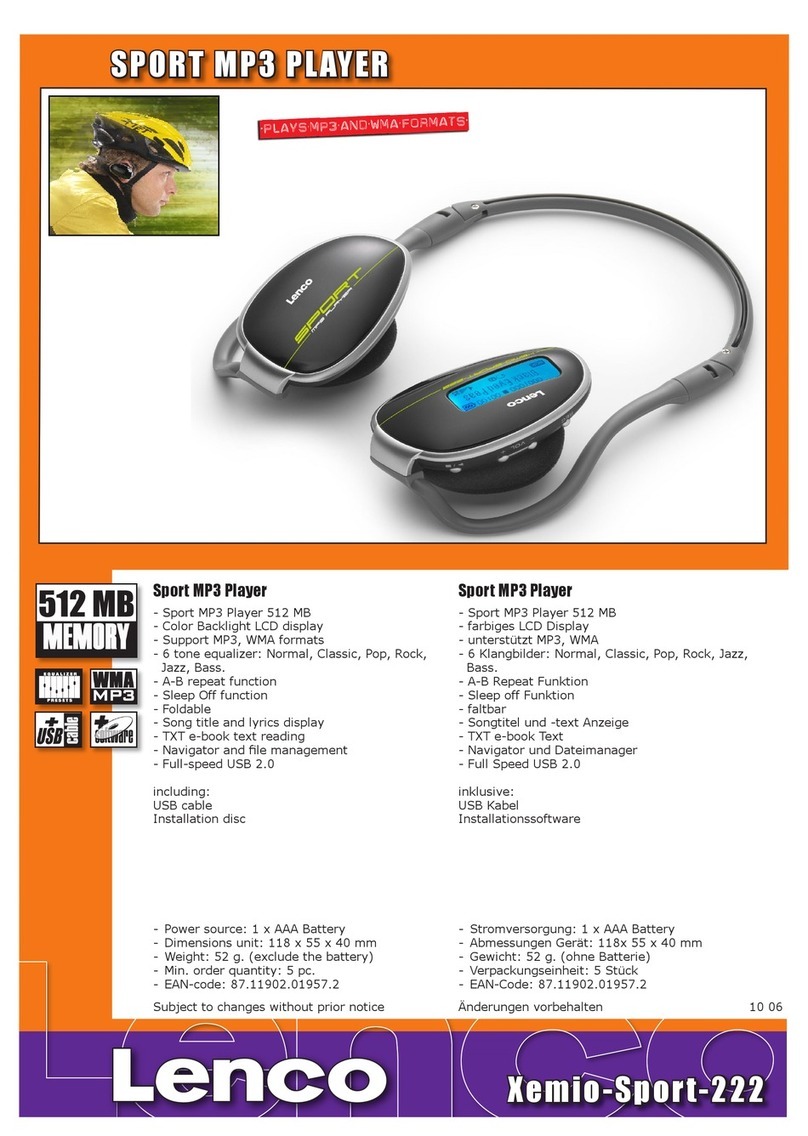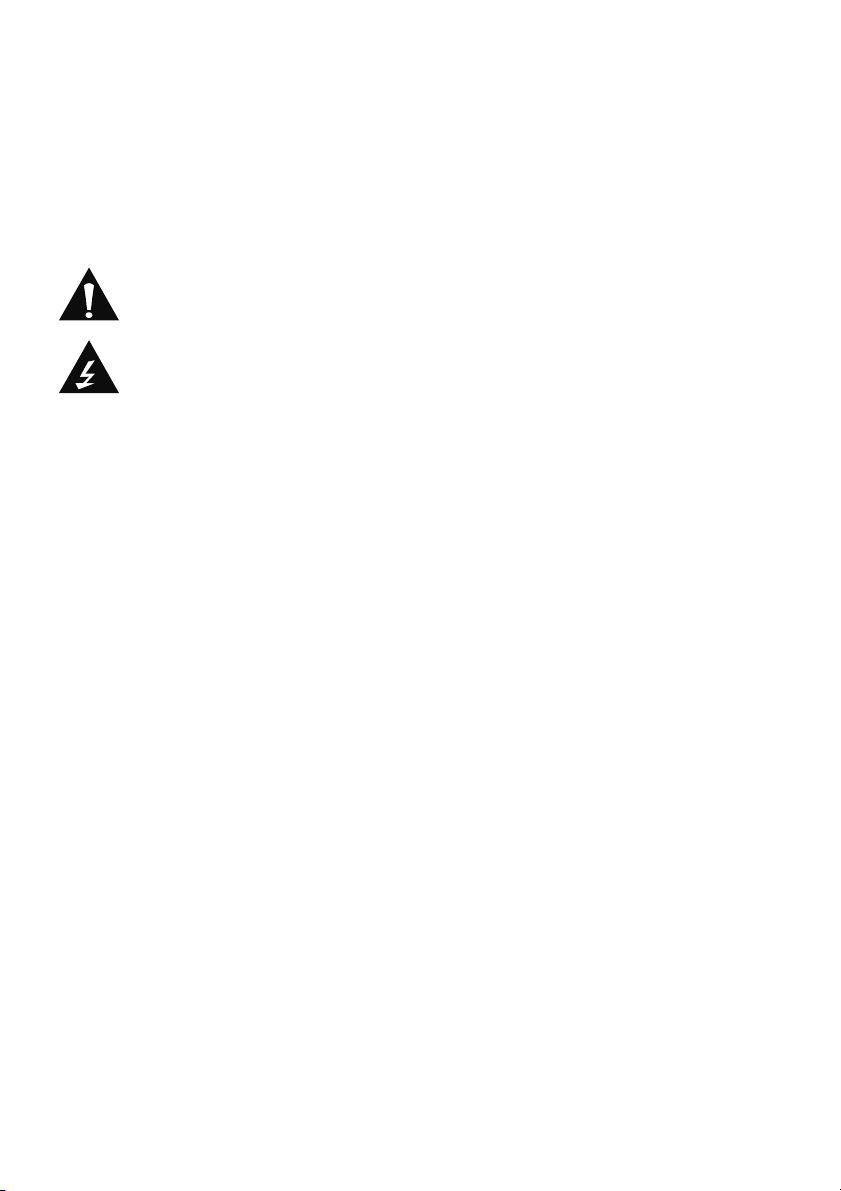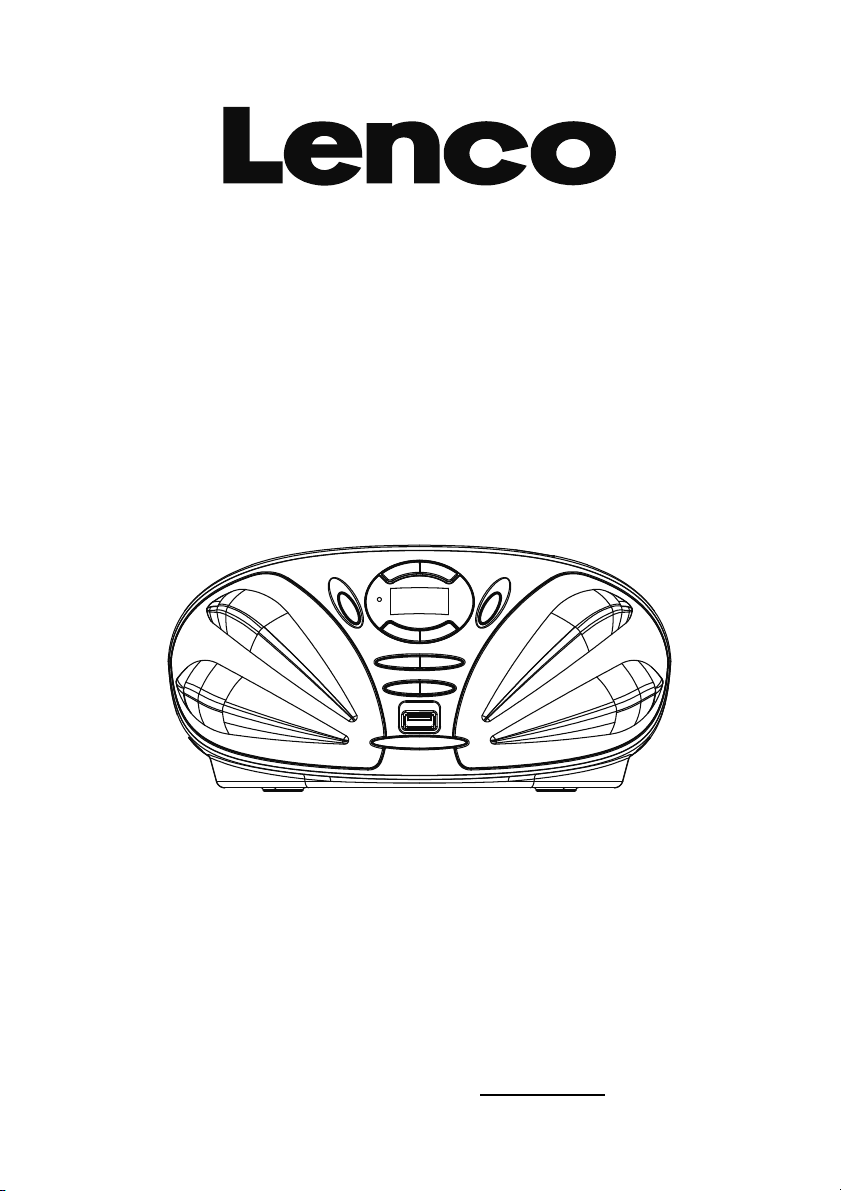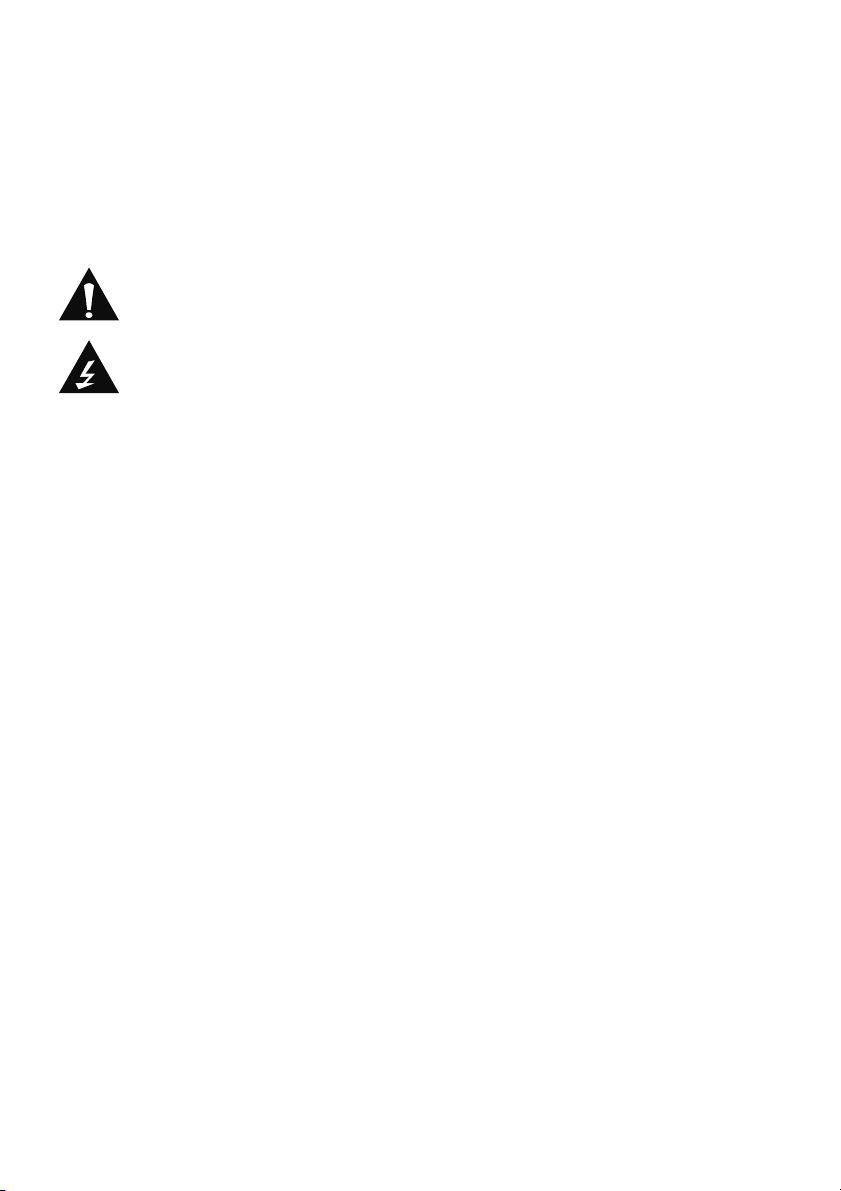
EN-1
Dear customer,
Thank you for buying this Lenco product. Quality and usability is our top priority. In order to
let you fully enjoy this product, we have manufactured this product using high quality
standards, materials, components and care.
SAFETY INSTRUCTIONS
Read carefully before use.
CAUTION - RISK OF ELECTRICAL SHOCK - DO NOT OPEN
CAUTION: TO PREVENT AN ELECTRICAL SHOCK, DO NOT REMOVE ANY
COVER SCREWS. THERE ARE NO USER SERVICEABLE PARTS INSIDE.
REQUEST A QUALIFIED SERVICE PERSON TO PERFORM SERVICING.
Keep these instructions in mind:
Although this device is manufactured with the utmost care and checked several times
before leaving the factory, it is still possible that problems may occur, as with all
electrical appliances. If you notice smoke, an excessive build-up of heat or any other
unexpected phenomena, you should disconnect the plug from the main power socket
immediately.
Do not use this device near water.
Clean only with a slightly damp cloth.
Do not cover or block any ventilation opening. When placing the device on a shelf, leave
5 cm (2”) free space around the whole device.
Install in accordance with the supplied user manual.
Don’t step on or pinch the power cord. Be very careful, particularly near the plugs and
the cable’s exit point. Do not place heavy items on the power cord, which may damage it.
Keep the entire device out of children’s reach! When playing with the power cable, they
can seriously injure themselves.
Unplug this device during lightning storms or when unused for a long period.
Keep the device away from heat sources such as radiators, heaters, stoves, candles
and other heat-generating products.
Avoid using the device near strong magnetic fields.
ESD can disturb normal usage of this device. If so, simply reset and restart the device
following the instruction manual. During file transmission, please handle with care and
operate in a static-free environment.
Never insert an object into the product through the vents or openings. High voltage flows
thru the product and inserting an object can cause electric shock and/or short circuit
internal parts. For the same reason, do not spill water or liquid on the product.
Do NOT use in wet or moist areas such as bathrooms, steamy kitchens or near
swimming pools.
Do not use this device when condensation may occur.