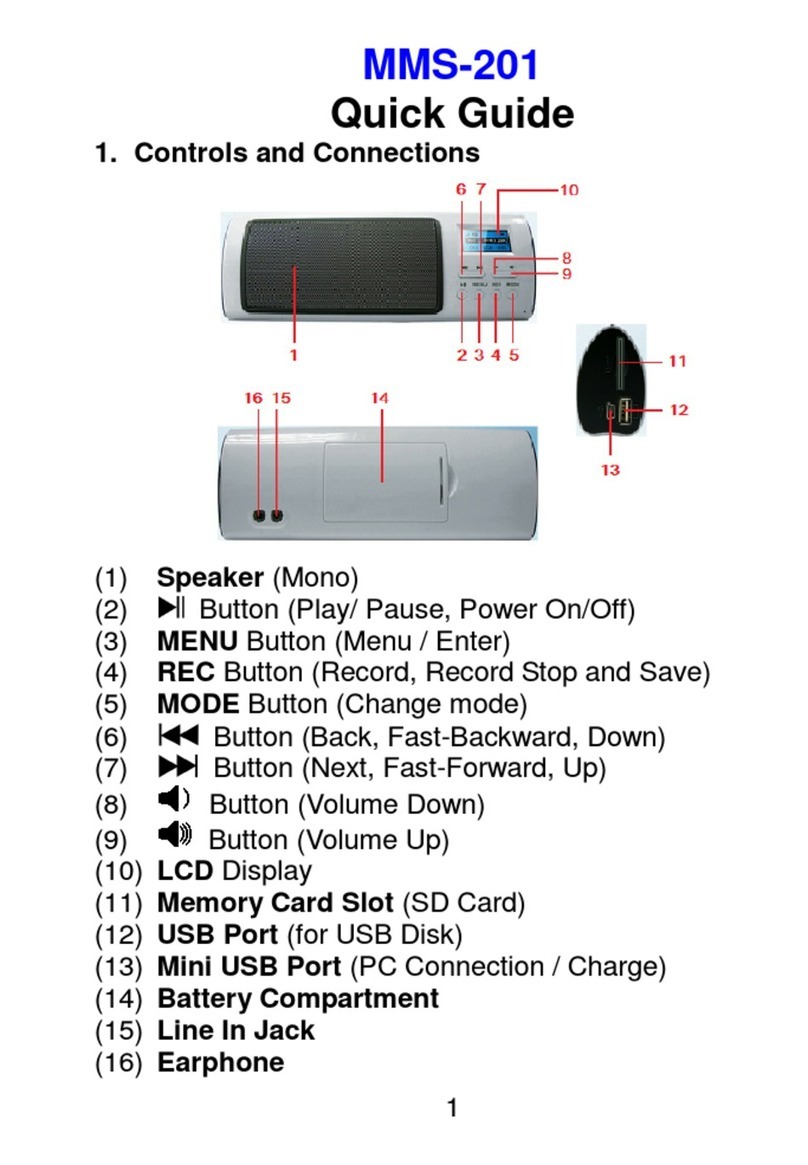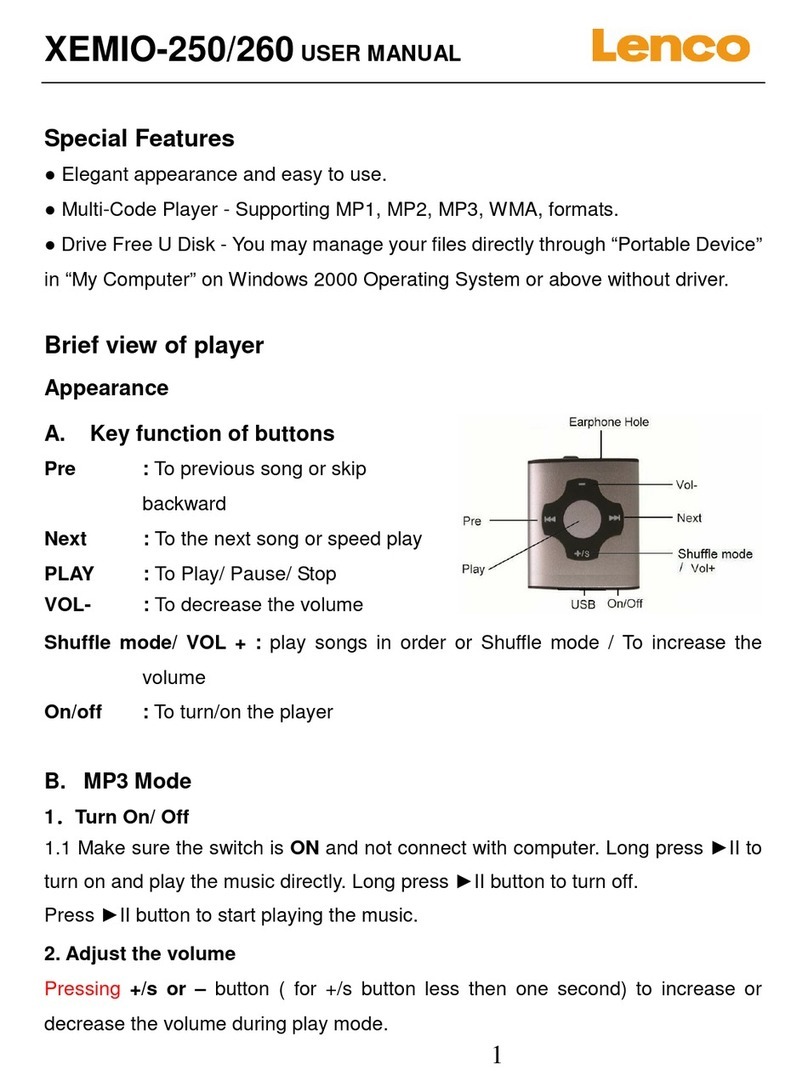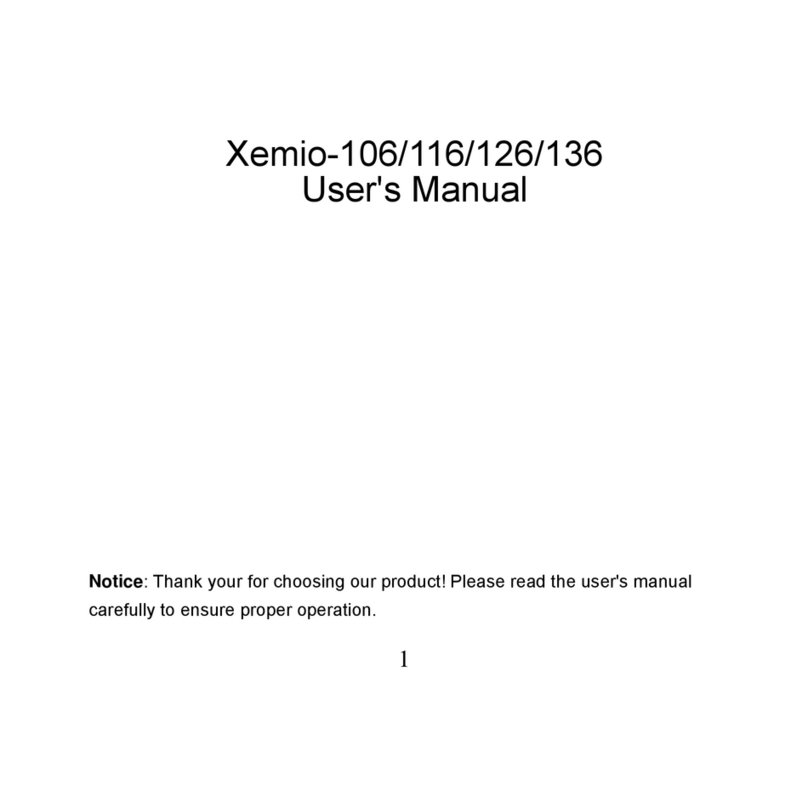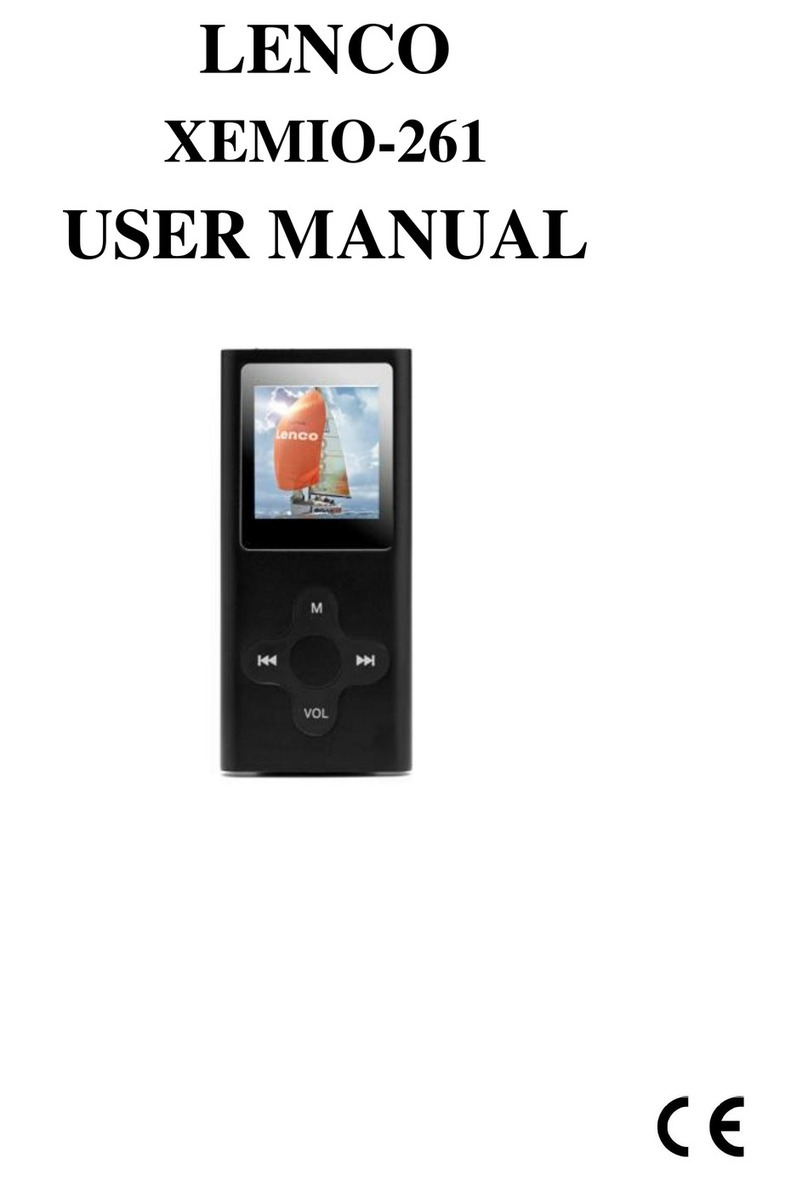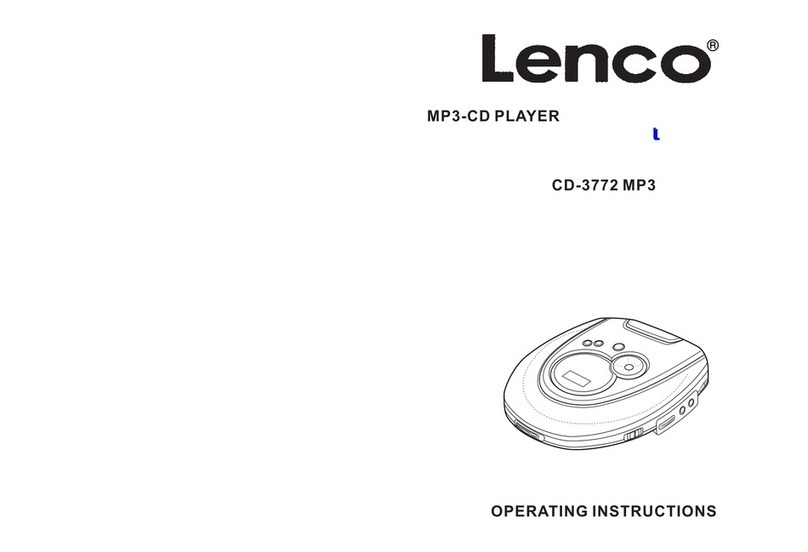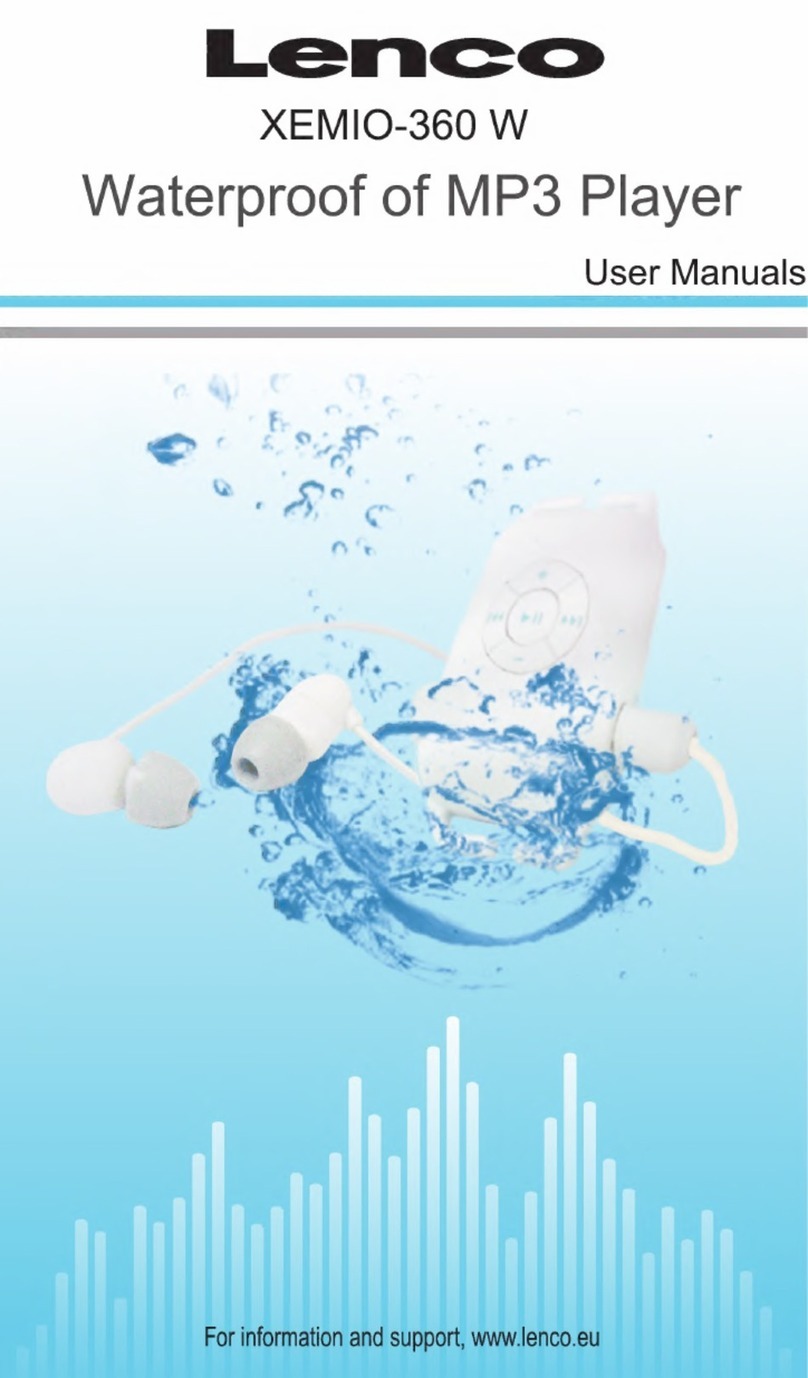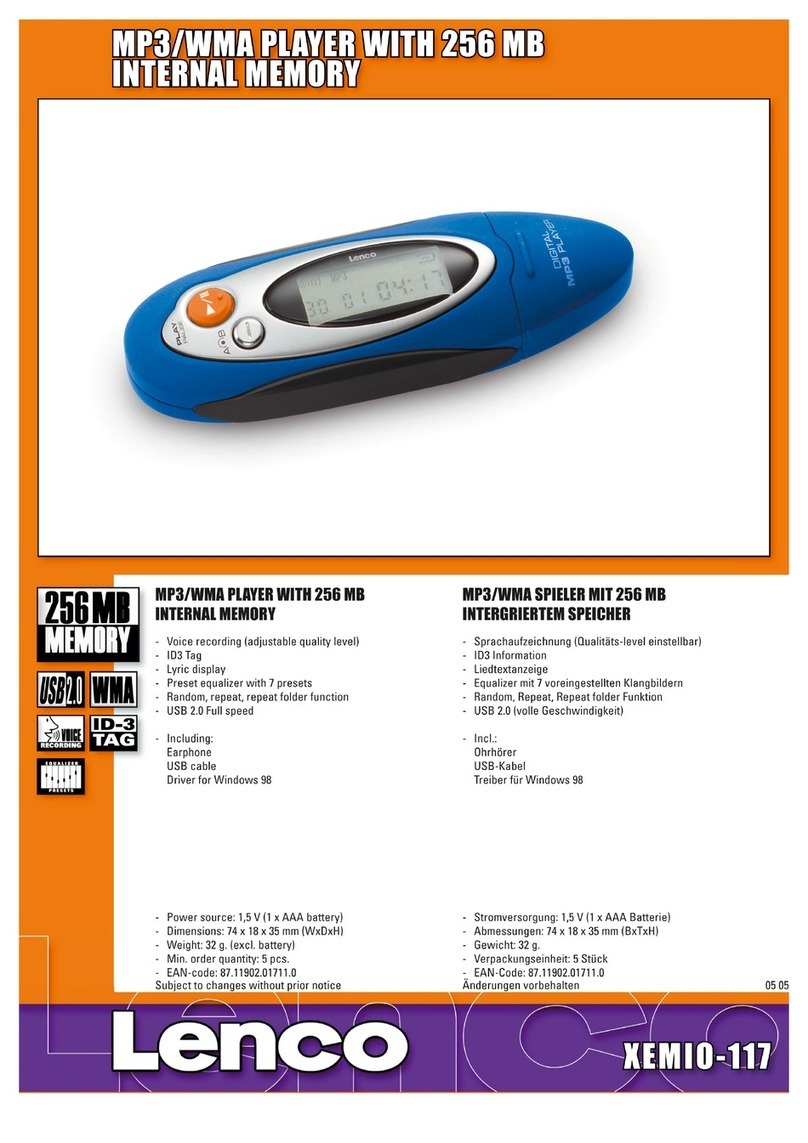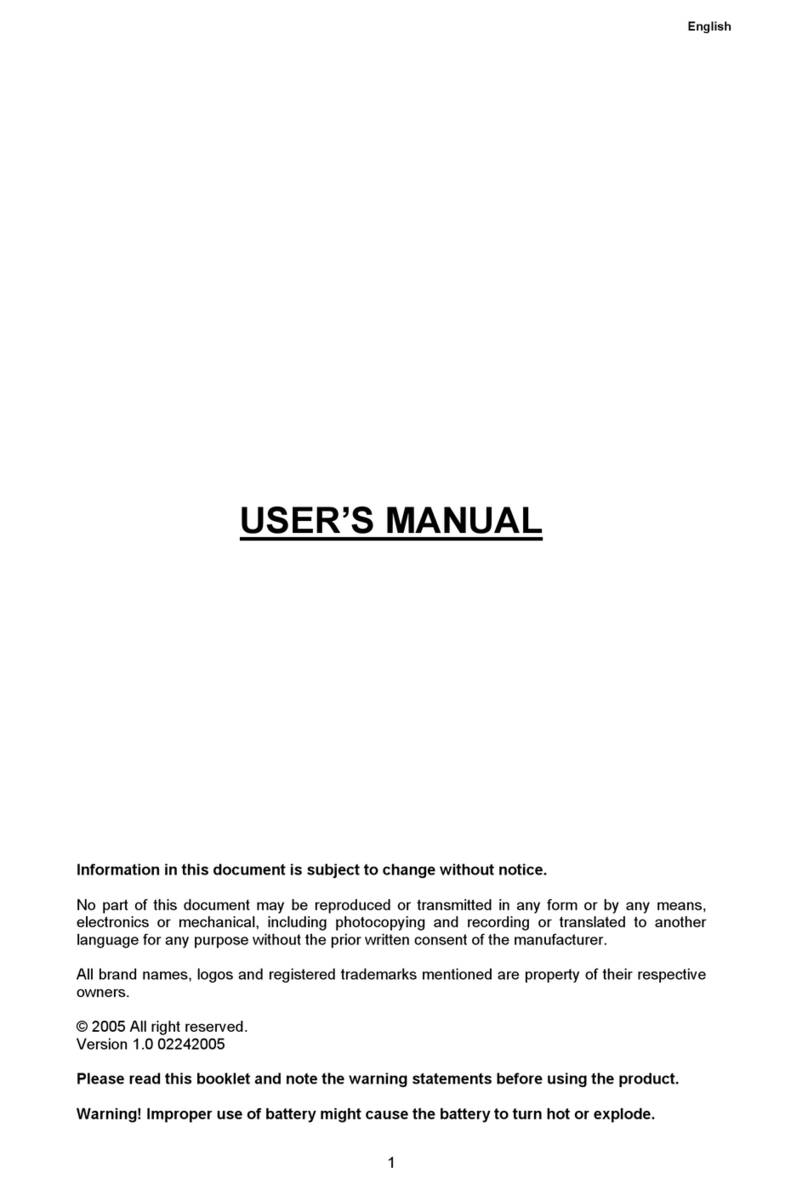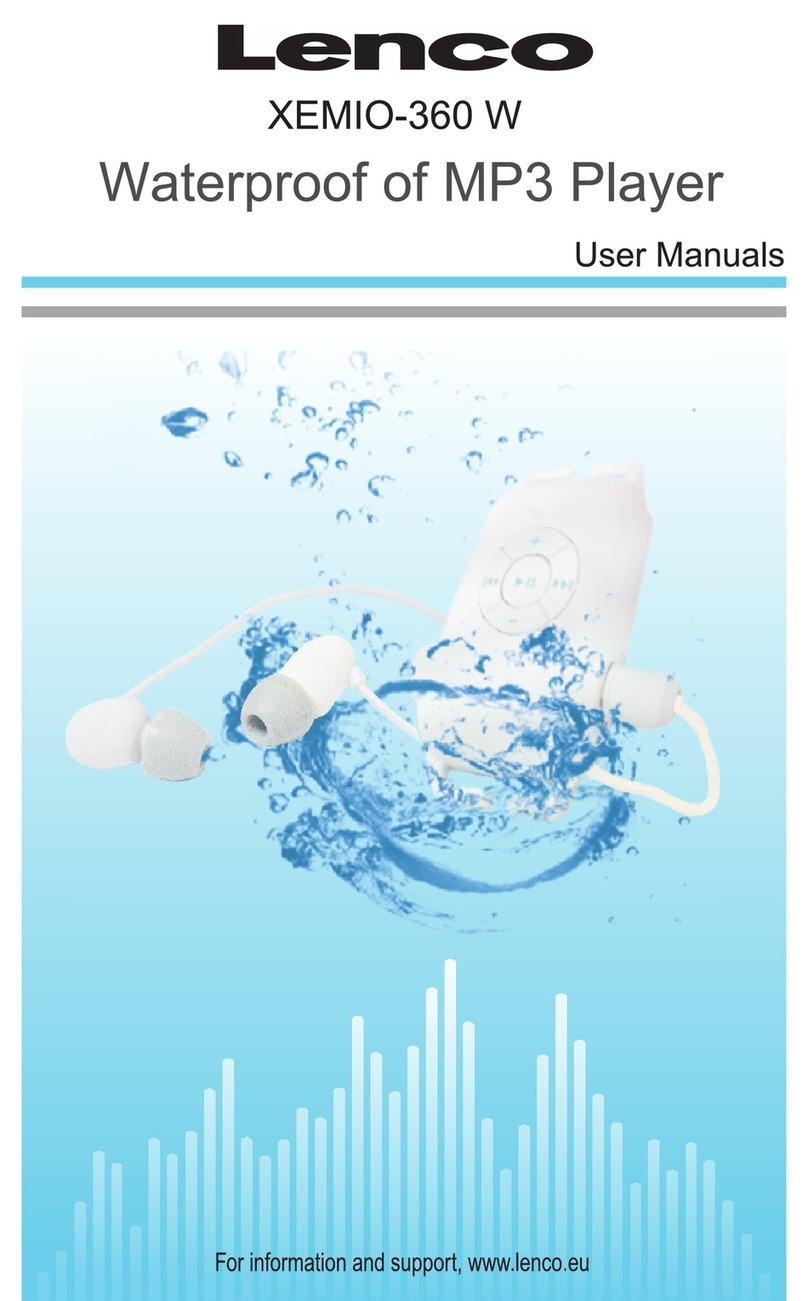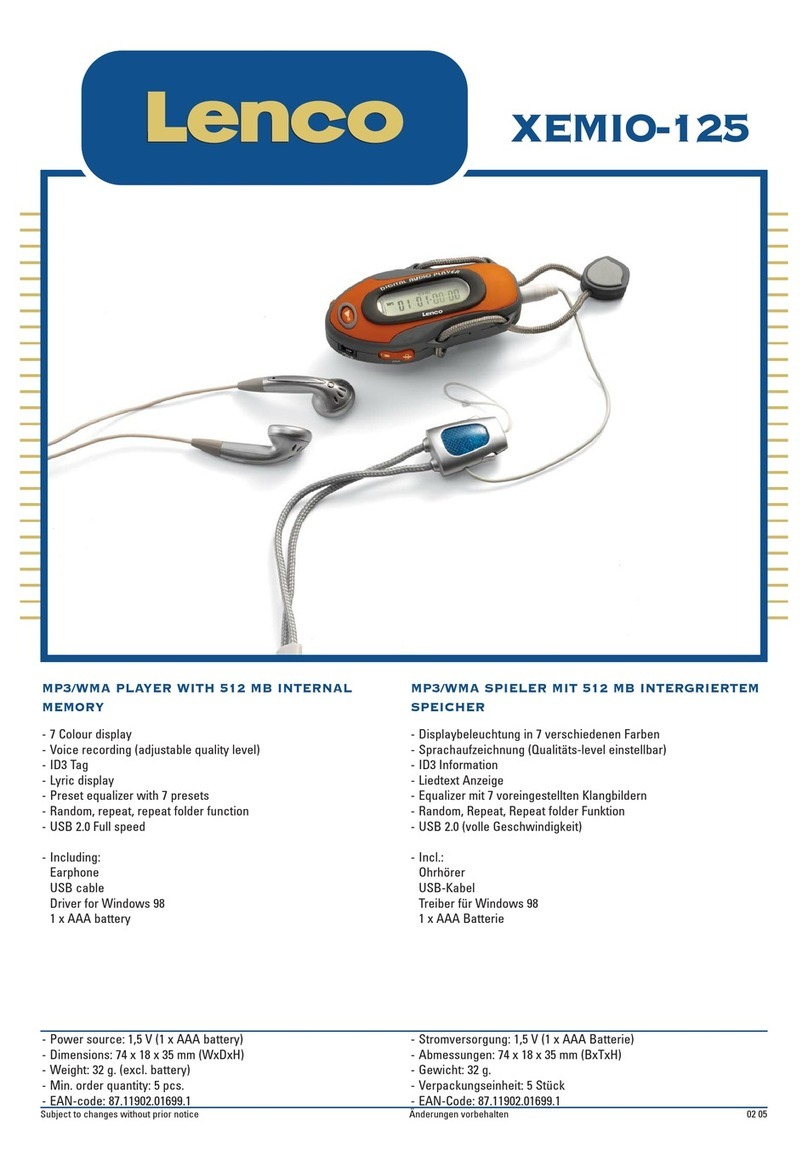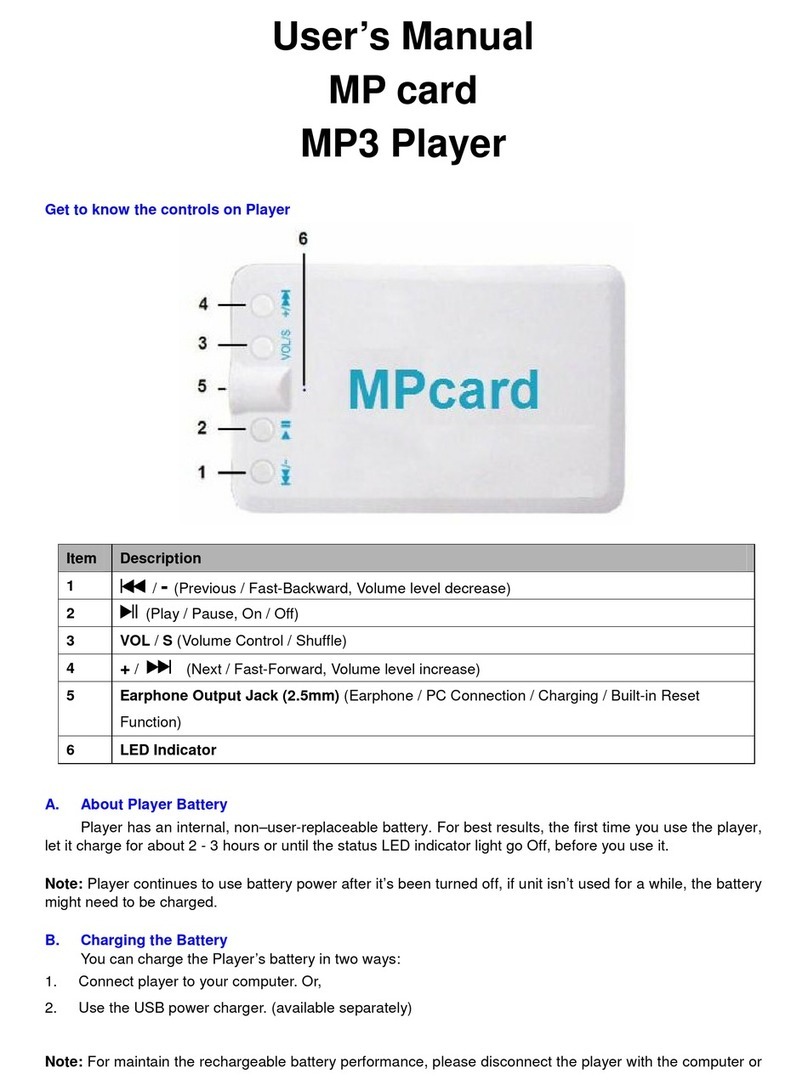EN-4
EXTERNAL MEMORY MEDIA OPERATION (USB, SD)
Prepare the player for external memory media operation.
1. Insert a USB data traveller into the USB port or insert a SD card into the SD card slot;
2. Press the FUNCTION button to switch the unit to USB or card modes. After the inserted
USB or card is detected, the playback will start from the first track of the first folder.
3. Press the MODE/PROG/MEM button repeatedly to switch among the play modes (repeat
1, repeat All, introduction and random play modes).
4. Press the PLAY/PAUSE/PAIR button to pause or resume the playback. Press the
STOP/M+ button to cease the playback.
SKIP TRACKS AND SEARCH FOR A SPECIFIC POINT TO PLAY (CD/MP3 DISC/
USB/CARD)
1. Clockwise rotate the NEXT/PREVIOUS control knob shortly in music play to skip to the
next track.
2. Counter-clockwise rotate the NEXT/PREVIOUS control knob shortly in music play to go
back to the beginning of the current track. To skip to the previous track, counter-clockwise
rotate NEXT/PREVIOUS control knob twice shortly in music play to skip to the previous
track.
3. Press the 10+/M- button once in play to skip to 10 tracks ahead, twice to skip to 20 tracks
ahead. You can reach the last track of the disc using this button (unavailable at Bluetooth
mode).
4. Clockwise rotate and hold NEXT/PREVIOUS control knob in music play to search
forward at quick rate for a specific point to play.
5. Counter-clockwise rotate and hold NEXT/PREVIOUS control knob in music play to
search backward at quick rate for a specific point to play.
PROGRAMMED PLAY (CD/MP3 DISC/USB/CARD)
1. At stop mode, press the MODE/PROG/MEM button once, icon "PROG" shows with a
program sequence indication "P01" first, then a track number flickers on the LCD with the
icon “PROG”;
2. Select the first track to be programmed using the NEXT/PREVIUS control knob, and
press the MODE/PROG/MEM button again to store and advance to the next
programming step (If there are several folders on the MP3 disc or USB and SD card, it is
necessary to program folders first, then program tracks; the method of the folder
programming is the same as the above instructions of the tracks programming.).
3. Repeat the above steps to program more tracks. A maximum of 20 tracks for CD and 99
tracks for MP3/USB/card can be programmed in memory in a preferred order.
4. Press the PLAY/PAUSE/PAIR button to begin programmed play in the preferred order
after you are done with programming. The player stops automatically after all
programmed tracks are played.
5. You may press the STOP/M+ button to terminate programmed playback. In program stop
mode, press the PLAY/PAUSE/PAIR button to begin the programmed playback with the
programming order identical with the previous one done; press the STOP/M+ button
again to clear the programming.
BLUETOOTH OPERATING
This unit can receive stereo audio signal from a BLUETOOTH stereo audio source device.
1. Power on the unit, switch to BLUETOOTH mode by pressing the FUNCTION button.