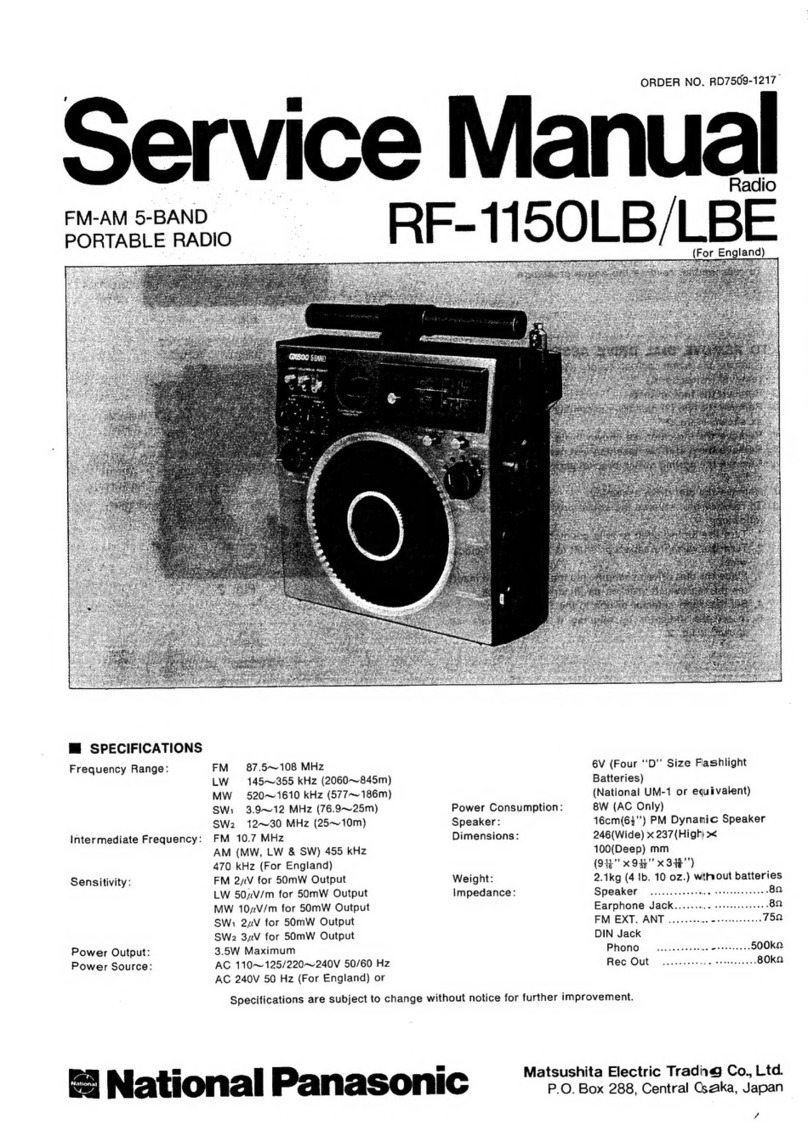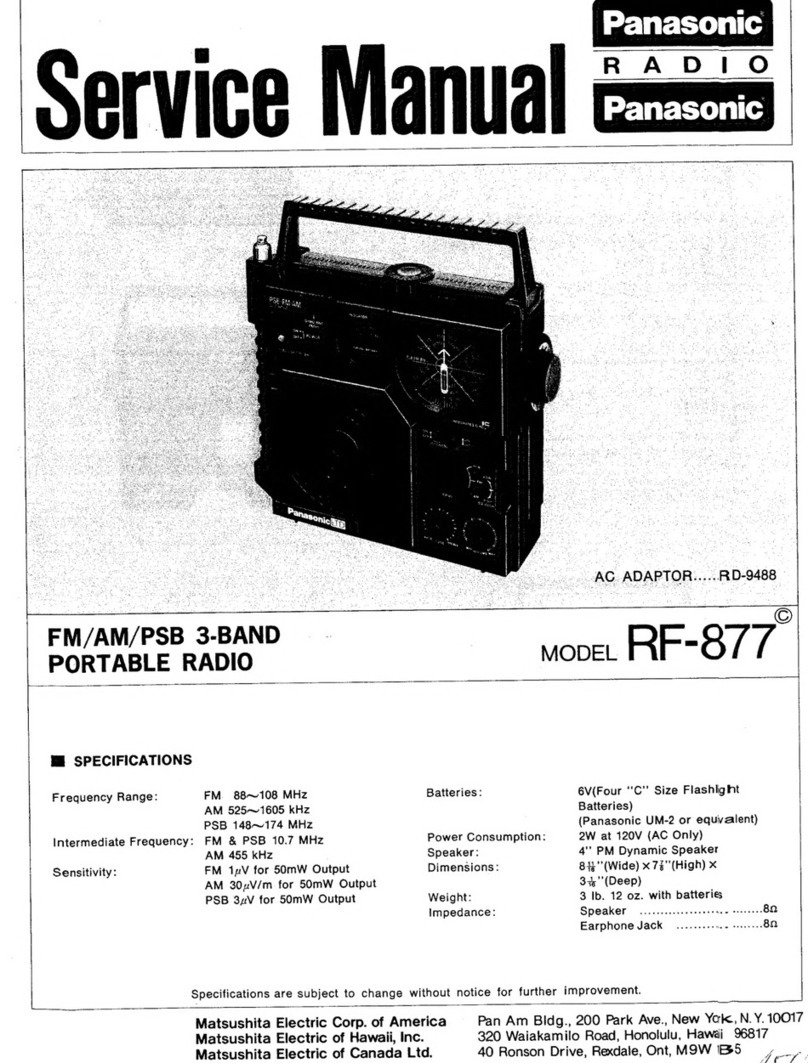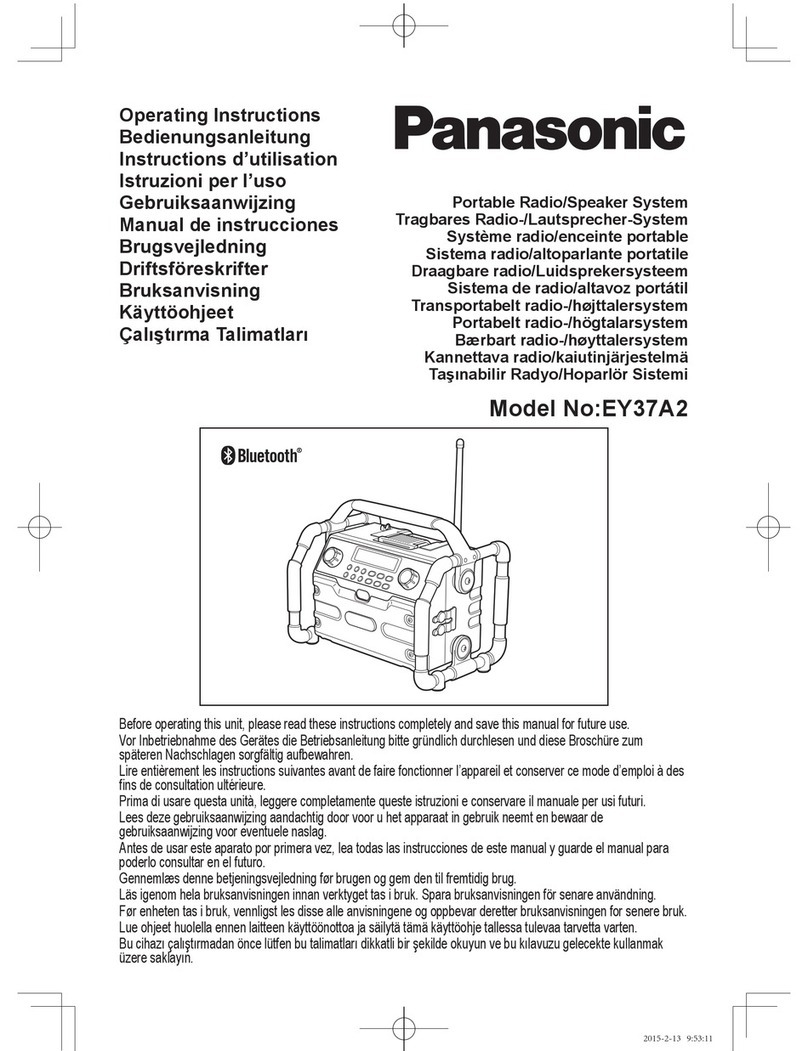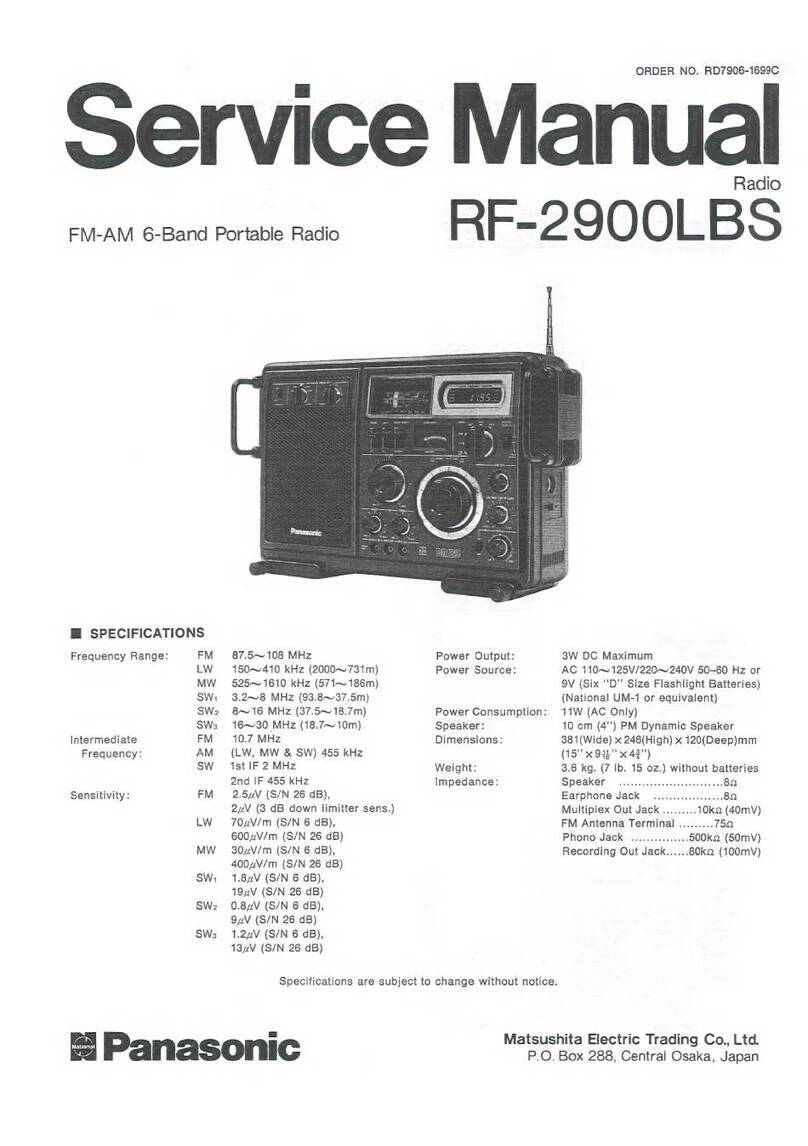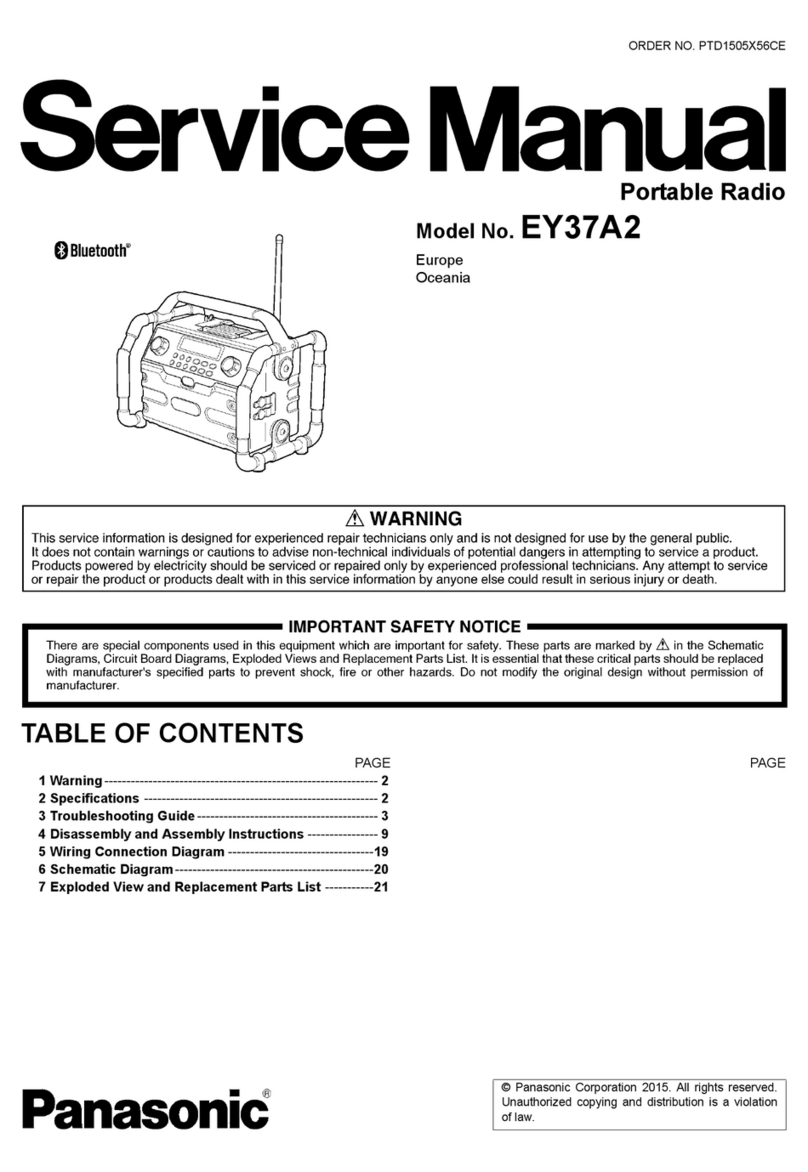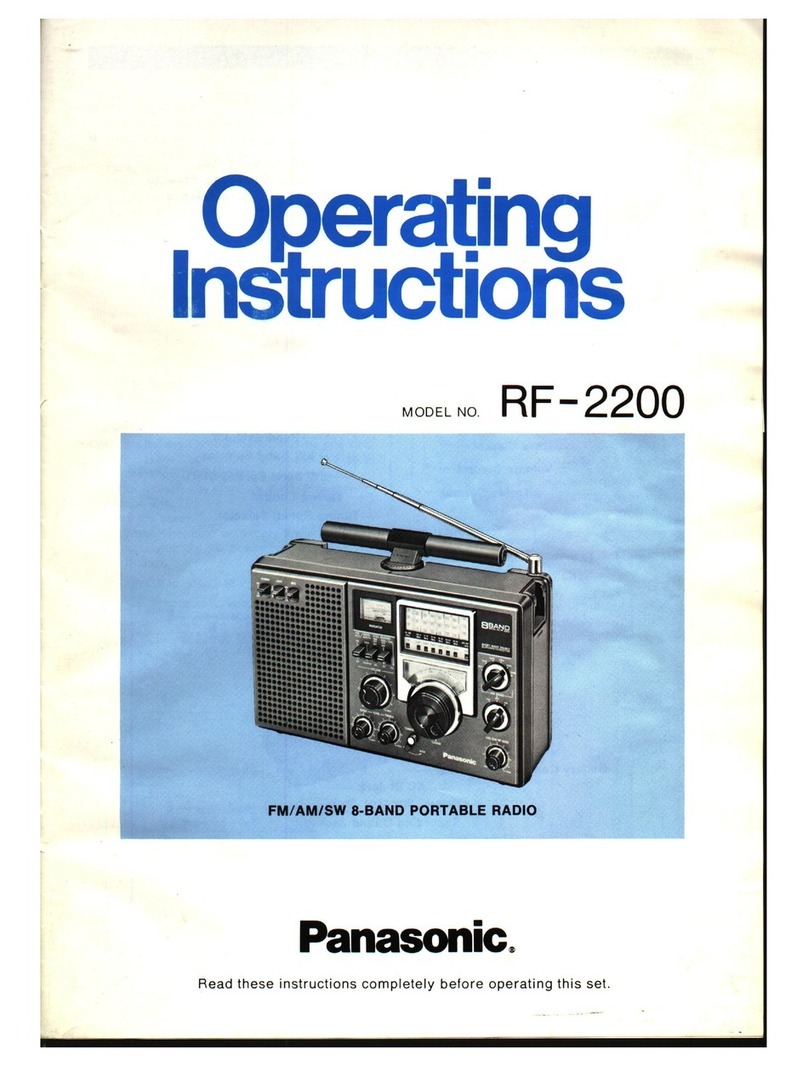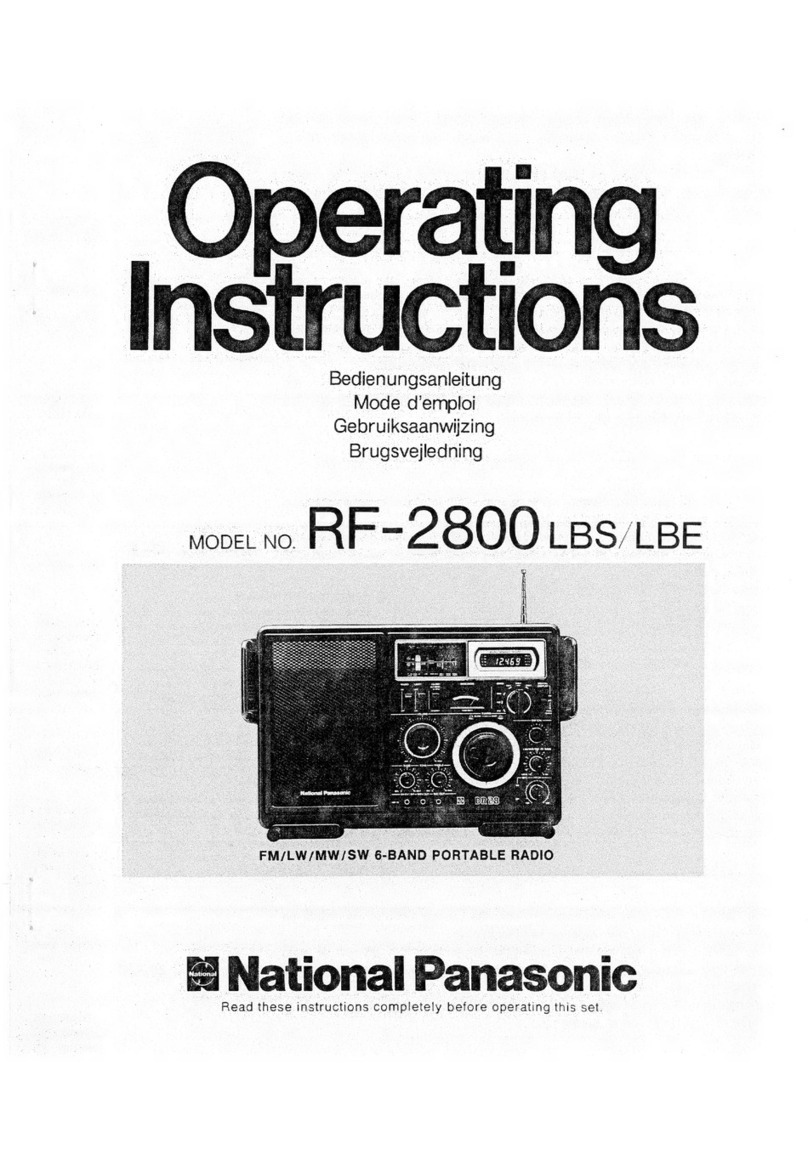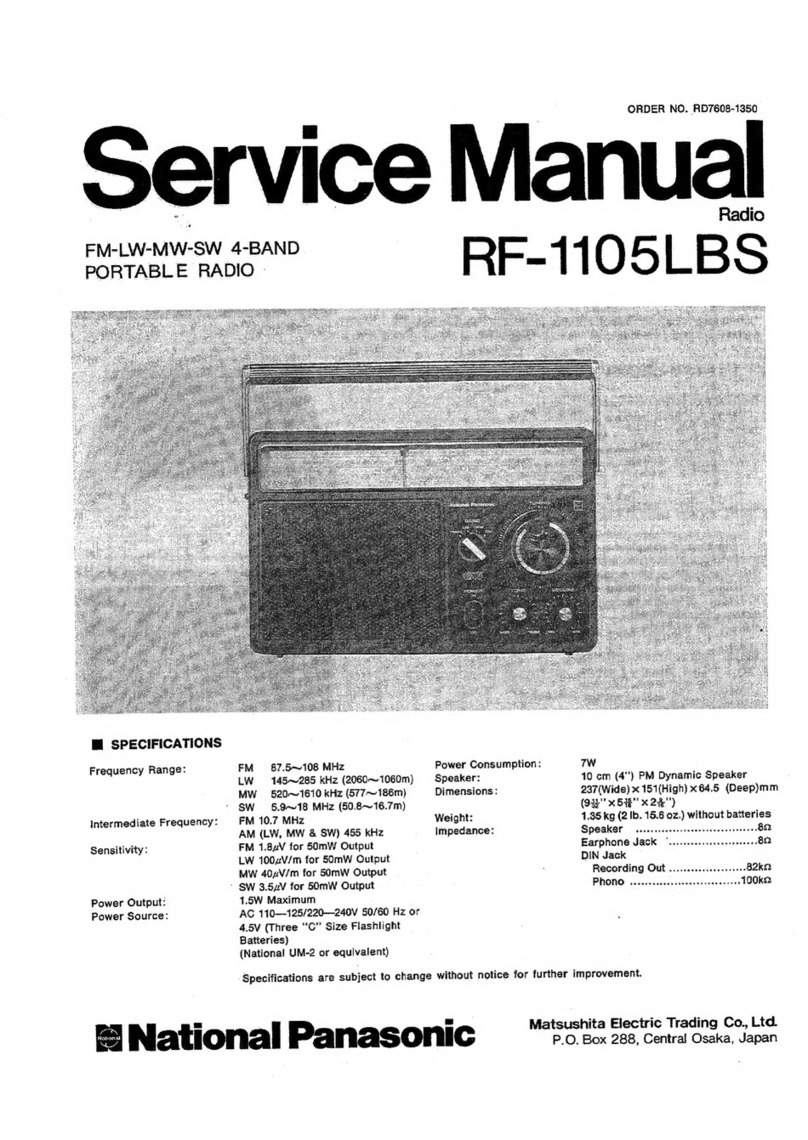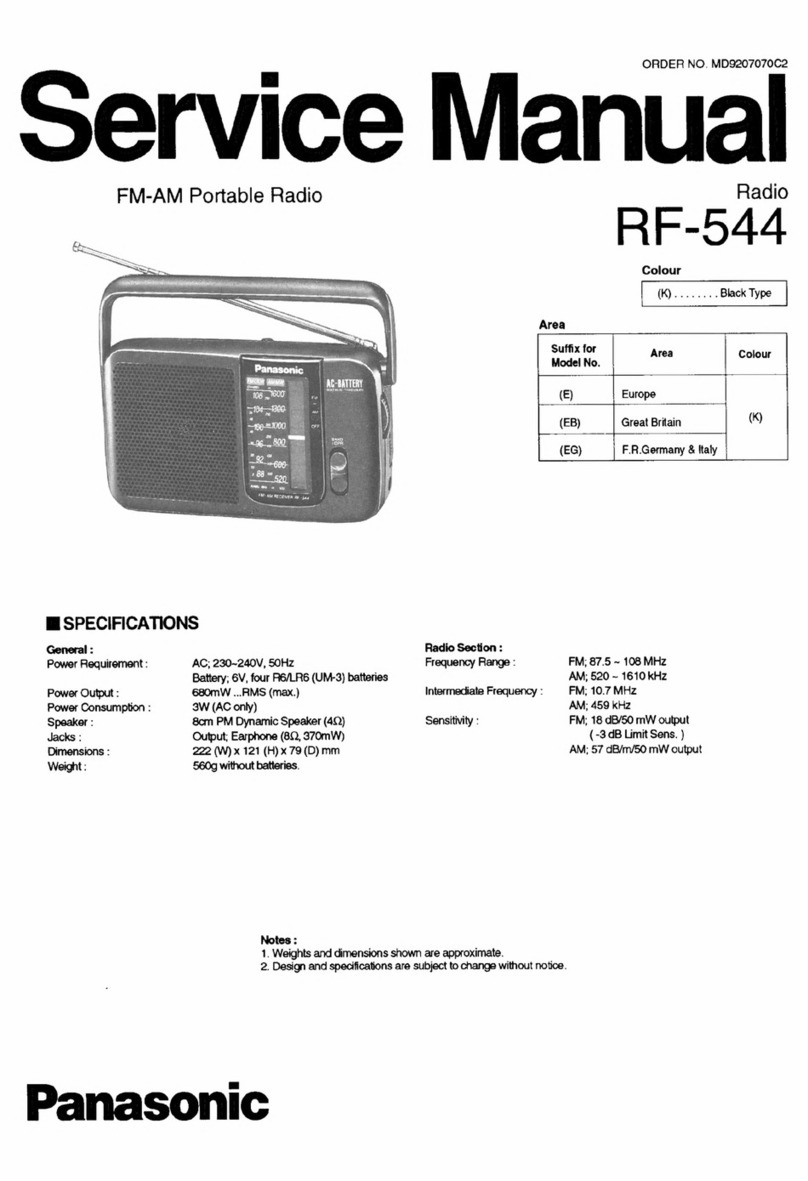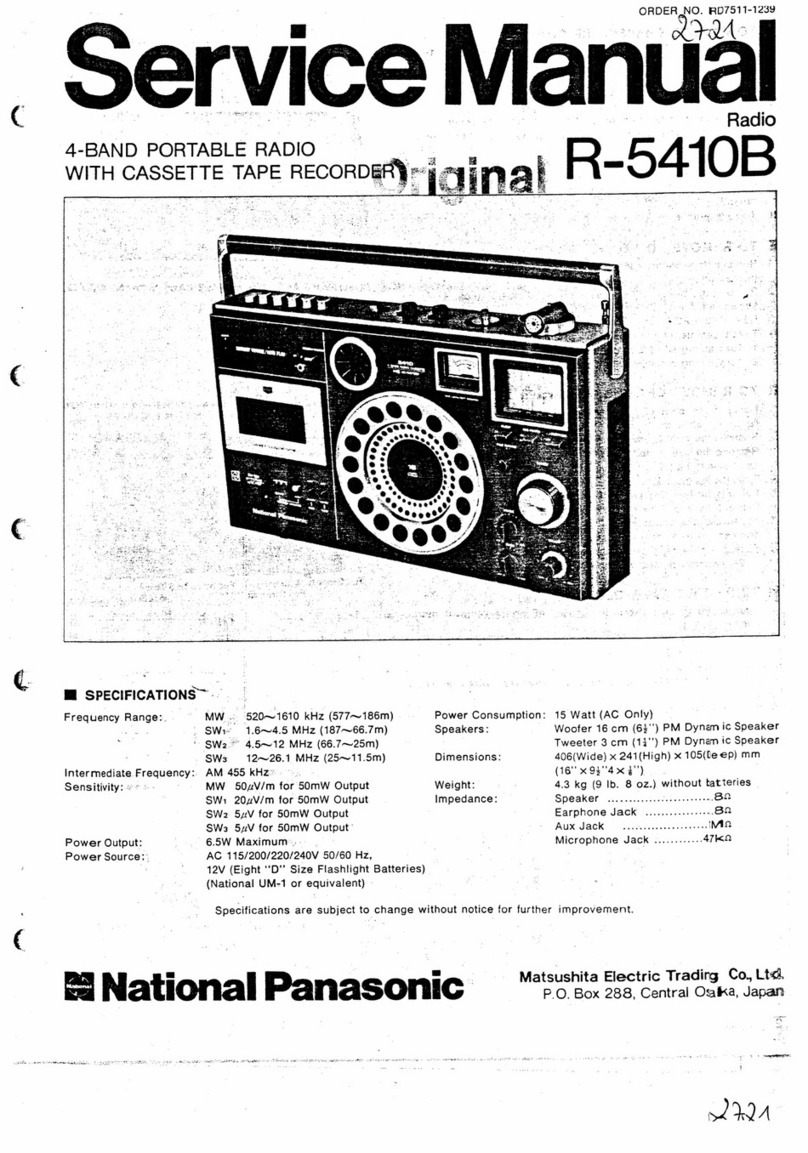2
RQTN0172
Safety precautions
WARNING!
Unit
• To reduce the risk of fire, electric shock or
product damage,
– Do not expose this unit to rain, moisture,
dripping or splashing.
– Do not place objects filled with liquids, such as
vases, on this unit.
– Use the recommended accessories.
– Do not remove covers.
– Do not repair this unit by yourself. Refer
servicing to qualified service personnel.
AC mains lead
• The mains plug is the disconnecting device.
Install this unit so that the mains plug can be
unplugged from the socket outlet immediately.
CAUTION!
Unit
• This unit may receive radio interference caused
by mobile telephones during use. If such
interference occurs, please increase separation
between this unit and the mobile telephone.
Battery
• Danger of explosion if battery is incorrectly
replaced. Replace only with the type
recommended by the manufacturer.
• When disposing the batteries, please contact
your local authorities or dealer and ask for the
correct method of disposal.
• Do not heat or expose to flame.
• Do not leave the battery(ies) in a car exposed to
direct sunlight for a long period of time with
doors and windows closed.
• Do not break open or short-circuit the battery.
• Do not charge the alkaline or manganese
battery.
• Do not use the battery if the cover has peeled
off.
• Remove the battery if you do not use the unit for
a long period of time or if the unit is to be
powered exclusively by AC power. Keep in a
cool, dark area.
Small objects
• The knobs (e.g., [VOLUME] knob) can come off
when pulled hard. To prevent children from
swallowing the knob, do not pull it off.
Declaration of Conformity (DoC)
Hereby, “Panasonic Entertainment &
Communication Co., Ltd.” declares that this
product is in compliance with the essential
requirements and other relevant provisions of
Directive 2014/53/EU.
Customers can download a copy of the original
DoC to our RE products from our DoC Server:
https://www.ptc.panasonic.eu/compliance-documents
Contact to Authorised Representative:
Panasonic Marketing Europe GmbH, Panasonic
Testing Centre, Winsbergring 15, 22525 Hamburg,
Germany
UK Declaration of Conformity (DoC)
Hereby, “Panasonic Entertainment &
Communication Co., Ltd.” declares that this
product is in compliance with the essential
requirements and other relevant provisions of the
Radio Equipment Regulations 2017 No.1206.
Customers can download a copy of the original
DoC to our RE products from our DoC server:
https://www.ptc.panasonic.eu/compliance-documents
Contact in the UK: Panasonic Testing Centre on
behalf of Panasonic UK, a branch of Panasonic
Marketing Europe GmbH (Importer)
Maxis 2, Western Road, Bracknell, Berkshire,
RG12 1RT
Disposal of Old Equipment and Batteries
Only for European Union and countries with
recycling systems
These symbols on the products, packaging,
and/or accompanying documents mean that
used electrical and electronic products and
batteries must not be mixed with general
household waste.
For proper treatment, recovery and recycling
of old products and used batteries, please
take them to applicable collection points in
accordance with your national legislation.
By disposing of them correctly, you will help
to save valuable resources and prevent any
potential negative effects on human health
and the environment.
For more information about collection and
recycling, please contact your local
municipality.
Penalties may be applicable for incorrect
disposal of this waste, in accordance with
national legislation.
Note for the battery symbol (bottom
symbol):
This symbol might be used in combination
with a chemical symbol. In this case it
complies with the requirement set by the
Directive for the chemical involved.
rf-d10eb.book Page 2 Thursday, September 8, 2022 10:02 AM