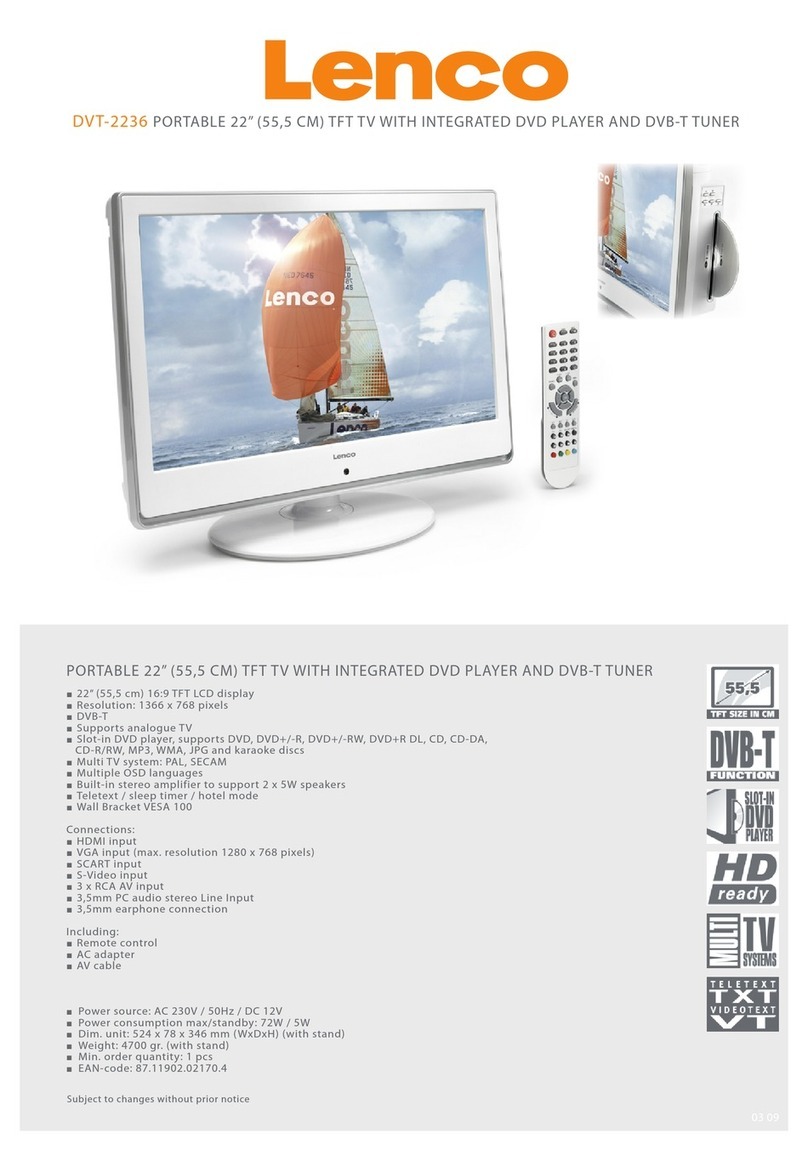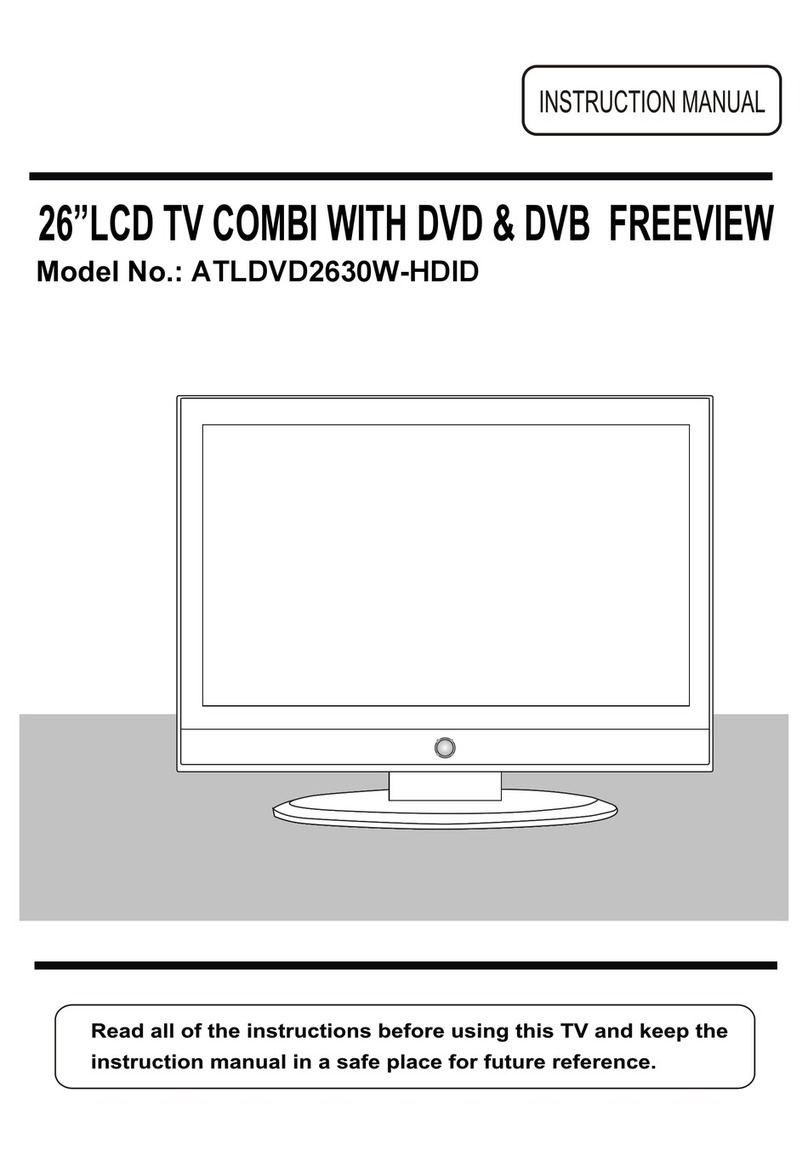LENCO DVT-1932 User manual
Other LENCO TV DVD Combo manuals
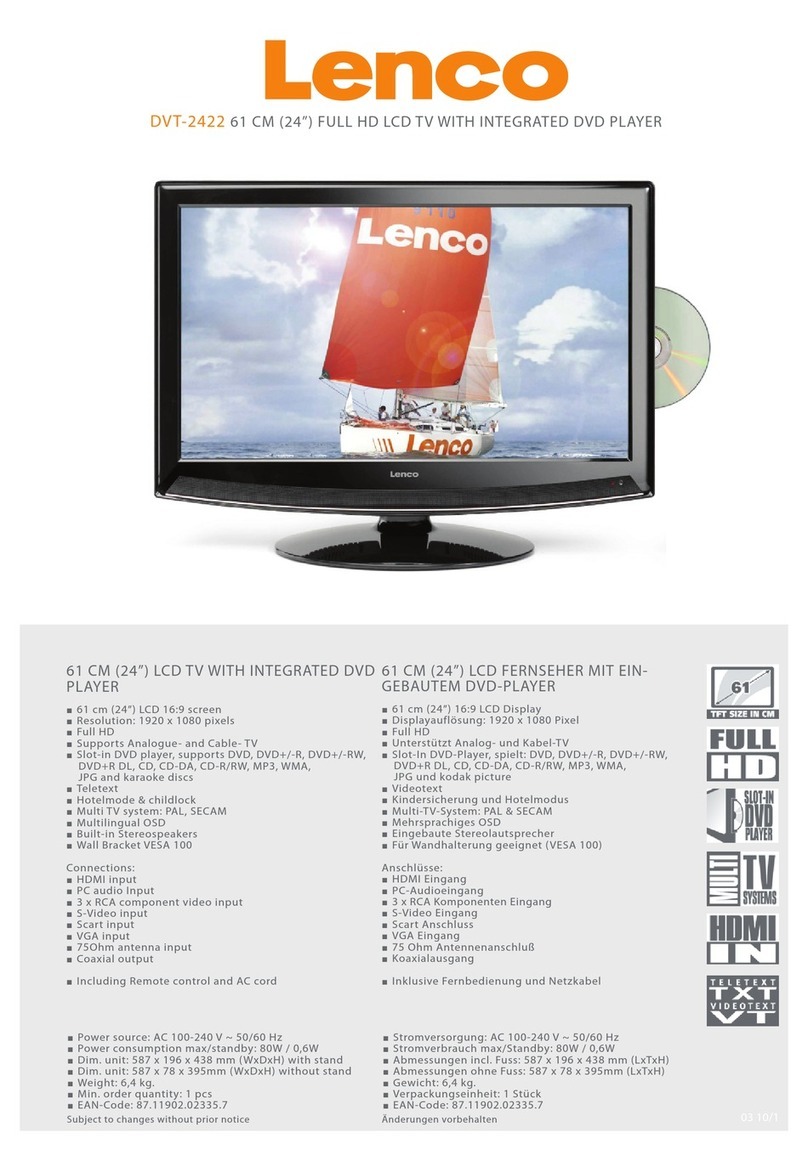
LENCO
LENCO DVT-2422 User manual

LENCO
LENCO DVT-1932 User manual

LENCO
LENCO DVT-1501 User manual

LENCO
LENCO DVT-154 User manual

LENCO
LENCO DVT-194 User manual

LENCO
LENCO DVT-2232 User manual

LENCO
LENCO DVT-2201 User manual

LENCO
LENCO DVP-730 User manual
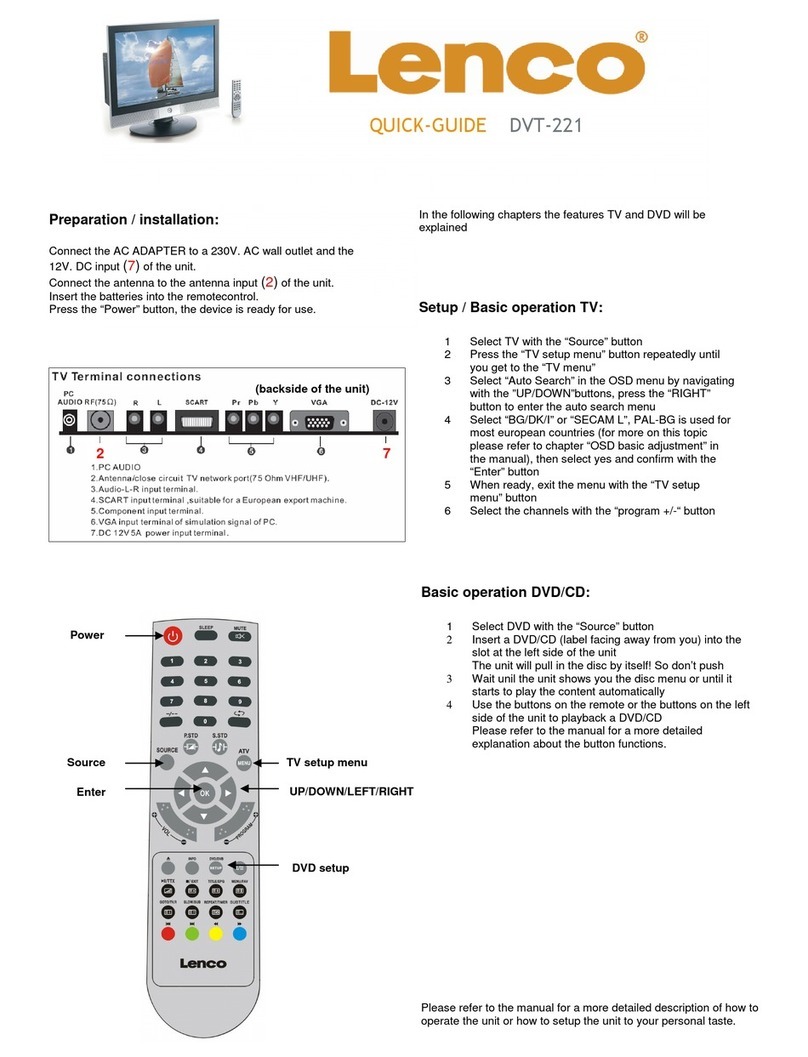
LENCO
LENCO DVT-221 User manual

LENCO
LENCO DVT-1933 User manual

LENCO
LENCO DVT-221 User manual

LENCO
LENCO DVT-2681 User manual

LENCO
LENCO DVT-224 User manual

LENCO
LENCO DVT-1001 User manual

LENCO
LENCO DVT-1936 User manual

LENCO
LENCO DVT-2451 User manual

LENCO
LENCO DVL-1953 BLACK User manual

LENCO
LENCO DVL-2750 User manual

LENCO
LENCO DVT-1941 User manual

LENCO
LENCO DVT-2441 User manual