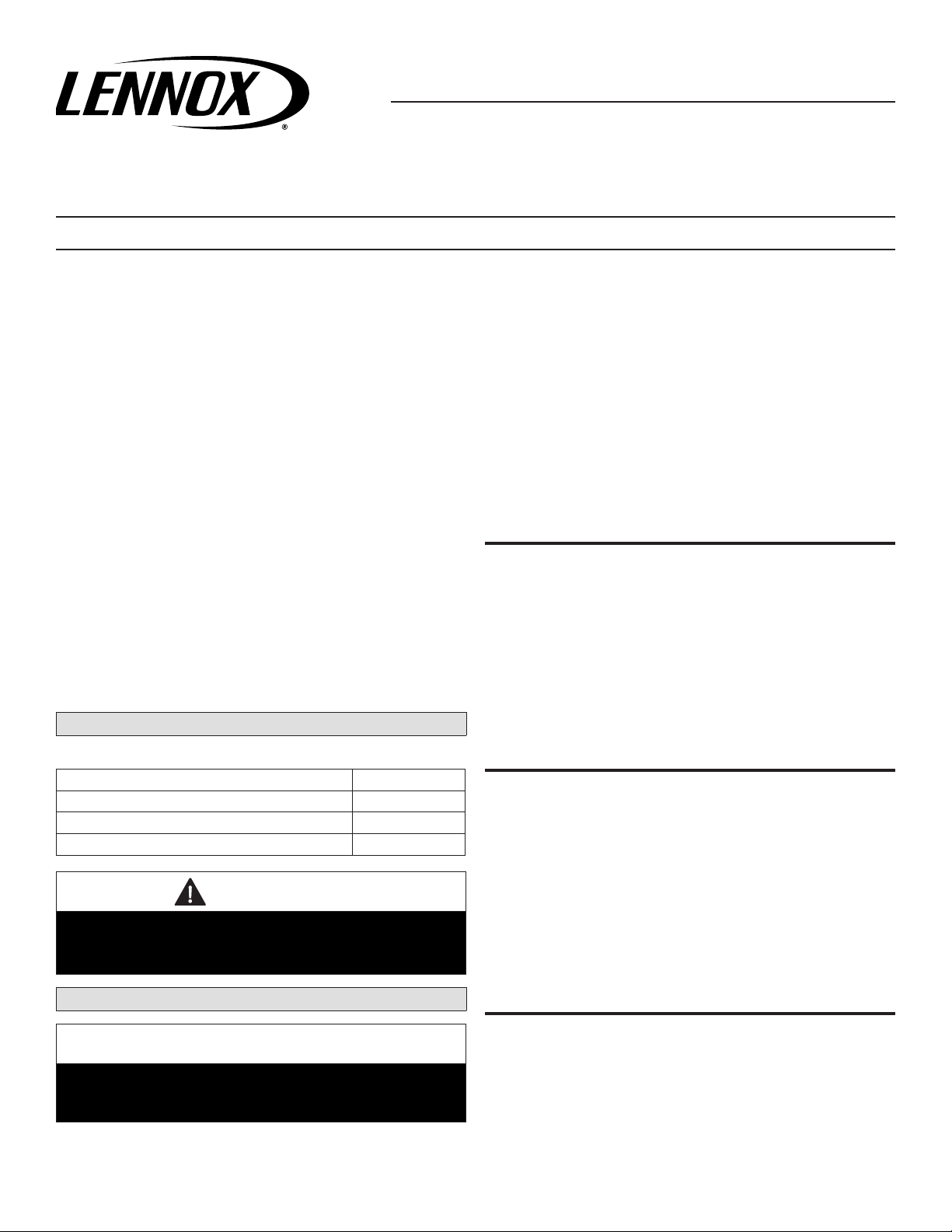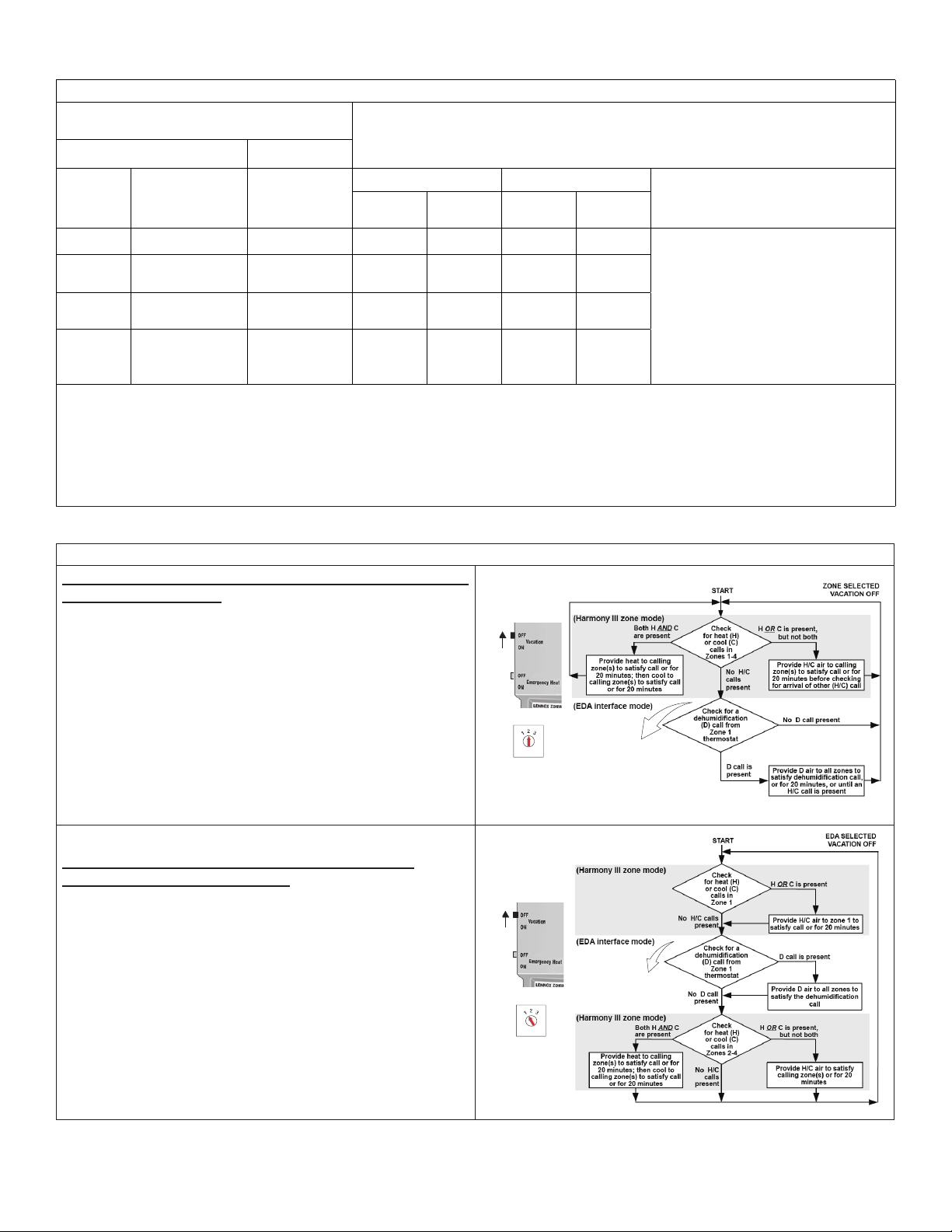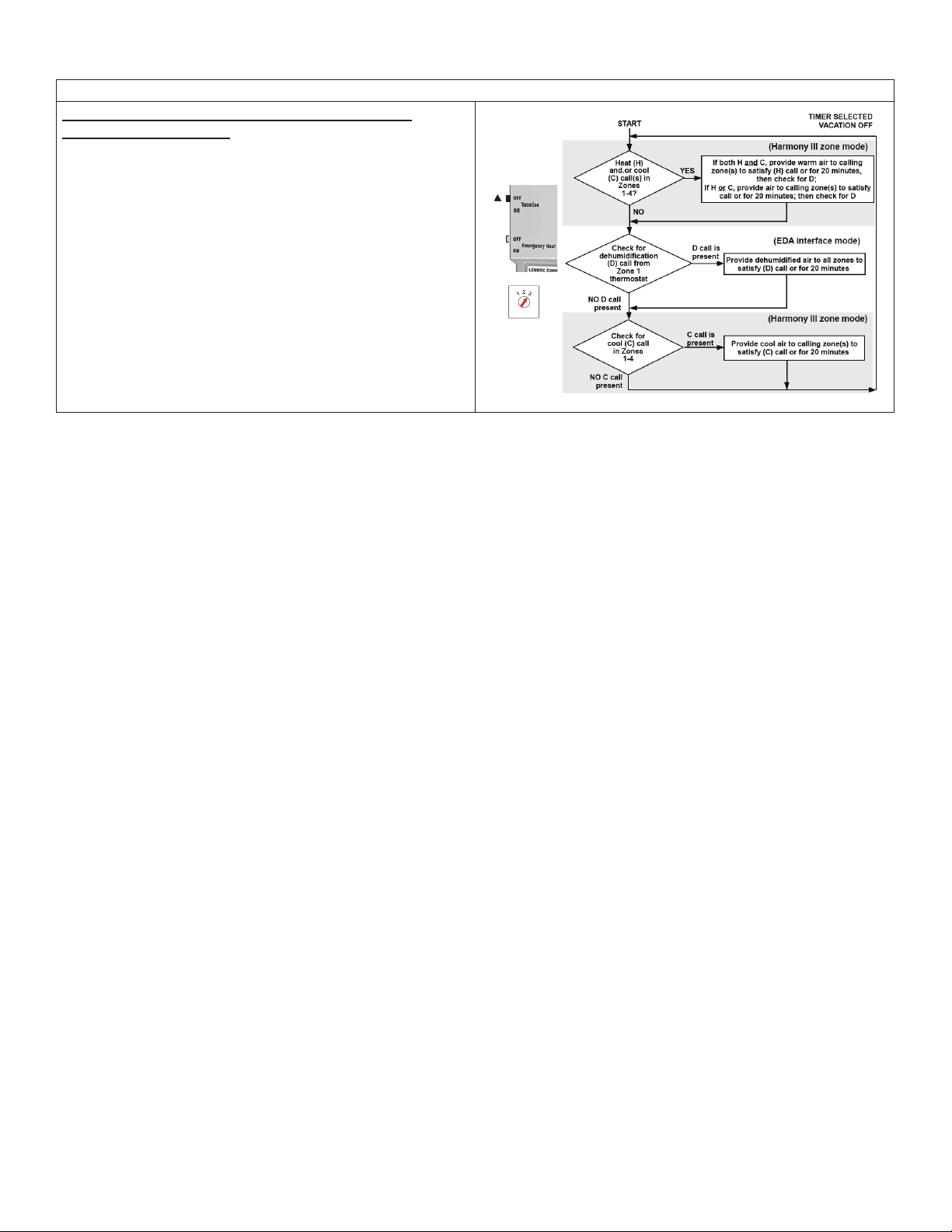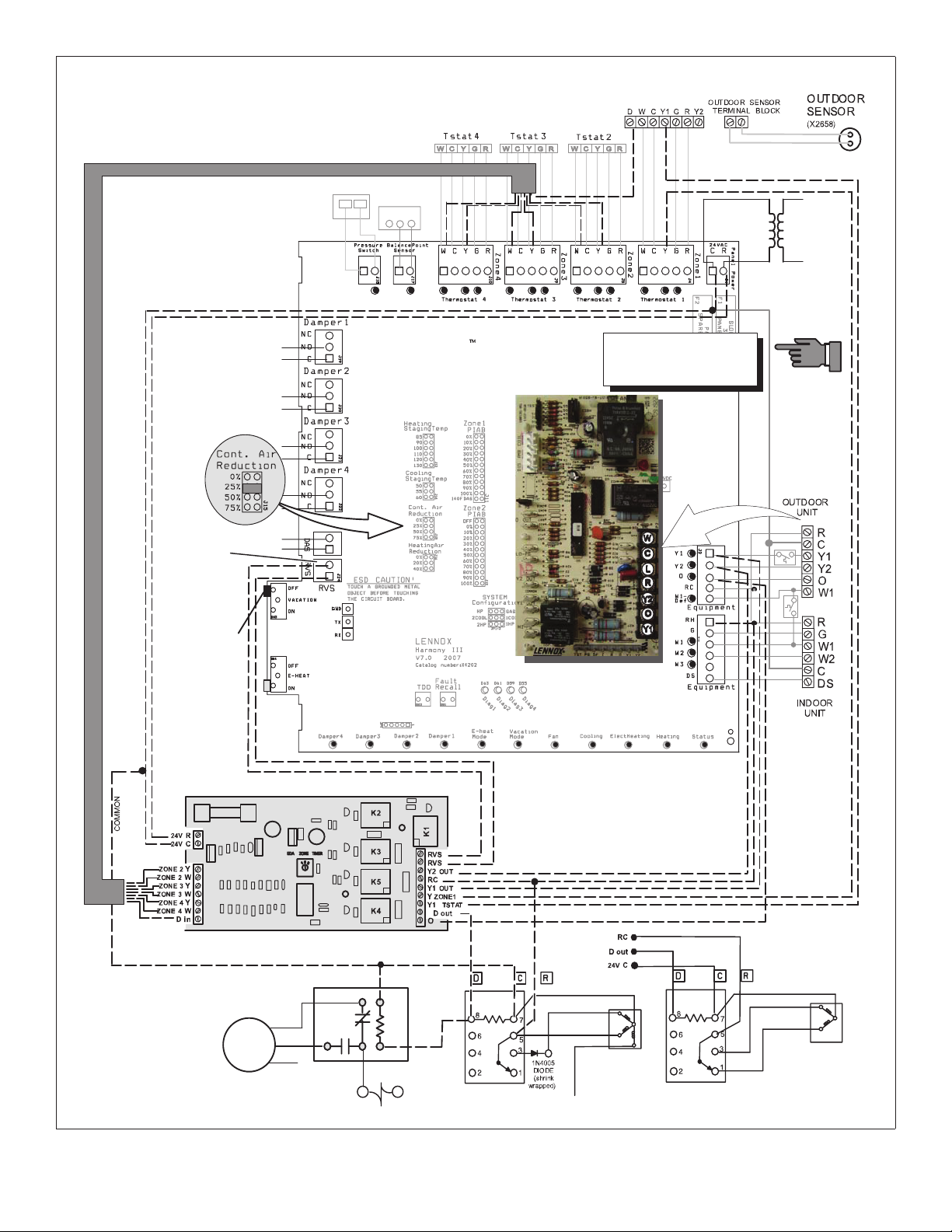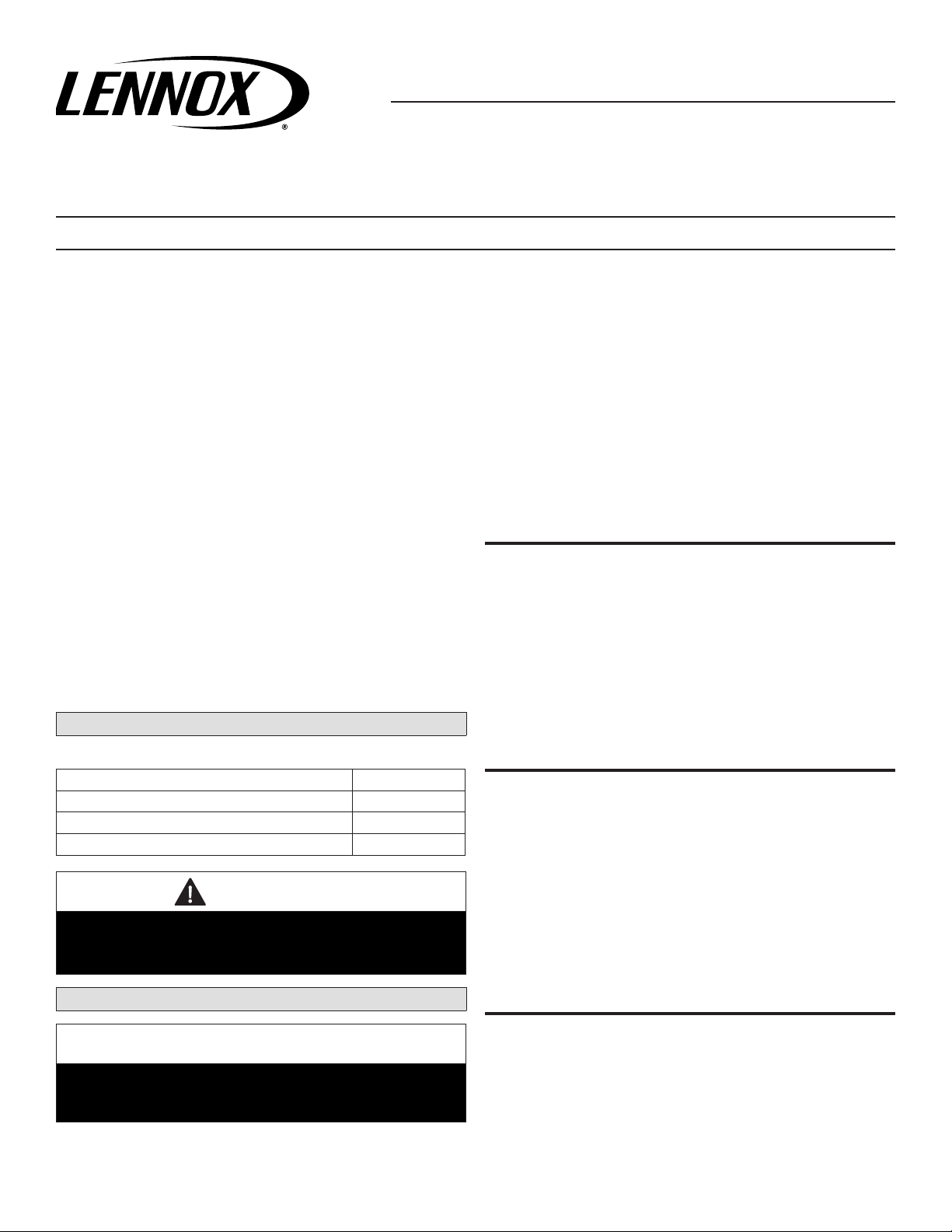
1
Humiditrol®Interface Kit for
Harmony III Zoning System
507944-01
6/2019
Supersedes 505,337M
Table of Contents
Shipping and Packing List......................................................1
General Information ................................................................1
Transformer......................................................................... 1
Freeze-stats (for indoor coil) ............................................... 1
Discharge Air Temperature Sensor (DATS) (88K38)........... 1
Outdoor Air Temperature Sensor (OATS) (X2658).............. 2
Installing the Dehumidication Interface Control ................2
Relays ................................................................................. 2
Three-Pole Selector Switch................................................. 2
Humiditrol / Zone Control Demand Priorities and Flow
Diagrams............................................................................. 2
Humiditrol / Zone Control Wiring......................................... 2
Zone Control Transformer Phasing .......................................7
Important Installer Information ..............................................7
Enable and Adjust Humiditrol ................................................8
Enabling or Disabling Dehumidication (User Settings)...... 8
Adjusting Dehumidication.................................................. 8
Homeowner Vacation Setup and Reset.................................8
Shipping and Packing List
Package 1 of 1 contains:
Item Quantity
Humiditrol Interface Control 1
Installation Instruction 1
Wiring Diagram (535,851W) 1
CAUTION
Danger of sharp metallic edges.
Can cause injury. Take care when servicing unit to avoid
accidental contact with sharp edges.
General Information
IMPORTANT
This dehumidication kit is for use with ONLY Harmony
III™ zoning system. A copy of these instructions must be
left with the homeowner.
CONTROLS
KITS AND ACCESSORIES
Humiditrol®Interface Kit (39W67) Installation Instruction
Use this kit to add the Humiditrol® (enhanced dehumidication
accessory) to a Harmony III™ zoning system. This
installation instruction also provide basic information for
service technician and homeowners on all the operational
system settings.
The zone 1 master room thermostat must have a
dehumidication output that is a “reverse logic” type, i.e., it
outputs a 24 VAC signal when there is NO dehumidication
demand and outputs 0 volts when there is a dehumidication
demand.
NOTE: See the Harmony III™ zoning system Installation
Instruction for details on compatible Lennox
thermostats.
Transformer
Five (5) volt−amps (VA) are required for the Humiditrol
interface control. The relays on the interface board must be
powered by the same system transformer that provides 24
VAC power to the zone control, thermostats, zone dampers
and DS output signal to the air handler/furnace. The air
handler/furnace transformer provides 24VAC through the
zone control equipment relays and interface board relay
contacts to cycle heating or cooling demands to the out-
door unit, the indoor unit, and the Humiditrol. See Harmony
III zoning system Installation Instructions for transformer list.
freeze-sTaTs (for indoor coil)
If the minimum air requirement for the Humiditrol system is
less than 350 CFM per ton, it is recommended that a freeze-
stat be installed on the indoor coil to prevent icing of the coil.
Lennox Freezestats are:
• 93G35 [3/8”] (Opens at 29ºF and closes at 58ºF)
• 50A93 [5/8”]) (Opens at 36ºF and closes at 58ºF)
The freeze-stat senses when suction line temperature falls
below its setpoint and cycles the compressor off; it opens at
29ºF and closes at 58ºF. Install the freeze-stat on an out- let
tube of the evaporator coil. See gure 1.
discharge air TemperaTure sensor (daTs) (88K38)
Locate the Discharge Air Sensor (DATS) on the outlet side
of the Humiditrol. See “Figure 1. Discharge Air Sensor and
Freezestat Installations” on page 2.
©2019 Lennox Industries Inc.
Dallas, Texas, US