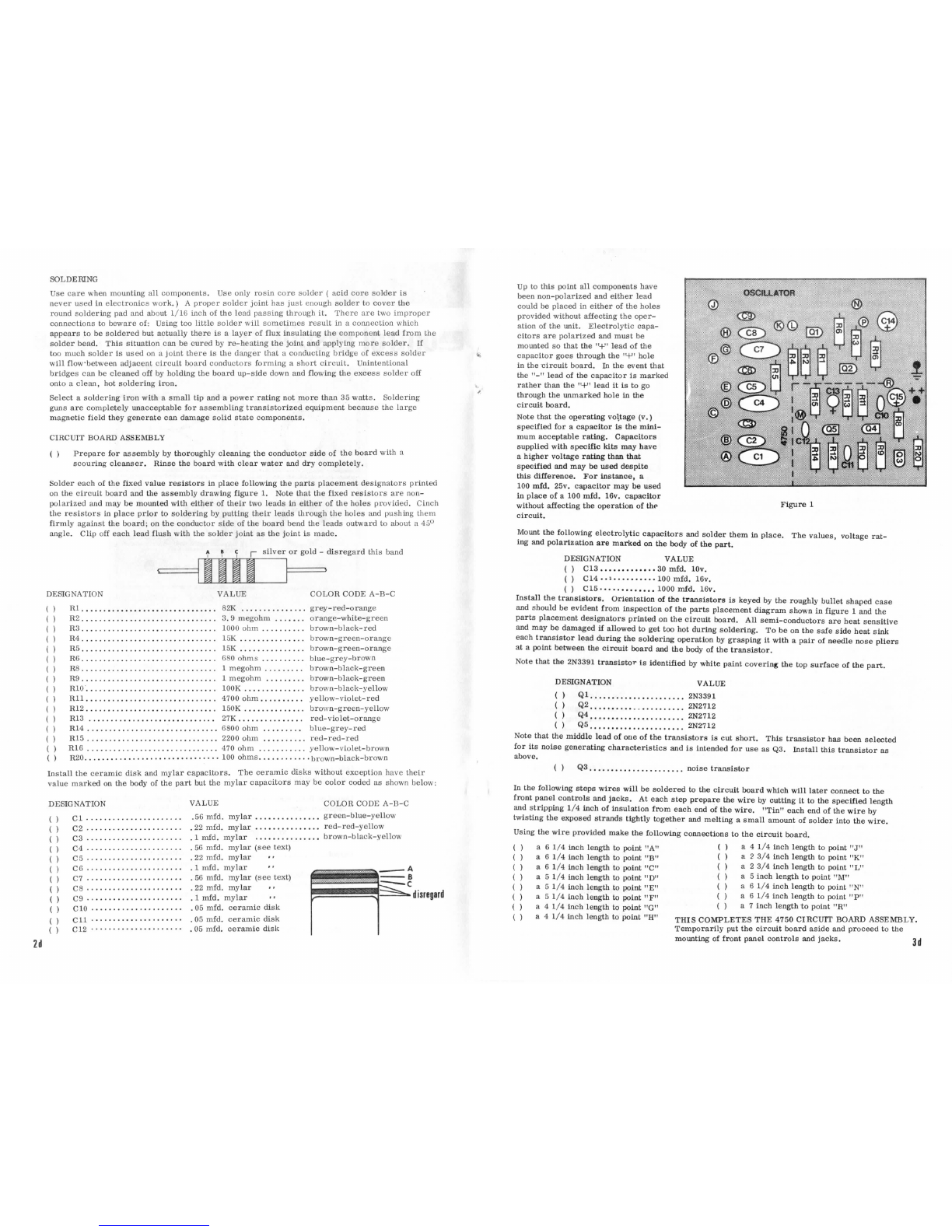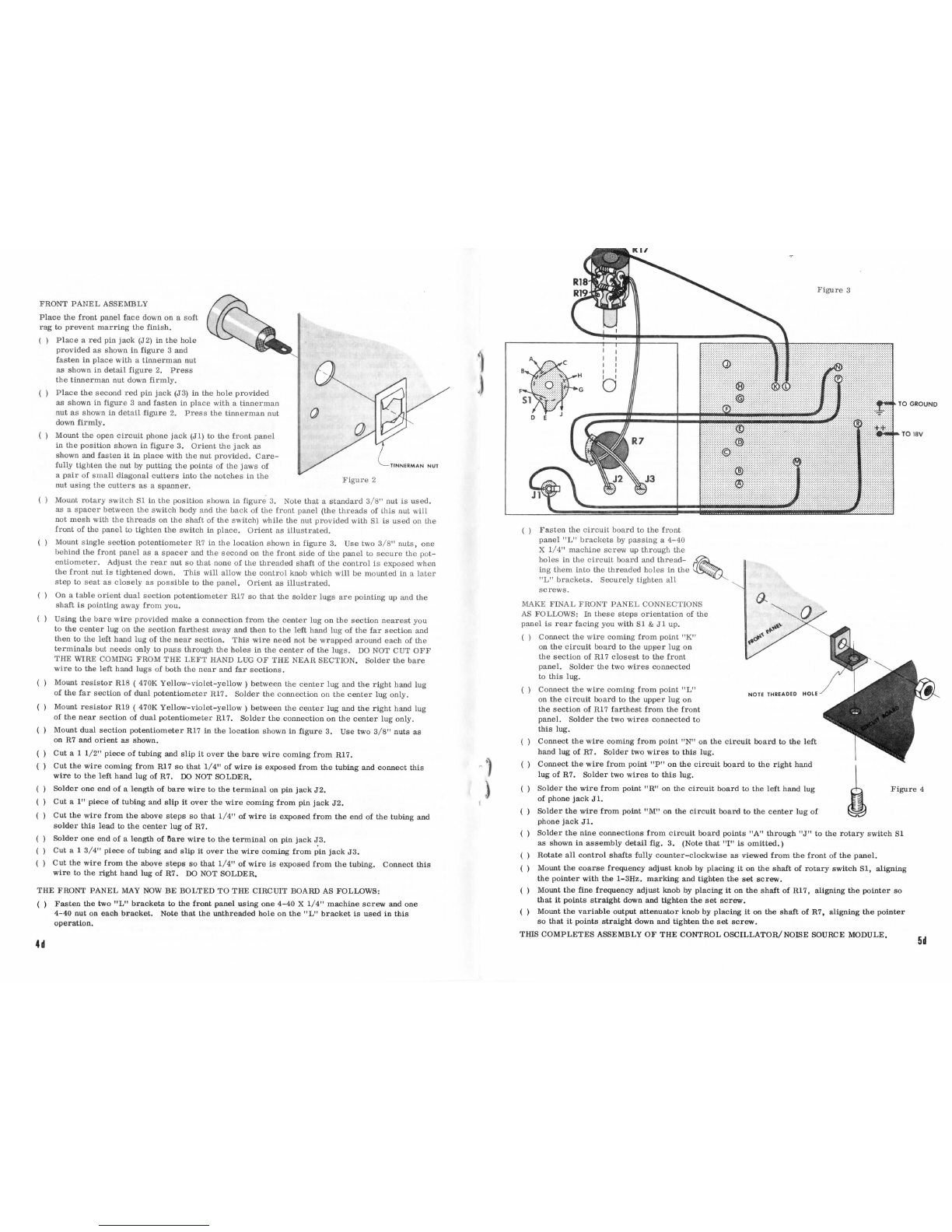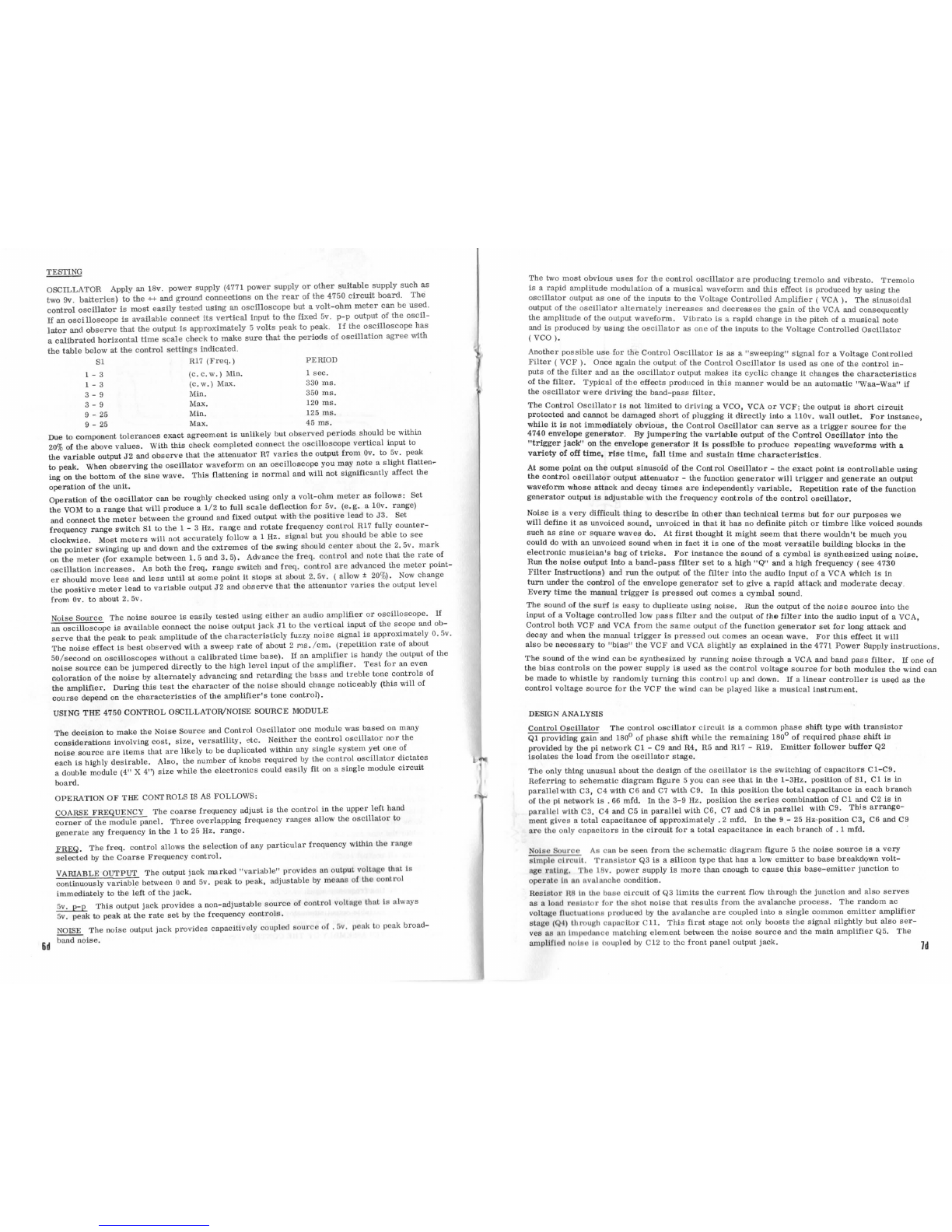TESTING
OSCILLATOR Apply an 18v. power supply (4771 power supply or other suitable supply such as
two 9v. batteries) to the H and ground cormections on the rear of the 4750 circuit board. The
control oscillator is most easily tested using an oscilloscope but a volt-ohm meter can be used.
If an oscilloscope is available connect its veltical input to the fixed 5v. p-p output of the oscil-
lator and observe that the output is approximately 5 volts peak to peak. If the oscilloscope has
a calibrated horizontal time sea.Ie check to make sure that the per.iods of oscillation agree with
the table below at the control settings indicated.
S1
1-3
1-3
3-9
3-9
9-25
9-25
R17 (Freq. ) PERIOD
(c.c.w.) Min. 1 see.
(c.w.) Max. 330 ms.
Min. 350 ms.
Max. 120 ms.
Min. 125 ms.
Max. 45 ms.
Due to component tolerances exact agreement is unlikely but observed periods should be within
20% of the above values. With this check completed connect the oscilloscope vertical input to
the variable output J2 and observe that the attenuator R7 varies the output from Ov. to 5v. peak
to peak. When observing the oscillator wave form on an oscilloscope you may note a slight flattenT
ing on the bottom Of the sine wave. This flattening is normal and will not significantly affect the
operation of the unit.
Operation of the oscillator can be roughly checked using only a volt-ohm meter as follows: Set
the VOM to a range that will produce a 1/2 to full scale deflection for 5v. (e.g. a lov. range)
and connect the meter between the ground and fixed output with the positive lead to J3. Set
frequency range switch Sl to the 1 - 3 Hz. range and rotate frequency control R17 fully counter-
clockwise. Most meters will not accurately follow a 1 Hz. signal but you should be able to see
the pointer swinging up and down and the extremes Of the swing should center about the 2. 5v. mark
on the meter (for example between 1. 5 and 3. 5). Advance the freq. control and note that the rate of
oscillation increases. As both the freq. range switch and freq. control are advanced the meter point-
er should move less and less until at some point it stops at about 2. 5v. ( allow ± 20%). Now change
the positive meter lead to variable output J2 and observe that the attenuator varies the output level
from Ov. to about 2. 5v.
Noise Source The noise source is easily cested using either an audio amplifier or oscilloscope. If
an oscilloscope is available comect the noise output jack Jl to the vertical input of the scope and ob-
serve that the peak to peak amplitude of the characteristicly fuzzy noise signal is approximately 0. 5v.
The noise effect is best observed with a sweep rate of about 2 ms. /cm. (repetition rate of about
50/second on oscilloscopes without a calibrated time base). If an amplifier is handy the output of the
noise source can be jumpered directly to the high level input of the amplifier. Test for an even
coloration of the noise by altemately advancing and retarding the bass and treble tone controls of
the amplifier. During this test the character of the noise should change noticeably (this will Of
course depend on the characteristics of the amplifier's tone control).
USING THE 4750 CONTROL OSCILLATOR/NOISE SOURCE MODUI.E
jh
The decision to make the Noise Source and Control Oscillator one module was based on many
considerations involving cost, size, versatility, etc. Neither the control oscillator nor the
noise source are items that are likely to be duplicated within any single system yet one of
each is highly desiraLble. Also, the number of knobs required by the control oscillator dictates
a double module (4" X 4") size while the electronics could easily fit on a single module circuit
board.
OPERATION OF TIE CONTROLS IS AS FOLLOWS:
:o°r£=%fFthReE%:gu¥:Ypan:1:e;°harreseeofvreerq,uaepnpc#:::::ctyher:°gn::°:]i:wthteh:Popsec:[i:::f:d
generate any frequency in the 1 to 25 Hz. range.
EEEQ. The freq. control allows the selection of any particular fl.equency within the range
selected by the Coarse Frequency control.
VARABLE OUTPUT The output jack lnarked "variable" provides an output voltflgu thilt ls
continuously variable between 0 and 5v. peak to peak, adjustable by means of .lio coi`trol
immediately to the 1-eft of the jack.
E± This output jack provides a non-adjustable source of control voltaBo thl`t ls always
5v. peak to peak at the rate set by the frequency controls.
NOISE The noise output jack provides capacitively coupled source uf . 5v. I)o{ik l{t i)Oak broad-
band noise.
The two most obvious uses for the control oscillator are producing tremolo and vibrato. Tremolo
is a rapid amplitude modulation of a musical waveform and this effect is produced by using the
oscillator output as one of the inputs to the Voltage Controlled Amplifier ( VCA ). The sinusoidal
output of the oscillator altemately increases and decreases the galn of the VOA and consequently
the amplitude of the output waveform. Vibrato is a rapid change in the pitch of a musical note
and is produced by using the oscillator as one of the inputs to the Voltage Controlled oscillator
( VCO ).
Another possible use for the Control Oscillator is as a "sweeping" signal for a Voltage Controlled
Filter ( VCF ). Once again the output of the Control Oscillator is used as one of the control in-
puts of the filter and as the oscillator output makes its cyclic change it changes the characteristics
of the filter. Typical of the effects produced in this manner would be an automatic 'Waa-Waa" if
the oscillator were driving the band-pass filter.
The Control Oscillator is not limited to driving a VCO, VCA or VCF; the output is short circuit
protected and cannot be damaged short of plugging it directly into a 110v. wall outlet. For instance,
while it is not immediately obvious. the Control Oscillator can serve as a trigger source for the
4740 envelope generator. By jumpering the variable output of the Control Oscillator into the
"trigger jaclr' on the envelope generator it is pessible to produce repeating waveforms with a
variety Of off time, rise time, fall time and sustain time charaLcteristics.
At some point on the output sinusoid of the Control Oscillator -the exact point is controllable using
the control oscillator output attenuator - the function generator will trigger and generate an output
waveform whose attack and decay times are independently variable. Repetition rate of the function
generator output is adjustable with the frequency controls of the control oscillator.
Noise is a very difficult thing to describe in other than technical terins but for our purposes we
will define it as unvoiced sound, unvoiced in that it ha,s no definite pitch or timbre like voiced sounds
such as sine or square waves do. At first thought lt might seem that there wouldn't be much you
could do with an unvoiced sound when in fact it is one of the most versatile building blocks in the
electronic musician's bag of tricks. For instance the sound Of a cymbal is synthesized using noise.
Run the noise output into a band-pass filter set to a high "Q" and a high frequency ( see 4730
Filter Instmctions) and nm the output of the filter into the audio input of a VCA which is in
turn under the control of the envelope generator set to give a rapid attack and moderate decay.
Every time the manual trigger is pressed out comes a cymbal sound.
The sound of the surf is easy to duplicate using noise. Run the output of the noise source into the
input of a Voltage controlled low pass filter and the output of the filter into the audio input of a VCA,
Control both VCF and VCA from the same output of the function generator set for long attack and
decay and when the manual trigger is pressed out comes an ocean wave. For this effect it will
also be necessary to ''bias" the VCF and VCA slightly as explained in the 4771 Power Supply instructions.
The sound of the wind can be synthesized by running noise through a VCA and band pass filter. If one of
the bias controls on the power supply is used as the control voltage source for both modules the wind can
be made to whistle by randomly tuning this control up and down. If a linear controller is used as the
control voltage source for the VCF the wind can be played like a musical instrument.
DESIGN ANALYSIS
Control Oscillator The control oscillator circuit is a common phase shift type with transistor
Ql providing gain
and 180° of phase shift while the remaining 180° of required phase shift is
provided by the pi network C1 -C9 and R4. R5 and R17 -R19. Emitter follower buffer Q2
isolates the load from the oscillator stage.
The only thing unusual about the design of the oscillator is the switching of capacitors C1-C9.
Referring to schematic diagram figure 5 you can see that in the 1-3Hz. position of S1, Cl is in
parallelwith C3. C4 with C6 and C7 with C9. In this position the total capacitance in each branch
of the pi network is . 66 mid. in the 3-9 Hz. position the series combination of Cl and C2 is in
Parallel with C3, C4 and C5 in parallel with C6, C7 and C8 in parallel with C9. This arrange-
ment gives a total capacitance of approximately . 2 mfd. In the 9 -25 Hz.position C3, C6 and C9
are the oi`1.y capacitors in the cirouit for a total capacitance in each branch of .1 mid.
Noise S{.ul.co As can be seen from the schematic diagram figure 5 the noise source is a very
simple oll` ,,,, I,.
Transistor Q3 is a silicon type that has a low emitter to base breakdown volt-
age ratln#. 'l`Iio l8v. power supply iB more than enough to cause this base-emitter junction to
operate 11` nii iLVLLLunche condition.
Resistor l`H IIi Lli(_` lmBe circuit of Q31imits the current flow through the junction and also serves
as a lon{l ri`Hliillii. rt)r the shot noise that results from the avalanche process. The random ac
voltage flu{`t,`nil,lwm I)i`ttduced by the avalanche are coupled into a single common emitter anplifier
stage ({W Ilil.nnr.,Ii (HL|jiicltor Cl1. This first stage not only boosts the signal silghtly but also ser-
ves a8 i`l` linii``iliii`{``t iiiutching element between the noise source and the main amplifier Q5. The
ampllfLt`Il iil.LH(I lH (`I>iip'led by C12 to the front panel output jack.
iA