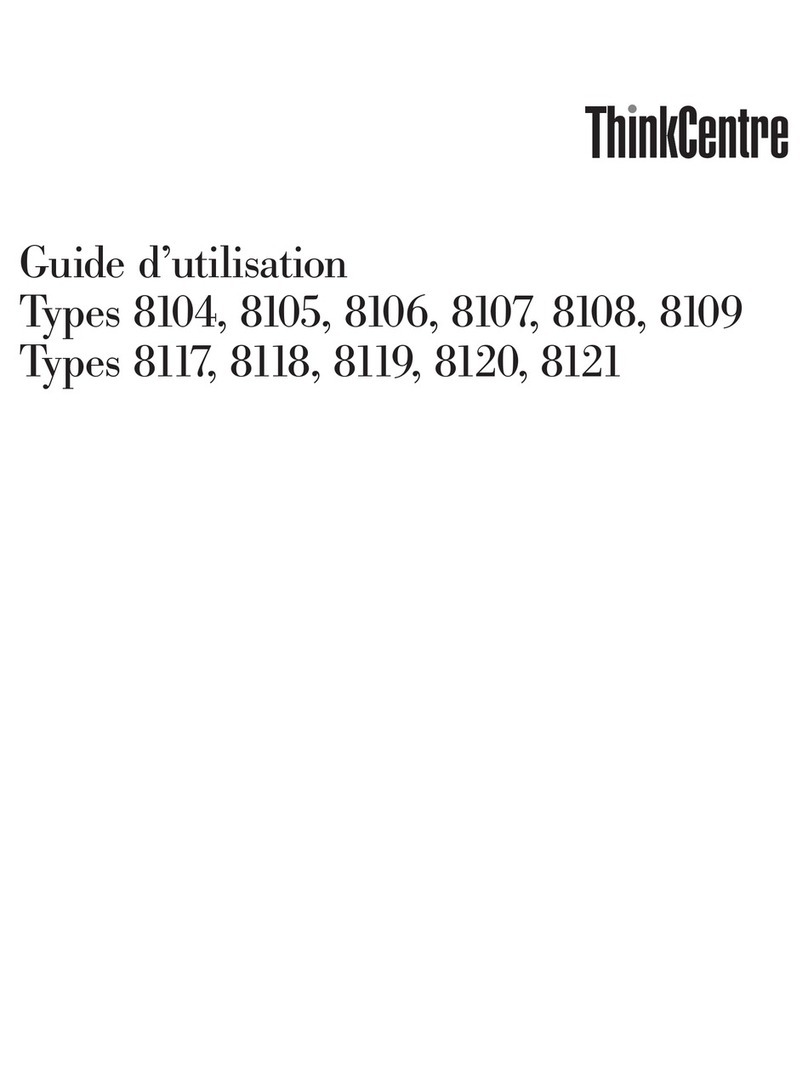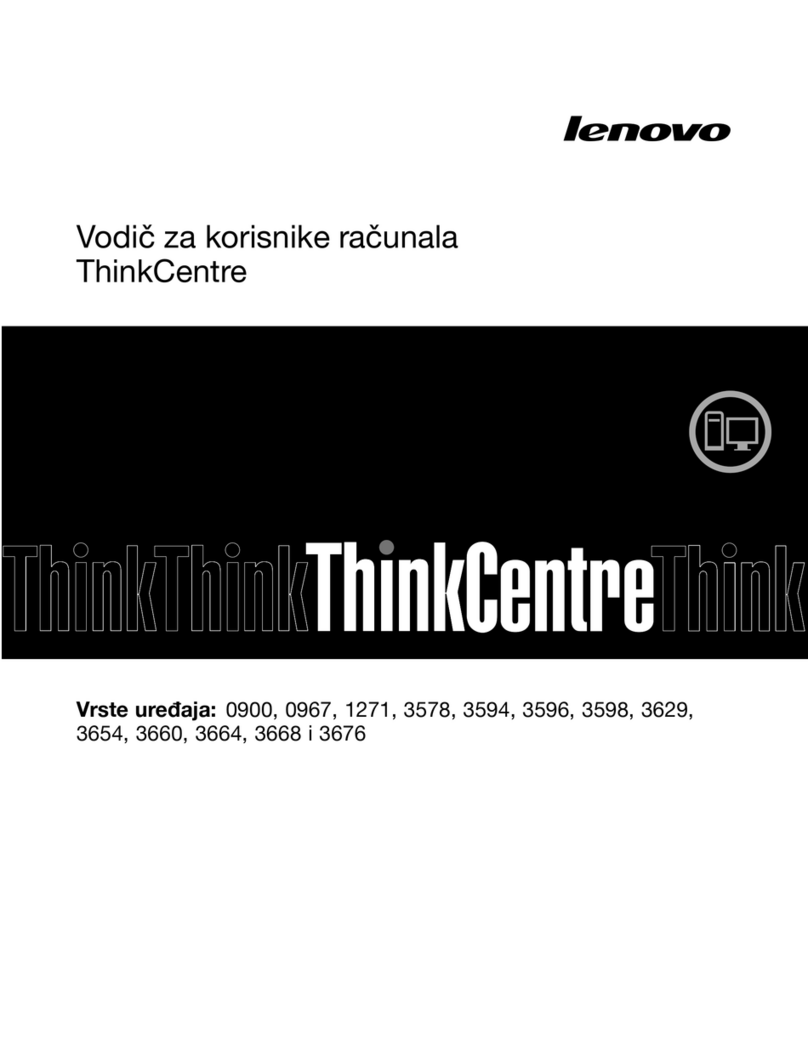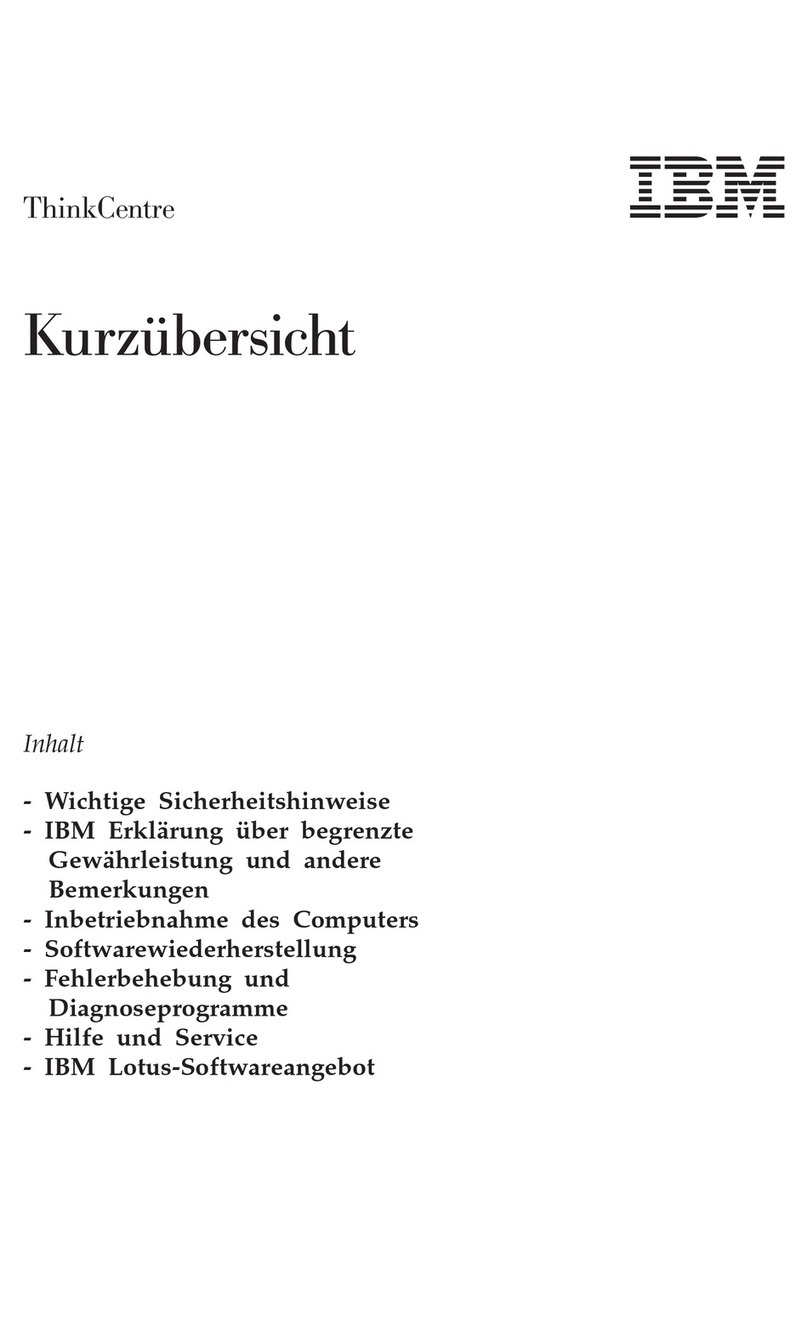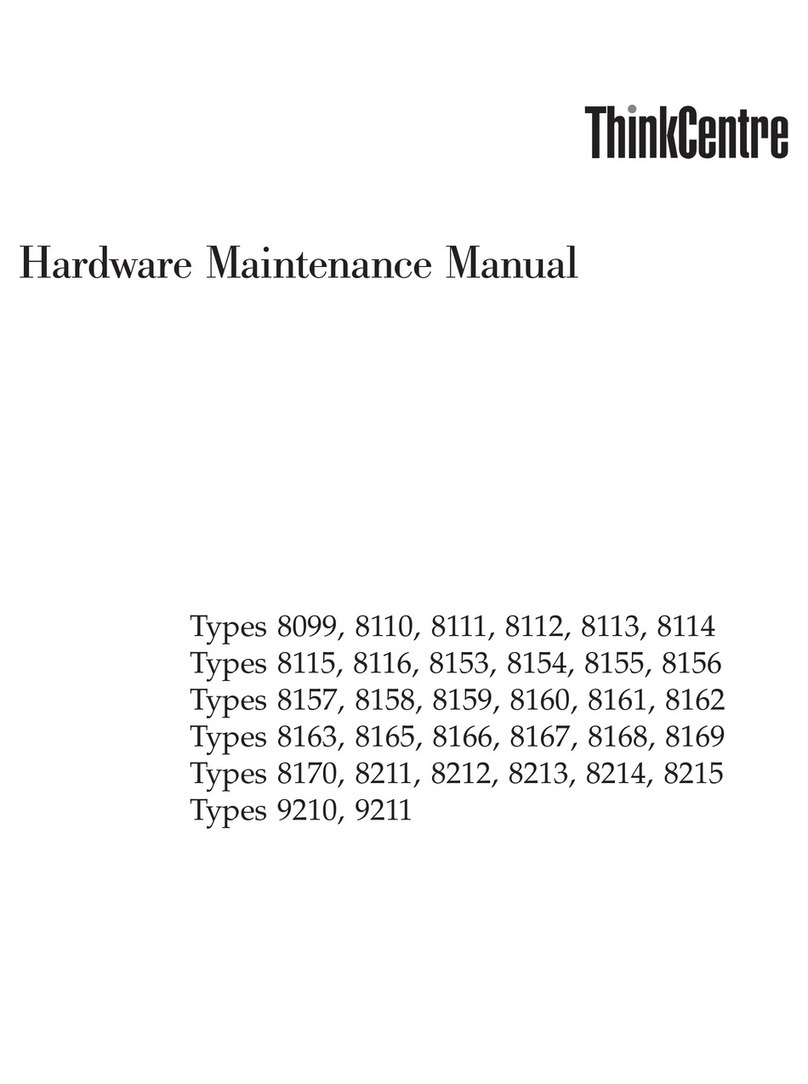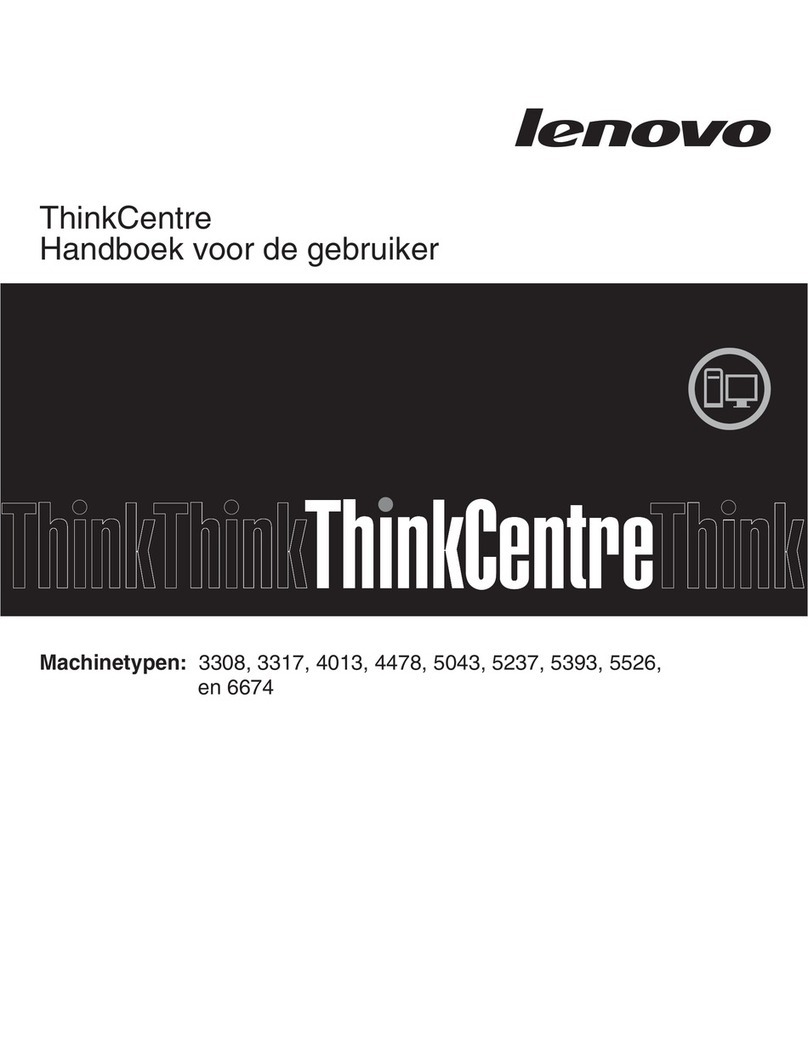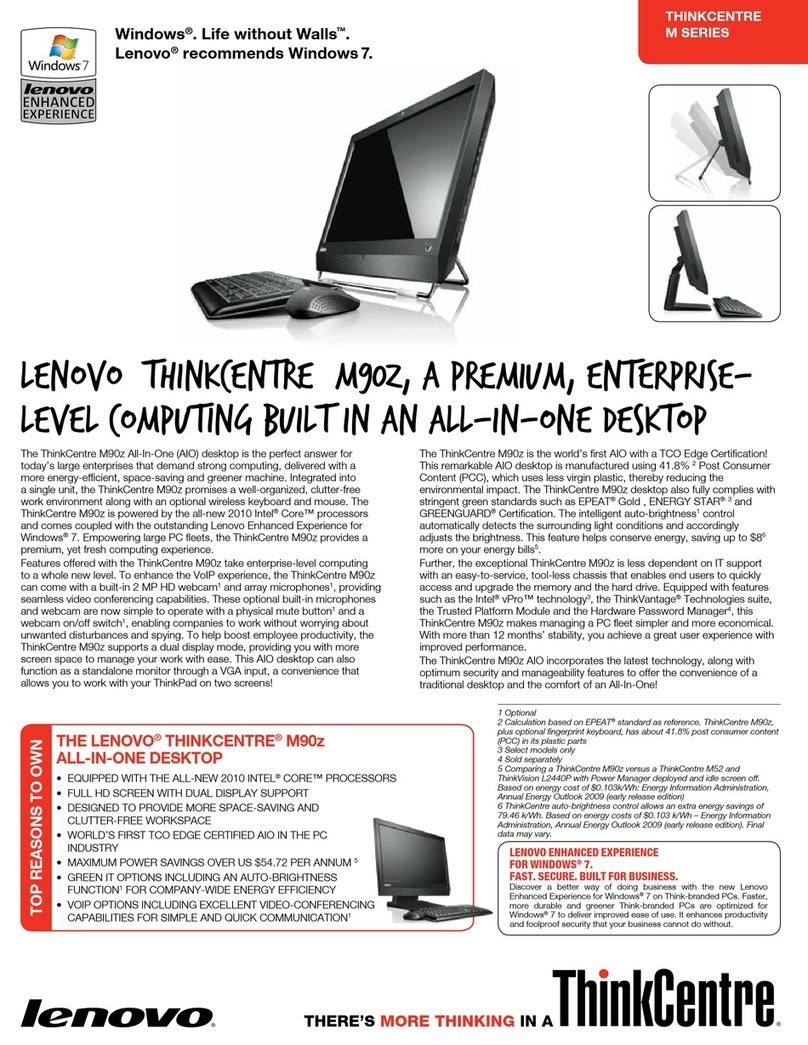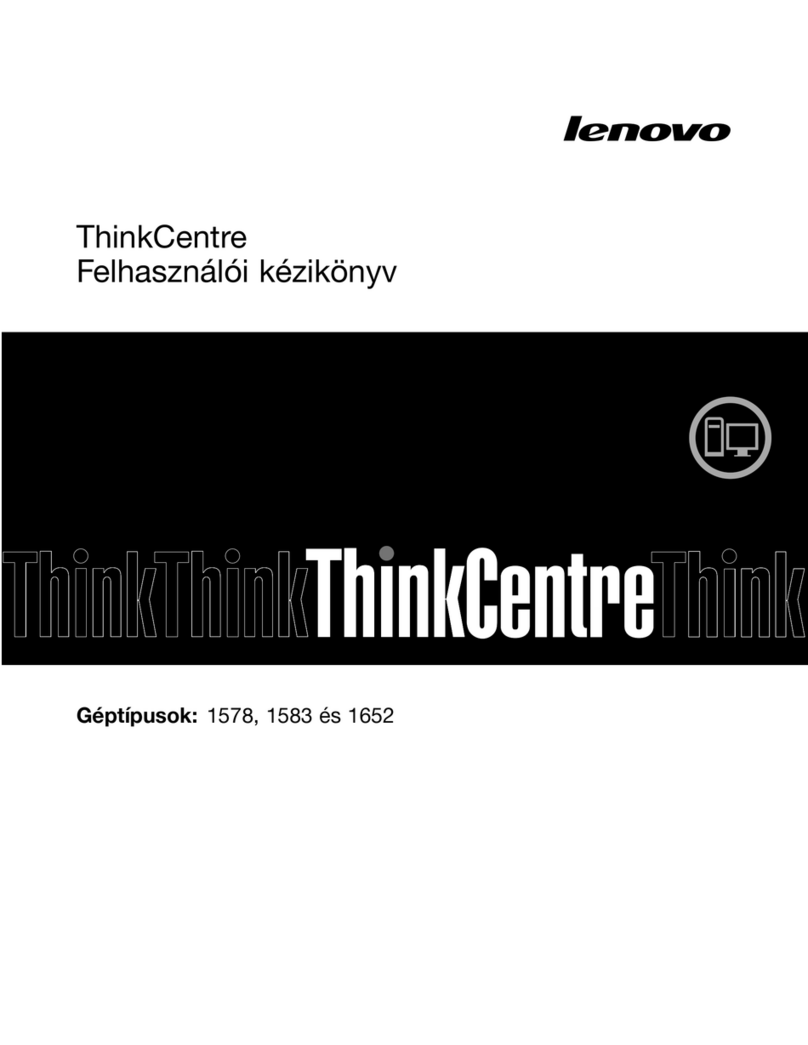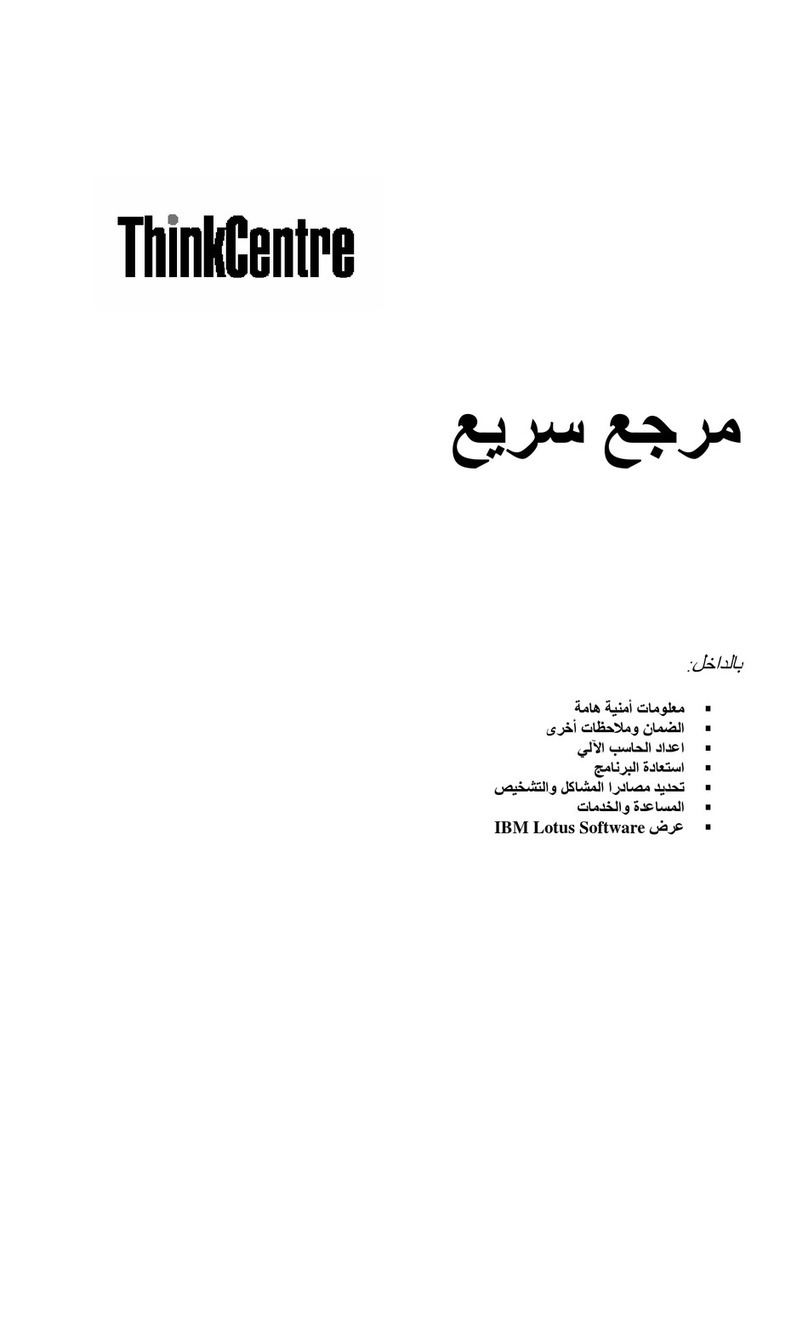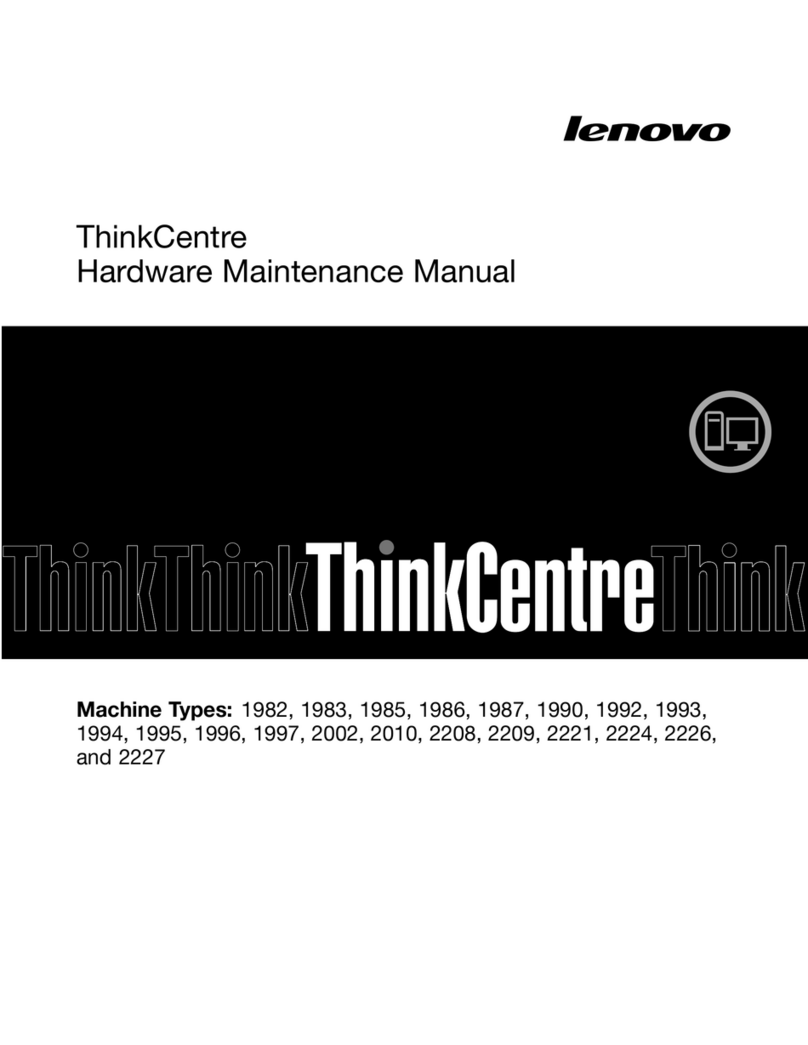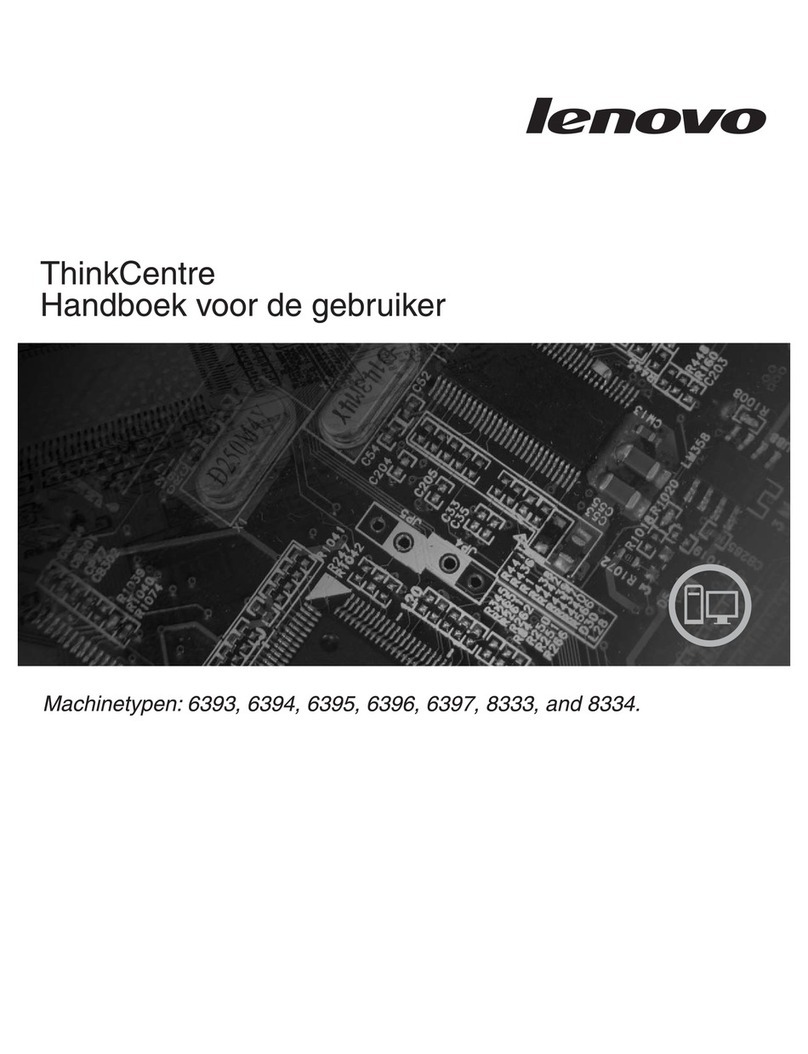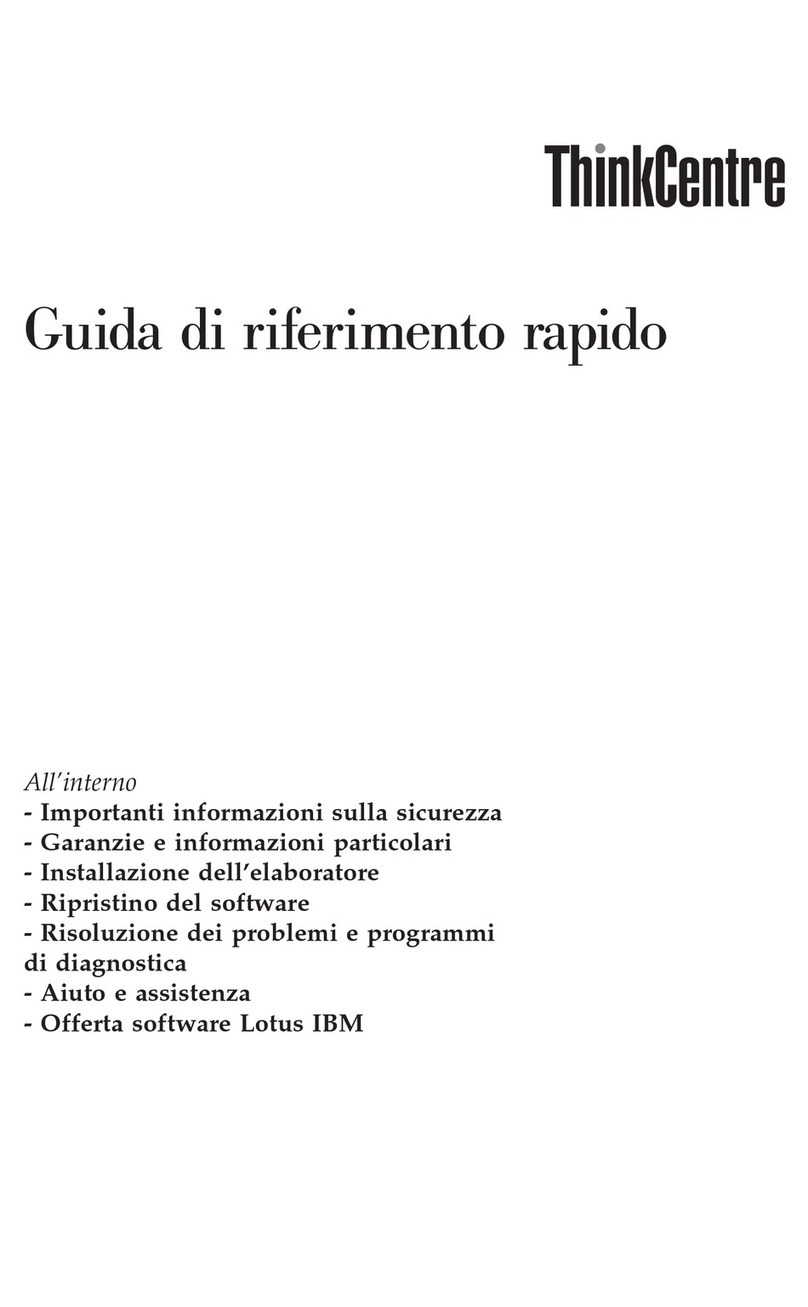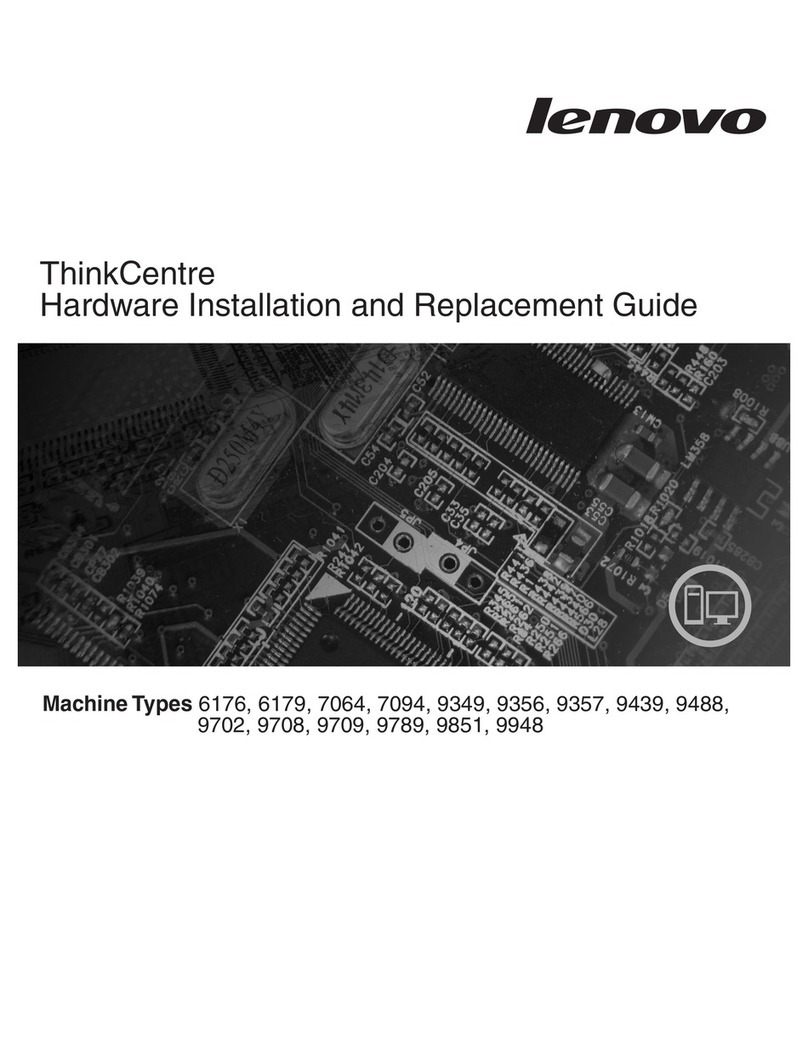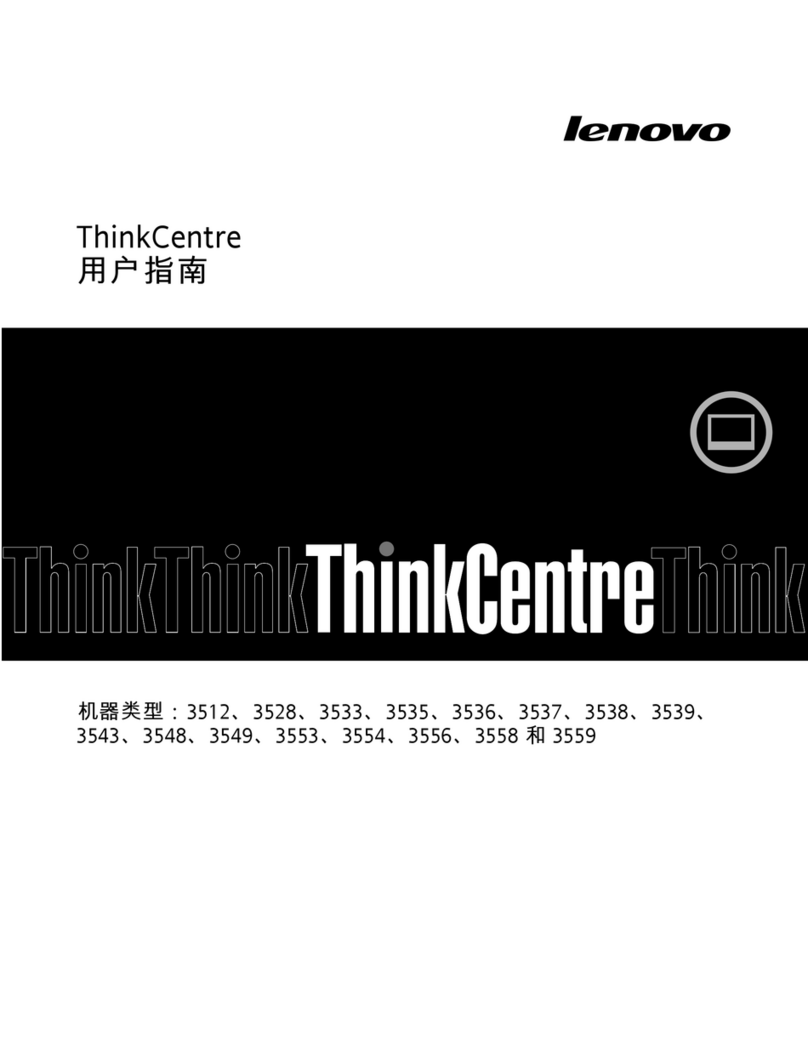For machine types: 10A2, 10A3, 10A8, 10A9,
10AH, 10AJ, 10AM, and 10AN . . . . . . . . . 76
Locating connectors, controls, and indicators
on the front of your computer. . . . . . . . 76
Locating connectors on the rear of your
computer . . . . . . . . . . . . . . . 76
Locating major FRUs and CRUs . . . . . . 79
Looking up FRU information . . . . . . . . 81
Locating parts on the system board . . . . . 81
Locating internal drives . . . . . . . . . . 8
For machine types: 10A , 10A5, 10AA, 10AB,
10DF, 10DG, 10DH, 10DJ, 10E8, 10E9, 10EA, and
10EB . . . . . . . . . . . . . . . . . . . 85
Locating connectors, controls, and indicators
on the front of your computer. . . . . . . . 85
Locating connectors on the rear of your
computer . . . . . . . . . . . . . . . 86
Locating major FRUs and CRUs . . . . . . 87
Looking up FRU information . . . . . . . . 89
Locating parts on the system board . . . . . 89
Chapter 8. Replacing FRUs (machine
types: 10A0, 10A1, 10A6, 10A7, 10AG,
10AK, 10AL, and 10BE). . . . . . . . . 91
Removing the computer cover . . . . . . . . . 91
Removing and reinstalling the front bezel . . . . . 92
Installing or replacing a PCI card . . . . . . . . 93
Installing or replacing a memory module . . . . . 96
Replacing the optical drive . . . . . . . . . . 98
Installing or replacing the card reader . . . . . . 100
Installing the card reader . . . . . . . . . 100
Replacing the card reader . . . . . . . . . 103
Installing or replacing the front USB assembly . . . 10
Installing the front USB assembly . . . . . . 10
Replacing the front USB assembly . . . . . 107
Replacing the battery . . . . . . . . . . . . 108
Replacing the power supply assembly . . . . . . 109
Replacing the heat sink and fan assembly . . . . 111
Replacing the microprocessor . . . . . . . . . 113
Replacing the system board . . . . . . . . . . 115
Installing or replacing the mSATA solid-state
drive . . . . . . . . . . . . . . . . . . . 118
Installing the mSATA solid-state drive . . . . 118
Replacing the mSATA solid-state drive . . . . 119
Replacing the primary hard disk drive . . . . . . 122
Replacing the secondary hard disk drive . . . . . 12
Installing the solid-state drive . . . . . . . . . 126
Replacing the front fan assembly . . . . . . . . 128
Replacing the rear fan assembly . . . . . . . . 129
Replacing the front audio and USB assembly . . . 131
Replacing the internal speaker . . . . . . . . . 13
Replacing the thermal sensor . . . . . . . . . 135
Replacing the cover presence switch . . . . . . 137
Replacing the Wi-Fi units . . . . . . . . . . . 138
Removing the Wi-Fi adapter card . . . . . . 138
Removing the Wi-Fi card module . . . . . . 1 1
Installing the Wi-Fi units . . . . . . . . . . 1 3
Installing or removing the rear Wi-Fi antenna . . . 1 5
Installing the rear Wi-Fi antenna. . . . . . . 1 5
Removing the rear Wi-Fi antenna . . . . . . 1 6
Installing or removing the front Wi-Fi antenna . . . 1 7
Installing the front Wi-Fi antenna . . . . . . 1 7
Removing the front Wi-Fi antenna . . . . . . 1 9
Replacing the keyboard or mouse. . . . . . . . 1 9
Completing the parts replacement . . . . . . . 150
Obtaining device drivers. . . . . . . . . . 151
Chapter 9. Replacing FRUs (machine
types: 10A2, 10A , 10A8, 10A9, 10AH,
10AJ, 10AM, and 10AN) . . . . . . . . 15
Installing external options . . . . . . . . . . . 153
Removing the computer cover . . . . . . . . . 153
Removing and reinstalling the front bezel . . . . . 15
Accessing the system board components and
drives. . . . . . . . . . . . . . . . . . . 155
Installing or replacing a PCI card . . . . . . . . 156
Installing or replacing a memory module . . . . . 158
Replacing the optical drive . . . . . . . . . . 160
Installing or replacing the card reader
assembly . . . . . . . . . . . . . . . . . 162
Installing the card reader assembly . . . . . 162
Replacing the card reader assembly . . . . . 16
Installing or replacing the front USB assembly . . . 166
Installing the front USB assembly . . . . . . 167
Replacing the front USB assembly . . . . . 169
Replacing the battery . . . . . . . . . . . . 171
Installing or replacing the mSATA solid-state
drive . . . . . . . . . . . . . . . . . . . 172
Installing the mSATA solid-state drive . . . . 172
Replacing the mSATA solid-state drive . . . . 17
Replacing the power supply assembly . . . . . . 177
Replacing the power switch unit . . . . . . . . 181
Replacing the heat sink and fan assembly . . . . 183
Replacing the microprocessor . . . . . . . . . 186
Replacing the system board . . . . . . . . . . 188
Replacing the cover presence switch . . . . . . 192
Replacing the primary hard disk drive . . . . . . 19
Installing or replacing the secondary hard disk
drive . . . . . . . . . . . . . . . . . . . 196
Installing the secondary hard disk drive. . . . 196
Replacing the secondary hard disk drive . . . 200
Installing the solid-state drive . . . . . . . . . 202
Replacing the front fan assembly . . . . . . . . 20
ii ThinkCentre M83 and M93/p Hardware Maintenance Manual