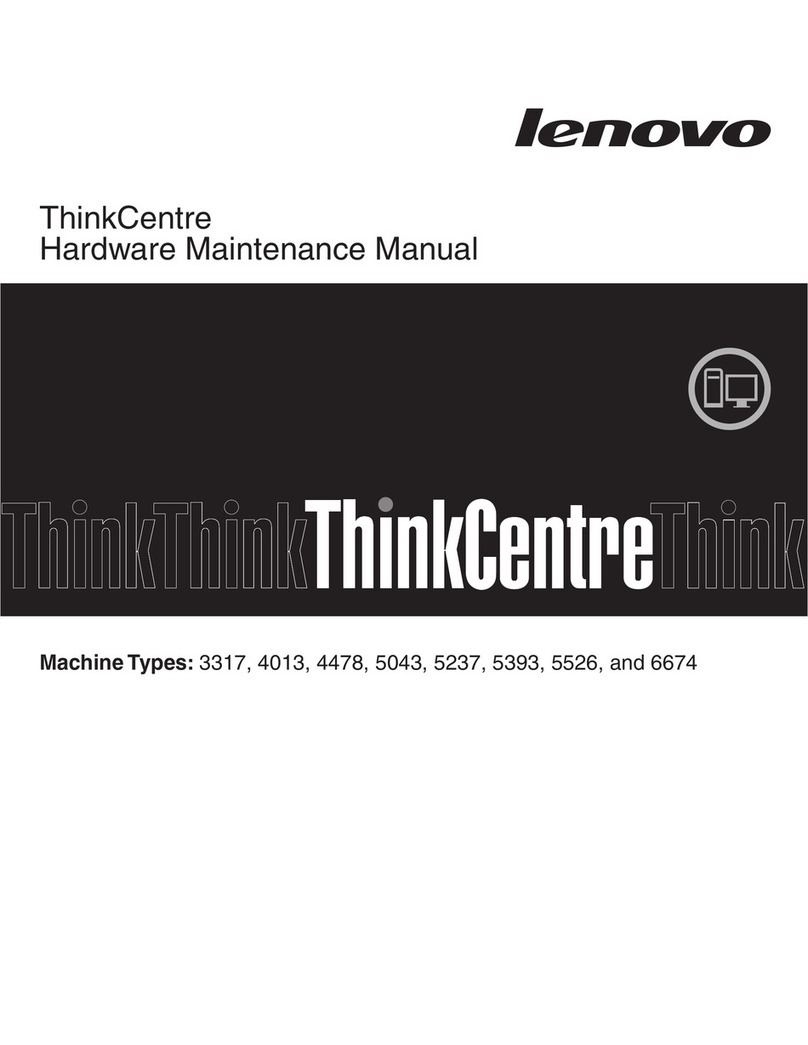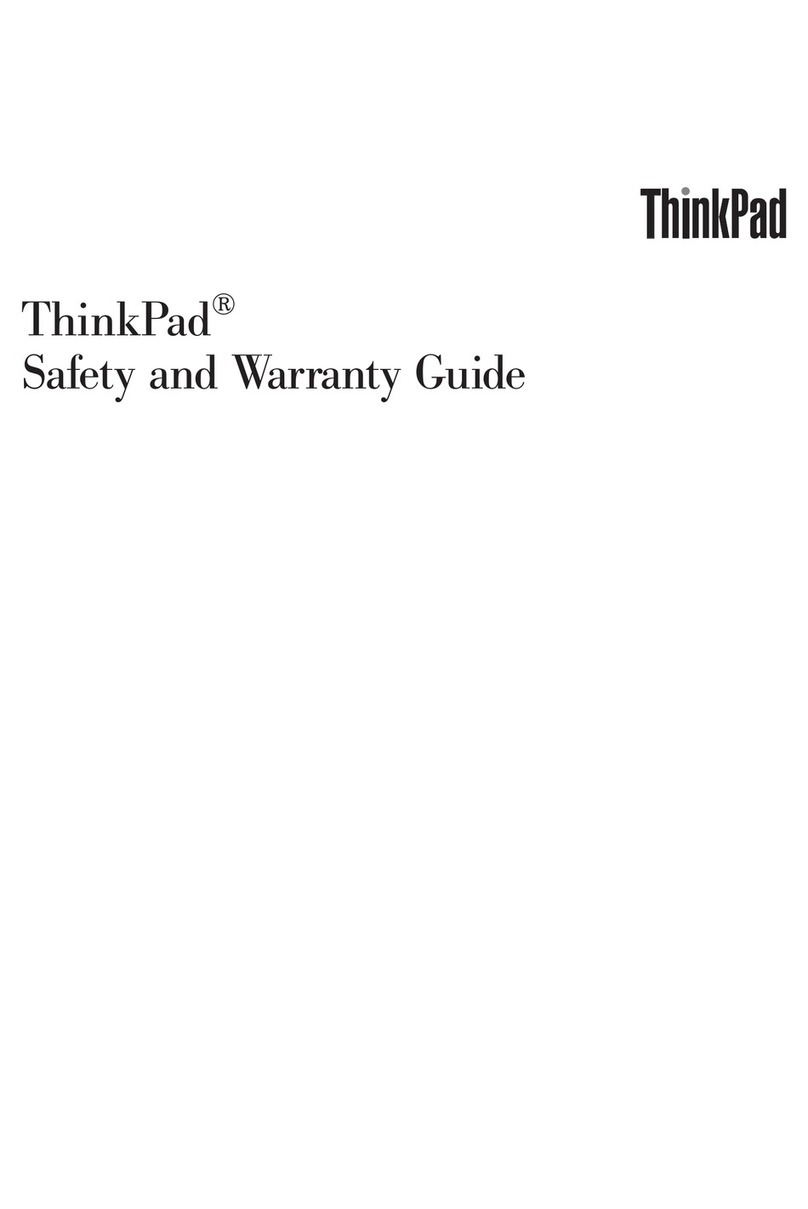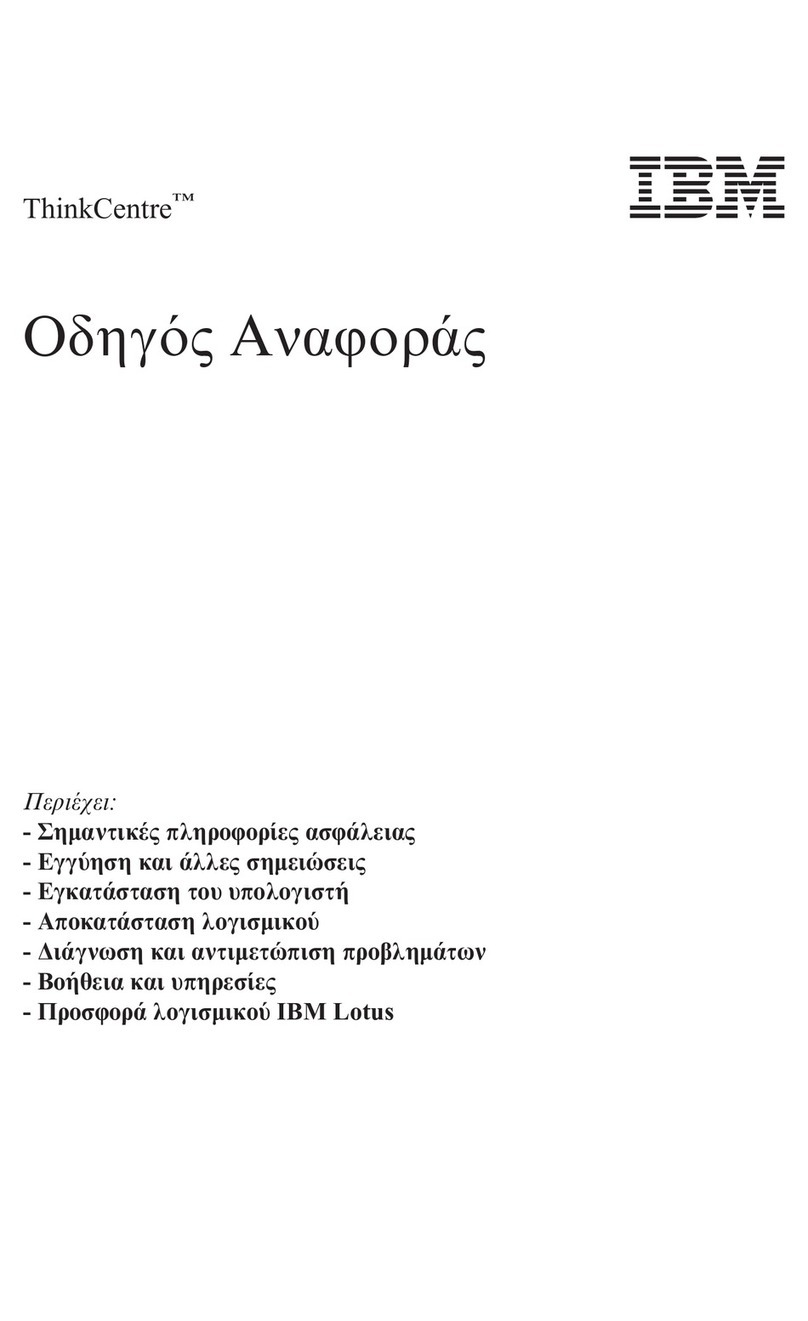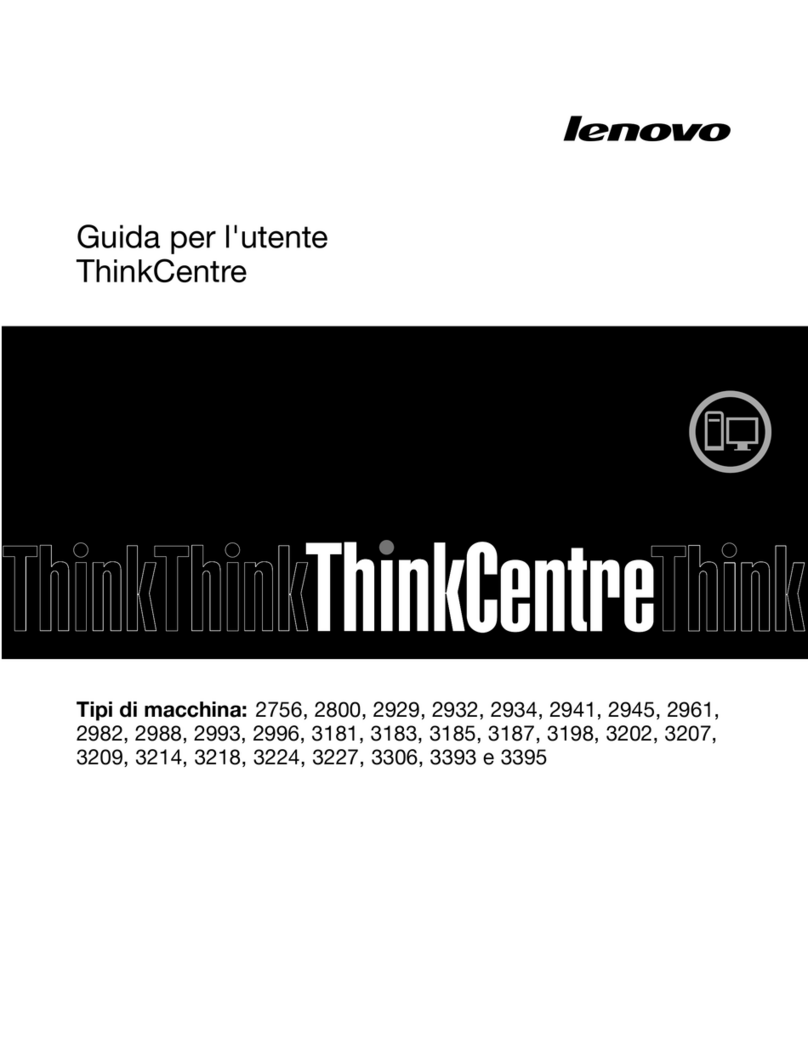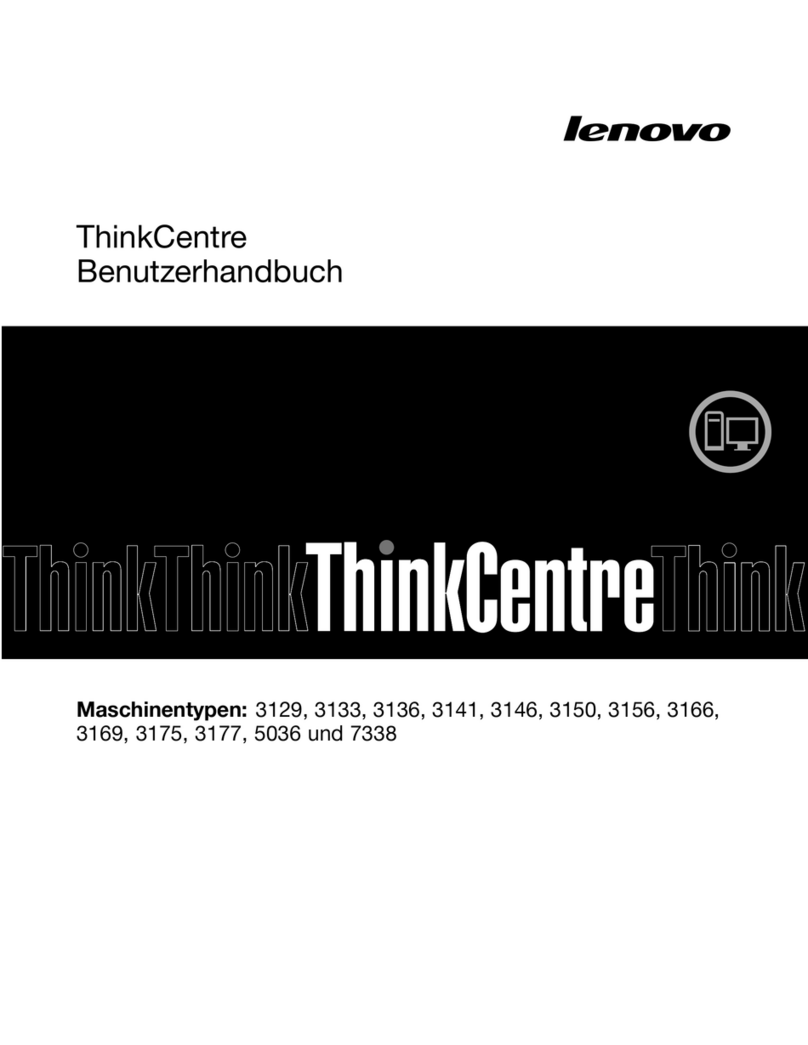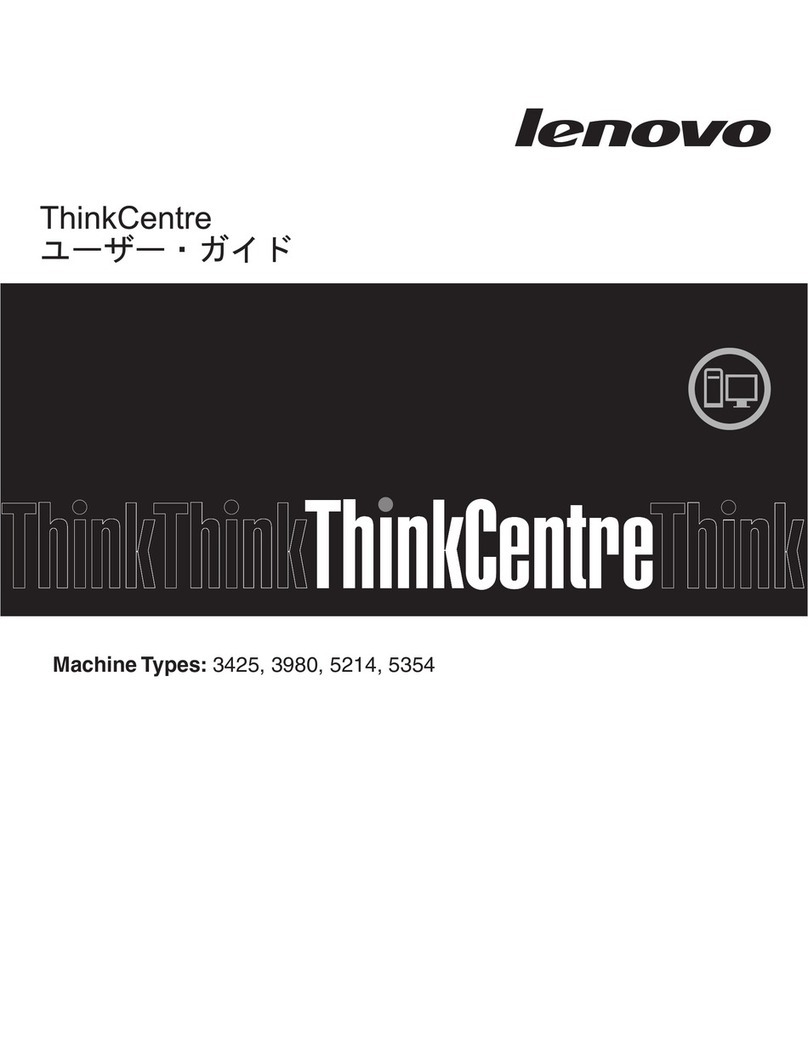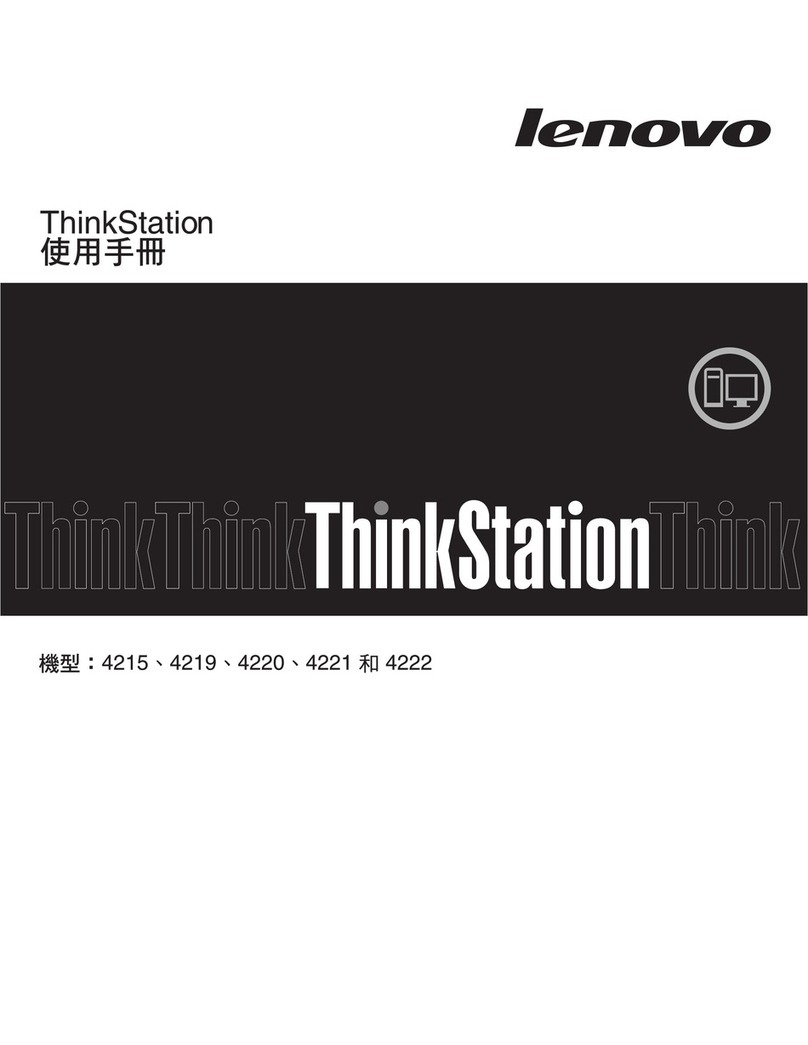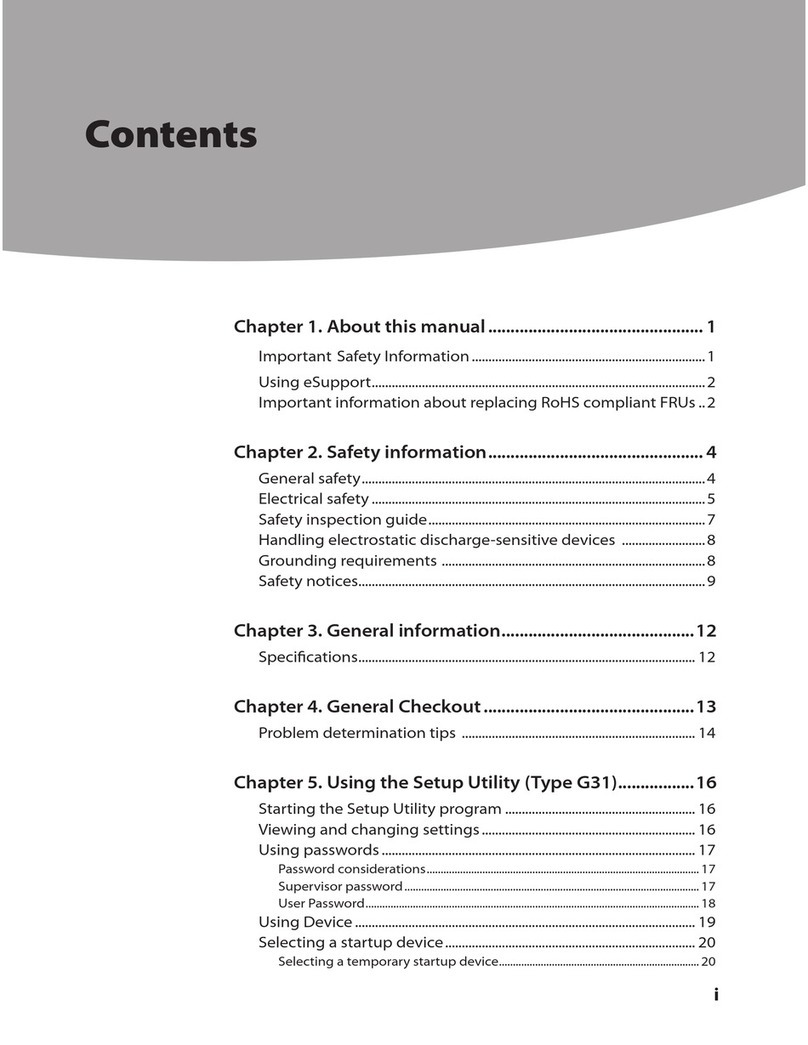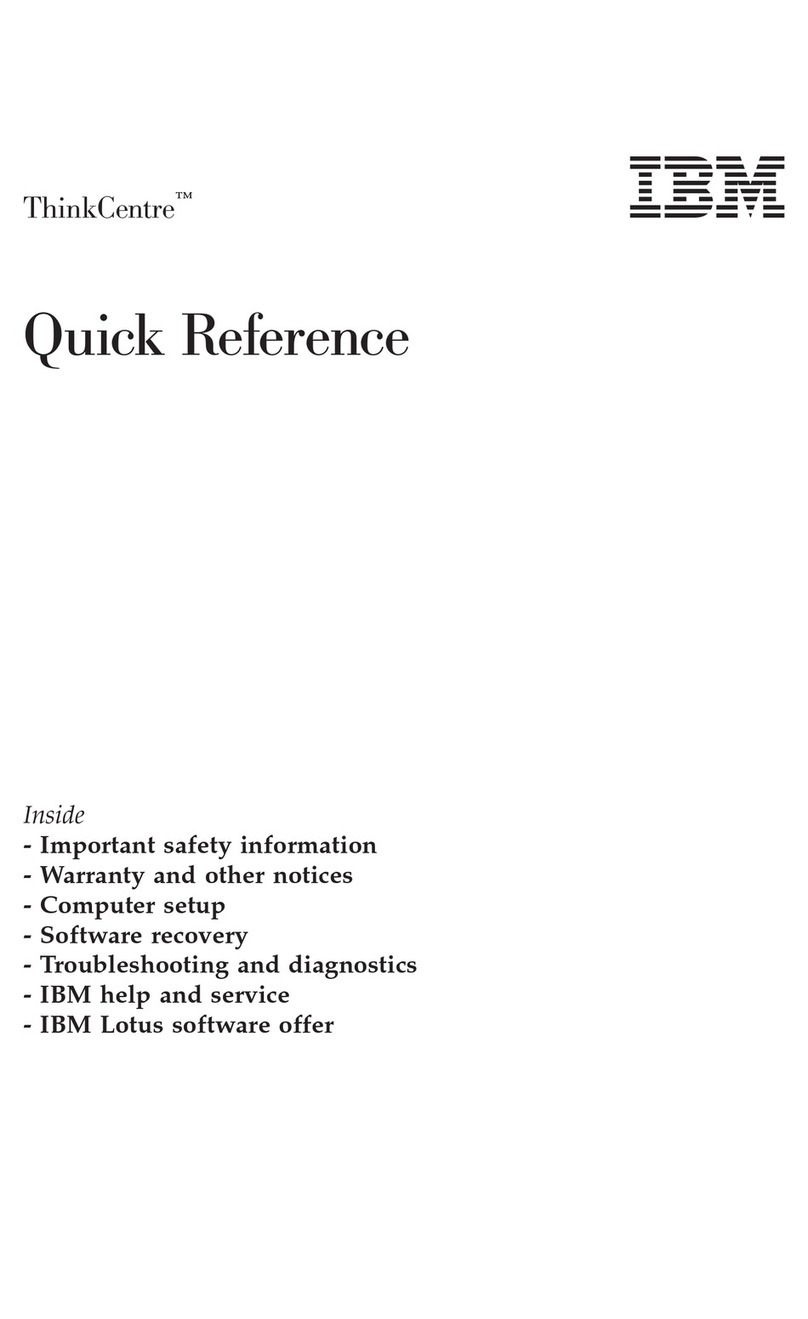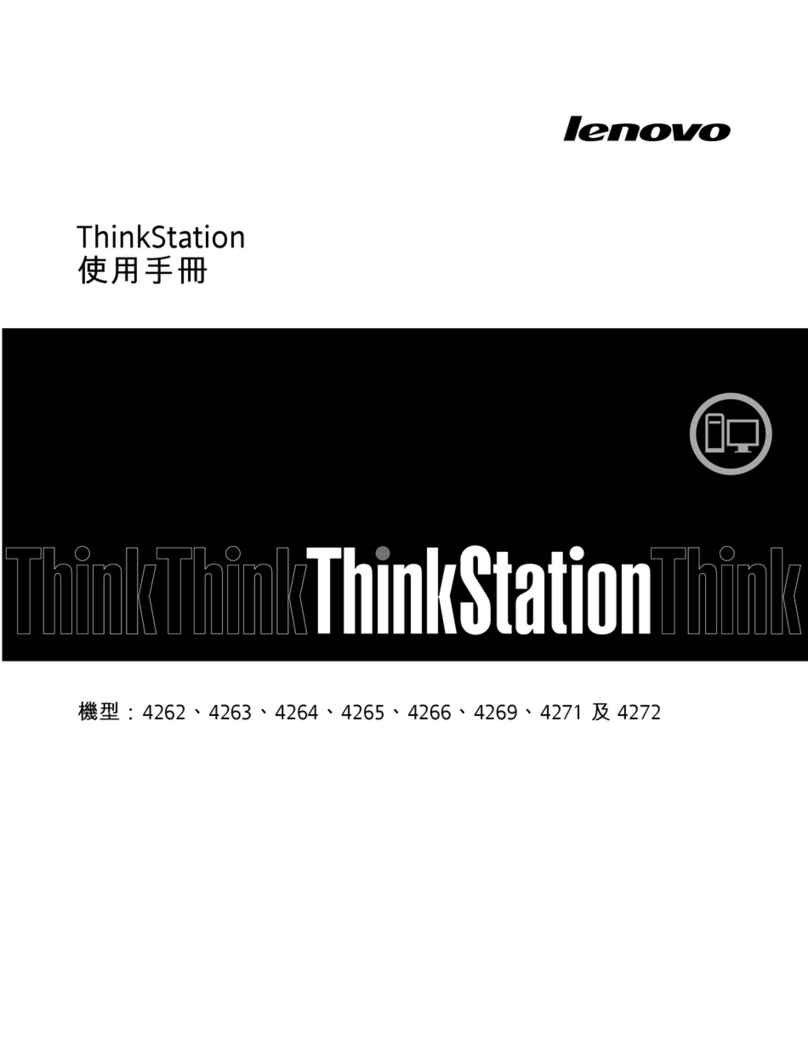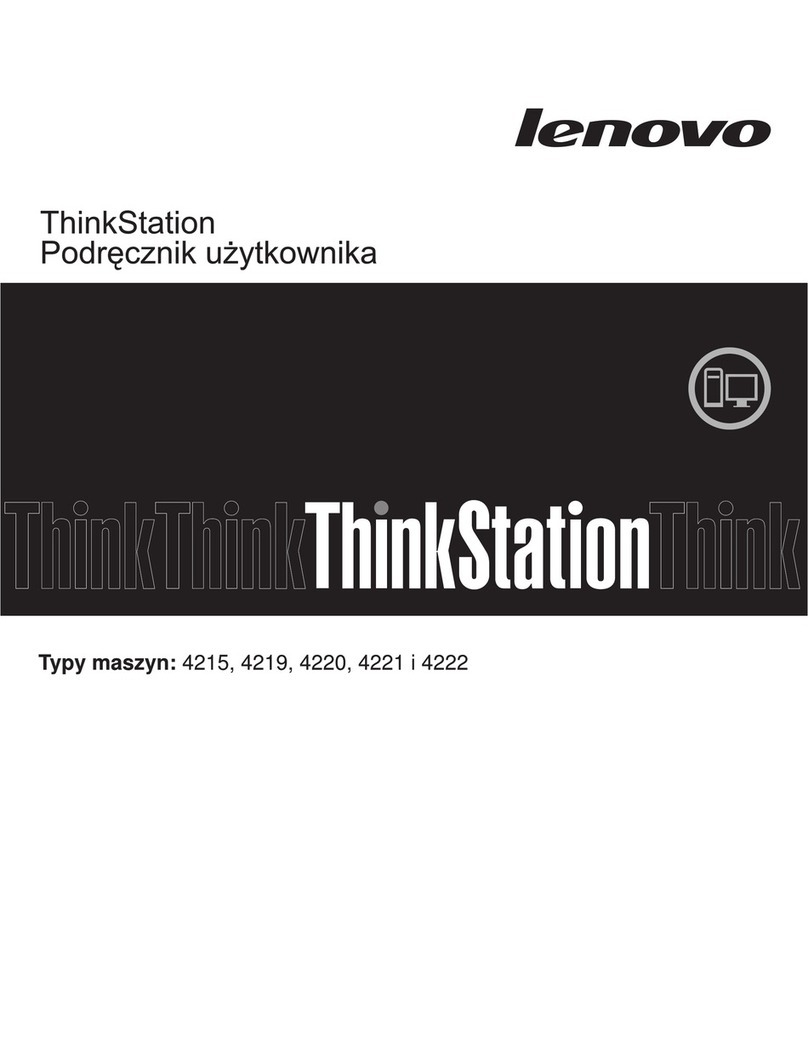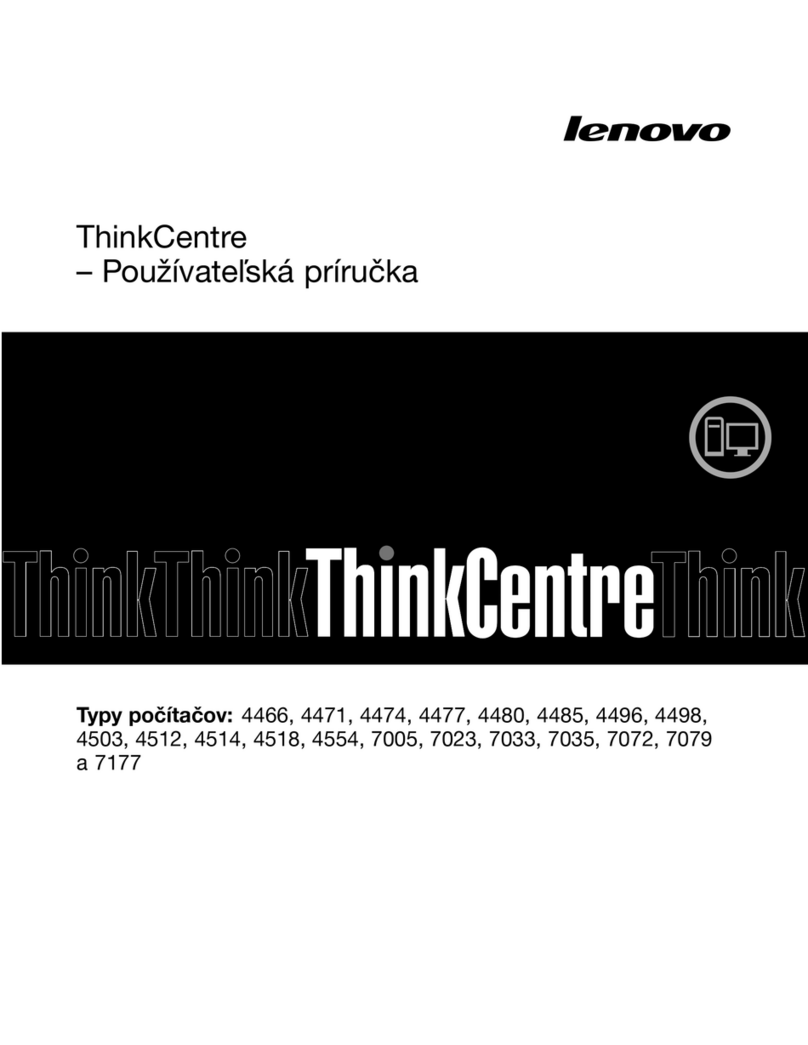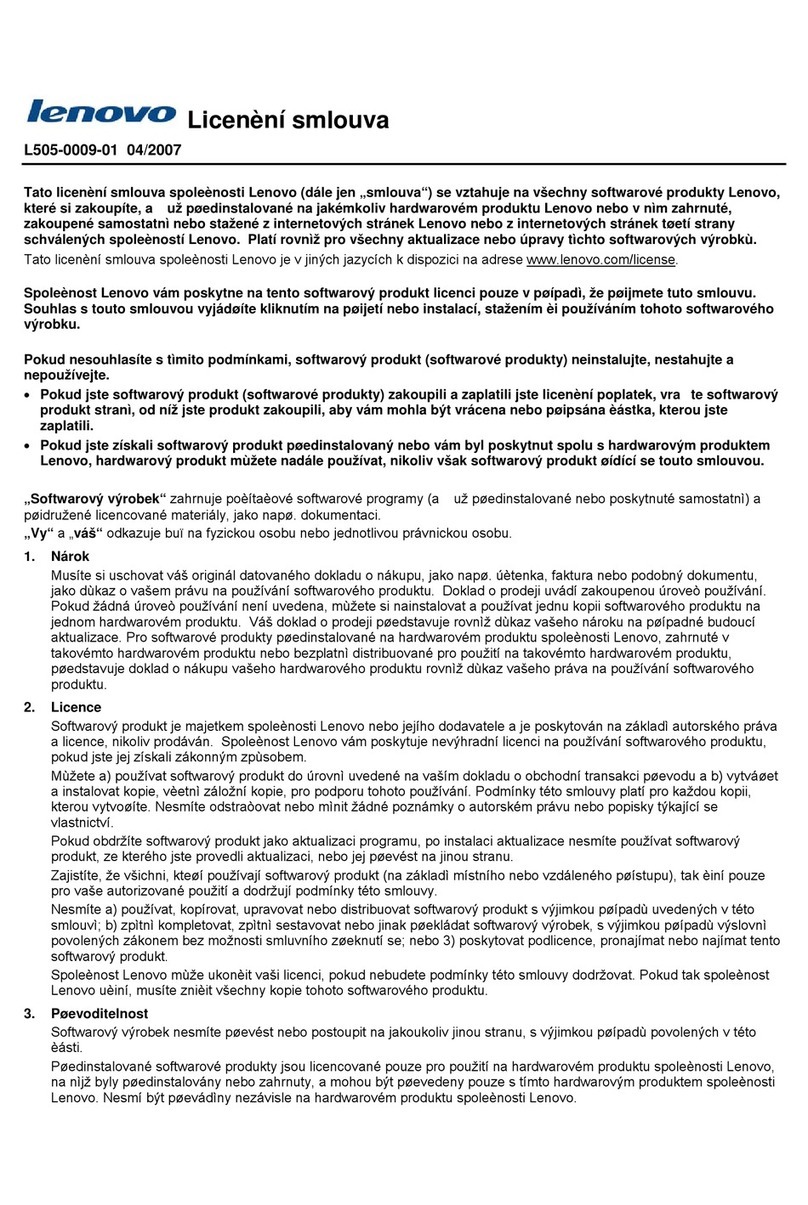Everything you need. Including help.
It comes with a choice of Intel®Dual-Core
Processors.
It’s preloaded with multimedia, security
and productivity software.
It’s eminently expandable.
It has a comfortable ergonomic keyboard.
It’s backed by an outstanding warranty.
1
It offers service around the clock and
around the world.
2
Lenovo 3000 J110 specifications
Machine type Tower: 7393
We developed the J110 desktop to help you do more amazing things.
From system recovery to simplified management, it’s packed with tools
that help you stay focused on what's most important.
Introducing Lenovo CareSM tools.
They help recover from a crash with
the click of a button.
They streamline maintenance tasks.
They simplify password management.
Innovation for all.
We’re the world’s third-largest PC company.
We employ 27,000 people in 66 countries.
We’re passionate about small business.
We refuse to stop innovating.
Processor
Intel®Pentium®Dual-Core Processors 925
(3.00 GHz) or 820 (2.80 GHz)
Preloaded operating system3
Genuine Windows®XP Professional or
Genuine Windows XP Home
Windows Vista™ capable (select models)
Hard disk drive4
Serial ATA drive support, up to 500GB
Memory (std5/max6)
DDR2 memory, up to 4GB
Core chipset
Intel®946GZ Express Chipset
Optical drive
CD-ROM, DVD-ROM, CD-RW/DVD-ROM Combo,
DVD Recordable
Integrated communications
Gigabit Ethernet
Expansion
6 USB 2.0 ports (2 front), 5 audio ports (2 front),
stereo headphone and speakers, 2 PCI expansion
slots (1 PCI-e 1x and 1 PCI-e 16x)
Keyboard
Preferred Pro USB Keyboard
Enhanced Performance Keyboard (USB w/Hub)
Preferred Pro Fingerprint Keyboard (USB, RoHS)
Limited warranty1
1 year onsite
Included software7
Adobe Acrobat Reader; Diskeeper Lite; Corel Small
Business Center featuring WordPerfect Office 12
(includes Photo Album Starter and 60-day trial versions
of Photo Album deluxe, Paint Shop Pro, CorelDraw
Graphics Suite and Presentations); Google: Google
Toolbar, Google Desktop; Picasa from Google;
InterVideo WinDVD (DVD, DVD/CD-RW & DVD
Recordable models), InterVideo WinDVD Creator (DVD
Recordable models), Roxio RecordNOW Basic Edition
(DVD/CD-RW & DVD Recordable models), Lenovo
Care tools, Norton Internet Security (90 days of virus
definitions), PC Doctor
Accessories
ThinkVision®USB Soundbar (40Y7616)
Lenovo USB 2.0 Essential Memory Key – 512MB
(40Y8590)
Lenovo L171 17" LCD-TFT monitor (9227AC1/9227AB6)
The Lenovo L192
wide 19" LCD-TFT
monitor offers
marvelous wide-
screen viewing area
with brilliant images
and fast response
time. (6920ABI/
6920AJI)
© 2006 Lenovo. Produced in the USA, 10-06. All rights reserved. Availability: All offers subject to availability. Lenovo reserves the right to alter product offerings and specifications at any time
without notice. Lenovo is not responsible for photographic or typographic errors. Warranty Information: For a copy of applicable product warranties, write to: Warranty Information, P.O. Box
12195, RTP, NC 27709, Attn: Dept. ZPYA/B676. Lenovo makes no representation or warranty regarding third-party products or services. Footnotes: [1] Limited warranty: Support unrelated
to a warranty issue may be subject to additional charges. [2] International Warranty Service: is available for most models in any country in which this product is sold and serviced. Service
delivery methods and parts availability vary by country, may be different from that in the country of purchase, and are subject to change without notice. Fees and restrictions may apply in some
countries. [3] Operating system: Level of support varies by operating system. Operating systems not preloaded on the system may not provide full feature functionality. Refer to lenovo.com/
pc/support and enter your machine type and model number for more information. [4] Hard disk drive: GB=1,000,000,000 bytes. Accessible capacity is less; up to 4GB is service partition.
[5] Memory: For PCs without a separate video card, memory supports both system and video. Accessible system memory is up to 64MB less than the amount stated, depending on video
mode. [6] Maximum capacity: may require the replacement of standard component with largest supported component available. [7] Included software: may differ from its retail version (if
available) and may not include user manuals or all program functionality. License agreements may apply. The following are trademarks or service marks of Lenovo: Lenovo, the Lenovo
logo, Lenovo Care and ThinkVision. Intel, Core and Pentium are trademarks or registered trademarks of Intel Corporation or its subsidiaries in the United States and other countries. Microsoft®
, Vista and
Windows are trademarks of Microsoft Corporation. Other company, product and service names may be trademarks or service marks of others.
Visit lenovo.com/safecomputing periodically for the latest information on safe and effective computing. LVDJ110-1006-USEN-00
Shown with optional Lenovo L171 monitor.
In select countries, select models include a 19" monitor.
Lenovo recommends Windows®XP Professional.