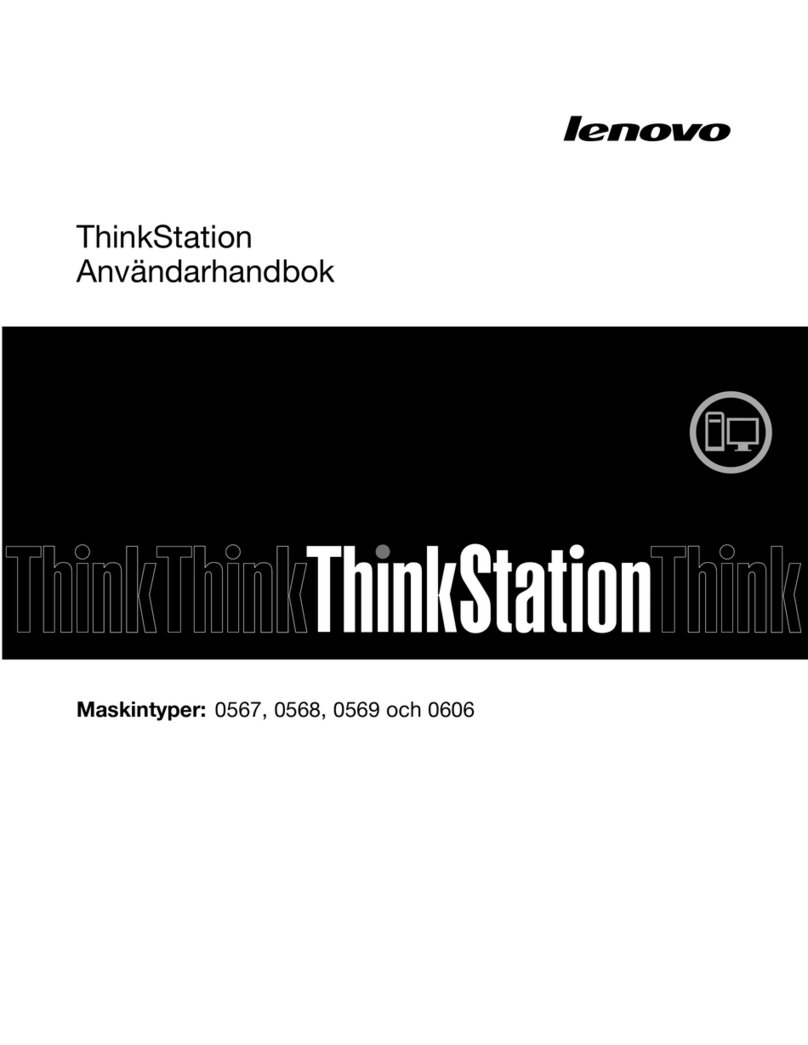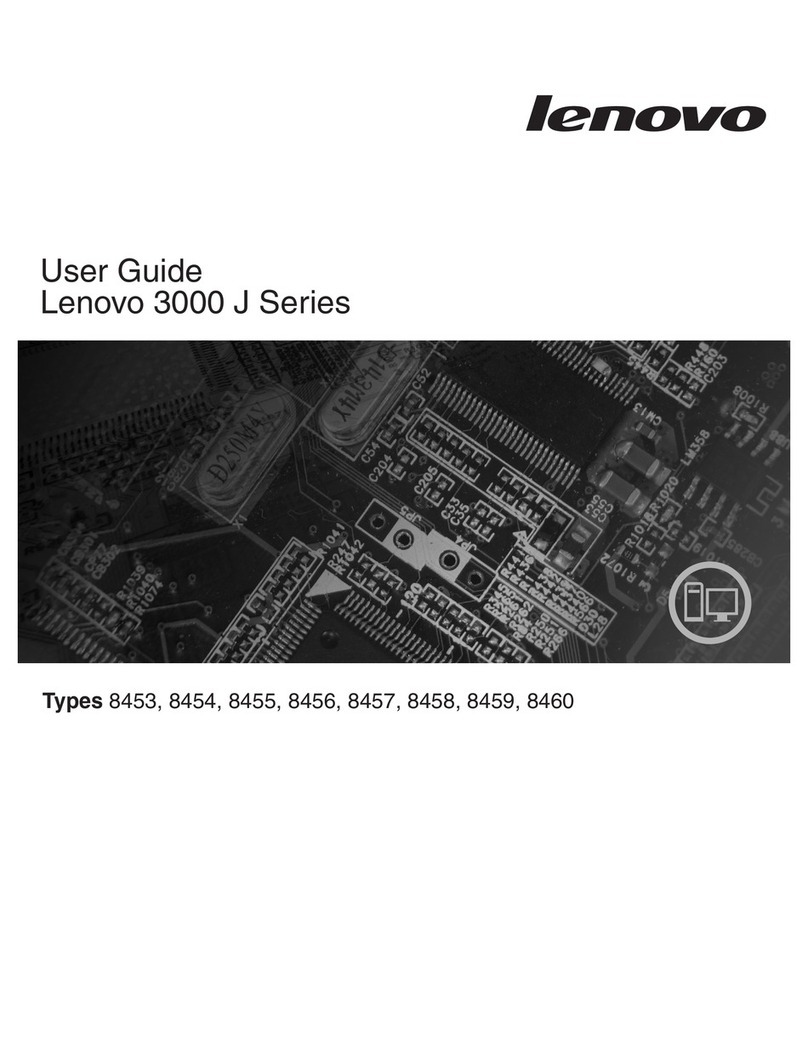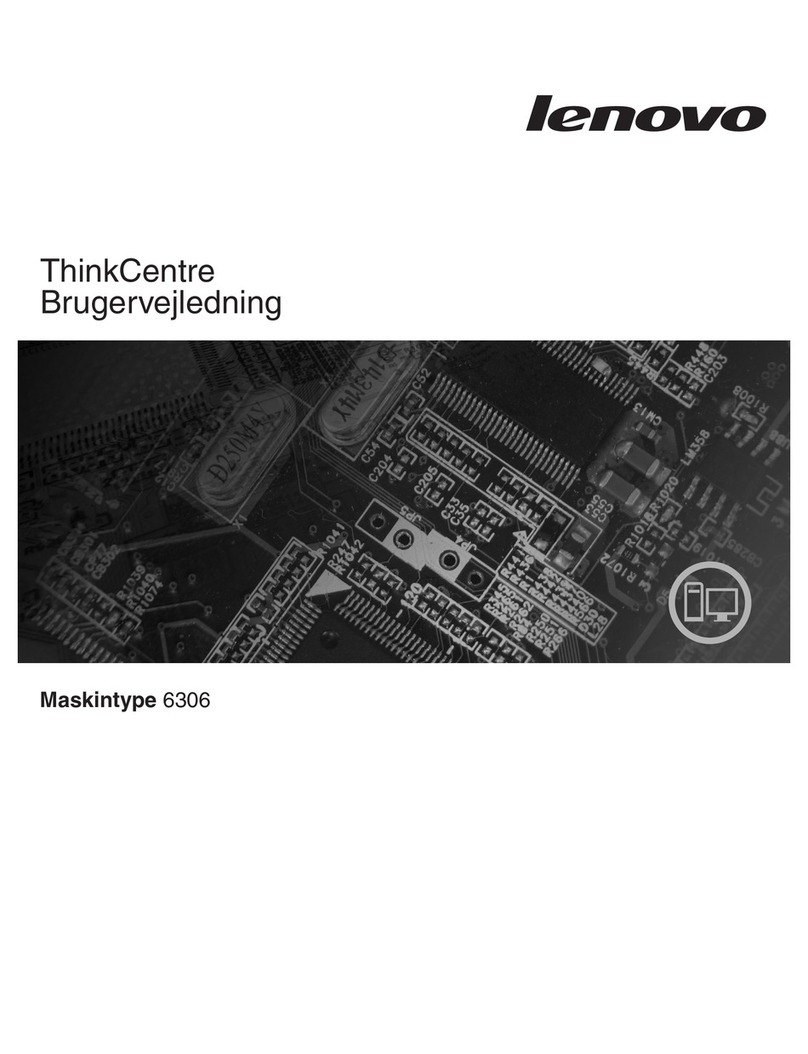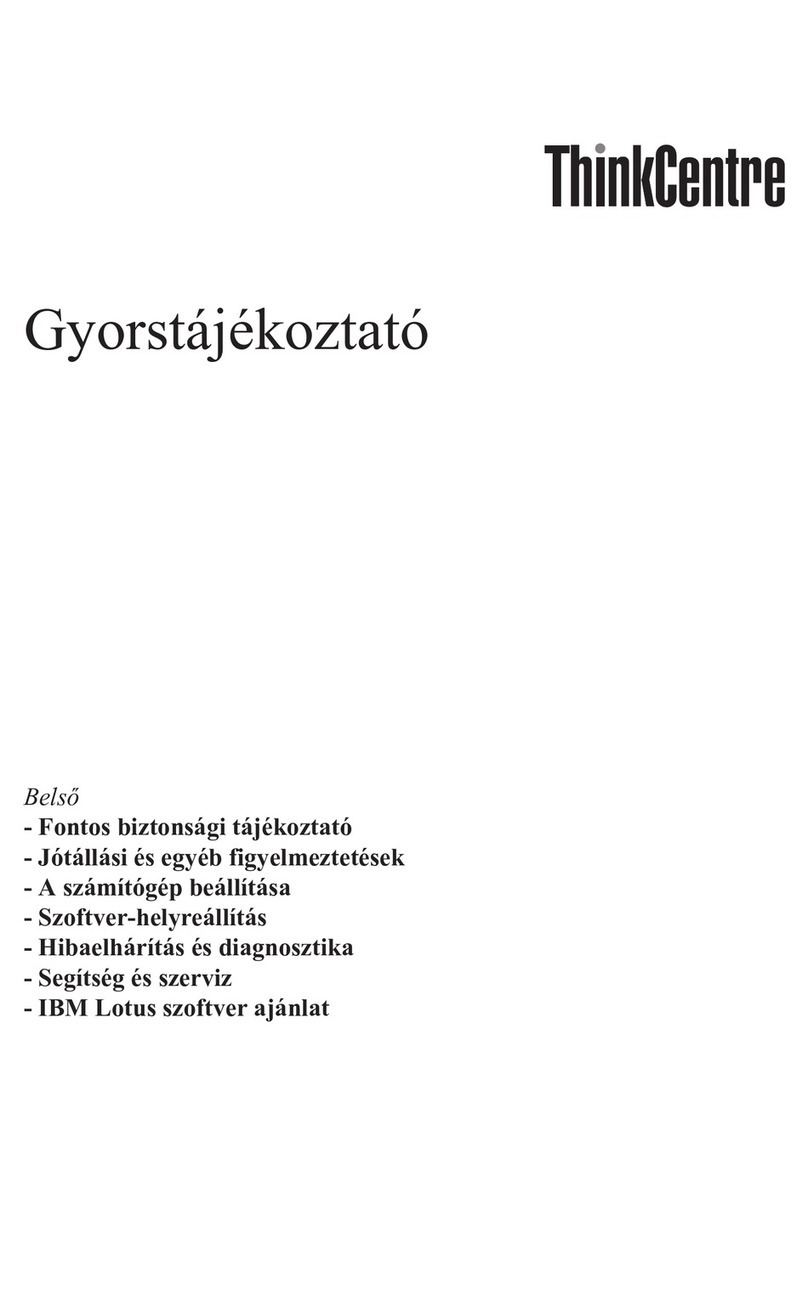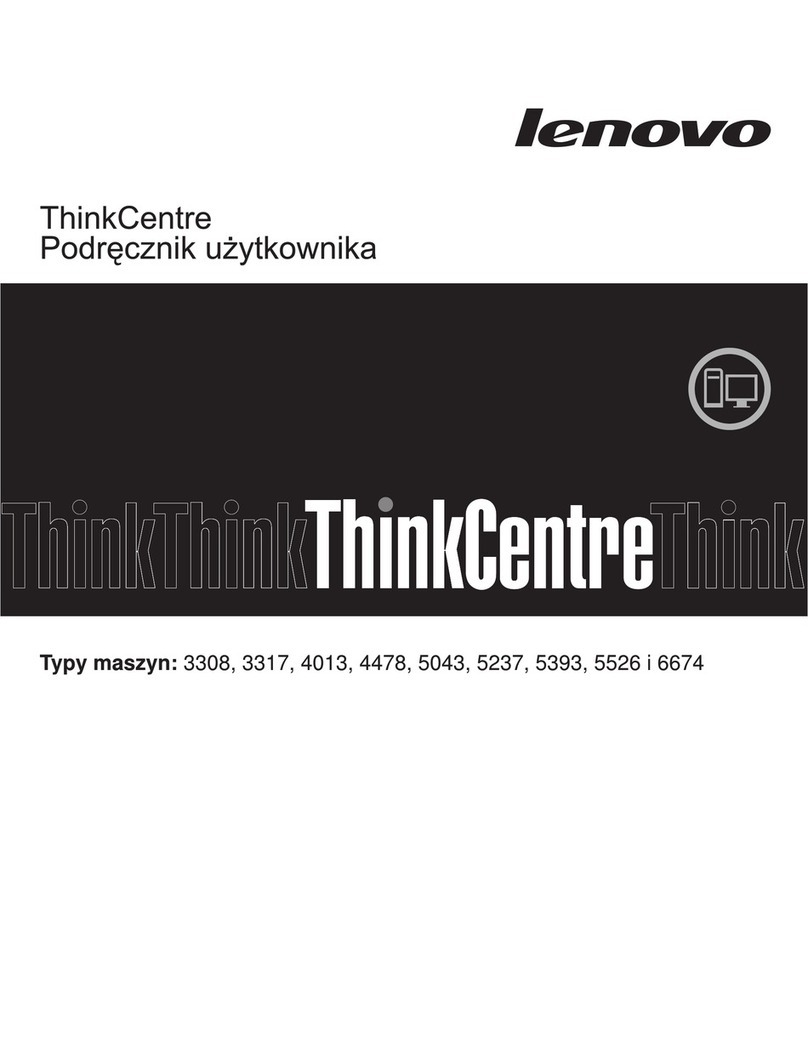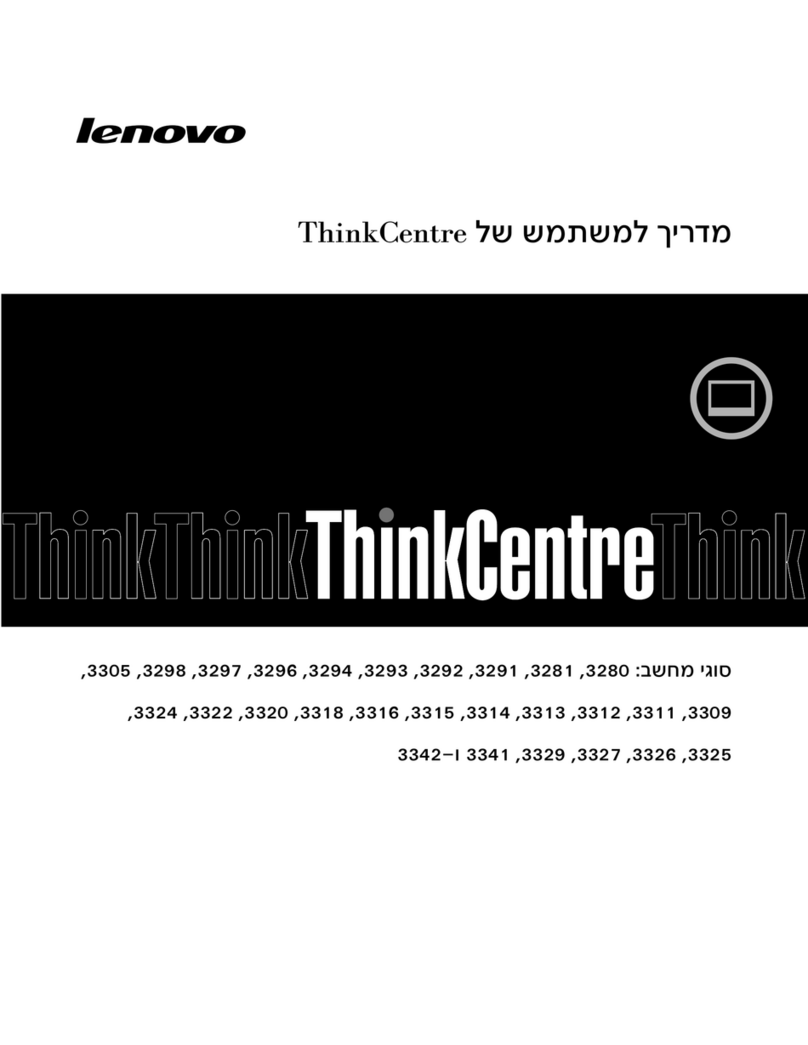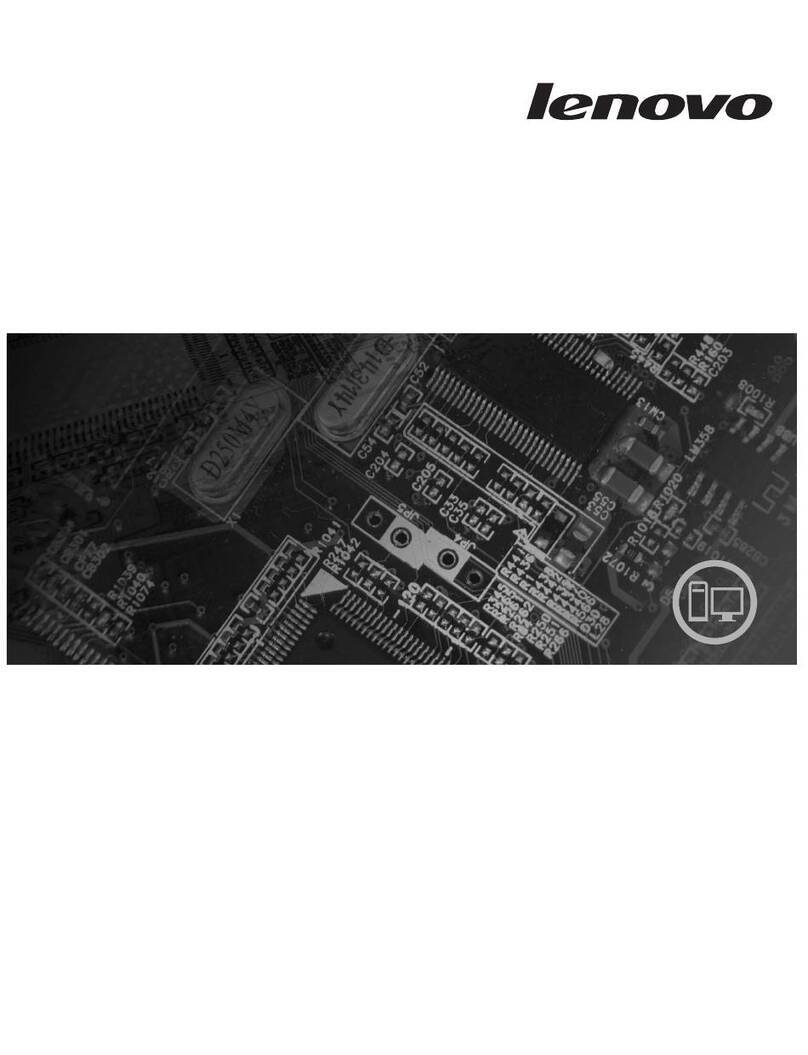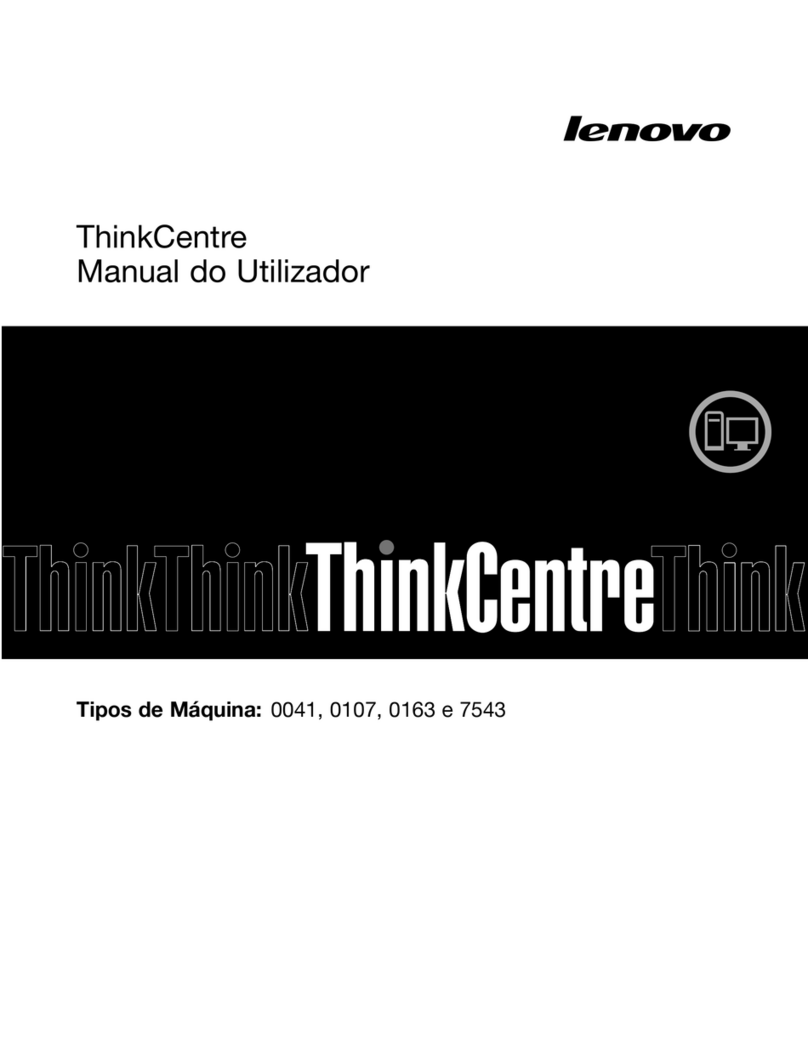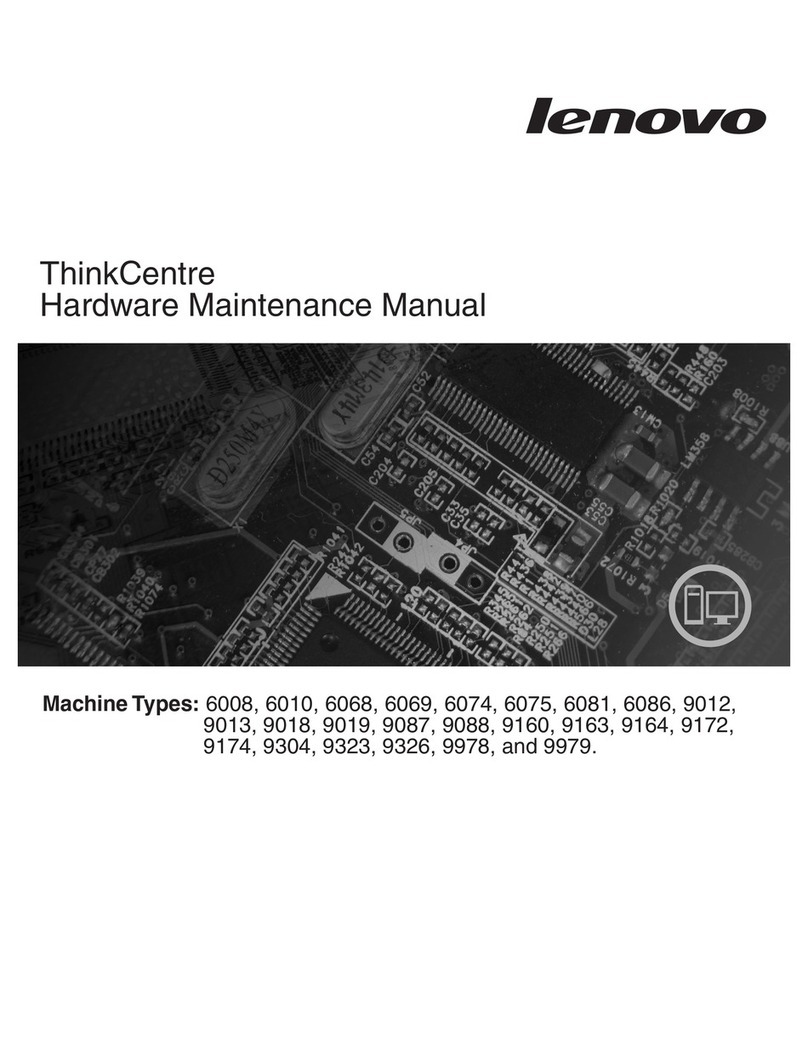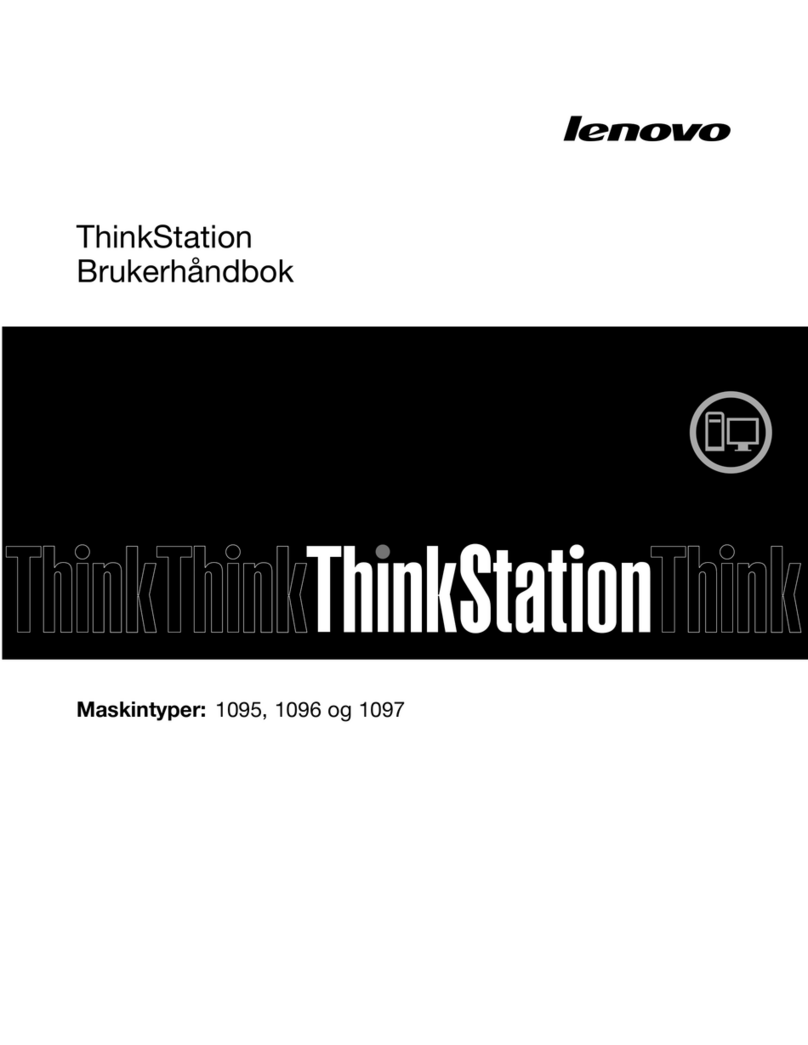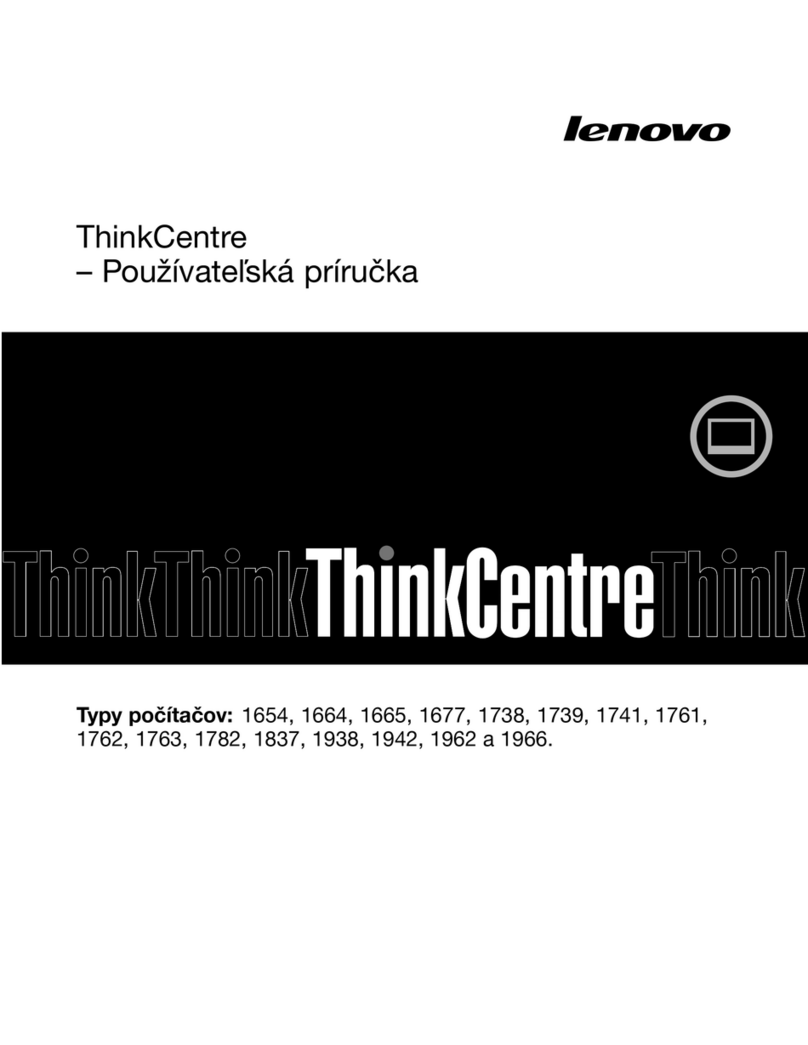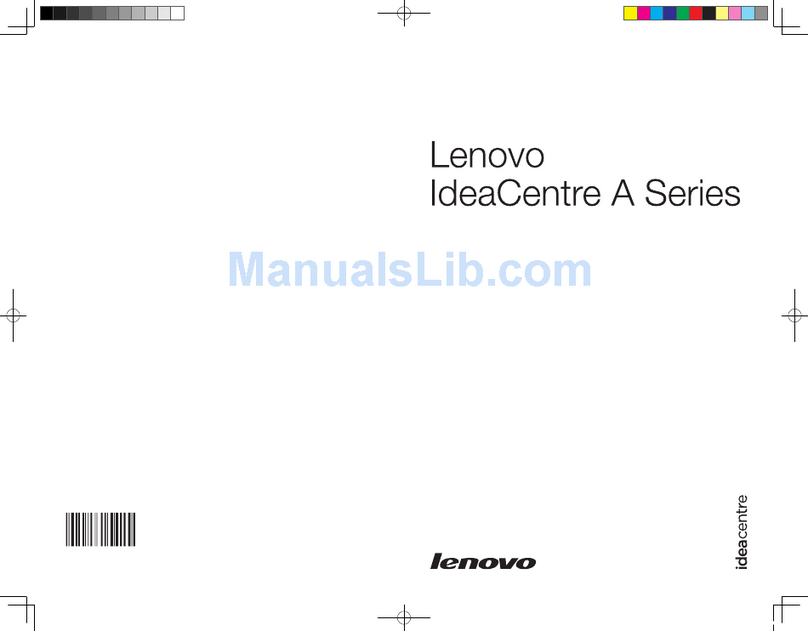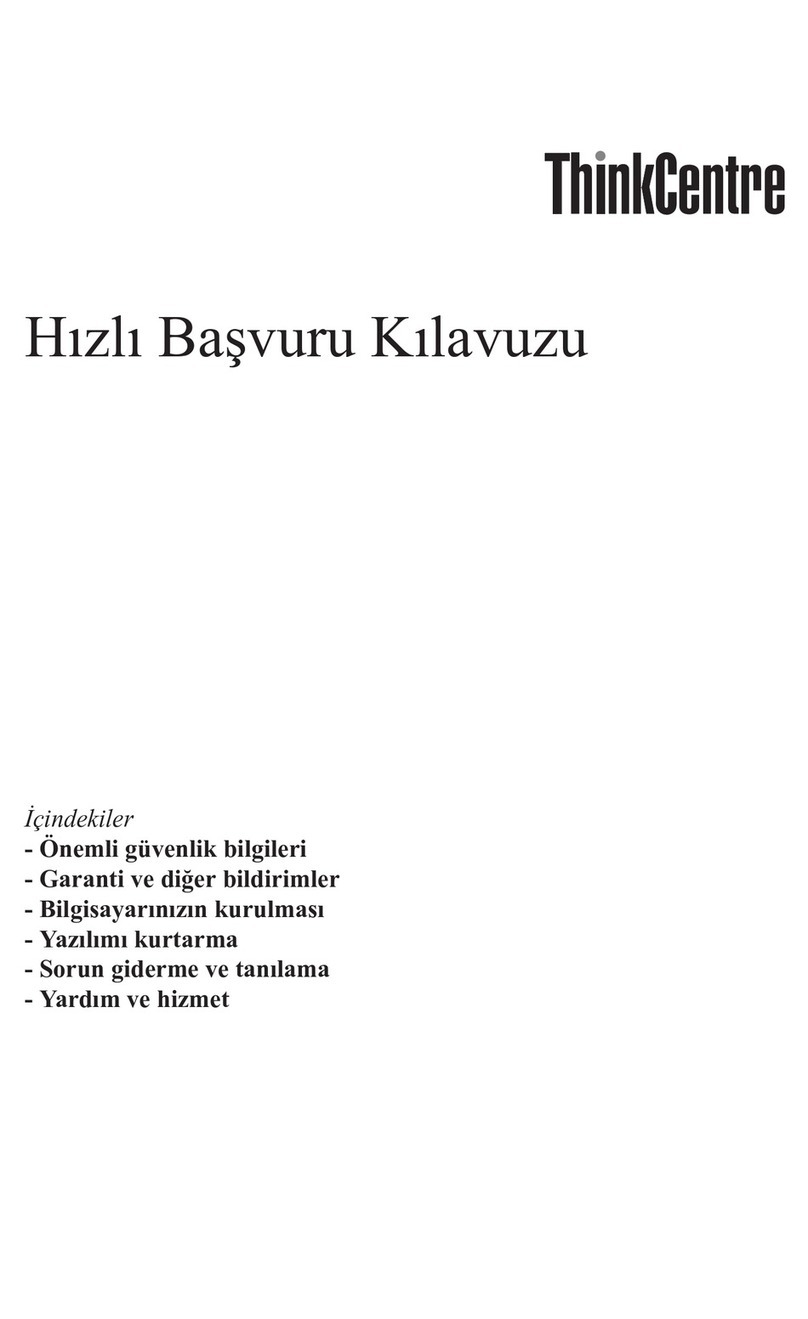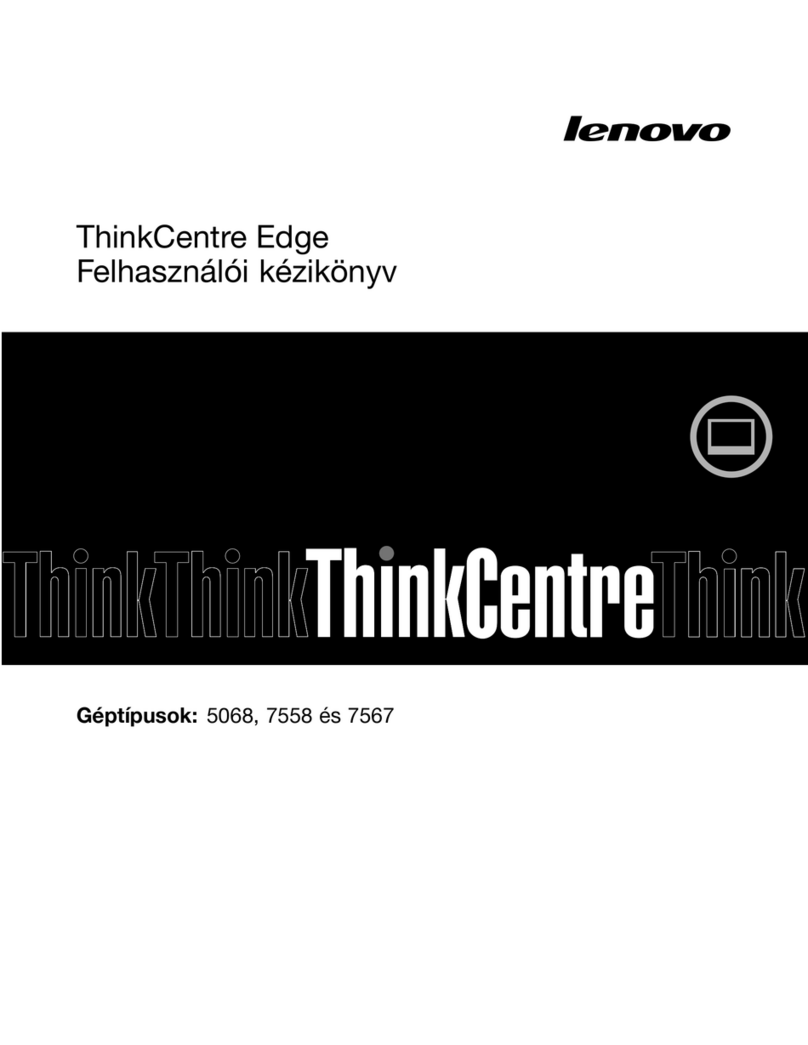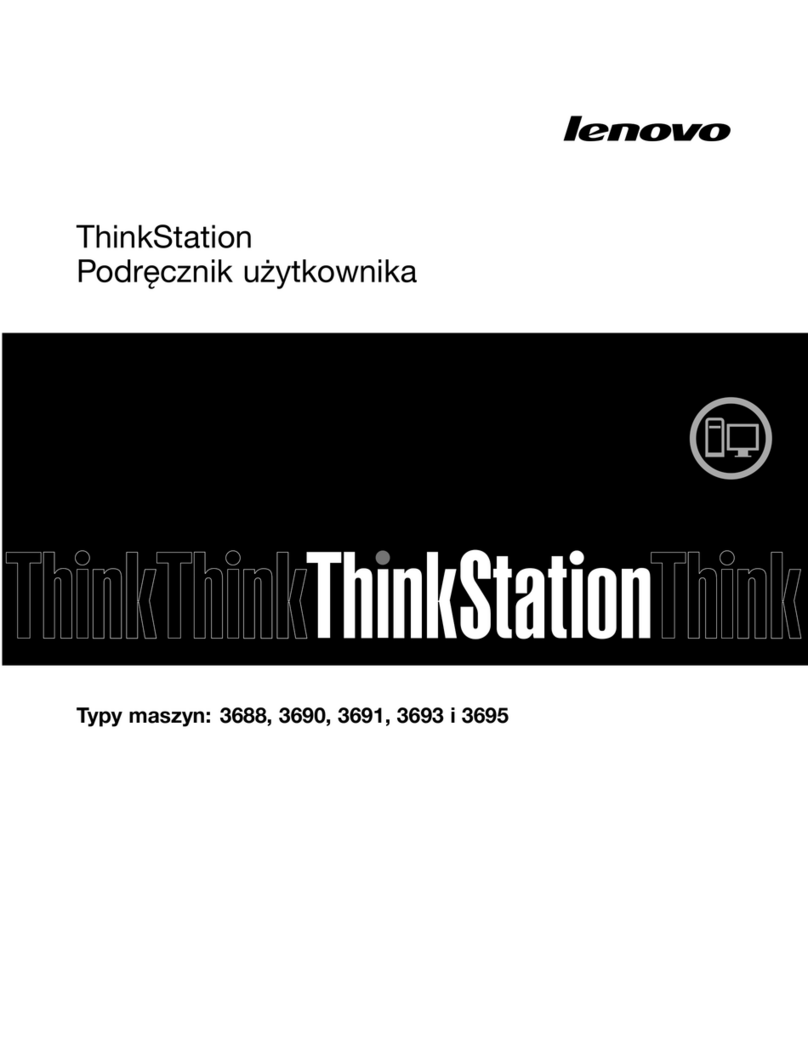Chapter 7. Installing, removing, and
replacing compute node components . 699
Installing an optional device ........699
Installation guidelines ..........699
System reliability guidelines .......700
Handling static-sensitive devices ......700
Returning a device or component .....700
Updating the compute node configuration. . . 700
Removing a compute node from a chassis ....701
Installing a compute node in a chassis .....702
Removing and replacing Tier 1 customer
replaceable units (CRUs) .........704
Removing the adapter-retention assembly . . . 704
Installing the adapter-retention assembly . . . 705
Removing the bezel ..........707
Installing the bezel ..........707
Removing the center partition .......708
Installing the center partition .......709
Removing the chassis bulkhead ......710
Installing the chassis bulkhead ......711
Removing the CMOS battery .......712
Installing the CMOS battery .......713
Removing the compute node cover .....715
Installing the compute node cover .....716
Removing a DIMM ..........717
Installing a DIMM...........719
Removing a fabric connector .......728
Installing a fabric connector .......729
Removing a flash DIMM ........730
Installing a flash DIMM .........730
Removing the front handle ........735
Installing the front handles ........736
Removing the hard disk drive cage and
backplane assembly ..........737
Installing the hard disk drive cage and
backplane assembly ..........738
Removing a hot-swap hard disk drive ....739
Installing a hot-swap hard disk drive ....740
Removing an I/O expansion adapter ....741
Installing an I/O expansion adapter .....742
Removing the light path diagnostics panel . . 743
Installing the light path diagnostics panel . . . 744
Removing an SMP expansion connector . . . 745
Installing an SMP expansion connector ....747
Removing a solid state drive .......750
Installing a solid state drive .......751
Removing the solid state drive cage and
backplane .............752
Installing the solid state drive cage and
backplane .............753
Removing the solid state drive mounting sleeve 755
Installing the solid state drive mounting sleeve 755
Removing the USB flash drive.......756
Installing the USB flash drive .......757
Removing and replacing FRUs (trained service
technician only) ............758
Removing a microprocessor and heat sink. . . 758
Installing a microprocessor and heat sink . . . 762
Thermal grease ............766
Removing the system-board components for
base-assembly replacement ........767
Installing the system-board components for
base-assembly replacement ........769
Appendix. Getting help and technical
assistance.............773
Before you call .............773
Using the documentation .........774
Getting help and information from the World Wide
Web................774
How to send DSA data ..........774
Creating a personalized support web page . . . 775
Software service and support ........775
Hardware service and support .......775
Taiwan product service ..........775
Notices ..............777
Trademarks ..............778
Important notes ............778
Recycling information ..........779
Particulate contamination .........779
Telecommunication regulatory statement ....780
Electronic emission notices .........780
Federal Communications Commission (FCC)
statement..............780
Industry Canada Class A emission compliance
statement..............780
Avis de conformité à la réglementation
d'Industrie Canada ..........781
Australia and New Zealand Class A statement 781
European Union EMC Directive conformance
statement..............781
Germany Class A statement .......781
Japan VCCI Class A statement.......782
Japan Electronics and Information Technology
Industries Association (JEITA) statement . . . 782
Korea Communications Commission (KCC)
statement..............783
Russia Electromagnetic Interference (EMI) Class
A statement .............783
People's Republic of China Class A electronic
emission statement ..........783
Taiwan Class A compliance statement ....783
Index ...............785
iv Flex System x280 X6, x480 X6, and x880 X6 Compute Node Types 7903 and 4259: Installation and Service Guide