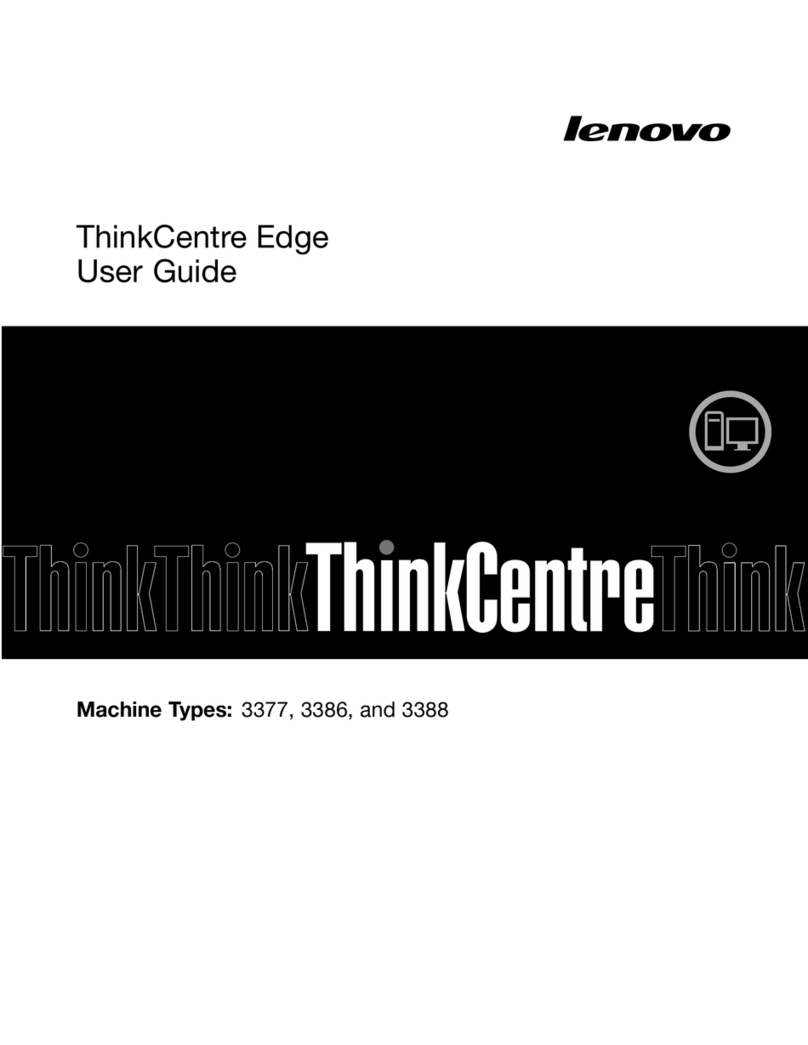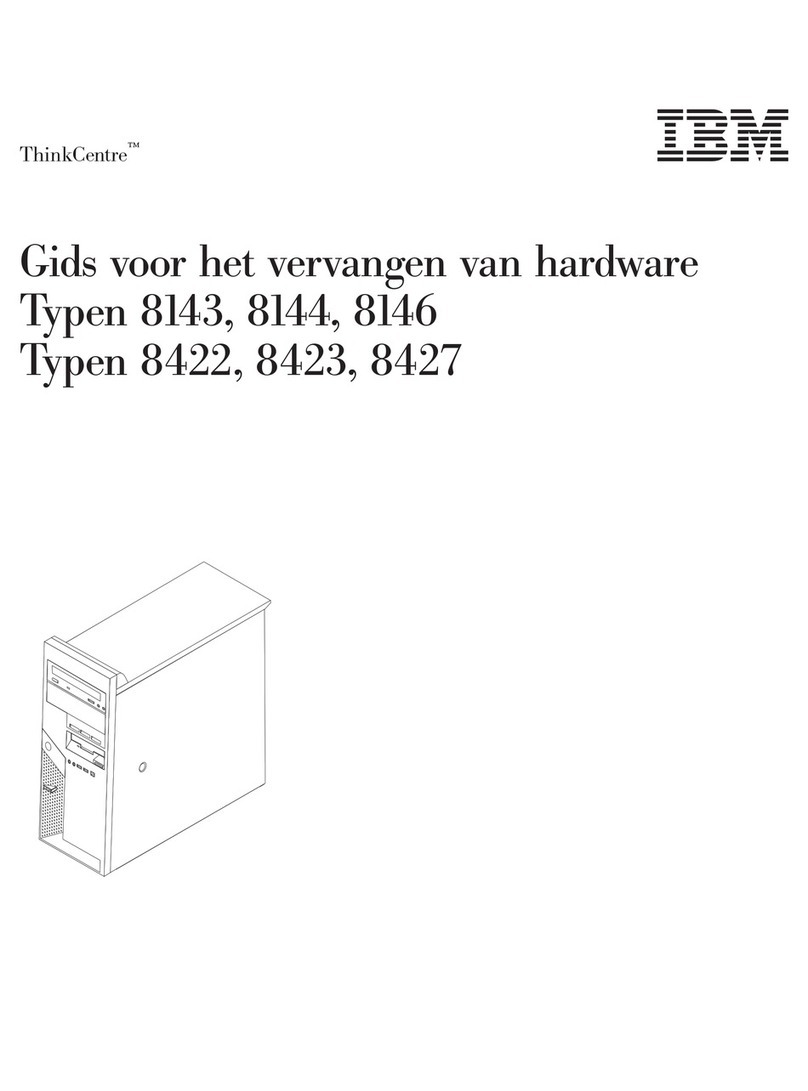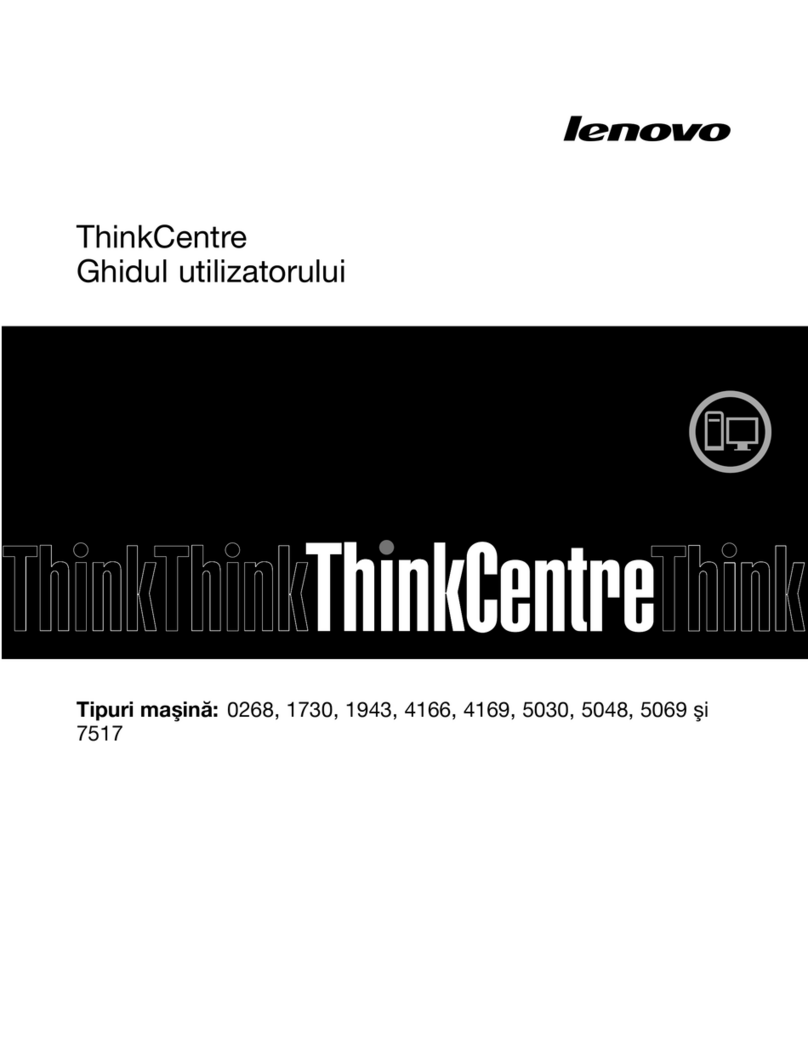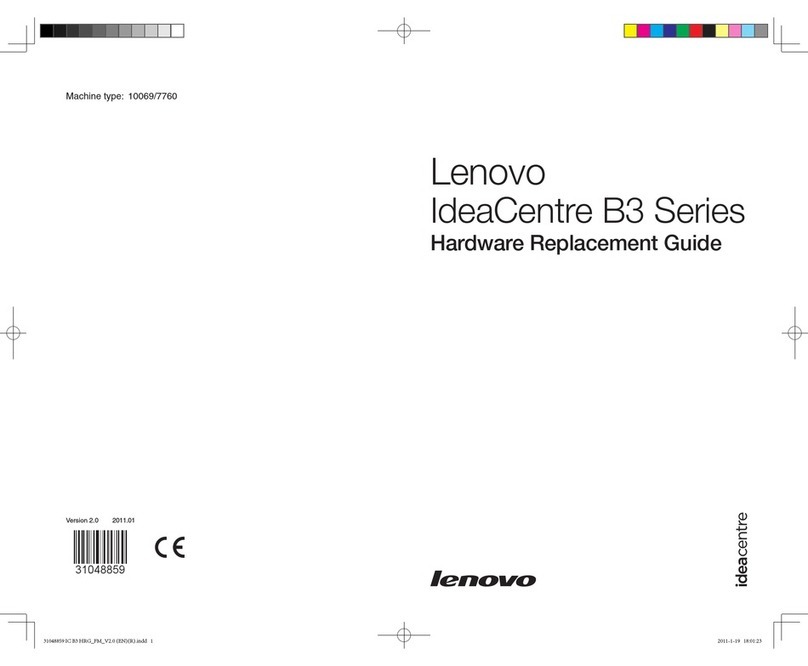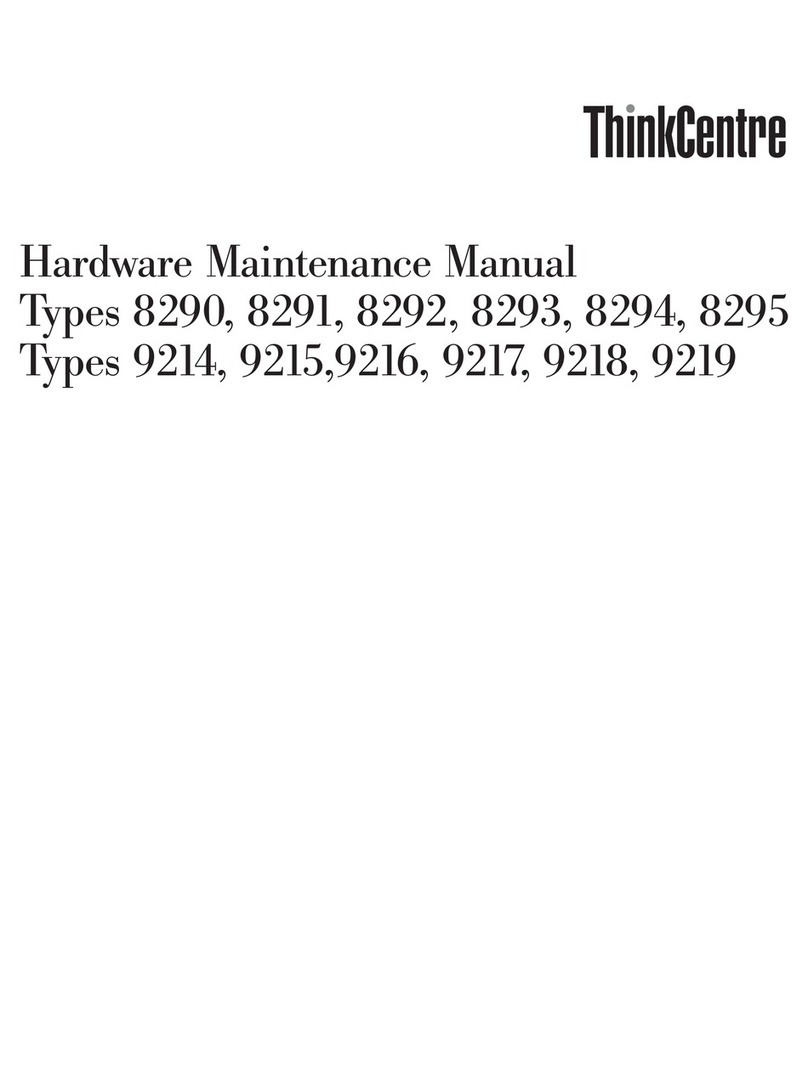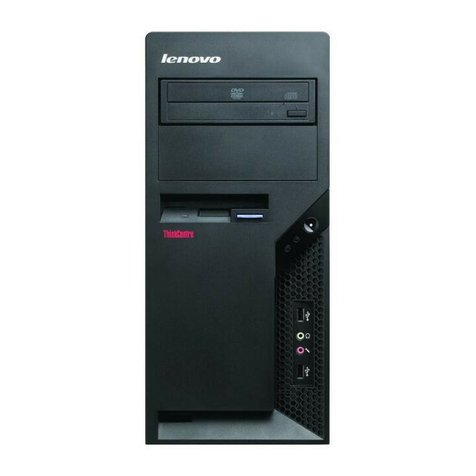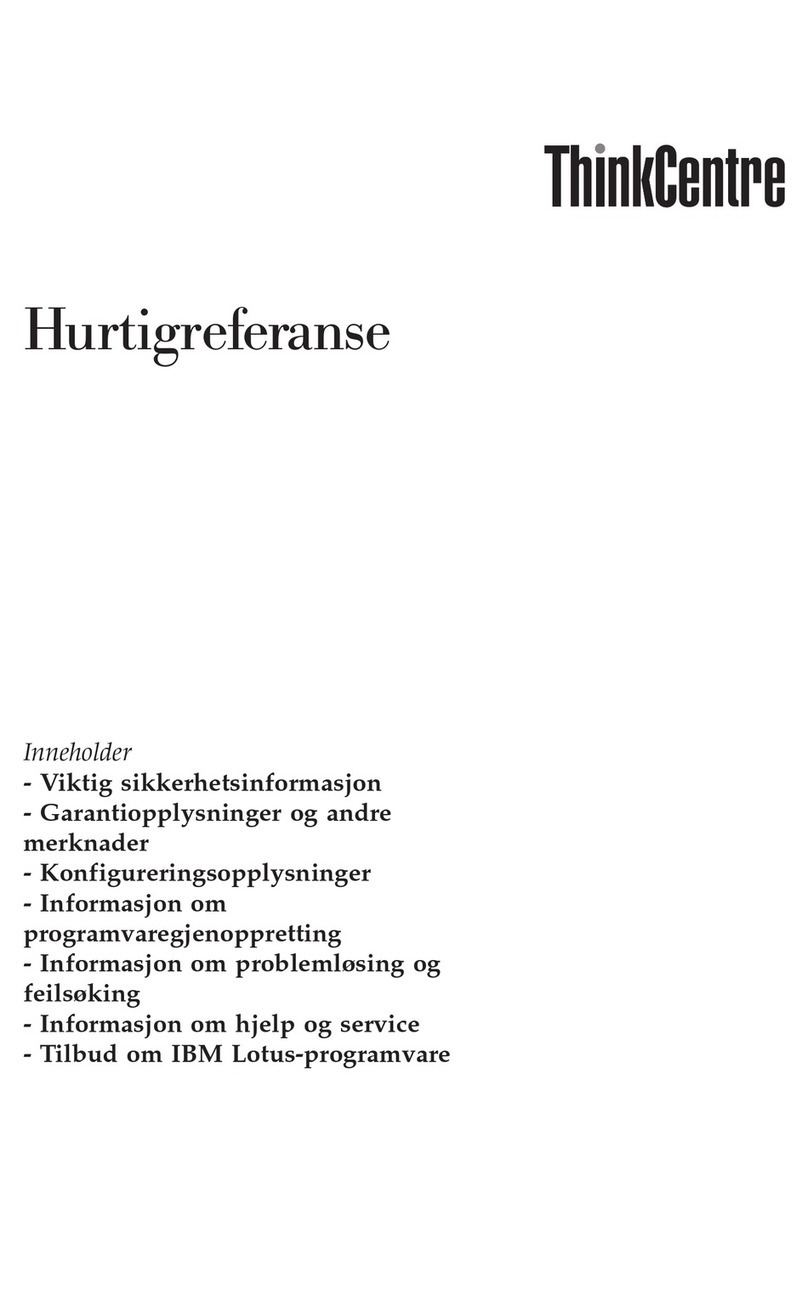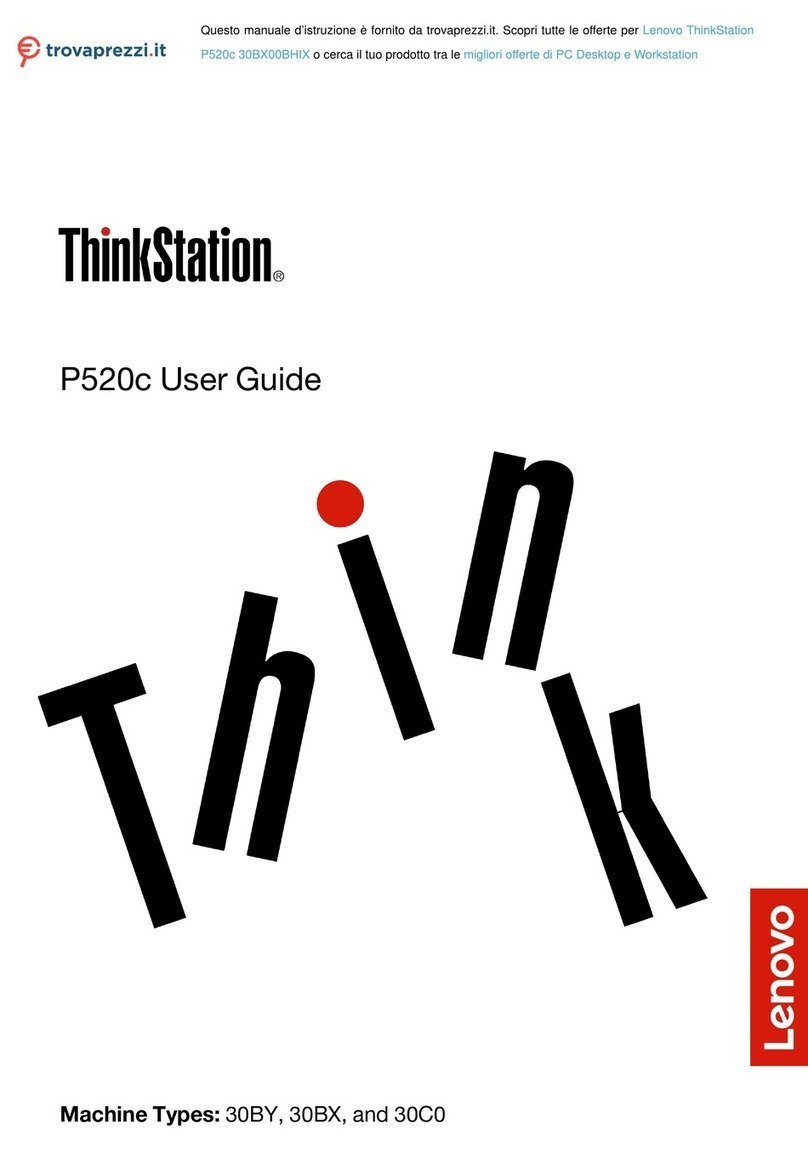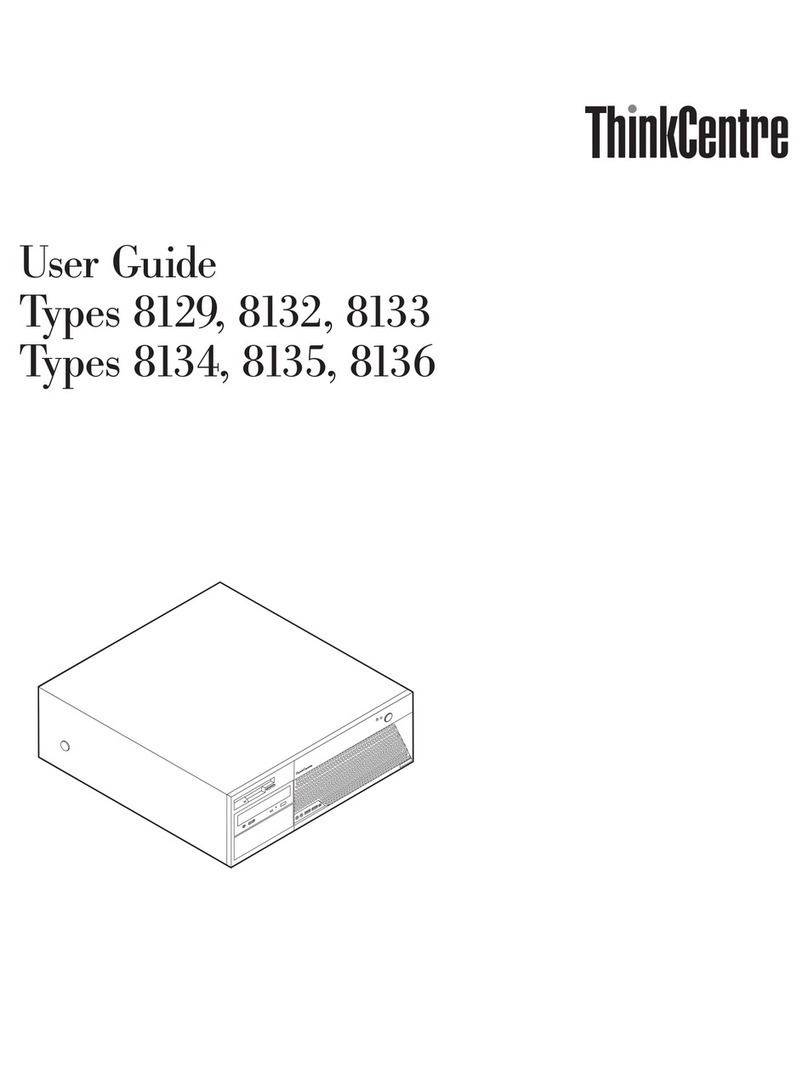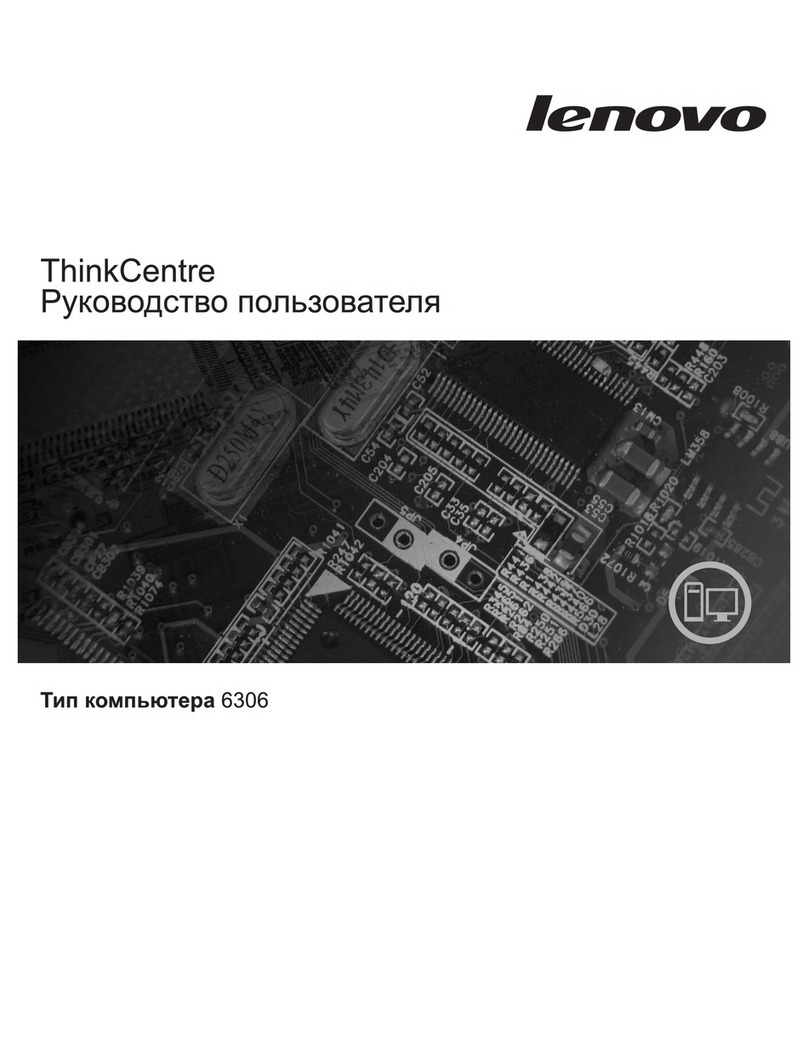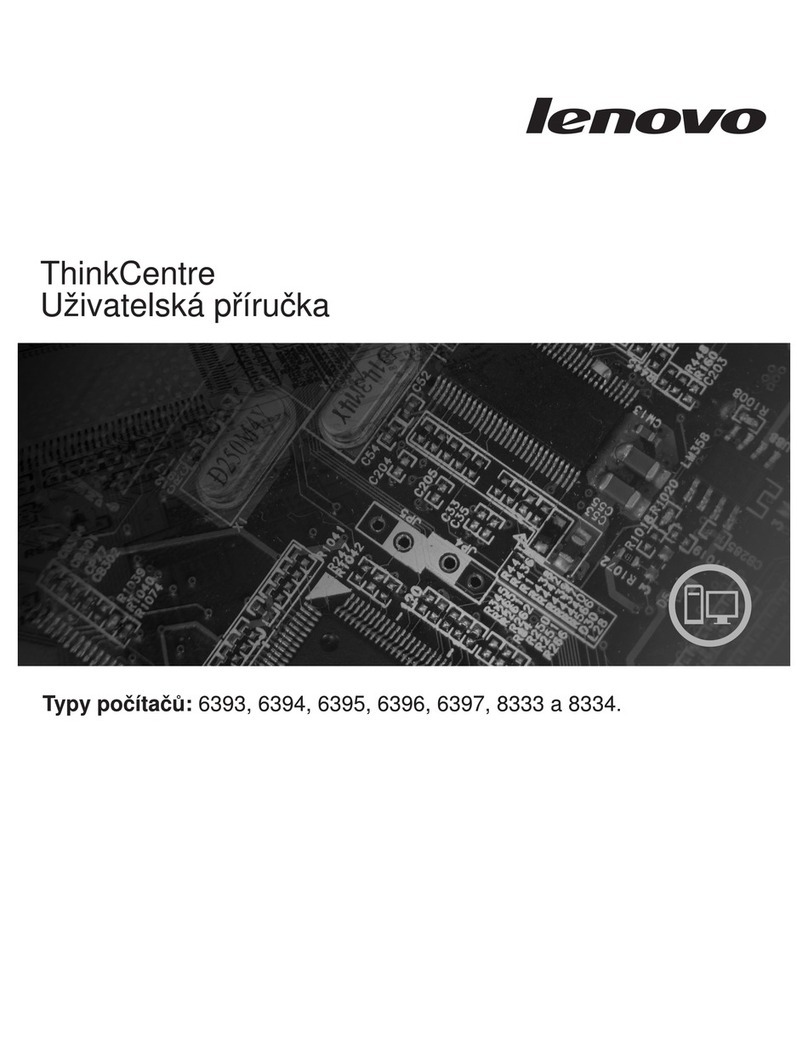Contents
Aboutthismanual...........iii
Chapter1.Readthisfirst:Important
safetyinformation............1
Powercordsandpoweradapters........1
Generalsafety................1
Electricalsafety...............2
Glasspartsnotice..............4
Safetyinspectionguide............4
Handlingelectrostaticdischarge-sensitive
devices..................4
Groundingrequirements............5
Safetynotices(multi-lingualtranslations).....5
Chapter2.Productoeriew.....27
Locations.................27
Locatingconnectors,controls,andindicators
onthefrontofyourcomputer.......27
Locatingconnectorsontherearofyour
computer...............28
Locatingcomponents..........30
LocatingmajorFRUsandCRUs......30
Locatingpartsonthesystemboard....32
Locatingthemachinetypeandmodellabel.34
Features.................34
Specifications...............36
Chapter3.Usingyourcomputer...37
Registeringyourcomputer..........37
Frequentlyaskedquestions.........37
Chapter4.Youandyourcomputer..39
Accessibilityandcomfort..........3
Arrangingyourworkspace........3
Comfort...............3
Glareandlighting............40
Aircirculation.............40
Electricaloutletsandcablelengths.....40
Accessibilityinformation.........40
Movingyourcomputertoanothercountryor
region..................41
Chapter5.Security..........43
AttachingaKensington-stylecablelock.....43
Chapter6.Preentingproblems...45
Basics..................45
Cleaningyourcomputer...........45
Computer...............45
Displayscreen.............45
Movingyourcomputer...........46
Chapter7.Troubleshootingand
diagnostics..............47
Basictroubleshooting............47
Troubleshootingprocedure..........47
Troubleshooting..............48
Audioproblems............48
Intermittentproblems..........48
Monitorproblems............4
Networkingproblems..........4
Insufficientfreestoragedrivespace....50
Serialconnectorcannotbeaccessed....50
Softwareproblems...........50
MyUSBconnectorscannotbeaccessed..51
Chapter8.Sericecheckoutand
symptom-to-FRUindex........53
Servicecheckout..............53
Problemdeterminationtips........53
Symptom-to-FRUindex...........54
Powersupplyproblems.........54
Miscellaneouserrorconditions......54
Undeterminedproblems.........56
OverviewoftheUSBrecoveryshim......56
Chapter9.Installingorreplacing
hardware...............61
Handlingstatic-sensitivedevices.......61
Installingorreplacinghardware........61
Installingexternaloptions........61
Replacingtheacpoweradapter......61
Removingthefrontcover.........63
Replacingthesystemfan.........65
Replacingamemorymodule.......66
Replacingthesystemboardframe.....68
Replacingthepowerbuttonboard.....6
Replacingthecoin-cellbattery......71
ReplacingtheM.2storagedrive......72
ReplacingtheM.2Wi-Ficardmodule....73
ReplacingtheM.2Wi-Fiantennas.....74
Replacingtheresetbuttonboard.....78
Replacingthesystemboard.......7
Completingthepartsreplacement.....81
©CopyrightLenovo2015i